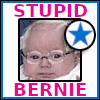|
Dr. Video Games 0031 posted:It's also not just an OLED thing, it happens with mini-LED backlit monitors too. Plus or minus ten percent, only in some games, and only in menus is similar to my Neo G7, though apparently some mini-LED backlit monitors get much worse flickering that can happen during regular gameplay too. The Cooler Master/KTC ones are known for this. well poo poo, if it's happening on the mini led ones and the neo g7 I'm gonna have to do some more digging after work, maybe I'll keep it if it's just gonna be the same story with something else with worse black levels.
|
|
|
|

|
| # ? May 28, 2024 18:27 |
|
Make sure you catch my edit. Try setting it to 144hz to see if it helps things.
|
|
|
|
eXXon posted:Speaking of the X27q, yesterday it randomly got much brighter while I was using it without my doing anything. I found out it had reset itself to gaming mode (default 60 brightness). Since then it kept changing back to gaming color mode every time it woke up from sleep/was turned on again. Quoting myself because this happened yet again and it took me a while to remember what the cause was. What the gently caress, Windows?
|
|
|
|
eXXon posted:Quoting myself because this happened yet again and it took me a while to remember what the cause was. What the gently caress, Windows? I have 11 and a x27q I use as a secondary screen, I had a similar realization of "what the gently caress is this Gaming Hub poo poo" and uninstalled it when it popped up in the Recommended apps. Hasn't come back though, despite a decent number of updates. My main issue with the x27q is that it simply does not wake from sleep on the HDMI input. I have to manually turn-off-and-on the monitor in order to get it to show picture again if it falls asleep. Kind of annoying (especially considering the power button placement - especially in vertical orientation - *sucks*)
|
|
|
|
Dr. Video Games 0031 posted:It's also not just an OLED thing, it happens with mini-LED backlit monitors too. Plus or minus ten percent, only in some games, and only in menus is similar to my Neo G7, though apparently some mini-LED backlit monitors get much worse flickering that can happen during regular gameplay too. The Cooler Master/KTC ones are known for this. thanks for the help and the vid, unfortunately I'm not sure if he just got a better sample, but going to 144hz has absolutely no effect on the flicker it's still equally as severe, same story capping it to 120 hz, and 100hz, also does it when I run the game on medium, so even doing the thing someone mentioned before about limiting the framerate to what my pc can run steadily doesn't work. for the record I got a 7800x3d and a 3080 10gb. even the stupid black stabilizer that "for sure fixes it but makes blacks look like poo poo" according to some digging, doesn't fix it, but it does make the blacks look like poo poo so I guess they were half right. runaway dog fucked around with this message at 03:58 on Jul 24, 2023 |
|
|
|
Any opinions on the new(ish) HP Omen monitors? My brotherís old hand-me-down just died and Iím trying to find a decent, but not expensive, replacement. The Omen 27q (2023) looks like it might be good at $210 on Amazon, but there arenít really any reviewers Iíd trust who have looked at it. $210 is about $10 more than I really want to spend on it, but if itís best-in-class thatís available then Iím fine with it. Has a 4.6 star rating on amazons with 1400 reviews.  I donít know if this is the same as the X27q that was already being talked about. HPís naming scheme sucks. I donít know if this is the same as the X27q that was already being talked about. HPís naming scheme sucks.https://a.co/d/j0Pq5ov Fwiw itís being driven by an Intel i5-6500 & RX 6600 XT system, so itís not going to hit the limits of what the monitor can handle.
|
|
|
|
Re Alienware OLED flickering: Mine looks fine? I think? Is this a panel lottery deal? Maybe I donít notice it.
|
|
|
|
Cross-Section posted:My main issue with the x27q is that it simply does not wake from sleep on the HDMI input. I have to manually turn-off-and-on the monitor in order to get it to show picture again if it falls asleep. Kind of annoying (especially considering the power button placement - especially in vertical orientation - *sucks*) Weird. Mine wakes up from sleep fine but will not display the BIOS screen doing boot - it goes to the secondary monitor instead.
|
|
|
|
Branch Nvidian posted:Any opinions on the new(ish) HP Omen monitors? My brotherís old hand-me-down just died and Iím trying to find a decent, but not expensive, replacement. The Omen 27q (2023) looks like it might be good at $210 on Amazon, but there arenít really any reviewers Iíd trust who have looked at it. $210 is about $10 more than I really want to spend on it, but if itís best-in-class thatís available then Iím fine with it. Has a 4.6 star rating on amazons with 1400 reviews. Monitor naming schemes suck in general, with the worst probably being Acer. I have an HP x32 that I'm quite happy with, but I don't know how much DNA it has in common with the 27 inch monitors.
|
|
|
|
It seems like even with a lot of research, PC monitors are the one piece of hardware where you can shell out several hundred to thousands of dollars and just "hope for the best" in terms of build quality and winning the panel lottery. Thank you for the info Dr. Video Games 0031 on the Neo G7, but unfortunately it wasn't available by the time I was ready to pull the trigger. So I read up some more and I'll be going back to UW with the OLED G8 instead of Alienware. It was a proper 1,000 bucks off from the DW where I am and I didn't want to deal with international shipping for something so expensive. Wasn't sure Dell's warranty would be covered either. I hope it's the right choice and it lasts a good couple of years!
|
|
|
|
Yeah, it sucks, but there's some serious QA issues that the monitor industry has never gotten over, and some brands are worse about it than others. And it seems like the higher-end the monitor, the worse the consistency is. All of the advanced technologies being put into these things are undertested and not fully understood by all of the manufacturers, it seems like. The most consistent monitor shopping experience probably happens in the midrange. If you buy an M-tier Gigabyte monitor for instance, you pretty much know you're getting something decent.
|
|
|
|
Branch Nvidian posted:Any opinions on the new(ish) HP Omen monitors? My brotherís old hand-me-down just died and Iím trying to find a decent, but not expensive, replacement. The Omen 27q (2023) looks like it might be good at $210 on Amazon, but there arenít really any reviewers Iíd trust who have looked at it. $210 is about $10 more than I really want to spend on it, but if itís best-in-class thatís available then Iím fine with it. Has a 4.6 star rating on amazons with 1400 reviews. The Amazon reviews for it are all solid, Iíd say for that price you should jump on it (I doubt the Acer bunchofletters will drop below $200 again soon)
|
|
|
|
busted out my dell S3422dwg UW VA panel and took a look at some of the VRR flicker triggers, and sure enough it does it too just way less severe, now I'm sad, because not only do I notice a new annoying thing now, but I don't really see it ever getting fixed since it's apparently been a thing for as long as VRR/freesync/g-sync I miss the good ol days where I didn't notice stuff like screen tearing, black level smearing, etc
|
|
|
|
$50 Amazon Basics 24Ē 1080p IPS monitor, 75Hz, for Prime users only https://www.amazon.com/Amazon-Basics-75hz-Panel-Monitor/dp/B08WJ26WP6
|
|
|
|
runaway dog posted:busted out my dell S3422dwg UW VA panel and took a look at some of the VRR flicker triggers, and sure enough it does it too just way less severe, now I'm sad, because not only do I notice a new annoying thing now, but I don't really see it ever getting fixed since it's apparently been a thing for as long as VRR/freesync/g-sync I have the same issue with my AW3423DW (non F, I was a very early adopter, as in ordered the monitor on release). I found what alleviated it the most for me on games exhibiting the behaviour was setting the power management in windows to Ultra Performance when playing those games. It seems like every time the processor clocked down it would cause the frame times to become super variable and exacerbate the issue. YMMV, but the only time I really notice it now is on loading screens and poorly coded trash like Tarkov.
|
|
|
|
Rinkles posted:$50 Amazon Basics 24Ē 1080p IPS monitor, 75Hz, for Prime users only This is made by AOC and hits 99% sRGB coverage btw, not bad at all for that price
|
|
|
|
BONESTORM posted:I have the same issue with my AW3423DW (non F, I was a very early adopter, as in ordered the monitor on release). I found what alleviated it the most for me on games exhibiting the behaviour was setting the power management in windows to Ultra Performance when playing those games. It seems like every time the processor clocked down it would cause the frame times to become super variable and exacerbate the issue. YMMV, but the only time I really notice it now is on loading screens and poorly coded trash like Tarkov. sorry I'm not seeing any ultra performance power management I see a high performance power plan which I'm always in and I see the nvidia control panel setting for power management mode with the options of normal and prefer maximum performance, which I set to max after reading your post and sadly there was no change. I appreciate you trying to help out though. also I'm noticing it flickers with vrr on even on my desktop while hovering over taskbar icons or when certain programs are in focus but still windowed(signal rgb), which confuses me since my understanding was gsync "enable for full screen mode" only came on when you were playing a full screen game
|
|
|
|
runaway dog posted:sorry I'm not seeing any ultra performance power management Thatís weird, I only get the behaviour youíre describing when certain windowed programs are loaded in, and not when hovering over taskbar icons. Is there a program running in the background or an overlay that could be loving poo poo up? Iím also currently running a 4090, so I might be brute forcing through these issues, I definitely noticed it more when I was running a 2080, but not to the level youíre describing. I forgot ultra performance mode is not a default option in Windows 11, itís easily re-enabled , but I donít think itís a fix in this case since you were already in high performance mode. Sorry I couldnít be more help, itís pretty much my only complaint with the monitor, I know how aggravating it can be.
|
|
|
|
BONESTORM posted:Thatís weird, I only get the behaviour youíre describing when certain windowed programs are loaded in, and not when hovering over taskbar icons. Is there a program running in the background or an overlay that could be loving poo poo up? Iím also currently running a 4090, so I might be brute forcing through these issues, I definitely noticed it more when I was running a 2080, but not to the level youíre describing. no worries! yeah I looked up what that was and apparently it's the same as high perf mode except it keeps all of your HDDs spinning all the time, ultimate performance mode? I don't even remember adding in the high performance profile forgot 11 only comes with balanced. also upon closer inspection I think the flickering I'm seeing while hovering over taskbar icons might be a windows 11 thing, seems to be a visual effect where it's slightly dimming the icons around the one I'm mousing over, it's pretty subtle. weird that you have that windowed program flicker thing too, maybe I just am wrong about "enable for full screen mode" only working for full screen games? runaway dog fucked around with this message at 18:23 on Jul 24, 2023 |
|
|
|
I bought a LG 27GP850-B and I'm really happy with it except right after you turn it on it has some subtle vertical scanlines for a minute or two. They quickly go away and it's perfectly fine after that. Is this normal?
|
|
|
|
Elman posted:I bought a LG 27GP850-B and I'm really happy with it except right after you turn it on it has some subtle vertical scanlines for a minute or two. They quickly go away and it's perfectly fine after that. Is this normal? I have one and I can't say I've noticed such a thing, although I never turn it fully off and just leave it on standby to come on when my computer does. Just turned it off and on again and didn't notice anything like that.
|
|
|
|
Elman posted:I bought a LG 27GP850-B and I'm really happy with it except right after you turn it on it has some subtle vertical scanlines for a minute or two. They quickly go away and it's perfectly fine after that. Is this normal? I recently replaced a 32gp650g which is just a 32gp850g with fewer ports and no rgb, and I've never seen that once in the 4 years I used it, though the 32" is a different panel than the 27" so who knows. edit: also I only replaced because I went ultrawide. runaway dog fucked around with this message at 20:51 on Jul 25, 2023 |
|
|
|
So Iíve just gotten a new PC with a 3080 and figure a new monitor is in order as well. Iíve got 1000ish dollars to spend on it and do mostly gaming and other media consumption. Some internet searching and thread browsing tells me the G7 Neo Odyssey is worth a look but I want to get some recommendations. Iíd like to get some 500$ options too in case I decide to save some money.
|
|
|
|
Not 500 but the next reasonable step down would be the gigabyte M32U, which is a cheap but fairly solid 4k monitor. Then you could consider some of the 240hz 1440p LCDs but frankly their performance isn't quite good enough to justify the premium over the ~165hz options that can be had for $250-300. Realistically I would probably just stick with a cheaper monitor. I think maintaining high refresh is more important than maintaining high res, and for the next couple years a 3080 will be very well suited to that at 1440p. K8.0 fucked around with this message at 15:34 on Jul 26, 2023 |
|
|
|
Axetrain posted:So Iíve just gotten a new PC with a 3080 and figure a new monitor is in order as well. Iíve got 1000ish dollars to spend on it and do mostly gaming and other media consumption. Some internet searching and thread browsing tells me the G7 Neo Odyssey is worth a look but I want to get some recommendations. Iíd like to get some 500$ options too in case I decide to save some money. I would consider the AW3423DWF, currently $899 with the coupon code SAVE10: https://www.dell.com/en-us/shop/alienware-34-curved-qd-oled-gaming-monitor-aw3423dwf/apd/210-bfrp/monitors-monitor-accessories The 3080 is gonna have a rough go of it at 4K in the long term, I think. 1440p or 1440p ultrawide is going to make sure your card stays good for longer.
|
|
|
|
Dr. Video Games 0031 posted:I would consider the AW3423DWF, currently $899 with the coupon code SAVE10: https://www.dell.com/en-us/shop/alienware-34-curved-qd-oled-gaming-monitor-aw3423dwf/apd/210-bfrp/monitors-monitor-accessories Thatís the Freesync model for AMD cards though right? The Gsync model pushes it up to 1200$. I am fine with 1440p though.
|
|
|
|
Iím using a 3080 currently with the G7 Neo Odyssey and DLSS and itís fine; I figured Iím going to hold on to the monitor a lot longer than I will the GPU, so I might as well get the monitor at the resolution/etc. I want long-term and just upgrade the GPU as needed down the road.
|
|
|
|
Axetrain posted:Thatís the Freesync model for AMD cards though right? The Gsync model pushes it up to 1200$. I am fine with 1440p though. Freesync works with AMD and Nvidia cards (and so does Gsync). There is no real advantage to buying the Gsync model.
|
|
|
|
Dr. Video Games 0031 posted:Freesync works with AMD and Nvidia cards (and so does Gsync). There is no real advantage to buying the Gsync model. I learned something!  E: Nvm itís the same model already mentioned but in 4k Iím an idiot. Axetrain fucked around with this message at 02:47 on Jul 27, 2023 |
|
|
|
SourKraut posted:Iím using a 3080 currently with the G7 Neo Odyssey and DLSS and itís fine; I figured Iím going to hold on to the monitor a lot longer than I will the GPU, so I might as well get the monitor at the resolution/etc. I want long-term and just upgrade the GPU as needed down the road.
|
|
|
|
Shumagorath posted:This is my thinking, but I also don't want to buy something like the 4090 every upgrade, and I have no reason to believe 4K@120Hz cards will be any less ridiculous for a while. Oh yeah, I hear you. I figure I'll hold on to the 3080 for a few more years and push it as far as I can, then just get a 5080 or 5090 or whatever in 2025 when they come out, unless AMD gets its poo poo together with their product lines and FSR. I try to limit GPU upgrades to like once every 3-4 years otherwise my wife would probably kill me.
|
|
|
|
To be fair, I think the 4090 will be pretty good at 4K for at least a couple generations. So will the 4080. The 3080 12GB/4070 Ti are what I'd consider the baseline, and those will also probably be okay at 4K for a couple more years as long as you're okay with turning down some settings and making heavy use of DLSS or other upscaling techniques. Worse comes to worst, I've found that running games at raw 1440p on a 4K display doesn't noticeably look much worse than just native 1440p at the same monitor size, though that's my own subjective opinion and my eyes are kinda poo poo/my prescription is out of date. (basic resolution scaling looks better at higher levels of pixel density.) But if you're the kind of person who wants to flip every switch and run every game at native resolution max settings, then yeah, 4K is going to put you on a very aggressive upgrade treadmill.
|
|
|
|
I only got this 3080-12 a year ago and donít feel like going back to late-life 1070 compromises 
|
|
|
|
For sure, 1440p is still the sweet spot, and some of the best gaming monitors on the market are in that category, like all the OLED ones.
|
|
|
|
Shumagorath posted:I only got this 3080-12 a year ago and donít feel like going back to late-life 1070 compromises Ah, sorry, I misunderstood your post in the Cyberpunk thread, cause I thought I remembered you getting a 4090. I donít have 3080, but I donít know if Iíd give up all that performance for RT on all the time.
|
|
|
|
Dr. Video Games 0031 posted:For sure, 1440p is still the sweet spot, and some of the best gaming monitors on the market are in that category, like all the OLED ones. Not to mention going from 3x1 identical to 2 old IPS over 1 OLED will beÖ jarring.
|
|
|
|
Rinkles posted:Ah, sorry, I misunderstood your post in the Cyberpunk thread, cause I thought I remembered you getting a 4090. Yeah, that's a good point; I honestly rarely have RT on, since my crummy vision can't really appreciate it anyway. Hopefully that'll let the 3080 last a little longer. I'd love to get a 4080 as a compromise to going up to the 4090, but I'm not paying $1,200 for it; I saw some sales recently taking it down to $1,000, but to me that's still too much. I'd rather just save the 4080 money and put it towards a 5090 in 18 months (?). Edit: Well, I guess possibly the 5080, since as it is, a 4090 won't fit in my possibly new main machine, and I'm sure a 5090 won't either. Canned Sunshine fucked around with this message at 04:07 on Jul 27, 2023 |
|
|
|
I have 3 of these right now https://www.amazon.com/gp/product/B00P0EQD1Q/ref=ppx_yo_dt_b_asin_title_o00_s00?ie=UTF8&th=1#customerReviews and one of them has started randomly turning off and on a bunch and eventually stays off. I was thinking about upgrading the central monitor to something like https://www.amazon.com/Dell-U2723QE...c63b24bcb5&th=1 I mostly work and watch media but I do game. I'd like be playing at 1440p since my graphics card isn't going to cut it for 4k gaming. Is that going to be a problem? Does anyone have any other suggestions?
|
|
|
|
i checked the OP and went back a couple pages and CTRL + Fed "vertical" and didn't see many suggestions, but does anyone have recs for ~$250-350 vertical monitors they like? I've got a stipend to spend on work gear, and I mostly just need a tall monitor for text editing, so refresh rate isn't such a huge concern I believed my last job gave me a 27" one IIRC, but I think that's probably the tallest I'd go for something like that I haven't bought a monitor in ages. I own a cheap BenQ one which is okay, but not really up on who makes the best hardware these days. teen phone cutie fucked around with this message at 23:59 on Jul 27, 2023 |
|
|
|

|
| # ? May 28, 2024 18:27 |
|
A vertical monitor is just a normal monitor that's been rotated 90 degrees (with one notable exception). The main thing to care about is the vertical viewing angle, since it's very easy to be off axis to the left or right of a vertical monitor. If you really want something that will look good no matter how it's positioned, this Asus ProArt display has some of the best viewing angles measured by Rtings and it's reasonably well calibrated out of the box. That said, most basic 1440p or 4K 27" IPS will do just fine if you want to save a little money and get something for $200 or under instead. The one exception I mentioned is the LG DualUp, a very unusual 16:18 monitor by LG: https://www.amazon.com/LG-28MQ780-B-DualUp-Monitor-DCI-P3/dp/B09XTD5C7H It's a bit too expensive to casually recommend, but I believe a few goons have bought one and like it. edit: That Asus monitor is actually on sale for a decent price on Amazon: https://www.amazon.com/ASUS-PA278QV-DisplayPort-Anti-Glare-Adjustable/dp/B088BC5HMM The Rtings review: https://www.rtings.com/monitor/reviews/asus/proart-display-pa278qv Dr. Video Games 0031 fucked around with this message at 00:14 on Jul 28, 2023 |
|
|