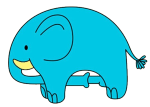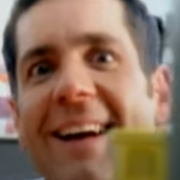|
Calibre-web via Docker is really easy to set up, even if you've never dockered a thing before. Highly recommended if you don't want to go the slightly-less-feature-rich Dropbox/GDrive route on your kobo (or if your model doesn't have those enabled). There's also https://github.com/fsantini/KoboCloud and https://kobli.me/. I have used the former with a few Kobo models and it works fine. I haven't tried the latter, yet.
|
|
|
|

|
| # ? May 17, 2024 23:00 |
|
FreelanceSocialist posted:Calibre-web via Docker is really easy to set up, even if you've never dockered a thing before. Highly recommended if you don't want to go the slightly-less-feature-rich Dropbox/GDrive route on your kobo (or if your model doesn't have those enabled). There's also https://github.com/fsantini/KoboCloud and https://kobli.me/. I have used the former with a few Kobo models and it works fine. I haven't tried the latter, yet. Question about this: does this syncing also push to the iOS Kobo app as well? I read on both the apps and hardware readers.
|
|
|
|
Amazon is having a sale before their prime day sale, and there's stuff like trade in and get 20% off. Might be with taking a look.
|
|
|
|
smr posted:Question about this: does this syncing also push to the iOS Kobo app as well? I read on both the apps and hardware readers. I doubt it- to set the sync up you have to open a hidden settings file on your Kobo, and I doubt iOS allows access to that side if it exists on the app at all.
|
|
|
|
I've got a first gen kindle Oasis and I just feel like upgrading. I've been using Libby a ton and feel like getting a more open system, so thought I should probably get a Libra 2. My logical brain is telling me to just get a Libra 2, but for some reason I am so compelled by the Boox Page that just came out. I've been reading the past bit of this thread and see the Libra 2 come up over and over, as it does all over the internet, so I know that it meets all of my needs. I mean, all I do is get books from Libby, maybe download a book or two from somewhere else, and that's it. Still though, something about the Boox is so tempting. Then I saw how Onyx is a Chinese company and you've got to do some things that may be questionably secure with your google account to get the play store so that gave me even more pause. A few pages back someone else mentioned how they just loaded up KO reader on their Onyx Boox Poke and didn't even mess with the play store and that got me interested in the Page again. I don't think something like this would work with Libby because I'd need to download the app to use it, right? I'm really making this post so more reasonable folks can steer me in the direction of the Kobo Libra 2, but also think it would be awesome to be talked into getting a Boox Page. Right now I'm waiting to find out if the Page has a recessed screen or if it has the same issue as the black leaf 2. If it does have a nice, crisp screen, then I may just get it and deal with any jank / security paranoia. Should I just get a libra 2?
|
|
|
|
Jewce posted:I've got a first gen kindle Oasis and I just feel like upgrading. I've been using Libby a ton and feel like getting a more open system, so thought I should probably get a Libra 2. My logical brain is telling me to just get a Libra 2, but for some reason I am so compelled by the Boox Page that just came out. Libby requires a store backend to serve you the book, be it Amazon or Kobo if the title exists on the platform and depending on the license involved (some titles rarely only let you read books through Libby only). You could install Koreader on the Libra 2, read what you want, boot back into Nickel (Kobo's OS) and read your Libby books that way.
|
|
|
|
I just bought a refurb'd Kobo Forma (3 years older than the libra 2) to replace my cracked Kindle Oasis and I'm pretty happy with it. For my usecase of mostly just ignoring the amazon store and going with epubs through calibre it's way friendlier and more open. I can do stuff like assign books categories in the ereader based on the calibre tags to keep things nicely organized. I think it's also possible for calibre to read and set individual books' reading progress on it. The ability to hack around on it and install userland software is neat too. I installed koreader and played around with it a bit, koreader's abiliity to yoink books out of calibre over local wifi seems neat but kinda unecessary for me so I'm just sticking to the default reader for now. Despite being bigger (8 inch screen vs 7), it also feels noticeably lighter, which is nice for reading in bed while laying on my back and holding above me. It's also higher res, so it seems like it's possible to read manga on it without having to zoom in to make smaller text legible like I did when I tried it out on the oasis. Adjusting the backlight is also way smoother since you can just do it with gestures by sliding up and down along the left edge of the touchscreen instead of tapping through a popup menu, so it's really easy to turn it up and down as I go back and forth from reading inside to sitting in direct sunlight. My one complaint so far is that the page turn buttons seem a bit mushier than the kindle's. The first day I kept partially pressing them, wondering why the pages weren't turning, and then having to do it again. Jewce posted:Should I just get a libra 2? You don't need to download apps from the play store, you should be able to download the .apk file separately on your pc from a website like apkpure (which just hosts apk files ripped from the google play store), transfer it over via usb, and install it that way. So even if you really don't want to touch the goog stuff you should be able to read library books just fine. I doubt they're gonna steal your google account or whatever just because they're Chinese. It doesn't sound any less secure than signing into your google account on like a Chinese-made OnePlus cellphone. Except that onyx is apparently too cheap(?) to strike a deal with google to get the play store stuff built in, so you have to go through the unofficial-device flow that google tries to make look scary. On the other hand, the advantage of the onyx line seems like it's mostly in the ability to install weird apps and do stuff you couldn't do with other ereaders. If you're really just gonna use it to read books it's probably a much better idea to get the libra2 and avoid the inherent amount of jank/fiddlieness with an android-os ereader. On the other hand if you wanted to browse web serials on royalroad or fanfiction on ao3 or something I could see it being pretty handy for that, since the software support for books/articles hosted on websites is pretty meh on both the kobo and kindle. (Maybe the boox ereaders suck at that too though idk.) Plus the kobo OS has builtin support for overdrive/libby so you'll just be reading them in its default e-reader instead of a separate android app designed for non-eink mobile phone screens. RPATDO_LAMD fucked around with this message at 23:19 on Jul 5, 2023 |
|
|
|
Jewce posted:I've got a first gen kindle Oasis and I just feel like upgrading. I've been using Libby a ton and feel like getting a more open system, so thought I should probably get a Libra 2. My logical brain is telling me to just get a Libra 2, but for some reason I am so compelled by the Boox Page that just came out. Iíve used Kindles, a Leaf 2 and a Libra 2. I returned the Onyx Boox Leaf 2 and currently use my Libra 2 and Iím very happy with it. Get whichever one will make you happy but if you do get the Page, make sure the retailer will accept returns if you change your mind. You can load any Android app including KOReader or Libby on them. From: https://onyxboox.com/boox_page#tabSpecs Protective ONYX Glass is located over the E Ink screen and protects it from scratches and other damages. The new glass made it possible to abandon additional frame edges, so the screen is located flush to the body of the device. It makes the work with the E reader more comfortable and its look more up-to-date. In addition, a special coating reduces the likelihood of glare on the screen.
|
|
|
|
Thanks for the helpful responses. I'm definitely just paranoid and don't use my Google account to login to anything, no matter where a company is from. I did mention the business location because of the fact I don't understand the connection between the Chinese government and Chinese companies harvesting data and that is probably a whole other thing for some d&d thread. Sounds like the Libra is clearly for me. It feels like a boring choice, but is probably the right choice. Edit: Thanks silly burrito. I should have read more closely. Good to know it's there, but flush! Jewce fucked around with this message at 01:40 on Jul 6, 2023 |
|
|
|
Jewce posted:Thanks for the helpful responses. I'm definitely just paranoid and don't use my Google account to login to anything, no matter where a company is from. I did mention the business location because of the fact I don't understand the connection between the Chinese government and Chinese companies harvesting data and that is probably a whole other thing for some d&d thread. Get the one you really want, youíll be happier.
|
|
|
|
Silly Burrito posted:Get the one you really want, you’ll be happier. Fair enough. That's usually the case, especially when I'm just getting another one because I feel like it (and maybe my wife will take up an e-reader finally)
|
|
|
|
I got a Boox Page recently, the Play Store is pre-enabled now so it was easy to install F-Droid and KOReader. I'm happy so far, it's much nicer than the old Inkbook I had before.
|
|
|
|
I feel like there has been a sudden flurry of Kobo firmware updates the past two weeks. Guessing they broke something?
|
|
|
|
Hope they fix the stability issues Koreader had on the Clara 2E/Libra 2/Nia.
|
|
|
|
Prime Day has various Kindles and bundles on sale, as expected. My Voyage still works so I'm sitting out upgrading again. I really wish I could get page turn buttons on a flat A5 sized device with USB-C.
|
|
|
|
doctorfrog posted:Can new Kindles still be used as functional e-readers when they are unregistered and offline? Or, is the device disabled as an ereader until you register it? Finally saw a price drop I could go for and could answer my question on my own. My use case is that I just need a basic e-reader and I can sideload all my books and articles. I don't like Amazon as a company and have no interest in their bookstore or giving them access to my reading habits. I know most folks don't care about this, but some do, this is for them. Here are the main limitations and annoyances of an unregistered or deregistered Kindle:
e: formatted as a list doctorfrog fucked around with this message at 06:30 on Jul 17, 2023 |
|
|
|
Ok, slight hiccup, having sung the praises of Kobo sync with calibre web. It works great, but if I exit a book and re-open it, it kicks me back to the beginning of the chapter. Sometimes it pops up a "sync to last page read? you've been reading on other devices" box, where both Yes and Cancel do the same thing (nothing, leaves me on the first page of the chapter). There are no other devices. This only happens on kepub books that have been synced. All formats side-loaded remember their position correctly. So something funky is going on with position sync but I've no idea what! Edit: Aaand after 2 days of googling, I think I found the solution just after posting. I added the path to the kepub converter in calibre web, under Basic Configuration > External binaries, namely "/usr/bin/kepubify", which points the sync to the kepub converter that comes bundled with the Docker image, rather than just renaming the epub file to kepub. The latter doesn't support [mumble mumble] so it just remembers what chapter you were in maybe? Seems to work now anyway Bobstar fucked around with this message at 11:54 on Jul 18, 2023 |
|
|
|
I can't believe I'd do this in 2023 but this is the year I'm going back to physical books. Kindles are just too annoying when I just want to sit down and read. I've had a kindle since the very first version with a keyboard. One doesn't hold the battery charge very well anymore, and I felt extremely stupid when I said the words "Oh I can't read my book right now, I need to charge it" (no usb chargers around). I have another, an Oasis, the battery seems fine? but sometimes it doesn't wake up fast, or at all, and I'm wondering if it needs to be reset, hold the button for a long time and hope it comes back? do I need to charge it more? They used to put the "low battery" warning on screen, but a while ago that just stopped working. As I'm typing this it's coming back to life, it was a low battery problem. Why? It was 70% last night. Update? Forgot to turn itself off when I closed the cover? The hardware is fine I guess, but the software loving sucks, they seem to redesign it every so often yet they don't fix these basic problems, and I think 12 years since the first kindle is enough time for them to figure it out. gently caress this I'll keep a kindle around because reading in the dark is great, but I'm back to carrying a book with me.
|
|
|
|
If that oasis is having that much trouble see if it's under warranty cause that's not normal behavior at all.
|
|
|
|
precipitous battery drop on a kindle is usually caused by it repeatedly trying and failing to index a side-loaded book. it sucks that the device gives you absolutely no indication that this is happening, much less which file is causing the problem
|
|
|
|
I setup Kobolime today but I donít think itís actually what I thought it was. It seems to sync reading progress and stuff to the Internet. Why would I need this? As there isnít an iOS app or anything? Unless Iím mistaken and I can also use it to sync my Calibre library and then have a web sync that way? I thought I remembered there was an issue putting calibre libraries in cloud store or something.
|
|
|
|
Comfy Fleece Sweater posted:I can't believe I'd do this in 2023 but this is the year I'm going back to physical books. Kindles are just too annoying when I just want to sit down and read. I've had a kindle since the very first version with a keyboard. I bought a cheap paperwhite3 from ebay & jailbroke it.. After installing koreader, its the best ereader I've ever had. It reads pretty much any format you throw at it & has bucket loads of space, especially if you compress your epubs in calibre.
|
|
|
|
Kindles drain a stupid amount of battery while sleeping for no particular good reason.
|
|
|
|
Turn on airplane mode or use deep sleep.
|
|
|
|
Trainee PornStar posted:I bought a cheap paperwhite3 from ebay & jailbroke it.. Just curious, do people here care about storage space if you're just reading regular epub books for pleasure? I've just stuck with my original ereader which is a Kobo Touch from a decade ago, and it comes with 2gb of internal storage. But all of my epubs tend to be around 500k - 1mb, so I should be able to fit something like 2500 books on here. The interface to select a book is a bit sluggish so in reality I never put more than about 10 books on here, and I only read one or two at a time. It would take me a few months to get through them before I have to plug in the USB cable and load some new epubs. I reckon if I filled it up with ~2500 books, I'm sorry to say, at my current reading rate that would last me my whole life. So are people putting their whole book collections on their readers? Are modern e-readers much more able to manage a big collection? The latest Kindle is 32gb which might store around 24,000 books. If you read one a week you'd need 461 years to get through it. I feel like I must be missing something about how people are using these things.
|
|
|
|
If you only care about actual text-format ebooks, any reader is gonna have practically infinite space. Space only starts to matter if you load it up with heavyweight stuff like comics, audiobooks, illustration-heavy books, or pdfs (some pdfs just have image files with scans of the book pages rather than text layout stuff). For example, I have the Mobile Suit Moon Gundam manga series on my kobo and it adds up to about 1.1gb total, or 100mb per volume. That would be pretty tight on a 2gb device. RPATDO_LAMD fucked around with this message at 01:05 on Jul 29, 2023 |
|
|
|
JammyB posted:Just curious, do people here care about storage space if you're just reading regular epub books for pleasure? Nope.
|
|
|
|
JammyB posted:Just curious, do people here care about storage space if you're just reading regular epub books for pleasure? Not at all. For reference, my ebook library is about 8GB, with perhaps 1GB of that on the e-reader at any given time. Whenever the next book I want to read isn't on the e-reader I rearrange what books are on it, which happens once every month or two. At 1GB it would be a bit cramped but usable, 2GB+ is "I worry about organization, not storage". It has 32GB which is just ridiculous overkill. I think the bare minimum for me would be 512MB, just because I have a few books (like Goring's Marine Salvage or Seale's Annotated Nights) that are PDF scans or have lots of high-res images and weigh in at 200-300MB, but I don't think I've ever felt the need to have more than one of those on the e-reader at a time anyways. It would be a different story if I used it for comics or audiobooks, but I don't listen to audiobooks (and if I did I'd use an mp3 player or my phone or something), and the screen is too small for comfortable reading of comics.
|
|
|
|
I used to use Calibre's tool that automatically runs lossless compression on every image in an EPUB and even resize the cover if it was really big (generally the ratio of cover-size-to-actual-book-data is the dril candles meme in a ZIP jacket), but yeah, I've pretty much stopped bothering. My EPUB library is ungodly huge and it's still less than 2GB.
|
|
|
|
ToxicFrog posted:For reference, my ebook library is about 8GB How many books does that translate to, out of curiosity?
|
|
|
|
Weird question but is it possible to jailbreak a 2009 kindle 2? I broke mine, bought a replacement, learned too much about the previous owner, and spent a few hours trying to get dead grandma's name off the kindle but every single settings change requires a 2g wireless network dial in to amazon that just isn't gonna work. I cannot get the kindle desktop app to even look at it through the usb cable, the "manage devices" tab just goes to amazon dot com and since the 2g network isn't gonna exist any time soon that's a dead end. Failing that are kubos okay.
|
|
|
|
You can't connect it to WiFi?
|
|
|
|
The kindle 2 does not have wifi, it only has 2g. it downloads its books and updates over the now defunct Whispernet. And this cable can sideload converted mobi files but that's it.
|
|
|
|
Krinkle posted:Weird question but is it possible to jailbreak a 2009 kindle 2? I broke mine, bought a replacement, learned too much about the previous owner, and spent a few hours trying to get dead grandma's name off the kindle but every single settings change requires a 2g wireless network dial in to amazon that just isn't gonna work. I cannot get the kindle desktop app to even look at it through the usb cable, the "manage devices" tab just goes to amazon dot com and since the 2g network isn't gonna exist any time soon that's a dead end. If it's firmware is v5.14. 2 or lower you can jailbreak & install koreader.
|
|
|
|
I'm looking at getting an e-ink device I can write on that has a light. I have a Supernote A5X and I love it, but the lack of a light is killing me. I'm deciding between the Scribe and the Ellipsa 2E. I get most of my books from Amazon because I'm lazy, but I'm not opposed to using Calibre. I know the Scribe has 300 PPI and the Ellipsa is 227. Is one device obviously better than the other, aside from that? How does the Sage compare to the Ellipsa 2E, if anyone knows?
|
|
|
|
|
So I haven't used my kindle for a while. Did they get rid of list view again? I could have sworn I had a fix for this last time they did it but can't figure it out now.
|
|
|
|
If your Kindle is losing a ton of battery while it's idle, either disable WiFi or figure out what book it's stuck indexing. Just go to search and type out a gibberish string of letters. Should point you in the right direction.
|
|
|
|
I already have a Paperwhite Signature Edition that I love, but I just picked up a Scribe because I'm bad with money and I need material possessions to fill the ever growing void in my soul. I love how much bigger the screen is, but good god this thing is heavy (more than 2x the weight of the Paperwhite). The weight is just enough to make me not want to use it as my primary ereader, even though I much prefer the amount of text I can get on the screen. The pen features are almost completely useless to me, but the ability to more comfortably read manga was a big factor in my deciding to purchase one. The Paperwhite's screen is big enough for normal book reading for me, but manga is just a little too small. I've only had the Scribe for about a day, but I'm feeling some buyers remorse and considering a return since $330 for a manga reading device seems pretty loving stupid. Can someone please sanity check me, and tell me if you'd keep or return the Scribe in this situation? I have disposable income, so having two expensive ereaders isn't financially a problem, but it does feel somewhat wasteful.
|
|
|
|
Well it'll have to depend on how much manga you read compared to other books. If you're actually gonna use it regularly and it fits comfortably into your disposable-income budget, you might as well keep it. But if you won't pick it up more than once or twice a month or if you have other nice things in mind to use that spare 300bux on then return it.
|
|
|
|

|
| # ? May 17, 2024 23:00 |
|
Yea, buyer's remorse is a bitch sometimes. Honestly if you don't think you are going to read on it 300 bucks worth, I'd return it. I'm not one for manga but a fire tablet is like 120 bucks and would be just as heavy, but snappier page turns or scrolls, and definitely way cheaper. I love my oasis and I paid a slightly discounted trade in price for it, but as cool as the scribe looks it's an utterly pointless upgrade for me because the price is just insane for the use I'd get out of it. It's bigger so transportation is a bigger hassle plus I'd never use that pen stuff for anything. If they had a cheaper version with no pen and just a big screen though, I'd probably get it.
|
|
|