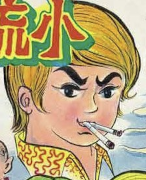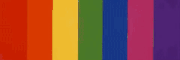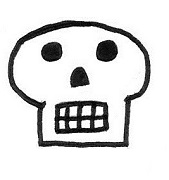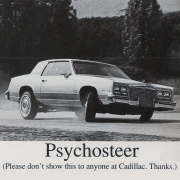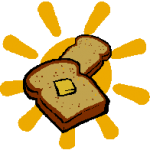|
I am in Sweden. High end gaming, no 4k. My budget is around 2 grand, don't need peripherals. I have a 1080 (non Ti) and a i5 8600k currently and i want to build a new computer for max settings RTX gaming on a new nice curved wide monitor. I've picked these parts out: Corsair RM850e 2023 / 850W / 80+ Gold Corsair Vengeance 32GB (2x16GB) Fractal Design Torrent TG A-RGB ASUS GeForce RTX 4070 Dual 12GB Intel Core i5-13600K ASUS PRIME Z790-P WIFI Noctua NH-U12A chromax.black I'll post in the monitor thread for advice on what to get there, but if anyone cares to feel free to mention it here too. Anything here looks weird? Killstick fucked around with this message at 23:33 on Jul 29, 2023 |
|
|
|

|
| # ? Jun 4, 2024 10:22 |
|
The Wonder Weapon posted:The setting on VLC for hardware-accelerated decoding is set to automatic, so presumably sometimes. Yes, you will need a cooler. This one from Thermalright is a frequent recommendation, though it may not be the best option if you decide to go for an i9.
|
|
|
|
buglord posted:How much of a dingus am I if I get a 7800X3D then put it in 65w eco mode so my itx cooler can handle it? I was initially hoping to slide through with a 7600 or 7700 but I play Paradox games a lot and apparently the X3D stuff makes a big difference in those kinds of games. you don't even really need to put it in eco mode, i have PBO on and never see it go above 100W, quite easy for a cooler to handle temps are a little high because of the stacked cache but you don't need a massive cooler to handle that load
|
|
|
|
Killstick posted:I am in Sweden. The cooler you've chosen is intended for smaller cases, and isn't a great performer over all. The Thermalright Peerless Assassin or Deepcool AK620 would be better options.
|
|
|
|
The NH-U12A is actually an excellent cooler and more than adequate for the 13600K, and I wouldn't say it's designed for small cases since it requires 158mm of cooler height clearance. Maybe you confused it with one of Noctua's low-profile coolers? That said, it's pretty expensive, and the Peerless Assassin would be more bang for your buck if it's available in Sweden. edit: also be sure to not confuse the NH-U12A with the NH-U12S, which is significantly worse. The U12S is outclassed by many other modern single-tower coolers, but the U12A likely still stands as the best single-tower air cooler on the market. Hard to beat a cooler that has seven heat pipes and comes with two NF-A12x25 fans. I don't know for sure, but I wouldn't be surprised if it's better at cooling than the AK620 when normalizing for noise. buglord posted:How much of a dingus am I if I get a 7800X3D then put it in 65w eco mode so my itx cooler can handle it? I was initially hoping to slide through with a 7600 or 7700 but I play Paradox games a lot and apparently the X3D stuff makes a big difference in those kinds of games. Technically, 65W eco mode gives it something like an 85W power limit, and the CPU already only ever seems to pull a max of 80W or so in gaming (and usually it consumes much less). I've only ever managed to make it pull over 100W in synthetic loads. Dr. Video Games 0031 fucked around with this message at 02:07 on Jul 30, 2023 |
|
|
|
Yes, I did in fact confuse it with the S variant. Oops.
|
|
|
|
KYOON GRIFFEY JR posted:congratulations on finally getting a PC after like 2 years of posts It was more like a couple of post from two years ago asking about whether it was a good time to get a PC, followed by a month's worth of posting trying to figure out. In doing some more setup and testing, I find that when I'm doing something pretty resource intensive (ex. running the TimeSpy benchmark or playing COD MWII), it does get loud/noisy. I don't think it's a case of the system being taxed to its limit (at least not based on the TimeSpy statistics), but just that the fans are not as quiet as they could be. I went with the standard fans, which the Origin website says have a dBA of 37. The next option (the Maximum Fan Kit) are quieter at 16~27, but that would have been $121 more. I have to imagine, though, that swapping out the fans for something quieter wouldn't be that hard, so that's something I can put on my list of upgrades for it, the other being additional storage (though with that I can ask over in the SSD thread). I have to check first, though, if Origin allows you to make modifications yourself, or if that voids their warranty (I hope not, because I don't want to send the computer cross-country every time I want to add something. I updated the NVIDIA drivers last night before running TimeSpy, going with the Game Ready drivers. However, I'm curious if you also install the Creative drivers in addition, since I wanted to try learning Blender with this computer. I'd also like to know if there's a good external disc drive to get, since there are no disc bays on this computer (which is funny, because they did include a disc for the motherboard drivers.) Apart from that, I'd like to figure out if I can run CAT6 to the modem so I can have a wired internet connection instead of using Wi-Fi, but that's more a logistical problem with running wiring, rather than something directly involved with the computer (unless the mobo doesn't support CAT6). Max Wilco fucked around with this message at 03:05 on Jul 30, 2023 |
|
|
|
I would change the curves of the fans, or set them to quiet and see if the temperatures are still acceptable. They may be running faster than they need to be or it may be worth a few more degrees in temperature to have a quieter experience. Gpu fan / system fans / aio or cpu fan. spunkshui fucked around with this message at 04:35 on Jul 30, 2023 |
|
|
|
Max Wilco posted:(unless the mobo doesn't support CAT6). Unless you have some truly insane setup you can run any generation cable with any generation NIC (assuming you don't violate the max range spec or try to run gigabit on cat 3 or something, and I guess there's also fiber but that should be obviousl a separate thing). I pulled cat 7 here and have had no issues at all with varying generations of stuff. I'd always recommend wired over not of it's an option.
|
|
|
|
Probably a dumb question, but i hate waste I've got a B450 tomahawk motherboard and 3 sticks of ram (32gb pair & 16gb single). The documentation shows 1, 2, and 4 stick configurations, but not 3 stick. A quick search showed many questions about which slot pair to use, but nobody specifically asks or warns against using 3. So could i put the 32 in the primary pair slots and then the 16 in the 3rd slot? Same manufacturer, but different models(?) of stick E: i was searching too specifically, so if anyone else was wondering, from what i gather it's inadvisable and 32's probably more than enough anyway Son of Thunderbeast fucked around with this message at 04:05 on Jul 30, 2023 |
|
|
|
It's time for my first wholly ground-up custom build after how many years of doing incremental upgrades! CPU: AMD Ryzen 7 7800X3D 4.2 GHz 8-Core Processor ($441.00 @ B&H) CPU Cooler: Thermalright Peerless Assassin 120 SE 66.17 CFM CPU Cooler ($35.90 @ Amazon) Motherboard: *MSI B650 GAMING PLUS WIFI ATX AM5 Motherboard ($179.99 @ Newegg) Memory: G.Skill Ripjaws S5 32 GB (2 x 16 GB) DDR5-6000 CL30 Memory ($99.99 @ Newegg) Storage: Crucial P5 Plus 2 TB M.2-2280 PCIe 4.0 X4 NVME Solid State Drive ($97.99 @ Amazon) Video Card: *GALAX EX Gamer GeForce RTX 4070 Ti 12 GB Video Card ($773.99 @ Amazon) Case: Lian Li LANCOOL 216 ATX Mid Tower Case ($89.99 @ Adorama) Power Supply: Corsair RM850e (2023) 850 W 80+ Gold Certified Fully Modular ATX Power Supply ($119.00 @ Amazon) Total: $1837.85 Budget's completely flexible but I'm not looking to overspend on anything unnecessary. My main use cases currently are a mix of games at 1440p/144hz, with a bunch of MMOs and sim games to justify the X3D chip. I also use OBS, Premier, Photoshop, Illustrator and Blender. Blender and AMD are... not good together, but I'm not at such a huge scale that I feel I need a 4090 for the VRAM alone, and while games would be nice, I wasn't exactly planning on picking up a 4k monitor right away. I know the 4080 is shite in terms of value, but is the 4070ti okay compared to the 4070 option? If I do jump up to a 4090, do I need to go 1000w on the power supply too? I also wasn't sure about if the Peerless Assassin was realistically enough for the 7800x3d, and if I should be springing for extra case fans for top venting in addition to the Lian Li ones that come with the case.
|
|
|
|
Abroham Lincoln posted:It's time for my first wholly ground-up custom build after how many years of doing incremental upgrades! The 7800X3D is good CPU. Unless you play games at 1080p or get a 4090 and use it at <4k, you aren't going to see a lot of difference with non-X3D chips, or even older, less performant CPUs at 1440p 144hz. While I don't use those applications, for my professional work cores are king, and 12 is better than 8, 16 better than 12, etc. You know more about your software use than I do, and it is worth considering what are your priorities and where you may save money. With HIP, AMD cards are making strides in Blender, but I think your instinct is still correct and you are stuck with Nvidia. Purely my opinion here, but $800 for 12gb of VRAM is insulting. While it may not effect many games at the moment, some of the models I am fiddling with can just barely fit in 12gb with 4 bit quantization. Eating 24gb is pretty easy too, but there is a lot more that you can do with it up until that point. Again, you know Blender, Photoshop, etc. better than I do; I am speaking from an AI and ML perspective only. The unfortunate part to all of this is that the 7900xt demolishes the 4070ti in FP, has 8gb more VRAM and is generally less expensive; the software, however, sucks, though there is hope that will change. The 4070ti is a bad deal; go 4090 or 4070. To be clear, neither the 4090 or 4070 are "good" deals, but they make sense, at least. They will also likely meet your gaming needs as well. 850w is enough for a 4090. The case you selected, while I know nothing about it specifically, comes with two intake fans and one exhaust fan. With your current roster of parts, that arrangement will work and you don't need to get any additional fans. Also consider that NVMe SSDs are cheap AF right now; if you can imagine yourself needing more fast storage, now may be the best time ever to get it.
|
|
|
|
spunkshui posted:I would change the curves of the fans, or set them to quiet and see if the temperatures are still acceptable. How do you change the fan curves? power crystals posted:Unless you have some truly insane setup you can run any generation cable with any generation NIC (assuming you don't violate the max range spec or try to run gigabit on cat 3 or something, and I guess there's also fiber but that should be obviousl a separate thing). I pulled cat 7 here and have had no issues at all with varying generations of stuff. I'd always recommend wired over not of it's an option. Looking at the info on the motherboard (https://www.msi.com/Motherboard/PRO-Z790-A-WIFI), it's got a 2.5G LAN. I thought maybe that was a step behind, but from a quick search, it sounds like it's the opposite, where 2.5 gigabit is more than what some services offer. Comcast did some work in our area, which I think was to upgrade to 10G but apparently the whole 10G thing is iffy, according to this: https://www.pcworld.com/article/1662111/10g-doesnt-mean-what-you-think.html I thought CAT6 was the latest thing, but there's also CAT7 and CAT8. From what I read, it sounds like CAT6A or CAT8 is what I should go with. Alternatively, I was once told about powerline ethernet adapters. That would be the easier method, versus running wire, drilling holes, and potentially getting under the house. However, the issue with the adapters is that they need to be on the same circuit as the modem/router. When I first learned about them, I didn't think it would work, because the modem was situated on what I figured would be a different circuit. Since then, though we moved the modem, so there's a good chance that it might work with one of the wall outlets the computer sits adjacent to. Still, they don't seem like they'd work as well as using actual ethernet cable. We have a mesh system (Netgear Nighthawk Mesh WiFi6 system), and I have one of the satellites on a bookcase sitting just opposite the computer. If I could run an ethernet cable to that satellite and get a wired connection, that would be easy, but I get the feeling it doesn't work that way. My thing with having a wired connection isn't just speed, but also stability. The thing that comes to mind is Tekken 7, where it will show you whether or not someone's on WiFi, and as such, people opt not to fight against them.
|
|
|
|
Cat8 is overkill if you aren't building a data center.
|
|
|
|
Abroham Lincoln posted:It's time for my first wholly ground-up custom build after how many years of doing incremental upgrades! i have a 7800x3d and 4090, total system power draw as measured by my UPS never goes above 600W, a good 850W should be fine since the 40 series doesn't have the same transient power spike issues the 30 series had at times.
|
|
|
|
grack posted:The Thermalright Peerless Assassin or Deepcool AK620 would be better options. Dr. Video Games 0031 posted:That said, it's pretty expensive, and the Peerless Assassin would be more bang for your buck if it's available in Sweden. Thanks for the imput, i switched it out for a Thermalright Peerless Assasin 120 ARGB. *edit* Any input on the case? I have had the same midtower case for 12 years and have no idea what to look for there either. I know the 40 series RTX cards are big chonkers so i want to buy something with lots of room at least. I don't care at all about aesthetics or seethrough walls or such, but good cable management options would be nice (my current case is a mess). The Fractal Design Torrent TG A-RGB is 3249 SEK (308 USD) and i don't want to overspend on a case. Any tips? Killstick fucked around with this message at 09:02 on Jul 30, 2023 |
|
|
|
Perhaps a bit of an odd question, but the OP says last updated 2021 so I wanted to check. Iíve been using an R5 3600, but I may have damaged it or the motherboard while attempting to some upgrades. What would the current Intel and AMD equivalents be now, for gaming at 1440p/60hz? Just want to make sure I know what my options are so the repair shop canít talk me into buying something I donít need.
|
|
|
|
Most ISPs don't go past 1Gb today, but if you're pulling new you might as well go more than you need to avoid having to redo it in five years or whatever. The general consensus from the networking thread seems to be that when you start hitting the 10Gb point you're better off pulling fiber due to the power draw of 10Gb copper NICs, but then you need fiber transcievers and SFP cards everywhere which is why I didn't bother. Keep in mind that max speed is also a function of distance. If your router is ten feet from your PC then you might be able to get 2.5Gb speeds out of cat 5 even, but this is very much into "your mileage may vary" territory. Check the specs and see what's stated to work for your situation. I do agree that you don't want cat 8 though, if nothing else due to the cost compared to the other options. Along with powerline there's also MoCA (Media over CoAx) which lets you use coax cables to run ethernet. On average this costs more than powerline but is less fiddly, but if you live in an apartment building or other situation where the coax line isn't connected to just you on this side of the incoming utility line then you'll need to set up encryption on the MoCA bridges to keep other people from seeing your network.
|
|
|
|
Max Wilco posted:How do you change the fan curves? All the fans are either getting their fan speed from a fan controller, or from the motherboard directly. If you go into the bios, you should see a fan speeds for the CPU another system fans if they are connected to the motherboard. Look for fan control in to bios. If you donít see anything in the BIOS then open icue and see if anything has a ďcoolingĒ tab. Any AIO will have cooling settings (fan and pump speeds) and a commander core xt can control fans for instance. For an AIO, you want 100fans at 40-42C water temps. For the GPU: msi afterburner should be able to see it and change what its fan does. https://youtu.be/ZoWlNIzOO0E I also run pump at extreme like he does.
|
|
|
|
https://www.youtube.com/watch?v=uDPKVKBMQU8 Jay has a pretty good video on a free tool called "Fan Control", it has been discussed in this thread as well. I set mine up so that it's quiet until I load up the GPU. 
|
|
|
|
Killstick posted:Thanks for the imput, i switched it out for a Thermalright Peerless Assasin 120 ARGB. The Torrent is an excellent case.
|
|
|
|
I'm going to be building a new 1440p gaming PC in the near future, and I have a weird case question. My current Phanteks Pro M has been a nightmare of quality issues, plus the ports are inconveniently on the side facing away from where I sit. In addition, the extremely easy-to-hit power button is on top, and even setting my headphones up there has occasionally rebooted the PC by accident. So I'm looking for a ATX mid-tower case that has the control and I/O panel on the top or (high up) on the front, but with the power button more out of the way, on the front or side. Does anyone have recommendations? It seems like a small issue, but it has been a legit annoying problem over the past three years. Edit: Also, it looks like a lot of newer cases just have a single analog 3.5mm headphone jack. Is that just a thing now? All of my headsets have separate plugs for the mic and headphones. WhiteHowler fucked around with this message at 19:08 on Jul 30, 2023 |
|
|
|
I feel like I saw someone a couple pages ago or maybe elsewhere online comment that storage is very cheap right now but that might change because Samsung lost billions of dollars or something? If I'm going to want additional storage anytime in the next 2 to 3 years should I be buying it now? I'm thinking either another NVMe drive or SSD
|
|
|
|
WhiteHowler posted:I'm going to be building a new 1440p gaming PC in the near future, and I have a weird case question. You're probably not going to find too many cases with the power button completely decoupled from the I/O, as they tend to be grouped together. The Lian Li Lancool III and 216 have the I/O and power on an angled corner that connects the top and front panels. The 216 can optionally move the I/O and power to the side, though it's the left side again, like the Enthoo Pro M. Putting that stuff on an angled panel means that anything you set on top of the case is much less likely to hit the power button, but I suppose that accidents could still happen. Cooler Master also likes to use angled I/O panels on their midtowers. The audio jack thing seems to be based on manufacturer preference. For my gaming headset (a Cloud II), it has a unified plug that connects to a splitter. I can connect the unified plug into a unified mic/headphone jack and it works just fine, or I use the splitter for split jacks. If you don't have that, then you can buy an adapter that adapts split plugs into a unified one. I've seen people argue for including either type of jack, and it really does just seem to come down to preference. Dr. Video Games 0031 fucked around with this message at 19:24 on Jul 30, 2023 |
|
|
|
power crystals posted:Most ISPs don't go past 1Gb today, but if you're pulling new you might as well go more than you need to avoid having to redo it in five years or whatever. The general consensus from the networking thread seems to be that when you start hitting the 10Gb point you're better off pulling fiber due to the power draw of 10Gb copper NICs, but then you need fiber transcievers and SFP cards everywhere which is why I didn't bother. I did a search for 'coax to ethernet adapter', because there is a coax outlet in this room, and the modem/router is plugged into the coax upstairs. However, they do look to be a little pricey (around $100), and I'm not entirely sure if it would work. From the site I looked at last night (https://www.cablesandkits.com/learning-center/what-are-cat8-ethernet-cables), Cat6A sounds like the route to go. There's Cat7, but the only difference between it and Cat6A is that the bandwith is slightly higher (600MHz, versus the 6A's 500MHz), and Cat7 are all shielded. Looking at the modem/router (the Netgear CM1100) is that there doesn't seem to be any free ethernet ports on the back, so I'd have to buy an ethernet splitter to connect it. However, that might actually be beneficial, because if I do that, I could maybe run a cable to the TV upstairs so it has a better connection, and I could set up another splitter downstairs to connect to other devices. I think I might have to make a diagram to map things out, but I'll ask over in the Networking thread. spunkshui posted:All the fans are either getting their fan speed from a fan controller, or from the motherboard directly. Wibla posted:https://www.youtube.com/watch?v=uDPKVKBMQU8 I'll take a look into it at some point. Messing around with things like that make me kind of nervous, because I'm worried about setting things wrong and overheating the components. I did open up iCUE while writing this, and here's what the sensors had. This is while I had a few Firefox windows open, with YouTube videos open in two. 
Max Wilco fucked around with this message at 19:22 on Jul 30, 2023 |
|
|
|
The Wonder Weapon posted:I feel like I saw someone a couple pages ago or maybe elsewhere online comment that storage is very cheap right now but that might change because Samsung lost billions of dollars or something? If I'm going to want additional storage anytime in the next 2 to 3 years should I be buying it now? I'm thinking either another NVMe drive or SSD It's possible that we're at the current floor or are near it (prices actually haven't been quite as good as they were during prime day), but if the timescale you're thinking on is 2 to 3 years, then I wouldn't bother buying that far in advance. Even if there is a floor right now that we're approaching, in 2 to 3 years time that floor will shift as new NAND chips are manufactured and density increases again. I think right now is a very good time to buy SSD storage though if you think you'll need it in the near future. Dr. Video Games 0031 fucked around with this message at 19:50 on Jul 30, 2023 |
|
|
|
Max Wilco posted:I did open up iCUE while writing this, and here's what the sensors had. This is while I had a few Firefox windows open, with YouTube videos open in two. You can't overheat modern components, really. They will reduce clock speeds or even outright shut down before they allow themselves to be damaged from overheating. Those are normal looking temperatures in idle/very light loads to me. I assume you can just adjust the fan curves slightly so they don't ramp up quite as aggressively if you want them to be quieter.
|
|
|
|
There's a thread for home networking you should have a look at. Would be interesting to see the fan curves, and temperatures under load.
|
|
|
|
Max Wilco posted:I did a search for 'coax to ethernet adapter', because there is a coax outlet in this room, and the modem/router is plugged into the coax upstairs. However, they do look to be a little pricey (around $100), and I'm not entirely sure if it would work. There are some basic settings you can change that corsair provides. If you click on your water cooler, there should be something called cooling on the left side of the screen and thatís where you can set your pump and fan speeds. I personally have my pump set to extreme because the lower settings actually make more noise but my pump is super old. If you canít tell any difference, definitely turn your pump all the way up to extreme. For the fans, their balance profile is pretty quiet. You can also try the quiet profile which will obviously be the quietest. I used balanced for a long time until I set my own curve. As for the system fansÖ. I donít see a corsair fan speed controller, like a commander cor xt, so that means that all of your system fans are plugged into your motherboard. Here is how you change them on a random modern motherboard. https://youtu.be/ZAvnZ7MtHOg Edit: ill post my custom curves here tonight so you can see an example
|
|
|
|
Dr. Video Games 0031 posted:You're probably not going to find too many cases with the power button completely decoupled from the I/O, as they tend to be grouped together. The Lian Li Lancool III and 216 have the I/O and power on an angled corner that connects the top and front panels. The 216 can optionally move the I/O and power to the side, though it's the left side again, like the Enthoo Pro M. Putting that stuff on an angled panel means that anything you set on top of the case is much less likely to hit the power button, but I suppose that accidents could still happen. Cooler Master also likes to use angled I/O panels on their midtowers. It may be a non-factor for most PC cases, but the button on my Pro M is huge, right in the middle of the top, and has a hair-trigger. quote:The audio jack thing seems to be based on manufacturer preference. For my gaming headset (a Cloud II), it has a unified plug that connects to a splitter. I can connect the unified plug into a unified mic/headphone jack and it works just fine, or I use the splitter for split jacks. If you don't have that, then you can buy an adapter that adapts split plugs into a unified one. I've seen people argue for including either type of jack, and it really does just seem to come down to preference. Thanks for the input. I'll spec out a build and post it here in the next couple of days.
|
|
|
|
So I've been putting my 7800X3D through it's paces and watching the temps on HWinfo under the highest load so far (which seems to be BF2042 apparently) I'm pushing just above 84 degrees at it's worst, normally in the mid to high 70s for other AAA games. Cooler is a Deepcool AK620. I know the X3D chips have a lower thermal limit because of the 3D cache but, should I be worried if I'm hitting like, 98% of that limit? Haven't got that close to a chip's thermal limits in a loooong time.
|
|
|
|
Mr Luxury Yacht posted:So I've been putting my 7800X3D through it's paces and watching the temps on HWinfo under the highest load so far (which seems to be BF2042 apparently) I'm pushing just above 84 degrees at it's worst, normally in the mid to high 70s for other AAA games. Cooler is a Deepcool AK620. I'm sure you will get differing opinions, but what you are observing is the chip doing its job. Cpus today are designed to boost until they run out of thermal headroom. A thermal engineer at Intel said during an interview something to the effect of if you are not flirting with tjmax in heavy use, you are leaving performance on the table. That does not exclude the possibility that your cooler isn't mounted well, bad case airflow, or that you have some weird bios voltage set on account of am5 being a minor clusterfuck. Nothing you have observed indicates anything unusual.
|
|
|
|
Yudo posted:good advice Shipon posted:i have a 7800x3d and 4090, total system power draw as measured by my UPS never goes above 600W, a good 850W should be fine since the 40 series doesn't have the same transient power spike issues the 30 series had at times. Thanks both!
|
|
|
|
So, if I wanted an uninterrupted power supply does it have to match the total output of the system at full load... Ex: If I have a 1000w or 850w PSU, does the UPS have to match it or would less be ok?
|
|
|
|
I'm looking into replacing my CPU, was checking what is compatible with my motherboard and is within my prize range, I'm about to try a Ryzen 5 5600X, but then I note that my motherboard supports "Ryzen 5 5600X (Vermeer)". I tried googling, but it didn't confirm what I think is the case: Vermeer is just a product name, ie, there are not two different CPU's, one called "Ryzen 5 5600X" and one called "Ryzen 5 5600X (Vermeer)" with some small difference between the two that means the former wouldn't work with my motherboard and the latter would, correct? There is only one Ryzen 5 5600X, and if the data on my motherboard says that CPU will work, then any Ryzen 5 5600X will work with it.
|
|
|
|
Cornwind Evil posted:Ryzen 5 5600X (Vermeer) You'll be fine with that, Vermeer was just the codename for the AMDs 5000 series CPUs so there won't be any issues.
|
|
|
|
Krime posted:So, if I wanted an uninterrupted power supply does it have to match the total output of the system at full load... It doesn't have to match, no. A PSU rated for 1000W will only pull that much if the system needs it, and it's pretty normal for a PC's power needs to be below how much its PSU could conceivably pull. If your PSU tries to pull more power than the UPS is rated for the UPS will just shut down.
|
|
|
|
Krime posted:So, if I wanted an uninterrupted power supply does it have to match the total output of the system at full load... No, the computer just can't exceed the rating of the UPS while it's providing power or it will turn off. I usually put a 1000VA or bigger on a gaming machine that I think will need it. I currently have a 1325VA unit with my two desktops (5800X3D + GTX 1080 and i5-4670K + RX580) on it. Normally I'd separate them onto different UPSes but we've had multiple power outages in the last two weeks and it held up fine. You should bear in mind that VA does not equal Watts, despite seeming like it should. I believe 1000VA units are generally good for up to 600 Watts and higher will be more. The other consideration is run time. When the power goes out the main reason for a UPS is so you can finish what you're doing and safely shut down rather than having the power interrupted. In general the Watts rating is what the UPS will output for about 5 minutes. If you draw less than its maximum it will run longer. UPSes also helps the system survive against brownouts and other weird power situations like the power going on and off rapidly which often precedes an outage if it's due to a branch falling on a line or something. You can also plug most UPSes into the PC with a USB cable so they will turn themselves off when the battery is low. Windows treats it like a laptop battery in the power management settings and you can set up what you want it to do. Lastly don't forget that you need to maintain UPSes over time. I've seen some people get mad that after three years or so their UPS isn't stopping the computer turning off with an outage but at that point the sealed lead acid batteries in it are toast. You'll need to replace them now and then (3-5 years or so) but the batteries are usually around $20-25 each so it's not too bad (larger UPSes often use two).
|
|
|
|
WhiteHowler posted:I'd be okay having the power button on the front with the I/O if it's not stupidly easy to accidentally hit.
|
|
|
|

|
| # ? Jun 4, 2024 10:22 |
|
future ghost posted:On my Enthoo Pro (non-M) I have mapped the power button to the reset switch on the front as the cat realized that I make fun sounds when she presses the glowing light on the top of the warm box. I actually looked at aftermarket power switches until it dawned of me just to do that. It looks like your case has a reset (or is that LED?) switch on the left side so you could connect that to the power switch I/O connection. Interesting! I just checked, and it's both a button AND the HDD LED. Pressing it doesn't do anything, but it lights up during drive activity. I suspect either it's for controlling RGB stuff (I don't have any) or it's a reset button I never wired to the motherboard. My case didn't come with any documentation and most of the I/O panel cables were not labeled, so all of the cabling was done based on observation and past experience. So I might pop my current PC open later and see if I can swap the power button over to that. It's out of the way and difficult to hit by accident. Thanks!
|
|
|