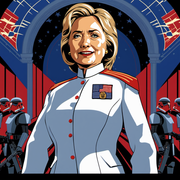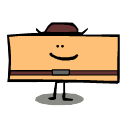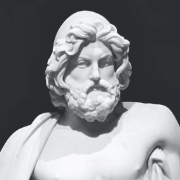|
Phosphine posted:... whelp sounds like it's time for a new build Phosphine posted:Who needs keys anyway?
|
|
|
|

|
| # ? Jun 4, 2024 06:43 |
|
I use a Corsair K55 membrane keyboard and I like the feel of soft keys and the ability the smash the poo poo out of them and not hurt my finger when I type mean emails. I had a basic mechanical keyboard years ago but it felt stiff and uncomfortable. Is there mechanical keyboards that fit my mix of soft hands but rageful pressing of keys?
|
|
|
|
I have the same typing preferences, and for that reason I use silent switches with the silicone damperner pads built in (gamakay phoenix switches for me) with O rings.
|
|
|
|
god please help me posted:I have the same typing preferences, and for that reason I use silent switches with the silicone damperner pads built in (gamakay phoenix switches for me) with O rings. Do they sell mechanical keyboards with dampeners on them or do you have to do that yourself?
|
|
|
|
Pooperscooper posted:Do they sell mechanical keyboards with dampeners on them or do you have to do that yourself? Far as I know, some of the "upper end" ones I think do, otherwise the O-rings are just very small rubber bands. Some people use orthodontic rubber bands (used for braces), and a few keyboard sites will sell bags of them. Amazon carries both orthodontic and keyboard labeled ones, the price difference is negligible (5-10 bucks for 200 or so). The main thing is to make sure you get the right diameter for the switch you have.
|
|
|
|
I thought I wanted o-rings when I got my first mechanical keyboard, but after discovering red switches (my first had blue) the need went away for me.
|
|
|
|
Pooperscooper posted:I use a Corsair K55 membrane keyboard and I like the feel of soft keys and the ability the smash the poo poo out of them and not hurt my finger when I type mean emails. I had a basic mechanical keyboard years ago but it felt stiff and uncomfortable. Is there mechanical keyboards that fit my mix of soft hands but rageful pressing of keys? mx brown switches will give you a soft typing experience somewhat similar to a membrane keyboard imo.
|
|
|
|
If you like rubber domes just buy a rubber dome. It's too late for us, but it's not too late for you.
|
|
|
|
Pooperscooper posted:Do they sell mechanical keyboards with dampeners on them or do you have to do that yourself? Koskun said it better than I did, but mostly the sound dampeners I'm referring to are the little bits of silicone built into a majority of silent mechanical switches, which dampens not only the noise of the key press, but also the impact (nice!). Some people hate silent switches that have that silicone sound dampeners inside because they describe the feeling of typing on them as "mushy," which for me is a plus because of the aforementioned tendency to slam down keypresses (much gentler on my fingers). Most keyboards don't come with silent switches by default, but if you pick up any keyboard that allows for hotswapping different switches, then you can simply purchases any silent switch you like and put them inside of the hotswappable mechanical keyboard. Just keep an eye out if they are outemu switches or cherry mx style switches, which are the majority, and you should be good to go. I like to increase the "mushiness" of my mechanical keyboards even further by purchasing a cheap pack of O rings from Aliexpress or Amazon, and applying those to the keycap stem of the keyboard. It takes time to apply all of them for each keycap, but my fingers thank me. Sometimes the O ring listing may give you a choice of some number such as 10A, or 70A. Essentially, the lower the number is, the softer/mushier it is. An O ring with a higher number is going to be more stiffer/less mushy. It's up to your personal preference. Additional 'Pro Stratz': you can stack two O rings on a keycap stem if you want to experiment with the feel. Lastly, I did recommend the Gamakay Phoenix Switch because those are one of the few silent switches I found that also have a very light keypress force. I'm not sure if you're looking for that feature too, but I'm throwing it out there too. As an aside, I think I'd like to experiment with getting a Niz Plum keyboard. I'm very tempted by the light force switches it has, but oh my lord, the price is somewhat scary. Does anyone have any experience with it?
|
|
|
|
god please help me posted:Koskun said it better than I did, but mostly the sound dampeners I'm referring to are the little bits of silicone built into a majority of silent mechanical switches, which dampens not only the noise of the key press, but also the impact (nice!). Some people hate silent switches that have that silicone sound dampeners inside because they describe the feeling of typing on them as "mushy," which for me is a plus because of the aforementioned tendency to slam down keypresses (much gentler on my fingers). When you mention the "silicone built into..." are you talking about switch film? If so, that is a whole different level than o-rings. Switch film goes inside the actual switch. You can get kits to do this on your own, and I'm sure some (probably super expensive keyboard maker) has it as an option. However to do it yourself you also have to get a switch opener (can be done with a screwdriver, but ehh). They do dampen the rebound of the switch, but not the press. O-rings are used so that the keycap doesn't bottom out, as it does nothing to the switch. They can also make the keycap wobble slightly, as there will be less stem in the keycap itself. As to what most keyboards do or don't come with, you'd be pretty hard pressed to find a keyboard that doesn't offer some sort of option between Blue (clicky), Brown (tactile), or Red (linear) unless it is a VERY cheap keyboard, as those usually just blue, but I honestly can't think of the last hot-swappable keyboard I saw that didn't come with a choice of switches.
|
|
|
|
If you get boba gums or a similar switch you don't need orings. I was an oring fan but I never had to add them with that switch. Koskun posted:They do dampen the rebound of the switch, but not the press. O-rings are used so that the keycap doesn't bottom out, as it does nothing to the switch. They can also make the keycap wobble slightly, as there will be less stem in the keycap itself. Khorne fucked around with this message at 00:43 on Aug 2, 2023 |
|
|
|
Koskun posted:When you mention the "silicone built into..." are you talking about switch film? If so, that is a whole different level than o-rings. Switch film goes inside the actual switch. You can get kits to do this on your own, and I'm sure some (probably super expensive keyboard maker) has it as an option. However to do it yourself you also have to get a switch opener (can be done with a screwdriver, but ehh). No, not switch film. I don't have a picture to describe the silicone rubber dampener, but I have a video of it made by a guy who hates silent switches because of said silicone dampeners. https://www.youtube.com/watch?v=ahShvBMoMWk&t=19s It should be timestamped to start at 19 seconds in, where this person discusses what I'm talking about. While this youtuber in particular is discussing a silent switch that doesn't have silicone sound dampeners inside, I'll say that the silicone sound dampeners are probably what Pooperscooper might like since it's those sound dampeners that provide a softer/mushier bottoming out upon key press. At least that what it's like for me since I never mastered the "don't bottom out your keystrokes" technique of writing with a mechanical keyboard that some people on youtube talk about. Silent switches are good for me since I tend to type pretty hard for that reason.
|
|
|
|
Eric the Mauve posted:If you like rubber domes just buy a rubber dome. It's too late for us, but it's not too late for you. Is cross-posting punishable? I guess I'll find out! 3D Megadoodoo posted:I took apart the Osborne keyboard I got a while back, for cleaning. I was curious to see what the gently caress it used for key switches since it felt like a rubber dome keyboard but it also felt really nice to type on. I don't know if anyone makes rubber dome keyboard as nice anymore. I really don't mind the
|
|
|
|
3D Megadoodoo posted:Is cross-posting punishable? I guess I'll find out! If you like the rubber dome feel but Just Better, the choice is a Topre board. They're not cheap, but it's the apex of the rubber dome style feel, much closer than silent dampened MX style switches. (I prefer silenced linear switches over topre boards, but I've tried both and if you really like rubber domes then Topre will feel great to you)
|
|
|
|
Can confirm, I hate rubber domes and I hate Topre.
|
|
|
|
Getting my first new computer (a Presario) in 1997 was wild because I was used to IBM at home (dad never bought anything else) and all of a sudden I'm like "is the sound on this keyboard broken?" I "hated rubber domes" for a few decades but yeah the Compaq keyboard was just mushy hell poo poo from hell. I got a few Model Ms from the recycling centre for I think ten marks a piece (around 2Ä) so I didn't have to deal with it too long. Especially since I accidentally a Coke in it. e: Oh I guess I should clarify that the PC that I used in 1996 when I still lived with my parents was a PC XT 286 from 1987. Obviously IBM had had rubber dome keyboards for a good while by then.
|
|
|
|
Any recommendations for a good, wireless, cheapish 65% keyboard?
|
|
|
|
RandolphCarter posted:Any recommendations for a good, wireless, cheapish 65% keyboard? Definitely shop around. I find all kinds of fun sales not on amazon checking the device maker themselves. https://www.corsair.com/us/en/p/key...caps-9189112-na $179.99 USD Current price: $89.99
|
|
|
|
spunkshui posted:Definitely shop around. I love the K70 Mini but it's 60% and lacks arrow keys, not 65%
|
|
|
|
change my name posted:I love the K70 Mini but it's 60% and lacks arrow keys, not 65% Ah, I struggle with the smaller size lingo. Smallest ill go on the couch is 10key less.
|
|
|
|
Recommendations for mechanical wireless numpads? Backlighting would be cool, but not required, media controls would be awesome, but I doubt there's anything with those.
|
|
|
|
I have one of these: https://kprepublic.com/products/hot-swappable-blue-tooth-bt-dual-mode-gk21s-gk21-keyboard-kit-type-c-numpad The build quality on mine is great but the software for it is absolutely janky as gently caress. I know you can wrangle it in to letting you assign media functions to keys, it's just... A Chore.
|
|
|
|
Any recommendations for a full-size board? I do love my Mode65 (and it's always going to be my endgame board I think), but there are multiple situations in which I'd prefer having a numpad again (and be able to use full keycap sets).
|
|
|
|
I love my Air60, but as it's almost entirely used for when my laptop is docked at my desk nowadays, I'm kind of missing the lack of function/media keys. I don't really want to go out and get a whole new keyboard, but an (ideally wireless) knob + buttons would be ideal. Just something I can set up on my desk and use as a media remote. Would need to work with MacOS. Does anyone have any recommendations? It's the kind of thing where Amazon/Ebay/Etsy are absolutely flooded with cheap looking suggestions so I can't really trust Google on this one.
|
|
|
|
RandolphCarter posted:Any recommendations for a good, wireless, cheapish 65% keyboard? I haven't actually tried it myself so perhaps not "recommendation", but I would've slam-purchased https://kono.store/products/kono-67d-keyboard right now if the shipping wasn't an additional 100% of the cost to me. If shipping to you is less crap it's a pretty cheap one that people around me have uttered good things about.
|
|
|
|
The Grumbles posted:I love my Air60, but as it's almost entirely used for when my laptop is docked at my desk nowadays, I'm kind of missing the lack of function/media keys. I don't really want to go out and get a whole new keyboard, but an (ideally wireless) knob + buttons would be ideal. Just something I can set up on my desk and use as a media remote. Would need to work with MacOS. Does anyone have any recommendations? It's the kind of thing where Amazon/Ebay/Etsy are absolutely flooded with cheap looking suggestions so I can't really trust Google on this one. It's not wireless but I bet you could program this to do what you want: https://www.keebmonkey.com/products/megalodon-triple-knob-macro-pad?_pos=2&_sid=75edc23ca&_ss=r Edit: Found the wireless version but it's pricey: https://www.keebmonkey.com/products...&pr_seq=uniform
|
|
|
|
If you're a bad enough dude for a real keyboard, Unicomp now has both the New Model M and the TKL Mini M in stock. Grabbing one of the latter right now for the office.
|
|
|
|
Phosphine posted:I haven't actually tried it myself so perhaps not "recommendation", but I would've slam-purchased https://kono.store/products/kono-67d-keyboard right now if the shipping wasn't an additional 100% of the cost to me. If shipping to you is less crap it's a pretty cheap one that people around me have uttered good things about. This looks good, but yeah the shipping is 50% for me. Might grab it anyway, thanks.
|
|
|
|
The Grumbles posted:I love my Air60, but as it's almost entirely used for when my laptop is docked at my desk nowadays, I'm kind of missing the lack of function/media keys. I don't really want to go out and get a whole new keyboard, but an (ideally wireless) knob + buttons would be ideal. Just something I can set up on my desk and use as a media remote. Would need to work with MacOS. Does anyone have any recommendations? It's the kind of thing where Amazon/Ebay/Etsy are absolutely flooded with cheap looking suggestions so I can't really trust Google on this one. I've got this tiny macropad and it's great for exactly the media controls you're asking for. It's wired, though. Via-compatible, so it should be fine on Mac too?
|
|
|
|
The Grumbles posted:I love my Air60, but as it's almost entirely used for when my laptop is docked at my desk nowadays, I'm kind of missing the lack of function/media keys. I don't really want to go out and get a whole new keyboard, but an (ideally wireless) knob + buttons would be ideal. Just something I can set up on my desk and use as a media remote. Would need to work with MacOS. Does anyone have any recommendations? It's the kind of thing where Amazon/Ebay/Etsy are absolutely flooded with cheap looking suggestions so I can't really trust Google on this one. Isnít the Air 60 qmk compatible? If so you could just do media controls with layers.
|
|
|
|
Blinkz0rz posted:Isnít the Air 60 qmk compatible? If so you could just do media controls with layers. I don't know what either of those things mean, but like it does have media controls via the fn key and the number keys. But it's kind of an awkward manoeuvre.
|
|
|
|
The Grumbles posted:I don't know what either of those things mean, but like it does have media controls via the fn key and the number keys. But it's kind of an awkward manoeuvre. A layer is just an alternate mapping for some or all keys that's activated by pressing or holding a key, so the Fn key media controls you describe are exactly that. The Fn key is basically as close to mainstream as layers usually get, but on a QMK board or most other "advanced" boards you get the ability to have a bunch of layers and customize them.
|
|
|
|
Eric the Mauve posted:If you're a bad enough dude for a real keyboard, Unicomp now has both the New Model M and the TKL Mini M in stock. Grabbing one of the latter right now for the office.
|
|
|
|
Sininu posted:Recommendations for mechanical wireless numpads? Backlighting would be cool, but not required, media controls would be awesome, but I doubt there's anything with those. Lfkeyboards used to sell a nice one but it looks like he went out of business. 
|
|
|
|
Swapped my Gateron 2.0 Blues for 3.0 Reds. Loving the difference.
|
|
|
|
Y'all got a recommendation for a wireless couch keyboard? I've got a Logitech K400r and its just utter trash; its laggy, drops keystrokes, and completely nonfunctional without 100% unobstructed line of sight.
|
|
|
|
Fantastic Foreskin posted:Y'all got a recommendation for a wireless couch keyboard? I've got a Logitech K400r and its just utter trash; its laggy, drops keystrokes, and completely nonfunctional without 100% unobstructed line of sight. Sounds like maybe the transceiver is in or next to a noisy USB 3 port? The K400 plus is what I've been using and I've got a few deployed at client sites where they use them on conference room tv pcs and the like. If that could be the issue you can try moving the dongle to a USB 2 port or put a little USB 2 extension on it. I've used a couple of these (there's a million clones of the same kind of device) and they're much worse to use with horrible tiny keys. Function is fine, though: https://www.amazon.com/Upgraded-Rii-Wireless-Keyboard-Raspberry/dp/B00Z81U3YY/ There's this and a few more versions of these air mice that look like remotes that you wave around to move the mouse. They're okay for using on a tv but mostly for clicking on stuff, you wouldn't want to play games or anything. https://www.amazon.com/AuviPal-Universal-Keyboard-Programmable-Raspberry/dp/B07LD5DPNR/ Beyond that there's a ton of bluetooth versions of cheap kb/m available, although none are great. The best PC alternative tends to get into wireless keyboard and mice with a lapdesk or something which is often more than folks want to use on a couch.
|
|
|
|
Fantastic Foreskin posted:Y'all got a recommendation for a wireless couch keyboard? I've got a Logitech K400r and its just utter trash; its laggy, drops keystrokes, and completely nonfunctional without 100% unobstructed line of sight. Radio interference is a tricky beast. Iíve got two of those things (k400 and k400+), theyíre reliable for me. I think their dongle is on 2.4ghz so they can get confused by crowded wifi channels but main thing is getting it away from the emi interference of the computer by using a usb extension cable
|
|
|
|
Anyone have a solution for two keyboards on the same desk? I have both my work laptop and my personal PC on the same monitor, and right now i'm just moving one out of the way haphazardly. Don't say a KVM because of course I could do that. I'm hoping to still have both physical keyboards on my desk for reasons. (mostly the USB swap delay on a KVM)
|
|
|
|

|
| # ? Jun 4, 2024 06:43 |
|
Deviant posted:Anyone have a solution for two keyboards on the same desk? I have both my work laptop and my personal PC on the same monitor, and right now i'm just moving one out of the way haphazardly. Get a bigger desk. Alternatively, travel back in time to the late 90s and get a keyboard tray?
|
|
|