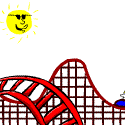|
There are 10/100/1G/2.5/5/10G SFP+ transceivers out there, Mikrotik makes one: https://mikrotik.com/product/s_rj10 As far as I know they're only copper, there's no fiber equivalent. I have one of these connected to my desktop with a Realtek 2.5G card at the other end of a wall run. Seems to work fine.
|
|
|
|

|
| # ? May 31, 2024 18:50 |
|
Even running 2.5G to most clients is overkill. But yeah SFP+ still solves all those problems you think you have. But also if you have an 10G SFP+ link, you have absolutely no reason to downgrade it to a 2.5G, just leave it at 10G. Normally you'd have a switch with one or two SFP+ ports and a few GbE RJ45 ports which is where you'd branch off your clients from. Things like a desktop PC or a HTPC can just get an SFP+ PCIe card directly if you want. All your internal stuff can be 10G or even 40G or 100G for all it matters. The switches will figure out the maximum speed they can utilize.
|
|
|
|
|
Anyone recommend a switch in the ~24 port range with more than 4 SFP+ ports, but not a 100% SFP+ model? Iím coming off a Cisco CB250-24P-4X and finding that I need 6-8 ports for fiber links.
|
|
|
|
When you get to "More than 4" territory you're just gonna want to get an All SFP switch and connect it to a separate 24 or a 48 port. Pretty much everything is either 2,4, or all.
|
|
|
|
|
gregday posted:Anyone recommend a switch in the ~24 port range with more than 4 SFP+ ports, but not a 100% SFP+ model? FS.com has this S3900-48T6S-R, 48-Port Gigabit Ethernet L2+ Switch, 48 x Gigabit RJ45, with 6 x 10Gb SFP+ Uplinks, Stackable Switch . Also used brocades have that config.
|
|
|
|
TP-Link is making some affordable bigger switches nowadays which are perfectly fine for SOHO/SMB use. https://www.amazon.com/dp/B0973T7BGL + https://www.amazon.com/dp/B08TRGHZK4 if you really need up to 10 fiber uplinks and 10gig between the two switches. No PoE though. Cyks fucked around with this message at 22:14 on Aug 1, 2023 |
|
|
|
Gonna disagree (again) with running fiber at home. Copper mgig switches let you do 5gbit POE to new APs, 2.5gbit to the recent gaming desktops, 10gig where wanted, etc. Hell, if you want to get fancy, get one with a few SFP+ uplinks for a server. But running fiber everywhere is just silly. mgig copper SFP+ transceivers are barely a thing. https://www.amazon.com/TP-Link-TL-SG3210XHP-M2-Multi-Gigabit-Integrated-Protection/dp/B092VFS6K3 is a nice basic one.
|
|
|
|
KS posted:Gonna disagree (again) with running fiber at home. Copper mgig switches let you do 5gbit POE to new APs, 2.5gbit to the recent gaming desktops, 10gig where wanted, etc. Hell, if you want to get fancy, get one with a few SFP+ uplinks for a server. But running fiber everywhere is just silly. I have that switch. Works well. Still want some good old fashion poe gbit for most devices and a 10gbit sfp+ switch for home lab.
|
|
|
|
M_Gargantua posted:Even running 2.5G to most clients is overkill. But yeah SFP+ still solves all those problems you think you have. The confusion came in me thinking that SPF+ would not transmit the internet link speed at 5g which is apparently not the case. I asked someone else who has the same service what their setup was and they just have a RJ45 to SPF+ transceiver from the ONT to a Unifi Dream Machine and then it's entirely SPF+ and fiber from there.
|
|
|
|
Residency Evil posted:Yes, my old adapters are working with the splitter, both the old splitter as well as the new one. Both splitters support frequencies up to 2.5 Ghz. I checked the encryption on my gocoax adapters and found there was none. Then I manually traced my coax connections again, and found that Iím a loving idiot. All good now!
|
|
|
|
Residency Evil posted:Then I manually traced my coax connections again, and found that I’m a loving idiot. Always start at layer 1 (physical cabling) and work your way up when troubleshooting networks.
|
|
|
|
SamDabbers posted:Always start at layer 1 (physical cabling) and work your way up when troubleshooting networks. Yeeeeppp. I recently had a lightning strike fry a cable modem, router, network switch, hd home run cable thing, an Amazon fire, and a TV. After unplugging everything and trying to get the network back up, weird stuff was happening. Checked the cable continuity at the patch panel to wall panel - half the wires have no continuity. Next step - put new connectors on each end to determine if the wires are fried or just the connections in the end. Speaking of wiring issues, how I can test a speed connection on the ends of suspect wires? Is it worth going beyond a continuity test?
|
|
|
|
Internet Savant posted:
Does your router or switch provide you port statistics? You could look at drops and retries there to get an idea.
|
|
|
|
FunOne posted:Does your router or switch provide you port statistics? You could look at drops and retries there to get an idea. No idea, but I'll look into it as it seems like something that's at least measurable.
|
|
|
|
My router is an Asus RT-AC3100, and for a while has had an issue where the 5Ghz stops working - I'll notice my phone or laptop has jumped to the 2.4, and if I try to reconnect them to the 5GHz they fail to connect. Restarting the router fixes this. That model's most recent firmware is from over a year ago, so I put AsusWRT-Merlin on it hoping that would help. Unfortunately the same problem is still happening. Any ideas on what's happening and if there's a fix? TITTIEKISSER69 fucked around with this message at 17:47 on Sep 3, 2023 |
|
|
|
Internet Savant posted:Speaking of wiring issues, how I can test a speed connection on the ends of suspect wires? Is it worth going beyond a continuity test? If you have two laptops lying around (and are comfortable with command line apps and doing manual network configuration), you can use iperf to speed test a cable. I recently did this to see if the CAT5e already in my walls would support 2.5 Gbps before I went around upgrading everything
|
|
|
|
My ever increasing fleet of pi servers and miscellaneous crap on the network has got me thinking that I ought to redo my home network. Right now I've got a Ubiquiti EdgeRouter and 8 port switch and one of their APs. I dont know that I really want to do much other maybe add another AP upstairs for better coverage and hard wire some stuff into the switch. I'll need more ports to do that some am in the process of looking around. It's been a while since I've touched this equipment or looked into the "prosumer" space. Is Ubiquiti still the main game in town or are there better/cheaper options out there? I dont run anything complicated at all, just a /24 for my home network, a wifi guest network, and a garbage vlan for iot or other crap to run off of that cant talk back into the other networks. I would like to potentially simplify things, possibly just collapsing all of the junk onto the guest network and calling it good enough.
|
|
|
|
The Unifi line is still the best ďuser friendlyĒ ďprosumerĒ line out there imo. Though you are limited to the dream machine line which isnít as cheap as I would prefer for the home market with the entry starting at $300 and most opting for the dream machine pro at $380. They need an updated USG. You can roll the dice with omada which is considerably cheaper but it is tp-link. If youíre fine sticking with your edge Router (not sure why you wouldnít be) just buy any tp-link switch to fill your need. Cyks fucked around with this message at 23:02 on Aug 7, 2023 |
|
|
|
I'm running unifi APs hanging off of TP-link switches and an n5005 (iirc) based pfsense router. Does the job.
|
|
|
|
Thanks. I use to be a network admin earlier in my career so not to worried about configuring any equipment, I just don't want to hassle with anything in my off hours either. I'll look for a bigger PoE switch and call it good!
|
|
|
|
There isn't really a need to upgrade the Edgerouter until you have a gigabit internet provider. I'd say for what you want just buy another unifi switch. You don't need a dream machine either. They're "nice" in that they're an all in one solution, but they're also terrible because they're an all in one solution. Its still lightyears ahead of a Netgear or a Cisco box, but you lose something. You'll still need a controller, you technically only need it when you're doing setup and updates though, only need it running all the time for logging and analytics. Since you already have pi's you can just run whatever Unifi apps you want on one of those. I've got a PiHole that doubles as my controller and data logger. If you want to go this route and replace the Edgerounter (Which again, no need too unless you can tap into more speed) you have the USG available for $140 which will do gigabit, or the UXG-Pro which can do 10G.
|
|
|
|
|
CoasterMaster posted:If you have two laptops lying around (and are comfortable with command line apps and doing manual network configuration), you can use iperf to speed test a cable. I recently did this to see if the CAT5e already in my walls would support 2.5 Gbps before I went around upgrading everything Thanks! Yes, I'm comfortable enough to figure it out. Essentially, it's a choice of invoking homeowners insurance and the deductible vs not. So a little work on my end is worthwhile
|
|
|
|
M_Gargantua posted:There isn't really a need to upgrade the Edgerouter until you have a gigabit internet provider. I'd say for what you want just buy another unifi switch. You don't need a dream machine either. They're "nice" in that they're an all in one solution, but they're also terrible because they're an all in one solution. Its still lightyears ahead of a Netgear or a Cisco box, but you lose something. You'll still need a controller, you technically only need it when you're doing setup and updates though, only need it running all the time for logging and analytics. Since you already have pi's you can just run whatever Unifi apps you want on one of those. I've got a PiHole that doubles as my controller and data logger. If you want to go this route and replace the Edgerounter (Which again, no need too unless you can tap into more speed) you have the USG available for $140 which will do gigabit, or the UXG-Pro which can do 10G. Wait, I thought the UDMs didn't need a separate controller?
|
|
|
|
They don't, the controller is built in. I don't think the Dream Router has the controller though? The fact we're even having this discussion shows the flawed product nature of the Unifi ecosystem though lol. withoutclass fucked around with this message at 12:33 on Aug 8, 2023 |
|
|
|
The software is Java with MongoDB, and can run on anything from a RPI2 upwards. It's not really designed for home-scale networks where you only have a few devices, it's designed for large-scale deployments like a campus network. It's probably also useful to point out that it only needs to run continuously, if you're doing TOTP-based auth and/or Hotspot/Guest networking, or a few other things that need AAA, like VPN or WPA2 Enterprise.
|
|
|
|
|
withoutclass posted:They don't, the controller is built in. I don't think the Dream Router has the controller though? I think the UDR has the controller, but it's somewhat limited and can only run one other UniFi app besides it
|
|
|
|
withoutclass posted:They don't, the controller is built in. I don't think the Dream Router has the controller though? the dream router does include a controller. you probably don't want to run anything other than the network app on it though (even tho it in theory supports all the apps)
|
|
|
|
We finally upgraded from shitass DSL in my house to cable, jumped from 30 mbs to 450 mbs, but the modem and router is now in the corner of the house and connection is pretty spotty upstairs. On this threads advice a couple years ago i bought an archer C9, which served really well. Ive seen some people talking about mesh systems. Is that the way to go to jump wifi around the house? Would i be able to buy 2-3 of the TP-link decos ive seen mentioned and hook them up to the router or would they replace the C9 i have?
|
|
|
Mr.Fuzzywig posted:We finally upgraded from shitass DSL in my house to cable, jumped from 30 mbs to 450 mbs, but the modem and router is now in the corner of the house and connection is pretty spotty upstairs. On this threads advice a couple years ago i bought an archer C9, which served really well. Ive seen some people talking about mesh systems. Is that the way to go to jump wifi around the house? Would i be able to buy 2-3 of the TP-link decos ive seen mentioned and hook them up to the router or would they replace the C9 i have? If you are comfortable doing it or paying someone to do it, running cable and installing a few wired access points is probably the best way and faster speeds but more costly vs a few mesh nodes. My house has the modem in the basement corner so same issues. I ran two runs of cat6 along the basement ceiling and then drilled into the wall from below and ran the wire up the first floor wall till about 1ft before the first floor ceiling where i cut a small hole in the drywall. Cable comes out there and the AP and its wall mount bracket covered it up just fine. I used 2 tp-link Omada APs
|
|
|
|
|
Something going on with Amazon's CloudFront today? Various sites using it are responding slow AF here in Belgium. Interweb's not fun today.
|
|
|
|
Any thoughts on the banana pis? I'm looking to replace an older GL.inet router that works great but only has one extra LAN port and I want to wire up the other ports in my apartment but don't really have room for a switch in the closet, so Iím looking for a all-in-one. Currently only have a 1G Xfinity connection but we may finally be getting some fiber to the complex soon. Iíve managed networks in the past but havenít really stayed up with hardware since it isnít my primary job any longer.
|
|
|
|
I've moved places and haven't had wires run yet, I've got Unifi APs (6 Lites), if I enable mesh network to extend the network across the house how does that actually work on these models? Without a back haul network and modem I'm guessing my bandwidth is cut in half? How bad is it in practice?
|
|
|
|
Are you constantly transferring full 60GB blurays over your wifi? Or are you just streaming 4k on a few devices? You should be able to have a dozen devices streaming 4k before the wifi will be the bottleneck, even in mesh mode.
|
|
|
|
|
Yeah, I agree that it's not that big of a loss for regular usage. I've used Unifi for a long time so I wanted to know if there was some huge gotcha or issue I should know about. As long as I can keep the two desktops on the main AP it should be fine (or as good as it can be until I get the wires run).
|
|
|
|
If you start getting into like multi-hop coverage you may experience some stuttering with anything real time
|
|
|
|
|
All the people on Reddit will make fun of you for your less optimal speedtest.net scores. Could you really live with that shame? Iirc the maximum distance Cisco recommends is 4 hops but I personally wouldnít go over 2. Cyks fucked around with this message at 14:37 on Aug 15, 2023 |
|
|
|
UniFi "Wireless Uplink" is effectively repeater mode so your absolute best case scenario is half bandwidth and double latency per hop away from the wired base. This also means that your wirelessly uplinked units have to be on the same channel as the one they're connecting to so any stations that can hear both will see any traffic on the other AP as interference. It's fine for a low utilization extension or temporary deployment, but if any of the wirelessly linked APs are expected to have significant actual use either wire them or get a proper mesh system with dedicated radios for uplink.
|
|
|
|
Cyks posted:All the people on Reddit will make fun of you for your less optimal speedtest.net scores. I paid for one thousand mega bits per second and by god I'm gonna use one thousand mega bits per second! MY BITS!
|
|
|
|
I just moved into a new house from a tiny tiny apartment and now my wifi needs are woefully unmet. We have a single main access point for the cable, which is the lone bedroom upstairs. The Wifi signal is strong enough to just reach the living room, but falls short of where the office space will be. I was thinking of getting a mesh network, but have never done anything beyond basic wireless setups. I understand a lot of them are pretty easy to use and configure, and was looking at a few options. I thought of just getting the Google Nest system, but they seem to lack wifi 6 (I have no idea if that is a big deal or not). We aren't looking to break the bank, and aren't looking for the cheapest setup. Would just like to know what is a good entry level setup that won't be out of date in a year. House isn't huge, but the layout makes a single point near impossible. edit: I should say they main thing we use internet for is typical home use, streaming, light gaming, etc. My wife will be working form home a few days a week after a couple months, which may involve some video calling.
|
|
|
|

|
| # ? May 31, 2024 18:50 |
|
If you can get a PoE switch in a closet and can run some Ethernet in the attic a few U6-lite units in each corner would give you good coverage. But that's a few dollars to set up. Depends on how much coverage you need.
|
|
|