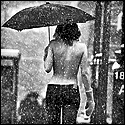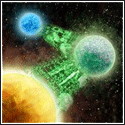|
Ever since upgrading my PC Iíve noticed that sometimes my keyboard and mouse acts up and start skipping in their tracking or typing. Both are wireless, connected by two 2.4ghz recievers. My new motherboard only has USB 3.0 ports. Apparently, these two things donít mix so nicely. Anyone else run into this problem? Some searching suggests getting a little USB 2.0 dongle and have both receivers connect to that behind my motherboard. But the only things backing up that idea are Reddit posts so Iím not sure if throwing $10 at the problem makes for a great first step.
|
|
|
|

|
| # ? May 31, 2024 15:24 |
|
buglord posted:Ever since upgrading my PC Iíve noticed that sometimes my keyboard and mouse acts up and start skipping in their tracking or typing. Both are wireless, connected by two 2.4ghz recievers. My new motherboard only has USB 3.0 ports. Apparently, these two things donít mix so nicely. Anyone else run into this problem? Yes, USB 3.0 can interfere with 2.4ghz and is a common problem with transcievers. Using a little USB 2 extension cord or USB breakout or hub or whatever can help.
|
|
|
|
The Joe Man posted:BTW regarding the Macrium partition issues, you can choose to auto-size it and not artificially shrink your drive down within the target drive pop-up window. It looks like it shouldn't be a toggleable button but it's on there. Click the red-circled button to change it and avoid several headaches later on: Totally did not notice that. I resized everything manually using Windows, a headache if the partition to be expanded isn't contiguous with empty space. Thank you for pointing it out; it will be helpful to me in the future and to others in this thread (the question comes up a lot).
|
|
|
|
Yudo posted:Totally did not notice that. I resized everything manually using Windows, a headache if the partition to be expanded isn't contiguous with empty space. Thank you for pointing it out; it will be helpful to me in the future and to others in this thread (the question comes up a lot). I didn't the first time either. To get the new 4TB back to normal, I actually had to use the Admin CMD prompt in order to fix it (as Disk Management within Windows wasn't working), which is outlined in this video: https://www.youtube.com/watch?v=Up68ykJCKn4 EDIT: Specifically this comment buried within the replies: quote:If you just want to delete all partitions at once, enter diskpart, select your disk and then write the command ďcleanĒ
|
|
|
|
Dr. Video Games 0031 posted:The 4090 is an extremely good graphics card, but it's still hard to justify for $1600 if you already have a 3090. I'd recommend building the PC with the 3090 at first and then see how it holds up to your use case. If you want more GPU power still, then consider the upgrade. Swapping out GPUs is pretty easy, after all. I'm going to slowly start assembling components. Received the X3D today actually. I believe I will keep the case and video card. I can always do more later. The only thing my case doesn't have is a USB-C on the front I/O, but I can live without that. So I guess just the RAM, mobo and a new fancy M.2. It won't be "cheap" but it will be a non-insane $$ upgrade. I'm actually looking at an Asrock B650M Riptide. Seems to check a lot of boxes (but I haven't bought anything yet). I presume the Peerless Assassin should be OK with it? I think I still have the AMD mounting hardware that I didn't use. I'll probably end up selling off the 9900k, mobo, DDR4 when the time comes to offset at least a small chunk of it.
|
|
|
|
slidebite posted:I believe I will keep the case and video card. I can always do more later. The only thing my case doesn't have is a USB-C on the front I/O, but I can live without that. You really should consider getting a new case. The R5 isn't really suitable for a modern gaming build given how restrictive the airflow is.
|
|
|
|
grack posted:You really should consider getting a new case. The R5 isn't really suitable for a modern gaming build given how restrictive the airflow is. I have the case the R5 was based off of--an antique. With good fans, even in a hot room, it is fine. There are lots of reasons to move on to something else, but in my experience with a 140w CPU and 450w GPU, everything stays within limits. This is while doing AI stuff, often involving the RAM, CPU and GPU going balls out for hours at a time, something that almost never happens in games. Do the fans work harder than in a flow through cases? Likely yes. I don't mind the sound of 140mm fans, though generally I don't hear them. What I also don't hear are coils screaming due to the closed nature of the case and the mass on the side panels. As I run AI and compute all of the time, a high pitched whine will alienate the family much faster than a little fan drone. Further, it being a solid steel box, I am not troubled by the mistake that is RGB. Were I to buy a new case, I'd happily switch to an R7, though at the moment they are OOS or priced to high. Yudo fucked around with this message at 02:21 on Aug 9, 2023 |
|
|
|
I want to upgrade my computer but I got a lot of questions about how to go about it. I have 1000$ (CAD) put aside but I doubt thatíll be enough for me to upgrade everything so then I think: how easy is it to replace computer parts modularly? Is compatibility an issue? Here is my computer: Motherboard: ASUSTek Computer Inc, P7P55-M PSU: TX650W Power Supply Processor: Intel(R) Core(TM) i5 CPU (750 @ 2.67GHz 2.67 GHz) Video card: AMD Radeon HD 5700 Series Installed RAM: 4.00 GB What parts are most important to replace because everything is over ten years old and Iím worried that my PSU or mobo could break and ruin everything. I have an inclination to get new ones first. My goal ultimately is to have a better computer that can run a wider range of modern games. I canít even play CrossCode or Hollow Knight without stutter. Itís awful!
|
|
|
|
I know coil whine can be real but Iíve never experienced it outside of like a cheap handheld portable fan. Sometimes I wonder if Iím just lucky or people are confusing the sound of airflow for coil whine.
|
|
|
|
DoubleCakes posted:I want to upgrade my computer but I got a lot of questions about how to go about it. I have 1000$ (CAD) put aside but I doubt thatíll be enough for me to upgrade everything so then I think: how easy is it to replace computer parts modularly? Is compatibility an issue? The motherboard, CPU and RAM all have to go if you decide to get current as no modern CPU is compatible with anything that old. The only thing you could add that would improve performance without changing anything else would be RAM. Any PSU that old has to be replaced ASAP. An upgrade to the video card would help were RAM quantity and CPU speed not so limited. Plus there is no way I would recommend plugging anything new and shiny into a completely obsolete PSU. Any modern CPU, including the least expensive ones, will run circles around an i5 from 2009 and will be able to feed enough to a GPU to keep most games going smoothly. You will need a new motherboard and RAM to support that CPU, as well as a CPU cooler. The PSU has to go. Depending on what your goals are, you could get another 650w PSU save that it will be compliant with modern ATX standards. Your case and video card can be upgraded later, though many CPUs include a GPU as well--these are called APUs--that will also run circles around an HD5700. Also, get an SSD. They are the best thing to ever happen to personal computing. tl;dr compatibility is an issue. Most of your current stuff has to go due to age and/or being antiquated. The good news is that even a budget build will be so much faster than what you have now that you will be over the moon, and graphics integrated into some CPUs can tide you over until you can work in a GPU (you might be able to now, I don't know Canada's market). There are a lot of good, entry level/mid tier builds on pcpartpicker.com, though most will be in USD. Josh Lyman posted:I know coil whine can be real but Iíve never experienced it outside of like a cheap handheld portable fan. Sometimes I wonder if Iím just lucky or people are confusing the sound of airflow for coil whine. Solid state parts with no fans have coil white too--inductors are everywhere. My work laptop's power brick whines like hell and it is super annoying. My 4090 does too, but that fucker I can return. It isn't airflow, it sounds nothing like it. Consider yourself lucky that either you have a golden hand in picking parts or aren't sensitive to the more annoying frequencies that can be produced by power delivery. Yudo fucked around with this message at 05:52 on Aug 9, 2023 |
|
|
|
DoubleCakes posted:I want to upgrade my computer but I got a lot of questions about how to go about it. I have 1000$ (CAD) put aside but I doubt thatíll be enough for me to upgrade everything so then I think: how easy is it to replace computer parts modularly? Is compatibility an issue? Your system is old enough that you will run into compatibility problems if you just try to replace individual components. At the very least, motherboard, memory, and CPU will need to be replaced all at once. I am also strongly in favor of replacing your power supply as well, as PSUs don't last forever and tend to degrade over time. I also think it's probably time to consider replacing your case since modern ones tend to have far better airflow than cases from 12 years ago. In fact, I do think you should just build an all-new system from scratch. Luckily, I think this is going to be cheaper than you're expecting. This is a list that gets you everything except a new GPU for under $1000 CAD. If you think you'll be able to save up for a new GPU too (halfway decent ones for 1080p start at around $300 CAD), then this is the route I'd recommend. But if $1000 is the most you'll be able to justify spending for a while, then you will really want a new GPU too. We can actually build a computer with a new GPU for around $1000, but we'll have to make some cutbacks in some other areas. This list is a whole-new PC for $1011.80 that will be able to play all modern games at 1080p--most of them at max settings, even. This is using an older processor generation than the other list, and importantly, it will be a less upgradeable machine. The first list is an AM5-based system, with AM5 being the new AMD socket that will see at least two further CPU generations released for it. The second list is AM4-based, and that platform is for all intents and purposes abandoned now in favor of AM5. Nevertheless, it is a complete system you can build right now for around $1000 that is very capable of playing basically anything at smooth framerates at 1080p resolution. The second build list does rely a little bit on mail-in rebates ($45 worth) which is unfortunate due to how fickle the processing of those is. If you want to make further cuts, then you can maybe get the Fractal Design Focus 2 case for $100 CAD or maybe even just reuse your old one (please say which one it is if so). The 5600 is a slightly slower variant of the 5600X for around $25 less, and you're unlikely to notice the difference. You could get 2x8GB of RAM instead of 2x16GB, but I think you're better off with 32GB for future-proofing purposes--the 4GB you currently have is possibly one of the biggest causes of stuttering in games. And finally, if you need a new windows key, hit up lodge north in SA-Mart instead of buying one at retail. Dr. Video Games 0031 fucked around with this message at 06:23 on Aug 9, 2023 |
|
|
|
Rexxed posted:Yes, USB 3.0 can interfere with 2.4ghz and is a common problem with transcievers. Using a little USB 2 extension cord or USB breakout or hub or whatever can help. I had the same issue with my new build. I assumed wireless mouse and keyboard were finally good enough that I could make the switch, but they kept dropping connection and being lovely. After a bunch of looking around, I realized the charging cables with weird USB adapters I had thrown in a drawer were actually extension cables. So I connected the receivers to them instead of straight into the back of the computer, and have them in line of sight about 1-2ft away from the mouse and keyboard, tucked back under my monitors. No cables across the desk for cats to chew on, and Iíve had 0 issues since using the extensions. It has also made plugging them up to charge overnight every week or two much more convenient.
|
|
|
|
neurotech posted:I posted something like this about a year ago and never ended up buying anything. This time I actually need to buy something, so I'm gonna re-post: Alright, I have the funds for this now, so I am going to order the following: This system (with an additional 1TB NVMe SSD): https://www.bpctech.com.au/product/sv-es47ti-06-siren-vortex-essential-geforce-rtx-4070-ti-gaming-pc-06.html and this monitor: https://www.bpctech.com.au/product/m27q-gigabyte-m27q-27inch-170hz-qhd-freesync-ips-gaming-monitor-with-kvm.html Does anyone see any issues with this? (I'm terrified I'll gently caress this up somehow)
|
|
|
|
Anyone know if the artic freezer 34 duo ships with the right fittings for a socket 1700 chip, or will I need to buy separately?
|
|
|
|
lol, new case, new mobo, entire new platform same old front USB problems.
|
|
|
|
Question about drives and pcie5 for nvme/m2 My little bit of research shows (which so far consists of skimming ahead on a youtube vid while eating my breakfast cereal) shows that in practical usage a gen 5 isn't really worth the premium over a 4. Is that a fair assessment? If so, is a Samsung 980 pro the go to for a 4? I heard there was an issue with those... or was that old ones and new ones now are fine? Probably looking at 2tb. grack posted:You really should consider getting a new case. The R5 isn't really suitable for a modern gaming build given how restrictive the airflow is. Yudo posted:I have the case the R5 was based off of--an antique. With good fans, even in a hot room, it is fine. There are lots of reasons to move on to something else, but in my experience with a 140w CPU and 450w GPU, everything stays within limits. This is while doing AI stuff, often involving the RAM, CPU and GPU going balls out for hours at a time, something that almost never happens in games.
|
|
|
|
runaway dog posted:lol, new case, new mobo, entire new platform Not that I've had a ton of luck with case front panels over the years, but could it be the things you're plugging into them? I thought the USB ports in my new build were messed up, but it turns out that the USB flash drive I used for the Windows install interferes with the bluetooth dongle for the mouse and keyboard I was using to set it up. If I relocate either of them, things are fine. They just don't want to be next to each other. Edit: So far I'm really enjoying my Lian Li Lancool 216. My only complaint is that there's no HD activity LED. I rarely need it, but sometimes it's useful for troubleshooting problems. And I guess there's no power LED, but I ended up with the RGB case that looks like we've entered an EDM festival.
|
|
|
|
slidebite posted:Question about drives and pcie5 for nvme/m2 Yes, that's a fair assessment. 980 Pro should be fine, just double check the firmware revision if you get one and make sure it's up to date. Another one to look at in that performance class is the Western Digital SN850X. Just get whichever is cheaper at the time of purchase.
|
|
|
|
WhiteHowler posted:Not that I've had a ton of luck with case front panels over the years, but could it be the things you're plugging into them? it just randomly disconnects and reconnects, I suppose it's POSSIBLE it could be the samsung 64gb flash drive, but given my history with front usb doing this exact thing, I'm doubtful, but I'll try leaving it plugged into a rear port for a while. also hell yeah on the rgb puke fest. one of us, one of us. runaway dog fucked around with this message at 15:25 on Aug 9, 2023 |
|
|
|
runaway dog posted:also hell yeah on the rgb puke fest. one of us, one of us. I was pretty adamant about not wanting a silly RGB case, but it was only $2 more than the non-RGB version and could arrive 4 days earlier. So here we are. I'll admit, it's less distracting than I thought it would be, and it's easy enough to just disconnect the RGB power lead if it gets annoying.
|
|
|
|
AMD Ryzen 5 5700X is just £161 from Amazon UK. Probably not on the list for most people anymore but it would fit well into a more budget-constrained system but still give great performance. https://www.tomshardware.com/news/a...d%20malware.%22 Just reading about this vulnerability - where do I get microcode updates? Motherboard OEM needs to release a BIOS update or something? WattsvilleBlues fucked around with this message at 20:23 on Aug 9, 2023 |
|
|
|
Would a 5600 pull significantly more power than a 2600X? So far my brother's PC with a 2070 Super and 2600X has managed fine with a 500W power supply, and I'm wondering whether the CPU upgrade could push it over the edge. I intend to have him upgrade the PSU, and we're not buying the CPU atm, just thinking for the future.
|
|
|
|
The 5600 will pull less power than a 2600X
|
|
|
|
Some food for thought, I know the 6700 XT is often mentioned as a bang for buck card and the going rate is around £339. However Iíve seen that the RTX 3060 is now going for around £269. From what Iíve read the 6700 is the faster card, but is it £70 faster?
|
|
|
|
Lord Ludikrous posted:Some food for thought, I know the 6700 XT is often mentioned as a bang for buck card and the going rate is around £339. However Iíve seen that the RTX 3060 is now going for around £269. faster and 4GB more RAM
|
|
|
|
Gunshow Poophole posted:faster and 4GB more RAM I should have mentioned both cards have 12GB. Bit odd really, the 3060 has 12GB but the 3060 Ti/3070 has 8GB, the hell is up with that?
|
|
|
|
grack posted:The 5600 will pull less power than a 2600X For real? I thought it was more power hungry.
|
|
|
|
This is my first time building a computer so I've been putting together different lists to get thumbs up or thumbs down or egregious errors pointed out. Thank you all for your assistance, I think this is the build I'll probably go with unless somebody points out I'm pulling a boner. I'm very partial to the idea of a full sized ATX since I think it may present more options for future upgrades and would be easier to work with. https://www.newegg.com/Product/ComboDealDetails?ItemList=Combo.4559094 326.99 (NEW EGG BUNDLE) Intel Core i5-12600KF 12th Gen 3.7 GHz LGA 1700 Desktop Processor and ASRock Z690 Pro RS LGA 1700 DDR4 ATX Intel Motherboard and XPG GAMMIX D10 16GB 288-Pin PC RAM DDR4 3200 (PC4 25600) Desktop Memory PCPartPicker Part List: https://pcpartpicker.com/list/2JFTWt >>> CPU: Intel Core i5-12600KF 12th Gen 3.7 GHz LGA 1700 Desktop Processor 12 Core (NEW EGG BUNDLE) >>> CPU Cooler: Thermalright Peerless Assassin 66.17 CFM CPU Cooler ($37.90 @ Amazon) >>> Motherboard: ASRock Z690 Pro RS LGA 1700 DDR4 ATX Intel Motherboard (NEW EGG BUNDLE) >>> Memory: Silicon Power GAMING 32 GB (2 x 16 GB) DDR4-3200 CL16 Memory ($48.97 @ Amazon) + >>> Memory: XPG GAMMIX D10 16GB 288-Pin PC RAM DDR4 3200 (PC4 25600) Desktop Memory (NEW EGG BUNDLE) >>> Storage: *MSI SPATIUM M450 1 TB M.2-2280 PCIe 4.0 X4 NVME Solid State Drive ($27.99 @ Newegg) >>> Video Card: MSI GeForce RTX 3060 Ventus 2X 12G GeForce RTX 3060 12GB 12 GB Video Card ($355.07 @ MemoryC) >>> Case: Phanteks Eclipse G360A ATX Mid Tower Case ($89.99 @ Newegg) >>> Power Supply: 550W I have laying about unless that won't/doesn't cut it Total: $559.92 + 326.99 (NEW EGG BUNDLE) = 886.91 Both memory sticks at once might be overkill.
|
|
|
|
Lord Ludikrous posted:I should have mentioned both cards have 12GB. Bit odd really, the 3060 has 12GB but the 3060 Ti/3070 has 8GB, the hell is up with that? Bus width and memory density shenanigans. The 3060 uses the GA106 GPU which has a 192-bit memory bus. You get one memory module per 32 bits of memory bus. With 8Gb memory modules, that gets you 6GB, or 12GB with 16Gb memory. The 3060 Ti and 3070 both use the GA104 GPU, which has a 256-bit memory bus. That gets you either 8GB with 8Gb memory or 16GB with 16Gb memory. Essentially, Nvidia decided that 6GB would have been too little for the 3060, so they used higher-density memory to get 12GB instead. But they decided that 8GB was enough for the 3060 Ti and 3070, and that it wouldn't have been worth the extra money to double that. They also likely didn't want to show up the 3080, which had just 10GB of memory. They could have bumped that up to 20GB, but they wanted a lot of separation between the 3080 and the 3090 to justify the 3090's $1500 price tag. So basically, they were balancing performance, cost, and segmentation, and this is what basically made the most sense when intersecting all of these factors. Anyway, as for whether the 6700 XT is worth the extra money, kinda sorta? You are getting about 33% more performance for a 26% higher price. But you're lacking DLSS support and the 3060's superior ray tracing performance (which you probably won't want to use in most games with a lower midrange gpu, but it is usable with DLSS). It's one of those situations where you're basically getting what you pay for if you want to pay for more performance, but you're also giving up a couple things so it's not necessarily a no-brainer upgrade. Dr. Video Games 0031 fucked around with this message at 22:55 on Aug 9, 2023 |
|
|
|
Rinkles posted:For real? I thought it was more power hungry. The 5600 has a TDP of 65W and draws ~80W at full load, the 2600X has a TDP of 95W and draws ~105W.
|
|
|
|
Slam Pajamas posted:This is my first time building a computer so I've been putting together different lists to get thumbs up or thumbs down or egregious errors pointed out. Thank you all for your assistance, I think this is the build I'll probably go with unless somebody points out I'm pulling a boner. I'm very partial to the idea of a full sized ATX since I think it may present more options for future upgrades and would be easier to work with. That specific bundle seems out of stock, but there are other 12600K bundles available here: https://www.newegg.com/p/pl?N=4812%20100007627&SrchInDesc=12600k&isdeptsrh=1 And they all have a $67-off coupon code selectable at checkout to drop the price even more than what is shown. These are some great deals. I don't see a problem with most of this, but I'd advise against mixing and matching memory kits and capacities. It's possible, and it might work fine, but it also might not. And you don't really need more than 32GB total anyway. At most, I'd recommend just ordering a second 2x16GB kit if you're getting a bundle with memory. edit: Find another source for the 3060. Maybe this instead: https://pcpartpicker.com/product/vhRYcf/pny-verto-geforce-rtx-3060-12gb-12-gb-video-card-vcg306012dfbpb1 edit 2: or EVGA b-stock if you really want to save money: https://www.evga.com/products/ProductList.aspx?type=8&family=GeForce+30+Series+Family Dr. Video Games 0031 fucked around with this message at 23:30 on Aug 9, 2023 |
|
|
|
Dr. Video Games 0031 posted:That specific bundle seems out of stock, but there are other 12600K bundles available here: https://www.newegg.com/p/pl?N=4812%20100007627&SrchInDesc=12600k&isdeptsrh=1 You mean getting 2 sets of Gammix, or whichever memory stick might come with the bundle?
|
|
|
|
Slam Pajamas posted:You mean getting 2 sets of Gammix, or whichever memory stick might come with the bundle? If they're not too much more expensive than the norm, then sure. That would be the best for compatibility reasons.
|
|
|
|
I'm building a new gaming PC. I'm bumpkin at this so bear with me. Talking things over with a friend, I set a budget of $3000 and after some back and forth we ended up with the following... CPU: AMD Ryzen 9 7950X3D 4.2 GHz 16-Core Processor - $645.99 CPU Cooler: Noctua NH-D15S chromax.black 82.51 CFM CPU Cooler - $109.95 Motherboard: Asus ROG STRIX X670E-E GAMING WIFI ATX AM5 Motherboard - $479.99 Memory: (2x) Corsair Vengeance RGB 32 GB (2 x 16 GB) DDR5-6000 CL36 Memory - $102.99 x 2 Storage: (2x) MSI SPATIUM M570 HS 2 TB M.2-2280 PCIe 5.0 X4 NVME Solid State Drive - $289.99 Video Card: Asus TUF GAMING GeForce RTX 4080 16 GB Video Card - $1199.99 Case: Lian Li O11D XL-X ATX Full Tower Case - $214.06 Power Supply: EVGA SuperNOVA 1000 G6 1000 W 80+ Gold Certified Fully Modular ATX Power Supply - $204.99 With Windows 11 included, that came out as $3004.35 total. Do these components actually need a full tower case? The case my friend picked out has no fans in the front; does that mean this setup won't cool well / was this case intended for liquid cooling setups? How horrifically am I overspending? I'm comfortable spending this much but reducing the cost is also appreciated. I am soliciting suggestions.
|
|
|
|
Okay after whining in here about my fans making odd noises, the computer calmed down again only for BG3 to kick the living poo poo out of it. Six years in I probably need a new rig. Importantly, I'm completely clueless, I barrel in here every half decade, sit down, shut up and buy what I'm told and so far that's worked out pretty well so let's try again. What country are you in? United Kingdom Do you live near Microcenter? I live in London so probably yes. What are you using the system for? I use it for my office work, I game on it and I make incredibly bad LP videos three times a week. So there's a fair bit of encoding going on there. What's your budget? £2,000 - £2,500. If we end up on the low end I probably have a look at replacing my cans since they're like 10+ years old (even though for some reason they're still pretty great) If you're gaming, what is your monitor resolution / refresh rate? How fancy do you want your graphics? 144Hz on the monitor, it's an AOC AG271QG that I'm not planning on replacing unless I'm given good reason. Graphics should be as good as reasonably possible on the budget. Basically I want to get this working and then sit down and ignore upgrades for the next six years again. If youíre doing professional work, what software do you need to use? My LP stuff isn't professional but I use OBS->Premiere->Frameserver->MeGUI for my encoding if that means anything. And yeah, encoding could definitely afford to be faster, Premiere could definitely afford to run smoother. Other stuff I've got four hard drives at this point because I tend to not want to delete recordings if I can avoid it and external storage scares and confuses me. One's an old rear end HDD at 3TB and then I've got another 3TB in SSDs. So yeah, any board where an idiot like me can plug in more storage is good as is having lots of storage to start since I keep all my recordings if I can. The motherboard ideally would have decent sound and bluetooth, idk if that's common now but it wasn't last time. Last thought is what to do with the older rig at the end of this. It functions just fine but it would still be living in my house and it seems a waste not to use it for something.
|
|
|
|
Snow Job posted:I'm building a new gaming PC. I'm bumpkin at this so bear with me. Talking things over with a friend, I set a budget of $3000 and after some back and forth we ended up with the following... For gaming, I would stick with the 7800X3D and maybe upgrade to a 4090 if you want to "only" spend another $400. The 7950X3D's extra 8 cores are meant for productivity tasks and will contribute next to nothing to games, and in some rare cases may make games run worse due to how the chip is configured. The O11 is more meant for water than air cooling, but it can work for air. Note that its "front" intakes are on the side, so the airflow internally is a sort of "L" shape seen from above. Historically the AMD 7000 series has had issues with 4-stick memory configurations but that may have changed with recent BIOS updates (I'm sticking with my 5800X3D for now so I haven't been paying as much attention to the specifics). If you want 64 it might be easier to do 2x32 than 4x16. As for potentially overspending you'll need to tell us whether you want to play Cyberpunk at 4k raytracing or if you're just here for Dwarf Fortress at 1080 or whatever for us to tell you if that price point matches what you're buying.
|
|
|
|
7800X3D is discounted down to $360 on Newegg: https://www.newegg.com/amd-ryzen-7-7800x3d-ryzen-7-7000-series/p/N82E16819113793?Item=N82E16819113793 edit: oops, price went up already by $22. Snow Job posted:I'm building a new gaming PC. I'm bumpkin at this so bear with me. Talking things over with a friend, I set a budget of $3000 and after some back and forth we ended up with the following... You are overspending for sure. First of all, the 7950X3D is not a CPU I'd recommend for pure gaming PCs. It's a hybrid work/gaming CPU. The way it's designed, it has a special cache die bolted onto one of the two CPU core dies, but only one. The other core die is normal, which means half of your cores are normal Zen 4 cores, and the other half have access to extra cache. This poses problems when it comes time for software to decide which cores to use, because they generally don't know which are the good "gaming cores" and which are normal cores. AMD's solution to this is rather hacky, they use the xbox game bar (yes, really) to detect when you're running a game, then they only let that game use the 8 cores with extra cache. This means that, when gaming, the other 8 cores go completely unused. And if you aren't regularly using those other 8 cores, then you're really paying extra for no reason. The 7800X3D is just as fast as the 7950X3D in most games, and is only a few percent slower at most, while costing $200 less. You should avoid getting 4-stick DDR5 setups because Intel and AMD memory controllers are not good at dealing with four sticks of DDR5. Either get a 2x32GB kit, or settle with a 2x16GB kit. There are no games that slow down with "just" 32GB. In fact, we're only just now getting to the point where 16GB is not enough sometimes. 32GB of system memory will probably be solid for quite some time, but if you must have 64, then get a 2x32 kit. Do not get PCIe 5.0 SSDs. They are a stupid, massively overpriced gimmick. I promise that you will not notice a speed difference over PCIe 4.0. Hell, even the difference over 3.0 is marginal in most real-world scenarios. The most having 5.0 drives will do for you is that it will make copying files a little bit faster compared to the fastest 4.0 drives. That's it. There's literally no other benefit. A couple of SN850X SSDs will be extremely fast still while costing far less money. You should consider whether you need all the I/O and miscellaneous features that motherboard provides. When it comes to AM5, there are no overclocking or memory support features that differ between the different chipsets. B650 is the baseline and is very capable as it is. X670 is two B650 chipsets daisy-chained together for extra I/O. The B650E and X670E are the same as the non-E variants except for the fact that their x16 GPU slots are PCIe 5.0 instead of 4.0. There are no 5.0 GPUs on the market, and any 5.0 GPUs coming out this decade will most likely run just as fast on PCIe 4.0. Even now, the 4090 only loses about 2% of its performance when used in a PCIe 3.0 slot, which shows you how little PCIe bandwidth matters currently. Anyway, when deciding on your motherboard, the main things you need to be looking at are the I/O options. That will be the biggest difference, and you shouldn't overspend by buying a higher-end motherboard if it's not actually providing you with I/O options you don't need or won't use. The O11 is indeed primarily designed for water cooling, though air cooling isn't terrible in it or anything. Mainly, you're expected to fill the thing out with fans bought separately. Intake in the side and bottom, exhaust on the top and rear. There are many cheaper cases I'd recommend before this one. If you want to splash out on a nice high-end case, get the Fractal Design Torrent or Lian Li Lancool III. The Corsair 5000D Airflow is another good one, and there are lots of other solid options out there from these companies and others such as Phanteks, Be Quiet, Cooler Master, etc. Honestly, If you love the look of the O11, then feel free to get it (rule of cool trumps all), but it definitely won't be a cost effective option since you will have to add a bunch of additional fans. I have a 7800X3D + RTX 4090 PC. If you want to see how mine is built, this isn't an exact list, but it's pretty close. Mainly it's the storage options that differ here (going with your chosen 2x2TB setup instead) and the cooler (it's better than my current one). Use it for inspiration, pick another motherboard if you really want that 5.0 x16 slot or four m.2 slots, get more ram, whatever. Maybe a 1000W PSU, but it's not strictly necessary (mine is a carry-over from an older build). But it shows that you can get a faster gaming PC for a bit less money than the PC you've specced out. edit: I just ran the numbers in your post, and they come out to $3640.93, which is different from the number you posted. So uh, double check your math. i don't know where this discrepancy is coming from. Using my math, my build (not including windows) is around $800 cheaper than your build and has a 4090. windows keys are like $15 - $20 from Lodge North on SA-Mart btw, so don't buy them at retail. Dr. Video Games 0031 fucked around with this message at 04:15 on Aug 10, 2023 |
|
|
|
power crystals posted:As for potentially overspending you'll need to tell us whether you want to play Cyberpunk at 4k raytracing or if you're just here for Dwarf Fortress at 1080 or whatever for us to tell you if that price point matches what you're buying. Er, BG3, D4, or Starfield on max settings? I tend to be more of your latter example than your former. I still have a 1920x1080 monitor but will move up to a 1440p of some kind sooner or later.
|
|
|
|
Snow Job posted:Er, BG3, D4, or Starfield on max settings? I tend to be more of your latter example than your former. I still have a 1920x1080 monitor but will move up to a 1440p of some kind sooner or later. Starfield isn't out and no one knows how it will run. For BG3 and D4, you could spend half as much and never notice at 1080p, maybe even at 1440p as well. To give you some idea, if you use DLSS3 at 1440p, a 4090 can do 144 fps on Cyberpunk path-tracing mode, maybe 80-90 FPS with just DLSS2 quality. That is currently the most hardware demanding title currently available by a very large margin. Otherwise, I can't add anything to what Dr. Video Games and power crystals have already advised.
|
|
|
|

|
| # ? May 31, 2024 15:24 |
|
Snow Job posted:Er, BG3, D4, or Starfield on max settings? I tend to be more of your latter example than your former. I still have a 1920x1080 monitor but will move up to a 1440p of some kind sooner or later. PCPartPicker Part List CPU: AMD Ryzen 7 7800X3D 4.2 GHz 8-Core Processor ($359.00 @ Newegg) CPU Cooler: Thermalright Peerless Assassin 120 SE ARGB 66.17 CFM CPU Cooler ($37.90 @ Amazon) Motherboard: Gigabyte B650 AORUS ELITE AX ATX AM5 Motherboard ($196.01 @ Amazon) Memory: TEAMGROUP T-Force Delta RGB 64 GB (2 x 32 GB) DDR5-6000 CL38 Memory ($179.99 @ Amazon) Storage: Western Digital Black SN850X 2 TB M.2-2280 PCIe 4.0 X4 NVME Solid State Drive ($118.00 @ Amazon) Storage: Western Digital Black SN850X 2 TB M.2-2280 PCIe 4.0 X4 NVME Solid State Drive ($118.00 @ Amazon) Video Card: Asus TUF GAMING GeForce RTX 4070 Ti 12 GB Video Card ($799.99 @ Newegg) Case: Lian Li LANCOOL 216 ATX Mid Tower Case ($99.99 @ B&H) Power Supply: Corsair RM850e (2023) 850 W 80+ Gold Certified Fully Modular ATX Power Supply ($119.00 @ Amazon) Total: $2027.88 Prices include shipping, taxes, and discounts when available Generated by PCPartPicker 2023-08-09 21:26 EDT-0400 Get a Windows 11 key from Lodge North in SAMart for $20. Alternatively, if you want a 4090 PCPartPicker Part List CPU: AMD Ryzen 7 7800X3D 4.2 GHz 8-Core Processor ($359.00 @ Newegg) CPU Cooler: Thermalright Peerless Assassin 120 SE ARGB 66.17 CFM CPU Cooler ($37.90 @ Amazon) Motherboard: Gigabyte B650 AORUS ELITE AX ATX AM5 Motherboard ($196.01 @ Amazon) Memory: TEAMGROUP T-Force Delta RGB 64 GB (2 x 32 GB) DDR5-6000 CL38 Memory ($179.99 @ Amazon) Storage: Western Digital Black SN850X 2 TB M.2-2280 PCIe 4.0 X4 NVME Solid State Drive ($118.00 @ Amazon) Storage: Western Digital Black SN850X 2 TB M.2-2280 PCIe 4.0 X4 NVME Solid State Drive ($118.00 @ Amazon) Video Card: Zotac GAMING Trinity OC GeForce RTX 4090 24 GB Video Card ($1599.00 @ Amazon) Case: Lian Li LANCOOL 216 ATX Mid Tower Case ($99.99 @ B&H) Power Supply: Corsair RM1000e (2023) 1000 W 80+ Gold Certified Fully Modular ATX Power Supply ($160.11 @ Amazon) Total: $2868.00 Prices include shipping, taxes, and discounts when available Generated by PCPartPicker 2023-08-09 21:29 EDT-0400 And it still comes in cheaper than what you listed.
|
|
|