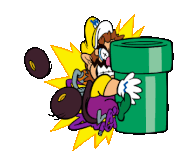|
Mister Speaker posted:OK, last questions before I maybe drunkenly pull the trigger on that 13" Air y'all pointed out: If youíre doing photo editing, consider shelling out for the Pro for the better screen. The Air is good enough for your use case in everything but screen quality.
|
|
|
|

|
| # ? May 29, 2024 22:16 |
|
Kibner posted:If you’re doing photo editing, consider shelling out for the Pro for the better screen. The Air is good enough for your use case in everything but screen quality. Oof OK, this is a deal breaker: I have one of those Spyder devices for screen calibration. Is that going to make much of a difference or should I just shell out for the MBP? Thanks again.
|
|
|
|
Mister Speaker posted:Oof OK, this is a deal breaker: I have one of those Spyder devices for screen calibration. Is that going to make much of a difference or should I just shell out for the MBP? Thanks again. you should shell out for the MBP because of the SD slot, never mind the bigger/better screen and more ports and multiple display outs
|
|
|
|
Only helpful if your camera still uses SD cards tho. Also re: the Spyder, youíll find they struggle to calibrate most Mac displays because of the gloss finish, but the colour depth, viewing angle and brightness is better on the Pro line.
|
|
|
|
the macbook pro displays are better but itís not like the macbook air screens are a big hindrance to photo editing hardly a deal breaker imo
|
|
|
|
Mister Speaker posted:OK, last questions before I maybe drunkenly pull the trigger on that 13" Air y'all pointed out: I think this is really going to be a matter of taste. I've always used 13' laptops and I really like the form factor. If I'm gonna do work that wants a lot of space, I'll sit at a desk with a nice big monitor. Because Macs are already kinda expensive, I found the price premium on the 15' a little hard to swallow anyways. My opinion is that when it comes to screen size - with any device really - your brain will get used to whatever the size thing you have is and treat it as the 'correct' size. It's why whenever you pick up a phone that is bigger or smaller than your current phone, it always feels a little too big or too small. I went from an 11' iPad to the 13' laptop and the screen felt huge for like 2 weeks. So it really comes down to taste, ergonomics and portability. It really sounds like you might want to find a computer shop where you can actually look at this stuff in person to figure out which size works best for you. It is however worth noting that screen scaling works very well on a Mac. You can give yourself a lot more desktop space by scaling things down, everything still looks nice and crisp and smooth, and the only limiting factor there is how good your eyesight is. Fedule posted:As a rule, if you do computational heavy lifting that involves really big files, RAM is important. But if your RAM need is "having a ton of apps open at once", you will probably be served fine by the base model since the SSD is fast enough for basically instantaneous swap as far as most users are concerned. Since buying my laptop and initially feeling very anxious about whether I'd made the right decision in terms of RAM (I did, it's fine), I really do think now that there's just a huge fundamental problem with the approach tech reviews/youtubers have to specs/power. Just about every reviewer has made a huge amount of hay over there being a need for 16GBs, but that is also a class of people who mostly use their computers to edit the 4k video reviews of the computers they are currently using. Content creators reviewing laptops/phones/etc via benchmarks for how good those devices are for content creation just seems like such an obviously broken feedback loop. Like I'm no apple apologist and of course it'd be nice if they threw the kitchen sink at their SSD setup/RAM configs for every base model, but I do think they genuinely have a good grasp in the current lineup on what demands the kinds of people who would buy an air over a pro (me) would be putting on their machines. So many intial takes on these things put so much emphasis on the lack of fans and heatsink and what a disaster it was or the lack of parallel SSDs, all of which lacked the context of how people use them in reality. I mean so far the lack of fans/moving parts is one of the coolest things about this laptop. It's completely silent. The Grumbles fucked around with this message at 11:34 on Aug 13, 2023 |
|
|
|
Mister Speaker posted:OK, last questions before I maybe drunkenly pull the trigger on that 13" Air y'all pointed out:
|
|
|
|
The Grumbles posted:My opinion is that when it comes to screen size - with any device really - your brain will get used to whatever the size thing you have is and treat it as the 'correct' size. It's why whenever you pick up a phone that is bigger or smaller than your current phone, it always feels a little too big or too small. I went from an 11' iPad to the 13' laptop and the screen felt huge for like 2 weeks. So it really comes down to taste, ergonomics and portability. It really sounds like you might want to find a computer shop where you can actually look at this stuff in person to figure out which size works best for you. This is a really good point, I definitely agree. Thanks again for all your help folks, I ended up going with a 13" MBP M1 even though it was slightly outside of my price range. It arrives on Wednesday hopefully, then its first trial is coming with me to the cottage to edit some photos of the meteor shower. 
|
|
|
|
Uh just a heads up that 13Ē MBP does not have the nicer screen. Itís basically a way for them to sell old chassis they still somehow have in backstock. Itís basically an Air with a fan in a heavier case and I believe still has the touch bar. If you can swap that for an Air youíll be happier. Apple has a 14 day no questions asked return policy. I hate to say this after you just went back and forth so much but you fell into basically Appleís only trap purchase.
|
|
|
|
Mister Speaker posted:This is a really good point, I definitely agree. I wasnít specific enough in my post: the 13Ē mbp doesnít have the better screen and isnít worth the money over the 13Ē air. If you can cancel the order and get the air instead, you ought to do so
|
|
|
|
the 13-inch m1 air should have a slightly bigger screen too, i think: 13.6 inches vs 13.3
|
|
|
|
Mister Speaker posted:This is a really good point, I definitely agree. lol everybody was like "13" Air or 14" Pro" and OP swerved sideways and went and got the worst possible computer of the bunch that wasn't even recommended (cancel that poo poo and get an Air, OP. There is literally no benefit and only downside to the MBP 13", it exists for institutional buyers who need the old form factor and to catch idiots, like a mean spirited prank from Tim Apple)
|
|
|
|
The touchbar is incredibly fragile and will cost hundreds of dollars to replace as well.
|
|
|
|
Goddamnit
|
|
|
|
Mister Speaker posted:Goddamnit lmao i'm sorry op but in good news it's pretty fixable!!
|
|
|
|
It's not fragile to the point that if you look at it too long it disassembles by itself but IMHO its useless for anything but doing timeline editing and controlling videos that don't give you a control dialog.. it's literally extra strokes over the straight function keys it's designed to replace (badly.) Nobody seems to want to take credit for it but I believe it was one of Jobs's ideas that he handed over to Ive and told him to finish.
|
|
|
|
I placed the order for the Air. Couldn't cancel the MBP as it's in the 'preparing to ship' phase so I'm going to call them as early as possible tomorrow; hopefully I can catch it before it ships because I don't really want to deal with having to return one. Thanks again folks!!!
|
|
|
|
I feel like a poo poo for busting this out at the last minute but it's worth pointing out that the M1 Macbook Air, while really nice, is on an older design which is nowhere near as nice as the M1P Macbook Pro, which got a full redesign for that generation with the return of MagSafe and the taller display. the M2 Air has its version of that new design I think the M1 Air is a better computer than the M1 13" Macbook Pro, but the M1Pro Macbook Pro purchased from a third party seller is a better deal than an M2 Air, and definitely a step up from the older Air design.
|
|
|
|
The M1 Air is gonna be perfectly fine for their budget. I would not push them away from that.
|
|
|
|
The 15 inch air would be pretty legit for the extra screen space.
|
|
|
|
Forfuckssake
|
|
|
|
BUUNNI posted:The touchbar is incredibly fragile and will cost hundreds of dollars to replace as well. I've done that repair on the 2016s a couple dozen times. Goddamn but that thing is a fiddly piece of poo poo to work on. All the touchbar models were.
|
|
|
|
Mister Speaker posted:Forfuckssake Lol there is over analysis going on here but the only thing we all agree on is that the 13Ē Pro sucks. Beyond that buy whatís in your budget and if that was going beyond it then the M1 Air is good. My wife has one and itís a great computer.
|
|
|
|
The M1 Air is fine. The wedge is a lovely form factor. The M1 chip is a soldier. The wedge's display is only incrementally worse than the M2's, as are the speakers. Half height function keys are fine. Only the webcam is meaningfully lacking in comparison and even that is fine. Everybody calm down and remember what's important here; how loving stupid the touch bar AS MBP model is.
|
|
|
|
Ok Comboomer posted:I feel like a poo poo for busting this out at the last minute but it's worth pointing out that the M1 Macbook Air, while really nice, is on an older design which is nowhere near as nice as the M1P Macbook Pro, which got a full redesign for that generation with the return of MagSafe and the taller display. the M2 Air has its version of that new design if youíre talking about the woot deal tho weíre in canada and thatís way out of the budget still imo the m1 or m2 air is still the best bet esp on the education store since it comes with a gift card Fedule posted:The M1 Air is fine. The wedge is a lovely form factor. The M1 chip is a soldier. The wedge's display is only incrementally worse than the M2's, as are the speakers. Half height function keys are fine. Only the webcam is meaningfully lacking in comparison and even that is fine. Everybody calm down and remember what's important here; how loving stupid the touch bar AS MBP model is. agree
|
|
|
|
quote:Everybody calm down and remember what's important here; how loving stupid the touch bar AS MBP model is. Not to beat a dead horse but wife moved from a M1 13Ē MBP that had a broken touchbar and when she started using her new M1 Pro 14Ē she will often just say out loud what an amazing computer she has now. In particular she loves the screen since it helps her to do her video editing and other visual stuff she needs.
|
|
|
|
BUUNNI posted:Not to beat a dead horse but wife moved from a M1 13Ē MBP that had a broken touchbar and when she started using her new M1 Pro 14Ē she will often just say out loud what an amazing computer she has now. That's because the 14" MBP is The Lord's Perfect Laptop and nobody can convince me otherwise!
|
|
|
|
SourKraut posted:That's because the 14" MBP is The Lord's Perfect Laptop and nobody can convince me otherwise! Word. I got mine w the 14 GPU and 32GB of RAM and I donít know when Iíll need to replace it. Maybe in 6-7 years?
|
|
|
|
the m1 air was a superior design to the new m2 air's. the stupid little feet ruin the current mac design imo and the uniform thickness and hence raised keyboard makes them less pleasant to use in my experience
|
|
|
|
I like the big feet
|
|
|
|
I like my first-day buy m1 16 pro so much that it's probably the first computer I've ever had I'm going to run into the ground instead of reselling.
|
|
|
|
Riven posted:Word. I got mine w the 14 GPU and 32GB of RAM and I donít know when Iíll need to replace it. Maybe in 6-7 years? Yeah, that's what I'm hoping too. SRQ posted:it's probably the first computer I've ever had I'm going to run into the ground instead of reselling. 
|
|
|
|
Riven posted:Word. I got mine w the 14 GPU and 32GB of RAM and I donít know when Iíll need to replace it. Maybe in 6-7 years? Same, I have never said ďI wish I had 15% more gpu right nowĒ but Iím over 16GB of ram just loading chrome.
|
|
|
SRQ posted:I like my first-day buy m1 16 pro so much that it's probably the first computer I've ever had I'm going to run into the ground instead of reselling. Same here (I don't generally resell my computers, but this M1P 16" is staying with me until there's something markedly better which I'm not even sure I can picture). The only thing that bugs me about it (still) is the gigantic trackpad which still gives me fits, and relatedly the top case that takes patina from my hands real bad. I got a hand rest protector decal from Amazon that fits nicely and solves the patina problem, though it's too late to save the top case for reselling I'm sure; they'd have to swap that out if they were going to refurb it (I imagine they do that anyway as a matter of course). The decal kit came with a trackpad-sized piece too which I guess is supposed to just go on top of the trackpad and protect it from thumbprints while transmitting touch, but I didn't put it on because both of those are pointless for me ó a) the trackpad doesn't take patina anywhere near as bad as the case itself does (still looks pristine), and b) what I really want is a touch-blocking mask decal about 1" wide that I can just stick to the left side of the trackpad and make it dead for my left thumb. I'm going to try cutting a piece of foil to fit under a strip I trim from it and see if that helps. Such a dumb problem to have and it could be easily solved in software but apparently Apple has moved all the trackpad APIs deep down into the kext layer so nothing third-party can get at it anymore. So we're reduced to gluing foil to the drat thing
|
|
|
|
|
mediaphage posted:you won't get an out-of-memory error but if you use it up fully, the computer will still grind to a halt. in terms of basic computing, it only happens when i open truly unreasonable numbers of tabs in both safari and chrome at the same time though Wasn't there someone in this thread who had a 8GB Mac Mini and posted a screenshot of the "out-of-memory error" that they were getting?
|
|
|
|
~Coxy posted:Wasn't there someone in this thread who had a 8GB Mac Mini and posted a screenshot of the "out-of-memory error" that they were getting? oh maybe. iíve definitely seen it in complex photoshop projects on my mbp i guess i mean you can also grind the machine down because itís out of memory but youíll never see the error, itíll just basically stop working until you close things out sometimes
|
|
|
|
~Coxy posted:Wasn't there someone in this thread who had a 8GB Mac Mini and posted a screenshot of the "out-of-memory error" that they were getting? Only time Iíve seen it and it was the the mini too oddly) was when using a leaky web app that had bugged out and wouldnít play fair with the other arc tabs (outlook or teams I think). But that one was obviously leaking memory all over the place.
|
|
|
|
Just get the M1 Air for your use case. Iíve had mine for two and a half years now and Iíve been doing extensive video and photo editing (Final Cut, Davinci, Lightroom and Photoshop) for my work on this thing basically every day since and it handles everything I do like a champ, even 6K files with several effects. I also occasionally get to use an M1 Pro, and it is of course even nicer and faster, but not so much more so that I felt the need to pay thousands of euros for the upgrade.
|
|
|
|
Data Graham posted:Trackpad I'm so glad I rest my giant hands on the outside of wrists - my thumbs practically float above the trackpad, and Apple's thumb detection seem to work well enough that I haven't noticed any accidental touches. They really should open access up so BetterTouchTool can let users make more adjustments. My 2018 MacBook Pro has a bunch of little chips and scratches along the edge from one of my Apple Watch's watchband clasps. I kinda stopped caring about keeping all my devices pristine at this point - the battery will likely be shot when I sell it, and if I replace that, the topcase gets replaced with it as well. Corb3t fucked around with this message at 17:32 on Aug 14, 2023 |
|
|
|

|
| # ? May 29, 2024 22:16 |
|
Iíve seen some mid and late 2000s vintage MacBook Pros with pretty rough looking galvanic corrosion on the palm rests, presumably from prolonged/repeated contact with somebodyís steel wristwatch. Not sure how the current anodization/alloys hold up by comparison, but I was honestly shocked to see it.
|
|
|