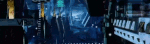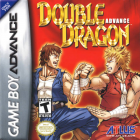|
spunkshui posted:It sounds like he had no exhaust fan in the back of the computer though and I donít think that is a good idea nor do I think itís a good idea to run with a 20 year old fan which is going to be louder than brand new fan. oh, yeah hadn't realized the default setup didn't include an Out grack posted:Get a pair of Arctic P12 PWM fans, replace the the fans that Thermalright ships with the Peerless Assassin. They'll be a bit quieter under load than the stock fans. I like this plan
|
|
|
|

|
| # ? May 28, 2024 19:53 |
|
grack posted:Get a pair of Arctic P12 PWM fans, replace the the fans that Thermalright ships with the Peerless Assassin. They'll be a bit quieter under load than the stock fans.
|
|
|
|
Josh Lyman posted:Is there any need for the PWM version when my motherboard can control fan speed anyway? e: nvm, I was a bit confused. I thought you were talking about case fans only. You should use pwm fans on your cpu cooler. Good old 3 pins for your case. Box wine fucked around with this message at 10:57 on Aug 16, 2023 |
|
|
|
I just bought this: https://www.amazon.com/dp/B07D9C7SQH What cables do I need to connect it to my system and where can I buy them?
|
|
|
|
NotNut posted:I just bought this: https://www.amazon.com/dp/B07D9C7SQH You need a SATA cable, which typically comes with your motherboard. Check your motherboard box if you still have it, otherwise they're very cheap to buy extras of. e.g. normal or with a 90-degree connector. You also need to power it with a power cable attached to your PSU. If it's not modular, it's already attached. If it's modular, check the cables that came with it for SATA power (should be labeled).
|
|
|
|
Dr. Video Games 0031 posted:You need a SATA cable, which typically comes with your motherboard. Check your motherboard box if you still have it, otherwise they're very cheap to buy extras of. e.g. normal or with a 90-degree connector. It's fully modular and I don't have the cables that came with it anymore, as far as I know. Here it is: https://www.amazon.com/gp/product/B07WQYM74W/
|
|
|
|
NotNut posted:It's fully modular and I don't have the cables that came with it anymore, as far as I know. Here it is: https://www.amazon.com/gp/product/B07WQYM74W/ You have to be 100% sure about the model before getting a replacement then, because using the wrong cable can fry any components you hook up to it. Seasonic has a cable compatibility chart here: https://seasonic.com/cable-compatibility I found this post on Reddit which contains an email from Seasonic support that links to this store as an official source for replacement cables. This cable looks compatible with the Focus GX according to the compatibility chart. There are other cables on that store that are not compatible, so don't buy them. Get that one specifically.
|
|
|
|
Dr. Video Games 0031 posted:You have to be 100% sure about the model before getting a replacement then, because using the wrong cable can fry any components you hook up to it. Seasonic has a cable compatibility chart here: https://seasonic.com/cable-compatibility Thanks.
|
|
|
|
That 4070 deal from Amex has me thinking about selling my 3080. I think I could get about $400 for the 3080. Is the 4070 worth a $100 upgrade? The 3080 seems more powerful but DLSS 3 also seems like a game changer. Iím at 1440p 144hz
|
|
|
|
Josh Lyman posted:Is there any need for the PWM version when my motherboard can control fan speed anyway? PWM fans allow more precise control of speed, and thus noise, compared to DC. You generally want PWM fans on coolers.
|
|
|
|
Well Played Mauer posted:That 4070 deal from Amex has me thinking about selling my 3080. I think I could get about $400 for the 3080. Is the 4070 worth a $100 upgrade? The 3080 seems more powerful but DLSS 3 also seems like a game changer. Double check that you actually have the deal in your Amex since it's a target offer (I don't have it).
|
|
|
|
Josh Lyman posted:
same or else I woulda used it! drat you... financial algorithms!
|
|
|
|
Looking to update my old 1060 and can't really gage between the 3060 ti or 67xx since they seem to be comparable in just about everything. I'm largely gonna just use this for gaming but nothing super high end. Probably will need to update my psu from my current 520W too, but that's an easier switch.
|
|
|
|
Xelkelvos posted:Looking to update my old 1060 and can't really gage between the 3060 ti or 67xx since they seem to be comparable in just about everything. I'm largely gonna just use this for gaming but nothing super high end. I just made the move from a 1060 to a 6700 XT and it's been a great upgrade so far. You're right that both parts are extremely comparable in gaming performance, and you'd probably be just as happy with either. The 3060 Ti has less VRAM (which might have some ramifications down the road if you're gonna stick with the card for a while) and performs a few frames worse in some games, but it's also got nicer bells and whistles as well as broader compatibility / functionality with AI and production stuff. I'd let your heart make the decision or, failing that, your wallet.
|
|
|
|
slidebite posted:Talk him into a modern case and having a $20-$30 external optical drive on the off chance it's ever needed? This is what I'm intending to do. I sent him a list of nice modern/modern-retro cases that to my eyes look a drat sight more interesting and will offer much better airflow that the sarcophagus of the Fractal Design Define R4. He says he definitely still needs a disc drive to rip his CD collection but I imagine he was probably able to archive the majority of those many years ago. And a USB drive can be brought out otherwise. So assuming he's going to go for a new case, though he uses a variety of USB hubs plugged into the motherboard, his main needs are sufficient space for 3-4 internal hard drives. Would all mid-towers provide space for those? Any particular cases with a nice range of front I/O ports? I'm thinking of £150 or less, some of the cases are hundreds of pounds and that's out of budget. WattsvilleBlues fucked around with this message at 13:52 on Aug 17, 2023 |
|
|
|
Lancool 2 Mesh. Supports a ton of drives, has good cooling, and should be available well under 150 pounds
|
|
|
|
Fractal Meshify 2 will hold as many 3.5" drives as you could reasonably care to shove in it. Front ports are limited to 2 USB3 type A ports and one USB-C, which is fairly average these days.
|
|
|
|
Well Played Mauer posted:That 4070 deal from Amex has me thinking about selling my 3080. I think I could get about $400 for the 3080. Is the 4070 worth a $100 upgrade? The 3080 seems more powerful but DLSS 3 also seems like a game changer. DLSS3 is neat, not a game changer. Presumably, you have the 10gb vram 3080, in which case is it worth it to pay $100 for 2gb more vram, better power efficiency, and dlss3? The latter you may never even use. If you have a 12gb version, I would argue a hard no, don't bother. Either way, the 3080 is extremely capable. Nvidia will have the 50xx series in a year to year and a half from now. AMD...who knows what the gently caress they are doing. Were I in your shoes, I'd wait it out unless you are immediately vram constrained (in which case, going up to just 12gb is a bandaid that will fall off in a year).
|
|
|
|
Yudo posted:DLSS3 is neat, not a game changer. Presumably, you have the 10gb vram 3080, in which case is it worth it to pay $100 for 2gb more vram, better power efficiency, and dlss3? The latter you may never even use. If you have a 12gb version, I would argue a hard no, don't bother. Thanks for this. Itís the 10GB version, yeah. I think Iím gonna stick with my original plan and wait for the 5 series.
|
|
|
|
Friends asked me to price out a PC for them that I will hopefully have the honor of building. I want you to tell me how to make this better. What country are you in? USA Do you live near Microcenter? Yes What are you using the system for? What's your budget? ~$1000 with flexibility. If you're gaming, what is your monitor resolution / refresh rate? 1440p 60hz, existing Mac monitor. Desired graphics settings and FPS is at least exceeding a current gen console experience. Proposed build: Corsair RM750e 750 Watt 80 Plus Gold $99 @ Microcenter Samsung 970 EVO Plus SSD 1TB M.2 NVMe $55 @ Microcenter ASRock AMD Radeon RX 6700 XT Challenger D Dual-Fan 12GB $329 @ Microcenter AMD Ryzen 7 7700X, MSI B650-P Pro WiFi, G.Skill Flare X5 Series 32GB 2 x 16GB DDR5-6000 Combo $399 @ Microcenter Fractal Design Meshify C Tinted Tempered Glass Midtower ATX Case - Black $99 @ Microcenter Windows 10/11 key from our SA guy $15 Pretax Total, minus CPU cooler: $996 Several questions: 1) What CPU cooler should be added to the 7700X? This will be running at stock settings. Initially I wrote up this build for the 7700 non-x, but we would lose out on the bundle offer. 2) Any issues with a PCIE 3.0 vs a 4.0 SSD at this budget level? 3) Any alternative GPUs I should consider? Will spending $X more give me more leeway?
|
|
|
|
buglord posted:Friends asked me to price out a PC for them that I will hopefully have the honor of building. I want you to tell me how to make this better. The Thermalright Peerless Assassin is cheap (~$30) and can handle that CPU easily. No, with a drive as fast as the 970 Evo you won't notice any difference. I have the 2tb version of that drive, and one of the fasted PCE4 NVMEs on the market. The number of times I noticed any difference I could count on one hand. The 6700XT is roughly equivalent to the PS5. To get something more performant, you would need to spend at least $100 more on a AMD 6800--25% faster on average, for 23% more money. After that, the rest of your options are $500 and up (in order of raster performance, the 6800xt at $500, 4070 at $590, and the 6950xt also at $590). If you are willing to buy used, there are some nice prices on 3080s out there, though I can see why you might be reluctant to go that route. It really comes down to what games you want to play, and how much you are willing to stretch your budget. Edit: also, where is the PSU? Are you recycling and old one? If so, how old is it?
|
|
|
|
So this thing POSTs with everything in except the graphics card--I'm looking at it now and powering the GPU seems to rely on plugging four PCI-E 8-pin connectors into a single 12-pin adapter. This PSU (Corsair RM1000x) didn't come with four PCI-E cables, but it did come with two cables that have two 8-pin connectors each. Can I plug the same cable coming out of the PSU into two connectors on the GPU power adapter?
|
|
|
|
Reiterpallasch posted:
Yes, it's how they're designed. buglord posted:
Unless desk space is at an absolute premium, I'd suggest the Lancool 216 over the Meshify C. Same price, better airflow, better fans, better front panel design, better I/O.
|
|
|
|
Couple of RAM questions. I was planning on getting this RAM for my system: https://www.amazon.com/gp/product/B0B15DST2L/ref=ox_sc_act_title_4?smid=ATVPDKIKX0DER&psc=1 but I noticed it was meant for an Intel motherboard and my build is using an AMD motherboard. Will this RAM still work with an AMD board? Also, is getting RAM at CL36 worth the $15-$20 price increase over something that's CL40?
|
|
|
|
For AMD you want CL30.
|
|
|
|
Yudo posted:The Thermalright Peerless Assassin is cheap (~$30) and can handle that CPU easily. Itís the Corsair at the top of the original post. I realize now how weird it is to post the PSU first.
|
|
|
|
buglord posted:Itís the Corsair at the top of the original post. I realize now how weird it is to post the PSU first. Sorry, missed it. Long day.
|
|
|
|
rabidcowfromhell posted:Couple of RAM questions. Intel vs AMD ram is not a thing, DDR5 is DDR5, go nuts. AMD does tend to be more sensitive to ram speed and timings but it's only going to be a few % difference in most cases. If you can swing the cost difference easily go for it (but maybe consider going even faster as mentioned above) but if it's a budget build you could live happily on slow ram and never notice it.
|
|
|
|
For non-X3D Ryzen 7000 chips, I do actually recommend spending the $25 extra or whatever on DDR5 with tighter timings. Hardware Unboxed did a video that shows the difference, and it can vary a lot by the game, but it's enough that the extra money for faster memory seems pretty worth it, especially when you consider the contribution to your PC's overall cost. https://www.youtube.com/watch?v=MOatIQuQo3s The best gains of course come from manually tuned timings, and the timings given in the video generally work fine for almost everyone, but I'd still recommend just setting the expo profile and forgetting it unless you want to spend a while stability testing your memory overclock.
|
|
|
|
doesn't look like cards are ever going to drop to non-obscene money ever again so scew it, time for a new gaming pc. What country are you in? UK Do you live near a Microcenter? Nope What are you using the system for? mostly gaming, mix of AAA shooters and nuerodivergent nerd poo poo like factorio and dwarf fortress. some CAD/Blender. What's your budget? £2k If you're gaming, what is your monitor resolution / refresh rate? 1400p @ 144Hz, got gsync but not freesync so sticking with green all other things being equal PCPartPicker Part List CPU: AMD Ryzen 7 7800X3D 4.2 GHz 8-Core Processor (£368.99 @ Amazon UK) CPU Cooler: Thermalright Peerless Assassin 120 SE 66.17 CFM CPU Cooler Motherboard: MSI MAG B650 TOMAHAWK WIFI ATX AM5 Motherboard (£191.64 @ Amazon UK) Memory: G.Skill Ripjaws S5 64 GB (2 x 32 GB) DDR5-5600 CL30 Memory (£176.60 @ Amazon UK) Storage: Western Digital Black SN850X 2 TB M.2-2280 PCIe 4.0 X4 NVME Solid State Drive (£112.99 @ Box Limited) Video Card: PNY VERTO GeForce RTX 4070 Ti 12 GB Video Card (£754.98 @ Ebuyer) Case: Fractal Design North ATX Mid Tower Case (£119.00 @ Computer Orbit) Power Supply: MSI MPG A850GF 850 W 80+ Gold Certified Fully Modular ATX Power Supply (£119.99 @ AWD-IT) Total: £1844.19 Prices include shipping, taxes, and discounts when available Generated by PCPartPicker 2023-08-17 16:18 BST+0100 any obvious flaws or performance left on the table? apart from the over provisioning of ram which is for sure overkill, but on the otherhand big number
|
|
|
|
Dr. Video Games 0031 posted:See, I would actually recommend going cheaper on the CPU and heatsink and getting a 4070 instead. 64GB is also pretty overkill, especially since that's always upgradeable. If you're worried about longevity, going with a Ryzen 7000-based system should also be a consideration since those CPUs are on a socket that should see new products for several more years. For example, this collection of parts costs slightly less than the new parts you're buying here but would net you much more gaming performance in the short term while also having more upgradeability in the long term. The bonus of getting a 7700 is that you can use a much cheaper cooler since it draws less power/generates less heat while not sacrificing gaming performance. If you live near a micro center, you can save a lot more money with this bundle: https://www.microcenter.com/product...ter-build-combo I've been traveling the last few days, thus the delayed response. I really like this idea. I did some digging and the Ryzen is comparable for gaming performance with the 13700k, but has a better upgrade path. However, I Have to ask... is that heat-sink adequate? It looks very similar to my current i5 heatsink minuse one 120mm fan (which i would move). I presume that a much more modern CPU would have much higher heat output and require a much larger heatsink.
|
|
|
|
JustJeff88 posted:I've been traveling the last few days, thus the delayed response. Depends on when your i5 is from but (picking at random) the 8600's TDP is 95 watts and the Ryzen 7700 is 65 watts. There are some big beefy boy space heater processors but at the lower end of the stack things are extremely efficient when it comes to power consumption.
|
|
|
|
Yudo posted:Sorry, missed it. Long day. They want to do a prebuilt instead off Craigslist   
|
|
|
|
buglord posted:They want to do a prebuilt instead off Craigslist Yikes. Get out of tech support duty if they go the mystery box route.
|
|
|
|
JustJeff88 posted:I've been traveling the last few days, thus the delayed response. More modern doesn't necessarily mean more heat output. Ryzen CPUs are very efficient, especially when they lack the X. The 7700X has about a 100 or 200 MHz higher max boost clock than the 7700 but it uses a lot more power to achieve that. The 7700's TDP is 65W, but its real power limit is somewhere around 85W. You can pretty comfortably cool that with a single-tower cooler. If you were to get the 7700X for that little bit of extra oomph though, you should get a bigger cooler (e.g. Thermalright Peerless Assassin)
|
|
|
|
Idle chit-chat here - my 2021 machine (Ryzen 5 5600x with 16GB 3200MHz RAM) and a Western Digital SN850X drive is pretty sexy. I replaced the Covid-tear (see what I did there?) Nvidia GeForce 710 a short time ago with a AMD Radeon 550. Apart from the GPU, it looks like there's little reason to upgrade within the next few years. Is CPU performance levelling out? I mean the 5600x is no slouch but I'm just curious as to what's next. Some of those Intel CPUs seem like radiators.
|
|
|
|
I wouldn't say CPU performance is "leveling out," but the 5600X is still a very solid CPU, and I wouldn't worry about replacing it if you're not unhappy with its performance. AMD took a couple years to release the Ryzen 7000 series, and now the next CPU series is expected to release early next year. It will probably be moderately better than the 7000 series, which was moderately better than the 5000 series, but your 5600X won't suddenly be obsolete. Intel's CPU roadmap is looking a little more sketchy. This year, they're only expected to release a refresh for their most recent CPU architecture, so the 14th gen is likely only going to be marginally faster than the 13th gen. After that, Intel is moving to some very different-looking architectures. They're moving to multi-chip modules like AMD, and then they're going to get rid of Hyperthreading and replace it with something new that sounds like it might allow multiple cores to work on a single thread. But that's likely at least two or three years away still. Dr. Video Games 0031 fucked around with this message at 23:44 on Aug 17, 2023 |
|
|
|
KYOON GRIFFEY JR posted:Depends on when your i5 is from but (picking at random) the 8600's TDP is 95 watts and the Ryzen 7700 is 65 watts. Dr. Video Games 0031 posted:More modern doesn't necessarily mean more heat output. Ryzen CPUs are very efficient, especially when they lack the X. The 7700X has about a 100 or 200 MHz higher max boost clock than the 7700 but it uses a lot more power to achieve that. The 7700's TDP is 65W, but its real power limit is somewhere around 85W. You can pretty comfortably cool that with a single-tower cooler. If you were to get the 7700X for that little bit of extra oomph though, you should get a bigger cooler (e.g. Thermalright Peerless Assassin) I have an i5 6600 and my system is very well-cooled. At full idle, my core runs below room temperature: 18C... and that's with no liquid cooling. That heat sink that you showed looks so similar to what I have that I am wondering if I need a new heatsink at all. At worst, I will take one of the 120mm fans from my old heatsink and add it to the new one. The hard part now is finding someone to do the assembly for me. I've moved several times since I had my last system built and can't go back to the same lad who did it before and did such a fine job. I've all but decided to go with that Microcentre package that you showed me, Dr. Video Games. I looked at some major benchmark comparisons for the 7700 and the 13700k and, for gaming, they are neck-and-neck. However, I'm still debating on the video card. I am not comfortable spending so much on a video card given that I'm not a hardcore gamer and I only have 1080 monitors... keep in mind that I've been using the same 1070 for over six years. I may just get a 4060 ti, or I may jump up to the 16gb model as my cohort who builds all is own systems thinks that vram is really important for 'future-proofing'. I am very skeptical about this and am not sure I want to spend another Ä100 for something that, according to benchmarks, only provides a tiny performance improvement. Edit: I just noticed that you said that the 7700x should have a better cooler than the 7700. That bundle you showed me is a 7700X, so would that not 'invalidate' (for lack of better term) the heatsink that you mentioned? JustJeff88 fucked around with this message at 03:14 on Aug 18, 2023 |
|
|
|
Itís not physically possible for a CPU or really anything to be colder than room air temperature without refrigeration or putting ice in your water loop. It sounds like a malfunctioning sensor.
|
|
|
|

|
| # ? May 28, 2024 19:53 |
|
Below room temp is a sensor error unless you have phase change cooling.
|
|
|