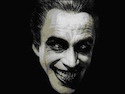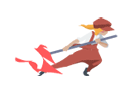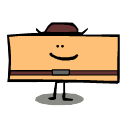|
I sat in bed watching a movie, hitting a vape and playing VS. I love my steam deck even at its most basic use case.
|
|
|
|

|
| # ? May 25, 2024 00:52 |
|
Whatever they did to Vampire Survivors is straight up sorcery, it's gone from barely holding itself together at full tilt to absolutely buttery smooth at all times.
|
|
|
|
Deck 2 should come with Vampire Survivors on an integrated ROM chip
|
|
|
|
Doctor_Fruitbat posted:Whatever they did to Vampire Survivors is straight up sorcery, it's gone from barely holding itself together at full tilt to absolutely buttery smooth at all times. They replaced Electron with Unity.
|
|
|
|
Honestly, every Deck sold should come with a code for vampire survivors on Steam.
|
|
|
|
drop Aperturd Desk whatever and put in VS
|
|
|
|
Aperture desk job is a treat how dare you.
|
|
|
|
Wasn't Vampire Survivors technically running in a browser before or something? It wouldn't take much to improve on that.
|
|
|
|
Yeah VS was coded in Microsoft Excel or some poo poo
|
|
|
|
Beve Stuscemi posted:Is it literally Jet Set Radio with the serial number filed off?
|
|
|
|
I was hoping they would include "Understand the Concept of Love" but, I think Sega might actually own the rights to that song.
|
|
|
|
King of Solomon posted:Wasn't Vampire Survivors technically running in a browser before or something? It wouldn't take much to improve on that. I mean, itís just a GL surface with a JIT-compiled program, so I donít know why it would inherently have to be slower than on Unity, which gives you a DX surface and a JIT-compiled program. I suspect that the engine change came with some algorithmic optimization work too, which is great.
|
|
|
|
If anyone was wondering, Overlord and Raising Hell work just fine on Steam Deck. Just set the controls in the display menu to "gamepad" and adjust from there; M+KB won't register the Deck and "gamepad (configurable)" crashes the game.
|
|
|
|
OK so I modded KOTOR on the PC, I moved the game into steamapps > common fold on the deck where all the other steam games are... how do I make the deck realize there's a new game in there and recognize it?
|
|
|
|
Heroic Yoshimitsu posted:OK so I modded KOTOR on the PC, I moved the game into steamapps > common fold on the deck where all the other steam games are... how do I make the deck realize there's a new game in there and recognize it? It's been a while since I've last done something like that, but I think you just "install" it and point it to the same location. Steam will then see the folder and start verifying the files.
|
|
|
|
i just played some HOSTILE PINBALL ACTION on my steam deck and it works great in case anyone is curious (probably not i just wanted to hoot and holler) https://store.steampowered.com/app/2008980/XENOTILT_HOSTILE_PINBALL_ACTION/
|
|
|
|
Heroic Yoshimitsu posted:OK so I modded KOTOR on the PC, I moved the game into steamapps > common fold on the deck where all the other steam games are... how do I make the deck realize there's a new game in there and recognize it? Install the game normally on the Steam Deck. Then open your FTP client (or whatever) and copy the modded directory with all the files from your PC to the Deck. That will overwrite stuff and drop the new files in the right place. Then launch away.
|
|
|
|
Heroic Yoshimitsu posted:OK so I modded KOTOR on the PC, I moved the game into steamapps > common fold on the deck where all the other steam games are... how do I make the deck realize there's a new game in there and recognize it? hannibal above has the steps for "If I have a steam game I want to mod that is already owned and installed on Deck" Just for a general "How do I install PC games I dont own on steam:" For PC Games my steps are: Install it to a single folder on my PC Desktop Move the entire folder over to the steam deck. Can be anywhere really, I use the folder Emudeck made called PC for all the games I install this way. I use Anydesk free version to move things. Open steam Desktop on the Deck. At the top ---> Games ---> Add non-steam game to my Library. Find the .exe of the game you just moved and add it. It will now be in the Library. Right click it, go to properties ----> Compatibility ----> Checkmark "Force use of specific steam play...." Use the dropdown menu to select the newest protonGE From that point it should be good to go and you can find it in your Library. Bonus things I do while in desktop is add it to a category of "PC Installed" so I can remember everything I added that way, then also spend time on steamgriddb.com finding the correct or cool versions of the pictures for the game so my library looks fancy,
|
|
|
|
Your Computer posted:i just played some HOSTILE PINBALL ACTION on my steam deck and it works great in case anyone is curious (probably not i just wanted to hoot and holler) oh poo poo, this is by the Demon's Tilt people, isnt it? 👀
|
|
|
|
wizard2 posted:oh poo poo, this is by the Demon's Tilt people, isnt it? 👀 it absolutely is
|
|
|
|
What game really gets the Deck cooking? I just installed one of those Honeywell thermal pads onto the Deck that CryoByte mentioned here: https://www.youtube.com/watch?v=aai2AtxenU0 and my Deck seems to be running cooler but I'm not sure if anything is really stressing it too much. I want to let something idle on it that will push it and compare my temps to someone who's got their Deck stock.
|
|
|
|
sigher posted:What game really gets the Deck cooking? I just installed one of those Honeywell thermal pads onto the Deck that CryoByte mentioned here: https://www.youtube.com/watch?v=aai2AtxenU0 and my Deck seems to be running cooler but I'm not sure if anything is really stressing it too much. I want to let something idle on it that will push it and compare my temps to someone who's got their Deck stock. Baldurs gate 3
|
|
|
|
Elite dangerous does a weird thing where the fan stays pretty quiet in gameplay, but if you sit in the pause menu, they eventually ramp up to 100%
|
|
|
|
Beve Stuscemi posted:Elite dangerous does a weird thing where the fan stays pretty quiet in gameplay, but if you sit in the pause menu, they eventually ramp up to 100% This is usually a result of uncapped FPS making the easily rendered menu screens run at a billion FPS and warming up your GPU accordingly Every now and then something comes out on PC and kills GPUs with it, I think there was some Amazon MMO that bricked a bunch of expensive RTX cards most recently
|
|
|
|
RandolphCarter posted:Baldurs gate 3 Beve Stuscemi posted:Elite dangerous does a weird thing where the fan stays pretty quiet in gameplay, but if you sit in the pause menu, they eventually ramp up to 100% I don't own either. 
|
|
|
|
sigher posted:I don't own either. You could probably take any recent 3d game and just disable the frame cap in the quick menu. In theory it will go as fast as it can.
|
|
|
|
sigher posted:What game really gets the Deck cooking? The Ascent first 30 minutes or so seemed to really cook, then after that the entire rest of the game was normal fan operation. (And is a great game to play on the Deck)
|
|
|
|
Does anyone here use this feature? https://reddit.com/r/SteamDeck/s/HPtkdXoXiL Itís not available on the stable channel yet but seems to be out on the beta one for a while. I feel like fill would work for a lot of games that I play. I kind of hate the black bars.
|
|
|
|
Kefa posted:Does anyone here use this feature? Thatís cool
|
|
|
|
Darkest Dungeon 2 now finally has official controller support and therefore enters its destined platform, the deck (also got verified but that still means nothing)
|
|
|
|
History Comes Inside! posted:This is usually a result of uncapped FPS making the easily rendered menu screens run at a billion FPS and warming up your GPU accordingly It was The New World or whatever it was called AFAIK. Yeah this is a problem we'll known from PS4 times as well. Some games had uncapped frames in the menu, God of War I think was one and maybe HZD. If you paused to the menu and went to get a drink, by the time you came back it sounded like a Jet was starting in your living room.
|
|
|
|
love the rare breed of devs who do it the other way around and put the GPU in chill 2D mode when opening menus or pausing
|
|
|
|
Edit: A bunch more restarts and messing around with different paths got it to work. Now to never touch the config again. Froist fucked around with this message at 21:44 on Aug 19, 2023 |
|
|
|
wizard2 posted:oh poo poo, this is by the Demon's Tilt people, isnt it? 👀 update: i just played an extended session and my entire face melted off xenotilt makes demon's tilt look amateurish
|
|
|
|
Froist posted:
I love my Odin but I absolutely hate the button layout.
|
|
|
haldolium posted:Darkest Dungeon 2 now finally has official controller support and therefore enters its destined platform, the deck (also got verified but that still means nothing) Thank the Lord, finally.
|
|
|
|
|
edit: Playing Divinity Original SIn 2 for the first time on the Deck. 45 fps, 8 Watts TDP, 800 MHz GPU gives me smooth performance and about three hours of battery life.
tango alpha delta fucked around with this message at 15:59 on Aug 20, 2023 |
|
|
|
Divinity 2 or Divinity: Original Sin 2 ?
|
|
|
|
Docked my steam deck to my tv with a random-rear end usb-c thingy I had lying around. Hooked up 2 controllers. Had a good time playing Broforce and Vampire Survivors with my bud. Good day. Good deck.
|
|
|
|

|
| # ? May 25, 2024 00:52 |
|
I remember my first docked experience where I was traveling and plugged my deck into a giant TV. I was absolutely floored by how good Resident Evil: Village looked and ran on a big screen. It was like I had a PS4 in my pocket (bag, but lets not get caught up on details).
|
|
|