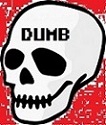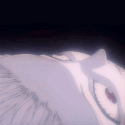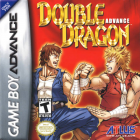|
sponges posted:My PC is ancient and I need to upgrade most of it. I need CPU, GPU, Motherboard and Memory. I know nothing about what’s good or compatibility. Could some put something together on partspicker? Looking to spend around $700-$800. What do you want to do with this computer? Gaming (what's your monitor)? Office stuff? Shitposting?
|
|
|
|

|
| # ? May 31, 2024 04:20 |
|
Grumpwagon posted:What do you want to do with this computer? Gaming (what's your monitor)? Office stuff? Shitposting? I’ll be using it for gaming. I forgot I’ll need a new monitor as well
|
|
|
|
sponges posted:I probably should’ve mentioned that… Monitor resolution and refresh rate are now two independent but equally important variables for deciding how much GPU you need. GPU determines how much CPU you need since the GPU is basically the most performative part in a gaming pc right now. $800 is admittedly super budget territory right now and you'd be saving money but losing a little bit on performance in the long term by considering DDR4 memory over DDR5. Tell us what games, resolution, and refresh rate you want to play them at and it might be possible to hit that budget or suggest other options.
|
|
|
|
CatelynIsAZombie posted:Monitor resolution and refresh rate are now two independent but equally important variables for deciding how much GPU you need. GPU determines how much CPU you need since the GPU is basically the most performative part in a gaming pc right now. Is $800 super low end? I see entire build for around that.
|
|
|
|
sponges posted:Is $800 super low end? I see entire build for around that. Higher-end graphics cards alone can easily run over $800, hence the need to determine exactly what you want to be able to do with the machine.
|
|
|
|
I don’t have a specific refresh rate or resolution in mind. I play games like Elden Ring.
|
|
|
|
sponges posted:I don’t have a specific refresh rate or resolution in mind. https://www.newegg.com/p/1VK-01Z1-00030 EDIT: And if not that one, search through other reviews for different prebuilts. You're absolutely going to want a prebuilt computer unless you want to learn how to build things from scratch and possibly go through the likely frustration and learning curve that will entail. Also this is anecdotal but I was able to play Elden Ring 1440p with a 1050TI and 4670k almost flawlessly. Finally nearing the end of it's lifespan though. The Joe Man fucked around with this message at 00:02 on Aug 21, 2023 |
|
|
|
sponges posted:I don’t have a specific refresh rate or resolution in mind. Resolution and refresh rates can easily throw a build several hundred dollars one way or another which is why we’re asking. It’s mostly for the benefit of your wallet. The horsepower to play a high budget game at 1080p 60fps (your standard office monitor) is gonna be vastly different than 1440p or 4k 144fps. If possible,I’d see if a friend has a high refresh rate monitor and let them show you what a 60fps vs higher setting looks like. I wouldn’t really bother comparing monitors side by side at a big box store because they’re almost always running poorly configured demo reels at the same refresh rate and resolution, if they’re even turned on. Some people care more than others. If you’re coming from a console, even a locked 60fps instead of 30fps (the way consoles are trending back towards) is going to be an improvement. Some people can appreciate the difference playing a game at 60fps vs 90 or 144 (I’d say I have fairly average eyes and can stop spotting changes past 90) If your monitor is something like 24 inches, you could probably be fine sticking at 1080p. At 27 inches, you might want to try 1440p but even then my friend couldn’t tell the difference inside games at 1080/1440p at 27 inches, and I’d say he’s lucky for that, because that saves him money. Based on your posts, I’d wager you’d have an excellent time playing Elden Ring on the cheap with a RX 7600 GPU running at 1080p60, but we also don’t want to assume and give you something underpowered for your needs (or make you spend too much money if you don’t need the bells and whistles)
|
|
|
|
The Joe Man posted:https://www.newegg.com/p/1VK-01Z1-00030 And everyone is always telling me putting a PC together is easy as pie. I’ll be having someone set the thing up for me. I just need to buy the components
|
|
|
|
If $800 includes the monitor, then you're looking at maybe $650 - $680 for the actual PC, given the current cost of 1080p monitors. That's pretty low budget by today's standards unfortunately. The system won't be total dogshit or anything, but it won't be able to do anything too fancy or anything. This list plus this combo from Micro Center (in-store only, so you have to live near one) comes to $850 and is decent, for the most part. If I were to try to cut down that $50 extra, there are some cheaper 1080p monitors than what PCPartPicker shows, but I don't know what their quality is. You can get a cheaper CPU+mobo+RAM combo by buying cheaper parts separately. I don't love the Ryzen 5500, but it's dirt cheap right now and this would get you under $800 for the whole build including monitor. You could even double the memory if you wanted or buy a 6650 XT instead (that would net you the most performance—it's well worth the current asking price of $30 extra). You can buy windows keys for $15 - $20 off of the key sellers we have at SA-Mart. edit: tweaked the list to get you 32GB of ram, a 6650 XT, and a 27" 1080p monitor for just under $800 still: https://pcpartpicker.com/list/M3Nyfy Dr. Video Games 0031 fucked around with this message at 10:31 on Aug 21, 2023 |
|
|
|
I'd like people's thoughts on this please. I've not included a graphics card yet as I am still undecided on what I want to go for. What country are you in? UK Do you live near Microcenter? No. What are you using the system for? Web and Office? Gaming? Video or photo editing? Professional creative or scientific computing? Shitposting? Gaming and shitposting. What's your budget? We usually specify for just the computer itself (plus Windows), but if you also need monitor/mouse/whatever, just say so. Not looking to exceed £1500 but will go over if it offers value for money. If you're gaming, what is your monitor resolution / refresh rate? How fancy do you want your graphics, from “it runs” to “Ultra preset as fast as possible”? Seriously answer this. It drastically changes the recommendations you will get. Currently using a fairly decent 1080p 75hz monitor provided by my employer but would likely be upgrading to 1440p 144hz in the future. I was originally looking at the following: PCPartPicker Part List CPU: Intel Core i5-13600KF 3.5 GHz 14-Core Processor (£269.99 @ Overclockers UK) CPU Cooler: ARCTIC Liquid Freezer II 360 A-RGB 48.8 CFM Liquid CPU Cooler (£114.58 @ NeoComputers) Motherboard: MSI PRO Z790-P WIFI ATX LGA1700 Motherboard (£209.99 @ Amazon UK) Memory: Corsair Vengeance RGB 32 GB (2 x 16 GB) DDR5-6000 CL30 Memory (£109.98 @ Amazon UK) Storage: Samsung 980 Pro 2 TB M.2-2280 PCIe 4.0 X4 NVME Solid State Drive (£118.00 @ Amazon UK) Case: Lian Li LANCOOL 216 ATX Mid Tower Case (£119.00 @ Computer Orbit) Power Supply: Corsair RM750e (2023) 750 W 80+ Gold Certified Fully Modular ATX Power Supply (£109.00 @ Computer Orbit) Total: £1050.54 Prices include shipping, taxes, and discounts when available Generated by PCPartPicker 2023-08-21 00:13 BST+0100 However I've noticed that the Ryzen 7800X3D has now dropped to £369.99, so it does make sense in my head at least to spend the extra £100 to get the best gaming processor available, assuming the cooler is sufficient. Such a build would look like this. PCPartPicker Part List CPU: AMD Ryzen 7 7800X3D 4.2 GHz 8-Core Processor (£368.48 @ Scan.co.uk) CPU Cooler: ARCTIC Liquid Freezer II 360 A-RGB 48.8 CFM Liquid CPU Cooler (£114.58 @ NeoComputers) Motherboard: MSI MAG B650 TOMAHAWK WIFI ATX AM5 Motherboard (£199.00 @ Computer Orbit) Memory: Corsair Vengeance RGB 32 GB (2 x 16 GB) DDR5-6000 CL30 Memory (£109.98 @ Amazon UK) Storage: Samsung 980 Pro 2 TB M.2-2280 PCIe 4.0 X4 NVME Solid State Drive (£118.00 @ Amazon UK) Case: Lian Li LANCOOL 216 ATX Mid Tower Case (£119.00 @ Computer Orbit) Power Supply: Corsair RM750e (2023) 750 W 80+ Gold Certified Fully Modular ATX Power Supply (£109.00 @ Computer Orbit) Total: £1138.04 Prices include shipping, taxes, and discounts when available Generated by PCPartPicker 2023-08-21 00:19 BST+0100 I'm also content to wait until Black Friday week rolls around in the UK as there can sometimes be some pretty good deals with tech.
|
|
|
|
Lord Ludikrous posted:I'd like people's thoughts on this please. I've not included a graphics card yet as I am still undecided on what I want to go for. In general I'd say it will depend on the games you're playing. The X3D CPUs are great for some games and not as big of a deal in others. I have a 5800X3D and it's great for what I usually play, which is why I got it. I'd probably lean towards the 7800X3D build since when they are better they're quite a bit better, and prices on a lot of this stuff seems to be competitive as you noted by the price drop on the CPU.
|
|
|
|
My dad's asked me for help in building a PC that can do image analysis from confocal laser microscopy data and 3D imaging and animation for building VR environments. Apparently the university he works at try to buy everything via Dell and if he tries to get a PC though work they'll refer him to their Dell rep who will try to sell him on an Alienware system. He's hoping to spin off a side business based on his own private research work, so he's decided he needs a PC of his own that the IT department can't get their Dell-obsessed fingers into. I know he does work in Maya and Unity plus some other scientific software from the microscopes. He also dabbles in VR gaming as a side product of his work in finding educational/medical uses for VR. The paramaters I've been given are basically "The best CPU and GPU we can possibly afford, also I like how your computer has flashy lights, put them in too please". What country are you in? UK Do you live near Microcenter? No. What are you using the system for? Web and Office? Gaming? Video or photo editing? Professional creative or scientific computing? Shitposting? Science! Image rendering and animation compiling. And VR gaming. What's your budget? We usually specify for just the computer itself (plus Windows), but if you also need monitor/mouse/whatever, just say so. I've been given a budget of £3000-£3500 If you're gaming, what is your monitor resolution / refresh rate? How fancy do you want your graphics, from “it runs” to “Ultra preset as fast as possible”? Seriously answer this. It drastically changes the recommendations you will get. Most gaming will be done on a VR headset, and he'd expect to be able to run everything on the highest possible settings. PCPartPicker Part List CPU: Intel Core i9-13900K 3 GHz 24-Core Processor (£539.99 @ Amazon UK) CPU Cooler: ARCTIC Liquid Freezer II 360 A-RGB 48.8 CFM Liquid CPU Cooler (£114.58 @ NeoComputers) Motherboard: MSI PRO Z790-P WIFI ATX LGA1700 Motherboard (£209.99 @ Amazon UK) Memory: G.Skill Trident Z5 RGB 64 GB (2 x 32 GB) DDR5-6400 CL32 Memory (£221.05 @ Amazon UK) Storage: Samsung 980 Pro 2 TB M.2-2280 PCIe 4.0 X4 NVME Solid State Drive (£118.00 @ Amazon UK) Video Card: MSI RTX 4090 VENTUS 3X 24G OC GeForce RTX 4090 24 GB Video Card (£1585.00 @ Computer Orbit) Case: Lian Li O11 Dynamic EVO ATX Mid Tower Case (£179.00 @ Computer Orbit) Power Supply: Corsair RM1000x (2021) 1000 W 80+ Gold Certified Fully Modular ATX Power Supply (£157.98 @ Ebuyer) Case Fan: Lian Li UNI FAN SL V2 64.5 CFM 120 mm Fans 3-Pack (£86.17 @ Amazon UK) Total: £3211.76 Prices include shipping, taxes, and discounts when available Generated by PCPartPicker 2023-08-21 02:47 BST+0100 I kind of don't know what I'm doing, I'm fairly comfortable picking out parts for my own computers but this is way more expensive than any system I've ever even dreamed of building, and the budget is so insanely high that I've just kind of thrown together a bunch of high end parts that I've heard are good. I've only put in 64GB of memory since my dad says that should be sufficient for the data sets he's working with but the system has room to slot in another 64 if he needs it, and it looks like this board has plenty of m.2 slots for additonal storage expansion. I'm figuring I can build him this since it comes in a few hundred under budget and then he can decide whether he'd benefit from more storage or more memory most and slot those in with the leftover money. I'm mostly just looking for a sense check here that I haven't made some truly boneheaded mistake.
|
|
|
|
completed my 7800X3D/4070 ti build today. Thanks for all the help, thread!
|
|
|
|
Running a sanity check for a friend building a budget/basic gaming PC What country are you in? UK Do you live near Microcenter? No What are you using the system for? Games What's your budget? £500 ideally, can probably push to £600 If you're gaming, what is your monitor resolution / refresh rate? 1080p with a view to stepping up to 1440p/144Hz in the future PCPartPicker Part List CPU: Intel Core i3-12100F 3.3 GHz Quad-Core Processor (£86.49 @ Box Limited) Motherboard: Gigabyte B760M DS3H Micro ATX LGA1700 Motherboard (£99.99 @ AWD-IT) Memory: Crucial CT2K8G48C40U5 16 GB (2 x 8 GB) DDR5-4800 CL40 Memory Storage: Samsung 970 Evo Plus 1 TB M.2-2280 PCIe 3.0 X4 NVME Solid State Drive Video Card: MSI VENTUS 2X BLACK OC GeForce RTX 4060 8 GB Video Card (£279.00 @ Amazon UK) Case: NZXT H510 ATX Mid Tower Case Power Supply: Corsair RM750x (2021) 750 W 80+ Gold Certified Fully Modular ATX Power Supply He already has the case, PSU, RAM and SSD, just wanted to make sure the 12100F was the best budget CPU and 4060 better than anything slightly cheaper GPU wise (I'm not up to date on AMD but for 1080p DLSS3 the 4060 is worth extra rather than sticking at the 3060 price point right?) Doccykins fucked around with this message at 12:19 on Aug 21, 2023 |
|
|
|
What country are you in? US Do you live near Microcenter? No What are you using the system for? Gaming, with the ability to do 3d modelling/printing tasks in the future. I'm hoping you can find me a PC that improves the quality of my posts. What's your budget? I was hoping to stay near 2500 usd for the machine, I've got a mouse and monitor, with a keyboard picked out. If you're gaming, what is your monitor resolution / refresh rate? 1080p 120hz. I'm not a videophile, but who doesn't love great image quality? I would be open to an upgrade (and I'll probably want a second monitor anyway). If you’re doing professional work, what software do you need to use? Everything I do is unprofessional  I found this, which looks like everything I want near my target price, but I wanted some outside perspective. e: the main complaint seems to be with the proprietary motherboard throttling RAM speed, but it sounds like there was an update that addresses (or improves?) this issue Vaginaface fucked around with this message at 16:42 on Aug 21, 2023 |
|
|
|
Dr. Video Games 0031 posted:I see nothing wrong with this list. Thanks!
|
|
|
|
sponges posted:And everyone is always telling me putting a PC together is easy as pie.
|
|
|
|
Mustache Ride posted:Hello, people keep stealing all the g3 aws instances and my cloud gaming setup isn't worth it anymore. I'm ready to buy my first gaming pc in like 6 years, and am driving across the cast iron skillet of Texas to a city with a Microcenter next week and want to see if this build thats similar to what buglord put together is worth it with a 4070. bumping this, ya'll got any opinions?
|
|
|
|
Reveilled posted:My dad's asked me for help in building a PC that can do image analysis from confocal laser microscopy data and 3D imaging and animation for building VR environments. Apparently the university he works at try to buy everything via Dell and if he tries to get a PC though work they'll refer him to their Dell rep who will try to sell him on an Alienware system. He's hoping to spin off a side business based on his own private research work, so he's decided he needs a PC of his own that the IT department can't get their Dell-obsessed fingers into. I can't give a ton of input because I am not entirely familiar with some of those parts like the case and cooler. The Lian Li O11 Dynamic EVO is highly regarded, as is the cooler, but I have no experience with them. If the case supports 140mm fans, you are much better off using those vs. 120mm fans. They are quieter as they don't need to spin as fast, and between that CPU and GPU, there will be a lot of heat to move. You should also check out if any of your dad's software needs/benefits from AVX-512: 13th gen Intel does not support it, but current Ryzen high end chips do. I really doubt anything around requires AVX-512. Deep Learning frameworks like Tensor Flow can take advantage of it, but if you are training a neural net model on a CPU when you have a 4090, you're doing it wrong. Still, you may want to ask if he wants to program something that does a lot of matrix math on CPU. There are uses for it, it is just extremely rare in current software as far as I know. I do a lot of AI and ML stuff on my office PC. While different from your father's workload, I can say 64gb is a lot of room to work with, and can serve as enough for even pretty serious video editing. 2tb of disk space will evaporate in a hurry however. What is the price of the 4tb sn850x in the UK? Does he need a hard disk for bulk storage? SSDs are as cheap now as they ever have been (at least in the US), so now is a great time to buy. As far as I can tell, your build is fine. My comments are nit picks: there are no deal breakers. Consider different fans if the case supports it, if there is any need for AVX-512, and how much a 4tb nvme would run you.
|
|
|
|
Mustache Ride posted:bumping this, ya'll got any opinions? "spend 1/3-1/2 half your budget on the GPU" has been true for a long time. The GPU is incredibly important for how well games will run and every "step up" you can manage is often worth it. I think its worth looking at a 4070Ti, you have the budget. You only game at 60hz now but if you jump to 144hz you will be happy to have the horsepower. There is a reason no one goes from 144hz back to 60hz. Also I think AMD cards are coming really soon, might shake up prices.
|
|
|
|
Mustache Ride posted:bumping this, ya'll got any opinions? It all looks good to me save that if you can afford to buy more storage, SSDs are cheap AF right now and you should take advantage. Will that also be the case in a year? I have no idea, but as the big NAND makers are suffering huge losses (e.g. Samsung, Micron), I doubt it. The Windforce 4070 is considered a good card. I think the only 4070 that is suspect is the MSI MSRP model: the heat sink doesn't cover some of the VRM, or something like that. Otherwise, it isn't a hard card to get right and the Gigabyte is a solid option. Is it worth $600? That's tough. In a vacuum, no, it isn't. But we don't live in a vacuum, even though the market sucks. The 4070 makes sense for what it is. That is good as you can expect with this generation of cards. You may want to wait and see how the soon to be released rx7800 fares, and it may (though likely won't) put price pressure on Nvidia as they currently don't have a new generation competitor in that price segment. If you want to save money, 1440p @ 60hz is doable in many titles without something as powerful as the 4070.
|
|
|
|
Mustache Ride posted:bumping this, ya'll got any opinions? That's an extremely solid/standard build and should handle any modern game well at 1440/60. I'm not familiar with that SSD, but you already have it, soooo... It'll probably be fine. One small thing I discovered during my latest build, you might want to spring the extra $5 for a Windows Pro key. If you're doing a new install, Win 11 Home doesn't seem to let you do a local (non-Microsoft) account. Or at least I couldn't figure out how to do it. With Pro, there's still an option to do so, even if Microsoft made the text as tiny and out of the way as possible.
|
|
|
|
I’ve got a Gigabyte B650 AORUS ELITE AX ATX AM5 Motherboard coming in the mail tomorrow. Do I need to update the BIOS at all before putting everything together? And if I do, could someone point me toward the files I need to grab?
|
|
|
|
Yudo posted:I can't give a ton of input because I am not entirely familiar with some of those parts like the case and cooler. The Lian Li O11 Dynamic EVO is highly regarded, as is the cooler, but I have no experience with them. If the case supports 140mm fans, you are much better off using those vs. 120mm fans. They are quieter as they don't need to spin as fast, and between that CPU and GPU, there will be a lot of heat to move. Thanks for the advice! I have an O11 dynamic myself which was a factor in my picking it. I'll have a look at 140mm fans. I believe he has drives he wants to bring over, but I'll check in with him about how much storage he's currently using and see if we can spec that out with nvme replacements, this board has a lot of m.2 slots.
|
|
|
|
Reveilled posted:Thanks for the advice! I have an O11 dynamic myself which was a factor in my picking it. I'll have a look at 140mm fans. I believe he has drives he wants to bring over, but I'll check in with him about how much storage he's currently using and see if we can spec that out with nvme replacements, this board has a lot of m.2 slots. One more quick suggestion: how much more expensive is the MSI PRO Z790-A model of the board vs. the -P? The -A is about $20 more in USD, and it is has better rear IO, better heat sinks, and a better VRM. That is to say, it is worth the extra money at least at US prices.
|
|
|
|
Lt. Cock posted:I’ve got a Gigabyte B650 AORUS ELITE AX ATX AM5 Motherboard coming in the mail tomorrow. Do I need to update the BIOS at all before putting everything together? And if I do, could someone point me toward the files I need to grab? Go to the gigabyte website, find your motherboard, go under support/files and you'll find any BIOS updates along with instructions. During my recent shopping, I discovered that many AMD motherboards allow for updating without even needing a CPU now which I find kind of like magic.
|
|
|
|
Cool thanks y'all. I'll look at the 4070ti, but I rarely go to Houston so no point in waiting for anything in the future.
|
|
|
|
Vaginaface posted:What country are you in? US That's not a terrible price for those specs, but at 1080p 120hz, that 4080 will end up underutilized in many games. Definitely explore a monitor upgrade to at least 1440p. This is the basic 1440p monitor I'm always recommending to people. The RAM speed thing is a common issue with OEM prebuilts like Lenovo. They like to lock down their BIOS and strictly control what settings you can change, and often that means not being able to change memory speeds and such if you try to upgrade your memory. The memory it ships with though should operate at the advertised speed unless they're being extra incompetent, which is something you can never rule out with these companies.
|
|
|
|
Doccykins posted:Running a sanity check for a friend building a budget/basic gaming PC Is there any way you could swing a hexacore? Quad cores are not going to hold up well. The 4060 is pretty underwhelming and 8gb of vram could be a problem at 1440p. DLSS2/3 don't look very good at 1080p and I would not let that be a deciding factor. DLSS is much better at 1440p, but if you are playing a title that demanding I doubt 8gb of vram will support it anyway. Also, unless it is an old game, 144 fps with a 4060 in 1440p is not a reasonable level of perfomance to expect. How much is a 6700xt in the UK?
|
|
|
|
You could delay buying a case for month and run it on your desk. Then you can bump the cpu. Just don't drink or have pets.
|
|
|
|
spunkshui posted:I think its worth looking at a 4070Ti, you have the budget. This is what I did, and I'd not planned that from the start. The 4070 ti is basically the 4th best video card right now in terms of benchmarks, and even though it is very expensive it is genuinely a very good 'price per $£€' card. The 4090 is the 'more money than sense' card, as my late great-uncle would say. My old 1070 (which I am keeping as a backup) gave me over six years of steady service; hoping for the same here. I ended up opting away from the 13700k because it produces huge heat and also cost. I was going to go AMD because they usually keep the same socket for longer, but this was my first new PC in over six years. It will probably be just as long again before my next one, so I will need a new core & board when next I upgrade regardless. I did buy one of those huge, ugly Noctua heatsinks and I had to swap out my power supply, but I didn't have the money left after that huge video card to go with something elite like a 7950X. Given what I use my computer for, I need GPU power more than CPU power.
|
|
|
|
Vaginaface posted:What country are you in? US https://www.amazon.com/Corsair-Veng...28-de351f41cffb It does seem like a good deal. I stumbed across this 13700k 4070ti on amazon for 100 less https://www.amazon.com/Corsair-Veng...28-de351f41cffb
|
|
|
|
I'm not sure where to ask this so asking here as I think it's a "PC" question - is it possible to get a monitor, or even a cheap and small smart TV, and use it as a "second monitor" but just to stream things off of my PC? Basically I want to set up a TV so I can stream something while on my computer in my office, but it's most convenient for me to watch things on my PC, whether it's web shows, ad-blocked things, etc. Is it possible to set up a monitor off of my PC but set it up as a "media" display, with sound, so I can stream something while using my PC? Will this put too much stress on my PC as I try to play a game and stream simultaneously? If not I can just get a smart TV but I fricken hate all the ads and bloat in every smart TV interface and would prefer to just stream directly from my PC.
|
|
|
|
Every GPU has multiple display outs now, and setting up a secondary monitor is trivial. However, it works a little different from what you're saying. Everything is connected into the same windows environment, you move windows between them by just dragging and dropping them, and the secondary monitor doesn't get its own audio or anything. You can full screen a video on your secondary monitor while playing a game on the first, and all of the audio will come out of the same speakers/headphones you're using now.
|
|
|
|
I'd love a final sense check on this linux workstation before I start buying bits. PCPartPicker Part List CPU: Intel Core i9-13900K 3 GHz 24-Core Processor (£539.99 @ Amazon UK) CPU Cooler: Scythe Ninja 5 43.03 CFM CPU Cooler (£82.25 @ Amazon UK) Motherboard: ASRock Z790 PG LIGHTNING ATX LGA1700 Motherboard (£181.56 @ NeoComputers) Memory: Corsair Vengeance 32 GB (2 x 16 GB) DDR5-5600 CL36 Memory (£80.99 @ Ebuyer) Memory: Corsair Vengeance 32 GB (2 x 16 GB) DDR5-5600 CL36 Memory (£80.99 @ Ebuyer) Storage: Crucial P3 1 TB M.2-2280 PCIe 3.0 X4 NVME Solid State Drive (£40.96 @ Scan.co.uk) Video Card: MSI GeForce RTX 3060 Ventus 2X 12G GeForce RTX 3060 12GB 12 GB Video Card (£264.68 @ Amazon UK) Case: Corsair 4000D Airflow ATX Mid Tower Case (£79.98 @ Box Limited) Power Supply: Gigabyte P850GM 850 W 80+ Gold Certified Fully Modular ATX Power Supply (£86.79 @ NeoComputers) Case Fan: Scythe Kaze Flex Square 67.2 CFM 140 mm Fan (£22.71 @ Amazon UK) Case Fan: Scythe Kaze Flex Square 67.2 CFM 140 mm Fan (£22.71 @ Amazon UK) Total: £1483.61 Prices include shipping, taxes, and discounts when available Generated by PCPartPicker 2023-08-22 16:41 BST+0100 My main spending points were a lots-of-cores CPU and lots-of-GB RAM, while trying to keep in the sort of "second best available" area of cost, you know, before they start applying "enthusiast" prices. The MB is the first/cheapest Z790 I saw, RAM the first/cheapest lot of DDR5, and the fans/cooler were the quietest ones at a reasonable price. I don't remember specifically picking the case but I'm sure it was the same reasoning. I'll be turning off any LEDs that come with any of this stuff. GPU won't be for gaming, it's purely for running 4K displays. Initially just one but likely more in the future, either daisy chained via displayport or direct. Probably no more than 3, but maybe 4 if I'm feeling spicy. PSU is another arbitrary pick, modular, 80 gold, plenty of current overhead. I've no loyalty to a given supplier other than trying to avoid Amazon these days, but I'll probably go with fewer suppliers than PCPP did.
|
|
|
|
Jaded Burnout posted:I'd love a final sense check on this linux workstation before I start buying bits. What are you doing with this machine? Specifically, what applications and tasks are you building it for? If you are just driving monitors, AMD has good Linux drivers and a better display engine, but it doesn't matter all that much. Keep in mind that the i9 produces a lot of heat and an big AIO isn't a bad idea. If you are set on air, the Thermaltake Peerless Assassin is a less expensive but performant option. It isn't the quietest cooler (and I don't know how well it handles the i9 at full tilt), but it performs well otherwise and is inexpensive. NVMEs are cheaper now than they have ever been: if you foresee needing more fast storage, now is not a bad time to get it. I wouldn't recommend a gigabyte PSU. Find something in tier A here that is priced well in the UK and go with that.
|
|
|
|
Yudo posted:What are you doing with this machine? Specifically, what applications and tasks are you building it for? Primary: 2D windowed programming (soft-IDE, web browser(s), terminal, lots of single-purpose little executable) Secondary: Streamed video viewing (youtube, streamlink, VLC via local network), maybe some 3D stuff (3D CAD, 3D app/game development) Yudo posted:If you are just driving monitors, AMD has good Linux drivers and a better display engine, but it doesn't matter all that much. I assume you mean from a GPU perspective? I'd be fine switching to AMD there, no preference. Yudo posted:Keep in mind that the i9 produces a lot of heat and an big AIO isn't a bad idea. If you are set on air, the Thermaltake Peerless Assassin is a less expensive but performant option. It isn't the quietest cooler (and I don't know how well it handles the i9 at full tilt), but it performs well otherwise and is inexpensive. I have a small rear-facing AIO in my gaming PC and other than having had to replace it once in 10 years I'm fine with it. I think I saw people bitching about AIOs when I first put together this list so maybe that's why I went air cooling? But I'd be alright putting a bigger AIO in if one will fit on the case. Yudo posted:NVMEs are cheaper now than they have ever been: if you foresee needing more fast storage, now is not a bad time to get it. I already have an NVME on there? Or do you mean get a bigger one? Yudo posted:I wouldn't recommend a gigabyte PSU. Find something in tier A here that is priced well in the UK and go with that. Sure. It it worth going for the non-iGPU version of the CPU? I didn't because it's only a £40 difference but maybe there's other reasons to do so? Edit 2: Also looks like the motherboard specs were fibbing slightly about what they support, assuming this means they'll run slower if I fill all the slots? And wouldn't make use of the 5600MHz even with just one installed (without overclocking): https://pg.asrock.com/mb/Intel/Z790%20PG%20Lightning/index.asp#Specification posted:*1DPC 1R Up to 7200+ MHz (OC), 4800 MHz Natively. Jaded Burnout fucked around with this message at 18:26 on Aug 22, 2023 |
|
|
|
Any advice on how to install windows without access to a PC that has administrator access? Both work and the library won’t let me run and or download the creation tool exe.
|
|
|
|

|
| # ? May 31, 2024 04:20 |
|
Lt. Cock posted:Any advice on how to install windows without access to a PC that has administrator access? Both work and the library won’t let me run and or download the creation tool exe. E: like this: https://old.reddit.com/r/Windows10/comments/mwlvlo/how_to_get_the_full_windows_10_iso_from_the/ orcane fucked around with this message at 18:49 on Aug 22, 2023 |
|
|