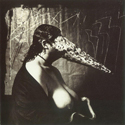|
MarcusSA posted:Itís a bit pricy but people often recommend their kits spunkshui posted:https://www.corsair.com/us/en/p/pc-components-accessories/cc-9310003-ww/corsair-pc-diy-precision-toolkit-cc-9310003-ww Thanks heaps!
|
|
|
|

|
| # ? May 31, 2024 05:46 |
|
Dr. Video Games 0031 posted:I'm not 100% sure how bluetooth connectivity works outside of windows to be honest. but if you have a non-bluetooth wireless dongle or something then that should work. (you should use dongles over standard bluetooth anyway since they're lower latency and your accessories will use less power) CaptainSarcastic posted:That depends, and I would strongly advise having a regular cabled USB keyboard on-hand as backup. Thanks, I got a Logitech Pop keyboard with a Bolt receiver which *should* work apparently (though not very clear looking it up online), but I'll just play safe and buy a cheap wired keyboard anyway :P
|
|
|
|
My wireless logitech mouse works in my bios and during windows installation. But you may not be able to use your keyboard if it doesn't have a similar wireless dongle, so yeah, get a cheap wired one
|
|
|
|
I'm replacing a circa 2011 build that was put together with the help of this thread. It's served me well with just a graphics card upgrade and some additional 2.5" SSDs in the meantime; the final straw was running out of disk space on my 128GB SSD C:/ drive because of the Windows Users folder. lol. In the new build I'm hoping for price/performance, but need a substantial amount of RAM for work purposes even if it'll be useless for games. I'll probably buy as many parts I can off Amazon for convenience, even if it is a little more than the other sellers. Any bad choices here? The 7800X3D is already ordered due to a sale/promotion, and Factorio. WiFi/bluetooth on the motherboard is probably also necessary. I'd like to stick with an Nvidia card to have the best possible graphics driver compatibility. Maybe in 3 years time, if card prices improve, I'll put in a new one and swap the 1080P monitors for 4K, so it'd be nice if the build has headroom for that. Might also want to buy another RAM pair down the line and fill the other 2 slots. What country are you in? USA Do you live near Microcenter? No What are you using the system for? Gaming (probably Cities Skylines 2 and other sim games), compiling code, IDEs/dev tools What's your budget? $1,500 If you're gaming, what is your monitor resolution / refresh rate? 1080Px60Hz PCPartPicker Part List: https://pcpartpicker.com/list/dLwZ89 CPU: AMD Ryzen 7 7800X3D 4.2 GHz 8-Core Processor ($384.00 @ Newegg) CPU Cooler: Thermalright Peerless Assassin 66.17 CFM CPU Cooler ($37.90 @ Amazon) Motherboard: *MSI PRO B650-P WIFI ATX AM5 Motherboard ($167.95 @ Amazon) Memory: G.Skill Ripjaws S5 64 GB (2 x 32 GB) DDR5-6000 CL30 Memory ($189.99 @ Newegg) Storage: Samsung 970 Evo Plus 2 TB M.2-2280 PCIe 3.0 X4 NVME Solid State Drive ($79.98 @ Amazon) Storage: Samsung 970 Evo Plus 2 TB M.2-2280 PCIe 3.0 X4 NVME Solid State Drive ($79.98 @ Amazon) yup that's intentionally a second drive; these don't seem to exist in 4TB w/ a good price point Video Card: Asus DUAL OC GeForce RTX 4060 8 GB Video Card ($299.99 @ Amazon) Case: Lian Li LANCOOL 216 ATX Mid Tower Case ($99.99 @ B&H) Power Supply: Corsair RM750e (2023) 750 W 80+ Gold Certified Fully Modular ATX Power Supply ($99.99 @ Best Buy) Total: $1439.77
|
|
|
|
What's my best bet for getting ahold of an i7-5775C? Ebay?
|
|
|
|
Did Samsung get their poo poo together? Everyone here and elsewhere was saying not to bother with them the last time I was toying around with putting a new build together but a lot of the lists I'm seeing recently in this thread seem to be going with EVO's for their builds.
|
|
|
|
The Fractal Design Torrent is currently on sale for $50 off: https://www.newegg.com/black-fractal-design-torrent-compact-atx-mid-tower/p/N82E16811352149 $99.99 for the normal glass side panel version and $89.99 for the solid panel one, $11.99 shipping. That makes it by far the best value in this price range.
|
|
|
|
MechanicalTomPetty posted:Did Samsung get their poo poo together? Everyone here and elsewhere was saying not to bother with them the last time I was toying around with putting a new build together but a lot of the lists I'm seeing recently in this thread seem to be going with EVO's for their builds. The drives were always fine, just more expensive than the WD Blues by $20-30 - that price point of the 970 now seems to be resolved with the release of the 980
|
|
|
|
Dr. Video Games 0031 posted:The Fractal Design Torrent is currently on sale for $50 off: https://www.newegg.com/black-fractal-design-torrent-compact-atx-mid-tower/p/N82E16811352149 Torrent Compact (not regular Torrent) to be clear, but yes! Great case
|
|
|
|
Oh, that's my bad. It's still a great case, but prospective buyers should be aware that the compact version is a bit of a pain in the rear end to cable manage.
|
|
|
|
Modular PSU and no 2.5" or 3.5" drives, no problem 
|
|
|
|
Rinkles posted:In case anyone's planning on buying Intel hardware, they're bundling 2 games if you buy between August 24 and September 3. This is live now Box wine posted:Can't seem to find what qualifies. I'm specifically looking to see if the 380 qualifies. Which my gut tells me won't. It does qualify  https://www.newegg.com/p/14-930-076?Item=14-930-076&T I don't know if redemption requires a hardware check
|
|
|
|
There is a hardware check
Upon completion of the scan, the Intel HST will indicate on-screen whether the Intelģ based device you purchased meets the eligibility requirements indicated in these Offer T&Cs. Please see on screen instructions for eligibility and next steps. https://softwareoffer.intel.com/Cam...0HST%E2%80%9D).
|
|
|
|
Wibla posted:Modular PSU and no 2.5" or 3.5" drives, no problem This made assembling my latest machine so much easier. My cable management skills rival that of a rat king so it was refreshing to just have to manhandle like four cables.
|
|
|
|
I'm currently running a 12th Gen i5 12600K processor but I'm looking at the current 13th Gen i7 13700K and its on sale for about $100 off, down to $474 CAD. Would that be a large enough discount to make the upgrade worthwhile or am I better off holding out with my current hardware until later down the road?
|
|
|
|
Arc Hammer posted:I'm currently running a 12th Gen i5 12600K processor but I'm looking at the current 13th Gen i7 13700K and its on sale for about $100 off, down to $474 CAD. Would that be a large enough discount to make the upgrade worthwhile or am I better off holding out with my current hardware until later down the road? is your current rig inadequate to the tasks you're demanding of it? then maybe if not then no absolutely not lol $500 moonbux for just a cpu upgrade is absurd to me
|
|
|
|
Arc Hammer posted:I'm currently running a 12th Gen i5 12600K processor but I'm looking at the current 13th Gen i7 13700K and its on sale for about $100 off, down to $474 CAD. Would that be a large enough discount to make the upgrade worthwhile or am I better off holding out with my current hardware until later down the road? Hold off. The 13700K is a little better, but such gen-on-gen incremental upgrades are rarely worth it. The 14th gen chips coming out soon will also probably not be worth it based on what we know about them (they're a refresh with almost no improvement to p-core performance). I'd try to hold off until the 15th gen (Arrow Lake) at minimum.
|
|
|
|
I might hold off then and focus on other parts replacements. About the only things left from my original 2016 build are the SSD holding my OS install, my PSU and the case itself and those are all much easier and cheaper to upgrade. As far as needs go, I haven't really had any issues choke slamming most games into the dirt at 1080p but I'm always looking for ways to future proof. I'd like to transition to 1440p or 4K monitors at some point so finding ways to keep my performance up while getting sharper image quality is on the list. Arc Hammer fucked around with this message at 20:11 on Aug 24, 2023 |
|
|
|
Arc Hammer posted:I might hold off then and focus on other parts replacements. About the only things left from my original 2016 build are the SSD holding my OS install, my PSU and the case itself and those are all much easier and cheaper to upgrade. What is your gpu then? If that CPU is connected to a 3060 then this upgrade will do literally nothing because itís all GPU power you need to increase.
|
|
|
|
Future proofing is done when you are first building a PC. Doing an upgrade you don't need in the name of future proofing makes no sense. By the time you actually need more CPU performance for something, there will be newer, better CPUs available for purchase. And upgrading display resolution doesn't require a better CPU.
|
|
|
|
Future proofing is a fools errand. Youíre better off getting to the point where you need an upgrade and spending the money at that point in time. A thing you can buy a year or two from now is almost always going to be better than the thing you can buy now for the same money.
|
|
|
|
spunkshui posted:What is your gpu then? Running an 8GB 3070ti at the moment, no real complaints with performance, just irritation at Nvidia gating new features to the 40XX series cards featured literally the month after I purchased my GPU. The only game that really pushes my system (but still perfectly playable at a 60fps target with high/ultra settings) is Cyberpunk and with the new patch and DLC coming out they've released their new recommended specs which seem pretty drat beefy. Arc Hammer fucked around with this message at 20:30 on Aug 24, 2023 |
|
|
|
Arc Hammer posted:Running an 8GB 3070ti at the moment, no real complaints with performance, just irritation at Nvidia gating new features to the 40XX series cards featured literally the month after I purchased my GPU. If you are interested in 1440p and 4k games, your GPU will be more likely to hold you back vs. your cpu. Not that the 3070ti is weak; rather, 8gb of vram is a problem in some (but certainly not all) titles at higher resolutions.
|
|
|
|
I hope the new RT DLSS feature isnít VRAM hungry
|
|
|
|
I am looking to do a 95% upgrade. I'm really just looking for a sanity check in case I'm doing something stupid. What country are you in? Do you live near Microcenter? Lol, no, what's a Microcenter? What are you using the system for? Gaming and light hobby-grade video editing occasionally. What's your budget? About 1000-1500 $ (about 10000-12000 If you're gaming, what is your monitor resolution / refresh rate? My current monitor is 1080p/166hz, I'm just looking for 1080p60+ fps for now. If youíre doing professional work, what software do you need to use? None. What I fiddle around with in that area is just hobby. CPU: AMD Ryzen 5 7600X Motherboard: MSI B650 GAMING PLUS WIFI CPU Cooler: Thermalright Peerless Assassin 120 SE Memory: G.Skill Trident Z5 Neo DDR5-6000 C30 DC - 32GB(2x16GB) Video Card: MSI GeForce RTX 3060 VENTUS 3X OC* Storage: WD Black SN770 M.2 PCIe 4.0 NVMe SSD - 2TB Power Supply: Corsair RM850e V2 (ATX3.0) Case: Fractal Design Torrent PCPartPicker list *) My GPU right now is a RTX 2060. The 3060 is currently pretty cheap here but, should I spring for a 40xx card? Current setup for comparison: CPU: AMD Ryzen 3300X Motherboard: Gigabyte Aorus Elite B550M CPU Cooler: Arctic Freezer 34 Memory: G.Skill Ripjaws 16GB(2x8GB) Video Card: MSI GeForce RTX 2060 VENTUS 2X OC Storage: N/A Power Supply: Super Flower Green 550W (Soon on it's 9th year of service) Case: Fractal Design Define R5 justdan fucked around with this message at 00:43 on Aug 25, 2023 |
|
|
|
Yudo posted:If you are interested in 1440p and 4k games, your GPU will be more likely to hold you back vs. your cpu. Not that the 3070ti is weak; rather, 8gb of vram is a problem in some (but certainly not all) titles at higher resolutions. Hmm then in that case I'd probably be better off waiting for a GPU sale (lol if those ever happen) and using current funds on things like a new power supply or case. Something tells me that a 750w bronze PSU from 2016 could stand to be replaced with some more juice. Arc Hammer fucked around with this message at 21:27 on Aug 24, 2023 |
|
|
|
Arc Hammer posted:Hmm then in that case I'd probably be better off waiting for a GPU sale (lol if those ever happen) and using current funds on things like a new power supply or case. Something tells me that a 750w bronze PSU from 2016 could stand to be replaced with some more juice. PSU's all fail, 5 years used to be the recomended Max. You don't need more, just a newer one that won't randomly die and possibly kill your system.
|
|
|
|
Arc Hammer posted:Hmm then in that case I'd probably be better off waiting for a GPU sale (lol if those ever happen) and using current funds on things like a new power supply or case. Something tells me that a 750w bronze PSU from 2016 could stand to be replaced with some more juice. The wattage isn't a problem for nearly anything aside from the 4090 and perhaps the 7900xtx. The efficiency rating doesn't mean all that much either in terms of psu quality as very bad psus hold gold ratings. It depends on if it is/was a high quality psu, and how long the warranty is. Generally, I don't recommend keeping a psu beyond its warrenty. Psus are not expensive in the grand scheme of things, but they are annoying to replace.
|
|
|
|
Rinkles posted:There is a hardware check Thanks for the info.
|
|
|
|
The best practice for upgrading computer hardware is to wait until you actually need to upgrade computer hardware. Sure itís tempting to buy a top-of-the-line graphics card when you donít need it yet with the idea that youíll never need to buy another one again but do you really want a 980 ti? Not anymore. Every 2 to 4 years stuff makes a massive leap so itís best to wait if you donít need it yet.
|
|
|
|
Yeah I went from a 770 to a 1080 to a 3080 and have been very happy with that cadence so I guess Iíll see you all when the 5080 or 6080 drop.
|
|
|
|
spunkshui posted:The best practice for upgrading computer hardware is to wait until you actually need to upgrade computer hardware. This goes for power supplies too by the way. 7 years isn't exactly ancient for a PSU, and if it still works fine and you aren't upgrading any other parts, I say keep it for now.
|
|
|
|
Dr. Video Games 0031 posted:This goes for power supplies too by the way. 7 years isn't exactly ancient for a PSU, and if it still works fine and you aren't upgrading any other parts, I say keep it for now. Yup. I used a TX650 for about a decade, and only took it out because you shouldn't run a 3080Ti with an overclocked CPU with 650. https://www.amazon.com/Corsair-CMPSU-650TX-650-Watt-Certified-Supply/dp/B000X24ISU It still works and powers an old donated Frankenstein PC at my school. As long as you live near a bestbuy that can sell you a new PSU you don't need to pre upgrade them. Pretty rare they die, hence warranties.
|
|
|
|
Is it true that it's better for your top fans to be exhaust than intake because heat rises?
|
|
|
|
No, not really. Convection becomes an irrelevant factor in any kind of forced air system. Tests have been done, and you can turn a computer with top exhaust upside down and see no ill effect due to working against convection. That said, top exhaust is still a perfectly good arrangement for many computer systems. It all depends on your case and the type of cooling being used.
|
|
|
|
NotNut posted:Is it true that it's better for your top fans to be exhaust than intake because heat rises? No. Case fans move air too fast for that natural process to matter. The main reason is that the front of you computer is already 3 intake fans for most people, and you only have 1 exhaust in the rear. To balance airflow better many people toss an exhaust or 2 in the top near the back. The more hot air you move out, the easier it is to get new cold air in. Remove your dust on the top of your computer though if you do this, drives me crazy to see people filtering exhaust because they just installed every filter that came with their case. So many top AIOs are fighting dust filters for no reason. spunkshui fucked around with this message at 04:40 on Aug 25, 2023 |
|
|
|
I didn't realise that Zen 4 CPUs were 26% faster than Zen 3 chips in single core performance. Had a gander at User Benchmarks and Jesus wept, the anti-AMD bias is hilarious. AMD must have killed the children of everyone involved.
|
|
|
|
WattsvilleBlues posted:I didn't realise that Zen 4 CPUs were 26% faster than Zen 3 chips in single core performance. Had a gander at User Benchmarks and Jesus wept, the anti-AMD bias is hilarious. AMD must have killed the children of everyone involved. IntelĎs current offerings are what you need to measure AND current offerings against. Everyone has been putting out some LUDACRIS gains. Itís a good time to be a CPU buyer.
|
|
|
|
I'm thinking about building a new computer and I have very sensitive hearing and silence is pretty important to me but I don't really want to gently caress with water cooling. What is like the top cases for silence? The last one I made was a Fractal Define and it seemed pretty good but maybe there is cooler stuff out now? Big size fans make less noise?
|
|
|
|

|
| # ? May 31, 2024 05:46 |
|
Pooperscooper posted:I'm thinking about building a new computer and I have very sensitive hearing and silence is pretty important to me but I don't really want to gently caress with water cooling. What is like the top cases for silence? The last one I made was a Fractal Define and it seemed pretty good but maybe there is cooler stuff out now? Big size fans make less noise? Larger fans can move the same amount of air at lower speeds, so they tend to be quieter. I have a Lancool 216 (with three large stock case fans) sitting on the floor next to my desk, and I can't hear the case fans at all even when playing games. Occasionally I'll hear a slight whirr from either the CPU or GPU fan, but it's almost undetectable unless the room is completely quiet otherwise. You can easily find noise ratings for various CPU air coolers, so just get one with good reviews. GPU cooling noise is harder to research, but I'll say that Zotac is somewhat notorious for being loud -- and I can attest to this first-hand.
|
|
|