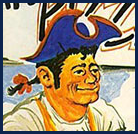|
Doctor_Fruitbat posted:Is there anything stopping 7-Zip from doing that? It's literally the only thing I need in the regular context menu, unless Microsoft want to modernise the built-in feature with a few quick unzip options instead of having to open a menu. No, and apparently there's a 7zip fork called nanazip that does exactly that (and is a UWP app with new WinUI interface). 7zip itself doesn't seem to get much activity currently. OTOH you can't do anything dynamic in the nu context menu. The old 7zip extension filtered it so when you right-click on an archive you get the decompress stuff, and if on a regular file you get compression options. That nanazip thing you get a huge submenu with all the possibilities.
|
|
|
|

|
| # ? May 30, 2024 16:00 |
|
PeaZip also works in the Windows 11 context menu
|
|
|
|
quote:Dev Home goes together with a new Dev Drive feature, which lets developers create a system partition specifically for software development. A Dev Drive partition is ReFS formatted and offers more performance for projects with hundreds and thousands of files, like games or complex apps. Also, too bad my company laptop is managed and trailing everything via LTSC. Because I could use that, because Node.js and trillion of loose Javascript files.
|
|
|
|
Halp!
|
|
|
|
Something is force toggling DND mode on. If I disable DND mode, it gets retoggled to on automatically, loving up notifications. How do I prevent anything from adjusting DND settings? I don't want it to EVER be on. E: wtf: 
Ihmemies fucked around with this message at 13:54 on Aug 5, 2023 |
|
|
|
Ihmemies posted:Something is force toggling DND mode on. If I disable DND mode, it gets retoggled to on automatically, loving up notifications. How do I prevent anything from adjusting DND settings? I don't want it to EVER be on. It has always been this way for me and I never managed to figure it out. Would be neat to finally fix it.
|
|
|
|
Ihmemies posted:Something is force toggling DND mode on. If I disable DND mode, it gets retoggled to on automatically, loving up notifications. How do I prevent anything from adjusting DND settings? I don't want it to EVER be on. That usually means a group policy is affecting it. Check in the group policy editor?
|
|
|
|
new feature: they removed dragging icons to the taskbar 
/)(\
|
|
|
|
tygical posted:new feature: they removed dragging icons to the taskbar The gently caress? Since when?
|
|
|
|
Captain Yossarian posted:My wireless mouse and keyboard are so sensitive that I've had people walking in my bedroom wake my PC up from sleep because they "moved" it enough lol As a friend of mine posted on Discord the other year: () ó 09/24/2020 11:01 AM TIL that if you fart loud enough it'll wake my computer up from sleep mode
|
|
|
|
sfwarlock posted:As a friend of mine posted on Discord the other year: Lmao
|
|
|
|
WattsvilleBlues posted:The gently caress? Since when? At the release of 11. A year later they added it bacj
|
|
|
|
I want to upgrade to Windows 11, but I can't change my BIOS mode to UEFI because the disk I boot from is MBR, not GPT. Is there any way to upgrade without wiping my disk?
|
|
|
|
MikusR posted:At the release of 11. A year later they added it bacj Oh I know, I thought they meant it was removed again.
|
|
|
|
NotNut posted:I want to upgrade to Windows 11, but I can't change my BIOS mode to UEFI because the disk I boot from is MBR, not GPT. Is there any way to upgrade without wiping my disk? https://www.windowscentral.com/how-convert-mbr-disk-gpt-move-bios-uefi-windows-10
|
|
|
|
i got a full screen pop up last time i booted to say update to windows 11 now! i'll download it for you! and i clicked ok and then it just disappeared seemingly forever lol. i'm interested to see how long i can push it
|
|
|
|
WattsvilleBlues posted:The gently caress? Since when? since windows 11 /)(\
|
|
|
|
MikusR posted:At the release of 11. A year later they added it bacj wait, they did? neat. /)(\
|
|
|
|
I'm getting a "pop" through my speakers when audio sources start, and when I do things like scroll across embedded YouTube videos. Experience tells me this is probably the sound device coming out of some sleep state (I ran into this with my Fiio USB DAC). However, I can't find any settings like this in Windows and in the Realtek control panel. Is there some hidden setting to turn off power management for audio devices?
|
|
|
|
Way behind here but please, please, pleaseeeee never install any third party driver manager software. Was using my Surface Laptop 3 the other day and had it on the arm of the couch, in direct sunlight that I probably underestimated the intensity of. It froze for a bit, but sound still playing. Eventually came back around, but when I rebooted to do updates, the screen wouldn't come on at all. I could see the webcam LEDs light up as if it was trying to scan my face for login, but nothing on screen. Hard reset, then it wouldn't do anything at all. Normally wouldn't gently caress with warranty on a computer, but given the skullduggery involved in repairing something like that, I went with Costco's 3 year plan. I'd forgotten about it at first, and when I checked, I had about 3 days left on the plan and was able to enter a claim for repair. Wonder what are the odds I'll get a whole new one at this point. Tiny Timbs posted:I'm getting a "pop" through my speakers when audio sources start, and when I do things like scroll across embedded YouTube videos. Experience tells me this is probably the sound device coming out of some sleep state (I ran into this with my Fiio USB DAC). However, I can't find any settings like this in Windows and in the Realtek control panel. Is there some hidden setting to turn off power management for audio devices? Tell us more about your setup
|
|
|
|
Windows 11 desktop with an MSI B550 Tomahawk with onboard Realtek that an Edifier speaker setup is plugged directly into
|
|
|
|
Tiny Timbs posted:I'm getting a "pop" through my speakers when audio sources start, and when I do things like scroll across embedded YouTube videos. Experience tells me this is probably the sound device coming out of some sleep state (I ran into this with my Fiio USB DAC). However, I can't find any settings like this in Windows and in the Realtek control panel. Is there some hidden setting to turn off power management for audio devices? You could check in device manager, if the properties of the realtek device or other audio stuff has a power management tab with "allow windows to power off this device" or whatever. But I'm not sanguine about that. My guess would be that downstream of the realtek chip is a basic amp chip that's getting powered on & off, and there's no control for it at all. Turning it off when silent means it doesn't make fuzz sounds from the internal RFI all the time. The longest standing rule is PCs is "if you care about audio, get away from realtek".
|
|
|
|
Tiny Timbs posted:Windows 11 desktop with an MSI B550 Tomahawk with onboard Realtek that an Edifier speaker setup is plugged directly into https://h30434.www3.hp.com/t5/Notebook-Audio/Audio-starts-after-2-seconds-when-playing-music-with-spotify/td-p/6653947 I had to do stuff like this for an atom netbook.
|
|
|
|
MikusR posted:https://h30434.www3.hp.com/t5/Notebook-Audio/Audio-starts-after-2-seconds-when-playing-music-with-spotify/td-p/6653947 Thanks, I'll give this a go and see if it helps. Klyith posted:The longest standing rule is PCs is "if you care about audio, get away from realtek". Yeah I thought about just running everything off the USB DAC but I kinda hate my Fiio, partially because it's too weak to drive 80 ohm headphones and partially because it had exactly the same kind of popping issue that you could only fix by editing an .ini file to display power management options in the control panel that are otherwise hidden.
|
|
|
|
I think sometimes you can trick the mechanism by constantly playing a completely silent sound file in the background, but that's not elegant.
|
|
|
|
Tiny Timbs posted:Yeah I thought about just running everything off the USB DAC but I kinda hate my Fiio, partially because it's too weak to drive 80 ohm headphones and partially because it had exactly the same kind of popping issue If you are looking to spend some money I have a Schiit Hel and really like it, makes no pops and will drive any headphones. They have pre-amp line out on the back for speakers. (I should have gotten the cheaper Fulla, I don't have high-power headphones.)
|
|
|
|
CaptainSarcastic posted:https://www.windowscentral.com/how-convert-mbr-disk-gpt-move-bios-uefi-windows-10 Thanks. I did this and got the following response from the tool (with more before it but these are the most relevant parts) MBR2GPT: Fixing drive letter mapping Cannot restore all mapped drive letters. Manual fixup might be needed. MBR2GPT: Conversion complete successfully Call WinReReapir to repair WinRE MBR2GPT: Failed to update ReAgent.xml, please try to manually disable and enable WinRE. MBR2GPT: Before the new system can boot properly you need to switch the firmware to boot in UEFI mode! I did switch the BIOS to UEFI mode and was able to boot up without problems. The drive letter mapping also looks okay. I have three drives, and they're listed as C: (main), System Reserved (E:), Local Disk (F:), System Reserved (H:), and Local Disk (I:). I'm pretty sure that was how they were before I did this. Do I need to do anything to "fixup" the mapped drive letters? Also, what do I need to do to repair WinRE? I assume this has something to do with Macrium Reflect, because I recently used WinRE there with its rescue function, adding it to the boot menu and then removing it when I was done. Edit: I should mention I'm on Windows 10, not 11, but I'm about to upgrade.
|
|
|
|
 
|
|
|
|
Okay, I got it working. Two questions: 1. How do I view the titles of windows on the taskbar? 2. How do I search through my desktop/documents/etc using the taskbar search like you could in Windows 10? Edit: Nevermind number 2. I guess it just needed to index. Still really need a way to ungroup windows and see their titles though. NotNut fucked around with this message at 04:22 on Aug 26, 2023 |
|
|
|
NotNut posted:Okay, I got it working. Two questions: Ungrouping windows and showing their titles currently requires third-party software. There are a couple of options; ExplorerPatcher is free but regularly crashed my system, so I'm trying Start11 now. Rumor is that Microsoft will restore the functionality in a coming build, but who knows when.
|
|
|
|
disaster pastor posted:Ungrouping windows and showing their titles currently requires third-party software. There are a couple of options; ExplorerPatcher is free but regularly crashed my system, so I'm trying Start11 now. Rumor is that Microsoft will restore the functionality in a coming build, but who knows when. Itís in one of the recent insider beta builds.
|
|
|
|
NotNut posted:Thanks. I did this and got the following response from the tool (with more before it but these are the most relevant parts) To repair WinRE the easiest thing is to do a Repair Install over the top of your current install. This will put the 500MB restore partition at the end of the drive back. Or you can upgrade to Win 11 and that will do the same thing.
|
|
|
|
I'm wondering if I've got this right for in place (keeps programs and user files) upgrading from windows 10 to 11 on a computer that doesn't meet on paper requirements like tpm. 1. Download iso 2. Use rufus to strip requirements while putting it on a usb stick 3. Boot from stick 4. Pick option to upgrade 5. Profit Or does that rufus trick only apply to fresh installs?
|
|
|
|
Flipperwaldt posted:Or does that rufus trick only apply to fresh installs? Works for both, but if upgrading to 11 from an existing 10 install there's an even easier way: AllowUpgradesWithUnsupportedTPMOrCPU
|
|
|
|
Klyith posted:Works for both, but if upgrading to 11 from an existing 10 install there's an even easier way: AllowUpgradesWithUnsupportedTPMOrCPU
|
|
|
|
So, setting that tpm bypass registry key doesn't do anything at all. First the media creation tool failed to create the media with an obscure error code. The workaround was copying the media creation tool exe to the usb drive where I wanted it to create the install media and running it from there for some stupid reason. Then the upgrade failed due to lack of tpm, despite the registry key. Rufus created media fails with "the install has failed". Booting from it tells me the upgrade option is only available from within windows. Back to the media creation tool created media, it finally at least seems to pretend to be doing something thanks to "AveYo's Media Creation Tool workaround script" mentioned here lower on the page. Honorable mention for 'you need to run this as administrator' and, 'no, actually we mean actually logged in as administrator' as well as all the more inscrutable error messages only appearing after several minutes of checking for updates, disk space and god knows what else each loving time. Well, fingers crossed it doesn't invent a last minute excuse to roll back at the end of this. This is a thinkpad with an ssd that was powerful in 2015 and I'm now half an hour into the actual install process at 31%, where it has been for 15 minutes. I'm kinda sick of it. E: Scratch that, 31% is all I get and canceling out seems to hang. Computer's cursed. Windows 10 it is then. Flipperwaldt fucked around with this message at 00:17 on Aug 27, 2023 |
|
|
|
My wife just joined a very small company of 6ish ppl and I got roped into IT poo poo because they didnít have a dedicated IT person. We setup a new laptop for her about 6mo ago and we went with win11 pro but I canít remember exactly why we went with pro. I think it was for encryption? Google drive for desktop is not encrypted locally right? I think that was the only reason we went with pro as all the machines will be using google drive for desktop and they donít want some rando laptop thief to get at their google drive docs. Does one drive store local data as plaintext? Anyway I need to setup a new machine and maybe more. Whatís a good place to bulk buy win11 pro keys? Will win10 pro keys work for 11?
|
|
|
|
Bitlocker is Pro/Enterprise only, I think? That's probably why.
|
|
|
|
Shaocaholica posted:Whatís a good place to bulk buy win11 pro keys? Will win10 pro keys work for 11? SA Mart - a couple people sell them there. And yes, I believe they should, or worst-case would allow installing 10 then updating to 11.
|
|
|
|

|
| # ? May 30, 2024 16:00 |
|
Shaocaholica posted:Will win10 pro keys work for 11? I did a fresh install of 11 last month using a 7 key I had lying around, so 10 keys should still work just fine.
|
|
|