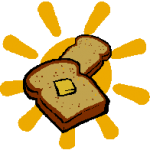|
I know someone ain't out here trying to advocate for loving external hard drives as backup.
|
|
|
|

|
| # ? May 29, 2024 17:37 |
codo27 posted:I know someone ain't out here trying to advocate for loving external hard drives as backup. What else, tape? Spinny disk drives are decently hardy when not powered, do not have any significant risk of data fading away if left unpowered for long periods of time, and are good capacity and convenient. The main risk is if you buy those pre-packaged as USB disks instead of internal (SATA) drives and an enclosure/dock, since (to my knowledge) by far the most common failure mode of USB harddisk drives is the USB part.
|
|
|
|
|
Hard drives are not suitable for long term backup. There are M-DISC blurays but even they are beaten for reliability by one thing and one thing only...
|
|
|
|
Internet Explorer posted:OneDrive stores versions for 30 days. Recycling bin is 30 days. Is this actually guaranteed on the base level of free OneDrive, that the average schmo ITT who turns on a MS account gets? I think it is not, and all descriptions of OneDrive's protection features are sure to mention a Microsoft 365 subscription. How that works out in practice, I don't know. Version history explicitly counts towards your storage limit. What does OneDrive do when you hit the cap? I know other clouds like gdrive would silently remove old versions in those circumstances, which is why "cloud drives aren't backup" is a rule. I'd love to see a test where someone uploads 4 GB of data to OneDrive on a free account, fakes a ransomware overwrite, and then tries to restore the old versions 48 hours later. Until I see that test, I'm skeptical. Internet Explorer posted:Yes, it's not bullet proof, but yes it is way better than the average user is ever going to do, I mean it's certainly better than no backups at all. The vast majority of data loss is hardware failure and even free cloud storage covers that. But it is not the same as a backup. Internet Explorer posted:let alone trying to get random Windows end users to do "three manual backups I am in absolute control over," which is just laughably naive advice. [edit: not saying you suggested it] This is dumb. Here's what a practical for anybody "3 copies you control" plan looks like: 1. I have a 1TB laptop drive in an external caddy. It lives in a drawer and I plug it in and run a backup once a month. 2. I have a 1TB laptop drive at my mom's house. About once or twice a year when visiting I swap the drives. (I try to visit more than that but don't do the drives thing every time.) 3. I have the data on my PC. That's it. 2 laptop drives and a repeating reminder in the calendar. That is... not out of reach for most people. It's under $150 in one-time costs, does not take much of your time once routine, and does not require some deep IT knowledge to execute. I don't know, but I think most of the people reading this could do this. Do I think this is what everyone should do? No. Do I think that everyone should have backups? Yes. A paid cloud service is equally good. (And you don't need the whole 3-2-1 thing with cloud.) But you know what I really dislike about your "eh onedrive is good enough, everyone should use it" take? Free onedrive is only 5GB. Bullshit if you think 99.9999....% of people ITT have less than 5GB of data in their mydocs and pictures folders that will be imported to onedrive. So by flatly saying use onedrive with no further qualifications or information, you're telling them to either buy a subscription service or have a frustrating time managing data to not go over their cap.
|
|
|
|
WattsvilleBlues posted:Oh is this update screen running from within Windows 10? Yeah, inside the W11 update in the control panel. It's probably no big deal and will fix itself eventually. Combat Pretzel posted:Has sfc /scannow ever fixed something? Probably never, but it can soothe the mind when it tells you corrupted files were detected and fixed  edit: its back! 
|
|
|
|
praise ballmer
|
|
|
|
amen to that! https://i.imgur.com/0p4oS0p.mp4
|
|
|
|
Klyith posted:Is this actually guaranteed on the base level of free OneDrive, that the average schmo ITT who turns on a MS account gets? I think it is not, and all descriptions of OneDrive's protection features are sure to mention a Microsoft 365 subscription. How that works out in practice, I don't know. What I really dislike about your "i plug in an external drive once a month and take another drive to mom's house" is that in my entire life, I have never ever ever heard of someone doing this. If I suggested this to any friends or family, they would think I was crazy. And yes, many people have less than 5 GB of data in their docs because no one is storing pictures or videos on their computer now. It's all in Google Photos and iCloud. Hell, their documents probably aren't even in their docs folder. And I like how you handwave away someone having hard drives and caddies, but somehow $2 a month for 100 GB is some incredible affront. And yes, the free version has version control. People don't want to worry about whether or not their documents are backed up. They are worried about making their mortgage/rent, not losing their jobs, their parent's health, their kids' soccer games, etc. Pretending like it is some societal good that we teach people to do things the hard way because we dislike it is like raging that people don't know how to change their own oil or swap their own tires. Hell, it's like preaching abstinence education. It completely ignores the fact that human beings do human being things. So, in the Windows 11 thread, I am going to continue to suggest OneDrive as being the best solution for the average end user. If you want to preach 3-2-1 here, that's certainly you sharing your opinion. If you could also get around to telling all the backup admins who do this for a living and still can't manage 3-2-1 or testing backups, I'd be greatly appreciative.
|
|
|
|
Internet Explorer posted:And yes, the free version has version control.
|
|
|
|
I apologize for being weirdly hostile throughout this conversation. While I am genuinely surprised and have trouble understanding how someone can advocate for 3-2-1 for average home end users, that doesn't excuse my lazy and hostile way for getting that across. Been busy and stressed with life/work, and with the even small amount of modding I do, SA time has mostly been relegated to short comments that are not conducive to good technical discussions. Still no need for the hostility and making the thread less enjoyable to read from me. My bad y'all. Internet Explorer fucked around with this message at 18:09 on Aug 30, 2023 |
|
|
|
I have a relative that I sometimes run tech support for who had external hard drives for backups, and it sorta worked at first. But then a computer died and there were important documents that hadn't been backed up yet, so the drive was pulled and then there were two external drives. They aren't especially computer savvy, so there is sometimes confusion as to exactly where things were saved. Over the years a couple more laptops died and the drives were pulled and things are just scattered everywhere but we're never completely confident we grabbed everything important to feel safe disposing of all the old drives. Now they're on a cloud storage service and it's far easier to manage. It's not necessarily the absolute safest backup method, but having exactly one location accessible on all devices has been a big help in simplifying everything to manageable levels.
|
|
|
|
Ahem, we have agreed we were both being Mad On The Internet and that we should knock it off. IE at least has a good excuse, I'm just naturally pissy.Internet Explorer posted:While I am genuinely surprised and have trouble understanding how someone can advocate for 3-2-1 for average home end users Ah, hmmm. I wouldn't exactly call it advocate. I put it among the list of things that are possible, because it's really not a technological barrier keeping the average person out. IMO it's more about personality. I have set up a couple members of my family with the external drives and a monthly reminder thing. Not the full 3-2-1 offsite, but only because that was past the care/effort barrier. It's worked, they skip months when life gets in the way but in general it happens. Probably because being pretty organized and complete cheapo skinflints is a family trait. Other people I've told "you can do cloud backups for $XX a year and never think about it again", and they've said that sounds great. And one person I earnestly recommended do cloud so they could have automatic no-effort backups, but didn't want to pay subscriptions. And when I finished the spiel of options they wanted to do the same thing I do. And I said "are you gonna remember to do the thing every month?" and they said "yes". And I said "are you really, this is the sort of thing you are very bad at" and they said "yes". So anyways, I don't think they've run a backup since around 2021. I don't win 'em all. edit: I lost the point along the way, the tl;dr is that I'm not against cloud storage / backup in any way, but am very hesitant to say something with a $0 pricetag qualifies as a good backup solution. "Better than nothing" is as far as I'd go. Klyith fucked around with this message at 19:06 on Aug 30, 2023 |
|
|
|
i back everything up to new old stock IBM-branded 3.5" floppy diskettes. yeah it takes a while but the statue i built in my living room with them looks really cool
|
|
|
|
Free yourself from caring about the permanency of personal digital possessions
|
|
|
|
Combat Pretzel posted:Has sfc /scannow ever fixed something? Back when I fixed Self-Checkouts running Windows XP, every once and a while SFC /scannow would spare me a full reinstall. The HDD's would die a month or a year later but I only had so many HDD's to go around and my depo was in another Province. Had to work with what I had.  I have an irrational hatred for self-checkouts now.
|
|
|
|
Combat Pretzel posted:Has sfc /scannow ever fixed something? https://support.microsoft.com/en-us...a3-966e85d4094e
|
|
|
|
Why is it so difficult to change file type associations now? All I want to do is open .png files with irfanview. first I try the usual way through "open with", but it only has a "just once" button.  So I go through the default apps menu, click irfanview, and png isn't even listed ss edited out So I try "search by file type" and png doesn't come up there either.  And now that I'm looking, jpg is the same story. Did I gently caress up by telling irfanview to try to associate with all image filetypes during install? wa27 fucked around with this message at 23:14 on Aug 30, 2023 |
|
|
|
The default app is set to Photos. Instead of going into Irfanview in the Default Apps settings, what does it show if you click into the Photos app to list off the filetypes assigned to it? Also you may or may not want to snip out your name/email in that screenshot
|
|
|
|
barnold posted:The default app is set to Photos. Instead of going into Irfanview in the Default Apps settings, what does it show if you click into the Photos app to list off the filetypes assigned to it? Also you may or may not want to snip out your name/email in that screenshot Thanks for the heads up. Jpg or png don't show under photos, either. Just a few weird ones.  Normally I don't have this trouble, so I'm guessing whatever method the irfanview installer uses to try to associate files itself has caused this. The system still opens them up in photos by dafault, so it still recognizes the extensions. edit: restarting hasn't helped. wa27 fucked around with this message at 23:21 on Aug 30, 2023 |
|
|
|
have you tried just opening a PNG using the "just once" option to see if that adds the file association? I use StartAllBack and I just get the Modern design pop out window from the file properties panel like older versions so I don't have a good frame of reference for doing this solely through Settings
|
|
|
|
By any chance, can you try this? Instead of going to the Default Apps menu, go to the Installed Apps menu and find Irfanview. Hopefully the little menu option will list "Advanced options" and from there you can go inside and scroll down until you see the option for either Repair or Reset. I had to repair my default Microsoft photos app when it said it had no way to open pictures anymore, lol. I'd also recommend repairing the Microsoft photos app too in addition to Irfanview just in case that solves the issue with file associations.
|
|
|
|
This is a weird one and works for now, but maybe someone can tell me if this'll cause issues further down the line. I have a 10+ year old Asus Xonar DX soundcard, but Asus has discontinued support and will not provide Windows 11 drivers for it. Fair - a lot has happened, so I'll try the Onboard Realtek sound, except it does some really weird pops/stutters now and then. It works, but I'm not super happy about it. So at the recommendation of a friend and having seen it recommended elsewhere with good reviews, I simply went and got an Apple USB-3.5mm adapter. It works perfectly, with one weird caveat.  Windows thinks it's a Headphone adapter, but it's actually plugged into Speakers. Does this matter at all? Can I change this somehow in Windows 11? Will games now assume I'm using Headphones and adjust the sound?
|
|
|
|
Lamquin posted:This is a weird one and works for now, but maybe someone can tell me if this'll cause issues further down the line. Looks like you can click "Rename" in that screenshot, but I doubt any of it matters.
|
|
|
|
In my experience games don't automatically assume anything like that and apply the right soundscape, they'll always just have it as a menu option. Hell even on PS5 or something where there's an API that says "yes I'm using headphones in the controller port" they don't.
|
|
|
|
All the standards for 3d audio or HRTF stuff died, it's total anarchy as to how games handle it. But from the app's perspective, there's no difference between 2-channel headphones and 2-channel speakers. The only way they could tell is reading the name of the output, but the name is meaningless so that would be very silly. You could rename the output to "boom blaster". Generally any surround->headphone stuff is done in hardware / drivers, for example many USB gaming headsets declare themselves to be 5.1 or 7.1 devices in windows audio. Then they downmix that to stereo using some basic HRTF functions. You can still get into the classic sound control panel by doing win+r, control mmsys.cpl. From there you change the name and also the icon, so you can have speakers instead of headphones. Also re: Asus Xonar cards, this page has drivers that I think will work in 11: https://maxedtech.com/asus-xonar-unified-drivers/ (Don't know for sure, but I have a Xonar card and they worked much better in Win10 than the official asus drivers, which stopped being updated early in Win10 and got very janky later on. The drivers on that page are using the guts of the generic c-media chip that the xonar really is, once you sand off the "Asus" silkscreen.)
|
|
|
|
Lamquin posted:This is a weird one and works for now, but maybe someone can tell me if this'll cause issues further down the line. I use the same Apple adapter and switch between speakers and headphones a lot. Even though it shows as headphones, I've never noticed any weirdness in games or applications when the speakers are connected. Games usually default to the speaker setting still, but you can always just check in settings if you're worries. Inget the feeling it's more of an arbitrary windows choice since it might be used on phones more than anything.
|
|
|
|
Combat Pretzel posted:Has sfc /scannow ever fixed something? Somewhat, I was at my in-laws and I had to fix a computer. So, it was stressful, I had been played up as a "computer guy" and this is Asia and I'm the foreigner so it's been a different situation than most people are probably used to. Me showing them I can do stuff and I'm smart and all that matters because Chinese parents will judge the poo poo out of everything they possibly can. I bought my wife a MacBook to replace this Huawei thing she had, cuz she needed something good for work I thought and I was tired of fixing the Huawei thing (which backfired, because of this.) So her younger brother got the Huawei thing. He installed all the Chinese games he could on it and it would not boot. So I had my Windows 10 USB key and no idea what was broken. Worst case scenario I was gonna just reformat it. I figured out why it wasn't booting mainly, some game launcher that was by Kingsoft had installed some kernel driver thing that was broken and keeping it from booting. Kingsoft makes WPS office too, they have a history of making software that's actually malware. WPS Office is kinda popular outside China (massively popular in China) because there's a Linux version but it blows my mind that anyone would install anything from them on their Linux install. I use Debian but I won't touch anything that garbage company makes. You switch to Linux and go on about how secure and stuff it is, then you install some garbage from a company absolutely known for spying and breaking poo poo? I uninstalled that driver with the USB key and it would boot. But even after booting things were just all messed up, unusable. So I uninstalled a bunch of garbage, did the standard malware cleanup, better but still bad. Like the old kind of broken OS where you basically boot into a huge string of error messages. Then in the end I did sfc /scannow with dism and a few other things and the error messages went away and it worked well enough. It absolutely needed to be reformatted but he didn't want that cuz he didn't wanna lose all his games so whatever. I don't really know why all his garbage software was apparently changing or corrupting system files, but that seemed to be a part of it. I also fixed their wifi once. And it's like they called me over, I gave my diagnosis and what I was gonna do to fix it, and her dad is just like "no I don't think that's it, it's probably not that, that won't fix it." Which is weird because he's a rural Chinese farmer who has never owned a computer, but he was very sure of it. So that was kinda stressful because if it didn't work he would have been an rear end about it. I was right though and what I did completely fixed it, and then I explained why and it was cool, I looked good again. codo27 posted:I know someone ain't out here trying to advocate for loving external hard drives as backup. What do you even do when you have a ton of data? I'm trying to figure this out now as I plan for how to backup my NAS/home server that I'm fumbling my way through. I have things just mirrored in another computer, but I have 120tb capacity in there that I have, so far, mirrored on other drives on another computer. But as I get more stuff in there that won't be possible. My plan was blu-ray in a lockbox. But, that's a lot of blu-rays. Do people just go with tape when they get to that point? BrainDance fucked around with this message at 12:14 on Aug 31, 2023 |
|
|
|
Uhh. I just went settings->apps->default apps and I could immediately select .png from a search box at the top.
|
|
|
|
Uninstalling irfanview brought back all my extensions. I guess the key is to skip past the file association part of the installer. Admittedly there is a message at the top of this saying something to that effect, which I missed because I normally breeze through this installer on win10 and below. Installing without doing this and changing extensions manually worked fine.
|
|
|
|
My laptop is running Windows 11 21H2. When I check for updates, it says 22H2 is available. But after downloading 8%, I get a message saying "this update can't be downloaded and installed because it's not yet ready for your device". That string has exactly 5 hits on Google, and they're all about avoiding updating from 10 to 11. I've run the update troubleshooter; what else can I do to get this update to succeed?
|
|
|
|
Use the Media Creation Tool to do an in-place upgrade, that should work
|
|
|
|
hooah posted:My laptop is running Windows 11 21H2. When I check for updates, it says 22H2 is available. But after downloading 8%, I get a message saying "this update can't be downloaded and installed because it's not yet ready for your device". That string has exactly 5 hits on Google, and they're all about avoiding updating from 10 to 11. I've run the update troubleshooter; what else can I do to get this update to succeed? What's the device? Is it possible there is something in the hardware that might be a concern? I'm thinking like proprietary laptop stuff, things like that.
|
|
|
|
kirbysuperstar posted:Use the Media Creation Tool to do an in-place upgrade, that should work I feel like I tried that a while back, but I don't remember why it didn't work. Worth trying again, I suppose. CaptainSarcastic posted:What's the device? Is it possible there is something in the hardware that might be a concern? I'm thinking like proprietary laptop stuff, things like that. It's a Lenovo Flex 5 14 with the Ryzen CPU option.
|
|
|
|
Laptops ain't my strong suit, but I'd suggest looking at the support page for your specific model and seeing what downloads are listed there, and check the dates versus the release of 11 22H2. I have an HP 2-in-1 also running off a Ryzen processor with Radeon APU, and it took forever to get the updates. When it finally did get 22H2 it kneecapped the APU, and I had to download the specific version from HP support to get everything normal again. Maybe there is some kind of mismatch between what Windows wants to update and what Lenovo has ready for prime time? I assume you have TPM, memory isolation, and all that jazz up and enabled, right?
|
|
|
|
CaptainSarcastic posted:Laptops ain't my strong suit, but I'd suggest looking at the support page for your specific model and seeing what downloads are listed there, and check the dates versus the release of 11 22H2. Lenovo's site says the laptop (ARE05) can update to 22H2. I don't think I've messed with anything related to hardware capabilities since it updated to 11 (I'm pretty sure it shipped with 10), but I'll double check. What all falls under "all that jazz"?
|
|
|
|
wa27 posted:Uninstalling irfanview brought back all my extensions. I guess the key is to skip past the file association part of the installer. Admittedly there is a message at the top of this saying something to that effect, which I missed because I normally breeze through this installer on win10 and below. Windows is trying to make it harder for "random programs" to steal file associations, thus this new thing. It totally agitates the semi-educated, but for most people this is a real positive change. That some random browser cannot steal all file associations for every file to give you a "PAY US OR YOU CANT OPEN ANYTHING" sort of deal.
|
|
|
|
Wouldn't be so bad if the file association interface in Settings wasn't a total disaster of modern UI making actually getting things done a chore.
|
|
|
|
hooah posted:Lenovo's site says the laptop (ARE05) can update to 22H2. I don't think I've messed with anything related to hardware capabilities since it updated to 11 (I'm pretty sure it shipped with 10), but I'll double check. What all falls under "all that jazz"? Having memory isolation turned on, NX bit turned on, things like that. Is bitlocker turned on? Maybe try turning it off if it is, and see if the update will run properly. I assume Windows is the only OS on the laptop, right?
|
|
|
|
biznatchio posted:Wouldn't be so bad if the file association interface in Settings wasn't a total disaster of modern UI making actually getting things done a chore. but have you really given Edge a chance?
|
|
|
|

|
| # ? May 29, 2024 17:37 |
|
CaptainSarcastic posted:Having memory isolation turned on, NX bit turned on, things like that. Is bitlocker turned on? Maybe try turning it off if it is, and see if the update will run properly. I'm not sure what the NX bit setting on this laptop's BIOS looks like. It's got AMD Platform Security Processor, which sounds like TPM (it's enabled), am option to clear the AMD PSP key, and secure boot settings (enable/disable, secure boot status, platform mode, and secure boot mode). BitLocker is off (I should turn that on eventually). Windows is the only OS.
|
|
|