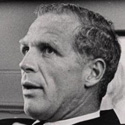god please help me posted:Google drive?
|
|
|
|
|

|
| # ? May 23, 2024 09:41 |
|
Didn't it used to be a settings option to stop sites messing with right click? I just looked and can't find it. Odd thing to remove if they have.
|
|
|
Bertha the Toaster posted:Didn't it used to be a settings option to stop sites messing with right click? I just looked and can't find it. Odd thing to remove if they have.
|
|
|
|
|
It used to be an actual option the settings though, really wish they didn't keep dumbing Firefox down.
|
|
|
|
I generally would prefer more stuff on the settings page, but for that one I'm with Mozilla. Changing the right-click menu is a web standard, disabling it will break the functionality of sites. Settings that break standards should be in the nerds-only zone.
|
|
|
|
Speaking of, they added an about config option to disable the shift click behavior in case a site is dependent on that combo. https://bugzilla.mozilla.org/show_bug.cgi?id=1759303 And it looks like for once they didn't make the stupid option the default.
|
|
|
|
There's this scene in a William Gibson novel in this pre-cyberspace virtual world, where a piece of unwanted advertising slips under a virtual door like a crab, but before it can bother anyone, some ad blocking agent materializes, picks it up, and flies away. UBlock Origin list updates remind me of that sometimes. An ad slips through, I barely notice, and whatever vector it used to get through is patched the next day.
|
|
|
|
does dev tools not have something for disabling stupid JS restrictions like that? or is that just chrome
|
|
|
doctorfrog posted:There's this scene in a William Gibson novel in this pre-cyberspace virtual world, where a piece of unwanted advertising slips under a virtual door like a crab, but before it can bother anyone, some ad blocking agent materializes, picks it up, and flies away. UBlock Origin list updates remind me of that sometimes. An ad slips through, I barely notice, and whatever vector it used to get through is patched the next day. It tends to get used by nation-state backed APTs for much bigger targets than you and I, though.
|
|
|
|
|
I've had Youtube ads too in the past couple of days but can bypass them by opening a video in a new tab and just letting the page load. If I click on a video link in the same tab it seems they've found a way to occasionally sneak an ad in there before Ublock can act.
|
|
|
|
I really don't know what the hell I'm doing where uBlock Origin doesn't work for me on YouTube. I have the default lists loaded. Could anything else be interfering?
|
|
|
|
Making a new Firefox profile with just ublock origin with default settings should clarify that. This is nondestructive, you can always switch back to the old profile. Just make a shortcut to firefox.exe -p to open the profile manager.
|
|
|
|
There's also about :profiles, which lets you create a new profile without even closing the old one.
|
|
|
|
|
god please help me posted:Google drive? Huh I didn't notice, but then I hardly ever use google drive. Yes, holding shift works on that too.
|
|
|
|
Firefox on PC has done this bullshit to me multiple times this month, which has never once happened on Android. If I have one window with say, 999 tabs (and 5 pinned), and two popup windows with no tabs, and I happen to X out of them in the wrong order, then when I relaunch Firefox the window with 999 tabs (and 5 pinned) won't reappear, and it ALSO won't be in "Recently Closed Tabs" or "Recently Closed Windows". I would love if that didn't happen again and/or my tabs are backed up, but no loving way am I trusting a backup of 999 tabs to some rando extension provider. Any ideas?
|
|
|
|
I think Settings -> General -> Confirm before closing multiple tabs will do what you want? Also I got in the habit of never closing Firefox by closing the windows, only by doing File -> Exit
|
|
|
|
The feeling of losing a lot of tabs at once sucks so much. Idk if it helps, but my work flow now involves me keeping the bunch of multiple tabs open on my phone, and pulling them up via the shared history being synced across multiple devices to my desktop. Sorry if this doesn't really solve the problem though.
|
|
|
|
Zero VGS posted:Firefox on PC has done this bullshit to me multiple times this month, which has never once happened on Android. This is a Windows-specific behavior. On Mac, closing the last window does not quit the application and you specifically have to use the Quit command. Instead of using Alt+F4 (which will lead to missing windows as you described), use Ctrl-Shift-Q to quit Firefox and save all windows, instead.
|
|
|
|
I've personally made the File > Exit pattern a habit with Firefox to avoid all that.
|
|
|
|
Hmm well thanks for the tips but I'm not super-confident this keeps me from getting buttfucked later. I did go and set "warn before closing multiple tabs" though. Is there maybe some internal file that Firefox saves to track all your tabs in a window, that I can set to backup to Dropbox or something? I just don't trust the random backup apps, who knows if they phone home to Xi or Putin. Nalin posted:I've personally made the File > Exit pattern a habit with Firefox to avoid all that. File -> Exit is also warning me that I'm closing multiple tabs, so that's making me nervous if they're always going to return.
|
|
|
|
Alright I feel like I'm going insane here because this issue makes no sense and I cannot figure out what the hell it could be.... .... Firefox mobile has stopped working on mobile data. It works on WiFi, every other browser on the phone works on mobile data, as does everything else, it's only Firefox that doesn't work (and I've tried main, beta, focus and nightly). Pages just timeout with either "connection reset" or occasionally "proxy refused connection". Usb debug shows nothing at all beyond the same failed network requests with the same messages To make it more confusing, if I put my wife's SIM card in my phone Firefox works. If I put my SIM in my wife's phone, Firefox works. If I put my SIM in my phone, Firefox doesn't work. What the gently caress is going on.
|
|
|
|
Zero VGS posted:Hmm well thanks for the tips but I'm not super-confident this keeps me from getting buttfucked later. I did go and set "warn before closing multiple tabs" though. Yes, you can backup your firefox profile folder.
|
|
|
|
Powerful Two-Hander posted:Alright I feel like I'm going insane here because this issue makes no sense and I cannot figure out what the hell it could be.... Data saver on Android? Maybe disable it for Firefox in particular if it's not already under app info > mobile data?
|
|
|
|
Airconswitch posted:Data saver on Android? Maybe disable it for Firefox in particular if it's not already under app info > mobile data? Nope. Data is enabled, same on the device and there's 60gb in plan. I can stream off whatever and load chrome and edge absolutely fine, it is literally only Firefox that fails and it's *all* versions of it, including after reinstalls, reboots etc.
|
|
|
|
Check firefox's vs your phone's network settings? Especially DNS? Maybe it's a DNS over HTTPS issue, if Firefox has brought that to Android.
|
|
|
|
Zero VGS posted:but no loving way am I trusting a backup of 999 tabs to some rando extension provider. Any ideas? Right click tabs -> select all tabs -> bookmark tabs... -> enter today's date as folder name Do this at whatever interval you feel is required to protect your precious tabs, while deleting old folders. Optional: realize that bookmarks are a great way to save 999 things that you want to look at later, become enlightened.
|
|
|
|
Zero VGS posted:Is there maybe some internal file that Firefox saves to track all your tabs in a window, that I can set to backup to Dropbox or something? I just don't trust the random backup apps, who knows if they phone home to Xi or Putin. You can use a session manager. I'm currently using Tab Session Manager and previously MySessions. MySessions has saved my tab hoard several times after Firefox has lost them, and I think there were even case where I had to load an older session because the newest had some issue.
|
|
|
|
Quackles posted:Check firefox's vs your phone's network settings? Especially DNS? Maybe it's a DNS over HTTPS issue, if Firefox has brought that to Android. Yeah I tried changing DNS settings in the developer options on the phone to disable Https and set a custom DNS (Google open one) and nope, Firefox still won't load anything. I'm gonna try a factory reset because this is really weird and I at least want to eliminate software as a cause.
|
|
|
|
Yep, factory reset "fixed" it. So that eliminates network provider and leaves me with ??? some sort of weird proxy poo poo that ff uses on mobile? I guess I'll never know!
|
|
|
|
Powerful Two-Hander posted:Yep, factory reset "fixed" it. So that eliminates network provider and leaves me with ??? some sort of weird proxy poo poo that ff uses on mobile? I guess I'll never know! There are a lot of apps and settings that can restrict data on a per-app basis. Easy to set and forget.
|
|
|
|
Atopian posted:There are a lot of apps and settings that can restrict data on a per-app basis. Easy to set and forget. I'd expect to get a "no connection" error in those cases like if you turn off mobile data generally, I was getting proxy/connection reset errors. Anyway now I have to go and delete all the Google poo poo from the phone all over again but at least I can sync my bookmarks!
|
|
|
|
Klyith posted:Right click tabs -> select all tabs -> bookmark tabs... -> enter today's date as folder name Oh man i never even noticed that you could do this.  I've got multiple FF windows running that each have a heap of pinned & non-pinned tabs and i just ended resorting to leaving the PC running 24/7 and using the FF sync thing prior to manually running windows update were it will want to Restart the PC. I've got multiple FF windows running that each have a heap of pinned & non-pinned tabs and i just ended resorting to leaving the PC running 24/7 and using the FF sync thing prior to manually running windows update were it will want to Restart the PC.i've probably seen that pop-up window a trillion times and it just never occured to me. Like cheers Friend. 
|
|
|
|
One of my GTK themes updated and Firefox decided to make the address bar drop-down background transparent. If this happens to you, it's an easy userChrome fix:code:
|
|
|
|
I've begun to notice the download view (or ctrl-j) doesn't always come up when selected. After a minute or two it might. I've just noticed this behaviour recently. Anyone else see this? If you select the download progress circle on the top the first few show, but going down to "show all" doesn't always work.. until it does
|
|
|
|
Does clearing the list speed it up?
|
|
|
|
I'll try it, I typically do every few days.
|
|
|
|
If that doesn't work you could maybe try the database maintenance in about:support, but if that doesn't clear it up you might wanna try a new profile.
|
|
|
|
Any word on Firefox getting a profile switcher like Edge?
|
|
|
|
Like about:profiles ?
|
|
|
|

|
| # ? May 23, 2024 09:41 |
|
I would guess more like the fast profile switcher that chrome and chromium-based browsers all have. Those you can switch profile without a full restart. And I would assume no. If it was easy mozilla probably would have done it already, in their never-ending quest to chase chrome features whether good or bad. The much older underpinnings of firefox probably make this super difficult. (But also, the normal reason to use multiple profiles on chromium browsers is to juggle accounts. Firefox has multi-account containers that are far better at the job.)
|
|
|