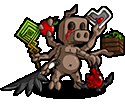|
I think the question will be, do you intend to have Plex transcoding? If you need transcoding the general advice is to get a Intel processor from the last few generations with quicksync. Even an i3 would probably be decent enough. If you just want to do direct play, anything will work.
|
|
|
|

|
| # ? May 28, 2024 10:30 |
|
A new option for transcoding is the Intel Arc A380 from AsRock, which gets you a dual-slot low-profile GPU with full AV1 encoding and decoding, for as low as $99.
|
|
|
|
|
BlankSystemDaemon posted:A new option for transcoding is the Intel Arc A380 from AsRock, which gets you a dual-slot low-profile GPU with full AV1 encoding and decoding, for as low as $99. How are the Linux and Plex drivers on these Intel GPUs nowadays? What about AV1 support? That's super tempting for the price point.
|
|
|
|
surfacelevelspeck posted:I'm planning to use Ubuntu 20.04 to host Plex so hopefully I can just keep that on an external drive, or if it's a better choice an m.2 on the motherboard. Why are you planning to use a distro with such a limited lifespan?
|
|
|
|
I installed a Debian 12 VM on TrueNAS Scale 22.12.2.3. Could somebody let me know how to paste from clipboard? I dunno if the internet has degraded or its just me, but I cannot figure this out and nothing seems to be pointing me in the right direction. Looks like this:
|
|
|
Corb3t posted:How are the Linux and Plex drivers on these Intel GPUs nowadays? What about AV1 support? That's super tempting for the price point.
|
|
|
|
|
Saukkis posted:Why are you planning to use a distro with such a limited lifespan? I mean I was only planning it because it was what I found looking around for easy Plex setups, if there's a better (free) choice I'd be more than happy to do that instead.
|
|
|
|
BlankSystemDaemon posted:You're asking the wrong person about that; try the Linux thread or the HTPC thread. Or the Plex thread, but I think it's fair to ask a user who recommends a specific GPU if it actually does a good job transcoding within the confines of the user's needs (Linux + Plex).
|
|
|
Corb3t posted:Or the Plex thread, but I think it's fair to ask a user who recommends a specific GPU if it actually does a good job transcoding within the confines of the user's needs (Linux + Plex). FreeBSD does get the video drivers for Intel and AMD cards from Linux, and while they work well the recommendation is more of a general heads-up since I can't buy one myself (it costs the equivalent of ~$160, which I don't have). Plex also notoriously doesn't really play well with all forms of transcoding, at least historically - whereas Kodi has no issues just supporting whatever libva and libavcodec implements.
|
|
|
|
|
surfacelevelspeck posted:I mean I was only planning it because it was what I found looking around for easy Plex setups, if there's a better (free) choice I'd be more than happy to do that instead. I assume it will work identically on Ubuntu 22.04. https://linuxhint.com/install_plex_ubuntu-2/
|
|
|
|
You would probably have a much easier time just using podman or docker.
|
|
|
|
|
Corb3t posted:How are the Linux and Plex drivers on these Intel GPUs nowadays? What about AV1 support? That's super tempting for the price point. Anecdotally from Reddit it has good support in Linux and Plex.
|
|
|
|
Well I finally got around to spinning up a TrueNAS Core VM on my Unraid box to try out ZFS replication (other TrueNAS server -> TrueNAS VM) and it's humming along smoothly. Quite an easy setup. I think this is one area where TrueNAS has a definite advantage over Unraid.
|
|
|
|
The only thing keeping me away from TrueNAS (and zfs in general) is the general inability to expand the storage, unless you double the storage I believe? I saw there has been work on expansion for years now and it still looks a bit far off still. One day
|
|
|
|
Funny you should mention that  That said - I am probably going to ditch TrueNAS Scale for proxmox.
|
|
|
|
Wibla posted:Funny you should mention that I have been hearing about that but not sure if you will be able to mix and match disk sizes. I may go ahead and spin up a proxmox vm to play around with but I imagine if I keep trying to pass through hardware to successively nested VMs something will eventually poo poo the bed. But who knows.
|
|
|
|
The new disk will need to be same or bigger than the existing bunch, but the smallest disk in the array will define how much disk space from the new disk will be available.
|
|
|
|
You can mix and match disk sizes today, but the disk will be treated the same as the smallest disk in the same vdev. Once you replace all disks in a vdev with larger ones, you can expand it to the new size. e: f,b
|
|
|
|
I don't think you'll be able to mix and match freely, no. This mainly seems to be to expand a vdev with a new drive of same or bigger capacity. e:f,b
|
|
|
|
All of the implementations for doing the kind of arbitrary disk mixing that people want are, as far as I know, proprietary (meaning there's no way to know if they work like they claim to work, except to trust your data to them and find out if you were wrong the hard way) and they're also not copy-on-write or transactionally atomic with checksumming (meaning they offer little in the way of data integrity). I'm not sure I can envision a way to make ZFS operate the way people want it to work, without first implementing block pointer rewrite - which, while it's a feature that's often mentioned, probably won't ever actually land on any kind of reasonable time-frame. Ahrens has basically said that in order to implement BPR, every single other feature would have to be implemented first - because adding BPR will increase the complexity of the code so much, that any future maintenance of the code will be so difficult as to make it not worth implementing.
|
|
|
|
|
Wibla posted:Funny you should mention that Yep, saw that before. The previous PR for it has been going on for years and my general understanding is that this is still a long while off. One day
|
|
|
|
Btrfs can do arbitrary disk mixing, but it has the write hole problem
|
|
|
hogofwar posted:Yep, saw that before. The previous PR for it has been going on for years and my general understanding is that this is still a long while off. One day I can't make any promises on his behalf, of course - but I think the plan to get it into 3.0 is still on? VostokProgram posted:Btrfs can do arbitrary disk mixing, but it has the write hole problem
|
|
|
|
|
maybe bcachefs will be the one
|
|
|
VostokProgram posted:maybe bcachefs will be the one
|
|
|
|
|
If you just want to use the nas functionality of TrueNAS, is there any reason to pick scale over core or vice versa?
|
|
|
|
Core is more mature, Scale is where their attention seems to be focused. Scale is more easily added to later if you think you might some day want more than just a NAS, but for "a bunch of files on a server" there's not a tremendously compelling reason to pick either, at least that I've seen.
|
|
|
|
Depending on how esoteric your hardware is, one might have better driver support than the other. The official docs state that Ryzen platforms are better supported on Linux than FreeBSD and therefore should prefer Scale, but folks in this thread have said they run Core on Ryzen without any issues and it's not clear if there's any specific problem which would lead the docs to this conclusion. I'm not aware of any specific cases that are known to be a problem, but if you have a weird HBA/NIC/whatever it could be worth checking on. Eletriarnation fucked around with this message at 01:44 on Aug 29, 2023 |
|
|
Eletriarnation posted:Depending on how esoteric your hardware is, one might have better driver support than the other. The official docs state that Ryzen platforms are better supported on Linux than FreeBSD and therefore should prefer Scale, but folks in this thread have said they run Core on Ryzen without any issues and it's not clear if there's any specific problem which would lead the docs to this conclusion.
|
|
|
|
|
I'm trying to do a Backblaze B2 Cloud Storage Bucket backup for my photos. They are around 1TB which amounts to maybe $5/month for cloud backup. I added a Backblaze API key to my truenas for the photo backup bucket, and added a cloud sync task. Even a dry run fails: code:I get the same error as when trying to edit the folder in cloud sync task: code:code:
|
|
|
|
Can not figure this out. Maybe I should try Azure blob, cold is only $0,0036. Archive even cheaper, but dunno where they store that data, on tape?
|
|
|
|
VostokProgram posted:Btrfs can do arbitrary disk mixing, but it has the write hole problem do not use btrfs raid for any reason. there is no btrfs raid mode that won't gently caress up your data sooner speaking of bad ideas: refurb seagate exos for $10/tb? 1 year ebay warranty and reseller claims to give you 5 years (lol) https://www.ebay.com/itm/155636746868 40% off buys a lot of spares even if the 5 year warranty is bullshit. BlankSystemDaemon posted:I think Linux has more attempts at fixing the Zen 1 errata (of which there is quite a bit, including some very serious ones), but since there's now Zenbleed which requires mitigations that'll probably affect performance by 50% or more, I think most people would want to avoid Zen through Zen 2. upcloud found no significant performance inpact quote:At the time of publication, AMD released a microcode update for the affected processors. Their mitigation is implemented via the MSR register, which turns off a floating point optimization that otherwise would have allowed a move operation. In our testing, applying this mitigation has not had a detrimental impact on overall server performance. Harik fucked around with this message at 12:48 on Sep 3, 2023 |
|
|
|
Is there a disk-oriented case besides the meshify-2? Because it doesn't actually come with hardware for anything beyond 6 drives and it's at least another $100 to buy the rest of the drive kits for it.
|
|
|
|
Harik posted:Is there a disk-oriented case besides the meshify-2? Because it doesn't actually come with hardware for anything beyond 6 drives and it's at least another $100 to buy the rest of the drive kits for it. Node 804 can do 12 drives before you need to buy extra brackets - 2x 4 drive cages in the back, 2 drives on the chassis floor and 2x 2.5 drives in the front panel. With a bit of fuckery and tight packaging I managed to get 12 3.5" drives in there but the airflow was a real problem. I've since migrated to a Define 7XL but you're back at the problem of needing to buy a bunch of brackets to fully use up the available space.
|
|
|
|
Harik posted:Is there a disk-oriented case besides the meshify-2? Because it doesn't actually come with hardware for anything beyond 6 drives and it's at least another $100 to buy the rest of the drive kits for it. I got an old Define R5 for 40€. It has 8 ”hotswap” bays + some more room in 5,25” slots.
|
|
|
|
Harik posted:speaking of bad ideas: refurb seagate exos for $10/tb? 1 year ebay warranty and reseller claims to give you 5 years (lol) Goharddrive is legit. I bought some drives from them via Newegg, one died years later, they refunded that drive in full after I shipped it back. I would absolutely use the savings to buy a spare or two, though. I bought a bunch of 10TB drives from them recently but none of those have died yet.
|
|
|
|
TITTIEKISSER69 posted:Looking for advice concerning my Synology NAS, which is just a simple DS120j with a single SATA SSD installed. Just bumping this up, any advice?
|
|
|
|
I don't have any specific advice for you, but the problem you are going to run into is that the OS on Synology NASes is on the drive(s). You might be able to take the drive out and use a PC to clone. Then put the new drive into the NAS and extend the volume. But the only other option I can think of is essentially starting a new NAS with the new drive and copying your data over. But if you use Synology apps and not just store data, that isn't going to work well.
|
|
|
|
Harik posted:do not use btrfs raid for any reason. there is no btrfs raid mode that won't gently caress up your data sooner I run refurb disks in my backup server but they only spin up once a day for my main server backups, replace them as they die. Been doing this for nearly 4 years now and only one is starting to throw smart errors.
|
|
|
|

|
| # ? May 28, 2024 10:30 |
|
TITTIEKISSER69 posted:Just bumping this up, any advice? If the setup is fairly simple and mostly uses first party software, I'd just go through writing down the settings and start over.
|
|
|