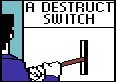|
Goddamn, I am stuck at the very first test. I'm trying to run the extruder calibration and cannot seem to make any noticeable changes. Each time I measure, go into the printer.config, save the new speed, print, and when I measure again it's still off by 15mm. Default rotation speed is is 40, and I've gone down to 29 and up to 45 and am still getting the same variance. Any insight?
|
|
|
|

|
| # ? May 20, 2024 10:36 |
|
AlexDeGruven posted:Yeah, that looks like a straight Arial, which was one of the contenders. Due to alphabetical listing, Arial is also the top-used font for a lot of design softwares of all kinds.
|
|
|
|
Rad-daddio posted:Due to alphabetical listing, Arial is also the top-used font for a lot of design softwares of all kinds. Wife decided Arial Narrow is the one. I tend to agree. Now to work on the rest of the set.
|
|
|
|
Springfield Fatts posted:Goddamn, I am stuck at the very first test. I'm trying to run the extruder calibration and cannot seem to make any noticeable changes. Are you giving a restart command after saving the printer config? Klipper doesn’t hot reload the config, you have to restart after making any change, even trivial ones.
|
|
|
|
Yeah I am, learned the hard way. Some improvement in that I'm actually seeing change but I'm just swinging all over the loving park here. 15mm down to 10, then up to 22(!) back to 18. It's infuriating. Edit: I dunno man maybe I need a complete dipshit's guide to this stuff because I'm not even understanding what this guy is talking about with this baby stepping offset z talk. This FDM poo poo is way more science than art like SLA printing and it's giving me a migraine. Springfield Fatts fucked around with this message at 22:22 on Sep 2, 2023 |
|
|
|
kid sinister posted:How do I get the fancypants wifi working on my Sovol SV07? Anybody?
|
|
|
|
Springfield Fatts posted:Yeah I am, learned the hard way. Some improvement in that I'm actually seeing change but I'm just swinging all over the loving park here. 15mm down to 10, then up to 22(!) back to 18. It's infuriating. What are your temps like (and what material)?
|
|
|
|
kid sinister posted:Anybody? Just use the touchscreen? I dunno. I assume.you have the ability to interact with it.
|
|
|
|
So I had to retire my garbage bin rescue Ender 3 from the line after years of service and decided to splurge and replace it with two P1Ps, which I finally got and set up today. Wow. I like these things.
|
|
|
|
tater_salad posted:Just use the touchscreen? I dunno. I assume.you have the ability to interact with it. That part was easy. How do I get Cura to see it?
|
|
|
|
Well, caved in and bought a X1C with AMS.
|
|
|
|
ilkhan posted:That sounds like your extruder is skipping. Aka, it's not pushing hard enough and/or getting enough traction to get the requested amount of filament through the hot end. 220 nozzle, 65 bed. Just printing normal PLA.
|
|
|
|
220/65 is plenty enough for PLA to flow freely. I would print something and watch the filament path closely. Something somewhere is getting stuck or not making enough contact or ??? Brand new printer, right? Fresh clean dry filament?
|
|
|
|
|
Yeah, both new printer and new filament. The little buddha that came with the tiny PLA+ spool printed great, but it's been downhill since then with this new spool. Here's my original post that has some print examples.Springfield Fatts posted:
|
|
|
|
Perfect success!  
|
|
|
|
I figured out how the wifi works on the Sovol SV07. The printer itself has a web interface. You're able to drag and drop files on the web interface. Edit: oh yeah, forgot to mention, you need to have a USB drive plugged into the Sovol. kid sinister fucked around with this message at 06:07 on Sep 3, 2023 |
|
|
Springfield Fatts posted:Yeah, both new printer and new filament. The little buddha that came with the tiny PLA+ spool printed great, but it's been downhill since then with this new spool. Here's my original post that has some print examples. I gotta admit I scrolled past that post before because it's a bit of a word problem. Now that I scrutinize it I think some other people might get tripped up by the pictures, as well. Clarify, it looks like the base you are trying to print is literally a hollow box with no bottom? If so, A corresponds to how I would attempt to print it, for sure. B is the wrong way to try this part; you COULD tune your bridge settings to make that a lot cleaner, but it will still be the worst way to print it. C looks like they did A but isn't the greatest print either for commercial work; if a friend did that for me I wouldn't gripe but if somebody charged for that, eeeehhhhhh I would try printing it in configuration A again, but cut the nozzle speed in half and drop 10c off the nozzle and bed temps. 220/65 is on the high end for PLA, unless you're fighting a really cold room or something and need to overcompensate. If THAT doesn't get you closer, post the STL and better pictures. Ideally grouped and clearly labeled as the top and bottom of the PRINT regardless of which way that is relative to the final part orientation, to make them less confusing e: quote:these are literally my first prints after the buddha included did this come out ok? was it an stl you sliced (with the same settings?) or gcode the manufacturer provided? ee: quote:Some questions: 1: no, though you can do that if it makes removing them easier 2: https://www.3dbenchy.com/ is a good test print with tons of visual references scattered around the internet for the common issues it will find 3: Utterly not useful. Your rectangle is incredibly, enormously FDM friendly as compared with the kind of crap you would use a raft for. Javid fucked around with this message at 14:33 on Sep 3, 2023 |
|
|
|
|
C looks overextruded for commercial work. A almost seems like also overextruded to the point of back pressure is making the extruder skip, but can't really tell. Agree with maybe posting the stl.
|
|
|
|
kid sinister posted:That part was easy. How do I get Cura to see it? You don't get cura to print directly to it. You slice it then go to 192.168.4.107 or whatever your printers up is and it'll get you to the klipper interface where you then upload it and print. I don't think any slicer will direct print over a wifi connection.
|
|
|
|
tater_salad posted:You don't get cura to print directly to it. You slice it then go to 192.168.4.107 or whatever your printers up is and it'll get you to the klipper interface where you then upload it and print. I don't think any slicer will direct print over a wifi connection. There is a Cura plugin that sends G-code to Octoprint/Mainsail, and PrusaSlicer and its forks have a place for the upload address in the General tab of printer settings
|
|
|
|
If I'm understanding correctly, you printed the Buddha from gcode the manufacturer provided, and you used the filament that came with the printer, and that all worked fine, and now you are trying to print your own file with your own filament and it's not working. Have you tried printing that Buddha gcode with the new filament? What brand of filament is this?
|
|
|
|
AlexDeGruven posted:Yeah, that looks like a straight Arial, which was one of the contenders. No Name uses Helvetica, goddammit. Not cheap knockoff Arial.
|
|
|
|
good god. uhh. I tried to print a table, basically, on its back. The sample worked fine. This time it managed to unscrew all 3 of the big wheels under the bed. What the gently caress.
|
|
|
|
StrixNebulosa posted:
At least you know your first layer adhesion is (was?) good!
|
|
|
|
Does anyone know what paint stripper/remover i can use to get spray paint off of a petg print? Tried to spray a layer of rustoleum matte black on top of rustoleum chrome and it just melted the chrome off. Gonna strip it all down and start over but dont want to melt the petg.
|
|
|
|
Sagebrush posted:No Name uses Helvetica, goddammit. Not cheap knockoff Arial. All the more reason to use Arial in my project's case
|
|
|
|
ImplicitAssembler posted:Well, caved in and bought a X1C with AMS. Me too
|
|
|
|
Javid posted:I gotta admit I scrolled past that post before because it's a bit of a word problem. Now that I scrutinize it I think some other people might get tripped up by the pictures, as well. To clarify yeah, these were hollow bases and he cranked out twenty for me and since I was going to cover them in paint and texture (and frankly didn't know any better) they were fine for me. Honestly this would be pretty great to be able to replicate since bases and modelling terrain which will be heavily painted anyway are what I'm mainly going to be using this for. To get a clean slate I reset to factory baseline on the machine, rebalanced bed plate and z-offset and reprinted the Gcode buddha with the lowered temp and a 150 speed nozzle. On the left is the PLA+ Rapid that was sent with the printer, the right is just Elegoo's regular black PLA. Pretty comparable results, but I am still seeing some pockmarking in spots like on the robe's folds. I've also learned black is really hard to tell details on, my next spool will be grey...  Next I reran the base file with no raft and at the same settings used on the buddha. Bottom (underside) as printed on the plate.  Top side.  Still getting a lot of major warping around the corners, it looks like the nozzle is melting lines together, and the scarring grooves on the top side are fun new issues. Here's the file STL as oriented on the build plate.  Edit: this is also another weird detail in that mine feel way thicker than the commercial one. It's the exact same STL but there's flex, and I just weighed them and mine is twice as heavy as the purchased one. So my machine is spitting out twice as much filament as it needs to? Springfield Fatts fucked around with this message at 18:10 on Sep 3, 2023 |
|
|
|
That still looks like your first layer calibration is way too low to meSpringfield Fatts posted:Edit: this is also another weird detail in that mine feel way thicker than the commercial one. It's the exact same STL but there's flex, and I just weighed them and mine is twice as heavy as the purchased one. So my machine is spitting out twice as much filament as it needs to? So the same STL doesn't really mean anything, the same gcode would. The way you slice the model definitely impacts the overall look and feel of the print, number of walls, vertical shells, infill type/percentage, all add up. Even tweaking specific things like extrusion percentages can affect how a print feels/weighs.
|
|
|
|
Macichne Leainig posted:That still looks like your first layer calibration is way too low to me He's right. And if that alone doesn't fix it, overextrusion.
|
|
|
|
Any FreeCAD experts here? I'm trying to cut away a Sketch from a Pad. I can't figure out how to do it though. I think it's because the cut away sections are on the outside?
|
|
|
|
St. Blaize posted:Does anyone know what paint stripper/remover i can use to get spray paint off of a petg print? Tried to spray a layer of rustoleum matte black on top of rustoleum chrome and it just melted the chrome off. Gonna strip it all down and start over but dont want to melt the petg. This feels like real "good luck" territory. Whatever melts an acrylic paint will probably melt petg. My go to for minis is a dish in simple green, so native try a test print and cover it with paint
|
|
|
|
kid sinister posted:Any FreeCAD experts here? I'm trying to cut away a Sketch from a Pad. I can't figure out how to do it though. I think it's because the cut away sections are on the outside? I can’t tell exactly what problem you’re having from this post. Are you looking for the cut button? Does it error when you try? If so, what does the error say?
|
|
|
|
Arcsech posted:I can’t tell exactly what problem you’re having from this post. Are you looking for the cut button? Does it error when you try? If so, what does the error say? Never mind, I figured it out. Delete the pad, delete the outer lines, then Pad the remaining shape. I was trying to get the shape in the middle. Here's what I got. Now to adjust the thickness...
|
|
|
|
Talorat posted:Me too Gonna be real hard to let the BLV Cube go, considering the amount of time, effort and money I've put into it, but it would be at least $1000 to overhaul it and upgrade and it has served me well.
|
|
|
|
Another mask fresh off the P1P. This one from Yosh Studios, Spider-Man becomes Venom. https://imgur.com/gallery/qc1SD2W 
|
|
|
Springfield Fatts posted:Bottom (underside) as printed on the plate. Still looks too fast. quote:cut the nozzle speed in half and drop 10c off the nozzle and bed temps
|
|
|
|
|
Is the venom part the only multi material print? Or did you purge half the roll for the eye sockets?
|
|
|
|
deimos posted:Is the venom part the only multi material print? Or did you purge half the roll for the eye sockets? Each color was a separate print and later assembled. The link has a gallery of in-progress shots.
|
|
|
|

|
| # ? May 20, 2024 10:36 |
|
ImplicitAssembler posted:Well, caved in and bought a X1C with AMS. Talorat posted:Me too
|
|
|