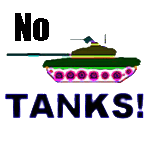|
ex post facho posted:Is this still the best thread to ask for guidance on prebuilt gaming PCs? My wife wants a new-ish system that will let her get back into World of Warcraft, with some light video editing capability on the side. I've not been in the gaming PC market for about 20 years so I have no idea what is considered a good baseline anymore. I think we can comment on the parts included and value of a prebuilt. A laptop could easily handle those tasks should you prefer that form factor. I, for one, don't know anything about the companies in the prebuilt market today. Perhaps others do. My feeling RE prebuilts is that you pay a premium for your new shiny not to be hosed up (though assembling a PC in 2023 is dead simple). A lot of hosed up prebuilts make it out the doors of these companies. Rreputation is important, and you will need to do your homework on that front, particularly if no one here knows the company you are interested in buying from.
|
|
|
|

|
| # ? May 31, 2024 20:20 |
|
The one we found with some cursory searching was this one from Best Buy (the 1TB, GeForce 3060Ti Ryzen 5000 series in case the configuration doesn't come through). We haven't really explored any gaming laptop options yet but it's good to know they can handle WOW well now. My prior experience with gaming laptops is that you were sacrificing a lot of power and adding a lot of weight just for portability, and if you aren't constantly traveling, it's probably better to get a tower - but also sometimes you wish you could game in the other room.
|
|
|
|
ex post facho posted:The one we found with some cursory searching was this one from Best Buy (the 1TB, GeForce 3060Ti Ryzen 5000 series in case the configuration doesn't come through). This seems to be a more accurate link to what you're describing: https://www.bestbuy.com/site/cyberp...p?skuId=6533263 It seems okay. It has a dinky little CPU cooler, but at least they're using a mesh front panel to get decent airflow. I'm also not a big fan of 16GB of RAM, but it sounds like this computer's user won't necessarily need any more for now. I checked Best Buy and Newegg for gaming desktops with at least a 3060 Ti/6600 XT or better, and the pricing here seems to be roughly in line with what you should expect from other known brands at this class of performance. A notable alternative includes this PC from ABS, which is Newegg's house brand. The build quality/reliability from them is usually not any better or worse than the likes of iBuyPower or CyberPowerPC. This one comes with a 4060 which is maybe just slightly slower than the 3060 Ti, and a 5600 which won't be any slower than the 5700 in WoW at least, for $899. I think it's the better value of the two systems. edit: I looked again a little more closely, and the mesh front panel that cyberpowerpc using has deceptively low porosity due to the distance between the rows of holes. This is a pretty minor detail, but these kinds of things usually have a big impact on airflow and I can see that PC running into some thermal problems. They're solvable problems (getting better fans, buying a better cpu cooler, etc), but still. The ABS PC's case seems better. edit 2: If you have a micro center near you, their PowerSpec PCs have some good deals during their current Labor Day sale. The 5600X3D they're putting in some PCs at the $800 - $1000 mark is a good value CPU. Dr. Video Games 0031 fucked around with this message at 21:01 on Sep 2, 2023 |
|
|
|
Building a computer for 3d modeling/drafting (sketchup, bluebeam revu, Autocad suite) as well as 4k Video editing (Davinci Resolve) working with a budget of ~$4000 but looking to optimize. Poking at PC part picker has lead me to this list, any comments or suggestions? I know storage is a bit skimpy but I have a few TB of HDD I am planning to scavenge and stick in the SATA ports. PCPartPicker Part List: https://pcpartpicker.com/list/zKyyXk CPU: Intel Core i7-13700K 3.4 GHz 16-Core Processor ($364.99 @ Amazon) CPU Cooler: Noctua NH-D15 82.5 CFM CPU Cooler ($109.95 @ Amazon) Thermal Compound: Arctic Silver 5 High-Density Polysynthetic Silver 3.5 g Thermal Paste ($7.65 @ Amazon) Motherboard: MSI PRO Z790-A WIFI ATX LGA1700 Motherboard ($214.99 @ Amazon) Memory: Corsair Vengeance 64 GB (2 x 32 GB) DDR5-5200 CL40 Memory ($145.99 @ Amazon) Storage: Samsung 970 Evo Plus 2 TB M.2-2280 PCIe 3.0 X4 NVME Solid State Drive ($86.15 @ Amazon) Video Card: MSI GAMING X TRIO GeForce RTX 4090 24 GB Video Card ($1649.99 @ B&H) Case: Phanteks Enthoo Pro ATX Full Tower Case ($114.99 @ Newegg) Power Supply: MSI A1000G PCIE5 1000 W 80+ Gold Certified Fully Modular ATX Power Supply ($149.99 @ Amazon) Case Fan: Noctua F12 PWM 54.97 CFM 120 mm Fan ($21.78 @ Amazon) Case Fan: Noctua A14 PWM 82.5 CFM 140 mm Fan ($23.95 @ Amazon) Case Fan: Noctua A14 PWM 82.5 CFM 140 mm Fan ($23.95 @ Amazon) Monitor: Asus TUF Gaming VG27AQ 27.0" 2560 x 1440 165 Hz Monitor ($259.00 @ Amazon) Keyboard: Das Keyboard Model S Professional Wired Standard Keyboard ($129.00 @ Amazon) Mouse: Logitech G502 HERO Wired Optical Mouse ($36.99 @ Amazon) Total: $3339.36 Prices include shipping, taxes, and discounts when available Generated by PCPartPicker 2023-09-02 11:25 EDT-0400
|
|
|
|
I'm going to build a new gaming HTPC spec'd for 1440p so this is going to focus on playing games well and compromising for sound. I'm planning to drive up to Microcenter. Need some advice on what's good quiet fans and power supplies these days. How are people adding more m2 slots to their machines these days? I'm thinking at least 3 so I can slap a couple of 4/8TBs for future proofing. Planning to go AMD w/ nvidia video card.
|
|
|
|
Future proofing is generally not worth it- there's no real point in buying storage [or other components] until you need it. Of course, there's the possibility that we are at a low point in storage pricing right now, which is definitely possible based on overcapacity, but generally speaking if you wait to buy more storage when you need it, it will be cheaper, and available in larger sizes.
|
|
|
|
KYOON GRIFFEY JR posted:Future proofing is generally not worth it- there's no real point in buying storage [or other components] until you need it. Of course, there's the possibility that we are at a low point in storage pricing right now, which is definitely possible based on overcapacity, but generally speaking if you wait to buy more storage when you need it, it will be cheaper, and available in larger sizes. True enough, but storage is also one of the few things with enough longevity, compatibility, and flexibility to justify warehousing, too. I have several brand-new, unopened SATA SSDs that I got on sale, and it's nice knowing they're there in case I need to do emergency repairs of a machine, or need to use them as external storage to transfer something big, or just to gently caress around with in some sort of experiment. I think I only have one surplus m2 drive, which is currently sitting in an enclosure because it might be handy for something. And I keep my old HDDs around, some of them as backup, some of them for the same repair/external storage stuff as my SATA SSDs. Other parts get outclassed or outdated much faster, or have narrower bands of compatibility, and it makes less sense to have a stockpile of those.
|
|
|
|
I think keeping a drive or two kicking around for repair / external storage / transfer is sensible. I generally use retired drives for this purpose. It is a pretty different use case from "how do I cram 3+ 4/8TB M.2 drives in to my machine," which I think is silly if you only use like 3-4TB right now.
|
|
|
|
KYOON GRIFFEY JR posted:I think keeping a drive or two kicking around for repair / external storage / transfer is sensible. I generally use retired drives for this purpose. It is a pretty different use case from "how do I cram 3+ 4/8TB M.2 drives in to my machine," which I think is silly if you only use like 3-4TB right now. As someone who struggled for a long time to have enough storage because of not being able to afford bigger drives, I might be carrying some personal biases into this, to be fair.
|
|
|
|
The falling prices have leveled out and we're no longer seeing dramatic drops every week. I don't know about flash, but I saw a report saying that memory spot prices have actually increased slightly recently for the first time in months. But of course, when it comes to memory and flash, every pause in falling prices, or increase even, should be considered temporary. In the long term, prices will always trend downward, and storage should continue to be bought on an as-needed basis. Picking a motherboard with at least three m.2 slots is smart though. If you really want to maximize your storage options, there are X670 boards with 4 or even 5 m.2 slots, but those can get pretty expensive. There are lots of B650 boards with 3 slots. The B650 board that comes in this bundle (the one we commonly recommend) only comes with two slots, but you can plug a third m.2 drive into the x4 PCIe 4 slot using an adapter... as long as your graphics card is only two slots thick. That's a dumb bit of design on MSI's part, but a triple-slot GPU blocks the second-fasted PCIe slot on the board. You can still plug in a drive in the bottom slot, but expect speeds that are not too much faster than SATA from it (x1 PCIe 3, or 8Gbps). If you just want to slap large amounts of storage in there though and don't care much about the speed of your tertiary drive, it will work. And SATA will remain viable for the long term too. As for fans, there are plenty of cases these days that come with fans that are at least decent, though I'm not sure what kind of case you plan on using since you call this an HTPC build. When it comes to standard ATX, I've just been recommending the Lancool 216 since it comes with all the fans you need, and you can still get good airflow from the large front fans even when the fan profile is tuned to be slow and quiet. For power supplies, Corsair's RM(x/e) series has been the go-to recommendation for a while now. They're of solid quality, they come with a good warranty, and their pricing is usually pretty competitive.
|
|
|
|
Dr. Video Games 0031 posted:The falling prices have leveled out and we're no longer seeing dramatic drops every week. I don't know about flash, but I saw a report saying that memory spot prices have actually increased slightly recently for the first time in months. Thank you this has been very helpful.
|
|
|
|
Cooling question: I have a NZXT Kraken ready for installation. The instructions don't explicitly say to apply thermal gunk first, and it looks like it's pre-applied. Should I apply some anyway just to be safe, or is it not worth the bother?
|
|
|
|
Thunk posted:Cooling question: I have a NZXT Kraken ready for installation. The instructions don't explicitly say to apply thermal gunk first, and it looks like it's pre-applied. Should I apply some anyway just to be safe, or is it not worth the bother? If it comes with a layer of compound, then no, you don't need to add any more. You won't break anything by using additional paste, but you will make a mess.
|
|
|
|
The only thing I'd add is that, in my experience, pre-applied thermal paste dries out way quicker than putting it on yourself, so if you really want to avoid needing to repaste again anytime soon then it might be worth it to remove the pre-applied paste and just use your own. The last time I had this happen was with the AMD cooler that came with a 3600X, so it is possible the NZXT pre-applied paste is different/better. But when I removed the AMD cooler to swap it with something better the remaining pre-applied paste was the driest, crumbliest mess I can recall dealing with.
|
|
|
|
Hi thread Just after a bit of advice, I'm building a new pc in the fancy looking fractal terra case to do a bit more gaming - my steam deck screen is a bit tiny for some games. I've opted for a 7700x as it seems like a good level of power and can still fit a small ish cooler in (and Amazon had it at a£1 more than the 7700 recently. A few questions as I haven't built a pc for a while- have I got about right the memory speed? I went for a 4060 ti 16gb as it's current gen and a bit lower power than the amd versions, and they appear to be coming down in price (Pcpartpicker does say that the L12 cooler doesn't fit, but I've seen a few folks using it in their builds - you can adjust the space the CPU and GPU have.) Thanks! PCPartPicker Part List: https://uk.pcpartpicker.com/list/zmVRJy CPU: AMD Ryzen 7 7700X 4.5 GHz 8-Core Processor (£328.77 @ NeoComputers) CPU Cooler: Noctua NH-L12S 55.44 CFM CPU Cooler (£59.95 @ Amazon UK) Motherboard: ASRock B650E PG-ITX WIFI Mini ITX AM5 Motherboard (£271.08 @ NeoComputers) Memory: Corsair Vengeance 64 GB (2 x 32 GB) DDR5-6000 CL40 Memory (£179.99 @ Amazon UK) Storage: Samsung 980 Pro 2 TB M.2-2280 PCIe 4.0 X4 NVME Solid State Drive (£118.99 @ Amazon UK) Video Card: MSI VENTUS 2X BLACK OC GeForce RTX 4060 Ti 16 GB Video Card (£454.79 @ Newegg UK) Case: Fractal Design Terra Mini ITX Desktop Case (£174.98 @ Amazon UK) Power Supply: Corsair SF750 750 W 80+ Platinum Certified Fully Modular SFX Power Supply (£154.99 @ Corsair UK)
|
|
|
|
Dr. Video Games 0031 posted:This seems to be a more accurate link to what you're describing: https://www.bestbuy.com/site/cyberp...p?skuId=6533263 Thank you! I really appreciate the time you took. I'll review and will post what we ultimately go with.
|
|
|
|
Hello thread. I'm planning to build a new PC after a decade, I've built before but am far from an expert so I was hoping someone could take a look. It's for a mix of modern gaming and working in Autocad and various 3D programs. I really don't require the high end as I've been getting by on a 970 for 10 years but I'd like a significant and noticeable improvement. PCPartPicker Part List CPU: AMD Ryzen 5 7600 3.8 GHz 6-Core Processor (£217.98 @ Scan.co.uk) Motherboard: MSI MAG B650 TOMAHAWK WIFI ATX AM5 Motherboard (£199.49 @ Scan.co.uk) Memory: Corsair Vengeance 32 GB (2 x 16 GB) DDR5-5600 CL36 Memory Storage: Samsung 980 Pro 1 TB M.2-2280 PCIe 4.0 X4 NVME Solid State Drive (£77.78 @ Scan.co.uk) Video Card: Gigabyte EAGLE OC GeForce RTX 3060 Ti 8 GB Video Card (£339.98 @ Scan.co.uk) Case: Corsair 4000D Airflow ATX Mid Tower Case (£79.39 @ Scan.co.uk) Power Supply: SeaSonic FOCUS GX 650 W 80+ Gold Certified Fully Modular ATX Power Supply (£115.47 @ Scan.co.uk) Total: £1030.09 Prices include shipping, taxes, and discounts when available Generated by PCPartPicker 2023-09-03 21:02 BST+0100 I went back and forth on the CPU a few times, basically went for the Ryzen 7600 standard because it includes the cooler and has a much lower wattage over the X. The 7700 is £100 more expensive and I don't think I really need the extra cores for what I'm doing. Price seems competitive with the intel options that I assume were the closest equivalent. The motherboard could also be an Aorus Elite if one comes in stock. Appreciate any guidance, I think this stuff all works together but I'd love to know what I've missed. Particularly if the 650W PSU looks alright? Is there anything else I can do about cooling? Cheers! Deketh fucked around with this message at 21:43 on Sep 3, 2023 |
|
|
|
i am reminded again how harrowing it is to crank a processor onto a socket first time builders do not be afraid. it is very scary but there's a surprising amount of force involved
|
|
|
|
Gunshow Poophole posted:i am reminded again how harrowing it is to crank a processor onto a socket genuinely nauseating. not looking forward to doing that again Deketh fucked around with this message at 21:53 on Sep 3, 2023 |
|
|
|
Deketh posted:Hello thread. I'm planning to build a new PC after a decade, I've built before but am far from an expert so I was hoping someone could take a look. I’m not a fan of that video card at that price. Double so if you plan on keeping it for a longer period of time.
|
|
|
|
MarcusSA posted:I’m not a fan of that video card at that price. Double so if you plan on keeping it for a longer period of time. Hmm I see. I probably will be keeping this machine for a long time. What would you look at instead?
|
|
|
|
Deketh posted:Hmm I see. I probably will be keeping this machine for a long time. What would you look at instead? I’d lean more towards the 6700xt which is about £20 more (on PC part picker) but has 12GB of ram. If you care here is a whole video on one VS the other https://youtu.be/iHzcdr3wL3E?si=P-MaB96IPgHZfhNl
|
|
|
|
MarcusSA posted:I’d lean more towards the 6700xt which is about £20 more (on PC part picker) but has 12GB of ram. Awesome, thanks. I admit I'm stuck in my ways and never considered AMD cards.
|
|
|
|
Gunshow Poophole posted:i am reminded again how harrowing it is to crank a processor onto a socket
|
|
|
|
FlamingLiberal posted:I just remember sitting it until you can feel it go into the socket, and then pushing down the holder or whatever it's called to secure it to the board. That was one of the lesser annoying parts of my last build. Back in the "pins on cpu" days it was way less spooky However I will say that the peerless assassin was VERY easy to attach / mount on an am5 socket. Way less fiddly than the last couple builds I've made
|
|
|
|
Gunshow Poophole posted:Back in the "pins on cpu" days it was way less spooky Except for the whole "oh my god if I drop it the pins could bend or break off and I could be screwed" part.
|
|
|
|
CaptainSarcastic posted:Except for the whole "oh my god if I drop it the pins could bend or break off and I could be screwed" part. Sure but that's a skill issue rather than a seemingly terrifying amount of leverage one :P
|
|
|
|
Fuschia tude posted:Coming up on my build's 5th birthday so I think it's time for a refresh. About to pull the trigger on this. Memory prices dropped even lower over the past month and I'm constantly getting too much memory used errors with 24gigs in my current build given the way I use programs, so I bumped it up to 64. Supposedly it's about to go up in price soon anyway. Setting off any warning klaxons here? PCPartPicker Part List CPU: Intel Core i5-12400 2.5 GHz 6-Core Processor ($181.25 @ Amazon) Motherboard: ASRock B660M-HDV Micro ATX LGA1700 Motherboard ($100.69 @ Amazon) Memory: Patriot Viper Elite II 64 GB (2 x 32 GB) DDR4-3600 CL20 Memory ($103.87 @ Amazon) Storage: Crucial P3 Plus 2 TB M.2-2280 PCIe 4.0 X4 NVME Solid State Drive ($84.78 @ Amazon) Storage: Western Digital Blue 8 TB 3.5" 5640 RPM Internal Hard Drive ($137.79 @ Amazon) Video Card: ASRock Phantom Gaming D OC Radeon RX 6600 XT 8 GB Video Card ($286.19 @ Newegg) Case: Fractal Design Meshify 2 Lite ATX Mid Tower Case ($92.18 @ Newegg) Power Supply: Corsair RM750 750 W 80+ Gold Certified Fully Modular ATX Power Supply ($116.59 @ Best Buy) Total: $1103.34 Prices include shipping, taxes, and discounts when available Generated by PCPartPicker 2023-09-03 20:33 EDT-0400
|
|
|
|
What country are you in? Do you live near Microcenter? Nope. What are you using the system for? Gaming and light hobby-grade video editing occasionally. What's your budget? About 2000-2200 US$ (about 14000-15000 If you're gaming, what is your monitor resolution / refresh rate? My current monitor is 1080p/166hz, I'm just looking for 1080p60+ fps for now. If you’re doing professional work, what software do you need to use? None. What I fiddle around with in that area is just hobby. PCParkPicker List for reference. CPU: AMD Ryzen 5 7600X CPU 6-Core 4.7 GHz CPU Cooler: Thermalright Peerless Assassin 120 SE - Black ARGB Motherboard: MSI MAG B650 TOMAHAWK WIFI Memory: G.Skill Ripjaws DDR5 6000mhz 32GB CL32 (2x16GB) Storage: WD Black SN850X PCIe 4.0 NVMe M.2 - 2TB Video Card: ASUS Dual GeForce RTX 4070 OC Case: Fractal Design Torrent Power Supply: Corsair RM850e V2 (ATX3.0) - 850 W Total: 14.157 DKkr, or 2.024 US$ converted directly. I'm just looking for a sanity check, most of these parts I've settled on, but I'm still not 100% sure if I'm making right choises re: Motherboard and Memory. justdan fucked around with this message at 18:43 on Sep 4, 2023 |
|
|
|
So my build booted right up, I've flashed the bios and all is good Except uh, cpu core idle at 52C is OK for a 7700X right? I've heard they run hot. ... But that seems a little too hot to me. Peerless Assassin Fan is at 30%.
|
|
|
|
Gunshow Poophole posted:So my build booted right up, I've flashed the bios and all is good How hot does it get under load? Edit: and I mean how hot does it get playing a game (vs. Prime95, which isn't very informative in this situation given how zen 4 boosts). Zen 4 runs very hot, and the 7700x pushes a lot of watts through one tiny ccd. What is the ambient temperature? Regardless, 52c idle isn't alarming. Enjoy your new PC. Yudo fucked around with this message at 18:40 on Sep 4, 2023 |
|
|
|
Yudo posted:How hot does it get under load? Edit: and I mean how hot does it get playing a game (vs. Prime95, which isn't very informative in this situation given how zen 4 boosts). Zen 4 runs very hot, and the 7700x pushes a lot of watts through one tiny ccd. What is the ambient temperature? yeah I pulled up at the BIOS seeing that number and fiddling with the fan controller vs fan hub option in my Torrent I'm sure it'll be fine but I'll keep an eye on.
|
|
|
|
Gunshow Poophole posted:yeah I pulled up at the BIOS seeing that number and fiddling with the fan controller vs fan hub option in my Torrent Do a few runs of Cinebench back to back and see where the temps and scores land after a few minutes. That's more interesting than 52C idle. The CPU will boost hard until it hits 95C, then it will throttle to keep it at 95C, note down the scores from the first 3 runs and compare them to what others get.
|
|
|
|
Wibla posted:Do a few runs of Cinebench back to back and see where the temps and scores land after a few minutes. That's more interesting than 52C idle. The CPU will boost hard until it hits 95C, then it will throttle to keep it at 95C, note down the scores from the first 3 runs and compare them to what others get. scores are in line, 19.5k average on multi-core over 6 tests. It's warm in this room, 25C before the test started. Idle is down to 48C now too, maybe the ~Haxcker Thermal Paste~ cooked in or something. I'm probably gonna dump the "all five case fans follow CPU fan curve" strategy that the onboard fan hub locks me into because jeez does it get loud, just a super unnecessary amount of air moving through empty space. Gunshow Poophole fucked around with this message at 20:24 on Sep 4, 2023 |
|
|
|
Gunshow Poophole posted:scores are in line, 19.5k average on multi-core over 6 tests. It's warm in this room, 25C before the test started. Idle is down to 48C now too, maybe the ~Haxcker Thermal Paste~ cooked in or something. Sounds like your system has been assembled correctly then, congrats! Now you have the fun bit left - tuning the noise profile to taste. I would (at minimum) split the CPU fans from the rest, and set up Fan Control to control the case fans based on CPU/GPU temp.
|
|
|
|
MarcusSA posted:I’d lean more towards the 6700xt which is about £20 more (on PC part picker) but has 12GB of ram. Noob question here but what advantage does one get from extra VRAM? Does it mostly help with resolution?
|
|
|
|
Gunshow Poophole posted:scores are in line, 19.5k average on multi-core over 6 tests. It's warm in this room, 25C before the test started. Idle is down to 48C now too, maybe the ~Haxcker Thermal Paste~ cooked in or something. I think you are correct: some thermal paste takes a few hot-cool cycles to cure. Maybe put your PC to sleep when you are done using it if you don't already to give it a few more temperature transitions. Still, none of your temps are abnormal for Zen 4. WattsvilleBlues posted:Noob question here but what advantage does one get from extra VRAM? Does it mostly help with resolution? Resolution, textures and rendering features depend on VRAM to some degree or another. VRAM usage increases with higher resolution textures and rendering output, and things like ray tracing add to what the GPU has to keep track of and thus also places demand on memory. This has led to a situation where otherwise capable GPUs are aging badly due to their VRAM limitations. Minimum recommended VRAM is a contested topic, particularly at 1080p. Budget too is a consideration. In general, 12gb is fine, 16gb is ideal, and >16gb isn't necessary for games at the moment, but is very useful for rendering, video editing, and AI/ML. Yudo fucked around with this message at 22:03 on Sep 4, 2023 |
|
|
|
i think i need to replace my psu. ff14 just randomly restarts my computer and googling this issue it seems to be a faulty psu issue. whats a good brand to get these days? thinking like 650 or 750 watts. i have a 2080ti and a amd ryzen 9 3900x processor
|
|
|
|
Ramadu posted:i think i need to replace my psu. ff14 just randomly restarts my computer and googling this issue it seems to be a faulty psu issue. whats a good brand to get these days? thinking like 650 or 750 watts. i have a 2080ti and a amd ryzen 9 3900x processor That is a difficult question. Most brands are not OEMs, and even a good brand will release garbage on occasion to fill out their stack. Conversely, there may be a company you have never heard of that sourced a great design; I managed a great price for my PSU by tracking one of these down. I recommend using the PSU tier list, curated due to how difficult it is to follow the market. Find something in tier A or B. Either wattage should be fine, though I prefer to overbuy PSUs (i.e. get the 750w if budget permits). A quality PSU can last a decade or more, and who knows what power thirsty wonders await. Did you think 600w GPUs and 300w CPUs would be a thing? I doubt the trend is sustainable, but then again, who knows? Yudo fucked around with this message at 23:31 on Sep 4, 2023 |
|
|
|

|
| # ? May 31, 2024 20:20 |
|
Ramadu posted:i think i need to replace my psu. ff14 just randomly restarts my computer and googling this issue it seems to be a faulty psu issue. whats a good brand to get these days? thinking like 650 or 750 watts. i have a 2080ti and a amd ryzen 9 3900x processor 650w is competent for current stuff, but I would suggest going to at least 750w to have some headroom going forward, and even that is conservative. My main machine has a good 750w PSU (5800X3D + 3080 12GB) and is fine, my secondary machine (3600X + 2070 Super) and is fine, but I wouldn't feel comfortable if they were each 100w lower. Disclaimer: This is a personal preference/comfort level thing to some extent. Edit: Also consider whether you want to get a PSU that has the newfangled power connector used on some 4000 series Nvidia cards so you don't have to rely on adapters.
|
|
|