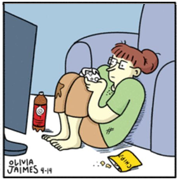|
Qelect, Wove, rotatE, scale...R?
|
|
|
|

|
| # ? May 24, 2024 00:08 |
|
Alterian posted:Does it bother anyone else that the hotkeys in maya for select, move, rotate, and scale are Q W E R? Why can't rotate be the R key?! I grew up with Maya so it's broken my brain... I have to change all other DCCs to match it 
|
|
|
|
I'm teaching an intro to 3d modeling for games this semester for the first time in a while so its in the front of my brain because I just taught it.
|
|
|
|
BonoMan posted:I grew up with Maya so it's broken my brain... I have to change all other DCCs to match it Donít forget G to repeat your last whatever. I guess itís short for aGain, which kind of makes sense.
|
|
|
|
tango alpha delta posted:Donít forget G to repeat your last whatever. I guess itís short for aGain, which kind of makes sense. Hell yeah that too. Such a great command.
|
|
|
|
BonoMan posted:Hell yeah that too. Such a great command. blender has that too itís shift+r
|
|
|
|
rhino does it best because you just right-click once. one keystroke and you don't have to move your hand
|
|
|
|
Alterian posted:Does it bother anyone else that the hotkeys in maya for select, move, rotate, and scale are Q W E R? Why can't rotate be the R key?! Maya's worst crime is hard-coding Alt for navigation. It's stupidly bad for ergonomics and no reason they shouldn't have fixed this a long time ago. The absolute best key for navigation is actually spacebar, as this lets you ergonomically place your hand almost anywhere on the keyboard to navigate, and gives your hand access to all of the keys from there, rather than cramming your hand into the far left side for no reason (for right handed people). This way you could actually build out a good shortcut system instead of whatever it is now.
|
|
|
|
I was taught Maya in school and was made to switch to Max for my job and have been using it for 7 years. Now I'm able to use both. I will say that Max has a few benefits but it's mostly wacky and obsolete. Autodesk doesn't care much for it either. I prefer Maya for most things. I have, however, found the turbosmooth modifier in Max to be a godsend for game models where I can quickly make smooth high poly models for baking without needing to add edgeloops or creasing. Just smooth by smoothing groups 2-3 times then add another turbosmooth to smooth your smooth. 
|
|
|
|
That sounds like not the right way to make game models... I went out of my way to learn how to model in blender to a high production standard and all it did was give me a much deeper appreciation for how good Max's tools are. Max really opens up when you start to push it hard, and is more difficult when you're first learning. And in recent years the new modeling features are things that simply have no analogue in other packages. Imo it was the best to model in 10 years ago, and now it's got an even bigger lead.
|
|
|
|
cubicle gangster posted:That sounds like not the right way to make game models... I said "for baking" as in the turbosmoothed models don't go in the game, but get used as high poly models to generate normal maps for the low poly ones.
|
|
|
|
i told u bro, just use nanite. its right there. crank up those polys
|
|
|
|
Sourdough Sam posted:I said "for baking" as in the turbosmoothed models don't go in the game, but get used as high poly models to generate normal maps for the low poly ones. Yeah but turbosmoothing doesn't do anything good if you don't make edgeloops and creases. I would love to see an example that doesn't turn into mush. Do you also add a chamfer modifier too, because that would make sense. cubicle gangster fucked around with this message at 00:45 on Sep 6, 2023 |
|
|
|
I assumed it was something like meshsmooth mod with smoothing groups checked so it doesn't go all soft, then a turbosmooth on top of that
|
|
|
|
cubicle gangster posted:
Blender's general toolkit is serviceable but I personally can't live without add-ons like hardOPs, boxcutter or meshmachine/machinetools. Those just makes it all a breeze for me.
|
|
|
|
I miss how easy 3ds max helps with auto doing hard and soft edges compared to maya. Edit: And their slice plane. I miss that too. Alterian fucked around with this message at 17:40 on Sep 6, 2023 |
|
|
|
EoinCannon posted:I assumed it was something like meshsmooth mod with smoothing groups checked so it doesn't go all soft, then a turbosmooth on top of that Correct. Turbosmooth has a checkbox to use smoothing groups. By applying 2-3 subdivisions and another turbosmooth with the box unchecked you end up with a clean high poly model that more or less matches the profile of the low poly model with no modifiers on it. I occasionally have to chamfer certain edges on the low poly to match the more smooth silhouette on the high poly or use a push modifier to scale the low poly along normals to wrap around the high poly.
|
|
|
|
That seems like it would produce inconsistently smoothed edges depending on the original poly size, which is why I said that. The new chamfer modifier can automatically add edge loops which is a tidier approach. A half hour of manual cleanup and you're done.
|
|
|
|
 How would you guys model something like this? It feels like I'd want the ability to define a 'volume' for the stuff to fit in, then have it generate some kind of weird rat's nest spline to fill that space, then sweep a cylinder or other geometry along those spline(s), but I'm not sure any of the tools I have available right now make that achievable for me. I've got 3DS Max and ZBrush available to me but I can probably figure out access to other software through work if necessary.
|
|
|
|
The end destination / purpose for the model greatly changes the approach. Edit: I would photogrammetry it 
|
|
|
|
Harvey Baldman posted:
In C4D I'd use something called Ricochet which does exactly what you said... you can create a volume and then let loose a spline generator in there that will ricochet around (hence the... oh nevermind). Then you can combine it with C4D's new rope system to get the nice bends, etc you would want. https://rocketlasso.com/ricochetinfo/
|
|
|
|
Maybe blender's hair curves with some manual trimming and grooming?
|
|
|
|
Alterian posted:The end destination / purpose for the model greatly changes the approach. It's getting 3D printed on a powder-based machine, but this is definitely one of those things that our 3D scanner can't handle. I found something called 'BounceSpline' in Blender that seems to get me kinda close, but I can't figure out a way of making it fully constrained within the base geometry it is given - it wants to break out of those bounds periodically.  Still not bad as a starting point overall though. I will check out the C4D approach to see if I can get it to be better-contained.
|
|
|
|
Harvey Baldman posted:It's getting 3D printed on a powder-based machine, The person whose job it is to blow the powder out of the cracks is going to love you lol
|
|
|
|
BMan posted:The person whose job it is to blow the powder out of the cracks is going to love you lol It's probably going to be me! But honestly, we have a media/bead-blaster and it does a pretty good job, even with insane stuff like this. My bigger worry is managing the heat during the print so that excess powder isn't getting sintered between two 'close enough' splines at that point.
|
|
|
|
Harvey Baldman posted:It's getting 3D printed on a powder-based machine, but this is definitely one of those things that our 3D scanner can't handle. I tried that out and it seems it stays inside the target mesh if you use poly line:  You can then use geometry nodes to chage the curve type, to nurbs for example, to make is smoother, then add a curve to mesh operation.  In the preview image the base mesh is colored red and the curve is colored blue, and it doesn't poke out much at all from the base mesh
|
|
|
|
Shrink the initial volume a little before you run the operation and then copy the result to the original volume to get rid of the last of the peak-throughs.
|
|
|
|
Depends. How clean does the intersections need to be? In houdini it's fairly trivial to paint curves on surfaces, (or even project them on). You can then use the point cloud tools to check for points that are X-distance within eachother, offset them based on CV number (if lower is close to surface, then offset higher by X-mount). and then blend that out to nearby CV's. Keep it as low res as needed, which you can then also manually sculpt as needed. then upres it and extrude your final geometry.
|
|
|
|
id probably use geometry nodes in blender and end up doing something really complicated that doesnt look much better than bounce splines
|
|
|
|
Here's a stupid thing I tried using ornatrix in max I can't remember how to embed video, sorry https://imgur.com/EXP1Q6M
|
|
|
|
Has anyone tried this painting app? Just saw it on Twitter. https://armorpaint.org/
|
|
|
|
That spline rats nest is pretty straightforward in tyflow. More controls for how smooth the splines are. You can do it using the beta so there are no restrictions. You also probably want to turn it into a super dense vdb to remove intersecting/overlapping geo.
|
|
|
|
Listerine posted:Has anyone tried this painting app? Just saw it on Twitter. That looks very cool actually. Just saw this plugin for Unreal and now I am thinking of how to incorporate into VJ sets. UE to NDI and Spout (live video out) https://offworld.live/resources/download-center
|
|
|
|
Did a quick 5 minute setup for the rats nest. Step 1 - generate particles inside the object, give them some force/movement, and have them collide against the outside so they stay inside. You can make this more interesting by having the collision change the direction to follow 50% of the surface normals,so they skim just under the surface more, and you can add a surface force operator with a second copy of the mesh inside the first to have them really skim along. can also add a sphere and set it to have a force to push them away, if the inside needs to be a bit hollow. lots of control here. then you add a spline paths to mesh them.  Step 2 - because that geometry is overlapping and kind of a mess, we make a second tyflow, create a vdb volume, turn the spline geometry into a vdb density grid and mesh that - ensuring there isnt a single overlapping polygon and the entire rats nest of splines is a watertight, closed mesh  tyflow is free if you use the beta, and the beta can do all of this! edit: tried a variant where it stuck to the sides a little more  and a slice with the caps turned red, so you can see the internal structure.  If you needed really fine control over the external volume, you can take the collision shape and use it to do a VDB boolean, set to intersection - so that the tubes that hit the surface of that shape get the original mesh carved back into it. VDB's are great! and coupled with max's new retopology, you can easily turn a crazy, impossible to model normally VDB object back into a clean, quad mesh. edit2: like this. adding this after the filtering and dilation gets a sharp cutout, adding it before allows the mesh to be softened a bit but just sit much closer to the intended surface doing booleans with VDBs is super cool I use it a LOT. 
cubicle gangster fucked around with this message at 23:23 on Sep 12, 2023 |
|
|
|
Once I start pushing Blender's Eevee resolution past a certain point around 2k, it starts crashing without a response. Is this due to my computer being old, or the graphics card? I've got 16gb ram but only 4gb graphics memory.
|
|
|
|
Synthbuttrange posted:Once I start pushing Blender's Eevee resolution past a certain point around 2k, it starts crashing without a response. Is this due to my computer being old, or the graphics card? I've got 16gb ram but only 4gb graphics memory. Almost certainly graphics memory, resolution has a wild impact on stability. Iím not sure what the upper limit is on 4gb, but on my old 8gb 1070 I could reliably cause Blender to crash when attempting an empty scene GPU render at like 10 or 20k, and adding stuff to the scene only made it worse. Low system ram would (iirc) mainly cause issues with super slow performance with heavy geo, issues going into edit mode, etc, but I donít think it would cause EEVEE crashes based on resolution. E: a solution if you have to render something highres is a tiled render. I donít have any scripts offhand for it, but it breaks up the scene into system-manageable chunks, which are either automatically or manually combined later. So a 4k render could be made of 4 1080p renders, and allow you to do stuff you otherwise couldnít. Slothful Bong fucked around with this message at 16:40 on Sep 22, 2023 |
|
|
|
Well, it finally happened. The largest vfx studio announced to us the other day that they are gonna move 90% of the work to India starting in August 2024, at a gradual pace over the next 3 years. It was a fuckin weird meeting, full of cheery declarations that they wouldn't completely close the western sites so supervisors don't have to worry, but rather that those would become "template" studios that produce the most important shots in every sequence, and that these would then be the shots that the India studios (they just opened a second one) would use to gauge their quality against. The guy wasn't even reading from a script so he maybe accidentally betrayed what order the disciplines would be outsourced. Comp, modeling and rigging is already 90% in India, so following that will be layout, lighting, dmp, cfx, fx, and finally animation. This is a place that used to employ well over 3000 people in Canada and the UK, but going forward their vision is for each western site to never grow over 350-400 people, where 10 shows running at a time might have 5 artists from each department working on the important shots for those shows and then supervising the India teams. At a previous studio we had a matchmove supervisor who used to have to constantly be on calls at 4 am with the studio in India that was doing the actual work, and I'm just waiting for that kind of thing to now be standardized across every department.
|
|
|
|
Ccs posted:Well, it finally happened. The largest vfx studio announced to us the other day that they are gonna move 90% of the work to India starting in August 2024, at a gradual pace over the next 3 years. So what happens to the western employees at these templates if they manage to train the Indian sites to equivalent performance/quality standards?
|
|
|
|
Listerine posted:So what happens to the western employees at these templates if they manage to train the Indian sites to equivalent performance/quality standards? I mean...you know the answer
|
|
|
|

|
| # ? May 24, 2024 00:08 |
|
Listerine posted:So what happens to the western employees at these templates if they manage to train the Indian sites to equivalent performance/quality standards? Some of the longtime employees that are seen as useful or valuable or friends would probably be offered overseas management positions. The rest would be fired and they would close the offices where they work. I mean, this is already in progress anyway.
|
|
|