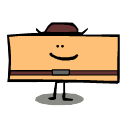|
Thanks, I'll see how it behaves over the next few days. It's out of warranty and I can't really afford to get it diagnosed. I do tend to catastrophize a bit, so maybe it's not the-end-of-world-bad just yet. The battery only fell 1% in the 7 hours I let it be.
|
|
|
|

|
| # ? May 23, 2024 16:51 |
|
I got a 2022 iPad Pro after losing my 2016 model last year. It's amazing how much faster the new one charges compared to the old one, which took a couple of hours from zero. How many Watts is it pulling in over the charger?
|
|
|
|
After the last iPadOS update my keyboard doesn’t have the cut/paste etc options on it anymore.
|
|
|
|
WattsvilleBlues posted:I got a 2022 iPad Pro after losing my 2016 model last year. It's amazing how much faster the new one charges compared to the old one, which took a couple of hours from zero. How many Watts is it pulling in over the charger? Same charger or just the stock in both cases? New Pros come with the 20W which is not particularly fast. If the old one came with a basic bitch 10W that would certainly explain it though.
|
|
|
|
RandolphCarter posted:After the last iPadOS update my keyboard doesn’t have the cut/paste etc options on it anymore. They show up when I dock and merge the keyboard but disappear when I split it. Sucks, because I prefer to split the board.
|
|
|
|
~Coxy posted:Same charger or just the stock in both cases? I tend not to use the chargers supplied as I generally have faster chargers already. The original iPad Pro maybe only charged at 10W, but it's really a night and day difference. Currently using a UGREEN Nexode 100W that seems to charge all my devices quickly.
|
|
|
|
Are we expecting another Pro release this fall? Not necessarily at Tuesday's keynote. They've done October releases of the pro, semi-usually.
|
|
|
|
CaptainCrunch posted:Are we expecting another Pro release this fall? Not necessarily at Tuesday's keynote. They've done October releases of the pro, semi-usually. Yeah, they'll probably announce something for either mac/iPad/both
|
|
|
|
Mister Facetious posted:Yeah, they'll probably announce something for either mac/iPad/both Thanks. I’m hoping to make some tablet moves this fall.
|
|
|
|
Not sure if this is the right place, but I recently swapped over to Safari on my iPhone and iPad. I’m digging the experience so far, but it doesn’t have a ad blocker built in — any recommendations for extensions? My usual uBlock Origin doesn’t seem like it’s in the mix.
|
|
|
|
Wipr is good set it and forget it type. 1blocker is good if you like to customize.
|
|
|
|
I think they’ll update the Mini and Air this year and put in the M2 and then the Pros get theirs a few months after the M3s are revealed. unless they’re gonna start putting the M2 Pro or Max into the Pro along with the rumored OLED screen as a little half step upgrade
|
|
|
|
serebralassazin posted:Wipr is good set it and forget it type. 1blocker is good if you like to customize. Perfect, I’ve got ‘em loaded in and running. Thanks!
|
|
|
|
hatty posted:I think they’ll update the Mini and Air this year and put in the M2 and then the Pros get theirs a few months after the M3s are revealed. unless they’re gonna start putting the M2 Pro or Max into the Pro along with the rumored OLED screen as a little half step upgrade Is the M3 still expected to be a massive jump?
|
|
|
|
Bottom Liner posted:Is the M3 still expected to be a massive jump? we'll find out when we find out, but that's the hope/expectation
|
|
|
|
Right goons, going on holiday to Europe this week and I want to load up my iPad with movies and TV shows. I'll download stuff from Netflix and Amazon, but how can I transfer movies onto my iPad? Is video support as limited as I remember it years ago on the iPod Classic with Video? As I write this I'm having flashbacks of Handbrake and late first decade video converters...
|
|
|
|
VLC has a nice built in transfer solution that uses a desktop browser to connect IIRC.
|
|
|
|
nPlayer Plus has been my go-to for offline movies/tv show playback for a while.
|
|
|
|
WattsvilleBlues posted:Right goons, going on holiday to Europe this week and I want to load up my iPad with movies and TV shows. I'll download stuff from Netflix and Amazon, but how can I transfer movies onto my iPad? Is video support as limited as I remember it years ago on the iPod Classic with Video? As I write this I'm having flashbacks of Handbrake and late first decade video converters... Media file support is much better. What model iPad do you have? You can check by going to General - About in Settings if you don't know.
|
|
|
|
Yeah, if you’re lazy a lot of stuff will just play in the Files browser too
|
|
|
|
Bottom Liner posted:VLC has a nice built in transfer solution that uses a desktop browser to connect IIRC. Right, how do I work that? Dicty Bojangles posted:nPlayer Plus has been my go-to for offline movies/tv show playback for a while. Is that an app? Will it just let me view stuff I drag across in iTunes or something? Arivia posted:Media file support is much better. What model iPad do you have? You can check by going to General - About in Settings if you don't know. iPad Pro 2022 (11 inch). Am I able to use wireless sync? My desktop PC is connected to the same network as the iPad, but the former with Ethernet and the latter via Wi-Fi. Sorry for the noob questions; I haven't transferred local video to an iDevice in 15 years. Streaming has spoiled me rotten. WattsvilleBlues fucked around with this message at 21:45 on Sep 10, 2023 |
|
|
|
Ok Comboomer posted:Yeah, if you’re lazy a lot of stuff will just play in the Files browser too This is how to do it. Set up Windows file sharing on your desktop, then use Files to download the videos to your pad. Easy.
|
|
|
|
open VLC, go to the network tab, make sure connection is on. Then type in the provided url on a browser on your computer. From there, you can just drag and drop whatever files you want from your pc to your ipad,
|
|
|
|
Bottom Liner posted:open VLC, go to the network tab, make sure connection is on. Then type in the provided url on a browser on your computer. From there, you can just drag and drop whatever files you want from your pc to your ipad, This is already too convoluted OP, you can just transfer the files via whatever USB transfer/storage method you like Or wireless. I used iCloud to move a bunch of poo poo onto my phone for a recent trip. Not the most elegant solution but it was pretty foolproof and easy.
|
|
|
|
I just air drop everything so I’d suggest doing that if you have a Mac
|
|
|
|
WattsvilleBlues posted:Is that an app? Will it just let me view stuff I drag across in iTunes or something? Yes, it is a media player app. You can add files via pretty much however you’d like (including iTunes file sharing, network shares, Dropbox, you name it), and it will play most formats without needing any conversion. See: https://apps.apple.com/us/app/nplayer-plus/id539397400 Dicty Bojangles fucked around with this message at 22:40 on Sep 10, 2023 |
|
|
|
Ok Comboomer posted:This is already too convoluted It takes 10 seconds and is infinitely faster than uploading to any cloud service then downloading. Less finicky than ios to windows via cable too.
|
|
|
|
Please forgive if this is a big ol sigh: New to Mac stuff. Got an iPad, using it for things, etc. and that's cool. Having a use case where I'm hoping to go through file directories, akin to PC usage. Is this 1) possible natively, 2) possible through app usage, 3) I'm boned. Thanks!
|
|
|
|
Kalsco posted:Please forgive if this is a big ol sigh: An iPad can access external storage easily enough through the Files app, or with other supported programs (e.g., VLC Player). If you mean going through the iPad equivalent of system .ini/.dll files? Uh, lol.
|
|
|
|
Figured and expected as much! Ah well.
|
|
|
|
Kalsco posted:Please forgive if this is a big ol sigh: What do you actually want to do? Why do you want to go file system spelunking?
|
|
|
|
Arivia posted:What do you actually want to do? Why do you want to go file system spelunking? This is the real question. Everything I could think of that you’d need is already exposed.
|
|
|
|
Extract files from within a (hidden) app directory to remove DRM from some textbooks because it was obnoxiously obfuscated. I just ended up using an Android emulator to attempt the same process using alternative means. Didn't work because I was working off of (after I spent an hour attempting) an already resolved exploit, so uhhh rip.
|
|
|
|
Yeah I was gonna say you’d be better off trying that with a PC then transferring it over.
|
|
|
|
Bottom Liner posted:It takes 10 seconds and is infinitely faster than uploading to any cloud service then downloading. Less finicky than ios to windows via cable too. Also puts the file into VLC for easy viewing. Before I figured this out I was using an FTP server and thanks to iPad sucking I had to go into my FTP program and share anything I wanted to watch to VLC, creating a second copy.
|
|
|
|
Right goons, I used iTunes to copy across some movies and they seem to have transferred over USB ok, but I don't know how to access them on the iPad itself. They don't show up in Files.
|
|
|
|
what app did you send them to?
|
|
|
|
WattsvilleBlues posted:Right goons, I used iTunes to copy across some movies and they seem to have transferred over USB ok, but I don't know how to access them on the iPad itself. They don't show up in Files. Did you check the photo library? Where did you drag them to?
|
|
|
|
WattsvilleBlues posted:Right goons, I used iTunes to copy across some movies and they seem to have transferred over USB ok, but I don't know how to access them on the iPad itself. They don't show up in Files. we told you not to use iTunes, bro we told you about iTunes
|
|
|
|

|
| # ? May 23, 2024 16:51 |
|
Ok Comboomer posted:we told you not to use iTunes, bro I remember using iTunes the exact way Apple intended, thinking I’d be rewarded for my efforts instead of going against the grain. Then it decided to just not work anymore in a way that seemed logical so I gave up using it. That had to be like, in 2016 lol. I’m also unsure how the Files app is supposed to be used in 2023. My photos app stores my photos, and I can’t see those in Files. Then my saved moves are saved within my Mega app, and those don’t appear in Files either. The only thing it’s ever done for me is help launder PDF files between apple devices, so I guess it’s easier than emailing something to myself? I really don’t know what its purpose is.
|
|
|