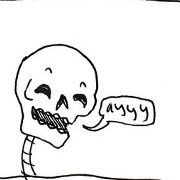|
Rolo posted:What bandwidth should I shoot for to hit 4k@60 and 1440p@120? Oh right the one I posted was 4K60. You know what, get this one, I have a good feeling about it: https://www.amazon.com/Fiber-FURUI-48Gbps-Dynamic-BT-2020/dp/B08D6D14Z9 Price is right, it uses the full aluminum slab and does 4K120 so you're future proofed, one review mentioned they broke theirs trying to route it through a wall and the company sent them another for free to get them to improve their review. You can't go wrong with those kinda vendors.
|
|
|
|

|
| # ? Jun 3, 2024 08:26 |
|
Rolo posted:Now that cloud saves and the Steamdeck are things, I wanna lean back into PC gaming in my living room with a save file I can easily pick back up with my deck. Downside is the PC is in the next room. Most of the information out there on long run optical HDMI cables are people hooking them up to their home theaters and they donít care if there is any sort of delay because the use is movies. I was worried about input lag because in my mind converting on both ends canít happen instantly so I opted for a 25 foot HDMI cable that was certified. You wonít find them over 25 feet unless theyíre optical.
|
|
|
|
spunkshui posted:Most of the information out there on long run optical HDMI cables are people hooking them up to their home theaters and they donít care if there is any sort of delay because the use is movies. I can't find a single source anywhere saying that optical cables add input lag. The copper to optical conversion does indeed seem effectively instant
|
|
|
|
Dr. Video Games 0031 posted:I can't find a single source anywhere saying that optical cables add input lag. The copper to optical conversion does indeed seem effectively instant Google returns mostly: "Fiber optic cable moves data literally at the speed of light. There won't be any lag no matter the distance." Then people argue back that conversion must take time but no one has any data. There is a shocking low amount of chatter about this but maybe that's because you have fuckall other options past 25 feet anyway. edit: Bing AI says "the monitor matters more" true. spunkshui fucked around with this message at 01:00 on Sep 8, 2023 |
|
|
|
spunkshui posted:Google returns mostly: "Fiber optic cable moves data literally at the speed of light. There won't be any lag no matter the distance." yeah, the conversion, if any, would be the largest lag and poo poo is already getting processed so don't think that would be much. funny aside: i read in Flash Boys that high frequency trading ghouls switched to a microwave based connection between chicago and new jersey because it beat the straight-line fiber optic line some other ghouls installed. fiber optic is slightly higher latency because of all the bouncing in the strands and i guess the barely slower speed of light in that medium.
|
|
|
|
Nah itís just an even straighter line. It shaved off another hundred plus miles.
KS fucked around with this message at 11:32 on Sep 8, 2023 |
|
|
|
A member of the retrogaming community tested a few random no-name fiber HDMI cables a few years ago. Here's the 100' one: https://twitter.com/Dasutin/status/1339339605062119436 If a no-name cable at the max length most Amazon sellers even offer does the job with effectively zero lag I think it's fair to assume that'll be the case for them all.
|
|
|
|
Problem: DP-only KVM switch connection uncertainty with multiple displays and computers that don't all support DP. There are two displays: * Primary: Acer Predator X25 bmiiprzx 24.5". 1080p native up to 360hz. DisplayPort 1.4 // 2xHDMI 2.0 * Secondary: Some generic old LG 24.5". 1080p native up to 60hz. HDMI // also has VGA support (lul). There are two computers: * My personal machine with 1xHDMI 2.1 // 3x DisplayPort 1.4 -- used for gaming, so this is the one I want to make sure I get max performance on. * A macbook with an HDMI port on it but no DisplayPort. Used for work only. It would be nice to have high refresh rate here but not critical. The goal: Connect both displays to both computers using a KVM switch. Without thinking this all the way through, I got this one: https://www.amazon.com/gp/product/B0C2TDC5LQ So, this KVM switch I got supports DisplayPort. That's good, since I believe I need DisplayPort to get max refresh rate at native res on the primary monitor. But now I'm realizing I have a bit of a clusterfuck situation with the different interfaces. Is it feasible to use adapters or something in this situation? Or am I just screwed without a KVM switch that supports both? (If yes, is there such a thing?) 
celestial teapot fucked around with this message at 23:12 on Sep 8, 2023 |
|
|
|
spunkshui posted:Google returns mostly: "Fiber optic cable moves data literally at the speed of light. There won't be any lag no matter the distance." there's not enough memory or processing power in the cable to add measurable lag for them to add delay they'd have to buffer the signal and that isn't cheap at 48gbps, it's much easier to just pass it along untouched
|
|
|
|
Relevant to my last posts, is there any way folks know of to log precisely what signal is being sent out of a video card? Trying to debug this weird issue with my monitor switching modes.
|
|
|
|
Did you check to see if G-Sync is enabled everywhere including the desktop? If it's switching on and off when you alt tab that might explain the behavior. I don't think you're going to find any tools for interrogating display links. They are insane bandwidth and you would need some expensive hardware and a lot of information to do any diagnosis at that level. There are some software tools that been read a bit of info on the state but I'm not super familiar with them.
|
|
|
|
Falcon2001 posted:Relevant to my last posts, is there any way folks know of to log precisely what signal is being sent out of a video card? Trying to debug this weird issue with my monitor switching modes. Does yanking the cable out of the back of the graphics card and plugging it back in replicate the behavior? If so maybe try a new cable.
|
|
|
Falcon2001 posted:Relevant to my last posts, is there any way folks know of to log precisely what signal is being sent out of a video card? Trying to debug this weird issue with my monitor switching modes. Oh there's probably some esoteric way to pipe the video output directly into a text file on linux but you'll have to find a greybeard to tell you what it is
|
|
|
|
|
Are there any 38" ultrawides good at HDR on the market right now? I know a few companies have 34" oleds and mini led panels but I haven't heard of any 38"s
Joyboy fucked around with this message at 17:49 on Sep 10, 2023 |
|
|
|
Falcon2001 posted:Relevant to my last posts, is there any way folks know of to log precisely what signal is being sent out of a video card? Trying to debug this weird issue with my monitor switching modes. I haven't chimed in but have been reading your posts, and I've just gotten used to dealing with basically the same thing you describe. It is really noticeable on my older Acer XF270HU, and I want to say it happens to a lesser extent on my newer HP X32. It's a major reason why I started running a small secondary monitor so I can keep maps or walkthroughs up while I play a game and not have to try to remember them when it takes a few seconds to tab out and tab in to a fullscreen game. I haven't done a lot of testing, but just now it occurred to me to see if it happens in Linux, and it didn't. I've tried stuff like enabling freesync for both fullscreen and windowed apps in Windows and it never made any difference. I have freesync enabled on Linux, although Nvidia gives a different control panel for their Linux drivers and doesn't seem to have the setting for fullscreen and windowed the same way Windows does. This has been true for me with the Acer monitor across a 1060 6GB, 2070 Super, and 3080 12GB.
|
|
|
|
Is this the right place to ask about monitor arms? I'm 6'3" and too tall for many monitor arms, including the nice ESI one I just bought off facebook. The problem is that most monitor arms I've used (Knoll Sapper XYZ, Ergotron MX, Crestview) seem to get very wobbly on a standing desk when I put them up high enough to work for me. I was considering the Ergotron LX with the tall pole, but I'm not sure it's stable enough. A related question: do lighter monitors have less wobble? Mine are heavy as gently caress so I was thinking that might be part of the problem.
|
|
|
|
CaptainSarcastic posted:I haven't chimed in but have been reading your posts, and I've just gotten used to dealing with basically the same thing you describe. It is really noticeable on my older Acer XF270HU, and I want to say it happens to a lesser extent on my newer HP X32. It's a major reason why I started running a small secondary monitor so I can keep maps or walkthroughs up while I play a game and not have to try to remember them when it takes a few seconds to tab out and tab in to a fullscreen game. Hmm, thanks for the info. I've heard that part of it is Digital Stream Compression or whatever the new HDMI compression algorithm is; some monitors apparently use garbage chips for the conversion that take a while. Anyway the part triggering the issue for me might be switching from g-sync to non-gsync. I might try playing around and see what I can do.
|
|
|
|
Falcon2001 posted:Hmm, thanks for the info. I've heard that part of it is Digital Stream Compression or whatever the new HDMI compression algorithm is; some monitors apparently use garbage chips for the conversion that take a while. I should probably specify that I see it happen with Windows 10, and haven't tried Windows 11 on the machines I've had attached to the monitor. It never occurred to me to try it in Linux until today, and I might mess around with that further - it seems weird that alt-tab works perfectly fine when I'm running Half-Life Lost Coast fullscreen on Linux, but doing the same on Windows gives me the black screen. I should see if I get the blackscreen running Lost Coast on Windows and alt-tabbing out, and install some more games on the Linux side to see if the behavior gets replicated with something newer. Like I said, I've just kind of learned to live with it and developed a niche hobby using portable monitors as secondary displays to work around it.
|
|
|
|
KOTEX GOD OF BLOOD posted:Is this the right place to ask about monitor arms? How about a hard pole mount instead of flexible arms? Something like this: https://images.app.goo.gl/dMEkUHdXdBWamumNA
|
|
|
|
I have two Dell U2720Qs, alternatively one U2720Q and one U2723QE. Is it possible to daisy chain them such that I can get away with plugging in just one USB-C cable to my laptop?
|
|
|
|
What you want is MST. Make sure your laptop supports it, it probably does. For two 4k60 displays it might need to support DSC, which it probably also does. The U2723QE supports MST, so you can do USB > U2723QE > DP cable > U2720Q. See page 12 of this for the right ports.
|
|
|
|
K8.0 posted:What you want is MST. Make sure your laptop supports it, it probably does. For two 4k60 displays it might need to support DSC, which it probably also does. The U2723QE supports MST, so you can do USB > U2723QE > DP cable > U2720Q. *Looks at 2020 Intel MacBook Air. Weeps softly.* Thanks tho, this is also for the wifeís Lenovo ThunderBrick, maybe itíll work for her.
|
|
|
|
bolind posted:I have two Dell U2720Qs, alternatively one U2720Q and one U2723QE.
|
|
|
|
On a 60hz monitor (4k tv) is there any point to setting it to say 24hz or 48hz refresh rate when watching 24fps films? (The tv is plugged into the computer.) I mean in a theoretical sense as I understand this is something that people probably won't notice. My first instinct is to think that there is no difference because all 24 frames per second of the film are still being shown as the monitor's refresh rate is exceeding 24 frames, and since there is no downtime between refreshes (?) you 'miss' nothing, but I'm not really sure how this all works. Shrimp or Shrimps fucked around with this message at 06:46 on Sep 12, 2023 |
|
|
|
You won't "miss" any frames at 60hz, but you will get inconsistent frame pacing. This is the real reason so many TVs are 120hz now. For 60hz TVs using TV apps or cable boxes or whatever, they will use 2:3 pulldown when viewing 24 fps content, which causes what is known as telecine judder. Basically, frames are displayed for two refreshes, then three, then two again, and so on. How easily this is seen depends on the person, but it's definitely something a lot of people notice. It's most easily seen on smooth panning shots. 120hz TVs can display 24 fps, 30 fps, and 60 fps content perfectly smoothly, with each frame staying on screen for equal lengths of time. Most windows video players will try to do this too, but they're not always great at it. MPC-HC by default utilizes vsync and will try to pace evenly using that, I think. In that scenario, switching your TV to 48hz should give you even pacing. There's even an option in MPC-HC to do this automatically depending on the video frame rate (but then you have to deal with regular mode switching when full screening or alt-tabbing). Every video player handles this differently though, and how well they handle it also seems to differ. Anyway, yes, this is something you can notice if you know what to look out for, and it's something that can be improved by using a 48hz display mode when viewing 24 fps content. But if you weren't previously noticing anything wrong with your content, then I honestly wouldn't bother going through the nightmare of trying to get perfect frame pacing in a PC media player.
|
|
|
|
Dr. Video Games 0031 posted:You won't "miss" any frames at 60hz, but you will get inconsistent frame pacing. This is the real reason so many TVs are 120hz now. For 60hz TVs using TV apps or cable boxes or whatever, they will use 2:3 pulldown when viewing 24 fps content, which causes what is known as telecine judder. Basically, frames are displayed for two refreshes, then three, then two again, and so on. How easily this is seen depends on the person, but it's definitely something a lot of people notice. It's most easily seen on smooth panning shots. 120hz TVs can display 24 fps, 30 fps, and 60 fps content perfectly smoothly, with each frame staying on screen for equal lengths of time. The higher end TVs even have an extra feature, they can now undo 2:3 pulldowns on 60 Hz inputs to smooth it back out, which probably does need 120 Hz. One less-used option if you want better frame pacing on a 60 Hz display that actually can't do 24 Hz is interpolation or "smooth motion" via mpv or madvr: https://github.com/mpv-player/mpv/wiki/Interpolation - instead of the TV/frame generation method you simply blend together two frames on every fifth frame for equal coverage. It's noticably blurrier but also definitely smoother. And gets really blurry if you do 25 into 60 because the ratio isn't as simple. Llamadeus fucked around with this message at 08:58 on Sep 12, 2023 |
|
|
|
Thanks for the explanations. I've personally noticed some judder on panning shots over landscapes before, but I've never known the reason, if it was a bad video, the frame pacing, etc. I just did a test and set my tv to 24hz but actually got something like horizontal tearing on the video using an app called Potplayer. My tv doesn't seem to have a 48hz mode but I'm wondering if I can add it via a custom resolution in nvidia cp. I guess this is a whole new rabbit hole to go down now that I know about it lol
|
|
|
|
24hz is too low for a lot of displays to do well. I think there's issues with some TFTs if they don't refresh fast enough. Since MPV was brought up, this post gives instructions on how to get perfect frame pacing with it as long as you use a clean integer factor on the refresh rate (e.g. 48hz for 24 fps video). I assume you can add 48hz via a custom resolution, but I'm not sure how your TV will handle it.
|
|
|
|
Dr. Video Games 0031 posted:24hz is too low for a lot of displays to do well. I think there's issues with some TFTs if they don't refresh fast enough.
|
|
|
|
Llamadeus posted:One less-used option if you want better frame pacing on a 60 Hz display that actually can't do 24 Hz is interpolation or "smooth motion" via mpv or madvr: https://github.com/mpv-player/mpv/wiki/Interpolation - instead of the TV/frame generation method you simply blend together two frames on every fifth frame for equal coverage. It's noticably blurrier but also definitely smoother. And gets really blurry if you do 25 into 60 because the ratio isn't as simple. Dr. Video Games 0031 posted:24hz is too low for a lot of displays to do well. I think there's issues with some TFTs if they don't refresh fast enough. Since MPV was brought up, this post gives instructions on how to get perfect frame pacing with it as long as you use a clean integer factor on the refresh rate (e.g. 48hz for 24 fps video). Thanks for posting these resources, I'm definitely gonna give it a try with a 48hz custom res and see if it works.
|
|
|
|
So it's time for me to buy a new monitor and I would love some recommendations. I am still kicking with a BenQ 3201PH, however it is far too heavy to fit a standard monitor arm and even when it does it wobbles like crazy. I don't mind buying an older model used to get a deal - I'm hoping to spend under $300. Here's what I'm looking for: - 32" - 4K - 120hz ideally, but 60hz acceptable - IPS - Light I don't really care about gaming features since the only gaming I do these days is on my OLED TV.
|
|
|
|
Shrimp or Shrimps posted:Thanks for the explanations. I've personally noticed some judder on panning shots over landscapes before, but I've never known the reason, if it was a bad video, the frame pacing, etc. I just did a test and set my tv to 24hz but actually got something like horizontal tearing on the video using an app called Potplayer. My tv doesn't seem to have a 48hz mode but I'm wondering if I can add it via a custom resolution in nvidia cp. I always get bothered by judder/stutter in panning shots in movies. I always assumed it's just normal for 24hz video and other people just couldn't notice it. My monitor is 144hz is there anything I can do to improve my movie experience?
|
|
|
|
There were instructions for eliminating judder on 60Hz displays posted in the RetroTink4k discord: https://discord.com/channels/930567895069642762/1013335368671694908/1145871651758686211 I have never tried them. YMMV etc.
|
|
|
|
What does the .bek mean here? 27GP850P-B vs 27GP850P-B.BEK Couldn't find a single thing on google about it.
|
|
|
|
I'm looking for a nice 4k freesync gaming monitor, and it seems like maybe HDR is starting to get good enough to buy into. Anyone have opinions about the INNOCN 27M2V, or Redmagic 4k? Or should I get a SDR panel and wait another few years for local dimming tech to improve? I'm avoiding OLED (for now?) since I expect a display to last 5+ years and I'll also be doing non-gaming work, so burn-in is a deal breaker.
Ralith fucked around with this message at 01:46 on Sep 15, 2023 |
|
|
|
change my name posted:Gigabyte M27Q P (or non-P) is a solid contender They ended up going for this, thank you!
|
|
|
|
Tha_Joker_GAmer posted:What does the .bek mean here? UK model I think https://www.lg.com/uk/support/product-support/cs-27GP850P-B.BEK/ On the US site there is .AUS version, and and .AAU for Australia
|
|
|
|
Ralith posted:I'm looking for a nice 4k freesync gaming monitor, and it seems like maybe HDR is starting to get good enough to buy into. Anyone have opinions about the INNOCN 27M2V, or Redmagic 4k? Or should I get a SDR panel and wait another few years for local dimming tech to improve? I'm avoiding OLED (for now?) since I expect a display to last 5+ years and I'll also be doing non-gaming work, so burn-in is a deal breaker. HDR is garbage without OLED.
|
|
|
|
HDR on a mini-LED monitor looks good too (source: me with my Odyssey Neo G7) The 27M2V got passing marks from RTINGS, though it seems to have somewhat cheap build quality and a frustrating OSD experience. I don't know of any review for that other monitor, so between those two, I'd go with the 27M2V.
|
|
|
|

|
| # ? Jun 3, 2024 08:26 |
|
I got the 27M2V (mini led 4k 165hz, though only 144hz with vrr on an nvidia card for some reason??) recently and am really enjoying it. I don't mind the silver bezel at all in terms of strictly the color, though be warned it feels cheap because it's all plastic. Build quality is definitely a far cry from premium but the panel itself looks gorgeous and I love the local dimming feature to play with SDR games, and with full hdr games (ie hdr + local dimming) it looks great. I don't have any experience with HDR and OLED, so maybe it looks garbage to true connoisseurs. The primary concern with this model from a relatively small brand is going to be warranty experience or what to do with a DOA. I'm not in a place where I can get no questions asked returns like you can with Amazon in the US, for example, so that was a major worry point for me as any shop I could buy it from locally has a 3 dead pixel rule, and those 3 dead pixels must be at least 1.5cm apart from each other (lol). So a single cluster of 3, for instance, does not qualify for a return. I did get exactly 3 dead pixels in 1 cluster (all adjacent to each other in a line), but they are in the far bottom right corner of the panel right nearby the bezel. Annoying, to be sure, but 100% unnoticeable in any of my day to day and I haven't thought about it at all since the day I got it and today. Still sucks, but I have to live with the consumer protection standards of where I live, which are not particularly robust. So, yeah, beware I suppose? I don't know how dead pixel statistics are across brands and well known ones versus smaller ones. Though overall I am very impressed with the screen and love the way it looks when watching HDR content or playing games. 4k at 27" in particular makes for great clarity, especially with text. The colors seem a little warm out of the box to me, but YMMV there. E: During all my reddit trawling for information on the 27M2V, the Red Magic came up and supposedly they are using the same panel.
|
|
|