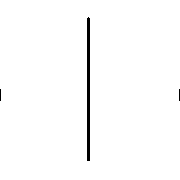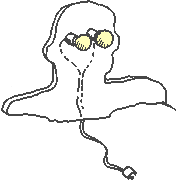|
Rectal Placenta posted:My Solidworks can't activate because a Windows update changed the unique ID of my computer in the licensing thing, which is pretty sweet. Your VAR can fix that for you, it should take all of five minutes.
|
|
|
|

|
| # ? Jun 1, 2024 17:20 |
|
Zero VGS posted:I'm really liking the program, I've been making everything accurate to the millimeter pretty easily. It seems to even make some correct guesses about which way to rotate profiles when I duplicate them. Update, as I was getting further into the https://tbuild.io I've also discovered another company doing their own VR take on it which looks fantastic: https://www.youtube.com/watch?v=wq22Apbchdw They're called Quadrobee, like T-Slots it seems they made the design tool free and sell the extrusions, but unlike T-Slots it looks like they made the app together at the same time with setting up their physical offerings. Like an idiot I left my Quest 2 in another state so I can't test out the app yet, but I'm curious if Quadrobee can export a bill of materials like T-Build can.
|
|
|
|
NewFatMike posted:Your VAR can fix that for you, it should take all of five minutes. Indeed they can, but when it happens ever reboot, it gets old.
|
|
|
|
Never reboot your computer bing bong simple.
|
|
|
|
sharkytm posted:Indeed they can, but when it happens ever reboot, it gets old. Oh NO what the gently caress.
|
|
|
|
sharkytm posted:Indeed they can, but when it happens ever reboot, it gets old. Something else is going on here. Windows doesn't change the system's signature every time you reboot, or even in updates.
|
|
|
|
AlexDeGruven posted:Something else is going on here. Windows doesn't change the system's signature every time you reboot, or even in updates. Yes, it does, if you've got Randomize MAC address turned on. I used to swap the license from my desktop to my laptop regularly, and what would happen is that I'd re-certify the desktop, transfer the license to the laptop, it would work, and when I removed the license from the laptop or rebooted my laptop, it would lock the license it because the machine config was "different". The license would then be stuck in limbo until I called my VAR and they'd release it, and I could reactivate it on my desktop or back on the laptop. They said it was "a known issue" at the time. At least that was the case with SW2020, which is the version I'm on. Not that it matters anymore, as they killed the license switching thing that caused me to actually pay for SW when they released 2021. I'll be stuck at 2020 until something forces me to upgrade. sharkytm fucked around with this message at 18:06 on Sep 18, 2023 |
|
|
|
Been a while, thread! Haven't done much since my 3D printer broke (and I sold it for a move). I've been wanting for a while to try and make some custom, reproduction union cases for the 19th century photography I do. My thought is design in 2d -> convert to 3D model -> resin print -> make a silicone mould from the resin print and use that for casting the cases. (The thermoplastic used wouldn't require very hot temps, but probably more than a resin print would take.) Some examples:   (picked these images less for design and more for the angle to get an idea of how the relief looks in person) For the designs themselves, I'd probably be cobbling them together from out of copyright or Creative Commons stuff (possibly even old union cases themselves). It'd all be line art, I wouldn't be going from a photograph or anything. The main sticking point is the "convert to 3D model" stage; I am a pretty basic user of F360 (still have an EDU license for another few months, at least). I've done a bit of research so far and have found a few different methods: 1) old school way of importing the image to F360 as a canvas, tracing over it with splines. Given all the intricate designs on borders in particular, this looks absolutely excruciating. 2) converting the finished line art to svg, which can then be extruded in F360 natively 3) Use the Image 2 Surface plugin for Fusion https://github.com/hanskellner/Fusion360Image2Surface to convert the 2D image automatically (this seems to do its own smoothing, but the examples are all heightmaps, whereas I'd only have a 2D line drawing to work from) The next hurdle would be getting the relief smoothed and finished a bit more (some areas higher than others, etc), I found a tutorial where the guy used Zbrush for that step around the 5' mark and something in that vein looks ideal - would the Sculpting tool in Blender work for a relatively simple application like this? For borders and other symmetrical parts of the design, is there a program that offers a good way to copy or duplicate the work you've already done?
|
|
|
|
Ethics_Gradient posted:The next hurdle would be getting the relief smoothed and finished a bit more (some areas higher than others, etc), I found a tutorial where the guy used Zbrush for that step around the 5' mark and something in that vein looks ideal - would the Sculpting tool in Blender work for a relatively simple application like this? For borders and other symmetrical parts of the design, is there a program that offers a good way to copy or duplicate the work you've already done? You're basically trying to make a bas relief mesh. I know Zbrush has an actual tool to do that. You can also look into a lithophane generator to take grayscale and generate .stl from it. https://www.youtube.com/watch?v=f25h308PVlg this video seems to make it look pretty easy.
|
|
|
|
Ethics_Gradient posted:Been a while, thread! Haven't done much since my 3D printer broke (and I sold it for a move). If you aren't planning some highly specific custom design why not just make a mold from an existing union case and cut out virtually all of the hassle? I've done exactly that it took a couple hours A Wizard of Goatse fucked around with this message at 04:31 on Sep 20, 2023 |
|
|
|
A Wizard of Goatse posted:If you aren't planning some highly specific custom design why not just make a mold from an existing union case and cut out virtually all of the hassle? I've done exactly that it took a couple hours Totally an option (it seems to be how the two people I could find online making them do theirs), but I'd like to do custom ones. I've handled a few originals before but would like to get one or two to have on hand as references. If you've got any pics of the process I'd love to see them though! babyeatingpsychopath posted:You're basically trying to make a bas relief mesh. I know Zbrush has an actual tool to do that. You can also look into a lithophane generator to take grayscale and generate .stl from it. From what I can tell the Zbrush tool is for a 3D image source, but lithophane generator is a great idea! I chucked one of the designs I was thinking about using into one and it came up with a generally plausible (if bumpy) result. That video is also just what I was looking for for Blender; going to have a play around with one of the designs I was considering later this week!
|
|
|
|
What program can I use to manipulate this here dwg file? https://www.ligne-roset.com/us/modele/living/sofas/plumy/2300 (direct link from the ligne roset website: https://pub.grouperoset.net/pub/DWG/010fu.dwg). How about this one from Montana furniture? https://www.montanafurniture.com/en-be/hide-shoe-cabinet (direct link from Montana website: https://presscloud.com/file/24/240268490477240/Montana_Selection_HIDE.dwg) If I install Sketchup on my aging personal computer, would it work if I want to lay out an interior and take detailed measurements of these pieces? I tried to open them with solidworks on my work computer which is brand new and pretty powerful, and it took like half an hour to open and then immediately froze when I tried to take some measurements.
|
|
|
|
kreeningsons posted:What program can I use to manipulate this here dwg file? https://www.ligne-roset.com/us/modele/living/sofas/plumy/2300 (direct link from the ligne roset website: https://pub.grouperoset.net/pub/DWG/010fu.dwg). On the first one, I was able to create a new assembly and insert the 3D DWG. It came through as a subassembly. It is a triangle mesh file, so performance is loving TANKED. I saved it as an STL, so if you go to File > Open and select the "Mesh Body" filter in SW 2021 or later, it'll open as a graphics body which is much nicer to work with (and SW has STL mesh manipulation tools at the kernel level these days). Similar story for the second one. Here's a link to each: https://drive.google.com/file/d/1-_ZHtM0dsctq4cAZSTbMt77OgNIlP7Ao/view?usp=sharing https://drive.google.com/file/d/109rJK4NKtM-1inFS8rs9sG-ELfBeHDkP/view?usp=sharing If you care about the diagnostic process: First, I opened each in eDrawings to see if anything would render at all since you said SW crashed. I was able to see a wireframe and manipulate the file in 3D, so I knew that this was probably a manageable thing with SW. If all you need is measurements, see if that'll work later. I then tried to open a part. On the Ligne Roset piece, it had multiple bodies, and the software crashed and I gave it a shot as an Assembly, which worked. I was able to save the Assembly as an STL file. Same thing worked for Montana. I'm not sure what these are coming through from, I'm not really familiar with the 3D DWG format, but I wouldn't be surprised if it came out of Rhino as something "all CAD software can receive" but the two pieces are topologically different (quads vs triangle mesh) so who the hell knows. Anyway, hope that helps.
|
|
|
|
NewFatMike posted:On the first one, I was able to create a new assembly and insert the 3D DWG. It came through as a subassembly. It is a triangle mesh file, so performance is loving TANKED. I saved it as an STL, so if you go to File > Open and select the "Mesh Body" filter in SW 2021 or later, it'll open as a graphics body which is much nicer to work with (and SW has STL mesh manipulation tools at the kernel level these days). Thatís way more help than I expected. Thank you! Iíll try these out this weekend. I think the industry standard for interior/architectural layouts is Revit? Maybe thatís what itís intended for. But idk
|
|
|
|
I'm picking up OnShape as a Mentor for a First robotics team, so far I like it. The "official" tutorial is OK, does anyone have any resources they like for something a little faster paced? I think the one I'm doing is geared more towards students.
|
|
|
|
|
Could someone please tell me the technical name of what I'm trying to do so I can find a youtube tutorial on how to do it? I want to glue these two parts together. https://www.thingiverse.com/thing:4741817 https://www.thingiverse.com/thing:5179754  I want to keep the holes from the pink part and keep the rectangle part from the big green part, and smooth out the middle part between them. What would I search for if I wanted to learn how to do that?
|
|
|
|
DreadLlama posted:Could someone please tell me the technical name of what I'm trying to do so I can find a youtube tutorial on how to do it? To be honest, working from .stl files like these is the recipe for a bad time. If I was doing this, I'd use the models you have as a template to re-model the thing using proper parametric solid modeling techniques. Those parts are simple enough that it would be pretty quick (once you know the tools). The way I would approach this would be to make a sketch on the bottom plane of that assembly (oh yeah before I forget to mention: MAKE A NEW COMPONENT before you start sketching, and if you can, put each .stl in it's own component. Fusion works 100% better once you map out the structure of your assembly using components BEFORE you start doing heavy work) and draw a rectangle for the outline of the green part, and then circles where those holes on the pink part are. Then you can fill in the rest of the outline how you want and extrude up to whatever height you want. Then make a sketch on the top of that solid and draw the inner rectangle of the green part and use it to cut down. Then cut the top faces of the pink part down to the level you want...etc etc etc. You can mess around with the convert mesh to solid tools (and these parts you have here are probably good candidates for that) but that's a crapshoot at best. in short: Thingverse is evil, avoid.
|
|
|
|
^^ remodeling is the best idea overall, yes. But for your specific request, you wanna google things like "Fusion 360 mesh boolean operations." Beware -- in this case, with a relatively simple geometric object, it's probably gonna be harder to get a good result than simply remodeling the thing from scratch. I would reserve mesh editing for cases where you have something extremely complex and remaking it yourself is not a realistic option. Sagebrush fucked around with this message at 05:22 on Oct 5, 2023 |
|
|
|
Yooper posted:I'm picking up OnShape as a Mentor for a First robotics team, so far I like it. The "official" tutorial is OK, does anyone have any resources they like for something a little faster paced? I think the one I'm doing is geared more towards students. What are you coming over from? Solid Professor might have some good stuff. Weirdly LinkedIn courses can be good as well. This is just Some Thing I found that might be a good fit for you: https://www.solidprofessor.com/resources/how-educators-can-switch-to-onshape/
|
|
|
NewFatMike posted:What are you coming over from? Solid Professor might have some good stuff. Weirdly LinkedIn courses can be good as well. This is just Some Thing I found that might be a good fit for you: Cool, thanks! I'll check that out. Coming from F360. There's a bunch of tutorials in OnShape, but the ones I've done seem pretty slow compared to where I'm at.
|
|
|
|
|
I'm stinking mad about svg files. I bought a Shaper Trace:  Which is really cool! And it works great:  Except when I import it into Fusion, it's totally not to scale which defeats the whole point. And it's not some easy scale factor like 25.4 or something. It's approximately 2. Even worse, when I use Shaper Studio and draw a 1" square on my sketch and import that svg, I get a different scale factor!
|
|
|
|
tylertfb posted:CAD Clubhouse: Working from .stl files is a recipe for a bad time New thread title
|
|
|
|
NomNomNom posted:I'm stinking mad about svg files. Iím sure you tried this, but just to sanity check: is the scale factor 2.54? (I.e. inch to cm, rather than mm)
|
|
|
|
NomNomNom posted:I'm stinking mad about svg files.
|
|
|
|
NomNomNom posted:I'm stinking mad about svg files. It looks like the dimensions are correct in the shaper app, so it's something about the export-import process that's going wrong. Does it do any format other than svg? DXF or PDF maybe?
|
|
|
|
Thank you for the advice. I am trying to follow. I think I did it. I made an STL file. https://www.thingiverse.com/thing:6253239 It's supposed to fit a GPS module that's 28mm x 28mm x 10mm. How do I verify that I didn't accidently make it 10x too large? DreadLlama fucked around with this message at 22:42 on Oct 6, 2023 |
|
|
|
Sagebrush posted:It looks like the dimensions are correct in the shaper app, so it's something about the export-import process that's going wrong. Does it do any format other than svg? DXF or PDF maybe? From what research I've done it seems to be a known issue with Fusion, it just expects that the units for any svg are 96 dpi. Which I guess means your scale factor is related to your display resolution? The Shaper app is working correctly, if I inspect the metadata the units are clearly mm, and if I convert it to a DXF and import that the units are correct.
|
|
|
|
NomNomNom posted:From what research I've done it seems to be a known issue with Fusion, it just expects that the units for any svg are 96 dpi. Which I guess means your scale factor is related to your display resolution? If it saves SVG files at 72ppi like Adobe Illustrator does, it'll have to be scaled up in Fusion by 1.333333 (basically as many threes as you can give it). If it's doing its own unique thing, I got nuthin'.
|
|
|
|
NomNomNom posted:I'm stinking mad about svg files. If you pull the SVG through Inkscape and export as a DXF, does it fix the scaling issue?
|
|
|
|
DreadLlama posted:Thank you for the advice. I am trying to follow. I think I did it.
|
|
|
|
Onshape and SW Makers Offer have better mesh modeling tools than Fusion, if this is going to be a consistent workflow. Itís part of the parasolid kernel they have in common. Additionally the SW Makers Offer will let you pull your geometry into the web based xDesign app which can do generative design/simple linear static simulation if youíre going to be simulating a lot. They call it a design study in that suite. The Makers Offer is still rough around the edges, but itís inexpensive ($100/year) if you need that functionality.
|
|
|
|
I'll make do without in that case. Thank you for the info - I couldn't find it and I didn't know if I was looking in the wrong place or what. https://www.thingiverse.com/thing:6253239 Is this 10x too big? The gps it's supposed to fit is 28mmx28mmx10mm. The "measurement" function indicates that it's nearly 320mm wide. That's just over a foot. But the thing I copied shows it fitting the gps module neatly inside: 
|
|
|
|
STL files have no units, so you may need to manually scale using that command. I havenít attempted something similar enough in Fusion recently to know how good it is at that.
|
|
|
|
STL files don't actually contain any measurement unit information. If it's importing into Fusion way out of whack like that, unfortunately you're just going to have to scale it manually. (e) ^^ drat you!! LOL
|
|
|
|
Acid Reflux posted:STL files don't actually contain any measurement unit information. If it's importing into Fusion way out of whack like that, unfortunately you're just going to have to scale it manually. You werenít beaten, weíre just confirming each other! 😘
|
|
|
|
I guess that means my next question is how do I tell Fusion360 to move the decimal point one unit to the left? edit: Wait, does that even matter? If I'm e-mailing a file to someone with a 3D printer, and the STL file doesn't contain scale information, does it matter that Fusion360 was off by 10? The information isn't in the file anyway. DreadLlama fucked around with this message at 23:49 on Oct 6, 2023 |
|
|
|
DreadLlama posted:I guess that means my next question is how do I tell Fusion360 to move the decimal point one unit to the left? Use the scale command. Your scale factor is 0.1 or 10%. Assumptions are made by the slicer software, assume your CAD is what gets made.
|
|
|
|
Thank you very much! Babby's first CAD model. Hooray. I could not have designed this thing without the help of this thread. Thank you.
|
|
|
|
DreadLlama posted:Thank you very much! Congrats! You get a little better at it every time you fire up the software. This thread is a wonderful resource, I wish it had been around when I was getting started!
|
|
|
|

|
| # ? Jun 1, 2024 17:20 |
|
NewFatMike posted:Onshape and SW Makers Offer have better mesh modeling tools than Fusion, if this is going to be a consistent workflow. Itís part of the parasolid kernel they have in common. Keep an eye out for sales on that price too. Make magazine had a sale code for Black Friday last year, dropped my price to $90 CAD pre tax.
|
|
|