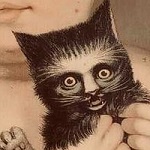|
What if my ones turn into zeroes
|
|
|
|

|
| # ? May 24, 2024 17:59 |
|
Then itís already too late
|
|
|
|
I gave my deck an undervolt, an overdrive, and 3 turbos
|
|
|
|
How does the deck work with cross-pollinated games? Like Apex and Mass Effect Legendary both launch through Origins on PC, but the store lists them as Deck Verified. And to take it a step further: what about non-steam third parties? I know people use Heroic for GoG/EGS, but does that work for games that are, for instance, bought and installed through EGS but launch through Origin?
|
|
|
|
Toxic Fart Syndrome posted:How does the deck work with cross-pollinated games? Like Apex and Mass Effect Legendary both launch through Origins on PC, but the store lists them as Deck Verified. It works just like on any other PC, it launches Origin, Epic, Blizzard whatever if that's what's required, and you tap the play button on your screen. Lutris is the one stop shop for running all the other nonstandard stuff. And it creates the steam shortcuts for you.
|
|
|
|
So... anyone gotten a second deck to use as a controller for their docked deck? Is it as good as it sounds?
|
|
|
|
TwoStoryHouseCat posted:So... anyone gotten a second deck to use as a controller for their docked deck? Is it as good as it sounds? are you okay
|
|
|
|
TwoStoryHouseCat posted:So... anyone gotten a second deck to use as a controller for their docked deck? Is it as good as it sounds? I havenít tried it, but thought about trying to do that somehow with my wifeís Deck as a controller for mine. I think Iíd have to write Bluetooth code, though.
|
|
|
|
I'm not interested unless it can act as a Nintendo DS.
|
|
|
|
I want someone to take a chainsaw and make a functional controller out of a Deck and then ship it to me
|
|
|
|
TwoStoryHouseCat posted:So... anyone gotten a second deck to use as a controller for their docked deck? Is it as good as it sounds? Other than having slightly longer battery life than a Dualsense, I can't think of any advantages this might offer.
|
|
|
|
jokes posted:I want someone to take a chainsaw and make a functional controller out of a Deck and then ship it to me I use a Steam Controller and it's basically this. My xbox controller would work better for shooters or whatever, but I basically only play turn-based RPGs and other old-school stuff on the deck anyway.
|
|
|
|
Nah, the steam controller feels like poo poo comparatively and only has one thumbstick. It also has the touchpads in place of the thumbsticks which is a trip
|
|
|
|
Squiggle posted:It diminishes pretty quickly, a few days or weeks depending. Anecdote seems to be the harder you push it, the sooner you lose it. Persona 5 Royal owns, the changes vs the vanilla version are worth it. Played the whole thing on a steam deck with no issues, rock solid performance. Ishin! does use other Yakuza characters, but only the character models, there arenít any references to the mainline games. It runs ok on a steam deck, not fantastic or anything, but passable
|
|
|
|
OK, hear me out: The Steam Deck controller is connected to the system via USB, right? What if you bought a Steam Deck, carefully removed the controller and put it in a custom 3D printed shell with a standard USB cable?
|
|
|
|
I know there's a lot of Steam Controller die hards out there. I held one back in the day, but never got a chance to use it while playing a game. That was about a decade ago and I remember them having a lot of rubber. How is the rubber on those holding up these days? Rubber loves to break down after a decade.
|
|
|
|
The Steam Controller's normal hard plastic, the only rubberised bit is on the thumb stick. The one on mine's held up fine but I haven't used it a massive amount. Definitely not Dual Shock 3/4 levels of getting tacky.
|
|
|
|
Detective No. 27 posted:I know there's a lot of Steam Controller die hards out there. I held one back in the day, but never got a chance to use it while playing a game. That was about a decade ago and I remember them having a lot of rubber. How is the rubber on those holding up these days? Rubber loves to break down after a decade. My analogue stick is rapidly losing rubber, but I just put a stick cover on it so it's no longer an issue. Everything else on the controller is plastic though so it's all fine, but one of the rear grips only triggers if I really push it in hard and I couldn't see any way to fix it when I opened the controller up, so I'm really hoping I can find a solution to that.
|
|
|
|
The official FAQ says deck can be used as a controllerquote:Can Steam Deck be used as a PC controller? Detective No. 27 posted:Other than having slightly longer battery life than a Dualsense, I can't think of any advantages this might offer. I can think of four advantages, L4, L5, R4, R5. Checkmate The biggest advantage though is never having to go without a deck in my hands
|
|
|
One thing about the Steam Controller is that, while it's missing a stick, the trackpads are a lot bigger which makes it easier to maintain fine control. I never really missed the right stick.CBD Corndog posted:Persona 5 Royal owns, the changes vs the vanilla version are worth it. Played the whole thing on a steam deck with no issues, rock solid performance. Hey, thanks! I forgot about the massive changes to Royal - P5R bought and installed, now I can rush through the first two palaces and catch up to my old save.
|
|
|
|
|
TwoStoryHouseCat posted:The official FAQ says deck can be used as a controller It works as a controller through in-home streaming, where it basically works like a Wii U but with a bit worse latency. I wish there was a "controller only" mode.
|
|
|
|
It does just launch the game on the computer you're streaming from, so you can hold the deck while looking at that screen instead of the stream.
|
|
|
|
The latency would still be bad compared to plugging it into a computer to use as a controller directly
|
|
|
|
Rupert Buttermilk posted:Why you buyin' two 
|
|
|
|
Cyrano4747 posted:holy poo poo this thing is offgassing. I now get the smell yo deck joke. If you turn down the TDP (... button > battery icon) it will run cooler and won't blast the fans all the time. So it'll vent a bit less smell. You want TDP on the default max if you're playing like Elden Ring or Cyberpunk.
|
|
|
|
FYI: My battery life tanked and the fan went wild playing NMS yesterday. When I checked the settings, it was reset to 60 fps instead of 40, some update, I guess the steamOS Update that caused and then solved issues with sd card recognition must have caused the settings to reset. So if you notice sudden increased battery drain or noise with a game, check your game settings.
|
|
|
|
Rupert Buttermilk posted:Why you buyin' two 
|
|
|
|
TwoStoryHouseCat posted:So... anyone gotten a second deck to use as a controller for their docked deck? Is it as good as it sounds? No, but I play my Ally when I'm on the main floor watching TV and I play my Deck when I go to bed.
|
|
|
|
Hopper posted:FYI: My battery life tanked and the fan went wild playing NMS yesterday. When I checked the settings, it was reset to 60 fps instead of 40, some update, I guess the steamOS Update that caused and then solved issues with sd card recognition must have caused the settings to reset. I just started NMS last night, what do you recommend for Steam Deck settings?
|
|
|
|
NMS has a steam deck preset, no?
|
|
|
|
Everything except the bottom setting (canít remember what it was) was set to Standard. It defaulted to 60. It didnít run poorly, but it was by no means a locked 60. I put it on 30 but even 30 wasnít locked. Very playable but I was hoping for a locked framerate.
|
|
|
|
Oddball question. Iíve got these little usbc MagSafe connectors I habitually use on a lot of crap. Prevents bad poo poo when a cord gets tripped on. Hereís one on a PS5 controller:  Any idea why these donít work with the deck? Get zero power through them with the deck, but they work for charging all my other usbc poo poo.
|
|
|
|
What else are you charging through it? I canít imagine theyíre doing USB Power Delivery through those things so that is probably your issue.
|
|
|
|
I imagine this will work with the deck https://www.polygon.com/23882885/ipad-orion-gaming-monitor-app-usb-c-hdmi
|
|
|
|
|
My assumption with that little magnetic dongle is its not capable of putting out anything more than basic USB power, so it'll charge controllers and such no problem but something like the Deck might be a bit outside its intended capabilities.
|
|
|
|
rafikki posted:I imagine this will work with the deck https://www.polygon.com/23882885/ipad-orion-gaming-monitor-app-usb-c-hdmi Probably but I would be very wary of the lag. Generally capture cards introduce a decent amount of delay
|
|
|
|
Cyrano4747 posted:Oddball question. It's probably not up to spec like a really poo poo USB cable. It'll charge your controllers fine, your phone slower than it could, and your laptops maybe not at all.
|
|
|
|
That tracks. Anyone have recommendations for something similar actually rated for this? Dont mind spending a few bucks and the ones I have now have absolutely saved some small electronics from getting flung across the room, either by me being a clumsy oaf or cats deciding to sprint across the room.
|
|
|
|
Cyrano4747 posted:That tracks. i use these: MoKo USB C Magnetic Adapter, Pack of 2 24 Pins Type C Magnetic Adapter 90į, 8K @ 60Hz Video Output 100W Fast Charge Adapter 40Gbps Data Transfer for Steam Deck Switch MacBook USB-C Devices, Elbow https://amzn.eu/d/gwL1ago
|
|
|
|

|
| # ? May 24, 2024 17:59 |
|
Tarkus posted:No, but I play my Ally when I'm on the main floor watching TV and I play my Deck when I go to bed. Pretty much the same.
|
|
|