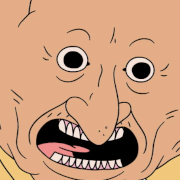|
The thing youíll need to worry about is crossover frequency. if your monitors start falling off at say 80hz but the sub doesnít start itís drop off until 60, thereís going to be a 20hz zone of quieter frequencies. I think same principle if itís the other way, you can get some doubling up of low end. Tbh though, Iím not sure how noticeable itíll be in practice due to different speaker locations/bass being harder to positionally identify.
|
|
|
|

|
| # ? May 11, 2024 09:10 |
|
Past a certain price point, the acoustic signature of the room is going to make a way bigger difference than the speakers, yeah. There are lots of situations where "worse" speakers will sound better for the space, so this kind of question is basically impossible to answer beyond the crossover frequency When I was growing up I had a room that was berber carpet on top of concrete, with wood paneled walls, and nothing I did would make JBL or KRK monitors outperform a $150 Aiwa stereo, which sounded awful everywhere else and absolutely unbelievable in that space
|
|
|
|
I am going to be spending some time in the mountains later this year. No electricity, but lots of acoustic music. I'd like to bring a field recorder to record groups of 4-6 people playing. I'm considering a Tascam X6 or X8 because... I did an hour of googling and watching YouTube videos on the subject, and they seemed good? If I bring one of those and a tripod to mount it, will that work well for small groups playing acoustic instruments? I assume it would be alright if we could crowd around the device. What about a stage show where we're standing in a line 10 feet from the microphones? Please note: - I have little home recording experience - I am absolutely not an audio engineer of any kind - as a result, I'm gonna be using this mostly in a simple "find the music setting and press go" kinda way I'm not expecting studio quality audio, but I want the mix of guitars, banjos, fiddles, and singing all to come through clear. If I had to put down my requirements they're: - Easy to use - Not a battery hog (I can bring more AAs or a portable battery pack) - Will give reasonable quality to a mix of acoustic instruments and singing with only the device's built in microphones (I cannot transport a setup with a mic for every instrument) I'll take any advice. I'm really out of my depth here.
|
|
|
|
I think Iíd look for a bit more stripped down of a field recorder. Fewer frills means better battery life generally, and even simple units eat batteries at a good rate. Iím partial to Zoom generally, but the couple of Tascams Iíve used were just fine too. Rocking an H1N now. Some questions to consider: Are you going to need multiple tracks? If so, how many? How far are you going to be from more batteries and/or electricity? Then Iíd recommend making sure what you get does what you want before youíre out in the mountains. Get familiar with the thing basically. To the extent you can, try out what youíre thinking of before youíre there. Last, I think with somewhat of an open mind, you will get recordings that are more than adequate. The microphones on a lot of those units are really quite good. A stage setup would be more difficult for sure, but thatís where you just have to have some level of understanding of the tools you have and what they can do.
|
|
|
|
I have this problem intermittently, seems somewhat random but often enough where I'm frustrated and would like help figuring out what's going on. I set up a project in Logic with 100% midi data, with the drums going into the Drummer region. Then I'll switch the instrument to Kontakt 7->Get Good Drums and load my Logic mapping. This usually works, but when it doesn't, I get NO out put at all from the notes despite the fact that when I click on the piano part of the piano roll, all the sounds fire as normal. When I click on the midi notes there is also no sound. This happens if I switch the Drummer track to Kontakt or if I create a Kontakt track from scratch and copy the Drummer midi data. I'm OBVIOUSLY missing something since it works most of the time but when it doesn't I don't even know where to start. TIA for any help. https://imgur.com/7il99kJ
|
|
|
|
Turns out things were being assigned to random midi channels so all I had to do was select everything, open the Event List, and assign all of them to the Kontakt channel. Glad it was something easy/stupid.
|
|
|
|
Hello all, Need help on setting up my hardware Im very new to the world of synths as I have just recently purchased an Arturia Minifreak. I also have a Maschine Mk3 which i purchased a few years ago on the advise of a friend. (finding the workflow difficult) Im wanting to get into making some music and I have almost zero experience with setting this stuff up and configuring it. I was a vocalist in a metal band for about 10 years so I understand some of the basics of making music. The ultimate goal is to try and make music in the similar style as Northlane, Architects and even some soundtrack stuff like this https://www.youtube.com/watch?v=Wk1mgGI1QHs My understanding is that I can primarily use the MK3 as a drum maschine / sampler and use the Minifreak as the device to create sounds. If this makes sense then how do i hook them up? At the moment I have the Minifreak plugged into the Pc via usb and have headphones into it. The MK3 is also plugged in via usb and I have to swap the headphones over between each other as I cant use speakers ( 2 year old sleeping next door) I also have a copy of Studio One 5 that Im trying to learn. Any advice would be greatly appreciated
|
|
|
|
You can send midi from the Maschine to the Microfreak, but tbh you're probably better off just using midi tracks in your DAW. To use the MK3 to "play" your microfreak it needs to be in generic midi mode and in this case the keybed on the microfreak will probably be a more rewarding experience I've got a very similar setup (Maschine mini mk3) and a microfreak. You can always record synth riffs, sounds etc then load the audio into maschine and sequence/mangle from there
|
|
|
|
Thanks for the reply So if im understanding this correctly. Im to plug in the minifreak via the L/R audio out to the L/R in on the maschine and set up the routing in Maschine? The last part you said has me stumped. How do I record the output from the MF? Im using the MK3 as an interface is this the only way I can get the minifeak to record audio that I can later send to the MK3?
|
|
|
|
You can either record your microfreak directly into Maschine to one of the pads, or if you are also using the Maschine as your interface for Studio One you could record into the timeline there and then export your recordings as wav and then open them in maschine. As the Microfreak is mono and has one output you should only need to plug it into the L input on your maschine. https://youtu.be/CLsKpFg1Yqk this video should hopefully help!
|
|
|
|
Really sorry if this is a stupid question, but I need some help with recoding at home. I want to record my band live in our jam room, but I want to record each member direct on their own track while we still hear everything out of our amps. Now, bass and e-drums worked great, I just used the D.I. outputs. Vocals were a bit trickier to find the point were there was no feedback, clear vocals and minimal bleeding in from the band. My problem is the guitars. We're a metal band so I need that distortion, but the D.I. line sounds awful. I know I can mic the amp, but I'm wondering what the best way is to do that without picking up the rest of the band. Part of the solution with the vocals was to be slightly outside the room, so not really an option here. Is there some way to get a clean tone out of the amp to add distortion in the daw, but still get the distortion out of his Marshall stack? I can get the exact model of amp he's using, but it did not have a D.I. out, just a 1/4" pre amp out. Again, sorry if this has been answered a million times. In the past, I was just using a mic to pick up the whole room, but our new vocalist has been asking for the ability to turn instruments on and off for writing.
|
|
|
|
Is there a reason you can't use ampsims on the DI guitars? There's plenty of good free ones out there, ML Roots is really good for metal but slightly CPU heavy. Ignite Emissary is also awesome for a freebie. Edit sorry just reread your post. What head/amp is it? There's poweramp and cab sims (Ignite again) that could do the job if what you're getting out the amp is just full spectrum distortion blast like you'd get plugging headphones directly into a distortion pedal NonzeroCircle fucked around with this message at 22:00 on Jun 25, 2023 |
|
|
|
Some splitter doodad (ABY pedal?) could have you recording the di signal and have it go to the amp simultaneously, I think. You could then re-amp it (ie. send it back out of the computer through the mic'd up amp) later and/or tart it up with software. Re-amping is like having your cake and eating it, you record the collective performance, but can then mic it up as if each did their playing separately in time. I think re-amping requires another thingymajig to adjust impedance from your interface out to the amp.
|
|
|
|
Flipperwaldt posted:Some splitter doodad (ABY pedal?) could have you recording the di signal and have it go to the amp simultaneously, I think. You could then re-amp it (ie. send it back out of the computer through the mic'd up amp) later and/or tart it up with software. Re-amping is like having your cake and eating it, you record the collective performance, but can then mic it up as if each did their playing separately in time. I think re-amping requires another thingymajig to adjust impedance from your interface out to the amp. I use this for exactly what you are talking about : https://orangeamps.com/omec-teleport/
|
|
|
|
I've recently moved into a small flat, and have been looking at getting set up for some basic home recording/noise making. Big amp currently living in practice space, so was looking at a versatile 'amp in a box' to go with my existing pedal board, and some decent budget speakers for my pc (I'm borrowing an audio interface from a friend so will have that angle covered). I was planning at picking up some PreSonus Eris 3.5 monitors soon, and have just spotted the new TC Electronic preamp pedals - specifically the Fender one, as it looks pretty versatile as a base sound: https://www.tcelectronic.com/product?modelCode=P0EB7 Now, the Eris monitors have an aux in, so if I wanted to annoy the neighbours, I believe I could run my pedal board into the TC preamp directly in the monitors? So, possibly a stupid question, but if I was doing this, which of the various outputs on the preamp would I use? Looks like the TC has a normal out, DI out (balanced TRS) and phones out. Both the DI and phones out use the built in cab sim. Zentrenched fucked around with this message at 13:06 on Jul 9, 2023 |
|
|
|
Hey, so I am still a new tiny baby. I am getting close to having a full track finished in reaper, I have one more guitar track to record... the file size is like 12gb. I didn't realize that till I went to copy a backup to my external hd and it was taking long. Is that as ridiculous as it seems? Is there some setting that having it too high like doubles the file size?? It's only like 3 something minutes and 7 tracks. Is that just how life is until it's finished and been exported/compressed?
|
|
|
|
did you do a lot of takes? if those are still part of the project, they'll take up disk space even if you're not actively using them. i'm not sure if reaper also has it, but logic has a Clean Up Project command that gets rid of anything not currently being used on a track, including project file backups. it's not generally something you want to do unless you're absolutely sure you won't want any of those other takes for comping or whatever (so usually once everything is finalized) but reaper might have something similar if space is a concern. warning, though: recovering anything that command deletes will be difficult if not impossible, so i wouldn't touch it mid-project unless you absolutely need to. even then, i'd probably test it out on a copy just in case.
|
|
|
|
Nah I don't save multiple takes, I am a simpleton so I just record, listen, delete if not right, etc. I'll try doing Reaper's version of the clean up project thing, unsure how similar it is to logic's but I've got it backed up and dont have any unused full bits in the file
|
|
|
|
My songs end up being in the mb range, Im actually impressed you managed to do that.
|
|
|
|
Yeah thatís not a normal file size for 7 tracks.
|
|
|
|
I'm looking at getting an audio interface like a Scarlett Solo to support recording off a guitar and wind instruments. No big mystery there but what I want to know is how many channels I need in the scenario where I play the guitar or wind, apply fx on my laptop, then pass the audio back out through the interface to a different audio system, live. Would the Solo work for that? I also want to be able to just play along with songs on my Oxygen 49 keyboard for fun. I tried doing this using various combinations of Ableton, Reaper, two powerful PCs, and adjusting buffer sizes. I *can not* get the latency down enough to play at fast tempos. The notes always come out on the offbeats. I already eliminated my wireless headphones as a cause by going straight to the laptop speaker. So I think I need an audio interface with headphones plugged into it for this scenario as well, is that right?
|
|
|
|
pubic void nullo posted:I'm looking at getting an audio interface like a Scarlett Solo to support recording off a guitar and wind instruments. No big mystery there but what I want to know is how many channels I need in the scenario where I play the guitar or wind, apply fx on my laptop, then pass the audio back out through the interface to a different audio system, live. Would the Solo work for that? There isn't a direct relationship between the number of instruments and the number of inputs you needóthat's driven by your mic configuration. I would assume you're going to close-mic each one individually, in which case you'd need two inputs to capture both instruments' mics at the same time, but there's other ways to do it. For example, if you stuck an omnidirectional mic between them, you'd only need one. If you close-mic'd each one but also added an overhead, you'd need three. Complicating this more: if you had multiple unpowered microphones where you didn't need to adjust each one's gain independently (think something like a set of Sennheiser e604s clipped onto rack toms), you could actually use an XLR splitter instead of needing multiple inputs. I've seen acoustic guitarists dual-mic at the bridge and the neck if they really wanted the string twang to carry, so this would be a cheap option for that kind of configuration. The latency comes from your input device and your output device having different clocks, which causes sync issues. The simplest way to avoid this problem, as you've guessed, is to have your input and your output on the same interface. It's possible to get lucky and have your output device be subordinate to your input device's clock, but this is usually done to coordinate several pro audio interfaces, usually from the same manufacturer, not to sync to some onboard audio device with no hardware features (i.e. everything is implemented in software by the driver). Vulture Culture fucked around with this message at 18:40 on Aug 29, 2023 |
|
|
|
Vulture Culture posted:The cost difference between something like an M-Track Solo/Duo or a Scarlett Solo/2i2 is so small that I'm almost always going to recommend getting the second input, even if you don't need it today. It takes up like an extra 1.5-2" of room on the unit. Only consider a single-input interface if you really need that space back. Either configuration can be powered off of USB without an external power supply. Thanks for the tips. I got some advice on Discord as well and installed asio4all which is helping a lot with my latency problems.
|
|
|
|
Asio4all is a software layer on top of the WDM driver mode to let you access that if your DAW only offers ASIO driver mode for low latency. If it works, that means you'd have been off just as well if not better with just picking WDM in your DAW if it allows that. Notes come out on the off beat is MME driver mode levels of terrible, so it tracks that that is what you've been using instead of WDM. The only other use for asio4all is if you want to aggregate multiple audio interfaces, like onboard audio and usb headphones, usb mics. This is to say, it helps you cope if you bought an assortment of wrong things at the cost of some latency. If you're considering buying an audio interface with a proper mic input that in all likelihood comes with a proper asio driver anyway and have headphones you can plug into that, I do recommend that as the superior experience.
|
|
|
|
This is a dumb little question, but what's the best way to fix a dented speaker cone dust cover (the thing in the center)? One of my little Pioneer monitors that's part of my DJ setup has a dent in it and it's just aesthetically bugging me because they're right at eye level now. I've tried a vacuum cleaner and I've tried masking tape. Duct tape?
|
|
|
|
Mister Speaker posted:This is a dumb little question, but what's the best way to fix a dented speaker cone dust cover (the thing in the center)? One of my little Pioneer monitors that's part of my DJ setup has a dent in it and it's just aesthetically bugging me because they're right at eye level now. I've tried a vacuum cleaner and I've tried masking tape. Duct tape? worst case Ontario you can use a needle to make the tiniest hole and use that to pull it out. Iíve had success fixing stubborn textile and paper dust caps that way. If you do it right the hole should be invisible/small enough that it closes up/the fibers come back together
|
|
|
|
if I want to speed up my rock song about 10bpm, should I do that before mastering? edit: agh, let me try harder and re-ask - probably aiming for 5-7bpm increase, no pitch change. at what point in the process (other than recording it right) would this be best? put my individual tracks less processing back through Presonus as new .WAVS and then just use the DAW's increase tempo tool? this is just a driving, suffragette city-inspired rocker, so i do believe i have some threshold for minor artifacting. its a gritty bitch. 20 Blunts fucked around with this message at 18:31 on Sep 19, 2023 |
|
|
|
In decreasing order of personal preference: 1. Re-record all the audio at the right tempo 2. Speed up the audio for the guitars before the amp sim plugin 3. Speed up the printed audio of the guitars, after real amp or amp sim 4. Pitch up the whole rendered track, this is how they did it in the old days 5. Speed up the whole track without changing the pitch, this will likely lead to artifacts
|
|
|
|
I basically went with #4 and it was fine. so i guess to contribute to this thread - I started home recording an album about two years ago, while working full-time doing AV work and some live event production. I had a great mentor in that line of work and I began to hone my skills of capturing things correctly at the source, maintaining headroom, etc. I got to mix rappers, jazz bands, and a pretty wide variety of things on that stage, though it was a ton of panel discussions/talk show style poo poo. My album uses drum machines when needed on a few songs, and then is typically vocals, guitar, bass & 1-2 support instruments. I recorded all the tracks and roughly mixed as I went using a few different setups to check my work, but still the environment and whatnot wasn't ideal, and I'm a noob. What i have found is in terms of volume and dynamics, I did a good job tracking this album and like, loudness and levels are very workable! but the EQ side of things has left a lot to desire, and I'm coming up on some compromises that sometimes are disappointing. One thing I'm trying to figure out constantly is how to keep the bass prominent as I like it, without getting in the way of my bass-baritone voice. Also I am attempting to take this all the way and do the mastering as well, just good enough to get it out there. I am using Ozone - been running it's AI-driven auto-master to kind of observe what it does and then making my own choices from there.
|
|
|
|
20 Blunts posted:One thing I'm trying to figure out constantly is how to keep the bass prominent as I like it, without getting in the way of my bass-baritone voice. You can use automation on an EQ to clear the bass out of the way when you actually have vocals happening in the track, and give the range back for the instrumental sections. I always point to Progenies of the Great Apocalypse as an example of how to do this in a crowded soundstage, because the way they did it is hilariously unsubtle, but you can always just do less. One other useful trick I haven't seen too many people use is opposing compressor settings. So if you have really punchy vocals, like on old funk or soul recordings, you might go with a really soft attack on the bass. But on the other hand, if you have an airy delivery and a slow sweep on the compressor, like a Jonas Renkse from Katatonia delivery, you'd stick a much more aggressive attack on the bass track. It's not as good as getting the frequencies out of the same spot in the first place, but it's a helpful tool to keep in the box. Vulture Culture fucked around with this message at 16:25 on Sep 25, 2023 |
|
|
|
oh yeah spectrograms have been deployed! just tried that compressor thing on a song with punchier vox and i think i liked it looking back, I answered "too middy" with adding bass and treble frequencies, got something too scooped. so then I took another run at it and it was too tinny. i try to "reset' and be purposeful without overworking/over processing my poo poo. i'm taking a third stab at mixing the album today and my "accounting" of frequencies has just gotten better i think, i'm so loving close the other pain in the rear end was my 12-string acoustic - micing it and now finding an ideal place for it in the mix. basically mid-scooping has seemed to be the trick
|
|
|
|
I have lots of field recordings I need to edit to use in ambient/noise stuff and it seems from my googling and youtube research that I should use Izotope RX on everything before chopping them up in Ableton or Audacity. Would I miss out on anything crucial if I buy a second hand license for RX 7 or 8 Standard? It seems like they have the things I need most, spectral denoise and repair, and maybe de-hum. I can't spend much right now so the prices for those seem reasonable now. I'm still new to all of this, I've used a little RX six years ago or so, and I'm still learning Audacity. Trying to keep the workflow simple.
|
|
|
|
it's been a minute since i've used 7, but that's what i had at work for the longest time till we upgraded to 9. i think for field recordings you would probably be fine, since most of the new modules were more geared toward film & music post-production (i.e. 9 has a guitar de-noise that specifically targets things like string squeaks and pick attacks, which i don't think 7 had). the one module i'm not sure is in both that might be good for field recording is the de-wind, which functions pretty similar to de-plosive but is a little more effective/less destructive in the mids & highs. i would take a look at a feature set comparison and just go based on what modules it sounds like you'll need. i haven't noticed any drastic improvements in the processing quality--not that they haven't improved, but the improvements are pretty incremental--so it's more about what specific modules you think would be useful. the names are pretty self-explanatory, but i think their youtube channel has good breakdowns of what each one actually does. i've never had things come out quite as well as their examples, though, so i wouldn't assume the miracle repairs in their videos are entirely reflective of the standard experience (although maybe i just suck at moving sliders around  ) )
|
|
|
|
CaptainViolence posted:it's been a minute since i've used 7, but that's what i had at work for the longest time till we upgraded to 9. i think for field recordings you would probably be fine, since most of the new modules were more geared toward film & music post-production (i.e. 9 has a guitar de-noise that specifically targets things like string squeaks and pick attacks, which i don't think 7 had). the one module i'm not sure is in both that might be good for field recording is the de-wind, which functions pretty similar to de-plosive but is a little more effective/less destructive in the mids & highs. Thanks, that's very helpful. De-wind does sound nice but maybe I can go without it for now. I haven't seen any other features that jumped out at me as something I'd miss much. I definitely suck at moving sliders around but I had good results when I used an old version of RX to clean up a terrible 1980s hardcore demo tape, so I'm optimistic. Snowy fucked around with this message at 05:25 on Oct 7, 2023 |
|
|
|
CaptainViolence posted:it's been a minute since i've used 7, but that's what i had at work for the longest time till we upgraded to 9. i think for field recordings you would probably be fine, since most of the new modules were more geared toward film & music post-production (i.e. 9 has a guitar de-noise that specifically targets things like string squeaks and pick attacks, which i don't think 7 had). the one module i'm not sure is in both that might be good for field recording is the de-wind, which functions pretty similar to de-plosive but is a little more effective/less destructive in the mids & highs. The good news is JRRshop had RX 10 Standard for $125, less then lots of people charge for a second hand license. It's more than I wanted to spend but at least it's current. The bad news is it still doesn't come with de-wind, that's only in the Advanced version  Still, I'm excited as hell, it's such a fun thing to play with
|
|
|
|
ohhh, yeah, i forgot they do the essentials/standard/advanced stuff. i definitely had to talk my job into upgrading to advance because i needed a single module (probably de-wind or de-rustle). i kinda wish the lower version just gave you a certain number of modules to choose from and let you customize your setup, but i'm guessing they sell a lot more copies this way. and yes, the whole thing is really fun to play with once you get up and going, and you got a great price!
|
|
|
|
Question for folks: How many channels of plugins do those UAD sattelites run? I'm having an issue with large mixes that even with my firebreating Ryzen 24 core after about 60 channels of channelstrip (I'm usually using the softube console one plugs here. Something about that 'british' strip tends to integrate well with my lunchbox rack of golden age '73 pre knockoffs) things start falling apart. What are we talking with the quads here? 60-70 channel strips, more? Less?
|
|
|
|
20 Blunts posted:oh yeah spectrograms have been deployed! just tried that compressor thing on a song with punchier vox and i think i liked it I'm *really* enjoying Eventides split eq right now that lets you have separate EQ for transients and body. You find the 'click' of the bass (Its higher than you think) and just boost that for the transient, and it just sounds like the whole bass is cleaner in the mix. Sidechaining compression with the kick drum and the bass can do a lot for clearing up mud in the low end too from my experience.
|
|
|
|
duck monster posted:Question for folks: How many channels of plugins do those UAD sattelites run? I'm having an issue with large mixes that even with my firebreating Ryzen 24 core after about 60 channels of channelstrip (I'm usually using the softube console one plugs here. Something about that 'british' strip tends to integrate well with my lunchbox rack of golden age '73 pre knockoffs) things start falling apart. What are we talking with the quads here? 60-70 channel strips, more? Less? UAD has a chart on their website that shows DSP percentages per plugin that can give you a rough idea but it also is only at certain kHz settings and whether itís stereo or mono. So 60 instances of a plugin may be possible in some circumstances and not in others. It would probably take the load off enough for what youíre dealing with though. Owning a quad Apollo and an octo satellite myself and still I hit the limit sometimes in tracks, especially when I forget to close the uad input console plugins down. I usually end up using the UADx stuff for certain tasks like plate reverb which is a dsp hog now since I got an M1 Mac.
|
|
|
|

|
| # ? May 11, 2024 09:10 |
|
Ok yeah I found it. Its not promising looking unless I use the "legacy" plugins. Whats the sound quality differnce like between the legacy and non legacy ones (Particularly the neve 73 if I'm going for consistency with the hardware? That seems to be a channel strip that psychoaccoustically works with how I like to think about sound. Or at least its what my ears are used to. Apparently the Console One (the softube knobs and dials hardware) is compatible with the UAD DSP plugs but not the UADx ones *for some reason*)
|
|
|