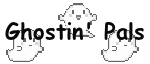|
The 7700 is basically the same as the 7700X but with a lower stock power limit and a slightly lower max boost clock. If you like the sound of having an extremely efficient processor without having to futz with any settings to get there, then get the 7700. And if you're going to run the chip in PBO mode + Curve Optimizer anyway, then you're probably losing only a percentage point of performance. And at stock vs stock settings, that goes up to maybe 2 - 3% performance lost.
|
|
|
|

|
| # ? Jun 4, 2024 12:47 |
|
Fair enough. It is eh why not territory but I wont be fussed if I get it over the 7700x come sale time. Thanks!
|
|
|
|
I finally ordered, thanks thread for help. PCPartPicker Part List CPU: AMD Ryzen 7 7800X3D 4.2 GHz 8-Core Processor ($389.00 @ Amazon) CPU Cooler: Deepcool AK620 68.99 CFM CPU Cooler ($63.99 @ Amazon) Motherboard: Gigabyte B650 AORUS ELITE AX ATX AM5 Motherboard ($199.00 @ Amazon) Memory: G.Skill Flare X5 32 GB (2 x 16 GB) DDR5-6000 CL30 Memory ($96.99 @ Amazon) Storage: Crucial P5 Plus 2 TB M.2-2280 PCIe 4.0 X4 NVME Solid State Drive ($97.99 @ Adorama) Video Card: Asus TUF GAMING OC GeForce RTX 3080 10GB 10 GB Video Card ($0.00) Case: Fractal Design North ATX Mid Tower Case ($139.99 @ B&H) Power Supply: Corsair RM650x (2018) 650 W 80+ Gold Certified Fully Modular ATX Power Supply ($182.97 @ Amazon) Total: $1169.93 Prices include shipping, taxes, and discounts when available Generated by PCPartPicker 2023-09-25 00:45 EDT-0400
|
|
|
|
Comic posted:I'm in a similar boat where I'm realizing living on a SSD for OS only is just a sign I need to upgrade. For reference, this is my current pc: https://pcpartpicker.com/list/LyxzrD that is a massive overkill PSU for a 13900k + 4070Ti. that's probably a massive overkill PSU for a 4090 even. my 7800x3d + 4090 almost never tops out above 600W system power draw, and I have a 1200W PSU which itself is already fairly overkill. sure, the 13900k is a massive power hog but even if you were to assume the CPU blasting 300W during games (which will never happen, basically), that's still only 750-800W total draw. you'd could shave a hundred bucks off right there off the PSU alone. if you're considering buying a 4090 anyway, just do that instead of waffling around if you want to upgrade later. the 4070ti probably won't have much in the way of resale value because it's kind of a crappy card for the price.
|
|
|
|
Computer looks to be finally giving up the ghost (might just be the power supply but honestly it's real long in the tooth anyway) so I'm looking at putting together a new one. Won't be my first time doing so but will be my first time doing so in nearly a decade so I could use some advice. I'm in Japan so my prices and access to parts is a little different than usual (everything is really marked up here and that was before the yen's value tanked...) So I'd like some more general advice. I'm looking to spend around... I think probably 1500-2000 dollars, building a midrange gaming machine that ideally could handle streaming at some point and wouldn't immediately be obsolete, but at the same time doesn't need to be running at 1440 or 144 fps or anything fancy at the moment (my current monitors are both bare bones 1080 office-type deals). Of course, I might have to move outside my original budget since that money goes a lot less far in Japan... ・I've always gone with Intel/NVidia for CPU and GPU, are they still decent buys? I'm old and cowardly so I'm leaning towards both but I've heard pushback towards both companies in recent year. Are they still generally competitive in the mid market, or should I look elsewhere? ・Motherboards. Are there any companies to avoid, any to look for? A lot of stuff I see in stores here is Asus, MSI, Gigabyte. I'll need to settle on a CPU before I look for anything specific, but if there's a brand I should favor I'll keep it in mind. ・what is the current midrange for GPUs? 3080 looks great but real real pricey in Japan, how big a jump is the 40XX series, and what sub-3080 cards are in a sweet spot? ・What's the go-to advice for power supplies these days? Just look for something Gold rated with enough oomph for your video card? ・If I'm thinking of doing streaming, I guess I should shoot for 32 giga for memory? ・Any other pitfalls I might want to consider if I haven't done this in awhile? For example, I was thinking of using my old case (an Antec... I'm not sure the specific model but similar to the P10 silent, probably an earlier version of it) but is there some reason why older cases might be a bad call (usb ports, changed screw locations, etc)?
|
|
|
|
Comic posted:[/s]PCPartPicker Part List Downgrade CPU, motherboard, RAM and PSU so your budget will have room for the the 4090. The GPU makes the gaming performance, the other components need to be good enough not to hobble it.
|
|
|
|
Shipon posted:that is a massive overkill PSU for a 13900k + 4070Ti. that's probably a massive overkill PSU for a 4090 even. my 7800x3d + 4090 almost never tops out above 600W system power draw, and I have a 1200W PSU which itself is already fairly overkill. sure, the 13900k is a massive power hog but even if you were to assume the CPU blasting 300W during games (which will never happen, basically), that's still only 750-800W total draw. you'd could shave a hundred bucks off right there off the PSU alone. Saukkis posted:Downgrade CPU, motherboard, RAM and PSU so your budget will have room for the the 4090. The GPU makes the gaming performance, the other components need to be good enough not to hobble it. I will definitely look for a less beefy PSU, I did notice it seemed too much when I was making the post. For RAM, should I aim at a 1x48 or 2x32 for the next step down? regarding CPU/Motherboard, I would understand if the CPU is overkill but unsure where the cutoff for not bottlenecking a 4090 is, if I go that route. For motherboard, is there a Z790 that's substantially cheaper with similar M.2 slots and usb options? It always feels like the one option to definitely get the best you can. The 4070Ti is a good 1k cheaper than a 4090, and I don't have anything 4k at the moment so it seemed the responsible choice as it would likely do anything I wanted in the 1080/1440 space, which I may continue existing in until 2025 when the 50 series gets announced
|
|
|
|
Comic posted:I'm in a similar boat where I'm realizing living on a SSD for OS only is just a sign I need to upgrade. For reference, this is my current pc: https://pcpartpicker.com/list/LyxzrD If its for gaming personally I'd be looking at a 7800X3D system, but that's just me... and I say that as a solid Intel person up to now. If you really want to stick with Intel, you might just wait a *little* bit longer and see what the 14th gen looks like? I think it's getting really close now, like, a few weeks for the high end SKUs.
|
|
|
|
At minimum if you gotta have Blue you can drop to a 13700K, save 150 bones, and never notice. You should seriously consider AMD and the 7800X3D if you are only gaming though. Vcache is pretty miraculous in a lot of titles and there are basically no downsides. I would also consolidate in to bigger drives. You'll pay a bit of a premium to replace your 2 P5 drives with a 4 TB drive of similar performance but then you have a free NVME slot for later. You're already throwing money around so you might as well get some utility for it. I don't really understand why you want 96GB of RAM. Are you playing specific games that have super high RAM requirements (eg MSFS, heavily modded Cities:Skylines or similar)? If not, I'd at least cut down to 64GB, and likely down to 32. Any ATX 3.0 PSU will be fine. The 850W Seasonic Focus GX ATX 3.0 is 170 dollars. That's plenty of PSU from a good brand. If you really want to upgrade in the future and are staying at 1080/60 for the time being, buy a cheaper GPU (pretty much anything around $300 will run 1080/60 Ultra all day every day), and then save the money for your future GPU upgrade. It doesn't make sense to buy a moderately high end interim GPU if you know you're going to upgrade that is overkill for your monitor.
|
|
|
|
slidebite posted:If you really want to stick with Intel, you might just wait a *little* bit longer and see what the 14th gen looks like? I think it's getting really close now, like, a few weeks for the high end SKUs. Ooh, I didn't know any releases were coming that soon, thanks. KYOON GRIFFEY JR posted:At minimum if you gotta have Blue you can drop to a 13700K, save 150 bones, and never notice. You should seriously consider AMD and the 7800X3D if you are only gaming though. Vcache is pretty miraculous in a lot of titles and there are basically no downsides. I'm not ONLY gaming but that's mostly what I'm building for as it'd be the most demanding. I'd like to be able to stream things to friends, and run adobe suite without issue. That said, this puts a lot of what I had down into a more current perspective, I'm going to work on this list a bit more. I was a kid in a candy store, seeing what was Possible, without really considering if I'd even reasonably need it and am glad the thread is helping me come to my senses. You do enough independent research without anything to do a reality check and you start believing people that are saying even the 4070 Ti is trash due to having 'only' 12 GB of VRAM, and start thinking of it as the 'responsible' option. Comic fucked around with this message at 15:47 on Sep 25, 2023 |
|
|
|
Alright so about 7 years ago starting form the ancestor of this thread I created a great gaming ring which has run its time and has fully given out (motherboard dead) about one month ago. So it's time for another round. What country are you in? Italy Do you live near Microcenter? no What are you using the system for? Gaming primarily What's your budget? the max should be around 1250€ If you're gaming, what is your monitor resolution / refresh rate? 1080p currently By reading some of the last few pages and lurking around PC part picker, i glue together this list. DISCLAIMER: I am possibly missing a lot - so don't be shy in telling me to start over. First question - i have tried to have 32GB memory as it sounds better but i really have no idea if it's an overkill. Do i need it in first place? PCPartPicker Part List CPU: AMD Ryzen 5 7600 3.8 GHz 6-Core Processor (€260.00 @ Amazon Italia) CPU Cooler: *Deepcool AK400 66.47 CFM CPU Cooler (€48.69 @ Amazon Italia) Motherboard: *MSI PRO B650M-P Micro ATX AM5 Motherboard (€142.00 @ Amazon Italia) Memory: *Corsair Vengeance 32 GB (2 x 16 GB) DDR5-5600 CL36 Memory (€114.45 @ Amazon Italia) Storage: *Samsung 980 Pro 2 TB M.2-2280 PCIe 4.0 X4 NVME Solid State Drive (€140.00 @ Amazon Italia) Video Card: *Sapphire PULSE Radeon RX 6700 XT 12 GB Video Card (€345.00 @ Amazon Italia) Case: Lian Li LANCOOL 216 ATX Mid Tower Case (€109.75 @ Amazon Italia) Power Supply: *Thermaltake Smart BM2 650 W 80+ Bronze Certified Semi-modular ATX Power Supply (€74.45 @ Amazon Italia) Total: €1234.34 Prices include shipping, taxes, and discounts when available *Lowest price parts chosen from parametric criteria Generated by PCPartPicker 2023-09-25 17:28 CEST+0200
|
|
|
|
KillHour posted:I'm looking to bump up from 32GB RAM to 64 because I'm doing a lot more virtualization work and bang for buck, it's seems like the best way to get some extra juice there. Bumping this for a second shot before I pull the trigger
|
|
|
|
My 10 year old PC is finally giving up and it's time to upgrade. What country are you in? USA Do you live near Microcenter? No What are you using the system for? Gaming/Home Theater PC. Mostly outputting to my Television but I'll sometimes use Steam to play Paradox games, Xcom or BG3 on my laptop. What's your budget? Budget is reasonably flexible, but I'm trying to keep it around $1,000. If you're gaming, what is your monitor resolution / refresh rate? It's a non-4K HDTV These are the parts I''ve mostly put together by cribbing from other people's builds. I tend to leapfrog system/GPU upgrades every few years so the system seems new to me, so I plan on continuing with my four year old GPU right now because it really isn't the bottleneck and I honestly can't really tell the difference between high and low settings on my TV.. I'm also reusing my old Silverstone HTPC case, which always makes me worry about CPU cooler clearance. I *think* I'm okay, but I'm not sure. PCPartPicker Part List CPU: AMD Ryzen 7 7800X3D 4.2 GHz 8-Core Processor $389.00 CPU Cooler: Noctua NH-L9i 33.84 CFM CPU Cooler $44.95 Motherboard: Gigabyte B650 AORUS ELITE AX ATX AM5 Motherboard $209.99 Memory: G.Skill Trident Z5 RGB 64 GB (2 x 32 GB) DDR5-6400 CL32 Memory $209.99 Storage: Samsung 980 Pro 2 TB M.2-2280 PCIe 4.0 X4 NVME Solid State Drive $127.64 Video Card: Sapphire PULSE Radeon RX 580 8 GB Video Card FREE Case: Silverstone GD09B HTPC Case FREE Power Supply: Corsair RM750e (2023) 750 W 80+ Gold Certified Fully Modular ATX Power Supply $99.99 Case Fans: ARCTIC P12 56.3 CFM 120 mm Fan x3 $30.00
|
|
|
|
Comic posted:Ooh, I didn't know any releases were coming that soon, thanks. Yeah if you're going to be doing more than gaming the 13900k isn't a terrible idea. It has some pretty monster multicore performance and has very high clocks so it does still trade blows with the 7800x3d in, not all, but plenty of games.
|
|
|
|
I just recently upgraded my graphics card from a GTX 1660ti to a RTX4060 and it's been a great improvement, but made me realise the rest of my rig is maybe getting quite a bit outdated. I think it runs well all things considered (for general PC usage stuff + Gaming), but i'm maybe just not aware of what i'm missing. What country are you in? UK Do you live near Microcenter? No What are you using the system for? Web and Office? Gaming? Video or photo editing? Professional creative or scientific computing? Shitposting? Mainly Gaming, web and office. What's your budget? We usually specify for just the computer itself (plus Windows), but if you also need monitor/mouse/whatever, just say so. Just the computer, sans case (i think). Budget maybe about £500 depending on the parts i need to get If you're gaming, what is your monitor resolution / refresh rate? How fancy do you want your graphics, from “it runs” to “Ultra preset as fast as possible”? Seriously answer this. It drastically changes the recommendations you will get. Graphics would ideally be high to ultra, but i've got the RTX4060 which is doing a good job there so far. If you’re doing professional work, what software do you need to use? What’s your typical project size and complexity? If you use multiple pieces of software, what’s your workflow? my work stuff is mostly MS office based where the most complex computational thing might be crunching a few million rows of data in excel Current setup: Basically, i've got the graphics card covered, but my CPU is an Intel(R) Core(TM) i5-3570K CPU @ 3.40GHz, 3400 Mhz, 4 Core(s), 4 Logical Processor(s) I used a comparison site for whatever Amazon came back with as the top-selling i5 is now and it basically blew my CPU out of the water (there's like 16 cores now vs the 4 i've got). The problem is that my motherboard is also the same age as the CPU (MSI H77MA-G43 (MS-7756)) and IIRC it won't support modern CPUs beyond the one i've got. So a new CPU means a new motherboard to go with it. I've got 16 Gig of RAM, though that's pretty old too at this point I'm guessing (again, my motherboard won't support better). It's DDR3 1333MHz, so I'm assuming that along with everything else, I'd probably be able to pick up some relatively cheap RAM that's vastly superior to mine. I'm happy with the peripherals/monitors and HDDs I'm using at the minute (1x SSD for Windows, 1x 1TB old disk-based drive and 1x 1TB SSD). I'm pretty sure all 3 use the L-shaped connection to connect to the motherboard, but I'd have to check (if that makes a difference for modern motherboards). I'll likely replace the drives in due course, but my priority is the motherboard, CPU and RAM just now. It would be great to get some recommendations for parts or pointers for anything I've maybe overlooked?
|
|
|
|
one last chance for a sanity check before i pull the trigger on this -- i took some of the advice here and swapped out the gfx card for a $100 cheaper gigabyte one, and i took the SSD advice to ... buy more space instead of making the existing space cheaper lol, but whatever, and i very strongly considered swapping mobo to the gigabyte aorus elite AX but the more i researched it the more i found people complaining about coil whine, which gigabyte support seems to refuse to address and which would drive me absolutely berserk in my very quiet house... the RAM is DDR5-6000, the numbers after DDR5 i didn't realize were an important thing at first, but supposedly the B760 boards won't let me enable some poo poo in the BIOS (XMP?) that the Z790 boards will to take advantage of anything higher than 5400 or 5600....? so that leaves me sticking with the probably-overpriced asus z790, i guess?  actually, i ended up swapping the RAM out for slightly more expensive ram because of CL30 vs CL38, a number i don't really understand, and 64GB is probably massively overkill ..... would i be better off getting 32GB (16x2) with an even higher speed (DDR5-7200 or 7800) for nearly the same price rather than 64GB (32x2) at DDR5-6000? do any of these numbers mean anything except bigger number more better? actually, i ended up swapping the RAM out for slightly more expensive ram because of CL30 vs CL38, a number i don't really understand, and 64GB is probably massively overkill ..... would i be better off getting 32GB (16x2) with an even higher speed (DDR5-7200 or 7800) for nearly the same price rather than 64GB (32x2) at DDR5-6000? do any of these numbers mean anything except bigger number more better?the more i look up the more the 4070 seems like the correct choice of GPU -- 4080 and 4090 are absolutely wild prices since they're top of the line, and 4060 seems to be a renamed 4050 and probably less worth it than a 30-series board because nvidia is loving around with numbering to screw with us don't know if i'm overshooting, undershooting, or accurately shooting with a 13700K CPU cooler probably doesnt matter $50 is cheap and its pretty $100 for a PSU seems fine basically my only question i most need an answer to is: is any part of this build wildly out of line from the rest of it (either a bottleneck or stupid overkill) that i should adjust up or down for a more cohesive build? my endgoal is to be able to run poo poo like cyberpunk at max settings on 1080p at 144hz PCPartPicker Part List CPU: Intel Core i7-13700K 3.4 GHz 16-Core Processor ($375.99 @ Amazon) CPU Cooler: Thermalright Frozen Notte ARGB 72.37 CFM Liquid CPU Cooler ($53.00 @ Amazon) Motherboard: Asus ROG STRIX Z790-F GAMING WIFI ATX LGA1700 Motherboard ($369.99 @ Newegg) Memory: G.Skill Trident Z5 RGB 64 GB (2 x 32 GB) DDR5-6000 CL30 Memory ($199.99 @ Newegg) Storage: Samsung 990 Pro 2 TB M.2-2280 PCIe 4.0 X4 NVME Solid State Drive ($134.99 @ B&H) Storage: Samsung 990 Pro 2 TB M.2-2280 PCIe 4.0 X4 NVME Solid State Drive ($134.99 @ B&H) Storage: Corsair MP600 CORE XT 4 TB M.2-2280 PCIe 4.0 X4 NVME Solid State Drive ($159.99 @ Amazon) Video Card: Gigabyte GAMING OC GeForce RTX 4070 12 GB Video Card ($559.99 @ Newegg) Case: HYTE Y40 ATX Mid Tower Case (Purchased For $350.00 @ Gay Anime Case) Power Supply: Corsair RM750e (2023) 750 W 80+ Gold Certified Fully Modular ATX Power Supply ($99.99 @ Best Buy) Operating System: Microsoft Windows 11 Pro OEM - DVD 64-bit ($20.00 @ SA-Mart) Total: $2458.92 Prices include shipping, taxes, and discounts when available Generated by PCPartPicker 2023-09-25 19:21 EDT-0400
|
|
|
|
Are the amd gpus worthwhile at this point? Starting to put thoughts into a new computer and wondering if they are worth it or not. Game on 1440p like to have decent graphics
|
|
|
|
Zoya posted:one last chance for a sanity check before i pull the trigger on this Yeah someone needs to come in here and correct the ram / motherboard. It seems like you are wildly overpaying for this.
|
|
|
|
MarcusSA posted:Yeah someone needs to come in here and correct the ram / motherboard. Oh I didn't even notice that expensive board, yeah you do not need to pay that much for a motherboard, you can get a z690 board that will support it fine with a bios update (most shouldn't require a CPU in the board to flash BIOS). I have a 12900k with the MSI Z690-A Pro DDR4 (DDR5 version should cost basically the same) that I bought at the 12th gen launch for $220, you can get that same board now and it shouldn't have an issue handling the 13700k. The difference alone might let you bump up to a 4070Ti for the same price. If you don't know exactly why you need that fast of RAM, I would recommend not worrying about it. Outside of maybe a very few niche things you'll be like 5% difference between JEDEC DDR5 speeds and the ultrafast tuned speeds that are finicky. That G.Skill 2x32 kit is the same one I have and it's guaranteed to be plenty good for performance unless you really need more than 64GB specifically, then you could go to the 2x48 kits. Side note, I bought that same kit in April when I upgraded to 7800x3d and it was $290...drat have RAM prices cratered. I think you should probably go a little higher on the PSU though, that 750W Bronze is a little too tight. Try to go with a solid 850-1000W one. A Corsair RM1000x should be plenty good for your needs and does cost around $190, but I wouldn't recommend going too cheap on a PSU anyway (not $350 expensive, but you could stand to have a little more power overhead than 750W).
|
|
|
|
Zoya posted:one last chance for a sanity check before i pull the trigger on this -- i took some of the advice here and swapped out the gfx card for a $100 cheaper gigabyte one, and i took the SSD advice to ... buy more space instead of making the existing space cheaper lol, but whatever, and i very strongly considered swapping mobo to the gigabyte aorus elite AX but the more i researched it the more i found people complaining about coil whine, which gigabyte support seems to refuse to address and which would drive me absolutely berserk in my very quiet house... I see no reason why you can't use a B760, I'm looking at B760 boards right now that explicitly say they support ram faster than 7000mhz, and googling I don't see any significant issues using XMP on most B760 boards. I'll excuse the ram price since it's a CL30 kit. e: Or as the guy above recommended, Z690 is more suited to your use-case since you have a bunch of M2s. As for storage... I kind of understand the smaller TLC drives and the large QLC drive though that's a fuckton of storage you're going for. I guess it depends what you want, but there's hardly a difference between your $135 990 Pros and the $100 P5 Plus, so you can save $70 there. TheDemon fucked around with this message at 01:47 on Sep 26, 2023 |
|
|
|
Shipon posted:Oh I didn't even notice that expensive board, yeah you do not need to pay that much for a motherboard, you can get a z690 board that will support it fine with a bios update (most shouldn't require a CPU in the board to flash BIOS). I have a 12900k with the MSI Z690-A Pro DDR4 (DDR5 version should cost basically the same) that I bought at the 12th gen launch for $220, you can get that same board now and it shouldn't have an issue handling the 13700k. The difference alone might let you bump up to a 4070Ti for the same price. hmmmm. interesting, i honestly didn't realize BIOS updates on older gen mobos would allow support for CPU gens that were released later. i imagine this is only true for boards within one or two generations of CPUs, yeah? looking into it, it seems some of the Z690s (almost all of the ASUS ones) will cause the PCIE_1 to run in x8 mode rather than x16 mode due to more limited M.2 support vs the Z790, which is an obvious dealbreaker, but the MSI one you specifically mentioned doesn't have that issue and is like... $160. hmmmmm and no, i definitely dont have a reason to need more than 64GB, i don't even know that i really need 64GB other than that the 32 i have now (that was an incredible overkill when i built 7 or 8 years ago) actually manages to run out nowadays, probably because of keeping hundreds and hundreds of browser tabs open lol would i need to update the BIOS prior to physically installing the CPU onto the board? or would it simply be a matter of booting it up after finishing the physical build, the CPU does not initialize because its unsupported, i flash the BIOS to whatever version is necessary, then reboot and the CPU starts up as normal? TheDemon posted:I see no reason why you can't use a B760, I'm looking at B760 boards right now that explicitly say they support ram faster than 7000mhz, and googling I don't see any significant issues using XMP on most B760 boards. for storage yeah it's a lot of storage but i'm honestly sick to death of space juggling every single time a game releases "ooh what can i uninstall ooh this folder has a lot of bullshit in it ooh i'm not gonna want to play this again for a long time" it's miserable so gently caress it overkill it and it's all SSD so i don't have to worry about having installed a game on the lovely drive and having to stare at starfield loading screens for more than half of my actual playtime i swear to god i've seen every single loading screen tip seven times at this point i'll look into the P5 Plus though, i thought i'd looked it up and seen reviewers saying it was slower, even if not by an incredibly noticeable amount
|
|
|
|
Quick check: I have a discount to get a i5-13500H / 16GB DDR5 / 512GB off-brand prebuilt for $399: https://us.chuwi.com/products/corebox-5th I'm curious, does the 13500H have the Alder Lake die with 1.25MB of L2 per P-core and 2MB of L2 per E-core cluster, or the bigger Raptor Lake die with improvements and 2MB/4MB of L2 cache? It's hard as hell to tell, I know that half of the 13xxx line is just refreshed 12th gen parts, but the other half is the new Raptor Lake die and I'm confused. Also, thoughts on value vs a traditional desktop? I'm good without a GPU and would be using the iGPU on desktop raptor lake anyway. Usage is going to be software development, I understand this is a 4P+8E SKU, and I'm willing to pay a moderate cost and performance premium to get something small and cool. Twerk from Home fucked around with this message at 02:32 on Sep 26, 2023 |
|
|
|
The 13500H is a Raptor Lake part. What worries me more is that the website lists a cooler rated for 65W TDP on a chip that boosts to 95W, and it has a blower fan to boot. That thing could get pretty loud under load.
|
|
|
|
........while staring into the void debating the merits of an MSI Z690 vs an ASRock Z690, i came across a reddit post of someone getting an absolutely incredible deal on a microcenter bundle (a z690 board + 13700k + 32GB RAM for something like $550 ... 5 months ago) and i thought "gently caress i wish i was near a microcenter" and THEN it occurred to me that i'm traveling to chicago for some work bullshit next month, and i googled "microcenter chicago" and, sure enough, they have one i've never stepped foot in a microcenter, and filling a suitcase full of computer equipment to fly back home feels maybe ... wrong, somehow, even though i'm sure they banged around in an airplane prior to getting to the store already anyway so it's probably fine ... but is it worth the logistical struggle of timing my purchases for the 2 day window i'm near a microcenter to do this? would i conceivably be saving several hundreds of dollars? i really appreciate everyone's advice so far btw it's been very helpful
|
|
|
|
quote:but is it worth the logistical struggle of timing my purchases for the 2 day window i'm near a microcenter to do this? would i conceivably be saving several hundreds of dollars? Possibly but new egg has been known to run deals that while aren’t quite as good as Microcenter they are a hell of a lot easier to get.
|
|
|
|
Zoya posted:hmmmm. interesting, i honestly didn't realize BIOS updates on older gen mobos would allow support for CPU gens that were released later. i imagine this is only true for boards within one or two generations of CPUs, yeah? looking into it, it seems some of the Z690s (almost all of the ASUS ones) will cause the PCIE_1 to run in x8 mode rather than x16 mode due to more limited M.2 support vs the Z790, which is an obvious dealbreaker, but the MSI one you specifically mentioned doesn't have that issue and is like... $160. hmmmmm And yeah I would shout out the board I bought because it has a ton of features for how much I paid for it, and it came in DDR4 and DDR5 varieties but at the time DDR5 was rear end expensive and the modules that were out sucked compared the ones that are out now. With a firmware update it'll still hold up well with 13th gen.
|
|
|
|
Zoya posted:........while staring into the void debating the merits of an MSI Z690 vs an ASRock Z690, i came across a reddit post of someone getting an absolutely incredible deal on a microcenter bundle (a z690 board + 13700k + 32GB RAM for something like $550 ... 5 months ago) This is the deal in question: https://www.microcenter.com/product...er-build-bundle So it's not hundreds of dollars in savings, but it's okay. Micro Center says it's $165 in savings, but if you get the parts individually on Amazon, you end up paying $667, so that's $117 in savings. Still definitely worth it for people looking to buy a 13700K specifically and are okay with that motherboard, but it's up to you whether that's worth the hassle. Micro Center also has bundle deals for the Ryzen 7700X and i9-12900K that save you a bit more money. They're saving more along the lines of $200 - $250 over buying the parts separately. One thing to note is that these come with 32GB only. For the Ryzen bundle at least, you probably don't want to add a second 2x16GB kit since Ryzen 7000 CPUs have difficulty making full use of four high-speed sticks of DDR5. I think Intel CPUs are fine with that though, especially the 13th-gen ones. Though I'll also say that 32GB is just fine for gaming these days. It's only until very recently that there have been a small handful of new games that have performance issues with 16GB of system memory (e.g. the Last of Us port), and those were fixed in patches. 32GB is still fairly future-proof in my opinion, so I wouldn't worry too much about having 64GB of system memory right away.
|
|
|
|
grack posted:The 13500H is a Raptor Lake part. I have even more questions then about Intel's model naming scheme, given that the i5-13500 and 13600 are the Alder Lake die. Also, that 13500H box lists a 65W power supply, so I doubt it'll be boosting to 95W. Also a good reason to take it out of consideration. How big are the laptop power supplies that a 13500H would normally live with? Especially because it seems to be paired with a 4060-ish dGPU in a lot of laptops? Looks like the 4060 mobile is a 115W part, you're telling me that laptops have 250W+ power supplies, given that 95W CPU + 115W GPU alone are 210W? I'm out of the loop, but that sounds huge.
|
|
|
|
Kin posted:I just recently upgraded my graphics card from a GTX 1660ti to a RTX4060 and it's been a great improvement, but made me realise the rest of my rig is maybe getting quite a bit outdated. The 3570K was released in 2012, so if you built the rest of your system around that you'll really need an entirely new machine. You're right that a modern CPU will require a new motherboard and RAM, but you'll also need a new power supply. Do not use a decade old PSU in your new system. You can technically bring over your SATA hard drive and SSDs over but NVMe storage is much faster and really affordable now. In fact I've bought NVMe drives recently that are less expensive than SATA SSDs of the same capacity. You're probably best going for an Intel i5 13600K for the productivity stuff as opposed to AMD. If you're literally crunching millions of rows of data in Excel, the swarm of efficiency and performance cores should be a night and day difference. Pair that with 32GB DDR5 RAM at 6000Mhz CL32 or lower, and a decent 2TB NVMe drive and you'll be good for years. Note also that you'll need Windows 11 for Intel CPUs with performance and efficiency cores - Windows 10 doesn't have the scheduler to use them properly. I never thought my 3570K I built in May 2012 would feel sluggish, but I built an AMD 5600x machine at the beginning of 2021 and the difference was surprising. Quick example build: PCPartPicker Part List CPU: Intel Core i5-13600K 3.5 GHz 14-Core Processor (£290.00 @ Amazon UK) CPU Cooler: Thermalright Peerless Assassin 120 SE WHITE ARGB 66.17 CFM CPU Cooler (£45.00 @ Computer Orbit) Motherboard: ASRock B760M-H/M.2 Micro ATX LGA1700 Motherboard (£107.49 @ Amazon UK) Memory: Corsair Vengeance 32 GB (2 x 16 GB) DDR5-6400 CL32 Memory (£105.98 @ Amazon UK) Storage: Western Digital Black SN770 2 TB M.2-2280 PCIe 4.0 X4 NVME Solid State Drive (£93.54 @ Amazon UK) Power Supply: be quiet! System Power 10 850 W 80+ Gold Certified ATX Power Supply (£94.50 @ Amazon UK) Total: £736.51 Prices include shipping, taxes, and discounts when available Generated by PCPartPicker 2023-09-26 05:44 BST+0100 You could shave off these specs here and there if £740 is too high. A lower tier CPU, DDR4 RAM, a 1TB NVMe for instance. With DDR4 you're leaving performance on the table with the current Intel CPUs but at least it's an option, unlike with AMD's latest CPUs which require DDR5. Here's a budget build, others with more knowledge could improve the balance further but it's much closer to your spending limit. PCPartPicker Part List CPU: Intel Core i5-13400F 2.5 GHz 10-Core Processor (£199.00 @ Computer Orbit) CPU Cooler: Thermalright Peerless Assassin 120 SE WHITE ARGB 66.17 CFM CPU Cooler (£45.00 @ Computer Orbit) Motherboard: Asus PRIME H610M-K D4 Micro ATX LGA1700 Motherboard (£84.99 @ Amazon UK) Memory: Kingston HyperX Fury 16 GB (2 x 8 GB) DDR4-3200 CL16 Memory (£57.98 @ Overclockers.co.uk) Storage: Western Digital Black SN770 1 TB M.2-2280 PCIe 4.0 X4 NVME Solid State Drive (£48.98 @ Amazon UK) Power Supply: be quiet! System Power 10 850 W 80+ Gold Certified ATX Power Supply (£94.50 @ Amazon UK) Total: £530.45 Prices include shipping, taxes, and discounts when available Generated by PCPartPicker 2023-09-26 06:08 BST+0100 You didn't mention your screen resolution but assuming it's 1080p@60Hz your GPU should do nicely for a while. WattsvilleBlues fucked around with this message at 06:21 on Sep 26, 2023 |
|
|
|
Zoya posted:one last chance for a sanity check before i pull the trigger on this -- i took some of the advice here and swapped out the gfx card for a $100 cheaper gigabyte one, and i took the SSD advice to ... buy more space instead of making the existing space cheaper lol, but whatever, and i very strongly considered swapping mobo to the gigabyte aorus elite AX but the more i researched it the more i found people complaining about coil whine, which gigabyte support seems to refuse to address and which would drive me absolutely berserk in my very quiet house... like 90% of reviews online for any computer thing complain about coil whine, because the only people who write a review are the people with the lovely whiny units. All the mobo ram and storage advice is valid too. The 7800x3d +4090 build I've been pricing out is $2,700 total and this build is hovering dangerously close to that without even including a $1600 gpu.
|
|
|
|
WattsvilleBlues posted:The 3570K was released in 2012, so if you built the rest of your system around that you'll really need an entirely new machine. You're right that a modern CPU will require a new motherboard and RAM, but you'll also need a new power supply. Do not use a decade old PSU in your new system. Wow, thanks for that. That's exactly the kind of direction i needed. In my head, i'd ringfenced the £500 for the CPU/Motherboard and RAM, which the first batch of parts pretty much nails perfectly. I didn't realise just how old my parts were at this point. I can stretch my budget for the other parts like PSU and Storage, but are CPU coolers a must these days or is it that you just buy them separately from the chips now? Also, I've got, (what i considered) a fairly functional case (Carbide 300R https://www.anandtech.com/show/6055/corsair-carbide-300r-case-review-corsair-for-the-masses). I've been quite happy with this case and all it's functionality, but do you think it will it be incompatible with the first set of parts you outlined due to space reasons? For display resolution, yeah I'm currently on 1080p@60Hz at best. I'm using a Dell U2711 and a Dell SE2417HGX, with a 3rd output going to a 50" Samsung HDTV which is also about a decade old. If I'm playing on the U2711 i've got it up to 1440p, but i mostly play on the TV at 1080p to be honest. They're on my "to upgrade" checklist now, but are a lower priority compared to main computer parts. You mentioned Windows 11 too, is that pretty much the thing to move to now vs Windows 10? I keep getting the free upgrade notifications on my laptop but suspect I don't get them on my desktop because it's too old.
|
|
|
|
We aren’t lucky to have any in the U.K. but how come Microcenter has such good prices? Specifically as well their incredible motherboard bundles. Some vendors in the U.K. do bundles but they’re universally awful.
|
|
|
|
Comic posted:Ooh, I didn't know any releases were coming that soon, thanks. It just sucks to drop a boatload of money on performance you can't use, especially when you could save that money for future performance when you actually reach limitations or bottlenecks. Glad it was helpful. Streaming things to friends is not a particularly intensive process. 8 cores on a 7800x3D should be just fine to stream 1080 in any modern title. "Run adobe suite" can mean a whole lot of things. I assume you're mostly doing whatever it is for fun and not to make money since otherwise you would put it first, but system requirements for most Adobe suite titles are not particularly onerous. My general attitude with most high end processors is that if you don't know that you need 16 e-cores already, you probably don't need them, and buying a lot of processor means you buy more motherboard and more cooling and suck down more power for no particular reason. It's just not a great value prop.
|
|
|
|
Last call before I pull the trigger here. I'm pleased to learn I either did nothing wrong or was a sufficiently boring fuckup that nobody noticed. Chef Boyardeez Nuts posted:My 10 year old PC is finally giving up and it's time to upgrade.
|
|
|
|
It seems like the nh-l9i is a lot smaller than it needs to be, and you'd want the nh-l9a-am5 for that processor anyway. Something bigger and below the 138mm limit would run quieter and cooler. Noctua's c14s might be a good fit, but there are probably cheaper alternatives. Is there a disc drive/hdd or something mounted above the cpu?
|
|
|
|
So I'm trying to make sure the cheapest gskill kit I'm seeing in PC parts picker is compatible with amd EXPO on the motherboards I'm looking at. The AMD compatibility list lists no DDR5 gskill kits for some reason when you actually try to use the filter. The MSI website for one of their B650 boards lists some gskill kits but not this particular kit. If I want to make sure my ram is EXPO compatible whose resource should I rely on to make sure I get the DDR-6000 CL30 kit with the best price here? Rest of the build is going to be the B650 motherboard with a 7800x3d.
|
|
|
|
The Kenosha Kid posted:It seems like the nh-l9i is a lot smaller than it needs to be, and you'd want the nh-l9a-am5 for that processor anyway. Something bigger and below the 138mm limit would run quieter and cooler. Noctua's c14s might be a good fit, but there are probably cheaper alternatives. Nope, it's open above. On the last build I had to go with a weird side-piped heatsink that made moving around really difficult. I'll make the switch on CPU cooler though, thank you!
|
|
|
|
Chef Boyardeez Nuts posted:Last call before I pull the trigger here. I'm pleased to learn I either did nothing wrong or was a sufficiently boring fuckup that nobody noticed. If you're looking for cheap high-performance alternatives for cooling, ID-Cooling makes a lot of downdraft and low profile coolers that would fit the requirements - I'd need to read the manual more closely but I think you could even use an SE-207-XT Slim and get a bigass dual tower while squeaking 3mm under the case's absolute limit. And any cooler you get these days will come with decent thermal paste, not like the old days where you'd get either nothing or a sad envelope of toothpaste. Do Paradox games really balloon up to 64gb of memory usage? I know those X3D chips are sweet for them, but otherwise if you don't need 64gb you could definitely save a lot of money going down to 32gb. You might be surprised at how far a GPU upgrade can go right now, not just for the detail settings but for general gaming performance - prices aren't completely psychotic anymore, and a RTX 4060 / RX 7600 tier card would be nearly double the performance of the RX 580. Also big case envy for that thing, love HTPC stuff 
|
|
|
|
Kin posted:Wow, thanks for that. That's exactly the kind of direction i needed. Kin posted:I can stretch my budget for the other parts like PSU and Storage, but are CPU coolers a must these days or is it that you just buy them separately from the chips now? The current generation of Intel and AMD CPUs are generally designed with higher thermals and power draw that stock coolers aren't great with. Both companies are pushing higher clocks and all these things mean that a better cooler can help prevent throttling therefore maintaining performance. That CPU cooler will also be much quieter than the stock models. Kin posted:Also, I've got, (what i considered) a fairly functional case (Carbide 300R https://www.anandtech.com/show/6055/corsair-carbide-300r-case-review-corsair-for-the-masses). I've been quite happy with this case and all it's functionality, but do you think it will it be incompatible with the first set of parts you outlined due to space reasons? My dad's PC we built in 2021 reused his Fractal Design R4 from 2013 and it worked fine, and he updated to a newer case last month. Kin posted:For display resolution, yeah I'm currently on 1080p@60Hz at best. I'm using a Dell U2711 and a Dell SE2417HGX, with a 3rd output going to a 50" Samsung HDTV which is also about a decade old. Yeah Windows 10 is now basically in maintenance mode, won't get any significant new functionality, and will go End of Life in 2025, probably just under 24 months away. Windows 11, like it or not, should be regarded as your default Windows option from now on. WattsvilleBlues fucked around with this message at 22:26 on Sep 26, 2023 |
|
|
|

|
| # ? Jun 4, 2024 12:47 |
|
WattsvilleBlues posted:Out of interest do you remember how much your system cost you back in the day? It's a bit hard to say how it originally cost I'm afraid. The original build for my rig when i put it together in 2013 came out at £798.24, though it started out with a bunch of different parts I've gradually replaced over time. Like an intel i3 3220, 2x 4GB RAM of some kind, a GTX660, as well as the case and some peripherals like a mouse and speakers. It was the sort of budget gaming recommendation from here way back when and then I just swapped out the parts to the highest my motherboard could handle as time went on. Thanks for the steer with the case, cooler and windows though. I'll probably pull the trigger on the first set of parts you listed, especially if it'll last me another decade (unless anyone else thinks otherwise). To be honest, i'm now beginning to realise that any new motherboard/CPU, etc is likely to see a bit of a jump in performance. On another note, when it comes to old HDD's what are you supposed to do with them? I've got about 6 lying about from over the years. I'm pretty sure there's nothing worthwhile on them, but just throwing them in the bin seems like a security risk if there's maybe some password or personal info or whatever. Edit: actually, what do you do with old computer parts. I still have the original parts from my whatever rig I had back in 2011 and I'm sure it can run stuff up to Arkham City and games from around then, etc. It'll be the same thing with the parts I swap out now. Other than no case, it'll be a fully functioning rig that (with the 1660ti) , can still just about push out games from the last year with high/ultra graphics settings. Kin fucked around with this message at 01:14 on Sep 27, 2023 |
|
|















 :I'd like to borrow $200M
:I'd like to borrow $200M