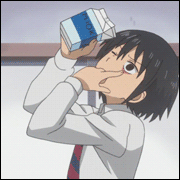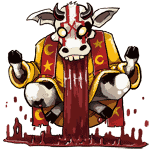|
History Comes Inside! posted:Awful lot of work when you could just install it directly to the card on the deck instead, no? Not when you're dealing with modded games. Basically, I'm trying to figure out if I can install Skyrim on the card plugged into a reader on my PC - booting into Linux mind you - and then use all the assorted tools that exist for installing mods, unfucking load orders, etc. over there and THEN just port that to the deck on the card. There's just a lot of extra bullshit that I'd like to avoid installing on the deck. Mod managers and the like, half of which involve linux compatibility tools and software themselves.
|
|
|
|

|
| # ? Jun 5, 2024 06:40 |
|
Cyrano4747 posted:Not when you're dealing with modded games. You could just mod your windows installed copy and then transfer that over the network or something rather than making a special Linux copy and jumping through Linux hoops to mod that. Itís a lot of extra steps just to be able to write directly to the sd card in another device.
|
|
|
|
History Comes Inside! posted:You could just mod your windows installed copy and then transfer that over the network or something rather than making a special Linux copy and jumping through Linux hoops to mod that. Maybe. I'll look into it, how well does linux play with reading shared directories on a windows device? Unless you can use steam to transfer the modded install? I know if you're installing the game on your deck and you already have it on your main machine it will draw from that, but I just assumed it wasn't going to gently caress with modded files for some reason. Is it just that simple?
|
|
|
|
Cyrano4747 posted:Not when you're dealing with modded games. I use the Deck as the laptop/PC instead of using my laptop/desktop. Attach KBM and monitor, then mod away for a few hours, even launch the game to test - sometimes switch back to Game mode while attached to monitor to test gamepads and stuff. It's a really good modding experience, IMO.
|
|
|
|
Suburban Dad posted:Does anybody know the correct command for moondeck or sunshine (I think it's fine on sunshine but I can't find the tutorial doc anymore) to change the resolution on my computer monitor to something 16:10 prior to starting a game and turning it back? Does it make sense to change it at 800p or double that for built in super sampling? My PC could handle it but I don't think monitor supports that resolution (it's a 1440p 16:9 monitor). MoonDeck has a Decky Loader plugin where I set a custom resolution - in the Deck's ... menu for the MoonDeck plugin - of 1280x720@60hz and it Just Works(tm) (720p since 16:9 is wider than 1610, unintuitive though that is). It swaps my laptop's main display over to that res when I launch a game. It seems to leave in that resolution, but I don't care since for work usage that laptop is plugged into the ultrawide monitor. But I would think if you reset it to native, it would switch it over on each use. I followed this blog to install all of Moonlight/Sunshine/MoonDeck/MoonDeckBuddy and didn't let myself get distracted by learning the details of how it all works together, since I wanted to play CP 2077 and it all Just Works(tm). https://obsidian.evanmingliu.com/Projects/Gaming/Steamdeck/Sunshine-moonlight-and-MoondeckBuddy/Sunshine-Moonlight-and-Moondeck-Buddy
|
|
|
|
Cyrano4747 posted:Unless you can use steam to transfer the modded install? I know if you're installing the game on your deck and you already have it on your main machine it will draw from that, but I just assumed it wasn't going to gently caress with modded files for some reason. Is it just that simple? Yeah, didn't think this would work. Unsurprisingly my modded to the gills install of FO:NV came over vanilla. Really don't feel like dicking around with network sharing install directories. I'll just experiment and tinker and see what works.
|
|
|
|
Cyrano4747 posted:Maybe. I'll look into it, how well does linux play with reading shared directories on a windows device? I won't speak to the "installation" process once the files are on the Deck, but it's pretty trivial to enable SFTP on the Deck, and then use Filezilla or WinSCP from your Windows PC to transfer the files over your network to the Deck, rather than dual-booting Linux on your PC just so you can physically transfer them using an SD card.
|
|
|
|
Just heads up that using Vortex for Skyrim mods directly on the Deck worked fine for me 
|
|
|
|
Don't know how much of a joke the thread title is, but anyone interested in Pokemon ROM hacks should give Elite Redux a shot. In short it reworks Emerald in quite a few ways, with plenty of QOL features on top. Every mon has multiple abilities now, you heal at the start of every battle, there's a DexNav function and you've got infinite use of each ball with 100% catch rate. The focus is more on team-building and trainer battles than grinding, with a way to boost your mons to the current level cap whenever.
|
|
|
|
Cyrano4747, if you keep popping in SD cards and installing / adding Steam games you are 100% going to eat up your entire SSD with shader caches. There is a thing called deckcleaner to help deal with this. Just keep that in the back of your mind in case it happens.
|
|
|
|
njsykora posted:The Deck will literally scan what's on the SD card and change up your library in real time as you swap them out. They showed this in the very first video of it, some people (usually 64gb havers) have used this function to effectively have single game "cartridges" for bigger games.  It used to show me my SD card twice, now three times. Despite the automounting for external HDDs added, SteamOS still doesn't do mounting well.
|
|
|
|
I've been given a Steam Deck to play with for a bit and I'm really impressed with it. Of course, I had to look up hacks and what not, and I have some questions if that's OK (I read the OP): 1) I want to install Cryo utilities, right? At best, it does nothing, but at worst, it'll help with some games (except RDR2) or so I've been told. 2) I need Decky, but what are the must-have things for it? I'll install the vibrancy thing, but it looks like Valve will be adding it to the next stable release, so I guess it's just for now. Also, do I need to reinstall Decky every time there's a system update? 3) How does GeForce Now work? Does it work well? 4) I saw you can access the Epic store. How good is that? Do all the games work despite not being Steam Deck approved? 5) How does docking the Deck into a 4K TV look? Anything to keep in mind? 6) Anything I must know, obvious stuff like storage etc? Basically, I want to mess with it a bit but if it's too time-consuming or complex I won't bother. Any up to date guides or videos would be appreciated!
|
|
|
|
Alan_Shore posted:
I asked a similar question and got this. I installed most of those, pretty happy. I'm skipping the vibrancy one for now because frankly it looks fine and if it's in the next update whatever, I'm lazy. njsykora posted:ProtonDB Badges (adds the game's protonDB status to its game page), SteamGridDB (adds a UI for changing a game's artwork) and How Long To Beat (adds the How Long To Beat info to a game page) are the 3 big ones to me. Heran Bago posted:SteamGridDB will let you easily set artwork for games you add to Steam, or change existing ones. Subjunctive posted:Quick Bluetooth thing if you use it. SteamGridDB for art. ProtonDB overlay thing. MoonDeckBuddy if you use Moonlight.
|
|
|
|
Alan_Shore posted:I've been given a Steam Deck to play with for a bit and I'm really impressed with it. Of course, I had to look up hacks and what not, and I have some questions if that's OK (I read the OP): 1) It's a marginal difference, but can help with certain emulation issues. 2) Generally people prefer SteamGridDB, VibrantDeck, and CSS Loader to customize how it looks. There's a ton of options elsewhere, like ones that add the ProtonDB rating to games (and a handy link to see if there are any things you should do). You don't need to reinstall Decky. 3) It works extremely well-- like native Destiny 2, Genshin Impact, etc., with minimal lag. 4) idk 5) While the deck looks good in 4K, like menus, etc., the games themselves will look terrible because it'll be rendering at 800p, not 4k. 6) You'll probably quickly run out of storage because of shader caches and because games are absurdly large. XCOM 2 is like 120GB, for example.
|
|
|
|
Decky has a built in updater you use to update if it needs it, you donít have to reinstall from scratch unless youíre one of those freaks who runs the beta/preview channels because it makes you feel like a badass techno frontiersperson and something breaks.
|
|
|
|
Got the 64GB deck on sale and it arrived yesterday. First impression is that it is xbox huge and I can never imagine leaving the house with it or having space in a travel bag for it. Wow just wow. Also it feels a bit more fragile than a Switch so I dunno. Anyway, first thing I found out is neither CP2077 nor Fallout 4 will fit lol. So I tried streaming them from a Linux PC. Fallout worked great but cyberpunk just shows a blank screen whether I play local on the PC or stream. Thanks linus. Minecraft bedrock launcher Just Works so that's cool; it's my #1 time waster. It does stutter a bit, I think mostly when it is about to play a new sound in the game or when you open a menu/chest/trade. I've searched for others reporting things like this but google is loving useless. It *feels* like some aggressive power management getting in the way but as of yet I don't know what the best way to address that would be. It is a really cool device. I dunno in the end how much I will use it since I'm already having to fiddle around to get things working. I'm not against doing that I just don't have the time any more. Also I have to basically hide it from my six year old because he will break anything he touches. We've gone through so many switch mandos but the deck ones are not replaceable so no way. Sigh.
|
|
|
|
other people posted:Got the 64GB deck on sale and it arrived yesterday. Throw an SD card in it. That will fix a lot.
|
|
|
|
other people posted:Got the 64GB deck on sale and it arrived yesterday. First, congrats on buying the best Deck/$ you can get. A larger SSD is a fine followup investment if you really like using the device. Bang for buck, it'll improve a lot of your experience more than any other upgrade. Including buying a large SD, weird as that sounds. Skip forward to the bottom line bit at the end of this video, for eg. https://www.youtube.com/watch?v=6PYAbu0swi0
|
|
|
|
jokes posted:1) It's a marginal difference, but can help with certain emulation issues. Is this help the same issue that 3.5 was supposed to fix? I donít know much other than the little Iíve learned from this thread, something about limiting the number of cores. Once I updated to 3.5 I never bothered going back into bios to change the vram size so I just used CryoUtilities to set everything back to stock and havenít really noticed any difference. I donít play emulators as much now but Iím wondering if I should run it again if I get the urge for some GameCube.
|
|
|
|
Sorry I should have said, a 1TB nvme is supposed to arrive Monday so I can have fun hopefully not breaking it and reinstalling everything.
|
|
|
|
Anyone playing modded FF7 by any chance (New Threat Mod for example)
|
|
|
|
Has anyone tried CP2077 Phantom Liberty on the Deck? I played through 1.5 all the way on my Deck and got a decent 30-40 FPS the whole time, but some folks said online that PL is a lot more detailed and action-packed so I wasn't sure if it was going to cause a noticeable performance hit.
|
|
|
|
I think people say that the PL content has a lot more stuff to load, so the city parts are just bogged down more. I think people are showing a 5-10 FPS boost in 3.5, though
|
|
|
|
Cyrano4747 posted:There's one Skyrim total conversion that I've been meaning to try, for example, so I could see myself having a card with that on it and then a separate one with normal Skyrim that's just modded to the gills.
|
|
|
|
Idk anything about it but if it has some dumb expectation about where it's installed, there's nothing that you can't fix by making a symlink to the SD card.
|
|
|
|
There's a volume mixer plugin back up on the Decky 'store', and if you're like me and use Discord voice chat on your deck while playing stuff, I highly recommend it. Honestly, if I had to pick 3 plugins, it'd be that, the Steamgrid db for alternate game art, and vibrantdeck, though I think you can now natively adjust colour on the Steam deck, can't you? Oh, also CSS Loader, for different themes. I've been using some sort of lite vaporwave pink, blue and black theme for almost a year now. Rupert Buttermilk fucked around with this message at 20:43 on Sep 29, 2023 |
|
|
|
I love throwing brand new games on my deck and watching them Just Work. I tried out Deep Rock Survivors's demo last night, and it works flawlessly. Excellent demo as well, if you're into the DRG gameplay loop, it distills that into the survivorlike style with aplomb. I'm super eager for the full game to drop
|
|
|
|
Rupert Buttermilk posted:There's a volume mixer plugin back up on the Decky 'store', and if you're like me and use Discord voice chat on your deck while playing stuff, I highly recommend it.
|
|
|
|
homeless snail posted:Did that get readded? I was using one that got delisted at some point. Really useful also if you pair your phone to the deck to listen to youtube or whatever. Someone else made one and put it up. Before that, I was regularly checking, waiting for someone to do just that.
|
|
|
|
Rupert Buttermilk posted:Someone else made one and put it up. Before that, I was regularly checking, waiting for someone to do just that. 🫡🫡🫡
|
|
|
|
beep-beep car is go posted:Has anyone tried CP2077 Phantom Liberty on the Deck? I played through 1.5 all the way on my Deck and got a decent 30-40 FPS the whole time, but some folks said online that PL is a lot more detailed and action-packed so I wasn't sure if it was going to cause a noticeable performance hit. Canít speak for Phantom Liberty but I was playing 2.0 on a file 2-3 hours in last night and it was a rock solid 30.
|
|
|
|
Photex posted:Anyone playing modded FF7 by any chance (New Threat Mod for example) I tried multiple Steam Deck setup guides and couldn't get it working. Really want to try the full voice acting mod someday. poo poo is hilarious.
|
|
|
|
Heran Bago posted:Cyrano4747, if you keep popping in SD cards and installing / adding Steam games you are 100% going to eat up your entire SSD with shader caches. There is a thing called deckcleaner to help deal with this. Just keep that in the back of your mind in case it happens. Yep already have it installed. Thanks for the heads up though
|
|
|
|
Does anyone know where I can find the source to the kernel shipped with SteamOS 3.5 (beta is fine)?
|
|
|
|
Anyone try that SMT Touhou game that just came out on the Deck? I'm curious about it for sure, but my attempts to find any data on how it runs (or not) have been complete failures. Have had very mixed results with little indie games like this.
|
|
|
|
Subjunctive posted:Does anyone know where I can find the source to the kernel shipped with SteamOS 3.5 (beta is fine)? This has various sources tarballed up, including kernels: https://steamdeck-packages.steamos.cloud/archlinux-mirror/sources/?C=M&O=D But it's a mess of archives, without clear indication of which is the one you're looking for.
|
|
|
|
v1ld posted:This has various sources tarballed up, including kernels: https://steamdeck-packages.steamos.cloud/archlinux-mirror/sources/?C=M&O=D The kernel would be in the ďlinuxĒ tarball, so I can look in there later, thanks. Hasnít changed since Nov 2022 it seems, which I guess is plausible if the relevant drivers are all modular in other packages. WTF is calamares doing there? Isnít that the EndeavourOS installer?
|
|
|
|
Xalidur posted:Anyone try that SMT Touhou game that just came out on the Deck? I'm curious about it for sure, but my attempts to find any data on how it runs (or not) have been complete failures. Have had very mixed results with little indie games like this. It has a free demo, right?
|
|
|
|
Subjunctive posted:The kernel would be in the ďlinuxĒ tarball, so I can look in there later, thanks. Hasnít changed since Nov 2022 it seems, which I guess is plausible if the relevant drivers are all modular in other packages. I meant there are multiple kernel tarballs in there. One assumption is that they're dumping each new rev as they use it. This felt more like they're meeting the letter of the open source licenses involved than actually trying to publish for collaboration.
|
|
|
|

|
| # ? Jun 5, 2024 06:40 |
|
v1ld posted:I meant there are multiple kernel tarballs in there. One assumption is that they're dumping each new rev as they use it. This felt more like they're meeting the letter of the open source licenses involved than actually trying to publish for collaboration. For holo-3.5 there are only 2 kernel tarballs that I see (plus a signature file for each), one current and one LTS. I donít really care about Valve become upstanding collaborators in all these projects (nobody should have to work on glibc), Iím just curious about whether you can actually build a functionally-identical kernel.
|
|
|














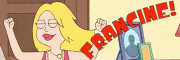








 Associate Christ
Associate Christ