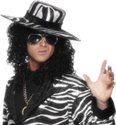|
Nitrousoxide posted:I can't imagine moving off of proxmox now. The ability to have a cluster in it and if you get a new server just adding it to the cluster, shutting down your existing VMs and one click moving them over to the new server and shutting down the original server is just such a powerful migration tool. Scruff McGruff fucked around with this message at 16:48 on Oct 13, 2023 |
|
|
|

|
| # ? Jun 6, 2024 13:14 |
|
Nitrousoxide posted:I can't imagine moving off of proxmox now. The ability to have a cluster in it and if you get a new server just adding it to the cluster, shutting down your existing VMs and one click moving them over to the new server and shutting down the original server is just such a powerful migration tool. Why it'd be easier for me: 1) I use docker more than VMs. 2) When I don't use docker it's likely an LXC 3) One node in the cluster has all the storage so migration doesn't make much since. If they got to a point where they supported containers and you could migrate a container we'd be talking differently. But at that point it's why I am interested in Scale anyway if i was running things on k3s and able to move the pod.
|
|
|
|
Speaking of proxmox: After 4 years on it, I moved to VMWare ESXi (free version) on my ebay bought decade-old enterprise machine. The moving process was a PITA, but after 4 months on it I can say that ESXi feels quite a bit faster than proxmox. The VMs feel more responsive. My only regret is that I didn't do this earlier.
|
|
|
|
 "feel more responsive"?
|
|
|
|
Might be the remote desktop protocol in use. At work I use both RDP and Citrix Desktop to access VMs on large the same infrastructure, and Citrix is way snappier than RDP, if a lot of things change on screen. Like scrolling a browser.
|
|
|
|
I ... don't even. But if you're doing VDI, holy poo poo get something hardware-accelerated 
|
|
|
|
Don't get me started on our IT team.
|
|
|
Combat Pretzel posted:Don't get me started on our IT team.
|
|
|
|
|
Combat Pretzel posted:Don't get me started on our IT team. Don't get me started on our IT team 
|
|
|
Hughlander posted:Why it'd be easier for me: Personally, I have a vm that I have docker or podman installed on and I do the hosting in those docker/podman containers. It's still the same container workflow, but you get the benefits of easily backing up the whole vm and individual containers which gives you a ton of flexibility on how you can restore stuff if (when) it goes wrong. A container blows up after you pull a new image and the config is hosed? Roll back just that container with your backup solution. You do a major version upgrade on the docker host and it fucks up the containerd engine? Roll that back from the VM interface in proxmox. You get new hardware because your server is old or failing? Just add it as a member of the proxmox cluster and migrate the vm's over to it and start them back up. Want to experiment with a service or a way to architecture your homelab? spin up some vm's with Proxmox and play around and nuke them if they don't serve your purpose. I'm never going back to having the server run on the bare metal again.
|
|
|
|
|
Nitrousoxide posted:Personally, I have a vm that I have docker or podman installed on and I do the hosting in those docker/podman containers. It's still the same container workflow, but you get the benefits of easily backing up the whole vm and individual containers which gives you a ton of flexibility on how you can restore stuff if (when) it goes wrong. A container blows up after you pull a new image and the config is hosed? Roll back just that container with your backup solution. You do a major version upgrade on the docker host and it fucks up the containerd engine? Roll that back from the VM interface in proxmox. You get new hardware because your server is old or failing? Just add it as a member of the proxmox cluster and migrate the vm's over to it and start them back up. Want to experiment with a service or a way to architecture your homelab? spin up some vm's with Proxmox and play around and nuke them if they don't serve your purpose. I tried this for my sonarr+sabnzbd set up but I had a lot of trouble with permissions errors. I had truenas core, hosting both the data and a VM running Fedora server, and then I tried to run the linuxcontainer.io images in podman. I'm sure I could have figured it out eventually, but I gave up because there's so many layers that could be configured wrong: ZFS permissions, NFS share permissions, NFS mount permissions, permissions inside the container. A lot of effort. Now I'm using Scale and while I don't love TrueCharts, at least it wasn't that hard to set it up
|
|
|
|
TrueCharts can gently caress off, at least the latest Bluefin has pretty decent app stuff integrated fairly well.
|
|
|
|
Wibla posted:
Yes. One of the slowest pieces of poo poo applications ever created is gitlab. Because we all love ruby, gently caress your machine. In proxmox, the same VM (same underlying hardware, same host hardware), took 10 seconds to open the first page (projects list). Under ESXi, it opens in 2-3 seconds. Still slower than molasses, but hey. Build machines: Windows build VM now can build a project of mine, fully, with all the dependencies (one of which is Qt, so a big one), in under 5 hours. It was taking 8+ hours before. Linux build machines were taking 2+ hours before, they're done in 30 minutes now. Just plain SSH on a lightly loaded VM, in proxmox, for some commands (htop for example) would take over a second to start up. Now it's up instantly. Same machine. Basically, VMs with whatever services/web applications are running on them. They just feel more responsive, the applications generate the pages faster. They do the work they need to do faster. Under proxmox I had gitlab and 2 build machines on SSDs, it made no difference. I needed the space (mainly for migration) and now the entirety of ESXi VMs are just on spinning disks. And they're still faster. You thought it was about virtual desktops? Jfc.
|
|
|
|
Wibla posted:I ... don't even. Citrix HDX/VMware Blast/Teradici PCoIP pretty much blow away RDP for both end user experience and resource/bandwidth consumption. Task workers are fine using without any vGPU behind them, but as soon as media or 3d rendering comes into the picture, you need that hardware acceleration. Edit: My drives got delivered today. You are gonna love the outcome.
|
|
|
|
Volguus posted:You thought it was about virtual desktops? Jfc. No, that was in response to another poster. That's an interesting performance difference, though. Moey posted:Edit: My drives got delivered today. You are gonna love the outcome. Oh dear, do I even want to know?
|
|
|
|
The 45drives homelab chassis supposedly releases this week. Seems expensive? I dunno I can't tell anymore
|
|
|
Kung-Fu Jesus posted:The 45drives homelab chassis supposedly releases this week. Sheer incompetence. Also, chassis+backlanes for $800 is a rip-off.
|
|
|
|
|
BlankSystemDaemon posted:Why the gently caress does it have 16GB of memory and room for 45 disks? It only has room for 15 disks 
|
|
|
|
Having a quick look at newegg f or pricing 1tb kingston nv2 $56 xeon bronze 3204 $269 cpu cooler about $50 A motherboard that supports that $440 (supermicro x11 of some sort, but probably a custom board) 2x 8gb rdimms $32 each = 64 corsair rm750e $100 $978 plus an hba not too bad considering the pricing implies that it's $1200
|
|
|
|
Nitrousoxide posted:Personally, I have a vm that I have docker or podman installed on and I do the hosting in those docker/podman containers. It's still the same container workflow, but you get the benefits of easily backing up the whole vm and individual containers which gives you a ton of flexibility on how you can restore stuff if (when) it goes wrong. A container blows up after you pull a new image and the config is hosed? Roll back just that container with your backup solution. You do a major version upgrade on the docker host and it fucks up the containerd engine? Roll that back from the VM interface in proxmox. You get new hardware because your server is old or failing? Just add it as a member of the proxmox cluster and migrate the vm's over to it and start them back up. Want to experiment with a service or a way to architecture your homelab? spin up some vm's with Proxmox and play around and nuke them if they don't serve your purpose. I get that, counterpoint to me is I'm not committing the memory to the VM. Maybe memory ballooning has come a long way, and I should re-evaluate it. I do use proxmox, I do have a cluster as well. But I get most of what your saying just by using zfs and zfs volumes. I do use VMs, but usually for places where they're required or strongly preferrably like passing hardware through. Home Assistant with USB radios - VM Geforce RTX 3080 to Windows 11 - VM The 98 docker containers that make up my home lab? Bare metal on a 128GB proxmox host. (Which also passes through a Quadro to a plex container, a stable diffusion container, and I think a whisper container.)
|
|
|
|
Ditching my insane VM cluster setup at home for a single bare metal server was a great decision for my sanity and I am thankful every day i don't have to janitor it.
|
|
|
|
Wibla posted:TrueCharts can gently caress off, at least the latest Bluefin has pretty decent app stuff integrated fairly well.
|
|
|
|
Annath posted:Aloha! I went ahead and bought the drive, it should arrive today. Is there a tool/program that would be good to use to move a large amount of data? I'm thinking something that could handle it if the source drive craps out during the transfer - the drive hasn't died yet, but I've noticed that it sometimes starts making GBS threads itself if being written to too quickly.
|
|
|
|
Anything with block-level copying, so that it minimizes the amount of head seeking. Disk cloning tools like Macrium Reflect, which is one of the first things typically cited. The trial version is relatively full featured (cloned my 1TB SSD to a 2TB one with the trial).
|
|
|
|
Combat Pretzel posted:Anything with block-level copying, so that it minimizes the amount of head seeking. Disk cloning tools like Macrium Reflect, which is one of the first things typically cited. The trial version is relatively full featured (cloned my 1TB SSD to a 2TB one with the trial). I'll check it out. I'm copying 8TB to 12TB.
|
|
|
|
Is there a good TrueNAS setup guide for newbies? I would like to be able to have things like Plex, 'arrs, etc. have access to the data pool for saving. In addition, I'd like to be able to access the same pool while using Windows via SMB. From some brief searching, it looks like I can do it by disabling Enable Host Path Safety Checks but I would prefer not to muck around in that. Maybe I'm thinking about this the wrong way.
|
|
|
|
|
calandryll posted:Is there a good TrueNAS setup guide for newbies? I would like to be able to have things like Plex, 'arrs, etc. have access to the data pool for saving. In addition, I'd like to be able to access the same pool while using Windows via SMB. From some brief searching, it looks like I can do it by disabling Enable Host Path Safety Checks but I would prefer not to muck around in that. Maybe I'm thinking about this the wrong way. Itís set for proxmox not truenas but. https://perfectmediaserver.com
|
|
|
|
Wild EEPROM posted:xeon bronze 3204 $269 Cascade Lake CPUs like that are four years old at this point - you can get the 3204 on eBay for $40 each. $150 will get you a 4210 with four more cores, more clock speed, and DDR-2400 instead of 2133, in the same 85W TDP. You're boned on the motherboard though since LGA3647 ATX boards are both rare and still in demand. Mr. Crow posted:Ditching my insane VM cluster setup at home for a single bare metal server was a great decision for my sanity and I am thankful every day i don't have to janitor it. Yeah. As nice as some aspects of virtualization are, docker gives me enough separation that I no longer need to worry about one app gone to poo poo making a mess of the whole server, while not requiring me to rely on oversubscribing the hell out of RAM.
|
|
|
|
Wibla posted:Oh dear, do I even want to know? Nope. But it's gonna take a wee bit, gotta stress test these before we move forward.
|
|
|
|
IOwnCalculus posted:Cascade Lake CPUs like that are four years old at this point - you can get the 3204 on eBay for $40 each. $150 will get you a 4210 with four more cores, more clock speed, and DDR-2400 instead of 2133, in the same 85W TDP. You're boned on the motherboard though since LGA3647 ATX boards are both rare and still in demand. Yes, but this is also a retail product so it's not like they're going onto ebay to buy these things. I'm looking at retail prices, but it's likely that 45drives is getting a discount of some sort. You can also buy ES xeon platinum's for like a hundred bucks, but that's not what is going on here
|
|
|
|
Kung-Fu Jesus posted:The 45drives homelab chassis supposedly releases this week. I think a lot of homelab stuff is expensed back to employers and runs NFR licensing that people get for being partners, and 2k is cheaper than a Dell tower. Though I'm not really sure why "homelab" needs a bunch of spinning rust, presumably it's because they don't want to call it "torrent box" or whatever. Thanks Ants fucked around with this message at 11:24 on Oct 15, 2023 |
|
|
|
Wild EEPROM posted:Yes, but this is also a retail product so it's not like they're going onto ebay to buy these things. I'm looking at retail prices, but it's likely that 45drives is getting a discount of some sort. They aren't, but you can if you buy the box without them preloading the CPU, motherboard, and RAM. That's my point, it looks like in that screenshot they're offering it as a chassis/backplane and charging a steep premium to load it with old components.
|
|
|
|
Combat Pretzel posted:Anything with block-level copying, so that it minimizes the amount of head seeking. Disk cloning tools like Macrium Reflect, which is one of the first things typically cited. The trial version is relatively full featured (cloned my 1TB SSD to a 2TB one with the trial). So, I tried Macrium Reflect, but it crashed almost immediately when I started cloning the drive with "error code 0". So, I just set up TeraCopy, and left it running overnight. It has another 6 hours to go, but seems to be running without issue. 
|
|
|
|
I've been putting off setting up offsite backups for too long, so wanted to get some recommendations before I spend a ton of time digging in. I've got a 10 TB Synology NAS and two main computers to back up - I don't need full backups necessarily, so folder selection is important. I'd like something reasonably simple that I don't have to fiddle with much and that isn't going to be a pain to run. Data recovery speed isn't particularly important to me, this is mostly just a peace of mind setup so a fire doesn't wipe out all of my poo poo. I am reasonably technically savvy, but that tends to go hand in hand with fiddly bullshit, which I'd really like to avoid if possible. The only weird thing I can think of is that it would be nice to be able to store something on the same service that isn't necessarily an incremental backup; for example, if I wanted to push up a bunch of old game saves but not have them locally. This is sort of a different mode to most backup setups I've seen. I'd prefer something reasonably cheap but I can afford to pay more for a better product.
|
|
|
|
Trapick posted:My NAS died last night
|
|
|
|
Trapick posted:Indeed it was the power supply! After a warranty replacement I'm back up and running, not doing great on availability this year I guess. There's some kind of weirdness with the system clock, guess I need to look into NTP and stuff now, but it's running at least. If the motherboard has been around for a few years it could be the CMOS battery going bad. CR2032 from any store should be fine.
|
|
|
|
With Cobia release I've finally enabled BRT. It's kinda nice to get some snapshot cloning like functionality without resorting to full blown snapshots. Waiting for someone to write a manual dedup tool via file checksum matching and copying.
|
|
|
Combat Pretzel posted:With Cobia release I've finally enabled BRT. It's kinda nice to get some snapshot cloning like functionality without resorting to full blown snapshots. Waiting for someone to write a manual dedup tool via file checksum matching and copying.
|
|
|
|
|
Falcon2001 posted:I've been putting off setting up offsite backups for too long, so wanted to get some recommendations before I spend a ton of time digging in. I like working with Veeam, and community edition is free for up to 10 workloads (not 100% sure what that means, sorry) but it may require more fiddly bullshit than you are willing to put up with. I have used it to back up some game servers I hosted in my basement and it has been able to reliably roll back the world after poo poo broke, for what it's worth. If you are also shopping for cloud storage backblaze has been good to me.
|
|
|
|

|
| # ? Jun 6, 2024 13:14 |
|
Falcon2001 posted:I've been putting off setting up offsite backups for too long, so wanted to get some recommendations before I spend a ton of time digging in. I went with using two large encrypted drives that I keep offsite in a storage unit and rotate whenever I think about it. I don't generate a lot of data outside of pictures and none of it is mission critical. I also have Google Drive storage which I have my pictures in as well. So being a month or two behind isn't a huge deal to me. My pictures are also sent to b2 storage but that's overkill. You could sync your photos to a computer and use the regular Backblaze for a PC, 10 TB isn't that much data.
|
|
|