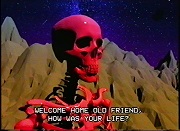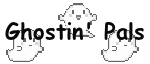|
spunkshui posted:The PC is connected to the TVÖ. Digital optical can only carry two channel uncompressed. So it can only carry 5.1 if it has been encoded. Some games will software encode on the fly but Iím pretty sure itís not common. Some hardware will encode on the fly (as was mentioned by Twerk from home) but most people donít have it. Which means there are essentially three ways to get surround sound from ~all games that support it: The three analog cables HDMI One of the cards that support encoding on the fly like a Soundblaster Z or Asus D2X Youíre getting 5.1 to your TV via HDMI but I wouldnít guarantee itís making it out of your TV via optical.
|
|
|
|

|
| # ? May 30, 2024 09:54 |
|
bird with big dick posted:Digital optical can only carry two channel uncompressed. So it can only carry 5.1 if it has been encoded. Starfield hits up my rear ceiling speakers all the time when walking by talking NPCs so im sure its getting 5.1 channels of data at least. I go into sound settings and select Dolby Atmos in windows and then at least overwatch and starfield work.
|
|
|
|
New machine fails to POST. I'm getting a DRAM light. I've tried reseating the RAM or putting it in other slots or using only one stick but nothing seems to work. Should I go ahead and get a new set of RAM? I noted that this SKU is listed as Intel XMP 3.0 ready but it's on the memory support list for an AMD motherboard, what's up with that. PCPartPicker Part List CPU: AMD Ryzen 7 7800X3D 4.2 GHz 8-Core Processor CPU Cooler: ARCTIC Liquid Freezer II 240 A-RGB 48.8 CFM Liquid CPU Cooler Motherboard: Gigabyte B650M AORUS ELITE AX Micro ATX AM5 Motherboard Memory: G.Skill Ripjaws S5 32 GB (2 x 16 GB) DDR5-6000 CL30 Memory Storage: Western Digital Black SN770 2 TB M.2-2280 PCIe 4.0 X4 NVME Solid State Drive Video Card: Gigabyte WINDFORCE OC GeForce RTX 4070 12 GB Video Card Case: Fractal Design Meshify 2 Mini MicroATX Mid Tower Case Power Supply: Corsair RM650x (2021) 650 W 80+ Gold Certified Fully Modular ATX Power Supply
|
|
|
|
Dr Cheeto posted:New machine fails to POST. I'm getting a DRAM light. I've tried reseating the RAM or putting it in other slots or using only one stick but nothing seems to work. Should I go ahead and get a new set of RAM? I noted that this SKU is listed as Intel XMP 3.0 ready but it's on the memory support list for an AMD motherboard, what's up with that. You're probably not as dumb as me but what tripped me up when I built my 7700X based system earlier this year was that the very first boot took way longer than normal, like 30+ seconds or so of just a black screen before anything happened.
|
|
|
|
Incessant Excess posted:You're probably not as dumb as me but what tripped me up when I built my 7700X based system earlier this year was that the very first boot took way longer than normal, like 30+ seconds or so of just a black screen before anything happened. Regrettably we are of similar intelligence.
|
|
|
|
Twerk from Home posted:They're legitimately great computers and no budget was specified, if somebody asks for the best why not go for the guys who are known not just for a good build / design but also decades of outstanding customer service? Iíve been recommending MainGear to people because their support staff have been great for a couple friends of mine when something was wrong. Very thorough, patient, and get problems fixed with a minimum fuss. Kibner fucked around with this message at 21:06 on Oct 12, 2023 |
|
|
|
Incessant Excess posted:You're probably not as dumb as me but what tripped me up when I built my 7700X based system earlier this year was that the very first boot took way longer than normal, like 30+ seconds or so of just a black screen before anything happened. Mine still boots slowly until the OS gets going. Itís not like the first boot where I stared in terror but my older DDR4 machine was way faster.
|
|
|
|
Well Played Mauer posted:Mine still boots slowly until the OS gets going. Itís not like the first boot where I stared in terror but my older DDR4 machine was way faster. Your DDR4 machine didn't have to "train" its ram, or whatever the poo poo DDR5 does.
|
|
|
|
DDR4 systems had to train their memory too, they were just faster about it. There may be a "memory context restore" option you can enable to speed things up there.
|
|
|
|
Speaking of memory... I just put together a new computer. AMD B650 motherboard, Ryzen 5 7600, and an AMD rx6750xt. 32gb Vengeance DDR5-6000 ram. I was having BSOD crashes, stop code was "memory management". I figured it was because I had enabled XMP, which brought the clock to 6000mhz, whereas AMD says the highest supported speed for the Ryzen 5 7600 is 5200mhz. So I disabled XMP and manually set the speed to 5200. (Base clock speed of the ram without XMP enabled is 4800). Still had crashes though. I then set the ram to 4800 because I thought maybe by changing it manually without changing the voltage I was creating problems. Currently running memtest86 to be sure. So far it has found 2842 errors on the first pass. Couple questions; 1. This is bad ram regardless of my playing with the speed in the bios? 2. If I replace it with another set of 6000mhz ram (because the store will likely just swap it like-for-like) and that ram is Good, can I then enable XMP, even though it's beyond the 5200 that AMD says the processor supports? Or should I get ram that tops out at 5200? Edit: forgot to mention, the first thing I did was fully update all drivers, including the motherboard. stratdax fucked around with this message at 03:50 on Oct 13, 2023 |
|
|
|
PC goons, I have a question. I play Hunt Showdown on the lowest settings. Crytek announced they are going to update the game engine April 2024, and the new minimum specs are beyond my computer. I'm due for a new one anyway and I'd like to splurge a little this time...but since I have six months until the game updates, what is the least stupid way to go about building a new computer? Should I spec one out now and spend the next few months waiting for sales on the parts?
|
|
|
|
stratdax posted:Speaking of memory... Few long shots, maybe the CAS LATENCY was wrong? Take the ram out and pop it back in in case it was not fully inserted. Try a single stick at a time to see if 1 stick is bad.
|
|
|
|
WHY BONER NOW posted:PC goons, I have a question. I play Hunt Showdown on the lowest settings. Crytek announced they are going to update the game engine April 2024, and the new minimum specs are beyond my computer. I'm due for a new one anyway and I'd like to splurge a little this time...but since I have six months until the game updates, what is the least stupid way to go about building a new computer? Should I spec one out now and spend the next few months waiting for sales on the parts? Yeah, especially things that wont change in 6 months like the case, fans, power supply, DDR5, SSD, pretty power extension cables ect ect. Intel will have new chips in under 6 months though.
|
|
|
|
Intel's new chips are coming within a month, but they will be a refresh of their current lineup, so don't expect any big gains there. AMD's new chips are coming early next year and are expected to be a whole new Zen generation. There's also some light murmuring about a potential GPU lineup refresh from Nvidia happening in the near-ish future, but it won't be a whole new generation. Still, we could see some further improvements to the pricing situation. Generally, I suggest not building a new PC for a new game months in advance. Pricing almost always gets better over time.
|
|
|
|
Here's a question - I have a Corsair Hydro Series H115i Pro 280mm CPU Cooler in my current build with my i7 8700k which I got back in 2018. Would it be fine to use for my new build with a i7 13700k on a different mobo? I'm not sure if it's compatible or not, or whether it would just be worth changing out the cooler as well since it's a few years old now? I was going to get the Thermalright Peerless Assassin 120 in the new build, but could save a bit of money if I could use my current cooler?
|
|
|
|
Aphex- posted:Here's a question - I have a Corsair Hydro Series H115i Pro 280mm CPU Cooler in my current build with my i7 8700k which I got back in 2018. Would it be fine to use for my new build with a i7 13700k on a different mobo? I'm not sure if it's compatible or not, or whether it would just be worth changing out the cooler as well since it's a few years old now? I was going to get the Thermalright Peerless Assassin 120 in the new build, but could save a bit of money if I could use my current cooler? The H115i Pro is compatible with sockets 1150/1151/1155/1156/1200, 1356/1366, 2011-0/2011-1/2011-3/2066, meaning the required 1700 is unfortunately missing. If you're going with a new cooler, as it seems you must, consider Thermalrights newer, and presumably slightly improved, Phantom Spirit 120.
|
|
|
|
Incessant Excess posted:The H115i Pro is compatible with sockets 1150/1151/1155/1156/1200, 1356/1366, 2011-0/2011-1/2011-3/2066, meaning the required 1700 is unfortunately missing. If you're going with a new cooler, as it seems you must, consider Thermalrights newer, and presumably slightly improved, Phantom Spirit 120. Oh nice, thanks for that! Didn't realise there was a newer one out, and it's actually cheaper too so that works out.
|
|
|
|
Thanks guys, guess I'll keep my ear to the ground and see what comes up
|
|
|
|
Joker posted:Would appreciate any feedback on this build. Hoping to get some feedback on this before I start buying parts. Would appreciate anyoneís thoughts as I donít have a ton of experience building.
|
|
|
|
Aphex- posted:Oh nice, thanks for that! Didn't realise there was a newer one out, and it's actually cheaper too so that works out. Thermalright has a ton of variations of two tower designs and they're all good to great, varying in things like the fan configuration and the heat pipe count and diameter - there's the Peerless Assassin, Phantom Spirit, Frost Spirit and Frost Commander, plus the Silver Soul for ITX and confined spaces
|
|
|
|
Joker posted:Hoping to get some feedback on this before I start buying parts. Would appreciate anyoneís thoughts as I donít have a ton of experience building. That said, I've had good luck with MSI motherboards.
|
|
|
|
Joker posted:Hoping to get some feedback on this before I start buying parts. Would appreciate anyoneís thoughts as I donít have a ton of experience building. The components you've chosen would also easily fit the smaller Torrent Compact, with the North also worth considering for it's alternative aesthetics. You could save a bit of money by getting 2x16gb of RAM, as the doubling to 64gb would not be hugely beneficial to your stated use case.
|
|
|
|
Joker posted:Hoping to get some feedback on this before I start buying parts. Would appreciate anyoneís thoughts as I donít have a ton of experience building. Nothing is making me mad or sad about this in general and it'd work fine, but some thoughts: -You wouldn't lose much of anything by moving down to a B650, the difference this generation with AMD is mainly in how much stuff you can plug into the motherboard and rear I/O. If you find a B650 with enough ports and slots and guff for you, it should work fine. -If the video and photo editing are just hobbyist and this is mainly going to be a gaming system, consider saving some money by moving down to a 32gb kit. The extra memory will help with the productivity apps, but games are just now starting to breach past wanting 16gb. -Living near a Microcenter, you might wanna poke around their site to see if there's any better deals on anything for local pickup. They get excluded from a lot of sites like PCP because their best deals are in store only and Microcenters are rarer than hen's teeth. They've also got some great bundles, too, if you're not 100% settled on a build. e:f,b
|
|
|
|
Dr. Video Games 0031 posted:Generally, I suggest not building a new PC for a new game months in advance. Pricing almost always gets better over time. (I gave up on D4 shortly into season 1 but the new desktop is still nice)
|
|
|
|
186gb left on my 1tb SX8200 and I'm getting anxious. Time to upgrade to a 2tb. Is it worthwhile going in depth comparing drives with an old z390 board? I guess this drive will likely helm my refresh I'm planning next year pending my work bonus so I want it to be good. I haven't been following too closely, but I've read Samsung aren't the darlings of the SSD world anymore? That still current? I've always been partial to WD and have been considering one of their Black drives. I have a WD blue SATA m.2 as my secondary drive, I guess this is a board/CPU specific issue but should I keep it that way or move the SX into it's spot, or would that take up too much PCIe bandwidth? Not that I'll notice any performance difference in using either as a secondary drive.
|
|
|
|
Thanks for the help again all - got it all built now, and it really puts my old build to shame. Games that were struggling to hold 30 fps on the lowest settings are happily now running at ultra settings on a locked 60 fps - despite using the same graphics card. Really just shows how badly my old 2500k was bottlenecking everything. Chrome additionally can now load two tabs and only uses 42% of the ram which still leaves 58% for gaming. Caved and got an m2 ssd as people suggested - mainly because my original plan of plugging the new 2tb drive into my old pc to back up data off and then wipe my existing 2.5" sata SSD to act as a boot device was growing legs something fierce and this meant I can just plug everything in and copy in situ. Much easier and worth 55 quid. Some build notes: - Corsair 4000D is a very nice case and i'd recommend it - but the warnings on the psu being a tight fit are true. If you're shoving a 1000w psu in there expect to have no hard disk trays. - likewise all the cables with the corsair 750RMe are like 6 inches too short. Had to unpleasantly bend the 24 pin atx cable more than Id like to do so. Honestly hot sure why mobo companies arent putting the 24 pins and cpu power connectors at 90 degrees now, it makes much more sense with modern cases with the wider form factors that allow rear cable management. - the corsair 4000d has 6 120mm fans, but theres no sane place to put a fan controller except the back of the cpu heatsink support. Everywhere else is either full of holes or full of cable mounting points. - this is likely because my old case is an antec p180b but the corsair 4000d feels kinda lightweight? Maybe just me. All the edges are nicely rounded and rolled though so unlike a p180 didnt cut my hand up. -lga1700 sockets are terrifying to install. The clamp is unpleasantly strong and constantly felt like I was about to flatten all the pins. It was fine though. The clamp squeezed out more of the thermal paste out of the socket though than i'd like. Does this thread allow picture's or is there a "post your build" thread somewhere? I had a look and couldn't spot one. Drone_Fragger fucked around with this message at 10:54 on Oct 14, 2023 |
|
|
|
Drone_Fragger posted:The clamp squeezed out more of the thermal paste out of the socket though than i'd like. 
|
|
|
|
Drone_Fragger posted:The clamp squeezed out more of the thermal paste out of the socket though than i'd like. ...You mean when you mounted your CPU cooler, right? Right? And yeah, feel free to post pictures. edit: seriously, the amount of thermal paste squeezed out when inserting the CPU and pushing down the retention lever should be zero because there shouldn't be any applied at that point. ...dare I ask where the thermal paste was applied? Dr. Video Games 0031 fucked around with this message at 11:31 on Oct 14, 2023 |
|
|
|
slidebite posted:I think that looks pretty solid and is pretty similar to what I was looking at building. I'm also quasi in the market (just holding out a bit longer) and really see no difference to go X670 over B650 practically speaking. Incessant Excess posted:The components you've chosen would also easily fit the smaller Torrent Compact, with the North also worth considering for it's alternative aesthetics. You could save a bit of money by getting 2x16gb of RAM, as the doubling to 64gb would not be hugely beneficial to your stated use case. DoombatINC posted:Nothing is making me mad or sad about this in general and it'd work fine, but some thoughts: Thanks for this advice. Iím going to take all of these suggestions. Much appreciated!
|
|
|
|
Dr. Video Games 0031 posted:...You mean when you mounted your CPU cooler, right? Right? In my experience HSF that come with thermal paste come with way too much for a single usage.
|
|
|
|
electricity is... like a KIND of heat. alternatively, there's gonna be a lot more than heat sunk if that's where the paste ended up...
|
|
|
|
Dr. Video Games 0031 posted:...You mean when you mounted your CPU cooler, right? Right? this is why I always buy an extra tube besides the one they give you with the cooler. I want to be able to do a whole tube under the processor and a whole tube above it so I don't get runaway heat problems!
|
|
|
|
|
|
|
|
I think I'm finally doing a new build this coming year. My current build is from 2015 and has somehow weathered all the crap I've put it through. It's really showing its age though. My plan is to have it set up before the new FFXIV expansion releases next summer. I'm gonna start putting together builds and comparing prices soon. One thing I wanted to ask about while I do that: I noticed Costco of all places is starting to sell prebuilt PCs. Has anyone had any luck with these, or done any research into them to see if they're worth it? I've been noting the prices and components but haven't taken the time to compare them to self-built prices yet. The local Costco has been offering two builds from two different suppliers, one with an RTX 30 series and one with a 40 series. Just wondering if anyone else has seen them.
|
|
|
|
No, but if you post some links or photos of the spec sheets we might be able to give some recommendations (most likely: run away)
|
|
|
|
Wibla posted:No, but if you post some links or photos of the spec sheets we might be able to give some recommendations (most likely: run away) Here's the latest two they had. Hopefully at a glance you could just say "lol no" and that's all I need to know.  
|
|
|
|
That ibuypower will likely come with only 1 stick of RAM and according to that label no NVME/SSD. Both are fixable. MSI generally is OK with the biggest issues being case airflow from what I remember and shovelware. They're generally solid enough components. Both are likely built with industry standard components so you're not handcuffed and can upgrade/change. You could do worse for both. The .97 suffix at Costco usually means discontinued.
|
|
|
|
They're decent enough components in a vacuum but I wouldn't buy one because a) a lot of the parts are mismatched power-wise (a 13700 on DDR4 backing a 3060? a 2tb HDD in a $1600 computer?) and b) you could save several hundred dollars over those prices and have a more powerful system by building it yourself
|
|
|
|
What's the typical pc sound setup these days? My new motherboard doesn't have the ports for the 5 speaker/subwoofer config I had. Are soundbars the modern standard now or has everyone generally regressed to headphones if they want sound or something?
|
|
|
|

|
| # ? May 30, 2024 09:54 |
|
Most people serious about sound/believe in magic have a DAC that plugs into a USB port and then pushes the audio either into a speaker or headphone setup, sometimes with amplification. Apparently most modern boards have built-in DACs that are good enough for most of what you'd want to do. The other option is HDMI out to something else, I believe. I'm just getting into this after my Astro A50s broke so take what I'm saying as marginally researched but in no way comprehensive.
|
|
|