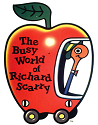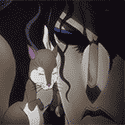|
Okay so I have an interesting mystery. The hotel I am staying at is blocking Plex somehow, but I can't figure out how they're doing it. My DNS is my own (tried google and cloudflare) and it doesn't appear to be a port block. So what gives? Are they listening to the client hello and blocking on that? Seems pretty aggressive. Notably Jellyfin still works fine from the same server, and if I switch to cellular it still works, so the server is definitely fine, it's this specific wifi that is the problem. 
|
|
|
|

|
| # ? May 15, 2024 19:37 |
|
Talorat posted:Okay so I have an interesting mystery. The hotel I am staying at is blocking Plex somehow, but I can't figure out how they're doing it. My DNS is my own (tried google and cloudflare) and it doesn't appear to be a port block. So what gives? Are they listening to the client hello and blocking on that? Seems pretty aggressive. Notably Jellyfin still works fine from the same server, and if I switch to cellular it still works, so the server is definitely fine, it's this specific wifi that is the problem. Try a VPN and see if it works? I can see them being scummy and blocking it somehow, if you use a VPN they shouldn't be able to tell.
|
|
|
|
Talorat posted:Okay so I have an interesting mystery. The hotel I am staying at is blocking Plex somehow, but I can't figure out how they're doing it. My DNS is my own (tried google and cloudflare) and it doesn't appear to be a port block. So what gives? Are they listening to the client hello and blocking on that? Seems pretty aggressive. Notably Jellyfin still works fine from the same server, and if I switch to cellular it still works, so the server is definitely fine, it's this specific wifi that is the problem. Probably DNS. Just because you set DNS to 8.8.8.8 doesn't prevent them from intercepting and blocking DNS, which is unencrypted. They might be category blocking streaming media in their appliance as a way to prevent bandwidth hogging.
|
|
|
|
If you want to learn some stuff, why not install Wireshark on your laptop and sniff all traffic in and out? Look at the DNS (port 53) traffic and you can probably pretty quickly nail down whether I'm right or wrong!
|
|
|
|
cruft posted:Probably DNS. Just because you set DNS to 8.8.8.8 doesn't prevent them from intercepting and blocking DNS, which is unencrypted. They might be category blocking streaming media in their appliance as a way to prevent bandwidth hogging. 
|
|
|
|
It's also possible that they have extremely aggressive network filtering - either they're targeting Plex in particular by blocking any traffic to *:32400, or they're going a few steps further and only allowing traffic to *:80, *:443, and a few other common/required ports.
|
|
|
|
Maybe also a weird proxy that's not allowing websocket upgrades?
|
|
|
|
Motronic posted:And what platform are you using that is so dumb about matching that you need to do that? Plex, obviously
|
|
|
|
PRADA SLUT posted:Plex, obviously So the standard plex library format does not work with your plex installation?
|
|
|
|
I mean, it’s a pretty standard thing that given any opportunity to match a movie incorrectly Plex will absolutely take that shot. Two movies in one year, one a blockbuster and the other got screened to 3 people in a backyard once? Plex will pick that latter one every time. Personally I have Radaar stick the year and the IMDb code into the folder and that takes the guesswork out.
|
|
|
|
EL BROMANCE posted:I mean, it’s a pretty standard thing that given any opportunity to match a movie incorrectly Plex will absolutely take that shot. Two movies in one year, one a blockbuster and the other got screened to 3 people in a backyard once? Plex will pick that latter one every time. Personally I have Radaar stick the year and the IMDb code into the folder and that takes the guesswork out. My server insists on matching the 1975 George Romero film, "The Amusement Park" with this:  I don't fight it because the idea of mentally scaring an unsuspecting viewer with that amuses me.
|
|
|
|
Tea Bone posted:My server insists on matching the 1975 George Romero film, "The Amusement Park" with this: what do you have the file named as? I found the issue; Themoviedb had the original premiere date set to the wrong release type, which allowed a rerelease to supersede it in its algorithm for determining the original year. 95% of "plex doesn't match my media right" can be attributed to poorly named files, but the other 5% is metadata services having a drive by bad edit. HKR fucked around with this message at 21:09 on Oct 10, 2023 |
|
|
|
We had a bunch of old home movies transferred to DVD. I ripped it to Plex as "Family Movies.wmv" and Plex tagged it as Manson Family Movies. https://www.imdb.com/title/tt0183492/
|
|
|
|
Bonzo posted:We had a bunch of old home movies transferred to DVD. I ripped it to Plex as "Family Movies.wmv" and Plex tagged it as Manson Family Movies. https://www.imdb.com/title/tt0183492/ That just means you had a movie scanner or agent for that library. You want the plex video file scanner and no agent
|
|
|
|
HKR posted:what do you have the file named as? I'm not even sure if it's still on my server to be honest. But like I said, I'm not worried about fixing it because there's something funny about a harrowing psychological horror having a kids movie poster.
|
|
|
|
Anyone else have it where the Plex windows app runs an HDR movie very dark, but if I run Plex from a web browser on the same PC the brightness is fine? Is it some kinda tonemapping thing?
|
|
|
|
Hughlander posted:That just means you had a movie scanner or agent for that library. You want the plex video file scanner and no agent There's an entire library type called Home Movies specifically to avoid this, it's where I put any Youtube videos I've saved or stuff like concert videos and whatnot. Zero VGS posted:Anyone else have it where the Plex windows app runs an HDR movie very dark, but if I run Plex from a web browser on the same PC the brightness is fine? Is it some kinda tonemapping thing? The HDR setting does warn that it will make video look too dark: Enable HDR tone mapping posted:Transcoded HDR content will appear highly dimmed and desaturated with this disabled. Additional driver components may be needed to support hardware transcoding with this feature enabled; see our support articles for further details. I wouldn't think it would be device or app dependent, unless something is skipping transcoding altogether?
|
|
|
|
Takes No Damage posted:There's an entire library type called Home Movies specifically to avoid this, it's where I put any Youtube videos I've saved or stuff like concert videos and whatnot. Library type and scanner are not the same thing though. And youtube videos should use the Absolute Series Scanner and Youtube agent as an example. Go to Config (Wrench) => YOUR SERVER => Manage => Libraries => HOVER OVER LIBRARY => Edit Library => Advanced Check the Scanner and Agent You want Plex Video Files Scanner for the first and Personal Media Agent for the second.
|
|
|
|
Hmm.
|
|
|
|
Run, don't walk, to the box office. This is a once in a lifetime concert chance!
|
|
|
|
I'm having stuttering issues with direct playback on a very large Linux distro. Is there a TV-adjacent Plex client that can actually download ISOs for playback? I have an Xbox and PS5, but it doesn't look like they allow for that on those platforms.
|
|
|
|
TVGM posted:I'm having stuttering issues with direct playback on a very large Linux distro. Is there a TV-adjacent Plex client that can actually download ISOs for playback? I have an Xbox and PS5, but it doesn't look like they allow for that on those platforms. I use infuse but Apple TV.
|
|
|
|
My new hard drives are audible while previous ones were not. Moving my server is definitely an option. I can ask in the Linux thread if this doesn't pan out, but here we go. When a video file starts streaming, can the system immediately load the file into memory so that it's not clunking away for the whole playtime? It's Ubuntu with 16GB of memory and decent hardware transcode capabilities.
|
|
|
|
You could force transcoding always on with either a ramdisk or SSD as your target, and set an obscenely high transcoding buffer... and I bet you'd still get hard drive seeking noise on a regular basis. I'd insulate or move the box.
|
|
|
|
Or get more hard drives until it’s so noisy you go deaf like the rest of us home hoarders
|
|
|
|
Day 1 of my 8-bay NAS: Holy poo poo this thing is so loud in the room next door with the door closed Day 100 of my 8-bay NAS: Can use it as a pillow
|
|
|
|
Is there a significant difference in the transcode bandwidth between gCPU and a graphics card? My server seems to work great locally, 1080p for days and even rear end subs don't phase it, but remotely I still have to set quality down to 720p to avoid buffering and something with subs is generally unwatchable. I'm .ASSuming this is being caused mostly by my server's upload bandwidth (residential internet, less than 10Mb up). I'm currently going through a GeminiLake CPU, would throwing a dedicated graphics card allow it to produce smaller transcodes fast enough that it might make a difference? It's in an Acer slim PC so the card would also have to be low profile to fit, so nothing to beefy.
|
|
|
|
LRADIKAL posted:My new hard drives are audible while previous ones were not. Moving my server is definitely an option. I can ask in the Linux thread if this doesn't pan out, but here we go. Unfortunately this is a lesson in carefully picking drives. I have a couple of WD blacks. Never again. Takes No Damage posted:Is there a significant difference in the transcode bandwidth between gCPU and a graphics card? My server seems to work great locally, 1080p for days and even rear end subs don't phase it, but remotely I still have to set quality down to 720p to avoid buffering and something with subs is generally unwatchable. I'd make sure you're getting a direct connection as being limited to 720p - you don't mention which quality level - on a 10Mb line is unusual outside of very over-contested lines. 1080p@8Mb should be possible depending on how much "less than" 10Mb you have, or 720p@4Mb should be very watchable. You'll want to test your bandwidth and verify plex can use it. e: if you're using HW transcoding then you have Plex pass, which also allows you to use the downloads feature. Khablam fucked around with this message at 17:49 on Oct 19, 2023 |
|
|
|
Hughlander posted:I use infuse but Apple TV. Was just about to pull the trigger on one, but forgot that the Steam Deck is a PC. They have 2 clients for it: Desktop and HTPC. The HTPC is nice, but doesn't allow for downloads, so I'm using the Desktop version with a community control scheme. Now for Valve to make HDR support final.
|
|
|
|
Takes No Damage posted:I'm .ASSuming this is being caused mostly by my server's upload bandwidth (residential internet, less than 10Mb up). Also, if you are using the Plex Relay instead of connecting directly it has a limit of 1 or 2 mbps depending on if you have Plex Pass or not.
|
|
|
|
Khablam posted:I'd make sure you're getting a direct connection as being limited to 720p - you don't mention which quality level - on a 10Mb line is unusual outside of very over-contested lines. 1080p@8Mb should be possible depending on how much "less than" 10Mb you have, or 720p@4Mb should be very watchable. That's part of what is confusing me, something can show direct play 1080 at 1.2 Mbps and buffer constantly, but transcoding to 720 at 4 Mbps plays smooth gariig posted:Also, if you are using the Plex Relay instead of connecting directly it has a limit of 1 or 2 mbps depending on if you have Plex Pass or not. Yep, I PlexPass'd it up to take advantage of the gCPU. I'll investigate the relay thing and try downloading something and see what kind of speeds I get, the ~10M up is based on speed tests I've run locally (but not specifically for Plex). e: Hmm strange goings on... I tried downloading an ISO from my server while watching the dashboard and the bandwidth chart looked like it was hitting my max up:  So I went digging through the settings and found the Enable Relay setting under Network was turned on. Both from reading the description and the server always proudly proclaiming that it was fully accessible outside my network I assumed it would only use the relay if it couldn't direct connect. I'm sure that's the way it's intended to work, and maybe it was, but after disabling that setting I pulled up something at 1080 8Mbps and it played smoothly for several minutes:  Then I pulled up the Japanese ISO that was giving me trouble and while it does still buffer, is playing many times better than it has in the past:  I didn't think to test anything before disabling the relay, but if I was being limited to 1 or 2 Mbps it would explain the trouble I've been having with anything over 720. Maybe I had to toggle it after setting up the new server to shake something loose? Takes No Damage fucked around with this message at 04:48 on Oct 20, 2023 |
|
|
|
What's the best thing to rip YouTube videos? I have Windows, Linux and YouTube premium.
|
|
|
|
LRADIKAL posted:What's the best thing to rip YouTube videos? I have Windows, Linux and YouTube premium. If you know how to commandline, dl-ytp (i think that’s the acronym)
|
|
|
|
yep! https://github.com/yt-dlp/yt-dlp I used it to download a playlist of about 200 80s/90s dance videos
|
|
|
|
Thirded, it’s an excellent tool. My ‘regular rear end’ video line is code:code:
|
|
|
|
Thanks! Just starting skimming the docs... Looks pretty powerful. Can someone supply me with an example command to get one specific video at highest quality with h264 output so I have an easy place to start? Oh, I see some examples above!
|
|
|
|
There's some ytdlp fork that specifically rips YT stuff and formats it with local metadata to show up on Plex as a "tv show", and it's pretty dope. You have to be comfortable messing with config files and stuff, though. edit: https://github.com/jmbannon/ytdl-sub
|
|
|
|
Chillmatic posted:There's some ytdlp fork that specifically rips YT stuff and formats it with local metadata to show up on Plex as a "tv show", and it's pretty dope. You have to be comfortable messing with config files and stuff, though. I just wrote a script for downloading youtube channels. It can be improved, but it works so I haven't bothered yet. code:code:
|
|
|
|
Chillmatic posted:There's some ytdlp fork that specifically rips YT stuff and formats it with local metadata to show up on Plex as a "tv show", and it's pretty dope. You have to be comfortable messing with config files and stuff, though. I really need to get around to trying this out. ZeroQL’s agent works well enough but still has enough random nonsense going on to be annoying. There are some “shows” that just refuse to work (mostly due to special characters) and the Python under the hood is daunting to say the least
|
|
|
|

|
| # ? May 15, 2024 19:37 |
|
I'm in the process of buying parts for a new NAS that will also be a Plex server, so I've been looking into Plex hardware transcoding. I came across this post from August which I thought was interesting: https://forums.plex.tv/t/hdr-tone-mapping-with-hw-transcoding-not-working-for-12900k-cpu-on-pms-version-1-32-5-7210/845595/69 A team member mentions "staffing changes" and "We lost a lot of institutional knowledge which is hard to replace in only a few weeks time." What is going on inside Plex the company? I'm also making a NAS because I had until recently been hosting Plex on a server instead of locally, and apparently Plex didn't like that and banned it? Are any Plex competitors like Jellyfin actually ready for primetime if Plex is being jerks?
|
|
|