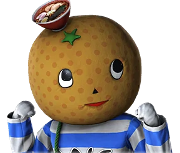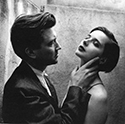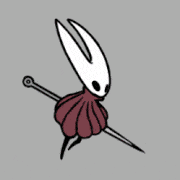|
Run a cones of callibration to get maximum detail without support failure; this will also minimise your print times. Also no 99% iso is absolutely fine.
|
|
|
|

|
| # ? Jun 4, 2024 18:43 |
|
Kylaer posted:How do you "dial in" a resin? I've just been dumping whatever resin I'm using into the vat and letting the machine do its thing. So far the only issues I've encountered have been support-related and that's more of a slicer issue than a resin issue as far as I understand it. Also I've learned that trying to print a giant mostly-flat slab is difficult and leads to warping (maybe it would work better if I turned it nearly vertical?). Exposure tests really. I used to go for an amerilabs town, but nowadays I run a cones of calibration test. It basically has a pass side and a fail side, and emulates supports attaching correctly to a model. Over/under exposure can present the same way, so a test like this is pretty nice
|
|
|
|
Ballbot5000 posted:Run a cones of callibration to get maximum detail without support failure; this will also minimise your print times. So if all my models so far have printed successfully (slicing errors notwithstanding) the value of this is that I can probably shorten the exposure time and print faster, because I'm providing more curing than my print needs? That makes sense and I will try it out, thanks!
|
|
|
|
Ballbot5000 posted:Run a cones of callibration to get maximum detail without support failure; this will also minimise your print times. There's a new version you can get from their Discord; I don't know what advantages it has other than it's half the height, so you can print it faster. I print that and the Sirayatech one.
|
|
|
|
Kylaer posted:So if all my models so far have printed successfully (slicing errors notwithstanding) the value of this is that I can probably shorten the exposure time and print faster, because I'm providing more curing than my print needs? That makes sense and I will try it out, thanks! Yeah, and if you are over exposing it may be obscuring small details though probably not to a level of significance you'd notice. Ballbot5000 fucked around with this message at 17:44 on Oct 18, 2023 |
|
|
|
Ballbot5000 posted:Yeah, and if you are over exposing it may be obscuring small details though probably not to a level of significance you'd notice. It will also mean your supports will leave bigger blemishes which can be pretty significant
|
|
|
|
So, I did the cones of calibration and got some decent results out of it, with a fully passed side and only partial formation of the first fail cone. But - I'm still getting that pancaking effect on parts of the models (though mercifully, much less now). Is that... screen damage? FEP wear? Build plate misaligned??
|
|
|
|
Assuming you haven't changed resin, that sounds like those areas are still getting support issues which suggests the models are under supported in the areas you are getting fails. Are these pre supported or did you do it yourself?
|
|
|
|
spectralent posted:So, I did the cones of calibration and got some decent results out of it, with a fully passed side and only partial formation of the first fail cone. But - I'm still getting that pancaking effect on parts of the models (though mercifully, much less now). Is that... screen damage? FEP wear? Build plate misaligned?? Can you take pictures of some of the pancaking you're talking about? Descriptions only help so much in this as there is a sort of mental line-by-line process you end up developing by looking at your failures that I suspect is the issue here. With pictures of the failures this could likely be positively identified with a fair degree of certainty. If you can't do pictures then it's helpful to mentally "replay" the process in your head of the individual slices being exposed and stacked, compare that to the failures you're seeing, and try to root-cause-analysis your way back to finding a portion that is likely having a support failure. Mostly commonly when this happening it ends up leaving a portion of it stuck to the FEP getting exposed over-and-over until at some point further down the model another layer begins intersecting the repeatedly exposed pancake and manages to eventually lift it off the FEP, leaving you with teleporter accident flipper babies. Edit: Also, every single time this happens I also religiously drain and filter the resin to remove any chunks, and inspect the FEP to make sure there's nothing left stuck to it. It hasn't happened to me yet, and maybe I'm just doing all this as an anti-tiger rock, but I've always been paranoid that a big enough chunk left over in the resin that you didn't spot will crack and destroy your screen if the plate comes down on it looking for zero on the first layer. bird food bathtub fucked around with this message at 20:52 on Oct 18, 2023 |
|
|
|
Ballbot5000 posted:Assuming you haven't changed resin, that sounds like those areas are still getting support issues which suggests the models are under supported in the areas you are getting fails. Presupported. bird food bathtub posted:Can you take pictures of some of the pancaking you're talking about? Descriptions only help so much in this as there is a sort of mental line-by-line process you end up developing by looking at your failures that I suspect is the issue here. With pictures of the failures this could likely be positively identified with a fair degree of certainty. If you can't do pictures then it's helpful to mentally "replay" the process in your head of the individual slices being exposed and stacked, compare that to the failures you're seeing, and try to root-cause-analysis your way back to finding a portion that is likely having a support failure. Mostly commonly when this happening it ends up leaving a portion of it stuck to the FEP getting exposed over-and-over until at some point further down the model another layer begins intersecting the repeatedly exposed pancake and manages to eventually lift it off the FEP, leaving you with teleporter accident flipper babies. I always just use the tank clean. It's dark as gently caress atm but I'll take some pictures in the morning where they won't look like horror movie stills.
|
|
|
|
Geez, is it me or is filament printing so much more finicky than resin?
|
|
|
|
It's definitely not just you. Every time I load up one of my Photons it's like I'm floating on a breeze. Then I come home and load up Cura and stress.
|
|
|
|
spectralent posted:Presupported. The tank clean works just fine and absolutely agreed it's a necessity if you have a failure to avoid FEP/screen break or print failures at best. Different providers (patreon?) have varying levels of pre support ability. Not all pre supports will work with all printers/settings either. Do you know how to support yourself and what slicer are you using? Previously when I've had a pancake on a pre supported model I stick an extra medium support in the failure region and that has never failed me yet.
|
|
|
|
How long to people post-cure ABS-like for?
|
|
|
|
Lumpy posted:How long to people post-cure ABS-like for? I do three minutes in the elegoo curing station and havenít had a problem yet!
|
|
|
|
Lumpy posted:How long to people post-cure ABS-like for? I mostly print wargaming models and usually on the smaller side so I only go for 20 to 30 seconds.
|
|
|
|
Lumpy posted:How long to people post-cure ABS-like for?
|
|
|
|
I've been doing 4 minutes based on absolutely nothing so I should probably back off on that I guess.
|
|
|
|
The Atlas resin team have done a lot of testing and found that you literally can't over-cure resin, it hits a final cure point and then just stays there. If things are too brittle when they're heavily cured, that's just the property of the resin you're using. Anyway I don't have a real answer, my curing box broke so I just leave things in the sun until they feel not-tacky.
|
|
|
|
I've been curing minis for anywhere between 2 minutes and 90 minutes depending on if I forget I was curing minis or not. Can't tell the difference between the two.
|
|
|
|
Count Thrashula posted:The Atlas resin team have done a lot of testing and found that you literally can't over-cure resin, it hits a final cure point and then just stays there. If things are too brittle when they're heavily cured, that's just the property of the resin you're using. I think it's possible to eventually over cure something. I may have left a container of resin out in the sun for, like, a month on the back porch that I forgot about. It ended up turning brown and kinda breaking up at a molecular level it looks like?
|
|
|
|
It definitely seems to change colour but I've never noticed it coming apart.
|
|
|
|
I'm currently playing inventory tetris trying to fit models on the build plate, just wanted to check; It doesnt much matter if 2 rafts slightly overlap, right? It'll just print out with the two rafts attached together? Its a couple of mm at most, not anywhere close to the actual support. I'd just rather get these figures printed in 1 go.
|
|
|
|
SiKboy posted:I'm currently playing inventory tetris trying to fit models on the build plate, just wanted to check; It doesnt much matter if 2 rafts slightly overlap, right? It'll just print out with the two rafts attached together? Its a couple of mm at most, not anywhere close to the actual support. I'd just rather get these figures printed in 1 go. I overlap rafts all the time with no ill effect.
|
|
|
|
Thats what I figured, but had sudden paranoia and thought I'd check, thanks!
|
|
|
|
I started to think my overlapping rafts was causing suction issues - if you create a void on the first few layers, completely surrounded by overlapping rafts for example... was getting a lot if fails. But I think the main issue was with my build plate in the end.
|
|
|
|
Welp. My printer started alarming that I needed to replace the release film, so I did, which was annoying but doable. And now my prints are failing  There's just a layer of cured resin stuck to the release film, nothing is sticking to the build plate. There's just a layer of cured resin stuck to the release film, nothing is sticking to the build plate.
|
|
|
|
Kylaer posted:Welp. My printer started alarming that I needed to replace the release film, so I did, which was annoying but doable. And now my prints are failing Was it one of those that need some sort of tensioner, to make sure the FEP (or whatever material it is) is at the right tension to release the prints? The printer manufacturer should have some instructions on how to make sure it's properly tensioned. Also make sure you re-level your build plate, if you haven't already.
|
|
|
|
Kylaer posted:Welp. My printer started alarming that I needed to replace the release film, so I did, which was annoying but doable. And now my prints are failing Dumb question but you'd be surprised how often this happens. Did you remove BOTH layers of protective film from the FEP?
|
|
|
|
I did remove both layers of film, there were helpful stickers on both sides saying "REMOVE THIS"  I agonized over which way the sheet was supposed to face, it said matte side downward but the two sides looked really similar to me. I think I got it right. The issue may have been that I was printing a single small object (calibration cone) in the very middle of the build area, because when I made another print file with 5 cones scattered over the build surface, they printed fine. Got a big print batch running now, so I'll find out when I get home from work if it's really resolved or not.
|
|
|
|
Any of you guys touch antialiasing for miniatures. Just grabbed a Saturn 3 ultra so I figured I'd give it a go and it absolutely craters my computer during slicing. Aparently this is the norm for lycheeslicer
|
|
|
|
I use it but I have no idea what it actually does  I just click "sharpen details" because more detail = more good, right? Also using Lychee but it processes in a reasonable amount of time. I just click "sharpen details" because more detail = more good, right? Also using Lychee but it processes in a reasonable amount of time.
|
|
|
|
I found anti-aliasing to be almost worthless. For normal edges the level of detail in a 50 micron layer is already so fine I didn't really gain anything by messing around with it. Only thing that I ever have had problems with is layers on the top side of a long, gentle slope. Like if you're printing a space marine standing up the smooth dome on the top of their helmet or shoulder pads would have individual layers that traverse enough horizontal distance between each other at the edges that they then become "visible" if I get about two inches away and really pay attention. Even then they usually disappear as soon as primer and paint gets applied.
|
|
|
|
Anyone knows of a good place to find stls of small bugs and creepy crawlers? Iím working on the bug loving faction of kruleboyz for age of sigmar, and would love to put some bugs all over the models. Searching cults or mymini sites is an impossible task.
|
|
|
|
I use antialiasing but only on larger stuff (1/6th scale and up) since it means less and easier sanding. On 28mm things it isn't worth it. That said, it doesn't affect my slicing time in any noticeable way.
|
|
|
|
bird food bathtub posted:I found anti-aliasing to be almost worthless. For normal edges the level of detail in a 50 micron layer is already so fine I didn't really gain anything by messing around with it. Only thing that I ever have had problems with is layers on the top side of a long, gentle slope. Like if you're printing a space marine standing up the smooth dome on the top of their helmet or shoulder pads would have individual layers that traverse enough horizontal distance between each other at the edges that they then become "visible" if I get about two inches away and really pay attention. Even then they usually disappear as soon as primer and paint gets applied. I may just be gaslighting myself, but I did it on a pretty round big model and it seemed to get rid of the usual ringing I see. That said, I'm printing at 30micron so it's probably overkill. Especially given layers generally disapear after a blast of primer
|
|
|
|
Putrid Grin posted:Anyone knows of a good place to find stls of small bugs and creepy crawlers? Iím working on the bug loving faction of kruleboyz for age of sigmar, and would love to put some bugs all over the models. Searching cults or mymini sites is an impossible task. Goonmaster games makes some small bug STLs. https://www.myminifactory.com/users/GoonMasterGames/collection/basing-bits
|
|
|
|
Is there a more effective way off removing components from existing STL, than to upload to tinkercad and use negative space cubes which you group with the model, and then download again? Iíve tried this a few times, and sometimes it completely breaks the geometry of the fileÖ
|
|
|
|
Southern Heel posted:Is there a more effective way off removing components from existing STL, than to upload to tinkercad and use negative space cubes which you group with the model, and then download again? Yes , use a real program to delete entire faces or use planar cuts to create new objects to delete in your slicer
|
|
|
|

|
| # ? Jun 4, 2024 18:43 |
|
I dunno how tinkercad works but blender makes it pretty easy with booleans. Sounds pretty similar in that you make a shape over the areas you don't want and then subtract out everything the shape covers, just never had it break a model or give me problems. It just, kinda, works.
|
|
|