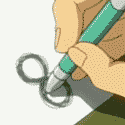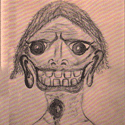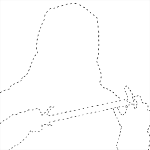|
How are you building your plugin? How have you set things up so that your plugin glue code sees the functions it needs to call in the library?
|
|
|
|

|
| # ? May 25, 2024 02:49 |
|
It'd probably help if you linked the library, so we can see how the example is built/configured.
|
|
|
|
Sure thing. Triangle Library for CPP: https://github.com/mrkkrj/TrianglePP For making the plugin I have my directories like this: code:code:code:My attempt to use it: code:code:Raenir Salazar fucked around with this message at 23:26 on Oct 21, 2023 |
|
|
|
Both the QT test app and the example seem to add source/tpp_impl.cpp and source/tpp_assert.cpp plus all header files (in both the CMake and Visual Studio) when compiling an example. There's no static/dynamic library here, so the easiest way to do it is to also add these two files for the engine to build (ideally in a similar way by pointing to additional files to compile, so you're not just copying parts of the repo to your project, but rather have it as a submodule or something) - how to do it, I don't know, I've never used UE, I was just drawn into the thread by feeling a disturbance in the force and linker errors. 
|
|
|
|
basically, when you add the headers to the include directory, you're telling the compiler "hey here are some definitions for stuff that you can call, the actual implementations will be linked in later". and then you're not actually linking in the implementations. one way to fix that is to compile the library code ahead-of-time into something that you can then link against. but another, easier way is to just compile the library code (like, all of the library code, not just the headers) at the same time as you compile the rest of your plugin code, instead of pulling it out as something that needs to be done separately.
|
|
|
|
Jabor posted:basically, when you add the headers to the include directory, you're telling the compiler "hey here are some definitions for stuff that you can call, the actual implementations will be linked in later". and then you're not actually linking in the implementations. Sounds promising, I tried including other headers before but maybe I missed one, to do this should I be including basically every file from the library directly in like MyManager.cpp or in the Build.cs: code:
|
|
|
|
Raenir Salazar posted:Sounds promising, I tried including other headers before but maybe I missed one, to do this should I be including basically every file from the library directly in like MyManager.cpp or in the Build.cs: #including all the cpp files somehow might be possible to get it to work but is absolutely horrific don't do it.
|
|
|
|
roomforthetuna posted:No, the word "include" pretty much consistently means it's talking about header files and is not how you get the linking done. There will be some other kind of configuration field, probably involving some variation of "library" or "link", into which you would add ideally library files (.a, .lib, .so, or .dll) but possibly cpp files. After massaging my search terms a little I found someone who had my exact same issue, and frustratingly not any answers. https://forums.unrealengine.com/t/including-cpp-files-in-build-cs/317614/10 The closest I've seen is this reply: quote:Have you fixed the compiling error, @zapfdk? I uses a similar approach to yours (but I include all .cpp files in PCH header file after including the .h files in correct order, and wrap them inside a #ifndef #endif preprocessor), but when I compile it, I have double definition error. Which sounds like the thing you're telling me not to do though?
|
|
|
|
Raenir Salazar posted:After massaging my search terms a little I found someone who had my exact same issue, and frustratingly not any answers.
|
|
|
|
roomforthetuna posted:Yeah, it might be that the problem is in the question - you generally wouldn't want to include cpp files, you'd want to link a library, which means building the library first. I don't use unreal so I can't give positive advice as to how you'd do that, I can only tell you that putting cc files in pch (which stands for precompiled *headers*) is absolutely not even close to the way you want to do it. Well I know how to include a library with a .lib/or dll, I've figured that out before despite how painful it was to figure out. The problem is I don't know how to compile a source code library into that. The example I found involved reimplementing the interface which I'm a little hesitant to do and the examples I found seemed outrageously complicated.
|
|
|
|
Raenir Salazar posted:After massaging my search terms a little I found someone who had my exact same issue, and frustratingly not any answers. Why do you think you want to do that? Add the code to the project, or build a library and link it. I wouldn't expect unreal to support unity builds. Which are generally terrible anyway.
|
|
|
|
Raenir Salazar posted:Well I know how to include a library with a .lib/or dll, I've figured that out before despite how painful it was to figure out. The problem is I don't know how to compile a source code library into that. The example I found involved reimplementing the interface which I'm a little hesitant to do and the examples I found seemed outrageously complicated. https://learn.microsoft.com/en-us/cpp/build/walkthrough-creating-and-using-a-static-library-cpp
|
|
|
|
leper khan posted:Why do you think you want to do that? Pardon? Did I mistype Unity somewhere? I looked but I don't think so unless I'm misunderstanding what you mean by "unity builds". I'm trying to include a C++ Triangulation/Voronoi library that's a C++ wrapper for the C Triangle library. "Adding code to the project" is what's... Not working? That's the whole problem, I made a plugin, I'm trying to add the code, and I'm getting unresolved external errors because Unreal doesn't seem to know how to find the Cpp files. I DO know how to make a plugin that includes a library IF the library has a DLL/LIB, but I do not know how to make a static library from the source code. Speaking of: leper khan posted:https://learn.microsoft.com/en-us/cpp/build/walkthrough-creating-and-using-a-static-library-cpp So my question here is, instead of manually reimplementing my library's version of "1+1=2" do I just include the interface header for the library in that file and call the methods inside the library "wrapper" methods? Can I return Objects like the "Delaunay" class or would it be probably easier to just return a bunch of arrays for the underlying data and resynch things into an object on the Unreal side of things?
|
|
|
|
Raenir Salazar posted:Pardon? Did I mistype Unity somewhere? I looked but I don't think so unless I'm misunderstanding what you mean by "unity builds". It's a specific method of building C++ programs. https://en.wikipedia.org/wiki/Unity_build
|
|
|
|
Phigs posted:It's a specific method of building C++ programs. Gotcha, I don't think that's what I'm trying to do though. I'll give another look at building a static library.
|
|
|
|
I haven't done any traditional coding in Unreal yet, but I suspect linkage is a pain in the rear end because you could end up building against multiple architectures. So I wouldn't be surprised if you have to specify linkage sources per target platform or something.
|
|
|
|
Rocko Bonaparte posted:I haven't done any traditional coding in Unreal yet, but I suspect linkage is a pain in the rear end because you could end up building against multiple architectures. So I wouldn't be surprised if you have to specify linkage sources per target platform or something. There is that option but its fairly easy in the build.cs files, you can specify what to do if win64 vs 32 or apple etc. I don't think that currently matters for me though.
|
|
|
|
Unreal actually does support unity builds. They’re very nice on large projects, but occasionally something fucks up somewhere and I waste two hours trying to figure out why something is failing to compile in my client build when the server build works just fine. I have a non-zero number of checkins that add whitespace to a comment in order to get the compiler to realize it missed a dependency somewhere.
|
|
|
|
blastron posted:Unreal actually does support unity builds. They’re very nice on large projects, but occasionally something fucks up somewhere and I waste two hours trying to figure out why something is failing to compile in my client build when the server build works just fine. I have a non-zero number of checkins that add whitespace to a comment in order to get the compiler to realize it missed a dependency somewhere. I'm not sure I like the trade of shorter build farm builds for longer local incremental builds. The C programmer in me is also terrified of collapsing translation units. Though I suppose that may matter less in a world where everything is contained in a class. Does the linker still only cull at the translation unit level? So if you have code:code:
|
|
|
|
leper khan posted:I'm not sure I like the trade of shorter build farm builds for longer local incremental builds. Ah, I may have been a little imprecise when I said “server” and “client” builds. We use incremental builds both locally and on the farm, with a nightly clean build. I meant that the build (both locally and on the farm) might fail differently when I’m compiling the binary for the game client and the binary for the game server, despite the code changes being identical on both of them. No idea about translation units. Compilers terrify me and as soon as a build goes wrong in more than the most basic way I nuke everything and start from scratch.
|
|
|
|
So there's something I'm not sure about groking from trying to make a static library, if I create a static library, and link it in Unreal, will Unreal now "know" about the types? How minimal can I get away with making a static library if all I want is to be able to use the types/objects defined/implemented by the library do I need any code at all?
|
|
|
|
Raenir Salazar posted:So there's something I'm not sure about groking from trying to make a static library, if I create a static library, and link it in Unreal, will Unreal now "know" about the types? How minimal can I get away with making a static library if all I want is to be able to use the types/objects defined/implemented by the library do I need any code at all? I think you're having trouble with the difference between declarations and definitions in C++. A declaration tells the compiler "this symbol (name) is a function/class/variable that looks like this", so the compiler knows what to do with it. Some examples of declarations: C++ code:A definition of a function is the actual compiled code: C++ code:A build process (via a Visual Studio project, a Makefile, or Unreal's UBT) has some list of .cpp files to compile. It invokes the compiler on each of those, individually, and generates an object file of compiled machine code that exports symbols (names). So, foo.cpp compiles to foo.o (or foo.obj, depending on the compiler), bar.cpp -> bar.o, etc. If the target of the build is a shared or dynamic library, the build tool then invokes a "librarian" or "archiver" or something to that effect, which basically just dumps all the compiled object files into one file that now exports a bunch of symbols. If the target of the build is an executable, the build tool invokes the linker, which takes as input all the object files and libraries that need to be linked into the executable. The linker finds all those references to symbols that are defined ~somewhere else~, looks at all the symbols that are exported by all the object files and libraries, and fixes up all the locations, so that calling foo() will call that actual function. You're seeing undefined symbol errors from the linker, which means that in at least one translation unit, you promised that there would be some function (or variable) called foo, and then when everything got compiled and was ready to link together, there was nothing by that name to be found. This means that either: you're not compiling the .cpp files that define those symbols, or you're not linking them in to the plugin DLL, or the game executable target isn't linking against that plugin DLL.
|
|
|
|
leper khan posted:Does the linker still only cull at the translation unit level? So if you have
|
|
|
|
I mean I don't so, more falafel please, I understand the difference between implementation/definition and declaration, and you're describing the overall problem I'm having yes, but that isn't the difficulty I am currently having and I don't think was my question in the post you were responding to. The solution I'm trying to figure out how to do is how to make a static library of the source code from github and to give it to Unreal. Which as I understand it is the only solution. And the context of my question is, okay, I see a tutorial about how to make a static lib, but I have questions, such as can I still use the symbols as-is? Here's what I ideally want, which is just be able to use the symbols from the library as-is inside Unreal. (simplifying) code:code:(Or do I just make a empty library project, add all the files from the library into the project and then hit build?) So do I, as simply as possible, turn a folder of source files into a library so Scenario A can still be used? Or is it like scenario B: code:Or am I stuck with a very annoying and inefficient scenario C? code:Scenario A, B or C? Was my question. e: edit to fix code blocks and clear up my question. e2: Also or am I grossly overthinking this process and why I'm getting stuck? Raenir Salazar fucked around with this message at 15:07 on Oct 23, 2023 |
|
|
|
Raenir Salazar posted:Scenario A, B or C? Was my question. Usually it would be more like #include "tpp_library/tpp_interface.hpp" or #include "tpp_library/include/tpp_interface.hpp" or something like that, relative to a configured include path, because having all the files right *directly* in an include path makes you more likely to have filename conflicts (utility.h is everywhere!)
|
|
|
|
blastron posted:Unreal actually does support unity builds. They’re very nice on large projects, but occasionally something fucks up somewhere and I waste two hours trying to figure out why something is failing to compile in my client build when the server build works just fine. I have a non-zero number of checkins that add whitespace to a comment in order to get the compiler to realize it missed a dependency somewhere. I too have spent half a day figuring out why the heck adding single lines of comments are breaking my build in a seemingly completely un-related file written and maintained by a different engineer. If you're ending up with unity build failures, it's usually because you're missing an include somewhere that's being hidden by the fact that the unity build is smashing headers into one uber-header and the include you need just happens to be there. Ideally you should be able to compile without unity builds and still get a functioning build. It's a good thing to check occasionally.
|
|
|
|
roomforthetuna posted:Should be scenario A. You need the headers in an include path Unreal knows about (which you configure) so it can find them, and the library in a link path (which you configure) or with its location fully explicit (again, in Unreal config somewhere). Well I made a library:  I just dump in all of the files and clicked build, I got a Lib file, a chunky 3mb which seemed promising; which I included into my project, but I'm getting the same error.  My build.cs files being as before.
|
|
|
|
Raenir Salazar posted:I just dump in all of the files and clicked build, I got a Lib file, a chunky 3mb which seemed promising; quote:which I included into my project, but I'm getting the same error.
|
|
|
|
roomforthetuna posted:This looks good and seems good so far. Bearing in mind I'm constantly commenting/uncommenting and moving things around trying to brute force something to work. Build.cs for the Plugin: code:code:code:code:
|
|
|
|
Raenir Salazar posted:I opened the lib file in Notepad and found 3 hits for both errors: code:
|
|
|
|
roomforthetuna posted:So just to confirm, you're saying this exact string Yes.
|
|
|
|
OH MY loving GOD. *throws computer into a lake* Problem was between the monitor and the chair, when I copied the Lib file over to my project, I put it into Binaries where I had accidentily put the previous Lib file I had made, and not the Libs FOLDER which is where I'm actually linking! I now have two entirely DIFFERENT errors! But it's progress! C4703, potentially uninitialized local pointer variable, which I'll google in a second and hopefully this isn't because the original author of the code did something weird.
|
|
|
|
Ahhh the old "put the file in this specific folder to own the libs."
|
|
|
|
Rocko Bonaparte posted:Ahhh the old "put the file in this specific folder to own the libs." chmod 777
|
|
|
|
Raenir Salazar posted:C4703, potentially uninitialized local pointer variable, which I'll google in a second and hopefully this isn't because the original author of the code did something weird.
|
|
|
|
roomforthetuna posted:That one's pretty cool because it's actually a warning, and you're presumably just compiling with warnings as errors, so you're almost good to go. I mean the whole thing is going to be a loving nightmare I'm sure, but you're probably past the build problems stage and into the code problems stage.  IT SUCCEEDS!!  I went into the Library project, disabled SDL checks, recompiled, recopied my Lib file over, and it WOOOOOORKS!!! Thanks y'all for your help, it let me keep going along the right direction. e: code:Raenir Salazar fucked around with this message at 03:30 on Oct 24, 2023 |
|
|
|
blastron posted:Unreal actually does support unity builds. They’re very nice on large projects, but occasionally something fucks up somewhere and I waste two hours trying to figure out why something is failing to compile in my client build when the server build works just fine. I have a non-zero number of checkins that add whitespace to a comment in order to get the compiler to realize it missed a dependency somewhere. Unreal Engine supports Unity. Cool, cool, makes perfect sense. 
|
|
|
|
Blue Footed Booby posted:Unreal Engine supports Unity. Cool, cool, makes perfect sense. TObjectPtr<MonoBehaviour> Unreal5SupportsUnity; // MAKES PERFECT SENSE Joke aside, maybe OP meant Unity Technologies have their live-ops services (that they purchased) in the UE Marketplace (live iron source, Plastic SCM, etc..)
|
|
|
|
Or maybe they meant the thing that was talked about and even clarified with a wikipedia article just a couple of posts before.Phigs posted:It's a specific method of building C++ programs.
|
|
|
|

|
| # ? May 25, 2024 02:49 |
|
Frosty Mossman posted:Or maybe they meant the thing that was talked about and even clarified with a wikipedia article just a couple of posts before. You can't expect programmers to read the game development thread, they have real jobs that pay well for reasonable hours.
|
|
|