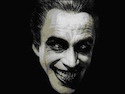|
pseudorandom name posted:The USB spec doesn't allow USB C extension cables, nobody reputable makes them, don't buy them. Buy a longer cable instead. How should I attach that to my Steam Dock?
|
|
|
|

|
| # ? May 27, 2024 12:19 |
|
pseudorandom name posted:The USB spec doesn't allow USB C extension cables, nobody reputable makes them, don't buy them. Buy a longer cable instead.
|
|
|
|
I have a usb c extension cable that came with the little dongle for my wireless headset, presumably because someone sensible realised that some other rear end in a top hat decided the dongle should be wide instead of long and that would make it block other ports when itís plugged in I donít think Iíve ever used it though
|
|
|
|
Cables are cheap as chips I would just buy a longer cable but 
|
|
|
|
Subjunctive posted:How should I attach that to my Steam Dock? Plug the very long USB C cable into a USB C hub, also plug the Steam Deck Dock into the USB C hub.
|
|
|
|
homeless snail posted:They work and all the docks have captive usb-c cables, so okay I mean, they don't. USB C devices ask the cable what the cable is capable of in terms of voltage and bandwidth, there's no provision in the spec for enumerating multiple cables and asking each of them their capabilities. An out-of-spec USB C male to female cable just passes that straight through to the one real cable, and the real cable reports what it is capable of doing, which isn't necessarily what the cable+extension system is capable of doing. This can result in communication failures and is a fire hazard. On top of that, extension cable connectors tend to be non-rotatable because if you're going to half-rear end a cable, you might as well half-rear end the cable all the way and not bother wiring up some of the pins.
|
|
|
|
You can say they fall outside of the standard, and have all kinds of theoretical failure states, but they absolutely do work in practice. Communication errors are immediately obvious and are relatively unlikely plugging a Steam Deck into a TV over a 6 foot cable if its a decent gauge and relatively well insulated, the 10' cables are a bit sketchier as I said. And you aren't going to burn your house down with a 30W power supply on a cable that's specced to far beyond that, connected to a device that's in your hands at all times. Maybe don't plug your 100W laptop into one. Non rotatable, wouldn't know, haven't seen it, buy better cables.
|
|
|
|
pseudorandom name posted:Plug the very long USB C cable into a USB C hub, also plug the Steam Deck Dock into the USB C hub. Clearly someone needs to make a cable that is actually a one-port hub.
|
|
|
|
pseudorandom name posted:Plug the very long USB C cable into a USB C hub, also plug the Steam Deck Dock into the USB C hub. More seriously though can you recommend a small USB-C hub without a captive cable?
|
|
|
|
Subjunctive posted:More seriously though can you recommend a small USB-C hub without a captive cable? I don't understand what you folks are discussing with USB C extension cables (for PD? Or DP? Confused), but if you're trying to use a Deck as a controller with display out to a tv then maybe a long captive cable hub like this 3.3ft version may work: https://www.amazon.com/LENTION-Multiport-Charging-Compatible-Thunderbolt/dp/B07SH76WQK Never used it, just searched for a long cable version.
|
|
|
|
surely a longer HDMI cable is the safer bet here. I was always under the impression that USB C spec didnít allow for female-end cables but I guess if they work they work.
|
|
|
|
Those captive cable hubs with HDMI and USB PD cables attached get heavy hanging off the Deck, hence the longer cable hub to rest the hub somewhere. You'll still run long HDMI/PD off it.
|
|
|
|
Just hold it in your hands and play it like a regular person gaben put a controller on it for a reason
|
|
|
|
I need to connect DisplayPort and USB-C data and ethernet and a USB-C power source to the dock, and I want the dock under my desk with my rat's nest of kvm/Mac mini/RPi/2.5GbE switch/desktop-case crap (plus all their cables), rather than running 4 separate cables that are long enough for both sitting and standing configurations I feel like, in 2023, this is a reasonable thing to achieve. the Steam Dock will also get connected to my laptop when I want to use that on the big screen
|
|
|
|
Subjunctive posted:More seriously though can you recommend a small USB-C hub without a captive cable? Which, these things would seem to be USB-C specification failures as extension cables and non-captive hubs were eminently predictable.
|
|
|
|
Is Valve generally good about returns? Iíd like a Deck but Iíve got a bunch of soft-tissue injuries in my hands and Iím not sure if I could physically tolerate using it.
|
|
|
|
I've never returned hardware to valve but here's their policy page on it: https://store.steampowered.com/hardware_order_terms Fwiw the deck is a hefty device and will put more strain on your hands / wrists than a controller or switch. If you do have damage to your hands then a maternity / nursing pillow might help
|
|
|
|
vaginite posted:What's the consensus good steam deck dock? I've heard mixed reviews on the official one. I want to hook up a dance pad to it and play stepmania, and being able to set up a little station in a spare room that I could hook my deck into would make my life a lot easier. I've had the official one since it launched and it's great. I don't use it that much because my gaming rig is hooked up directly to the TV upstairs and when I'm downstairs I'm sharing the TV with family, so the portability vastly outweighs the usefulness of docking for me. My only issue with it is down to my setup more than anything else. My living room TV only has 2 HDMI ports (used by the PS5 and the cable TV box). I got an HDMI switcher to help flip between the Steam Dock and the cable box, but it was a fiddly mess and I couldn't get the TV to recognise the Steam Dock through that. Could have been HDMI cable version related, might have been switcher box related, but even during this process the samsung smart TV was doing silly configuration poo poo each time. I got it to work by taking the PS5 HDMI cable and sticking that into the Dock directly instead. TLDR, the Dock is great but always make sure to get a TV with more than 2 HDMI inputs or the latest HDMI cable version because it's all a loving faff now. Edit: there also doesn't seem to be any standard colouring for HDMI cable versions, so if you've got any lying about you better just chuck em all in the bin and start from scratch with the latest version for all your devices so you can keep track of what's using what 
Kin fucked around with this message at 09:50 on Oct 29, 2023 |
|
|
|
Im streaming Spider-Man remastered to the steam deck and while the performance on my gaming pc is great, the deck is not perfect. Iíve tried turning off the hardware decoder/encoding, checking resolution etc. and I can get it to 60 fps no problem, but it stutters and annoys me. Is this when I install moonlight?
|
|
|
|
Yes, yes it is.
|
|
|
|
Miguel Prado posted:Im streaming Spider-Man remastered to the steam deck and while the performance on my gaming pc is great, the deck is not perfect. I’ve tried turning off the hardware decoder/encoding, checking resolution etc. and I can get it to 60 fps no problem, but it stutters and annoys me. Is this when I install moonlight? Yes. Assuming you're streaming wireless, it's also a good time to use a Wi-Fi scanner to check your local spectrum. It's possible you're in a very crowded area, network-wise. Aside on streaming over WiFi: If you're using broader channel tech like 11AC (80 MHz channels) or AX/WiFi 6 (160 MHz), this becomes even more important. 4 of the original channels allocated for good old 802.11b are shared with weather radar. The FCC has strict guidelines preventing their use therefore. Problem is that as we go to faster Wi-Fi speeds, the 11b channels are bonded into ever wider channels. So 11ax/6 has 160MHz wide channels and there are only 6 of them in the 5GHz band. That's 6 channels total. 4 of those 6 channels contain the 4 weather radar channels and are off limits to WiFi gear that doesn't support a specific tech called DFS, which has provisions for detecting and immediately evacuating any channel on which a radar pulse is detected. So get a Wi-Fi scanner for your phone - NetSpot is free and excellent on Android, dunno if Apple lets you scan. Check your spectrum and see if your channels are sitting in crowded space. For 11ax/6, you'll see almost everyone sitting at the lowest and the highest channels, more people at the low end because the signal travels further with lower frequencies/longer wavelengths. You'll see a very few folks in the 4 wide channels in the middle, they have DFS. I've been buying only DFS-enabled gear for more than a decade, right after I moved to a very crowded Asian city and saw the horror of my network neighborhood. I've got 4 channels to myself here in the US - though it's not really relevant where I am now, but was for the couple years I did in Manhattan. This stuff is doubly important for home streaming, since you're broadcasting the data twice: PC to base, base to Deck. Twice the frequency use and noise. E: DFS has annoyances too. The base will sometimes think it's seen a radar pulse and will move out of the 4 DFS channels entirely into the 2 crowded end channels. I'm running Merlin-WRT but that's probably Asus behavior. On reboot the main ax channel takes over a minute longer after my ac and 2.4GHz channels have come up since it's got to wait and see if there's active radar before using DFS only channel. Also, I'm not sure if DFS is part of the base AX/6 spec as a requirement. Would have been dumb not to have it, since you lose 4 of 6 channels otherwise. I took a desultory look a couple years ago but didn't see anything either way. Some AT&T routers will use that spectrum though not much else that I see in my neighborhood. I have some Sony WiFi speakers that will use DFS spectrum too, which is great as they're particularly sensitive to noise levels. v1ld fucked around with this message at 13:32 on Oct 29, 2023 |
|
|
|
ExcessBLarg! posted:I'd just assume such a thing also falls out of spec. I have a non-captive multifunction docking hub with HDMI etc, so I assume you could make one thatís just the USB-C parts?
|
|
|
|
Lazyhound posted:Is Valve generally good about returns? I’d like a Deck but I’ve got a bunch of soft-tissue injuries in my hands and I’m not sure if I could physically tolerate using it. Have you tried a regular Switch with your injuries? Cause while the Deck is comfortable in places, the weight and playing over time can be tough. I've some level of wrist strain and I can play for a couple of hours, but I rest it on a cushion or something soft.
|
|
|
|
The switch is an ergonomic nightmare compared to the deck though, so while it is lighter it absolutely sucks to hold for long periods of time for very different reasons.
|
|
|
|
So Geforce Now has Xbox Game Pass? I'd love to try it for my Steam Deck, but when I followed both guides (Microsoft for Xbox, Steam Deck HQ for Geforce) to get them working, neither worked. I'm absolutely sure I followed the directions exactly and typed everything perfectly. Is there anything else I can try or did anyone have similar problems? Basically I'd launch the Chrome/Edge page and it would just be white.
|
|
|
|
History Comes Inside! posted:The switch is an ergonomic nightmare compared to the deck though, so while it is lighter it absolutely sucks to hold for long periods of time for very different reasons. agreed
|
|
|
|
they actually both suck to hold tbqh imho
|
|
|
|
Probably depends on the hand size, the Deck is way more comfortable for my larger hands than the Switch. I had to get a Binbok joycon replacement like the below to play with the Switch for extended periods, but I can go hours with the Deck. L1/R1 are my only complaints on the Deck, but I'll often map those functions to the grip buttons if a game needs them a lot. Thumb access to joysticks/dpad/ABXY feel better than controllers to me - mostly from how they're right next to each other, tightly placed, so there's not much travel needed with the thumb unlike most controllers which make you stretch more. 
v1ld fucked around with this message at 16:25 on Oct 29, 2023 |
|
|
|
the ps5 and series controllers are good i think because they are enormous
|
|
|
|
I have small hands and even then giant controllers are universally always better to hold, I refuse to believe hand size has that much of an impact as long as the controller is actually designed to sit in a comfortable gripping position. I even prefer the OG Xbox controller over the S/360/modern shape. This is why the switch sucks, if the joycons had some curve to them to sit in your palms it would be way better to hold.
|
|
|
|
Umm I think my hands are in the medium-small size and I find Deck to be okay. The one thing I have noticed that sucks is when I'm not able to spread my elbows out. Like on a flight, window seat.
|
|
|
|
Weight's the thing, tbqh. Steam Deck's heavy for marathon sessionsLazyhound posted:Is Valve generally good about returns? Iíd like a Deck but Iíve got a bunch of soft-tissue injuries in my hands and Iím not sure if I could physically tolerate using it. The issue is that the screen is small enough that I either have to dock it or figure out a way to prop it at chest height while leaving my hands free for a bluetooth controller... Which is an issue because I can't focus playing games while lying supine. My solution was to accept that the Deck is not as broadly portable as I'd like it to be; that is to say, I can play it anywhere I have another screen that my portable dock can plug into and a lighter, more benign bluetooth controller. Which is not nothing! But I can't play it literally anywhere. My body just doesn't allow it. Basic Chunnel fucked around with this message at 20:07 on Oct 29, 2023 |
|
|
|
Basic Chunnel posted:Weight's the thing, tbqh. Steam Deck's heavy for marathon sessions Could get one of those Deckmate VESA mounts. I havenít had any issues with the weight myself but I have thought about it just as like the ultimate in deck luxury.
|
|
|
|
Iím having a weird issue, I installed Crosscode from itch.io and added it as a non steam game. I have it in my non-steam section of my library and can launch and play the game, but when I try to launch it from my recent played from home itís the Steam version and has a purchase button instead of play. Anyone know what I may have done wrong?
|
|
|
|
I got my Steam Dock working with DisplayPort, 1GbE, 30W charging, and my keyboard/mouse, via a USB-C extension cable, whew. The desktop even responds correctly to me switching the KVM to/from that set of connectors. The future I tell you.
|
|
|
|
Cable hype
|
|
|
|
Hopefully your fire insurance is updated.
|
|
|
|
I just refilled my halon system, it's all good.
|
|
|
|
Had let my SD sit idle for a while while I was focused on grinding out a CoD battlepass but the nightmare is over and MW3 does not interest me that much so I'm getting back into the Deck Lyfe (tm) Finally bought Dave the Diver after waiting for it to go on sale because I'm a cheap bastard but $20 is well worth it for this game, just super charming and perfect on the deck. I like how you can disable the button mashing/stick waggling too, the stupidest mechanic possibly ever.
|
|
|
|

|
| # ? May 27, 2024 12:19 |
|
I know it's not the priority while everyone is busy configuring their wheel setups, but would love any thoughts on how WRC runs on Deck if anyone is planning on testing it?
|
|
|