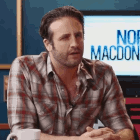|
Yeah, lotta cool poo poo in there. Nice job.
|
|
|
|

|
| # ? Apr 28, 2024 04:33 |
|
Finally have a rough cut of the project I'm working on https://www.youtube.com/watch?v=i42_GGbM1KM Note that it's all in Icelandic and we haven't translated it for subs yet so the complex and layered plot might be hard to follow but you should get the gist. still need to: -Color correct -Color grade -Finalize the temp graphics and titles and such and add credits. -Fill in all the missing sounds -Mix those sounds We're probably going to get more qualified people for the grading and sound if the budget allows and we've already have a composer on board. Note that most of the inconsistencies between shots are deliberate as we were going for a sort of Garth Maranghi's Darkplace feel. SchwarzeKrieg posted:
I love the aesthic of this. The part with the roman statues and whale reminds me of the intro to the Eyewitness educational videos https://www.youtube.com/watch?v=Uwarhzl76D8 but it's probably a reference to something else I'm not familiar with Did you use Pixatool at all? Because a lot of the more pixely shots look like the results you get from that.
|
|
|
|
FreudianSlippers posted:I love the aesthic of this. Thank you! I hadn't seen that intro but that's the exact aesthetic I had in mind. That scene isn't a direct reference to anything, just a general homage to that style - I wanted it to feel like something that would be buried on an Encarta CD or some random educational video that came in a cereal box. I didn't know Pixatool existed or I absolutely would have used it, hah. I used this Dither Decay plugin with different settings on pretty much the entire video: https://www.youtube.com/watch?v=XgbLRbw30zo With a 'custom' CRT effect on top of everything (I just followed a couple tutorials and then made a few adjustments for personal taste).
|
|
|
|
FreudianSlippers posted:Finally have a rough cut of the project I'm working on Notice that this and the footage you've been posting over in CineD is all log-space, afaik it's fairly typical to have a 'decent' first-go LUT that you slap on to preview/edit so you aren't stuck looking at all that flat colour before the colourist gets involved.
|
|
|
|
josh04 posted:Notice that this and the footage you've been posting over in CineD is all log-space, afaik it's fairly typical to have a 'decent' first-go LUT that you slap on to preview/edit so you aren't stuck looking at all that flat colour before the colourist gets involved. It's called a "one light"!
|
|
|
|
josh04 posted:Notice that this and the footage you've been posting over in CineD is all log-space, afaik it's fairly typical to have a 'decent' first-go LUT that you slap on to preview/edit so you aren't stuck looking at all that flat colour before the colourist gets involved. That makes sense. All the slo-mo and wrestling stuff is shot with a different camera than everything else that looks quite a lot lighter ungraded and would probably still look very different with a LUT slapped on it so I figured I needed to wait until that was corrected before I got into the more "creative" side of color. So far I've just been using my imagination to "see" it as not being a flat looking mess. I've actually tried to throw a few LUTs on it every now and then but I haven't really be satisfied with any of the ones I have and I didn't want to spend too much time fuzzing around with that when I'm pedestrian at best at color grading. Thanks for the tip.
|
|
|
|
Howdy friends, I've tried my best to read through this thread, but a whole lot of it shoots straight over my head. I'll try to be concise about my background, then get to the question. I edited in loving iMovie back in the late 90's and early to mid 00's. I know that's not real editing, but I still managed to win a tiny film festival and get a video into part of a university curriculum. I only mention this to say I have the basest of baseline knowledge when it comes to how poo poo works. I know how I want poo poo to look, I've just forgotten how to make computer program do it. I'm pushing forty, and my days of being on the cutting edge of tech are long gone. I don't know poo poo anymore, and find myself quickly frustrated with tech stuff. Yeah, I can figure it out with google and YouTube. But the pain in the rear end part is hardly worth it, being how the information can so easily be wrong our outdated. QUESTION!!! If I wanted to get back to having a baseline competence in editing, solely for growing my sub 1k subscriber Youtube account, what would you recommend? I have been thinking heavily about enrolling in community college for it. I'm disabled, so I could make the time. I've already got a degree, and don't have the physical energy for a full course load. I'm just talking about one or two courses. I'm not interested in a career in editing, or technically advanced concepts. Am I off-base in this approach? Are there online options for learning that aren't just SomeGuy1083 on Youtube? My method of learning has always been, "Doing." I pick up on stuff quick, when I'm getting to actually perform the task. Which is why a classroom with work sounds halfway decent. I appreciate your time and patience, goons. 
|
|
|
|
Download DaVinci Resolve. Watch YouTube videos. Put clips in the NLE and gently caress around with them. Thatís it! Do not spend any money on learning this stuff (or making videos if you can help it). There truly is a wealth of knowledge on YouTube for nearly any possible question you could have about the functions of the NLE
|
|
|
|
I got Vegas 14 for $20 in a humble bundle a while back and have been very happy with it. A few things were counter intuitive, but for the most part I've been able to just click and drag my way around. A friend uses DiVinci and has been happy with that.
Schwarzwald fucked around with this message at 20:34 on Nov 3, 2023 |
|
|
|
Short answer: Avid if you want to do paid work in film & TV. Premiere if you want to do paid work for more short-form, web based content companies. Resolve if you're just dipping your toes into editing for yourself and / or want a capable NLE for free. Personally, I think Resolve is what you're after. It is INSANE that they have a free version that effectively does 70-80% of what the studio version can do.
|
|
|
|
Does being a Mac user impact the calculus at all? Also, it's early and my brain isn't working. What's NLE stand for?
|
|
|
|
Non-linear editor, anything in a computer basically.
|
|
|
|
Captain Log posted:Does being a Mac user impact the calculus at all? Not really. Those apps are all used on Macs and done well. Now when Apple came out with their M silicon, they *did* work with Blackmagic to really optimize Resolve and use it as a showpiece. So it might technically perform better in some weird metric, but the others will be fine too.
|
|
|
|
MrAlexTech is your go-to man on YouTube for Resolve and you'll learn a TON very quickly!
|
|
|
|
Y'all are the best, and I appreciate the input hugely. Should iMovie just go in the bin? It used to be competent for basic poo poo...twenty years ago. When I use it now, the minimalist poo poo makes it infuriating. Yeah, minimalism and Mac works great when it accomplishes something. But just making everything obtuse doesn't help.
|
|
|
|
josh04 posted:Notice that this and the footage you've been posting over in CineD is all log-space, afaik it's fairly typical to have a 'decent' first-go LUT that you slap on to preview/edit so you aren't stuck looking at all that flat colour before the colourist gets involved. Combed through my mountain of Triune LUTs and managed to find one (1) I found acceptable: https://www.youtube.com/watch?v=0Yz45PJWJmc Makes a surprising amount of difference. Though I'm hoping for something slightly more saturated and three strip feeling for the final product.
|
|
|
|
lol, looks great!
|
|
|
|
The Clap posted:It's definitely a white balance issue - based on your description it sounds like this camera in your setup was set to automatic white balance and the various lighting cues triggered the white balance to change but for whatever reason it didn't change back immediately. I imagine it had something to do with the placement of the camera in relation to the venue's lighting setup and how the automatic white balance was trying to respond in real time to the lighting changes. I'm also currently in the market for an affordable jog wheel if anyone has recommendations. Doesn't need to be on the keyboard, those all seem to be stupidly expensive.
|
|
|
Bonk posted:
I believe the contour shuttle express is still largely considered to be the best standalone jog wheel on a budget, itís like $60 and has a couple macro buttons in addition to the wheel itself
|
|
|
|
|
Captain Log posted:Y'all are the best, and I appreciate the input hugely. In my opinion, the editing software doesn't make that much of a difference for the most part, depending on what type of videos you're making. iMovie is definitely very limited but I have no doubt that someone could cobble together interesting and successful content with it, if that's what they're comfortable working with. If you're not tied to it (and it doesn't sound like you are at this point), I would opt for something more powerful but if you're familiar with it and it's not handicapping you then... why not? Personally, if I were just starting out, I would grab the free version of Resolve and go from there. It's extremely powerful and can do almost anything you would realistically need to do at a hobbyist level. It will be a little intimidating starting out, especially if you haven't used any NLEs before, but it'll become intuitive pretty quickly. I use Premiere, but mostly because I'm just so invested in Adobe's ecosystem at this point and not because of any particular features or brand loyalty or anything. I've dabbled in several different editing programs and, while they all have specific strengths and weaknesses, they're also all totally fine and capable of producing good work.
|
|
|
|
The best thing about Resolve is having grading, audio an vfx right there in just separate tabs. SO freakin' nice.
|
|
|
|
BonoMan posted:The best thing about Resolve is having grading, audio an vfx right there in just separate tabs. SO freakin' nice. Yes to all except VFX because Fusion is not a friendly experience.
|
|
|
|
frytechnician posted:Yes to all except VFX because Fusion is not a friendly experience. hahah I ALMOST put an "although I don't recommend newbies jump right into Fusion" parenthetical.
|
|
|
|
I grabbed DaVinciís program, and was pleased to open up something that looked familiar. I was able to do some very basic dicking around. Before I start learning bad habits, as Iím prone to figuring stuff out the long way if nobody tells me any better, is there a recommend YouTube channel for learning the program?
|
|
|
|
Captain Log posted:I grabbed DaVinci’s program, and was pleased to open up something that looked familiar. I was able to do some very basic dicking around. Casey Faris, Darren Mostyn, Creative Video Tips and Mr Alex Tech should have you covered. Learn shortcuts and remap the keyboard if you want to. Get a second pair of eyes on your stuff when you've done your first semi-decent drafts, be judicious with your cuts.
|
|
|
|
frytechnician posted:Casey Faris, Darren Mostyn, Creative Video Tips and Mr Alex Tech should have you covered. Thank you very much for pointing me in the right direction. I'm sure I'll be back here with some profoundly stupid questions in no time! I do have one question about a specific "effect" in an old Cee-Lo video - Closet Freak. I should have it queued up to where the video is rapidly flipping back and forth between him and another man dancing in black suits on a white background, and vice versa, flipping back and forth rapidly. This has stuck with me for years. https://www.youtube.com/watch?v=8krxhNgVhvU&t=156s This is something like twenty years old. But even at the time, it was going for a janky retro vibe. But was that flipping back and forth done with a preloaded effect, or was some poor editor having to splice 1/10th second clips back to back for a couple of days?
|
|
|
|
Would imagine the two videos are laid over one another and then the opacity of the top one is controlled by an expression on the current frame number.
|
|
|
|
most effects packs like saphire or boris will have something similar in their transitions, usually called "flutter cut". you could prolly set that one up to look similar. tbh the whole expressions thing seems like the easiest, most controllable way to get this tho. but be careful, rapid flashing stuff has become uncommon these days because of epilepsy and stuff
|
|
|
|
Captain Log posted:Thank you very much for pointing me in the right direction. This looks like it was shot twice with the blacks and whites of the shirts, suits and background reversed, with identical or near identical framing then the editor just switched between the two every 2 frames. That takes no time at all to actually do in edit, you don't need special effects or a plug in at all.
|
|
|
|
Yeah you can just put one layer on top of the other, key frame the opacity on and off then copy and paste as much as you need. Or if you wanna automate it, you can use an expression in after effects. Haven't tested it, but this looks like what you want.
|
|
|
|
Oh wow, thanks for the excellent explanations. It's not something I'm about to do anything soon, especially with the aforementioned epilepsy risk. It's just one of those things that has stuck in my head for a long time, without ever knowing exactly how one would go about executing what should be a simple concept.
|
|
|
|
Media Composer folks, has anyone solved the issue of retimed subclips (something shot at say 48fps having a 200% respeed applied then sync'd with the audio) correctly being exported for turnover via AAF without the need to recut the original frame rate in and reapply the respeed? Have an assistant who swears she never used to have to do that and I'd be interested to know. My understanding of the bug is that because the motion effect isn't visible on the timeline (but you can see it when the clip is in the source window) AVID isn't sending that information correctly to Resolve, etc... Lizard Combatant fucked around with this message at 02:12 on Nov 20, 2023 |
|
|
|
So my workflow is pretty much set MiniDV to computer via a DVCAM deck and DVRescue That file through Topaz to deinterlace and upscale to 1440x1080p50 square pixels and exported in ProRes Edited in Final Cut Pro (and some annoyance their 1440x1080 preset doesnít actually work) Exported in ProRes Result looks really as good as I could ever expect my SD interlaced tapes to ever look, and worth the day long processing. Upload that pro res to YouTube andÖ it looks fine. Not great, but fine. Way better than before, but just not as nice as the file Iím feeding it. Is there anything further I can do? Iím sure itís simply just a case of seeing the before and after and being able to pixel peep and see where the bitstarving happens. Itís darker footage as itís all gigs in badly lit clubs, so itís hardly the worldís best exposed footage (luckily I had a PD150 as my main). Anything more I can do to wring out a bit more bandwidth from them that isnít a complete time sink is appreciated.
|
|
|
|
EL BROMANCE posted:So my workflow is pretty much set Convert the ProRes files to H.264 4K (or rather 2880x2160) at ~60Mbps for the YouTube upload. Then it should end up looking just as good as the ProRes image.
|
|
|
|
I was gonna ask if 4K would make a difference just based on resolution (I donít wanna scale it to that in Topaz as Iím sure itíd take 4x as long), Iíll give that a whirl at the final export. Sounds like a good archive file for myself too. Thanks!
|
|
|
EL BROMANCE posted:So my workflow is pretty much set I'm currently getting towards the end of digitizing & up-scaling like 30 VHS cassettes to pull out the family videos (going back to 1984!) to give to my partner's family for Christmas- it's been a months long process of trial and error and crying over hard drive space. On the bright side I've also ended up with a ton of recorded-off-TV content, my favorite example being about 3 hours of the loving 1985 Live Aid broadcast. I can't do much with the Live Aid content itself because I don't want to get DMCA'ed into oblivion, but the commercials. I've got so many old commercials now that I'm starting a youtube channel for it. Might start buying some ebay tapes to see what gems I can dig up. After one particularly good thrift store trip I also found a VHS camcorder with a tape still inside it, containing a home video circa 1998 of some unknown family on summer vacation, as well as Christmas day of what appears to be that same year. I already have an Unsolved Mysteries spoof planned in my head to try and track down the family. Anyway, one thing I didn't do was use Topaz to de-interlace. My workflow was raw capture to Lagarith> de-interlace via Virtualdub> Import into Premiere> Edit/Color Correct> Export Prores>Upscale via Topaz (still prores)> Re-import into premiere> Export mp4 The Topaz upscale is 1/3 real time on my system and many of the tapes have from a few minutes to over an hour cut out, so in my case it makes more sense to upscale at the very end after locking the edit. All that to say, did you try de-interlacing independently of Topaz? I'm curious what difference if any in quality or processing time it makes. Sadly I had to ditch all still interlaced raw captures once I started dumping out upscaled 400gb pro res files, so I don't have any proper clips left to test with. thunderspanks fucked around with this message at 15:46 on Dec 6, 2023 |
|
|
|
|
That sounds a fun project, I'd definitely put things up on archive.org as well, as people can then get the original files you've uploaded and they might be a bit more protected. I think I did my original comparisons back about 2 years ago, and while I'm not sure I did a deinterlace but no upscale comparison between Topaz and FCP, the tests I did do convinced me that despite the incredibly slow nature of Topaz on my systems (I'm a Mac user, so no Nvidia hardware. I'm sure the M1 class stuff is better, but I literally get a frame or two per second on my machines so I just have it doing it in the background mostly overnight) it was the definitely the right path for me. The deinterlace model definitely looks like it's improved since I first tried it out, and it does a better job of letting me specify export in the resolution/PAR I want than it used to too so I'm happy to put it right at the start of the workflow. I do have a bunch of projects that I already uploaded to YouTube back in 2018 that I think I have the sources for still in a FCP library and edited, so I'll probably do those too. It'll be interesting to see how things like text elements that will be added on in the NLE will look compared to going the other way.
|
|
|
|
I hadn't considered archive.org but it's definitely food for thought. There's several old regional news broadcasts and some smatterings of "lost media", mostly local cable shows that I can't find a single reference to online. At some point I'll try some tests for de-interlacing with/without Topaz and post some results, but it'll be a while cause it's crunch time and I still have days worth of Topaz upscales to get through
|
|
|
|
|
does anyone know if there's a good way in pro tools to create several tracks from presets at the same time with one button combo? i do sound design & mixing for several different projects and i have them most of them set up with templates that i just import dialogue into and work from there. one project is just dialogue mixing, tho, and it's been significantly faster to just open the omf directly, hit cmd-shift-N three times, and select the preset tracks i need from the drop down menus full of all the ones i've already built. i'm wondering if there's an easy way to create those three tracks at once rather than individually with the current triple tap & menu digging, but googling it just gives me a bunch of stuff about the basics of creating track presets.
|
|
|
|

|
| # ? Apr 28, 2024 04:33 |
CaptainViolence posted:does anyone know if there's a good way in pro tools to create several tracks from presets at the same time with one button combo? I don't believe the functionality you're looking for exists (I admit I may be wrong) However, on the omf import screen- if you have multiple omf tracks selected and hold ctrl+shift+alt (or the mac equivalent) when choosing track assignment, it will automatically assign them in descending order of available tracks starting from the one you chose. You might be able to rig something similar to what you're looking for with this? Obviously it would require you to have things setup in advance to facilitate it, but if the stuff you're getting is consistent then it could work. edit: I know you say you already work with templates, but I'm only pointing this method out because I've encountered plenty of folks who don't know you can do this and instead just import the omf and manually start dragging clips to templated tracks. thunderspanks fucked around with this message at 20:27 on Dec 12, 2023 |
|
|
|