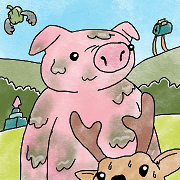|
Zero VGS posted:Here you go, 10 inches, 1920x1200 IPS touchscreen for $73 after coupon: https://www.amazon.com/Wstirhy-Portable-Monitor-Touchscreen-1920X1200/dp/B0C9GVP57R This is exactly what I was looking for, thank you. I don't need it to be official, just, y'know, decent. I'm limiting to 10 inches because I want it to fit under my monitor and I don't have the room to shove it further up. Also I don't have USB-C on my computer and can't upgrade right now.  god please help me posted:This doesn't have touch capability, but maybe use a small XP Pen Artist 10 or a Huion Kamvas pen display tablet? You'll get a small multi-use monitor that you can use for your PC or phone, and will also be able to use it to draw and write stuff too if you want. Can be used with an HDMI cable or thunderbolt(?) USB C cable. Sorry, I specifically want touch capability! The switch has spoiled me for reading a visual novel and just tapping the screen for the next page. I also already have a lovely tablet, too.
|
|
|
|

|
| # ? May 27, 2024 23:36 |
|
Branch Nvidian posted:So I share this only because I've run into this problem before, and I don't know if this exactly matches what you're dealing with, but if you go into the display settings and select the monitor that isn't displaying the correct resolution change it to a non-standard resolution, and then change it back to the resolution you want. I've had this happen for a few of the Dell Latitude laptops with docking stations at work and this has always resolved the problem. Thanks for this, but sadly it didn't work. I also swapped the cables and tried a different laptop and each time the Dell u2711 monitor only ever output at 1080p. Basically I think the monitor isn't capable of showing a resolution greater than 1080p over HDMI. I dunno if HDMI connections are sort of like USB connections, but is it possible that the HDMI port in the monitor is simply too old and can't take in the 1440p signal? Kinda like the same way a USB3 cable is throttled in a USB2 port? I can't think of any other reason for it. I'm guessing 10 years ago DVI and Display port were capable of 1440p while HDMI ports weren't?
|
|
|
|
change my name posted:They're saying having to replace a $1,000 monitor after 3 years is onerous and it should last way longer than that yeah last time i spent like $900 on a good screen it was more than worth it, but it also kept producing a perfectly okay picture until its death 11 years later, as long as it was calibrated every now and then
|
|
|
|
The M9 is down to $500 open-box at a Best Buy near me and I'm seriously tempted even though I'm right on the edge for being able to drive a 4K monitor well (4070 ti). Maybe I'll wait until my tax return comes in and splurge on a holiday present for myself
|
|
|
|
Kin posted:Thanks for this, but sadly it didn't work. This is exactly the reason. Display Port had the bandwidth for 1440p form very early, but HDMI and DVI did not. DVI could cheat, using a mode called dual-link DVI, that sent two display signals down a single cable, but until HDMI 1.3 appeared it could not do such high resolutions. The U2711 only supports the 1080p version of HDMI: https://dl.dell.com/manuals/all-products/esuprt_display_projector/esuprt_display/dell-u2711_user%27s%20guide_en-us.pdf
|
|
|
|
Brutal, but looks like I've got another reason to replace the monitor now. New 27" monitor I got was a Koorui 27E1QA Other than the various USB/card reader ports, would I lose much in replacing the U2711 with another one of them? I've not really played many games on it yet or whatever but it's seemed pretty good so far. The dell has an orange tint to the screen already too and, well, being forced to use both monitors at 1080p for work 8 hours a day feels like a waste.
|
|
|
|
Kin posted:Thanks for this, but sadly it didn't work. U2711 can do 50hz 1440p over HDMI as I recall.
|
|
|
|
change my name posted:The M9 is down to $500 open-box at a Best Buy near me and I'm seriously tempted even though I'm right on the edge for being able to drive a 4K monitor well (4070 ti). Maybe I'll wait until my tax return comes in and splurge on a holiday present for myself That's what DLSS/etc. are for!
|
|
|
|
Canned Sunshine posted:That's what DLSS/etc. are for! Yep just run at 4K with DLSS Performance. Itíll still look better than what you had before.
|
|
|
|
Wibla posted:U2711 can do 50hz 1440p over HDMI as I recall. Afraid that didn't make a difference. Based on what was posted above it doesn't look like it can do greater than 1080p HDMI.
|
|
|
|
Kin posted:Afraid that didn't make a difference. Based on what was posted above it doesn't look like it can do greater than 1080p HDMI. Does the dock you have only have one display output? There are many with more than one, and that may be more cost effective than replacing the Dell. I also checked the Koorui 27E1QA specs and it has an HDMI 2.0 port, as does your laptop. If you have an HDMI 2.0 cable, that should drive the monitor at QHD, letting your dock drive the dell. The laptop also supports displayport alt mode on its thunderbolt ports, which should produce a displayport signal with a relatively cheap cable (eg: https://www.amazon.ca/StarTech-com-USB-DisplayPort-Cable-CDP2DPMM1MB/dp/B01E9RTEI8?th=1 ).
|
|
|
|
EoRaptor posted:Does the dock you have only have one display output? There are many with more than one, and that may be more cost effective than replacing the Dell. Yeah, only one HDMI output port I'm afraid. It was what my company gave me when I told them I needed the laptop to output to 2 monitors, and i don't think they're gonna spring out on additional tech just because I want the resolution to be higher on my home monitors. They are my monitors though and they're hooked up to my gaming rig, so I'm more than happy to replace parts like that with my own money as I'll get additional use out of them. The Dell is totally functional but having it run side by side with the Koorui is making its weaknesses more apparent, to be honest The size of the thing is crazy, the colour is out of whack because it has an orange tint due to 10ish years of daylight or use or whatever; it weighs twice as much making cable adjustments a ballache; it has a lower refresh rate and it doesn't auto-detect inputs (so I have to switch it back and forth between inputs almost every day using its slow menu). The ports are handy, but I can't remember the last time I used the card reader and the USB ports are only 2.0. My recently upgraded setup is a bit of a mishmash of things: My gaming rig (with an RTX4060) is connected to the Dell via DP and Koorui via HMDI (into the 1.4 port because I just put cables in wherever when setting it up yesterday) My Plex server is hooked up to the VGA port on the Dell My work laptop is connected to the Koorui via the HDMI 2.0 port and to the Dell via the HDMI (1.0?) port So, to complete my system upgrade and tidy things up, I just bought a second Koorui monitor and a few cables. I'll be hooking up the Gaming rig to both monitors with DP cables The work laptop will connect to both monitors via the HDMI 2.0 ports The plex server actually has 2 DP ports so I've picked up a DP > HDMI cable to replace the VGA and it'll go into either one of the remaining 1.2 HMDI ports (i only need to access the plex sever for config stuff). Edit: Actually here's the side-by-side to show the colour/brightness difference. It looks like I've got the nightlight blue light reduction on but that's just how it looks for standard colours now. 
Kin fucked around with this message at 01:56 on Oct 31, 2023 |
|
|
|
Recently bought the AOC U34G3X which in turn made me buy a monitor arm. The monitor has worked out beautifully pulling double duty for work and play. The arm, $80 off amazon, has been less impressive. I wanted to add a Dell AW3423DWF for gaming / media but also wanted to invest in a more quality monitor arm to manage both. The HumanScale M10 was what I landed on. They have a 20% discount code right now so I pulled the trigger on that and the AW3423DWF which is also on sale. If anyone else was waiting for a sale on either of these like I was, it's on. HumanScale discount code is: SMS20
|
|
|
|
I will have to wait for some reviews, but one of these might be my next monitor: https://x.com/TFTCentral/status/1719757236635857264?s=20
|
|
|
|
I'm buying a ASRock Phantom Gaming D OC RadeonRX 6800 XT 16 GB Video Card. I am wanting to buy a monitor that will compliment the video card. Overwhelmed reading the first few posts. I don't need the best thing ever but something mid range. Thanks for any help.
|
|
|
|
This is maybe more of a GPU question, and I suspect the answer is 'it depends' but how much impact to gaming performance/etc is there from your second monitor being 4k vs 1080p? Curious if anyone here has any experience with that.
|
|
|
|
Falcon2001 posted:This is maybe more of a GPU question, and I suspect the answer is 'it depends' but how much impact to gaming performance/etc is there from your second monitor being 4k vs 1080p? Curious if anyone here has any experience with that. Functionally zero.
|
|
|
|
What's a good 27 inch 4k monitor with a good refresh rate? I have a 2060 super GPU. Price is ideally $600 max. Using it for editing video and photos and some gaming. I am flexible on monitor size, but not too much bigger
|
|
|
|
clockworkjoe posted:What's a good 27 inch 4k monitor with a good refresh rate? I have a 2060 super GPU. Price is ideally $600 max. Using it for editing video and photos and some gaming. change my name posted:Open box Sony Inzone M9 $624 Open-box at Best Buy. https://www.bestbuy.com/site/sony-27-inzone-m9-4k-hdr-144hz-gaming-monitor-with-full-array-local-dimming-and-nvidia-g-sync-white/6512813.p
|
|
|
|
Branch Nvidian posted:$624 Open-box at Best Buy. If you're in or around NYC there are a few at $503 for pickup
|
|
|
|
I'm not in NYC so I ordered the $623 one. Thanks!
|
|
|
|
clockworkjoe posted:I'm not in NYC so I ordered the $623 one. Thanks! Itís a great screen you wonít regret it. 4k inside 27Ē is so good. And the HDR is actually pretty great.
|
|
|
|
Hey folks, I'm hoping to get some advice. I want to replace my current dual 1440p 25" Dell UltraSharps. Mostly because I got a MacBook Air that can only do one external monitor. I'm looking at 40-50" ultrawides. My main use cases are (in order) software development & office drudgery, hobbyist photo editing, and some gaming though I've mostly moved to console. I'd prefer good color reproduction over good refresh rates. Viewing angles are of little concern. I'd be hooking the following up to it:
After a bit of research, I think I want the following:
Looks like these fit the bill:
Any of these clearly a better or worse buy than the others, or recommendations for other things I should be looking at? Are ultrawides just terrible? I'd rather save up for longer and get the right monitor, so cost isn't really an issue, but geez some of those MSRPs look stupidly high. zombienietzsche fucked around with this message at 21:54 on Nov 6, 2023 |
|
|
|
I got paid today! Which means finally I should decide on a monitor to replace my lovely LG LED 22EN33 one. Needing to buy a VGA-HDMI cable along with my 3070Ti hurt a little bit. I'm looking at 1440p and high refresh rates (120+), since I care more about smoothness rather than playing something super intensive. Looking more for something that will endure a little bit, and that lets me make proper use of my PC's power. After some very brief looking, I have come across the LG UltraGear 27GR75Q-B, for a bit less than 300 euro, which seems to hit some obvious basics, but I want to make sure I'm not missing something obvious. Reviews I could find for the series in general seem good, and it is the 2023 model, so it's not like it's out of date or anything, but I don't know if there's a catch. I don't really have the budget for OLED (and I've heard they get burn-in? Don't want that in the slightest, a lot of my screen always has the same stuff on it), and apparently the HDR isn't great, but I've never used HDR so I can't tell the difference anyway. Is it a good choice? Anything better for around that money?
|
|
|
|
Serperoth posted:I got paid today! Which means finally I should decide on a monitor to replace my lovely LG LED 22EN33 one. Needing to buy a VGA-HDMI cable along with my 3070Ti hurt a little bit. I bought an HP Omen 27q for my brother a few months back and he seems to like it. Appears to be around the same price, and rtings.com has reviewed it, HP OMEN 27q review. That said I also like LG monitors and don't imagine the 27GR75Q-B is a bad choice either if you feel it calling to you.
|
|
|
|
I use a LG C2 42" with my 4090 and while amazing for games, I might also want something smaller and more desktop browsing friendly. Like 27 or 32". But 4K, with good color and HDR. So then I can also use my 27" IPS LCD as a second monitor (the tv is too big for it). I thought there was going to be a new crop of smaller 4K 'miniled' monitors coming out which were supposed to be somewhat good at contrast like OLED. Are those still not out? It seems like 32" 4k HDR in the pc monitor space still doesn't properly exist yet The samsung G9 (the 4K oled I think?) is close to what I want I think but it seems to get low user reviews. ive also thought about the 32" alienware OLED ultrawide a few times but I'd rather not go down in res from 4k especially from the c2. if it's still time to wait obviously I have a good display to do it with. But it is annoyingly tv like sometimes. And I worry about burning in the taskbar or something when i use it for browsing the internet ethanol fucked around with this message at 22:58 on Nov 6, 2023 |
|
|
|
Falcon2001 posted:Windows focus mode isn't enabled, and it absolutely is something with the monitor. It might not be changing resolution, but something is definitely changing and it didn't happen on my other monitor - this also isn't unique to Slay the Spire but that just happens to be the easiest one to test it. Going to see if I can get any details from the monitor's OSD to see if it's changing modes or something. Recapping this thread from earlier: I've got a Gigabyte M32U and the time it takes to change display mode (so changing refresh rate/resolution/etc) is long enough to be irritating (around 2.7 seconds or more, which doesn't sound like much until you're trying to alt-tab back and forth to a game) and wasn't present on my previous Alienware Ultrawide. From looking around, this seems to possibly be due to something involving DSC (Digital Stream Compression) on the M32U, but that might be something that affects other similar monitors. One of the questions was games that trigger this behavior and I have a few other examples: Tales of Maj'eyal, Slay the Spire, and Tower Tactics: Liberation. None of these are major AAA games and it's likely has to do with them having limited display configuration and trying to freeze gsync. Unfortunately this is the sort of game I like to play a lot, so uh, yeah. Dragging this back up because I'm likely buying another monitor soon anyway, so I'll probably make my M32U my secondary and pick up a new primary monitor. So, anyone else running a 4K monitor at 144hz or so, is this something you also see?
|
|
|
|
I hope this is the right spot for a monitor ergonomics question. At my WFH/gaming desk I currently have three monitors, a middle 27" Viewsonic XG270QG flanked by a pair of (work provided) HP Z24i monitors. I am going to be wall-mounting them soon using extruded aluminum t-slot frameworks. I'm picking out which VESA brackets to use and wondering: do I need tilt adjustment? I've read that displays should ideally be perpendicular to the viewer and the t-slot framework will be more than capable of holding the monitors without any sag. I haven't changed my chair's height setting in years now, I've got it pretty much dialed in perfectly. All together I'm thinking tilt adjustment is unnecessary and would actually be more annoying than anything because it would be fiddly to align all the monitors and would make it easier for my cat to jostle the alignment of things when he decides he needs to rub his chin against a monitor corner. So far the only problem I can envision arising from not having things tilted is that when the main monitor goes blank I'll be staring at a reflection of myself.
|
|
|
|
|
Shifty Pony posted:I hope this is the right spot for a monitor ergonomics question. Probably not if they're all right in front of you. I have three 27" monitors in front of me with the side ones facing inwards a bit but with no tilt needed as long as the height is right, and then another top row with three 27" above them do tilt a little to make them easier to see. This also means the top of the monitors on the top row are close together and there's some gaps at the bottom which isn't ideal but makes the best screen placement for now. I think the main thing about the overall height is that you generally want your vision to be like 1/2 to 2/3 of the way up the monitor so you're not moving your neck much up or down to look at it.
|
|
|
|
Is there a thread-recommendation for monitor mount? I have a standing desk so I need vertical adjustability and I have two monitors so a dual-mount would be nice, but I'm open to just buying one mount for now and getting another later if there's a reason for that
|
|
|
|
Grab a couple Huanuo arms: https://www.amazon.com/Single-Monit...ics%2C84&sr=1-4 They also sell a dual-arm mount, but trust me when I say that two single-arm mounts are usually better, especially if you have 27 or 32" monitors.. You lose a lot of potential flexibility when both arms are mounted to the same point.
|
|
|
|
Dr. Video Games 0031 posted:Grab a couple Huanuo arms: https://www.amazon.com/Single-Monit...ics%2C84&sr=1-4 That's about $100 cheaper than the one's I saw recommended elsewhere; I can easily do 2 of those. Now I gotta find where my kid put the measuring tape to ensure everything will work with my monitors/desk.
|
|
|
|
Ergotron or Amazon Basics (which uses Ergotron as their OEM) are the popular expensive options, but plenty of goons have gotten the Huanuos, and they say that they're just as good. Haven't heard any bad experiences with one yet.
|
|
|
|
Didn't see it posted, so sharing that the Alienware AW3423DWF is currently on sale at Dell and Best Buy for $800 ($200 off MSRP). Dell Best Buy
|
|
|
|
Is there a thread favorite for "I need a couple of 27" monitors for my work computer?" Do I definitely want a 2560x1440 resolution (what I have at home) or is 1920x1080 fine? I am an IT nerd, not a creative. Also, my PC is a Dell Latitude 5400 that's 3 years old. I'll be running it through one of those Thunderbolt docking stations. Any considerations there?
|
|
|
|
Easychair Bootson posted:Is there a thread favorite for "I need a couple of 27" monitors for my work computer?" Do I definitely want a 2560x1440 resolution (what I have at home) or is 1920x1080 fine? I am an IT nerd, not a creative. Also, my PC is a Dell Latitude 5400 that's 3 years old. I'll be running it through one of those Thunderbolt docking stations. Any considerations there? As an IT nerd you probably want more resolution so text is sharper and you can fit more on the screen legibly. The main concerns about laptop docks are that docks will list a max resolution and refresh rate for their monitor ports. One I picked up for $40 on amazon does 4k @ 60Hz for one monitor or 4k @ 30Hz for two, or three at 1080p @ 60Hz: https://www.amazon.com/dp/B0BRYGSNCR Those aren't great specs but it's fine for office work so far. I see other ones with higher refresh rates on their HDMI ports so you should check what yours can handle. It might be worth upgrading if it will have issues. The one I got would be like a "have to test it" for two 1440p monitors. As for the monitors, you can get pretty much anything. 2560x1440 is a good resolution for a 27" monitor, and they're not too pricey. I'd look at an IPS panel for tech work since it's a lot of text and windows on the screen. Since refresh rate may be an issue there's no reason to buy one with a very high refresh rate. 60 or 75 is pretty normal for office monitors these days. https://www.amazon.com/s?k=27+inch+1440+monitor I'd buy something from a manufacturer you know with a good warranty policy. Dell, ViewSonic, Samsung, maybe Asus (okay the latter two have so-so RMA, but the monitors tend to be alright). Also make sure the monitors have VESA mount spots on the back. Most do, but it's worth just checking the listing for it just in case. You may not want to put the monitors up on arms now but monitors last a long time and you may want to later.
|
|
|
|
Rexxed posted:I'd buy something from a manufacturer you know with a good warranty policy. Dell, ViewSonic, Samsung, maybe Asus (okay the latter two have so-so RMA, but the monitors tend to be alright). Also make sure the monitors have VESA mount spots on the back. Most do, but it's worth just checking the listing for it just in case. You may not want to put the monitors up on arms now but monitors last a long time and you may want to later. Unless something has changed on dells side of things, I would also totally order a dell monitor, and get it with an advanced warranty exchange. Unless its gone to poo poo, they're supposed to more or less next day you a replacement after completing the checklist if something breaks. Not that they break often, or at all in most cases, but being able to know you should have a new monitor ASAP during that time if something goes wrong is nice. The last time I used it (which was a decade ago), I called in Sunday, and Monday morning I had a new swap and a box to ship the original back in.
|
|
|
|
I have a 27" 1440 monitor and a vertical 1080p at work. I often WFH with a 2560 x 1080 ultrawide. I hate it, it's like looking through a mailbox slot compared to 1440. Vertical space is so, so important for work/text. I'm seriously considering switching back to a 4k display as my main and running it at 2160p. well why not fucked around with this message at 00:25 on Nov 10, 2023 |
|
|
|
well why not posted:Vertical space is so, so important for work/text. you know what this calls for: https://www.amazon.com/LG-28MQ780-B-DualUp-Monitor-DCI-P3/dp/B09XTD5C7H?th=1 
|
|
|
|

|
| # ? May 27, 2024 23:36 |
|
So my dad wants to get a new monitor. He mostly uses it for work. The catch is that his eyesight is going, to the point that he has set the resolution of his 28-inch 4K monitor to 1080p because he otherwise can't make text out, even with relatively strong reading glasses. Are there any displays in the 40-47" inch range that are relatively bright, display crisp text, and can be used as a PC monitor up close? One that is <$900 would be great. My dad was thinking of buying a TV and using that as a monitor, so if a cheap one checks all of the boxes that will be fine.
|
|
|