|
I really wish that Intel didn't have such a software stranglehold in some spaces, but they've earned it through decades of investment in the MKL and everything under the OneAPI banner: https://www.intel.com/content/www/us/en/developer/tools/oneapi/overview.html. If y'all haven't ever encountered software that's optimized for Intel, Intel releases high-performance libraries that check if you have an Intel or non-Intel CPU when they run, and run incredibly slow if they detect non-Intel hardware. Over the years there's been a lot of ways to fool it into thinking your AMD CPU is Intel, but in the last few years they've tightened things up and none of the old ways work anymore. As recently as 2019 an environment variable used to work, but it doesn't anymore: https://www.pugetsystems.com/labs/h...5_with_AMD_CPUs. The MKL and associated tooling keeps my employer buying Intel. It'd be a pain to find AMD alternatives for everything, and then we'd have to run the Intel binaries on Intel nodes and AMD binaries on AMD nodes.
|
|
|
|

|
| # ? May 28, 2024 05:46 |
|
Also, instead of my previous novel, here's a simpler question: a 7800X3D can be aircooled, correct? It doesn't run hot enough to require water cooling?
|
|
|
|
Correct.
|
|
|
|
So 12600KF, 13600KF or 7800X3D. The question is, do I want to spend $200, 300 or 400 on a processor, and what deals might be available on Cyber Monday. And how well would each one keep up with a standard 4070 (which, post-price cut, is about as spendy as my blood wishes to get on a video card). This is combined with increasingly leaning toward getting a 4TB main SSD instead of a 2TB, because lord knows games aren't about to get smaller.
|
|
|
|
My 2018 Asus prebuilt desktop w/ a 1060 is really starting struggle with modern games and I wanted to get an upgrade. My apartment is small so I'd love to build a SFF pc with the Lian Li A4-H2O. I haven't built a pc for 15 years so I'm pretty out of the loop as far as which parts/brands are good or not. Do you guys recommend any changes to this build? my budget is around $1300 https://pcpartpicker.com/list/TqJTmD Ziggy Smalls fucked around with this message at 23:42 on Nov 4, 2023 |
|
|
|
Dr. Video Games 0031 posted:It seems like most people I know who have used AM4, myself included, have yanked the CPU out of the socket while trying to remove a cooler at least once. It's a rite of passage with the platform. Oh good, I'm not alone.
|
|
|
|
A 12600 does not need a liquid CPU cooler, lmao. Even if you overclock like a fiend. (Fake edit: ofc the problem is that actual aircooling requires a mATX/ATX form factor for room.) A 12600KF (which doesn't include the built-into-CPU GPU) costs $30 less. Also, as with a build on the previous page, you will pay a premium for ITX form factor. Are you absolutely certain your apartment cannot comfortably fit a microATX case? Also please love yourself and get a PCIe 4.0 SSD for two dollars more. Also the 4060 is not terribly strong and doesn't have a lot of VRAM for modern applications. Finally, you can get valid, OEM codes for Windows 11 off of SA Mart for ~$20. So that saves a hundo. https://forums.somethingawful.com/showthread.php?threadid=3898368 https://forums.somethingawful.com/showthread.php?threadid=3768345 Here's that build but slightly cheaper in ITX. https://pcpartpicker.com/list/3hw8ZJ And here's that build far cheaper (comes in at under $1000) in mATX. https://pcpartpicker.com/list/pJdvRK (EDIT: To be clear, the point here is that microATX is still reasonably small in most applications and it will save you an additional hundred or so, which can be applied toward a far beefier graphics card in particular - you'd be better served by a RTX 4070 or a RX7800, and even if you went with those in the mATX build, you'd still be under budget.) And remember that we are weeks away from Black Friday/Cyber Monday. At this point it is worth waiting a few weeks to see what deals crop up. SpaceDrake fucked around with this message at 00:08 on Nov 5, 2023 |
|
|
|
Branch Nvidian posted:Yes, requires a different motherboard. Here you go. https://pcpartpicker.com/list/8qyLyg Thank you! This should be solid for gaming on one monitor too I assume.
|
|
|
|
LionArcher posted:Thank you! This should be solid for gaming on one monitor too I assume. Effortlessly. That PC will crush anything current under 4k even with raytracing maxed out. EDIT: gently caress, I might even say that a 4070 will struggle to keep up with that much processor, but past the 4070 GPUs really start getting out of control, pricewise. I'd still consolidate down to a 4TB drive instead of 2x2TB and have room for more drives in the future, but it's up to you. SpaceDrake fucked around with this message at 00:17 on Nov 5, 2023 |
|
|
|
SpaceDrake posted:And here's that build far cheaper (comes in at under $1000) in mATX. https://pcpartpicker.com/list/pJdvRK Seconding this linked build. Since it still fits within the budget, going for an RTX 4070 instead of the 6700 XT makes a lot more sense. Unless you're an absolute sicko (it's me, I'm the sicko), or literally just do not have the space to hold anything bigger than a sub-14 liter case, the mITX tax is brutal and will give you worse performance per dollar than an equivalent ATX or mATX build. The Fractal Pop Air doesn't have a super large footprint, and I think it would probably work for most people, even ones who have limited space. Branch Nvidian fucked around with this message at 00:27 on Nov 5, 2023 |
|
|
|
SpaceDrake posted:Effortlessly. That PC will crush anything current under 4k even with raytracing maxed out. EDIT: gently caress, I might even say that a 4070 will struggle to keep up with that much processor, but past the 4070 GPUs really start getting out of control, pricewise. Yeah, their budget limited the GPU option. Since AI/ML seem to be more important here I prioritized the CPU, but they could just as easily cut back on the CPU and put it towards the GPU; though with pricing being what it is I'm not sure it would get them to the next proper tier without blowing the budget or severely cutting down which CPU they can use.
|
|
|
|
SpaceDrake posted:A 12600 does not need a liquid CPU cooler, lmao. Even if you overclock like a fiend. (Fake edit: ofc the problem is that actual aircooling requires a mATX/ATX form factor for room.) Thank you this is the exact kind of help I needed. I can fit the mid tower case but my old mid tower has been under my desk for years and I guess I really like the idea of the sff case fitting on my shelf completely out of the way. The big price difference though definitely makes continuing with a mid tower tempting. (fake edit: also yeah airflow was my only reason for going with the liquid cooling. The alternative was going with something like the Noctua NH-L9i-17xx and putting two 120mm fans up top but I don't really know if that would be enough cooling and the price was similar to an AIO)
|
|
|
|
Branch Nvidian posted:Yeah, their budget limited the GPU option. Since AI/ML seem to be more important here I prioritized the CPU, but they could just as easily cut back on the CPU and put it towards the GPU; though with pricing being what it is I'm not sure it would get them to the next proper tier without blowing the budget or severely cutting down which CPU they can use. I can go over $2000. Not a ton over, but I can.
|
|
|
|
LionArcher posted:I can go over $2000. Not a ton over, but I can. Putting in an RTX 4070 Ti, which according to TechPowerUp is a roughly 24% performance increase over the regular 4070, puts you at like $2050. Black Friday/Cyber Monday sales might bring this down a bit though. https://pcpartpicker.com/list/pVN2kJ
|
|
|
|
Branch Nvidian posted:Putting in an RTX 4070 Ti, which according to TechPowerUp is a roughly 24% performance increase over the regular 4070, puts you at like $2050. Black Friday/Cyber Monday sales might bring this down a bit though. Sick. Iím happy to cut it down to one 4TB SSD as well. I need to check if I really need a i9 over an i7 as well, versus having just the beefy graphics card. Though if this rig means down the road I can just upgrade the graphics cards, Iím stoked on that too.)
|
|
|
|
LionArcher posted:Sick. Iím happy to cut it down to one 4TB SSD as well. I need to check if I really need a i9 over an i7 as well, versus having just the beefy graphics card. Though if this rig means down the road I can just upgrade the graphics cards, Iím stoked on that too.) 4TB NVME SSD, i7-13700k and wait 3mo for the Super models of the 4000 RTX line to come out.
|
|
|
|
General question - your job paid for it, would an intel i7-14700K be worth it?
|
|
|
|
Comfy Fleece Sweater posted:General question - your job paid for it, would an intel i7-14700K be worth it? Anything's worth it if your job pays for it. Always Be Embezzling
|
|
|
|
Comfy Fleece Sweater posted:General question - your job paid for it, would an intel i7-14700K be worth it? What will you do with it? Are you sure you wouldn't be better off with an AMD 7950X, which outperforms on a lot of more pro workload type stuff, even though Intel can keep up with gaming?
|
|
|
|
Comfy Fleece Sweater posted:General question - your job paid for it, would an intel i7-14700K be worth it? Yes because itís $0.00 out of your pocket.
|
|
|
|
Twerk from Home posted:What will you do with it? Are you sure you wouldn't be better off with an AMD 7950X, which outperforms on a lot of more pro workload type stuff, even though Intel can keep up with gaming? "3d work" gaming I mean, if there's a higher tier I could ask for, I'm listening edit: quick googling leads me to believe these are the top chips rn for average consumer use, if anyone has an opinion. I've always bought Intel but that AMD looks pretty good https://www.cpubenchmark.net/compare/5022vs5160vs5234/Intel-i9-13900K-vs-Intel-i9-13900KS-vs-AMD-Ryzen-9-7950X3D Comfy Fleece Sweater fucked around with this message at 18:23 on Nov 5, 2023 |
|
|
|
If the boss is paying in full, no reason not to go with a 7950X3D. The main question, even for the stock model, is cooling, as both the 13900KS and the 7950X3D pull a lot of wattage and require an equal amount of cooling.
|
|
|
|
What's a good 27 inch 4k monitor with a good refresh rate? I have a 2060 super GPU. Price is ideally $600 max. Using it for editing video and photos and some gaming.
|
|
|
|
clockworkjoe posted:What's a good 27 inch 4k monitor with a good refresh rate? I have a 2060 super GPU. Price is ideally $600 max. Using it for editing video and photos and some gaming. Id hope on down to the monitor thread. 27 inches tends to be more for 1440p but there are some 4k 32 has a lot more 4k Also are you looking for 90fps, 150, 250 more? Be a bit more specific if you can.
|
|
|
|
clockworkjoe posted:What's a good 27 inch 4k monitor with a good refresh rate? I have a 2060 super GPU. Price is ideally $600 max. Using it for editing video and photos and some gaming. This sort of question is exactly what Movax's House of Monitor Chat exists for. (But, yeah, 27" 4k is a bit difficult. The Monitor thread will have more info.)
|
|
|
|
clockworkjoe posted:What's a good 27 inch 4k monitor with a good refresh rate? I have a 2060 super GPU. Price is ideally $600 max. Using it for editing video and photos and some gaming. Open box Sony Inzone M9
|
|
|
|
Ah, I didn't see the monitor thread. Sorry! edit: also, thanks!
|
|
|
|
Hi thread. Iím writing this post while my laptop struggles to turn on. Seems like itís time to replace? I donít need to go crazy given my needs, but would like to build something nice enough to last more than a few years. What country are you in?USA Do you live near Microcenter? Yes What are you using the system for? Hobbyist photo/audio/video editing, light use otherwise What's your budget? $2k including a monitor, flexible if thereís a lot of bang for your buck between $2k-$3k What software do you need to use? I use clip studio paint, bitwig DAW and aviutl with a plugin that allows it to use the GPU. A case/MB with 4+ USB slots would be a big quality of life improvement too - not sure how common that is.
|
|
|
|
Just to be clear, are you looking for a desktop or a laptop?
|
|
|
|
SpaceDrake posted:Just to be clear, are you looking for a desktop or a laptop? For a desktop. Portability isnít a factor anymore.
|
|
|
|
I have an i5-7400, Asus B250M board, and 1050 ti lying around from a friend's build after she upgraded, should I sell them or is there anything cool I can do with an extra PC
|
|
|
|
change my name posted:I have an i5-7400, Asus B250M board, and 1050 ti lying around from a friend's build after she upgraded, should I sell them or is there anything cool I can do with an extra PC
|
|
|
|
Pink Mist posted:For a desktop. Portability isnít a factor anymore. $900 PC. Not a whole lot of gaming power by modern standards, but it fulfills your requirements, should still be reasonably sized, won't use a ton of electricity, and between the backplane and the case, should give you 8 USBs to play with. You can also plug in something like this to the front of the case (you'll have to remove a fan to do so, but not a big deal in this build) for $30 and you'll have support for every kind of card and USB media known to Man and Christ. This also leaves you with $1100 for the monitor, though needs on that can vary a lot more and you should consult the monitor thread about that aspect of things. And of course, if you need more firepower the CPU and GPU can scale up for $$$, and this may necessitate a different motherboard as well, which could be both less and more expensive, depending. EDIT: And of course, the note about Black Friday+ still applies. A few weeks' patience could net dividends. SpaceDrake fucked around with this message at 23:52 on Nov 5, 2023 |
|
|
|
I built a PC in summer 2020 and need to replace the motherboard. What's the best way for me to either a) make sure the stuff that isn't the motherboard is compatible with the new one and/or b) decide which parts besides the motherboards are good candidates for replacement? For reference here's what's in it now: PCPartPicker Part List CPU: AMD Ryzen 7 3700X 3.6 GHz 8-Core Processor ($219.00 @ Amazon) Motherboard: Asus TUF GAMING X570-PLUS ATX AM4 Motherboard ($289.79 @ Amazon) Memory: G.Skill Trident Z RGB 32 GB (2 x 16 GB) DDR4-3600 CL16 Memory ($99.99 @ Newegg) Storage: ADATA XPG SX8200 Pro 2 TB M.2-2280 PCIe 3.0 X4 NVME Solid State Drive ($109.99 @ Amazon) Storage: Seagate FireCuda 530 w/Heatsink 2 TB M.2-2280 PCIe 4.0 X4 NVME Solid State Drive ($164.99 @ B&H) Video Card: EVGA SC ULTRA GAMING GeForce RTX 2060 SUPER 8 GB Video Card Case: Phanteks Eclipse P400A Digital ATX Mid Tower Case ($79.98 @ Amazon) Power Supply: Corsair RM750x (2018) 750 W 80+ Gold Certified Fully Modular ATX Power Supply ($175.97 @ Amazon) Total: $1139.71 Prices include shipping, taxes, and discounts when available Generated by PCPartPicker 2023-11-05 19:36 EST-0500 For budget: I could afford to build a whole new PC at this level now if I wanted to Use: mostly gaming Badger of Basra fucked around with this message at 01:36 on Nov 6, 2023 |
|
|
|
I have a z270 chipset motherboard: https://rog.asus.com/motherboards/rog-strix/rog-strix-z270e-gaming-model/ I'm trying to learn more about reading block diagrams and PCI lanes. 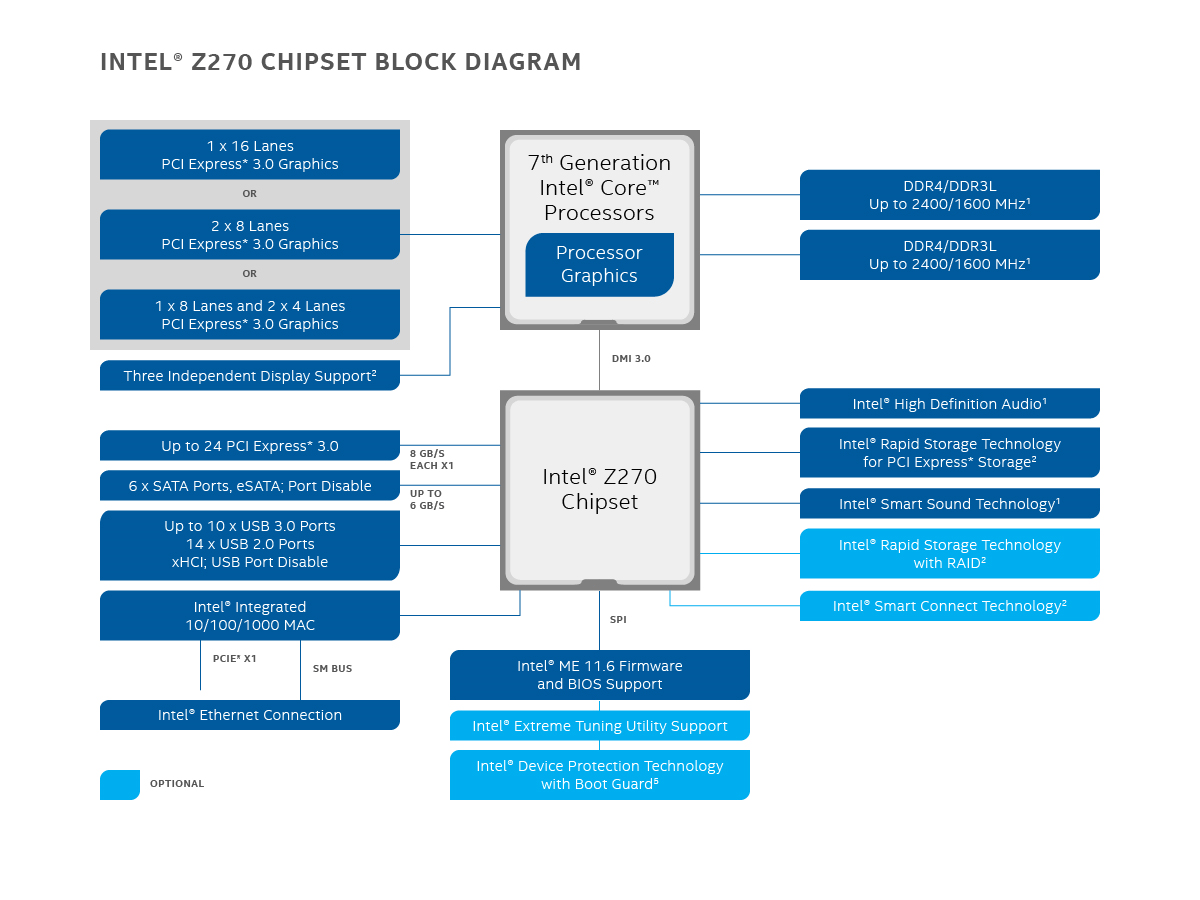 I have a 2080ti using 16x PCI 3.0, and a intel 750 PCI SSD in using 4x: From HWiNFO64: Drive Controller: NVMe (PCIe x4 8.0 GT/s @ x4 8.0 GT/s) Video Bus: PCIe v3.0 x16 (8.0 GT/s) @ x16 (8.0 GT/s) No other PCI devices. On the block diagram are the SSD PCIe x4 lanes these coming from the "Up to 24 PCI express EACH 1X" block? Does Asus group the 1x lanes together as they see fit? I'm inferring this based on getting 16 lanes instead of 8 for the graphics card. This board has two m.2 connectors, are these using the chipset lanes, or would I switch to 8x/8x for the 2080 by using them?
|
|
|
|
change my name posted:Open box Sony Inzone M9 I really had to dig to find out how many local dimming zones that thing has: 96. My screen has 512 zones and there's a lot of bloom following the cursor. They have laptop panels with 1000+ zones now. Like this timestamp here, that's tolerable in gaming and pretty annoying if you're in dark mode desktop use. Not just for the granularity of the local dimming, but for the lag. You can see the LEDs don't react smoothly to the white point moving around. My panel is like that too, it has a visible half-second delay for the FALD to change to a different set brightness at any point: https://www.youtube.com/watch?v=nKXOpKFK0Bk&t=448s
|
|
|
|
Salt Fish posted:This board has two m.2 connectors, are these using the chipset lanes, or would I switch to 8x/8x for the 2080 by using them? No, the whole 8x/8x is for sli/crossfire. Running two gpus in other words. Running m.2s should have no effect whatsoever on the mode your graphics card runs at. Though you are correct in realizing the lanes can become a limit and if you read the manual there's a bunch of asterisks saying, if you run this usb header this other one is shut off and if you run these m.2s your sata is disabled and so forth. The diagram really doesn't give you enough info to infer all this.
|
|
|
|
Branch Nvidian posted:So, just to freak out prospective PC builders who are anxious, my Noctua NH-D12L I was trying to mount on my brother's upgraded computer wasn't fully mounting on the provided hardware. I tried multiple times, checked for debris, even tried to screw it down with the mounting bracket off the board just to see if I could get it to work. Well I cranked a bit too hard on my final attempt and sheared the bolt off the bracket. So Noctua emailed me about my RMA claim, which isn't really noteworthy beyond the last sentence here Noctua RMA Support posted:We are sorry to hear that you are experiencing issues with one of our products. May I kindly request a proof of purchase, so we can dispatch the necessary parts as quickly as possible?
|
|
|
|
Zero VGS posted:I really had to dig to find out how many local dimming zones that thing has: 96. My screen has 512 zones and there's a lot of bloom following the cursor. They have laptop panels with 1000+ zones now. I've used this monitor for months and tested out pricier ones with more dimming zones and still like this one much more. I felt like there was weird contrast and dimming/bloom issues on the latter that weren't so apparent on the M9, likely because it has less zones. Plus the HDR is pretty good for an IPS monitor (and they said they had a $600 budget)
|
|
|
|

|
| # ? May 28, 2024 05:46 |
|
Branch Nvidian posted:So Noctua emailed me about my RMA claim, which isn't really noteworthy beyond the last sentence here 
|
|
|

































