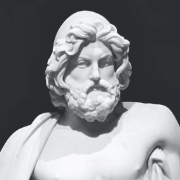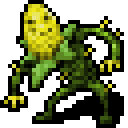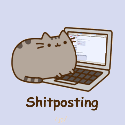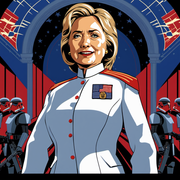|
Rinkles posted:Anyone use a mixture of switches on the same keyboard? Frequently yeah, might use switches I like but not as much on keys I don't use frequently so I can save the ones I like for say, alphas. Or as other people said, to know if I accidentally pressed a different key (like caps lock, etc)
|
|
|
|

|
| # ? Jun 5, 2024 16:28 |
|
Iíve never had the chance to try one but there are Topre boards with different dome weights for ergo reasons. Keys youíre supposed to hit with your ring and pinky were weighted lighter relative to keys you hit with your index finger.
|
|
|
|
The v1 cerakey spacebar is heavy enough that I had to swap out the spring in that particular Oil King switch with a heavy double-stage just to get the key to return properly. If that counts.
|
|
|
|
Rinkles posted:Anyone use a mixture of switches on the same keyboard? I do! I have 3 or 4 different types of switches and springs for various parts of my keyboard, lavender somethings (45g) for the main typing keys, some gateron clears (25g? or something like that) for the pinky keys, some heavier springs on the thumb keys (gateron blacks, I think), and gateron red's everywhere else. It's a zombie keyboard, but it's my zombie keyboard.
|
|
|
|
The Keychron V1 Max with 2.4Ghz wireless finally dropped: https://www.keychron.com/products/keychron-v1-max-qmk-via-wireless-custom-mechanical-keyboard $74 for the barebones knob version, $94 fully built
|
|
|
|
change my name posted:The Keychron V1 Max with 2.4Ghz wireless finally dropped: https://www.keychron.com/products/keychron-v1-max-qmk-via-wireless-custom-mechanical-keyboard Whatís different about this version?
|
|
|
|
DeusIgnis posted:What’s different about this version?
|
|
|
|
Llamadeus posted:Previous version was wired only This, and was also available only in translucent I think? I have the wired V1 and it's great but I would have bought this instead if given the chance
|
|
|
|
Rinkles posted:Anyone use a mixture of switches on the same keyboard?
|
|
|
|
Rinkles posted:Anyone use a mixture of switches on the same keyboard? I have some Box Jades on some keyboards for specific keys - usually like, space/enter/backspace/escape. Just adds a little variety to the sound.
|
|
|
|
.Z. posted:Okay, which one of you is responsible for this Mine just showed up today, will report when it's fixed up and ready to use.
|
|
|
|
Hey thread, I'm looking for something TKL/75%, backlit (doesn't necessarily have to be RGB, but brightness control would be nice), cherry browns or blues (I've used both, live alone so sound isn't a problem), preferably wired but long battery life if wireless. Oh, and a dedicated volume control would be nice but not a deal killer. My current budget cap is ~$150, but if I can find something cheaper that fits all of that, that's cool too. Any recommendations that would fit that kinda specific set of parameters and not take 6 months to get to me?
|
|
|
|
Keychron V1 https://www.amazon.com/Keychron-Mec...13d670b6bc&th=1
|
|
|
|
That's very good looking and the price point is awesome, there's a slight problem though, I really don't like having anything next to the enter key. I seem to hit whatever is there instead of enter pretty regularly on the 60%'s I've been using. I'd like to have a 70% (80%?) where the home/ins/PG keys etc are in the typical layout, with the arrow keys underneath. Thanks for pointing me in the right direction though, the keychron offerings seem pretty robust and I'll look at what else they have on offer. spookykid fucked around with this message at 23:53 on Nov 9, 2023 |
|
|
|
spookykid posted:Hey thread, I'm looking for something TKL/75%, backlit (doesn't necessarily have to be RGB, but brightness control would be nice), cherry browns or blues (I've used both, live alone so sound isn't a problem), preferably wired but long battery life if wireless. Oh, and a dedicated volume control would be nice but not a deal killer. My current budget cap is ~$150, but if I can find something cheaper that fits all of that, that's cool too. Any recommendations that would fit that kinda specific set of parameters and not take 6 months to get to me? Check out the 8bitdo keyboard: https://www.amazon.com/Mechanical-Keyboard-Bluetooth-Swappable-Programmable-PC/dp/B0CCP8KYGG/r
|
|
|
|
That made me chuckle, it has a lot of what I want, and if it just came in a more... "subdued" style it would be prefect.
|
|
|
spookykid posted:That's very good looking and the price point is awesome, there's a slight problem though, I really don't like having anything next to the enter key. I seem to hit whatever is there instead of enter pretty regularly on the 60%'s I've been using. I'd like to have a 70% (80%?) where the home/ins/PG keys etc are in the typical layout, with the arrow keys underneath. Thanks for pointing me in the right direction though, the keychron offerings seem pretty robust and I'll look at what else they have on offer. One thing to think about with the Keychron V series is that you wanted backlit. If you want shine through keys, the kind where light comes through the legends on the top of the keys, the V series does not come with these and isn't really compatible with them due to the south facing LEDs. If you just want backlight between the keys they will be fine though. This was the one thing I didn't like about the V series, but I got used to it and love my V6. Well that and the space bar sound bothers me, but I've been too lazy to do any work to fix that beyond some layers of masking tape inside it to dampen the sound a bit.
|
|
|
|
|
wilderthanmild posted:One thing to think about with the Keychron V series is that you wanted backlit. If you want shine through keys, the kind where light comes through the legends on the top of the keys, the V series does not come with these and isn't really compatible with them due to the south facing LEDs. If you just want backlight between the keys they will be fine though. Yeah, I was noticing that, lack of shine-through is kind of a deal breaker. I'm almost to the point of just buying a Logitech G-pro to try out, even though they don't have replaceable switches. If I hate it or there's something glaringly wrong with it, I'll just send it back.
|
|
|
|
if you get switches with translucent (ideally clear, not tinted) top housings then south facing LEDs will be diffused over the whole switch and light up the north-side shine-through legends e.g. https://www.reddit.com/r/MechanicalKeyboards/comments/yqkqxl/comparison_south_facing_rgb_clear_housing_switch/
|
|
|
|
spookykid posted:Hey thread, I'm looking for something TKL/75%, backlit (doesn't necessarily have to be RGB, but brightness control would be nice), cherry browns or blues (I've used both, live alone so sound isn't a problem), preferably wired but long battery life if wireless. Oh, and a dedicated volume control would be nice but not a deal killer. My current budget cap is ~$150, but if I can find something cheaper that fits all of that, that's cool too. Any recommendations that would fit that kinda specific set of parameters and not take 6 months to get to me? I'll toss this suggestion out there, though it is a bit above your budget unless you mind used. The Apex Pro TKL. It has very smooth key presses, and the catch with it is you can adjust the actuation point per key (numbers + keyboard section, or individual, the software isn't bad). It has a couple other tricks/gimmicks you can do too with key presses - dual binding, dual actuation - plus layers, a little B&W OLED, and a cute little roller nob for volume, and it's shine-through full RGB (completely adjustable with or without the software). As you can see it retails for $180 US. It might go on sale here this Black Friday/Cyber Monday though. It was down to $110 a month ago at Best Buy, so maybe. You can pick them up for 40-100 bucks used on Ebay or FB Marketplace if you don't mind a bit of a gamble.
|
|
|
|
That's really slick, basically ticks all my boxes and I've had good experiences with Steelseries stuff. I already ordered the Logitech G PRO, but like I said, depending on if I see the Apex Pro TKL on sale, I may either buy it and return the G PRO or just relegate it to my NUC/laser cutter/security-cam rig.
|
|
|
|
I have a mechanical keyboard with a single faulty LED. How hard is it to replace an LED?
|
|
|
|
either way you'll need to solder, but the difficulty depends on whether it's the old type using through hole LEDs (usually single colour) or the modern type using surface mount LEDs (usually RGB)
|
|
|
|
Just remember to not use LED-free solder.
|
|
|
|
Itís RGB, so itís harder? Either way, if solderingís involved itís not something Iím gonna do at this moment. Itís not that big a deal because itís just the blue component, so it doesnít stand out if the keys are set to yellow for instance. I still got a full replacement but wanted to pass on the original to my brother. Though today I realized the new one also has a faulty LED too (below the volume knob), but since I effectively got two ~$90 keyboards for $30 Iím not gonna bother the seller with it.
|
|
|
|
Rinkles posted:It’s RGB, so it’s harder? Either way, if soldering’s involved it’s not something I’m gonna do at this moment. Is it a mute LED status indicator?
|
|
|
|
Hello keyboard cowboys. My keyboard broke for no apparent reason today and rather than sigh and order another from amazon, I thought it might be worth looking at a mechanical one. I've spent ~25 years typing on built-in laptop keyboards and microsoft ergonomic split keyboards (MS Desktop and then MS Sculpt) because anything else gave me RSI and there were never other ergo keyboards for the longest time except weird accessibility-oriented ones. I'd want to stick with a split keyboard in that sort of vein, but we obviously don't have to keep the low profile key style of the sculpt. I backed the keyboardio model 100 but I've basically never used it because while still qwerty it's weird enough that I can't (or won't) spare the time to adjust to it. Whatever I get I'll be typing on it 8 hours a day every day until it breaks. It'll sit on a desk and never move. Requirements: - It'll be used on windows, macos and linux, so it needs to at least be OK with that and not weird about special keys. If there's some sort of keyboard magic that can rectify the differences in modifier keys without me configuring each OS that'd be wonderful, but I'm guessing that doesn't exist. - USB-C would be nice but I suppose any USB will do. - Key letter backlighting would be nice-to-have but for practical purposes only. - Target budget around £100 (replacement price of the Sculpt) but I'm OK spending more if worthwhile, but I'm wary of having another expensive keyboard gathering dust. Don't care about: - RGB - Between-key lighting - Modularity - Numpad - Open source / flashable firmware In terms of click/sound I have very little frame of reference. I hate working alongside people with loud keyboards but I work remote and I'm sure you don't hate your own clicking as much. I'm sure I have keyboard nerd friends and colleagues but they live too far away for me to try their's out. Is that enough info for a good rec?
|
|
|
|
Jaded Burnout posted:Is that enough info for a good rec? Ergonomic, mechanical, and affordable just don't really go together. I think the holy grail of what you really want is probably a kinesis advantage 2. Everything I've read about them is that they are incredibly comfortable and pain-free to type on. They are very expensive. The more affordable mech ergonomics are lower key count split boards like the ergodox ez, but I don't know what would differentiate this style of board from the keyboardio model 100 that you're not using. If you do end up going mechanical, I'd recommend brown switches - they don't have the click of blue switches but they have a tactile bump missing from reds.
|
|
|
|
Given that the Keyboardio 100 layout is too "weird" I think they want something with standard row-stagger, like the Keychron Q10 maybe. Although if familiarity is that important it might just be best to stick to what you've used before.
|
|
|
|
Jaded Burnout posted:Is that enough info for a good rec? A standard issue WASD or Ducky would suit you great, I think. Price is closer to £150 but they're real normal, real nice, and have the letter lighting. Steelseries might also be worth a look. You'll probably be happiest with either brown or red switches. You should really try and find a way to test drive the standard switch types before you buy. Blue = clicky, brown = textile bump but not clicky, red = no bump at all. Honestly if you want to save some money you'd probably be happy with spending £35 on something like a Tecware Phantom and then another £35 on a decent shine-through keycap set. The keycaps are terrible on the Tecware and Redragon keyboards but the build quality is really solid for the low price. Swap in some good keycaps and you've got a board 95% as good as an off-the-shelf WASD for 60% of the price. I know this thread might as well be called The Keychron Fan Club Thread, but I strongly recommend against buying Keychron unless the only thing that fits your specific desired use case is a Keychron product, which doesn't sound like the case here. Eric the Mauve fucked around with this message at 20:08 on Nov 10, 2023 |
|
|
|
I don't mind spending money on it so long as it's not unrecoverable. Like if I buy a keyboard and the layout is fine but I don't like the switches but they're replaceable, then I don't mind buying another set of switches and putting them in. But if the layout (or some other permanent aspect) is wrong then the whole thing is a brick.mewse posted:I think the holy grail of what you really want is probably a kinesis advantage 2. Everything I've read about them is that they are incredibly comfortable and pain-free to type on. They are very expensive. Ah yeah that fucker. Either it or very similar ones are what I put in the "accessibilty focused" specialty keyboard world which as you say, very expensive. Llamadeus posted:Given that the Keyboardio 100 layout is too "weird" I think they want something with standard row-stagger, like the Keychron Q10 maybe. Although if familiarity is that important it might just be best to stick to what you've used before. I'm OK with some adjustment period, but one where I'm hitting a few wrong keys and correcting, rather than the 100 where I felt like I was constantly having to stop and think, as much as I feel I'd be doing on a dvorak. I'm sure it was some combination of the key stagger and the unusual placement of the space/modifier keys and fnblobs. mewse posted:If you do end up going mechanical, I'd recommend brown switches - they don't have the click of blue switches but they have a tactile bump missing from reds. Eric the Mauve posted:You'll probably be happiest with either brown or red switches. You should really try and find a way to test drive the standard switch types before you buy. Blue = clicky, brown = textile bump but not clicky, red = no bump at all. I've just double checked and actually it's the Model 01 I have, with "Matias Quiet-Click" switches. Sounds like they'd be most analogous to cherry browns?
|
|
|
|
Jaded Burnout posted:I backed the keyboardio model 100 but I've basically never used it because while still qwerty it's weird enough that I can't (or won't) spare the time to adjust to it. Whatever I get I'll be typing on it 8 hours a day every day until it breaks. It'll sit on a desk and never move. I think this is a perfect opportunity to be forced to use the Keyboardio and get used to it, that could be the best and cheapest option. If RSI and ergonomics are a big concern for you maybe it's time to get rid of staggered layout. I use Ergodox EZ at home and like if very much and adjusted to it quite quickly. Once a week I go to the office and use a standard layout mechanical. It's not good, but at least it has high quality Cherry Red switches. But occasionally I'm at office for a shorter time and don't bother to fetch my keyboard from the locker and use the cheap membranes instead and that gets painful just in few hours.
|
|
|
Jaded Burnout posted:- It'll be used on windows, macos and linux, so it needs to at least be OK with that and not weird about special keys. If there's some sort of keyboard magic that can rectify the differences in modifier keys without me configuring each OS that'd be wonderful, but I'm guessing that doesn't exist. However, your preference for ergo and backlight lettering is a downside to Keychron as they don't really offer either of those. They do have some older models that have backlit lettering on the keys, but none of their newer ones do AFAIK. Their south facing LED's make it a not really possible without swapping out both switches and keycaps like repiv described. Eric the Mauve posted:The keycaps are terrible on the Tecware and Redragon keyboards but the build quality is really solid for the low price. Swap in some good keycaps and you've got a board 95% as good as an off-the-shelf WASD for 60% of the price. I will say my Redragon K582 is way nicer than it feels like it should be at ~$40.
|
|
|
|
|
Jaded Burnout posted:I've just double checked and actually it's the Model 01 I have, with "Matias Quiet-Click" switches. Sounds like they'd be most analogous to cherry browns? Yes those are dampened tactile switches - they have a integral rubber bumper that silences the keystroke by preventing plastic parts from slamming into each other. Cherry browns are normal tactile switches without the dampening. e: alps boards are really rare, I think you basically own a unicorn already
|
|
|
|
Jaded Burnout posted:Is that enough info for a good rec? Very similar is the Cloud Nine Ergo TKL. Can get it with your choice of switches as well. Though this one is $170. I do agree that you might be best suited to see if you can adjust to the Keyboardio 100 you have. From what I've read it does take time, usually 2-6 weeks to get back to "comfortable" going to an isolinear from a staggered layout, but once you do it is just as natural as it was before, maybe the occasional hiccup, as we all get when typing.
|
|
|
|
OK. I'm up for another go at adjusting to the Model 01, but I can't just cold turkey, I've got to work. My main client machine is a laptop so I can use that keyboard for a while, but my other machines are desktops and I need a keyboard. Despite the protestations the Keychron Q10 seems to be a good compromise of layout and availability so I'll probably order one of those for medium-term use. If I really hate it, well, I'll throw it at a local child or something. Thanks all for your nudges in the right direction. Any strong opinions on the different switches they offer? "Gateron G Pro" vs "Keychron K Pro"? Jaded Burnout fucked around with this message at 22:27 on Nov 10, 2023 |
|
|
|
Jaded Burnout posted:Despite the protestations the Keychron Q10 seems to be a good compromise of layout and availability so I'll probably order one of those (or similar) for medium-term use. If I really hate it, well, I'll throw it at a local child or something. I tried Keychron V8 for about a month recently and for me the Alice layout felt almost worse than a standard layout. The biggest culprit were the gap between SZX and how the left edge staggers in the wrong direction in relation to my hand position. If it was available with ISO layout with small Shift-key and an extra key between Shift and Z I might have been able to make it work. Shame, I thought it could have been a nice option as an office keyboard. There are some split staggered mechanicals which could be a closer replacement to the MS keyboard, like Quefrency. And it's even pretty affordable, but I don't anything more about than what it says on the product page. Amazon UK also has EPOMAKER Feker, which looks like a better implementation of the Alice layout but lacks function keys and Perixx PERIBOARD-335BR.
|
|
|
|
VelociBacon posted:Is it a mute LED status indicator? No, just the lighting behind the knob that should always be on.
|
|
|
|
Saukkis posted:I tried Keychron V8 for about a month recently and for me the Alice layout felt almost worse than a standard layout. The biggest culprit were the gap between SZX and how the left edge staggers in the wrong direction in relation to my hand position. If it was available with ISO layout with small Shift-key and an extra key between Shift and Z I might have been able to make it work. Shame, I thought it could have been a nice option as an office keyboard. Like this? https://www.keychron.uk/products/keychron-q10-alice-layout-qmk-custom-mechanical-keyboard-iso-layout-collection?variant=44228506976426 Saukkis posted:There are some split staggered mechanicals which could be a closer replacement to the MS keyboard, like Quefrency. And it's even pretty affordable, but I don't anything more about than what it says on the product page. Amazon UK also has EPOMAKER Feker, which looks like a better implementation of the Alice layout but lacks function keys and Perixx PERIBOARD-335BR. Good to consider.
|
|
|
|

|
| # ? Jun 5, 2024 16:28 |
|
Standard reminder that if you do insist on buying a Keychron product, do it through Amazon. You will receive absolutely no customer service from Keychron and will not be able to return it if you get a dud, if you order direct.
|
|
|