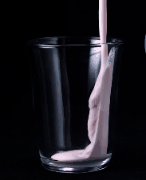|
Cabbages and Kings posted:https://i.imgur.com/DJkrcSl.mp4 Next up get the wireless phone charger. SignalRGB also has excellent support for Razer devices now. I really wish there was an RGB and black version of the Proclick. It's the most comfortable mouse ever, but the white doesn't work for my home setup.
|
|
|
|

|
| # ? May 30, 2024 14:04 |
|
So after having a few mice with different issues: - Razer Deathadder V3 Pro - Broken Scroll Wheel out of the box - Steelseries Prime Wireless - Wireless connection issues all the time - Logitech G Pro Superlight - Side Mouse button switch ribbon cable broke, not repairable. I decided that I wasn't going to go with the usual recommendations which was all these ultralight mice from boutique brands and I took a chance with the Asus ROG Gladius III Wireless Aimpoint. It was on sale at Best Buy and hot swap mouse switches is what got me to commit to it. As much as I wanted to like optical switches, I like the fact that I can keep using mechanical mouse switches and if one fails, just pop it open, take it out and replace it. What I wasn't expecting was how repairable the mouse was. You can easily replace the mouse wheel encoder, the battery and Asus makes it really easy to open the mouse without having to pop off mouse feet nor undoing alot of cables to get access to the guts. I also found myself liking the weight of the mouse at 79g. Maybe I don't get the hype of ultralight mice, anything from 60g to 80g feels the same to me. I like that Asus did not follow the trend and it ended up with a much larger battery which is something I liked. The only downside is Armoury Crate, Asus' config software, but at this point, all mouse software is terrible so it is a moot point to me.
|
|
|
|
Termyie posted:So after having a few mice with different issues: did you try to RMA any of the mice which arrived broken?
|
|
|
|
Pvt. Parts posted:did you try to RMA any of the mice which arrived broken? I did swap them since I got them on Amazon, but after using them for a few days, I didn't click with the ultralight mice and ultimately return them. I felt like that you are paying for the weight reduction and I didn't see any benefit for the extra cost. It might be reddit's current fetish but I did not care for them personally. Optical switches are nice, but they can't replace the feel of mechanical switches for me. They were too mushy with no feedback or way too stiff. 75g-80g seems to be the zone I want to be in. Mice in that range are more solid in build and features. They also seem to be priced better as well since they are not in vogue with the e-sports scene.
|
|
|
|
jokes posted:The only difference between the 3 and the 3S is that the 3S has a silent click which may or may not be something you want. I just picked up a 3S after dropping my 3 on the floor this morning which resulted in a non-responsive left click button. The silent click means I won't feel guilty surfing the web at night while the other half is sleeping. It really is the perfect mouse.
|
|
|
|
neat, razer unlocked 8khz wireless for all of their hyperpolling mice via a firmware update previously only the silly viper mini signature edition had it
|
|
|
|
huh posted:I just picked up a 3S after dropping my 3 on the floor this morning which resulted in a non-responsive left click button. It really is! It's also $100 though which I will always maintain is an absurd amount of money to spend on a loving computer mouse
|
|
|
|
I'm getting old so RSIs are becoming more of a concern, I've switched to using a trackball for a large percentage of my computer time. I've currently got a Logitech M575 and it's fine, but I'd love to find a Trackball with silent clicks, my silent mouse has spoiled me and now the click noise kinda annoys me. Anyone have a recommendation on silent trackballs?
|
|
|
|
When all the switches in your M575 fail in a year, you can replace them with silent switches.
|
|
|
|
Have any of you tried the Logitech Pro X Superlight?
|
|
|
|
my superlight review: pros: wireless is a significant upgrade over wired great input latency good battery life many onboard profiles and onboard logitech mouse features like dpi shift maybe it fixes double click issues plaguing logitech g pro wireless series? cons: low weight is overhyped probably overpriced absolute bare minimum of buttons which complicates profile or dpi switching if you use this mouse, use omm which is strictly onboard profiles and not ghub there's probably a much cheaper mouse that's just as good in the low latency mice tested on rtings but idk what that is: https://www.rtings.com/mouse/tests/control/latency
|
|
|
|
What is dpi shift used for?
|
|
|
|
PirateBob posted:What is dpi shift used for? Sniping in FPSes. The different DPI can be used effectively when trying to pixel hunt through a scope.
|
|
|
|
Arivia posted:Sniping in FPSes. The different DPI can be used effectively when trying to pixel hunt through a scope. That's the theory. In practice I find the button to be an easy to reach one that can be remapped to whatever I need in game. Serotoning fucked around with this message at 06:09 on Nov 17, 2023 |
|
|
|
you hold down button and dpi shift changes dpi while held ime it sucks as a sniper button but it is good for quick 180s, movement, lining up high trajectory grenades, and high sensitivity shenanigans that would otherwise require frantic arm sweeping
|
|
|
|
example of things you can get up to with a higher sensitivity https://www.youtube.com/watch?v=X8zvifx67iU
|
|
|
|
Sales on some Logitech mice. These look like pretty normal sale prices, nothing is a super steal but the G Pro for $79, G502X for $99, and the superlight (hot pink?) for $109 are reasonably good sales. Just gonna quote Dr.Eldarion's post about the sales (mice are second link, keyboards third): Dr. Eldarion posted:Up to 40% off Logitech G Racing and Simulator Products
|
|
|
|
The only time I ever used DPI shift was Mass Effect 2, where I set my DPI to max for scanning planets. It worked very well actually.
|
|
|
|
I have this old little Logitech receiver station or w/e you want to call it, it's a cable that goes from the PC's usb port to a little dock you put on the desk close to the mouse, where you put in the radio receiver for the mouse. It's old though. Some usb 2.0 thing. Would that hamper my new 99999 DPI super-mouse?
|
|
|
|
PirateBob posted:I have this old little Logitech receiver station or w/e you want to call it, it's a cable that goes from the PC's usb port to a little dock you put on the desk close to the mouse, where you put in the radio receiver for the mouse. It's old though. Some usb 2.0 thing. Would that hamper my new 99999 DPI super-mouse? If it's just a USB 2.0 extension cable then it should be fine for most stuff. I have my mouse dongle on one, it's just not a desktop shape.
|
|
|
|
Those cables are often really poo poo quality and can in fact impact performance on high bandwidth devices. I'm not sure what the likelihood of one impacting your mouse is, but I used one to offset the location of a USB Wi-Fi dongle once and it absolutely hurt the performance of it. I've seen someone else have a similar issue but I can't remember what the device was.
|
|
|
|
K8.0 posted:Those cables are often really poo poo quality and can in fact impact performance on high bandwidth devices. I'm not sure what the likelihood of one impacting your mouse is, but I used one to offset the location of a USB Wi-Fi dongle once and it absolutely hurt the performance of it. I've seen someone else have a similar issue but I can't remember what the device was. It's not an extension. It's a docking station for 1 RF dongle. Meant to be used for Logitech wireless mice.
|
|
|
|
I know what you're talking about. It's a USB extension cable. Male A to female A, a weird shape at the female end to hold a dongle upward at an angle. If I were going to use one with a high-performance mouse, I'd probably use one of those pieces of mouse benchmarking software to make sure it wasn't hurting my performance, because like I said I have seen them cause some kinds of issues.
|
|
|
|
K8.0 posted:I know what you're talking about. It's a USB extension cable. Male A to female A, a weird shape at the female end to hold a dongle upward at an angle. If I were going to use one with a high-performance mouse, I'd probably use one of those pieces of mouse benchmarking software to make sure it wasn't hurting my performance, because like I said I have seen them cause some kinds of issues. Okay. Will do. Thanks.
|
|
|
|
USB is kinda made to be used with cables? I'm sure some unusually crap cable is capable of causing problems, but the extension things that come with RF dongles aren't that junky and should not be a problem. Also a mouse, even a gamer mouse that does super high polling rate and a zillion DPIs, is not a high bandwidth device. Now, the issue that is more common is that USB 3 generates interference in the 2.4ghz zone used by bluetooth, wifi, and most wireless mice with custom RF. And that is not solved by an extension cable. The only way to fix it is to use a USB2 port (or get a USB2 hub if you have no USB2 ports).
|
|
|
|
In general I agree with your post, except that these are unusually crap cables bundled with cheap mice. And while mice are strictly speaking far from high bandwidth devices, they can be high polling rate low latency devices. Do those cables function well enough with an old 125hz (or less) dongle? Sure, mostly. Will they work right with a modern device trying to maximize polling rate and minimize latency? My experience suggests otherwise.
|
|
|
|
One thing I've noticed with some of the modern logitech mice I've gotten is that the charging cable often includes a micro to usb-a adapter, presumably to act as an extension if you need one for your wireless dongle. I'm not sure if I'd use the super long charging cable as a USB extension but I do have my current mouse dongle plugged into a 3 foot USB 2.0 extension just to keep it away from the noisy USB 3 ports.
|
|
|
|
K8.0 posted:In general I agree with your post, except that these are unusually crap cables bundled with cheap mice. And while mice are strictly speaking far from high bandwidth devices, they can be high polling rate low latency devices. Do those cables function well enough with an old 125hz (or less) dongle? Sure, mostly. Will they work right with a modern device trying to maximize polling rate and minimize latency? My experience suggests otherwise. Frankly, your experience is likely tainted by a whole lot of placebo. Increasing the polling rate changes absolutely nothing about how the USB data signal itself works. 8000 hz is the max polling rate because that's the minimum duration between frames, but the USB bus itself operates at much much faster speeds. The polling rate is just how often the USB controller is asking "hey, anything new with you?" to the devices. That's it, this is protocol not signal. So the question is, did you plug in a high speed USB stick and see if your data read speed was different than what you get when plugged into a port directly? If so then yes, that's a faulty wire. And that's faulty, not all of them are bad wires. If no, then it's your imagination. I have a USB 3 hard drive caddy that's got a wire connecting it to my PC. It transfers at ~500+ MB/s if I put a fast enough drive in it. Do you really imagine that a mouse is doing something special, or that the drive caddy isn't sending data 8000 times a second?
|
|
|
|
Klyith posted:Now, the issue that is more common is that USB 3 generates interference in the 2.4ghz zone used by bluetooth, wifi, and most wireless mice with custom RF. And that is not solved by an extension cable. The only way to fix it is to use a USB2 port (or get a USB2 hub if you have no USB2 ports). Why wouldn't the extension cable solve that? You're moving the dongle away from the source of the interference, and the inverse square law applies. Technically the interference still exists but you should be able to get it to negligible levels without denying yourself the use of USB3 for your external drives or whatever.
|
|
|
|
Klyith posted:Frankly, your experience is likely tainted by a whole lot of placebo. I could measure significant packet loss on one of those cables, regardless of the bandwidth being used. I swapped it to another one, which was better but still losing packets. The same thing doesn't happen with other types of extension cable. They are bad and do not perform well at all when pushed by more modern devices. A cable is a cable is a cable, until it isn't. Those ones aren't it if you give a poo poo about consistency.
|
|
|
|
isndl posted:Why wouldn't the extension cable solve that? You're moving the dongle away from the source of the interference, and the inverse square law applies. Technically the interference still exists but you should be able to get it to negligible levels without denying yourself the use of USB3 for your external drives or whatever.  It's even listed as a possible mitigation in https://www.usb.org/sites/default/files/327216.pdf and it definitely helped me with my living room SFF box (wireless dongle connected to the front USB 3 or any mainboard ports loses connection constantly unless I'm within less than half a meter of the PC, with the extension cable it's fine in the opposite corner of the room).
|
|
|
|
isndl posted:Why wouldn't the extension cable solve that? You're moving the dongle away from the source of the interference, and the inverse square law applies. Technically the interference still exists but you should be able to get it to negligible levels without denying yourself the use of USB3 for your external drives or whatever. orcane posted:It's even listed as a possible mitigation in https://www.usb.org/sites/default/files/327216.pdf Sorry if I wasn't clear: an extension doesn't help when you are still plugging into a USB3 port. Because the source of the problem is the frequency that USB3 operates on, that interference is still being generated at the end of the extension cable. Note that in that PDF they're using an extension to move the dongle away from a different USB3 device, but the dongle itself is connected to USB2 in all cases. Before I found out about the USB3 thing, I had a bluetooth dongle that had terrible connection quality. I thought maybe it was the PC being between the dongle and the devices that was to blame, so I put it on an extension (but still plugged into a USB3 port). It improved enough to be usable, but had pretty crap range. Then I learned about the USB3 thing, and switched the dongle to USB2, and now my BT headphones work through most of the house. (It's actually plugged into a USB2 hub on my secondary monitor, and the hub is connected to a USB3 port on the PC. So that's another way to solve it when dealing with PCs that have limited or no USB2 ports.)
|
|
|
|
surely the dongle would be isolated from a USB3 port it's connected to if the extension cable is only wired for USB2
|
|
|
|
Klyith posted:Sorry if I wasn't clear: an extension doesn't help when you are still plugging into a USB3 port. Because the source of the problem is the frequency that USB3 operates on, that interference is still being generated at the end of the extension cable. I think you may be misinterpreting the anecdotal data a bit - your first extension wasn't sufficient to completely negate the interference from the USB3 port, which is understandable. Switching to the USB2 port eliminated the interference entirely, as expected. But the monitor in your second anecdote is functioning as an extension cable, and it's plugged into the USB3 port just like the first cable, which implies it's not the USB3 port alone that's the issue, whether it's the dongle being placed further away with the monitor than with the extension cable, or perhaps the monitor itself is inadvertently shielding the dongle from interference. Maybe the monitor manufacturer cheaped out on the USB controller and it can't negotiate 3.0 speeds so it's running on 2.0 and not generating interference even though it's on a USB3 port. A cheap USB hub could probably do the same thing in that case. At the end of the day there are so many variables involved that there are no guaranteed solutions besides never using the USB3 port, but an extension cable is cheap enough that I wouldn't hesitate to recommend it to someone looking for a band-aid fix.
|
|
|
|
repiv posted:surely the dongle would be isolated from a USB3 port it's connected to if the extension cable is only wired for USB2 I don't know, I was also confused by this. But extension cables being only partially successful seems to be pretty widespread, not just me. If the interference is generated at the USB port, an extension cable is still conducting that out even if it doesn't have data lines. At that point the problem is not just that you have an antenna next to your dongle generating RFI, but that the RFI is being conducted into the device. Potentially a ferrite choke would solve that? isndl posted:But the monitor in your second anecdote is functioning as an extension cable, and it's plugged into the USB3 port just like the first cable, which implies it's not the USB3 port alone that's the issue, whether it's the dongle being placed further away with the monitor than with the extension cable, or perhaps the monitor itself is inadvertently shielding the dongle from interference. Maybe the monitor manufacturer cheaped out on the USB controller and it can't negotiate 3.0 speeds so it's running on 2.0 and not generating interference even though it's on a USB3 port. A cheap USB hub could probably do the same thing in that case. The monitor is old, the hub on it is USB 2 only. So yes there's isolation between the USB3 side and the dongle now. isndl posted:At the end of the day there are so many variables involved that there are no guaranteed solutions besides never using the USB3 port, but an extension cable is cheap enough that I wouldn't hesitate to recommend it to someone looking for a band-aid fix. Yeah, an extension is definitely something to try first if working with a PC that doesn't have USB2 ports. As well, I have no clue if active vs passive hub makes a difference.
|
|
|
|
Thoughts on the ROG Spatha X? I like the look of the side buttons and it looks like it actually has 6 of them on the side. Seems like a similar profile to the G602, as well. I've heard Armory Crate is a nightmare from hell?
|
|
|
|
I have no experience with the Spatha but I can confirm that Armory Crate is complete trash. A lot of effort put into aesthetics and barely any function.
|
|
|
|
Roccat Kone Pro Air is on sale for $30 (it's normally $80). I've been pondering getting one for a while, and that's a deal that's impossible to pass up.
|
|
|
|
Echophonic posted:Thoughts on the ROG Spatha X? I like the look of the side buttons and it looks like it actually has 6 of them on the side. Seems like a similar profile to the G602, as well. I've heard Armory Crate is a nightmare from hell? It is extremely heavy coming in at 168g. Looks like the G602 is 102g.
|
|
|
|

|
| # ? May 30, 2024 14:04 |
|
isndl posted:I have no experience with the Spatha but I can confirm that Armory Crate is complete trash. A lot of effort put into aesthetics and barely any function. Personally it is just the same as all hardware companies making software for their products. It's fine if you use it as a base level to get it set up and do stuff like firmware updates. The UI looks like something made by a high school computer science class where they want to download wallpapers or check out game deals. I rather that Armory Crate allow me to launch into the mouse settings when I open it. CAPTAIN CAPSLOCK posted:It is extremely heavy coming in at 168g. Looks like the G602 is 102g. I was thinking it was going to have a massive battery life but 67 hours without RGB is weak sauce. The aimpoint mice from Asus all have 120 hours of battery without RGB and weight half as much as the Spatha X.
|
|
|