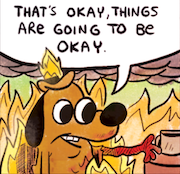|
So I think I've narrowed it down to the Legion 7i Pro with a 4080 for $1999 (assuming I can get Micro Center to price match or Lenovo to at least match B&H's config and price), or the Legion Slim 5 AMD with the OLED display. I know they're wildly different machines, but honestly anything's going to be better than my ailing Spin 713 Chromebook - the Slim 5 AMD is closest to it in size, and I can more or less max out the warranty (which I feel is prudent with the OLED and soldered RAM) on it for $200 less than the lowest I'd be able to get the 4080 7i for. But I do like the idea of the 7i being able to play DTR duty for 3-5 years minimum, as well. I've talked myself out of the ProArt Studiobook because there's no way I'm paying $2k+ for a laptop with only a 4060/4070 as an option. BIG HEADLINE fucked around with this message at 03:47 on Nov 17, 2023 |
|
|
|

|
| # ? May 29, 2024 10:07 |
|
Update on the $200 refurb lenovo yoga with ubuntu instead of a chromebook for my wife - seems like it was a good idea, it works well, is much faster than the old chromebook as expected, just took a little bit of extra setup, specifically: 1. installing gnome-tweaks to make it so the touchpad doesn't have a secret bar at the bottom that makes it act like different buttons. We couldn't figure out what was happening at first because every time she clicked it was doing a middle-click and every time I tried it it worked fine, she just habitually clicks at the bottom middle of the pad I guess. With tweaks there's a setting to choose between that behavior, two/three finger taps for right/middle, or just not doing right clicks. Finding out how to change that was weirdly difficult. 2. some display settings faffing to get it to do 125% scaling because everything was a bit small for her preference. I was able to just talk her through finding that setting. 3. the touch screen is apparently a bit surprisingly sensitive, and there doesn't seem to be any setting for that, only enable/disable. 4. installing TLP for battery-life preservation. 5. Turning off the annoyingly misnamed "natural scrolling" for the trackpad. A Chromebook would probably have had about as many QOL treating setup quirks too, really, and probably at least one that can't be adjusted too. Edit: it even wasn't missing the touchscreen pen, which was a pleasant surprise for a refurb. Those things go for $30 on their own. roomforthetuna fucked around with this message at 04:51 on Nov 17, 2023 |
|
|
|
Mental Hospitality posted:The 4060 machines will save you even more and they usually only give up about 10-15% to the 4070 in terms of GPU performance. I ended up getting the Legion 5i 4060 about a month ago and for $1200 all in, and it's been great. I replaced a Lenovo Y700 from 2015 which had only just started showing its age, so I've had really good results with longevity there.
|
|
|
|
I'm thinking of replacing my desktop pc with a surface. I like the idea of using it as a tablet, I had a surface as my last work pc and it was fine, I've basically given up playing games and also bought an Xbox if I want to game will probably use that. For me it seems like the surface 9 doesn't offer much more than the 8 other than a higher price, maybe slightly higher performance but I'm going to like doing scrivener and light excel stuff nothing too taxing. It seems like I should just get an 8 with 16 gb of ram and then replace the SSD myself? Or is there a different thread I should be asking this I looked around but didn't see much about surfaces anywhere.
|
|
|
|
I would make sure that the process to replace the SSD isn't too difficult before buying one with that as a plan. I haven't disassembled any Surfaces but if it's like other tablets disassembly might be really complicated and/or carry a chance of damaging the screen.
|
|
|
|
I had to uninstall Vantage from my Thinkpad because of our IT policy (they say it's conflicting with something) but the battery saving mode was left turned on so it only charges to 80% as I set it before. Sometimes I need it full though, is there another way to change this setting without Vantage?
|
|
|
|
It’s been pretty easy to change the SSD in Surface Pros since the 7+ because they added a m2 2203 slot. There’s just a slot in the back you drop it into. No disassembly needed.
|
|
|
|
mobby_6kl posted:I had to uninstall Vantage from my Thinkpad because of our IT policy (they say it's conflicting with something) but the battery saving mode was left turned on so it only charges to 80% as I set it before. Sometimes I need it full though, is there another way to change this setting without Vantage? Vantage simply exposes the UEFI (bios) settings AFAICT so entering the bios to turn off "battery optimization" should work. Don't, though. The 80% thing is a good thing. It really helps the longevity of the battery.
|
|
|
|
As much as I complain about fixing Surface anything, they are very good hardware and you should always consider it when thinking of tablets. IMO
|
|
|
|
I’m gonna go laptop shopping with my high schooler daughter tomorrow. We’re gonna hit up Costco, BestBuy and Microcenter in that order to bang on the keyboards in person. We don’t have to buy tomorrow. I’m happy to buy online as well, but I have a small bias toward Microcenter just because I hate them the least of all of the places to buy laptops. I also plan to get the extended warranty if it’s offered and isn’t a ridiculous amount. Budget is flexible, but it’s good to have goals so I’m shooting for $800 Here’s a list of criteria I’m going to tell her to think about as she messes around with them:
She’s a student (obviously) and the only thing I can think of other than standard stuff is some video editing maybe and playing stuff like Roblox Anything I missed? Any recommendations? Before posting I caught up on the last 10 pages of this thread. Clicking on the linked deals showed the majority of those deals over. I’m hoping I didn’t wait too long to get a good deal on a non-crap laptop lol. Thanks to everyone who posts those deals here btw… the slickdeals website gives me a headache for some reason.
|
|
|
|
I'm looking for a laptop that can play 4k video without complaining and would be able to run Photoshop and video editing software (Nothing too fancy, mostly cutting and splicing clips at 1080p or below). Going to stick with my console for games for the time being, so it doesn't have to handle any of that stuff. Also I'll be connecting it to an external monitor + peripherals so those don't particularly matter on the machine itself either, but a good amount of USB ports would be a plus. Looking at my own post history I asked a similar question here about 7 years ago for my last machine (Where the hell does the time go) and I think the advice was that ThinkPads were pretty decent, and well made enough that it's usually safe enough to buy used. If so, what model/year should I be aiming for to get the most for my money? I'm in the UK but hopefully any recommendations are applicable here as well. Cheers.
|
|
|
|
namlosh posted:Anything I missed?
|
|
|
|
namlosh posted:
Size, and it's better to decide that ahead of time before you fall in love with a laptop that is too big. 13.3"- Small, extremely portable, probably better for occasional use than high usage. 14"- Very portable, easy to store. It's what I use and probably best for most students 15.4"-16"- Middle ground, probably will still fit in most bags but getting clunky. Not ideal for bringing place to place continuously like going class to class, but it can work 17"- Not really portable anymore, better for a laptop that lives on a desk. Honestly, the best laptop would be a T14 Thinkpad which you might be able to get in right around that budget (maybe a bit more), but you won't find that in those stores. If you insist on buying it from a brick and mortar then I'd look at maybe the Vivo line or Yoga line if you like a foldable/convertible. Avoid Dell unless it's an XPS, avoid Acer. Rookoo posted:If so, what model/year should I be aiming for to get the most for my money? I'm in the UK but hopefully any recommendations are applicable here as well. Cheers. What is your budget? You'll probably be fine with anything from the last 3-4 years, make sure to get 16GB of RAM. If you're just looking for a deal then trawl your local used page and if you have questions post it here. Your criteria is pretty wide open.
|
|
|
|
Lockback posted:What is your budget? You'll probably be fine with anything from the last 3-4 years, make sure to get 16GB of RAM. If you're just looking for a deal then trawl your local used page and if you have questions post it here. Your criteria is pretty wide open. I'd be looking to spend under £500 but 3-4 years and the RAM thing are probably enough to go on, actually. Probably could have figured it out on my own but I'm a pain in the arse for second guessing myself. Thanks!
|
|
|
|
Rookoo posted:I'd be looking to spend under £500 but 3-4 years and the RAM thing are probably enough to go on, actually. Probably could have figured it out on my own but I'm a pain in the arse for second guessing myself. Thanks!
|
|
|
|
pseudanonymous posted:I'm thinking of replacing my desktop pc with a surface. I like the idea of using it as a tablet, I had a surface as my last work pc and it was fine, I've basically given up playing games and also bought an Xbox if I want to game will probably use that. I just bought a 16/256 i5 Pro 7+ on closeout the other day at Costco and its sweet. I might go back next week and see if they have any more because I I'll probably get one for Mom for Christmas. She can dock it at home as a desktop replacement and take it with her when she travels. Big Bowie Bonanza posted:It’s been pretty easy to change the SSD in Surface Pros since the 7+ because they added a m2 2203 slot. There’s just a slot in the back you drop it into. No disassembly needed. I ordered a 1TB M2.2230 to replace the 256, which I should be receiving today incidentally. I plan to an image and swap it.
|
|
|
|
Lockback posted:Size, and it's better to decide that ahead of time before you fall in love with a laptop that is too big. We aren’t only considering buying at brick and mortar stores… just wanting to go look there to see what she likes. Although being able to bring it back in store if there’s an issue is an advantage. Thanks for the rec on the T14 and the Vivo/Yoga. Yoga is super prescient given some new info below. How’s the Yoga L13? Flipperwaldt posted:Screen quality, matt/gloss, max brightness, viewing angles. Port selection. Thanks for these… I’ve gotten some more info. She likes to draw, and so would like to at least consider ones that become tablets? That’s like either convertibles (where the keyboard flips back) or the ones where the keyboard is removeable (not sure if there’s a better name for these). I don’t know much about these, is it possible to get one of these in the sub-1000 dollar price range? Finally, irrespective of the above, we found these deals at BB… anyone have an opinion? https://www.bestbuy.com/site/sku/6535747.p?skuId=6535747 https://www.bestbuy.com/site/sku/6537001.p?skuId=6537001 I know people say to stay away from ACER and Dell (except XPS). Any opinions on HP? The last big laptop version we bought was a really nice AMOLED spectre convertible for my partner 3 years ago. It’s been an absolutely great laptop EXCEPT for the fact that we had to have the keyboard fixed under the extended warranty at BestBuy. That part sucked but it’s been fine since then. We’re now planning to go look tonight or tomorrow. I feel like this post is rambly, sorry about that.
|
|
|
|
down1nit posted:Vantage simply exposes the UEFI (bios) settings AFAICT so entering the bios to turn off "battery optimization" should work.  I know it's good for the battery but I kind of had to because I hosed myself and had it set to not charge at all if it's above like 50%, and stop at 80%. So I could end up on a plane with just 50% in the worst case which wasn't great. It's not my battery anyway so 
|
|
|
|
HP is decent. That omen is actually a decent little gaming machine, but it's pretty big. The envy will probably feel a little better. HP doesn't have the best keyboard feel but that's more subjective.
|
|
|
|
Lockback posted:HP is decent. That omen is actually a decent little gaming machine, but it's pretty big. The envy will probably feel a little better. HP doesn't have the best keyboard feel but that's more subjective. Thx so much… good to know. We had to push going to stores in person but should do it today. Won’t be buying but want to get more data for her to make the decision. Thx all
|
|
|
|
Hoping to get some advice on a laptop whose main purpose will be to stream 4k on a Hisense U7K TV. I would have a slight preference for a windows machine although that's mostly because I'm assuming (probably incorrectly) that it'd allow the most versatility for torrenting and using VLC player etc with windows.. The only other thing I'd like it to be able to do is to run tails OS from a usb stick although I presume this is something all machines would be able to do? I'm hoping to get the cheapest option available (certainly aiming for under £400) and the only thing I'd really be looking for other than the above would be the lowest power usage if possible. In order to ensure I can stream the highest def content possible (4k, HDR / dolby vision or something like that) are there some minimum specs I should be looking for and if so what would they be? Presumably processor power? I'm planning on using an external HDD for storing everything and as such I'm thinking a USB 3 port would be a must. As for HDMI, I've noticed a lot of TV reviews stressing the importance of HDMI 2.1 in a console being able to use the higest quality signal. Would this be the case for streaming content from the laptop to the TV? The laptops I'm looking at seem to just advertise "HDMI" rather than mentioning what generation/type of HDMI it is.. I have no concern about the display/audio/mic/gaming potential/HDD (going to use an external source). Any suggestions much appreciated!
|
|
|
|
You can get mini pcs now for well below 200 that comfortably do everything you mentioned that would just have you add a wireless keyboard/trackpad combo, provided it would never leave the tv's side. So are there reasons it would actually need to be a laptop?
|
|
|
|
My macbook pro is getting a little long in the tooth (13" early 2015). I'm looking for something that's pleasant to work on, which for me means a nice screen, keyboard, and a 'nix OS. Strongly prefer to keep it around 12-14" and not 15-17". Are there any laptops out there that have a mac "feel" that I could slap linux on and come out cheaper than a mac?
|
|
|
|
Framework has opened factory seconds sales: https://frame.work/products/factory-seconds-framework-laptop-13-diy-edition-11th-gen-intel-core?v=FRANBY0BNB drat cheap way to get on the Framework wagon, and of course, you can always upgrade.
|
|
|
|
Bark! A Vagrant posted:My macbook pro is getting a little long in the tooth (13" early 2015). I'm looking for something that's pleasant to work on, which for me means a nice screen, keyboard, and a 'nix OS. Strongly prefer to keep it around 12-14" and not 15-17". Are there any laptops out there that have a mac "feel" that I could slap linux on and come out cheaper than a mac? Besides just getting another mac, the HP Elitebooks have a similar thin but more angular aluminum body. The elitebooks are their business line so you can just unscrew the bottom to do upgrades as well which is pretty nice for the ability to fix or upgrade things. Sizes are 13.3", 14" and 16" from their current lineup with the 16" having a numpad. They also have trackpoints which I like since I mostly use thinkpads with the trackpoint and do not like trackpads: https://www.hp.com/us-en/shop/mlp/laptops/elite-352503--1 They even have the 360 that flips around like a tablet but my understanding is that the hinges aren't always the best on those in the long term. The HP Envy laptops are their consumer line which also have an aluminum body but aren't as easy to work on. They are a little cheaper, though. edit: I've hated HP poo poo since the 90s when I had to deal with DOS and Windows 3.1.1 on them, but I'm coming around on the Elitebooks lately since I've been using and doing support on a couple of them.
|
|
|
|
Bark! A Vagrant posted:My macbook pro is getting a little long in the tooth (13" early 2015). I'm looking for something that's pleasant to work on, which for me means a nice screen, keyboard, and a 'nix OS. Strongly prefer to keep it around 12-14" and not 15-17". Are there any laptops out there that have a mac "feel" that I could slap linux on and come out cheaper than a mac? Macbook airs are really cost effective. You can find ones brand new under $1000 that punch way above their weight, especially in terms of battery life. Any reason you wouldn't want to go with one of those?
|
|
|
|
SwissArmyDruid posted:Framework has opened factory seconds sales: https://frame.work/products/factory-seconds-framework-laptop-13-diy-edition-11th-gen-intel-core?v=FRANBY0BNB As it's not super clear: quote:Here’s what you need (not included):
|
|
|
|
Lenovo sells an X1 Carbon with Linux from the factory if someone's looking for that tanky business look but in a slim, manageable size.
|
|
|
|
If anyone was considering trying to get Lenovo to price match the B&H 1999.99 price for the Pro 7i w/4080, no dice. Lowest they'll go is $2386.87.
|
|
|
|
Thanks for the suggestions people. Framework looks really interesting, and I love the philosophy. I do worry since they've only been around a few years. It'd suck to buy in and just end up paying a premium for old tech that you never actually get around to upgrading. The Elitebooks look interesting though I'll have to take some time to sort through the ridiculous number of skus and prices. Do people generally like the Surface Pro? I'm not sure about the combination tablet-laptop thing, but Best Buy has the i5-1235U with 16 GB memory on sale for $1k including the keyboard, and it looks like there's actually pretty decent community of people working on it (no webcam support but shrug). Lockback posted:Macbook airs are really cost effective. You can find ones brand new under $1000 that punch way above their weight, especially in terms of battery life. Any reason you wouldn't want to go with one of those?
|
|
|
|
Bark! A Vagrant posted:Thanks for the suggestions people. Framework looks really interesting, and I love the philosophy. I do worry since they've only been around a few years. It'd suck to buy in and just end up paying a premium for old tech that you never actually get around to upgrading. The Elitebooks look interesting though I'll have to take some time to sort through the ridiculous number of skus and prices. I had the same hesitations as you about the Framework 13 and for me my "tipping point" was their release of AMD motherboards. That gave me enough confidence that they would be able to execute on their market strategy more than just doing incremental Intel improvements every year. Also, it doesn't hurt to have a laptop that can play all of my 2010s games with integrated graphics.
|
|
|
|
Anybody use an Asus ROG Zephyr G14? I'm looking for a 14" with some more video processing oomph to replace a Thinkpad X1 Carbon. But I've never used an Asus laptop before. Is the construction/form factor up to snuff? I understand it won't be quite as slim, but good hinges and cooling that doesn't sound like a typhoon when doing medium level video editing?
|
|
|
|
Bark! A Vagrant posted:
How do you feel about french canadien keyboard layout? https://computers.woot.com/offers/new-apple-13-3-macbook-air-with-m1-chip-2020z Surface Pros are good. Hard to work on and maybe slightly more prone to breaking just due to design, but they are quite nice. AlternateNu posted:Anybody use an Asus ROG Zephyr G14? I'm looking for a 14" with some more video processing oomph to replace a Thinkpad X1 Carbon. But I've never used an Asus laptop before. Is the construction/form factor up to snuff? I understand it won't be quite as slim, but good hinges and cooling that doesn't sound like a typhoon when doing medium level video editing? Yeah, it's my personal laptop and I'd probably get one again. It gets a bit warm and can be loud under full load (but otherwise ok, so it depends on what kind of processing), but the build quality is great, speakers/sound is great, and the form factor is fantastic. They typically have them on display at best buy.
|
|
|
|
So just to update the thread in case people are wondering: we went to Costco, BestBuy and Microcenter and looked at so many laptops and I think she’s decided on the following: https://www.microcenter.com/product/664071/lenovo-ideapad-flex-5-16-2-in-1-laptop-computer-arctic-grey I have to admit, it felt nice. The keyboard is amazing. 16gb of RAM, I assume a good processor. It’s bigger than I thought she’d want but she insisted the size is perfect. She also surprised me that she prefers glossy screens over matte. Kids these days… It was a toss up between this one and an HP Omen, but this one won out. We’re scouring the web looking for a better deal and barring that, will probably pull the trigger pretty soon.
|
|
|
|
namlosh posted:So just to update the thread in case people are wondering: we went to Costco, BestBuy and Microcenter and looked at so many laptops and I think she’s decided on the following: Good CPU, though bad for gaming (which sounds like it doesn't matter). These are great for the money, I got one for my kid a few years back. They aren't the most durable, but if you take reasonable care of them they'll hold up. The one thing that is kind of disappointing about them is the battery isn't the best quality. You'll get good battery life to start but I find they degrade pretty fast. Decent price. A bit cheaper on an equivalent CPU from newegg https://slickdeals.net/f/17081353-lenovo-ideapad-slim-5i-16-fhd-ips-i7-1355u-16gb-lpddr5-1tb-ssd-w-zip-578-49 I think you have the best price on a AMD, which I slightly prefer.
|
|
|
|
namlosh posted:So just to update the thread in case people are wondering: we went to Costco, BestBuy and Microcenter and looked at so many laptops and I think she’s decided on the following: If that size is what you're gravitating towards, may I recommend: https://www.bestbuy.com/site/lenovo...p?skuId=6551266 The Yoga's might have an edge over the ideapad in terms of build quality. It's currently $550 on the Best Buy website. Edit: Also, I hauled around a 15 inch HP when I went to college in 2004. They were slightly bulkier than machines today and I honestly didn't have a problem stuffing it in my backpack and I quite enjoyed the extra screen size when it was sat on my terrible dorm room desk...in my terrible dorm room....with my terrible dorm roommates. Mental Hospitality fucked around with this message at 06:20 on Nov 21, 2023 |
|
|
|
$800 Legion 5 4060. You won't find a better BF deal than this. Microcenter in-store only. https://www.microcenter.com/product/671267/lenovo-legion-5-15arp8-156-gaming-laptop-computer-storm-grey (This is a general recommendation, not specific to anyone)
|
|
|
|
Mental Hospitality posted:If that size is what you're gravitating towards, may I recommend: https://www.bestbuy.com/site/lenovo...p?skuId=6551266 This is a good find for that price. Yoga vs IdeaPad is kind of a push. More expensive Yoga's are definitely nicer, the cheaper ones are pretty equivalent. But the price on this is pretty great and I wonder if they have a better battery.
|
|
|
|
Mental Hospitality posted:If that size is what you're gravitating towards, may I recommend: https://www.bestbuy.com/site/lenovo...p?skuId=6551266 I agree that this is an awesome deal. I had gently nudged her in the direction of a Yoga but there was something about it that she didn't like. I believe it was the keyboard feel maybe? I can't remember and it sucks because it was a real thing that I couldn't really argue with as much as I may have wanted her to get the yoga. She was allowed to make her own decision (with our guidance) and she went with the Ideapad Flex 5 I linked above. We got it yesterday and with 2 year extended warranty it came to a little less than $1,000 out the door. She loves it. It's a nice little machine. Thanks so much for giving me advice thread... you all rock and the input is very appreciated. This may not be the thread for it, but I figured I'd ask: The only issue we're having is McAfee. Does anyone know a solid way to get rid of it? I'm a software developer and have access to an MSDN Enterprise subscription. I've considered just blasting away her O/S and installing a clean OEM version of windows 11 on there. I don't want to do that by default, so we were removing extraneous software. There were two pieces of McAfee software installed according to appwiz.cpl. The first was some web thing, and it popped up an uninstaller screen that was worded so as to make you question what you were doing with your life. We pushed through and got that removed successfully as far as I can tell. The second piece of software was McAfee Livesafe: McAfee's uninstaller hangs at a blank screen. We can't even kill 2 (of the 4) running McAfee processes that are running in Task Manager: Access is denied I can probably get around that, but decided to look it up and... this is super common. The shitheads do this intentionally. support posts say that you have to register/activate the software before you can remove it. They evidently have a removal tool that only sometimes works... Seriously, gently caress you McAfee, the man and the company. You're both bottom feeder scum If I can't get it off the laptop cleanly, I'm going to blow everything away. I'll never be able to live with myself knowing that those shitheads have something running on my daughter's machine. It makes me think less of Lenovo. I mean all companies suck, but drat. sorry for the rant... any help is appreciated.
|
|
|
|

|
| # ? May 29, 2024 10:07 |
|
I don't know about uninstalling it but you should be able to install a clean version of Windows without needing to use your MSDN subscription. There should be a license key somewhere on the laptop and you can use that and one of the methods here to install a clean version of Windows: https://www.microsoft.com/en-us/software-download/windows11
|
|
|