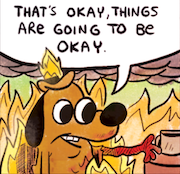|
spiritual bypass posted:Hopefully we get some kernel mailing list reaction videos That sentence made me physically ill.
|
|
|
|

|
| # ? Jun 6, 2024 00:20 |
|
For a far out update from some questions I asked a couple months back... On fedora 38 smb copies and moves against my nas with zfs resulted in network transfers. Now with fedora 39, server side copies now occur for the same activities like they had previously done for me on Windows. Fedora is the client, Ubuntu is the server in this case. I assume this is a change of the gnome file browser rather than anything fedora specific. Dyscrasia fucked around with this message at 04:25 on Nov 17, 2023 |
|
|
|
spiritual bypass posted:Hopefully we get some kernel mailing list reaction videos I would watch the poo poo out of these.
|
|
|
|
I'm having a weird as hell issue, tl;dr the old thin client I slapped ubuntu on will connect to my monitor, but not my TV. I assume it's a weird issue with going from DP to HDMI and my TV being 4k? Long version: I set up an old dell thin client to use as a media center PC. It has two fullsize DisplayPort connections on the back, and I'm using a DP-HDMI adapter on port 1 to hook up to a 4K Samsung Smart TV. It will gladly talk to both monitors I tested it on through the HDMI adapter, but it just refuses on the TV. The TV can tell something is connected on it's end, but xrandr -q returns a "Can't open display" error. A more competent friend went over my journalctl logs and didn't find anything useful, just that the PC cannot detect the TV. My best guess is that the PC being old as hell, and the TV being 4K through an HDMI is causing it to freak out? I sadly don't have another adapter to test with. System info: OS: Ubuntu 22.04.3 LTS Model: Dell Wyse Thin Client Desktop 5060, Rev 1 CPU: AMD GX-424CC SOC with Radeon(TM) R5E Graphics, 4 cores, 4 threads, 2.4 Ghz Memory: 6GB DDR3, in 4GB and 2GB SODIMMs, 512mb allocated to integrated GPU (this can't be modified) Here's a pastebin of the outputs of lscpu, dmidecode, and lsb_release: https://pastebin.com/SZuUebTx I'm very much a newbie when it comes to linux, so I'm assuming there's some command or utility that I need to run to get it to work. I tried googling the issue, but goddamn SEO blogspam has made finding anything other than the most basic info a nightmare.
|
|
|
|
I had a similar situation a week ago, and it turned out that that one port on the TV was broken or incompatible and connecting worked on the other ports on the TV. So, I would guess hardware issue.
|
|
|
|
I tried both ports on the TV, and both ports on the PC. Maybe it's the DVI-HDMI adapter? But if it is, IDK how to evaluate what a 'good' one is.
|
|
|
|
Have you tried a different cable?
|
|
|
|
yep, 3 of them.
|
|
|
|
You can easily have something in the driver/port/adapter path that decides that it can't drive a display at a certain resolution/frequency. I had a small adventure earlier in this thread trying to use a GTX 560 Ti card to drive a modern HDMI monitor: https://forums.somethingawful.com/showthread.php?noseen=0&threadid=2389159&pagenumber=876&perpage=40#post521962610 https://forums.somethingawful.com/showthread.php?noseen=0&threadid=2389159&pagenumber=876&perpage=40#post521967234 https://forums.somethingawful.com/showthread.php?noseen=0&threadid=2389159&pagenumber=879&perpage=40#post522152404
|
|
|
|
Slowly digging through your posts I'm not getting any edid period so... that's a bad sign (snipped output) code:Next up, I found the drivers for the SOC on AMD's website https://www.amd.com/en/support/embedded/amd-embedded-g-series-processors/2nd-generation-g-series-soc The last update was in 2020, and IDK if I even need to download from there in the first place? Or if apt already pulls all this. (Also IDK the difference between installing the 4.19.8 Kernel or 5.4.2 Kernel, and it was last tested on ubuntu 20.04 so I figured I'd ask the thread what to do with this) Finally, I don't know if any of this matters in the end cause, when I looked at the specs sheet for the SOC: code:there's not much point running a media center PC that sucks at decoding video BadMedic fucked around with this message at 19:23 on Nov 18, 2023 |
|
|
|
How stupid/dangerous is this mdadm plan? My desktop has 4 disks: Linux OS SSD, Windows SSD, and two Linux home HDDs in a mdadm raid1. I'm finally really done with Windows after all these years. The plan is to wipe out that Windows disk. The intent is to benefit from faster SSD read rates, continue to benefit from HDD long-term reliability, and get rid of the existing hum (presumably) caused by having 2 HDDs right next to each other. It goes like this:
Is there a way to change to write-mostly in-place in a way that's persistent? It seems you can do it via sysfs, but those changes don't stick after reboot afaik. e: Update: changing to writemostly in sysfs does stick after reboot spiritual bypass fucked around with this message at 01:06 on Nov 20, 2023 |
|
|
|
spiritual bypass posted:Is that sane? I really don't want to lose my homedir. take a backup, OP. clever storage tricks are only fun if you have a good backup
|
|
|
|
Subjunctive posted:take a backup, OP. clever storage tricks are only fun if you have a good backup  Always the right answer Always the right answerTurns out you can change to writemostly in sysfs, then use systemd's tmpfiles.d to set it automatically at boot. This way, I don't need to remove/re-add a disk to the array, which was the only risky part here. Feels good, although it's also frustrating how obscure all of these components are. After over 20 years of running desktop Linux, I've finally found the Linux kernel admin guide. e: I feel like FreeBSD wouldn't have this sort of inconsistency, or it did, it would be documented explicitly: code:spiritual bypass fucked around with this message at 15:51 on Nov 19, 2023 |
|
|
|
I got a dumb, hopefully small KDE question. I couldn't find an answer on Google, probably because I don't know how to word this in a very search engine kind of way. Debian Testing, KDE Plasma, Xorg not Wayland. There are three monitors plugged into that computer, a normal monitor, a projector, and a CRT. The desktops I want on all three are very different, so I have them set up, but then first problem, if I start the computer without all 3 turned on I'll get the wrong desktop on a display, like without the projector on maybe that ones display goes to the CRT, or the main normal monitor desktop goes to the CRT and becomes unusable. Second problem, if anything it changes it will decide to rearrange them, too. Like, the old monitor I had on it finally died, so I bought a new one that just connects through displayport (when it used to be displayport to hdmi adapter, not sure why that mattered) Now the main desktop is on the projector, the projector desktop on the CRT, and the CRT desktop on the normal monitor! Is there any way to set the desktops to different screens besides just redoing the whole thing? Is there any way to lock them to a specific device/output? I couldn't find anything poking around KDE, but I am bad at finding stuff on my own.
|
|
|
|
I'm trying qutebrowser and I quite like it so far. However, text rendering has lots of artifacts that feel related to fractional scaling or rendering at non native resolution. I can't find any search results with those keywords-- does anyone else use qutebrowser and know how to fix this? I'm running Fedora 39.
|
|
|
|
BrainDance posted:I got a dumb, hopefully small KDE question. I couldn't find an answer on Google, probably because I don't know how to word this in a very search engine kind of way. A lot of what you are describing sounds like issues I had a while back but has been fixed since. What version of kde are you on? Mega Comrade fucked around with this message at 10:52 on Nov 20, 2023 |
|
|
|
BrainDance posted:Debian Testing, KDE Plasma, Xorg not Wayland. There are three monitors plugged into that computer, a normal monitor, a projector, and a CRT. The desktops I want on all three are very different, so I have them set up, but then first problem, if I start the computer without all 3 turned on I'll get the wrong desktop on a display, like without the projector on maybe that ones display goes to the CRT, or the main normal monitor desktop goes to the CRT and becomes unusable. Second problem, if anything it changes it will decide to rearrange them, too. Like, the old monitor I had on it finally died, so I bought a new one that just connects through displayport (when it used to be displayport to hdmi adapter, not sure why that mattered) Some of this sounds like you need to setup some xorg.conf stuff. Like, when a desktop gets bounced from the standard monitor to the CRT, it should stick to the CRT's resolution and not be unusable. And your normal monitor should be prioritized such that it always gets the primary desktop (as long as it's connected). Right now it sounds like your monitors are all just default priority -- which is gonna be whatever the video card decided. That's why your poo poo gets rearranged if you have something turned off when you boot the PC. I can't give you much more than that -- it's either putting config in /etc/X11/xorg.conf.d/ (default system-wide) or maybe in KDE-specific configs (kscreen doing dynamic changes). But that poo poo is why I am a very happy with Wayland now, I never want to deal with xwin configs thank you. Once you have the monitors prioritized you won't have the problem where your desktops get vice-versa'd with their monitors. But you're still gonna have problems with the displayport monitor, because to displayport off and disconnected are the same. If the goal is to be able to power off the DP monitor when using the projector or CRT, I'd try: 1. Instead of turning off, switching the monitor to a different input? But this only works if the monitor has an option to not auto-switch when a source has no signal. 2. Connecting the new monitor via HDMI or a DP-HDMI adapter. BrainDance posted:Is there any way to set the desktops to different screens besides just redoing the whole thing? Is there any way to lock them to a specific device/output? I couldn't find anything poking around KDE, but I am bad at finding stuff on my own. I don't think so. This is just the standard method of dealing with multi-monitor by, afaik, every OS & desktop system. Desktop surfaces are independent of monitor because if they weren't and you disconnect a monitor, your poo poo is inaccessible. Or you could try wayland instead. I have a DP monitor, and it's a crappy one that sometimes drops connection after screen powersave. At this point KDE handles that really well. Everything gets bounced over to my 2nd monitor, but as soon as the main one comes back they get restored perfectly. I have no clue where wayland settings are kept because I've never even had to look, the settings GUI is all I've needed.
|
|
|
|
Just download arandr and set hotkeys to the scripts after you set them up and you can activate certain monitor layouts at will
|
|
|
|
KDE is terrible with multiple monitors. It doesn't matter what I have where in any config file or settings; it will just decide to make the other monitor primary and swap the positions sometimes. I want to believe the big Wayland switch will fix some of that but I don't think it will. ziasquinn posted:Just download arandr and set hotkeys to the scripts after you set them up and you can activate certain monitor layouts at will This is a very Linux solution and the best one right now as far as I can tell.
|
|
|
|
I have 7 monitors so trust me, this is the way
|
|
|
|
that seems like a lot of monitors
|
|
|
|
I'd pay somebody to implement a "stop trying to help" toggle
|
|
|
|
Thank you guys, I'm gonna look into all of that when I'm done with work tomorrow, but this one thing actually made me think of one other problem.Klyith posted:Or you could try wayland instead. I have a DP monitor, and it's a crappy one that sometimes drops connection after screen powersave. At this point KDE handles that really well. Everything gets bounced over to my 2nd monitor, but as soon as the main one comes back they get restored perfectly. I have no clue where wayland settings are kept because I've never even had to look, the settings GUI is all I've needed. I want to, but there is a weird problem for the projector. The projector is 120hz, and according to xrandr has all sorts of odd refresh rates like I think 119.88hz? (or 119.something) With Windows hooked up to this projector, 1080p 120hz works just fine. With the Linux computer, 120hz does not work. I don't know, I switch it to 120hz and it just sees that it's connected and keeps trying to, like, turn on or display something, failing, repeating, repeating, etc. I have alternated HDMI cables, it doesn't matter, Windows is fine with it and Linux is not. It's an nvidia gpu (a 2070s) so I dunno maybe it's just an nvidia thing. But, I tell xrandr to set it to 119.88 or whatever it is, the projector tells me it's 120hz, it works completely fine everythings great, I don't think my eyes can see a difference of 0.12hz, I dunno. I guess projectors are probably just weirder and more sensitive than normal monitors. So then Wayland has the same problem with 120hz but there's no xrandr for Wayland, and it seems to have no way for me to set it to 119.88 or any kind of custom refresh rate as far as I can tell anywhere? Which is weird because 119.88 doesn't seem to be "custom", I'm guessing xrandr picks it up from EDID or something? Wherever it gets, it knows it can work at that refresh rate, but to Wayland that apparently doesn't exist. I tried setting the refresh rate at boot in my grub.cfg, like this GRUB_CMDLINE_LINUX_DEFAULT="quiet video=HDMI-A-1:1920x1080@119.88" Maybe I did it wrong, but it makes no difference and Wayland is still unaware of that refresh rate. So, it sucks, but that's why I'm not using Wayland, there were other problems I had with it too but I didnt spend much time with them since I don't want to be stuck at 60hz. It feels like Waylands always like that, something doesnt work, you can easily fix it if the same thing happened with xorg, you go to figure out how to do it in Wayland and it's either one possible solution (that doesnt work, and is done in a stupid way) and that's it, or it's just like "well you're out of luck." I don't think I actually like the Wayland way of doing things so far.
|
|
|
|
Any thoughts on a distro that could help breath some extra life into a macbook pro that's about to turn 9? It's still usable but feels a bit sluggish, and I'm hoping that a lighter weight OS might help. I mostly use it for writing (latex in emacs) and statistical programming (Python, R); anything demand is run on my desktop or a compute cluster. OpenSUSE tumbleweed with Sway for the window manager caught my eye; going to try a live
|
|
|
|
Manjaro KDE worked fully out of the box on my 2011 macbook. Pop OS and Ubuntu on the other hand were plagued with sound, WiFi, and Bluetooth issues. This is my full knowledge of running Linux on a macbook.
|
|
|
|
I have Fedora 38/XFCE running on a 2011 MacBook Air, no major issues. KDE was ok except for, well, KDE being opinionated about things it really shouldn't be concerned with, like how time and date are formatted (my dudes, not every person in a given country wants to follow the national standard, if there even is such a thing, even if some guy in Denmark says this is how Canadians do things) but that's not super relevant. Also I still have no idea what an "activity" is or why it's impossible to escape from once I fat-finger my way into that interface. I digress. Oh yeah, the onboard wifi was pretty flaky (would work for about 15 minutes then either refuse to connect, or sometimes freeze the whole machine) so I blacklisted that and just use a USB wifi dongle.
|
|
|
|
BrainDance posted:So, it sucks, but that's why I'm not using Wayland, there were other problems I had with it too but I didnt spend much time with them since I don't want to be stuck at 60hz. It feels like Waylands always like that, something doesnt work, you can easily fix it if the same thing happened with xorg, you go to figure out how to do it in Wayland and it's either one possible solution (that doesnt work, and is done in a stupid way) and that's it, or it's just like "well you're out of luck." I don't think I actually like the Wayland way of doing things so far. That's kind of my experience as well - when it just works, it's nice. But when you try to find out why something does not work, or nudge the settings so they do, there is just nothing there - as my dad would say, it's like trying to nail a fart to the wall. I get that this is because Wayland isn't really software at all, it's more of a protocol spec - but that still means that you're left at the mercy of the graphics driver stack and the whims of whoever wrote the compositor you're using.
|
|
|
|
Tad Naff posted:Oh yeah, the onboard wifi was pretty flaky (would work for about 15 minutes then either refuse to connect, or sometimes freeze the whole machine) so I blacklisted that and just use a USB wifi dongle. Oh yeah forgot about that, WiFi never really worked for me either. I assumed it was the card being faulty so also just bunged in a USB. Seen other unibody mac users complaining about WiFi being poo poo on Linux so probably a universal issue.
|
|
|
|
BrainDance posted:I want to, but there is a weird problem for the projector. The projector is 120hz, and according to xrandr has all sorts of odd refresh rates like I think 119.88hz? (or 119.something) Nvidia thing would be my first assumption. If this was a while ago, it could have just been running two displays at different refresh rates. Try switching back to wayland every once in a while, whenever your distro gets the newest nvidia drivers (assuming that's just a selection at login for you). AFAIK those 119.98 vs 120hz things are just how whatever readout you're looking at is being displayed, showing you the decimal or rounding. The true refresh rate is pretty much always going to be non-integer. Tad Naff posted:KDE being opinionated about things it really shouldn't be concerned with, like how time and date are formatted (my dudes, not every person in a given country wants to follow the national standard, if there even is such a thing, even if some guy in Denmark says this is how Canadians do things) but that's not super relevant. I dug into that a bit myself! It's not really a KDE thing, it's a QT thing. QT has very limited time formatting options. Doesn't really make a difference as far as your annoyance, but now you know to blame some guys in Finland instead. (I use a vertical taskbar on the side, and the clock widget was annoying me because the two options were 24-hr or 12-hr with am/pm. I wanted 12-hr, but without the am/pm because the extra characters made it shrink to fit and it was teeny tiny. So I dug into the basics of plasmoids & QT and figured out how to get rid of the am/pm. Turned out the only way to do it was direct string manipulation -- the time formatting system has no option for 12-hr without am/pm. That was an adventure. When learning about QT, there are docs for both C++ and the JS-like QML. It is extremely confusing to look up "Qt string functions" and get a bunch of stuff that doesn't work because they're for the other language.)
|
|
|
|
Update: onboard wireless worked out of the box (Early 2015 Macbook Pro Retina) on the OpenSUSE live disk. Going to go ahead and install Tumbleweed on a partition and will report back.
|
|
|
|
This post brought to you by OpenSUSE and Sway (and Firefox) on a macbook pro. The install was pretty painless; wifi, sound, touch pad gestures, and the keys for brightness and audio just worked out of the box.The icon font in the status bar is hosed, but that's pretty minor and definitely fixable. I still have some set up to do before it's fully operational, but it's snappy as hell compared to Mac OS Monterey 
|
|
|
|
Klyith posted:I dug into that a bit myself! It's not really a KDE thing, it's a QT thing. QT has very limited time formatting options. Doesn't really make a difference as far as your annoyance, but now you know to blame some guys in Finland instead. Yeah, I fought it for a while too. I even got it working (just a 24 hour clock and YYYY-MM-DD like God intended) but I guess it got reverted on an update and I concluded that KDE wasn't so amazing that I was willing to put up with the little annoyances. I can sort of see where they're coming from with a "standards-based" approach but... well, in Canada at least we are famously nonstandard (people's heights are feet+inches, human weights are in pounds but everything else is kg, distances are in kilometres or sometimes hours, milk is sold by the litre but when cooking we use cups and tablespoons, temperature outside is in Celsius but in an oven it's Fahrenheit; it's a mess that I hear can be blamed on my less-favorite political party attempting to cancel the country's conversion to metric halfway through, to pander to certain voting blocs). Add in the whole Francophone thing where they use madness like "13h45" and any attempt to say what any given Canadian prefers is a fool's errand. Sure, there's "official" formats, but I doubt anyone other than federal government employees adhere to them. When I was looking into it, there were people out there setting their env variables to use like French Polynesia or something to get the time format they wanted. Which seems like something that would bite one in the rear end at some future time, and just a garbage workaround when we've had format strings forever. But I guess So yeah, I use XFCE mostly. It suits the vintage status of most of my machines anyway.
|
|
|
|
Bark! A Vagrant posted:This post brought to you by OpenSUSE and Sway (and Firefox) on a macbook pro. The install was pretty painless; wifi, sound, touch pad gestures, and the keys for brightness and audio just worked out of the box.The icon font in the status bar is hosed, but that's pretty minor and definitely fixable. I really like Tumbleweed - that's what the desktop I'm posting from is running, although I run KDE. They've really got it running smoothly now.
|
|
|
|
Klyith posted:I dug into that a bit myself! It's not really a KDE thing, it's a QT thing. QT has very limited time formatting options. Doesn't really make a difference as far as your annoyance, but now you know to blame some guys in Finland instead. Finally a bit of revenge. A coworker has been testing backup software for VMware and one of them required switching to US time before he was able to install it successfully. That is such a traditional problem.
|
|
|
|
busalover posted:Did my first Fedora upgrade yesterday (38->39). Kinda as bumpy as I expected it. I'm running the KDE version, login suddenly takes 10 seconds, then it throws me back to the login-manager after 30 secs. Then my monitor switches off. Cool. Nuked everything in .config that relates to KDE/Plasma, let's see how it goes. Otherwise I'm switching to Ubuntu LTS next year. I seem to have fixed the issue, it was apparently related to user settings for the login-manager, sddm. First I d'ld gdm, the Gnome login manager, no problems. Then I thought, "huh, there's this option in KDE to copy your KDE settings to the sddm settings. Maybe there's a conflict?" I grabbed a new theme for sddm (probably not necessary, but wanted a clean slate), and again copied the KDE settings to the sddm settings. No problems since. So my guess is there were obsolete settings that somehow conflicted with a newer Plasma version, or newer sddm version. Anyway, just posting in case someone else encounters this problem.
|
|
|
|
busalover posted:I seem to have fixed the issue, it was apparently related to user settings for the login-manager, sddm. Not today, Saddam.
|
|
|
|
Is anyone aware of any userland app or daemon that will take a read-only file as an argumet and interpose itself as that file (through a socket file or something, I would guess) to a consuming application and write any changes to a different delta file? I'm trying to think of how to explain what I'm trying to do conceptually and there's no great analogy, but imagine that you've got a CD iso that you want to present to a VM as a read-write hard disk image, to which the VM can make all the subsequent modifications it wants and they persist in the form of a different backing file. The files I'm working with are roughly 20GB so it's not PROHIBITIVE to just copy them for each specific consuming application, especially in 2023 where storage is cheap, but I'd still rather not have five or six instances of this file lying around. I think I can do this with ZFS or LVM but I'd love something I can abstract from the kernel for portability purposes when I can't be certain of the underlying OS configuration. My google-fu is failing because results consistently just reference VMware snapshots and LVM stuff so I'n not necessarily prepared to admit it's a dumb use case that should be solved somewhere else, but I'm also not going to move heaven and earth to make this happen. If it is possible, I expect it's very apropos of the current thread title, but I'm in research mode so just collecting info. Not saying I absolutely need this, but would love to know if it's possible.
|
|
|
|
That sounds similar to what Union-fs does, or whatever its current successor is. It is used to be used to keep the mounted root partition of live-cds rw without copying literally everything to ram.
|
|
|
|
Could you use a deduplicating file system? ZFS dedup has drawbacks (it can eat a lot of RAM), but this is exactly the use case it excels at. Basically, you enable deduplication for a dataset (a directory, roughly), and each block written afterwards is registered in a database of "this checksum is in this block on disk". When you write a block that already exists - e.g. by copying a disk image - the file is just bolted together from references to existing blocks instead of writing another copy. Block cloning is another closely related idea, where you say "make a copy of this file that's just a reference to the data blocks". (ZFS has just added experimental support for it, but it's stable in a handful of Linux file systems. I'll nag Daniel to update it.) Common to both is that they rely on "copy on write" - when you write a change to the file, the changed blocks are written to free space and the file metadata is updated to point at those blocks instead; the old blocks are only deleted if no files use them anymore.
|
|
|
|

|
| # ? Jun 6, 2024 00:20 |
|
VictualSquid posted:That sounds similar to what Union-fs does, or whatever its current successor is. It is used to be used to keep the mounted root partition of live-cds rw without copying literally everything to ram. OverlayFS? Yeah, it's like a hybrid of that and how a log structured file system deals with a snapshot. I think overlayfs just makes a complete new copy when you change a file, though - which I bet makes the logic a hundred times easier.
|
|
|