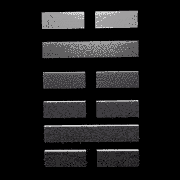|
Rinkles posted:how do you choose a dash cam? I would read a bit on the Dashcam Thread.
|
|
|
|

|
| # ? Jun 4, 2024 14:23 |
|
I need a new battery backup / UPS, my old cyberpower 850VA has ate poo poo. What's the current hotness? needs are to sustain a gaming pc (say, 900W) and attached peripherals (27" monitor, home networking, etc.) for like 5 minutes so I can perform an orderly shutdown or make it through a 5 second spike. We get a lot of short spikes and outages here when there's bad weather. preferably something available via amazon or bestbuy
|
|
|
|
pmchem posted:I need a new battery backup / UPS, my old cyberpower 850VA has ate poo poo. Is it the batteries? Those can be replaced.
|
|
|
|
Saukkis posted:I would read a bit on the Dashcam Thread. thanks
|
|
|
|
Rinkles posted:how do you choose a dash cam? The dashcam thread in AI includes dash cam footage but also discussion of Dash cams. The top of the last page has some goons talking about what they have installed. https://forums.somethingawful.com/showthread.php?threadid=3597215
|
|
|
|
Is there any sort of mini UPS that can provide just a few minutes of power (or less?) and a signal to the puter to shutdown gracefully?
|
|
|
|
other people posted:Is there any sort of mini UPS that can provide just a few minutes of power (or less?) and a signal to the puter to shutdown gracefully? That's really just a regular UPS. They need to be specced to handle the power output your PC needs to run, but the length of time is determined by how much of the maximum output of the UPS you use. I have a 1500VA cyberpower and my power is out right now. It can handle 900 watts. I don't know exactly how loaded it was but I had two PCs with video cards and monitors running off of it when the power died and it immediately started beeping fast and showing 2-3 minutes of power left. Closing games brought the estimated time up a little, but I shut down anyway. Some of that short run time was the high load and some could be that the batteries are a couple of years old. Since run time is not a static figure you just need to get a UPS specced for your needs. A regular office PC would probably be okay with 600VA or less but I usually buy units with automatic voltage regulation (AVR) and last I checked, cyberpower had those starting at 685VA. Something like that would be good for most PCs that aren't going to use a lot of power but if you have a gaming PC with a modern video card, that could bring the total system draw to 500 Watts or more and it wouldn't be able to handle the power output required to not just fail and turn off when the power goes out. If you have low draw devices like network equipment they do make small UPSes for those that are good for 100-150Watts or so. I'd look it up but with no power I'm using phone data until it comes back on or I get the generator set up.
|
|
|
|
Rexxed posted:That's really just a regular UPS. They need to be specced to handle the power output your PC needs to run, but the length of time is determined by how much of the maximum output of the UPS you use. I appreciate the point that runtime of a UPS is going to depend on the power draw at that moment. Luckily I don't have some fancy gaming PC (and even if I did I don't think I'd worry too much if the power went out during a WoW raid or something) so I think the power draw will be minimal. What I had in mind is a NUC "server" which has an external drive and it would be annoying if it became corrupted. It just seems a bit silly to need a typical UPS that is five times the size of the NUC just to keep it running for a few moments so it can shut down if the power goes out. I suppose I should have just bought a laptop.
|
|
|
|
other people posted:I appreciate the point that runtime of a UPS is going to depend on the power draw at that moment. Luckily I don't have some fancy gaming PC (and even if I did I don't think I'd worry too much if the power went out during a WoW raid or something) so I think the power draw will be minimal. The small ups for network equipment and the like might suffice. There are a few new kinds with lipos that are pretty small like a big USB battery pack with 4 or 5 18650 cells but set up to be able to do different dc voltages, but I don't have any experience with using them. Here's one on Amazon: Shanqiu Mini UPS Battery Backup Uninterruptible Power Supply for Router, Modem, Security Camera, Input DC or USB Output USB 5V DC 5V 9V 12V 2A (37Wh) https://a.co/d/6ormZOq Here's a more traditional lead acid battery one that's small for a lead acid one by APC: APC UPS Battery Backup Surge Protector, 425VA Backup Battery Power Supply, BE425M https://a.co/d/1yQvkrf My power is still out so I apologize for the mobile links from the Amazon app. Anyway, I think the lipo based ones will save a lot of weight and size but may lack the longevity of a unit with a lead acid battery since the latter are meant to have the battery be changed every 3-5 years or so. Even though you could potentially put new lipos in the other one it's probably not built for it. I also can't guarantee the lipo one will provide the dc output you need since it's setup for 5, 9, or 12V and some mini PCs run on 12 but some use 18-20V laptop style power supplies.
|
|
|
|
Rexxed posted:The small ups for network equipment and the like might suffice. There are a few new kinds with lipos that are pretty small like a big USB battery pack with 4 or 5 18650 cells but set up to be able to do different dc voltages, but I don't have any experience with using them. Here's one on Amazon: That APC one is a nice size but it doesn't have any usb connectivity since I expect they don't really want you using it with a PC. Also I need a euro one (schuko socket) but they don't seem to have this a schuko version of this model anyway. In the few years we have lived in our current place I don't think we've ever had a momentary power blip but twice power has been lost for the entire building for some hours and once our apartment's breaker flipped for some unknown reason (ha) while we were on vacation. So of course I don't want something to keep the system going for days but just something to at least peacefully shut down. Maybe I will suck it up and buy the "smallest" cyberpower thing I can get but I'm not going to be happy about it >  . Next time I am repurposing a laptop. . Next time I am repurposing a laptop.
|
|
|
|
Was looking for a wireless mechanical keyboard. After doing some research I want to avoid Bluetooth for a whole host of reasons, #1 on the list being input latency in the human perceptible range. I am wondering if there are any wireless technologies out there besides Lightspeed that allow a wireless connection with low latency. Lightspeed being the only solution would be annoying, since it would limit my options to literally a single keyboard if I want full-profile keys, and the Romer-G full sized switches don't have great reviews.
|
|
|
|
Sometimes when I start an app, it closes immediately upon the first mouseclick on it. And sometimes when I enter a search term on a website and press enter, I get a partial result, as if only some of the text had been entered, or a popup with the code of the search box instead. It's almost as if the mouseclick and other forms of "execution" causes strange behavior sometimes. Could these issues be related to me stabbing the mobo slightly with a screwdriver while installing my new m2 ssd (drat those tiny screws to hell)? edit: I'm running cmd: sfc /scannow now edit: it found corrupted files and repaired them. That has happened before though. PirateBob fucked around with this message at 12:07 on Nov 23, 2023 |
|
|
|
My old PSU has become too noisy, so it's time for a new one, but things have changed a bit since last I bought one. My motherboard has one 2x4 pin and one 2x12 pin power connector. A bunch of the PSU I was looking at had 2x4 and 2x9. Is the 2x9 connector compatible with the 2x12 one on the motherboard, or do I have to find a PSU with a 2x12?
|
|
|
|
I'm not sure what 2x9 would be, unless you're looking at the PSU side of a modular cable which is not standardized and therefore kinda meaningless. Can you link what you're looking at? ATX12V is still the prevailing standard, as it has been for two decades or so. That's the 2x12 (main MB connector with all the traditional rails) and 2x4 (12V for the CPU), so most power supplies you see should work for you.
|
|
|
|
I was just hoping to upgrade the drivers for my RTX 2060 before watching it meltdown in an attempt to play Cyberpunk, and I was pretty surprised to find the latest driver on their site listed as being released in December 3, 2021... I'd always thought graphics cards were given driver support for quite a bit longer. Is something wrong here or is it indeed the case that driver support has stopped for cards this old?
|
|
|
|
a pwn cocktail posted:I was just hoping to upgrade the drivers for my RTX 2060 before watching it meltdown in an attempt to play Cyberpunk, and I was pretty surprised to find the latest driver on their site listed as being released in December 3, 2021... I'd always thought graphics cards were given driver support for quite a bit longer. Is something wrong here or is it indeed the case that driver support has stopped for cards this old? You need to download the GeForce Experience for driver updates. https://www.nvidia.com/en-us/geforce/geforce-experience/
|
|
|
|
not sure where you're looking, the 20 series is very much still supported https://www.nvidia.com/Download/driverResults.aspx/216464/en-us/ the current drivers still support the 900 series, nevermind the newer 10 and 20 series
|
|
|
|
If you don't want to install the whole Geforce Experience package you can use tools like this to just check for (and download) newer drivers: https://github.com/ElPumpo/TinyNvidiaUpdateChecker
|
|
|
|
Bit strange - this was the page I got my results on https://www.nvidia.com/Download/Find.aspx Anyway thanks for the replies and confirmation!
|
|
|
|
ah i see the problem, there's two flavors of nvidia driver and the older "standard" type was retired in 2021 if you choose "DCH" you get the newer ones
|
|
|
|
repiv posted:ah i see the problem, there's two flavors of nvidia driver and the older "standard" type was retired in 2021 Ah. Yes I was wondering what that was!
|
|
|
|
Less Fat Luke posted:If you don't want to install the whole Geforce Experience package you can use tools like this to just check for (and download) newer drivers: Do you really need Experience or a special tool? New Nvidia drivers are released every couple weeks or so, just check the website weekly after you've snatched the latest Epic store freebies. Or check for drivers whenever you get a new game or you notice graphics issues on a newish game.
|
|
|
|
Iíve always used GFE because itís just easier 🤷🏻♂️
|
|
|
|
I'm torn right now about whether to upgrade from a Ryzen 7 3700X to a Ryzen 7 5800X3D, or more specifically requesting the 5800X3D as a gift. The rest of the build is pretty standard: X570 Aorus Elite EVGA 3080 Ti (RIP evga) 3600 32GB RAM Windows 11 Neo G8 4K/Monitor 1 Some other Monitor/ Monitor 2 Etc. Primary usage of the desktop is gaming, am playing through Alan Wake 2 right now, as well as other current-gen highly graphiced games. I also use this for video production, but I use GPU rendering for that. Does this upgrade make sense or would it be better to hold off and do a full new build a few years down the line?
|
|
|
|
Imo itís a meaningful upgrade. Especially since you have a decent video card.
|
|
|
|
Saukkis posted:Do you really need Experience or a special tool? New Nvidia drivers are released every couple weeks or so, just check the website weekly after you've snatched the latest Epic store freebies. Or check for drivers whenever you get a new game or you notice graphics issues on a newish game.
|
|
|
|
Sardonik posted:I'm torn right now about whether to upgrade from a Ryzen 7 3700X to a Ryzen 7 5800X3D, or more specifically requesting the 5800X3D as a gift. It's probably worthwhile to put a 5800X3D in there and use the system for another 4+ years without having too much trouble as long as it's not overly expensive. You could even resell your old CPU to recoup a little of the cost. I went from a 5800X to a 5800X3D so I'm a bit biased (but I still have uses for the 5800X). It's going to be the best CPU for the AM4 socket with the most longevity.
|
|
|
|
Eletriarnation posted:I'm not sure what 2x9 would be, unless you're looking at the PSU side of a modular cable which is not standardized and therefore kinda meaningless. Can you link what you're looking at? Looking or an example I found thin one: https://www.msi.com/Power-Supply/MAG-A750GL-PCIE5 That one has an ATX24P split into a 2x9 and a 2x5 connector on the PSU side, but the cable that comes with the PSU is 2x12 on the motherboard side. Mystery solved I guess. Thanks for the reply!
|
|
|
|
Sardonik posted:I'm torn right now about whether to upgrade from a Ryzen 7 3700X to a Ryzen 7 5800X3D, or more specifically requesting the 5800X3D as a gift. I upgraded from the 3700X to 5800X3D (with a EVGA 3080 10gb) for my secondary build and it was worth every penny. I mainly use it for games like Stellaris, Doom Eternal, or Battlefront 2 (lol) and it was a huge difference. So not the most graphically intensive games but the overall experience is really good. With the 3700X in Doom I would see fps range from 100-144 depending on the in-game situation and with the 5800X3D I see mostly a steady 144fps with the occasional drop in the 130s when the action is really intense. The improvement in the lows was probably the biggest difference and the cpu eliminated any hitching which makes every game I play a really smooth experience. This is in 1440p so the difference might be a tiny better than if you are playing in 4K but you will likely notice quite a difference with the upgrade as many can attest. It really is a good cpu even going forward.
|
|
|
|
Thank you everyone for strengthening my resolve! Deeply looking forward to getting this upgrade done now. Will post before and after benchmarks if I remember and anyone's interested.
|
|
|
|
MarcusSA posted:Iíve always used GFE because itís just easier 🤷🏻♂️
|
|
|
|
I don't recall if it does anything special that the standard nvidia control panel doesn't. GFE does require registering an account FYI. Can't do anything without logging in.
|
|
|
|
It used to not require one and apparently it's very easy to hack the requirement out without losing any functionality. All you're missing out on is bad graphics presets.
|
|
|
|
Thanks, sounds like I'm not missing out on anything and I *hate* creating accounts to use purchased devices/hardware.
|
|
|
|
slidebite posted:I've literally never installed GFE. Am I missing out on anything? It will autoset some games for you and can tell you average frame rates and stuff. I use it for the screen capture stuff too
|
|
|
|
Yeah, I wouldn't have bothered about it except because of Shadowplay.
|
|
|
|
Is there a thread where I can ask audio nerds what the best gaming headset is?
|
|
|
|
WHY BONER NOW posted:Is there a thread where I can ask audio nerds what the best gaming headset is? Probably the headphone thread https://forums.somethingawful.com/showthread.php?threadid=4036610&perpage=40&pagenumber=1&noseen=1 But Iíll throw these out there EPOS H6Pro - Open Acoustic Gaming Headset with Mic - Lightweight Headband - Comfortable & Durable Design - Xbox Headset - PS4 Headset - PS5 Headset - PC/Windows Headset - Gaming Accessories (Green) https://a.co/d/3xbA7kq Imo they are drat fantastic for $100 (or $83 from the warehouse). I liked them so much I bought a second pair for my Xbox and ps5. I donít have to worry about sound leaking so I bought the open ones but the closed ones are great too.
|
|
|
|
Has any "reputable" brand made those AA-form factor USB rechargable lithium batteries yet? Basically these: https://www.amazon.com/Rechargeable-Batteries-Lithium-Charging-Indicator/dp/B0BT4FTH85/ We go through a lot of AA batteries in our roku remote because we use the headphone port on it all the time. It would be nice to not be burning through alkaline batteries, but nimh rechargeable batteries don't cut it.
|
|
|
|

|
| # ? Jun 4, 2024 14:23 |
|
H110Hawk posted:Has any "reputable" brand made those AA-form factor USB rechargable lithium batteries yet? Basically these: Fenix makes good ones, but they are not inexpensive https://www.fenixlighting.com/products/fenix-18650-rechargeable-batteries
|
|
|












 Associate Christ
Associate Christ