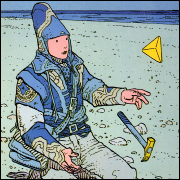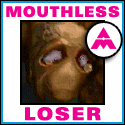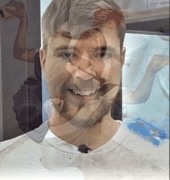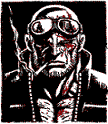|
Detective No. 27 posted:A couple games have been showing some stats or something on screen. Never had this happen on the LCD Deck.
|
|
|
|

|
| # ? May 24, 2024 13:27 |
|
Detective No. 27 posted:A couple games have been showing some stats or something on screen. Never had this happen on the LCD Deck. I don't have an OLED but this user was having the same issue, it's apparently in settings: https://www.reddit.com/r/SteamDeck/s/mYW81DqQU7
|
|
|
|
That's the HDR Visualisation, near the bottom of the Display settings.
|
|
|
|
Where in Europe is recommended to go for switch oled skins? Realise itís only been out for a week so thereís probably not a huge market for them, but Iíd appreciate having a website I can keep an eye on
|
|
|
|
ColdIronsBound posted:Where in Europe is recommended to go for switch oled skins? Realise itís only been out for a week so thereís probably not a huge market for them, but Iíd appreciate having a website I can keep an eye on  Hmm. But if you meant the Steam Deck OLED, I am assured the dimensions being the same mean that any already available ones should work. The bigger screen is simply eating into the bezel on the OG, so the physical size of the device is identical. Dbrand should have all sorts.
|
|
|
|
I am getting a gaming PC for my kid. He's ten though and it looks like for Steam you need to be at least 13. Should I just create an account and adjust the birthday? It looks like I can do a family link to give him access to the games I already have of my choosing, does anybody have experience with that, is it really easy?
|
|
|
|
uiruki posted:That's the HDR Visualisation, near the bottom of the Display settings. This was it. I must have turned it on when messing around without knowing what it did.
|
|
|
|
John Wick of Dogs posted:I am getting a gaming PC for my kid. He's ten though and it looks like for Steam you need to be at least 13. Should I just create an account and adjust the birthday? It looks like I can do a family link to give him access to the games I already have of my choosing, does anybody have experience with that, is it really easy? it's time to teach your child how to lie
|
|
|
|
I wonder if putting a skin on it is enough insulation to make the thermals start looking more like a regular Deck again. Almost undoubtedly not, but I'm curious how much hotter it will run.
|
|
|
|
Fuzz posted:I wonder if putting a skin on it is enough insulation to make the thermals start looking more like a regular Deck again. Almost undoubtedly not, but I'm curious how much hotter it will run. 
|
|
|
|
Is it the same SSD form factor and analog stick replacements for the OLED?
|
|
|
|
Heran Bago posted:Is it the same SSD form factor and analog stick replacements for the OLED? SSD yes, Sticks no
|
|
|
John Wick of Dogs posted:I am getting a gaming PC for my kid. He's ten though and it looks like for Steam you need to be at least 13. Should I just create an account and adjust the birthday? It looks like I can do a family link to give him access to the games I already have of my choosing, does anybody have experience with that, is it really easy? Iíve dealt with child accounts the past few years and itís just easier to set up an adult account, I havenít met a child account that isnít a pain in the rear end. Steam library sharing is easy to set up.
|
|
|
|
|
SSD replacement: there's now a black tape that runs across the bottom of the shield that covers the SSD. The SSD itself is at the bottom left of that shield area, facing down now instead of to the right as in the OG LCD - the screw is at the bottom. So I chose not to remove the tape from the shield or to remove the shield entirely. There's enough wiggle room with the tape on to remove and replace the SSD. Valve put two bends in the tape on either side of the shield just so you can lift the shield with the tape in place. Great design all around - the orientation of the SSD is thoughtful too for replacing it with the shield still on the tape. Don't forget to put the Deck in battery storage mode first! And disconnect the battery as the first thing you do. Keep a charger handy to bring it out of battery storage mode when you're done replacing. I forgot to have the battery below 80% before going into battery storage mode this time around, as Valve recommend. Had no problems bringing it out of that mode, but should have drained the battery a bit first. I wonder if there will be an issue if you're so fully charged up the Deck won't even register the charger and leave you stuck in battery storage mode.
|
|
|
|
Does anyone have wake on LAN working for the deck when it's docked in the Valve dock? Searches seem inconclusive as to whether it works at all.
|
|
|
|
Is there a way to make a folder on my windows 11 desktop shareable to my deck over my home network? I want to move my ROMs over to EmuDeck but I donít have any hefty USB drives and my desktop wonít recognize the SD card once Steam formats it. I can do it over a USB stick in several per-system transfers but Iíd like to not.
|
|
|
|
Rolo posted:Is there a way to make a folder on my windows 11 desktop shareable to my deck over my home network? I want to move my ROMs over to EmuDeck but I donít really have any big USB drives and my desktop wonít recognize the SD card once Steam formats it. https://www.reddit.com/r/SteamDeck/comments/ta8bv8/how_to_transfer_files_from_windows_to_steam_deck/ this makes your Steam Deck discoverable on your home network to SCP/FTP clients. I use WinSCP on my laptop and AndFTP on my phone
|
|
|
|
Perfect!
|
|
|
|
drat Dirty Ape posted:Well my quick trip report in my attempt to play AC4 using Ubisoft Connect. I used NonSteamGameLauncher to install Ubisoft Connect without any issue, but everytime I try to start AC4 it asks for my password (online or offline mode) and when I enter my password it freezes up on the first loading screen. In case anybody cares or has the same issue, I switched compatibility to proton experimental and AC4 now works. It did not have cloud saving so I had to transfer over my saves with a USB stick, but that was pretty straightforward.
|
|
|
|
OLED deck out for delivery today! Just wanted to let everyone know 
|
|
|
|
John DiFool posted:OLED deck out for delivery today! Just wanted to let everyone know Itís real good. I am like 10 hours into spider man on the deck and the battery life is so much better itís kinda ridiculous. Itís quite AF too.
|
|
|
|
Been playing Cyberpunk again and 30fps at 90hz is buttery smooth. It feels so much more responsive. Absolutely wild.
|
|
|
|
A small screen with the right combination of a (consistent) framerate and refresh rate is really eye opening. I'm the kind of turbonerd who gets really annoyed by framerate issues and I generally found 30fps perfectly fine on most games even with the LCD deck. It's an extremely good target for a handheld device where playing competitive games is even sillier than usual.
|
|
|
|
John DiFool posted:OLED deck out for delivery today! Just wanted to let everyone know Mine was out for delivery today, the tracking counted down to "4 stops ahead of you" and then it switched to "could not be delivered"  GLS is the worst grieving for Gandalf posted:https://www.reddit.com/r/SteamDeck/comments/ta8bv8/how_to_transfer_files_from_windows_to_steam_deck/ Thank you for telling them to use ssh/scp instead of installing an FTP server
|
|
|
|
Paradoxish posted:A small screen with the right combination of a (consistent) framerate and refresh rate is really eye opening. I'm the kind of turbonerd who gets really annoyed by framerate issues and I generally found 30fps perfectly fine on most games even with the LCD deck. It's an extremely good target for a handheld device where playing competitive games is even sillier than usual. The 40 FPS rate they brought about many updates back was great as a compromise between 60 and 30 in getting a good TDP and smooth gameplay for shooters etc.
|
|
|
|
My LE is out for delivery today, I thought you all wanted to know.Skaffen-Amtiskaw posted:The 40 FPS rate they brought about many updates back was great as a compromise between 60 and 30 in getting a good TDP and smooth gameplay for shooters etc. It is, but now with the OLED is even better running at 40fps/80hz. Or even better 45fps/90hz.
|
|
|
|
Also, despite what the numbers might make you think, 40 FPS is exactly in the middle between 30 and 60 FPS: 30 FPS = 1 Frame every 33.33 ms 40 FPS = 1 Frame every 25 ms (8.33 ms faster than 30FPS) 60 FPS = 1 Frame every 16.67 ms (half of 30 FPS, 8.33 ms faster than 40 FPS)
|
|
|
|
Mine is on its way and is currently a block from me. Yes, I bookmarked the tracking website and have been following it all morning
|
|
|
Automata 10 Pack posted:actually I kinda wish I got the 512gb model instead of the LE. The body is AWESOME looking, sure, but apparently the etched glass dims the colors a tad and you canít put a screen protector on it without downgrading the image (glossy screen protector ruins the etched glass feature, matte screen protectors in conjunction with the etched glass ruins the image quality.) so I kinda have to play with this thing naked whichÖ is unnerving. I put a tempered glass screen protector on my LE because there's just too much chance of mucking up the screen even if you are babying the thing. I used one of these and haven't seen any noticeable downgrading of the image quality but YMMV: https://www.amazon.com/Magglass-Tempered-Designed-Protector-Anti-Glare/dp/B09X82S4XL?th=1
|
|
|
|
|
Wow EmuDeck really removed a lot of the learning curve of setting up an emulator front end.
|
|
|
|
Bummer, none of my screwdrivers or heads will fit the back of the OLED. Internet suggests TR6 is the right fit, looks like mine cut out at TR7 so guess I'm hopping out to the store soon.
|
|
|
|
|
Does Steamdeck support copying games over from a pc by hard-wired connection in addition to wifi? Would be great if stuff could get copied straight through usb-c instead of my particular local wireless set-up, which winds up being about 50% slower than just downloadin the drat thing fresh all over again.
|
|
|
|
Fuzz posted:Play with it naked, it's hard as gently caress to scratch the etched glass. Yeah, I haven't had a screen crack/break on a device in many years, despite never using screen protectors or cases on my phones. I think the last time it happened to me was on the iPhone 4. I'd be more worried about the internals being damaged than the screen if I dropped my Steam Deck. I guess if someone constantly walks around while using their Deck maybe? I think it's mostly a psychological thing at this point (or people who wrongly think that the Deck's screen is easily scratched).
|
|
|
|
SHUBNIGGURATHS CLIT posted:Does Steamdeck support copying games over from a pc by hard-wired connection in addition to wifi? Would be great if stuff could get copied straight through usb-c instead of my particular local wireless set-up, which winds up being about 50% slower than just downloadin the drat thing fresh all over again. Iím gonna piggyback on your question. I use WinSCP and an official Valve dock connected via Ethernet to transfer files to and fro. I noticed the Dock has its own IP address but when I try to connect to it in WinSCP it doesnít accept the login for the Deck user. Is there a different login I should be using or should I just be using the IP address for the Deck itself?
|
|
|
|
Tamba posted:Mine was out for delivery today, the tracking counted down to "4 stops ahead of you" and then it switched to "could not be delivered" Hope it arrives soon. OLED in hand, vibrant colors, deep blacks. Inhaling deep of the vent fumes. Early Christmas!
|
|
|
|
Got mine in, swapped the HD (kind of pain with the new zif cable placement), screen looks amazing...no audio coming out of the speakers at all. Headphones work, but nothing else.
|
|
|
|
SHUBNIGGURATHS CLIT posted:Does Steamdeck support copying games over from a pc by hard-wired connection in addition to wifi? Would be great if stuff could get copied straight through usb-c instead of my particular local wireless set-up, which winds up being about 50% slower than just downloadin the drat thing fresh all over again. Like a laptop, using a USB-C network adapter or dock? Absolutely! Like a phone, using a USB-C to USB type A cable? Naw.
|
|
|
|
Can the Deck not (be made to) do USB OTG? I thought Linux supported that pretty well these days, including IP-over-USB. Thatís too bad if it canít.
|
|
|
|
Has anyone tried playing 2077 with the improved trackpads? Iím doing a fresh playthrough for fun with the trackpad for aiming. Fine aiming is working well, much better than the joystick. Quickly rotating the camera, I haven't gotten used to or gotten a feel for it.
|
|
|
|

|
| # ? May 24, 2024 13:27 |
|
god dammit I really want an OLED steam deck.................. should I sell my LCD one and get it?!
|
|
|