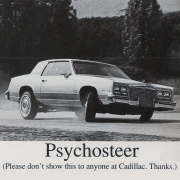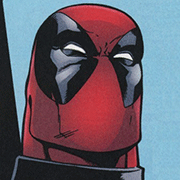|
Not sure if anyone has had eyes on the LG 1440p OLED, but Costco has it marked down to a seemingly good price with the $100 credit included: https://www.costco.com/lg-27%94-class-ultragear-qhd-oled-gaming-monitor%2c-%24100-digital-credit-included.product.4000112265.html Not going to lie, I absolutely do not need a monitor, and the risk of burn in scares me endless, but it's so tempting...
|
|
|
|

|
| # ? May 28, 2024 11:40 |
|
Thanks for the AW3821DW recommendation I got it in and it seems to be exactly what I was looking for. It's bigger than the 34 without feeling too big on my desk and the res bump is enough that 3 window split of a main with two slightly smaller works well.
|
|
|
|
Alright, I've successfully gaslit myself into believing a 1440p display is a moral imperative, would my best bet for 250ish still be the previously mentioned 27GL83A-B? I can try to not look at the red bits, with great effort. edit: Looking at the Dell G2724D to go with the rest of my boring old man peripherals. edit2: wait there's a curved one and a not curved one poo poo I don't know anything about why things are curved now. Volcott fucked around with this message at 02:51 on Nov 22, 2023 |
|
|
|
FuzzySlippers posted:Thanks for the AW3821DW recommendation I got it in and it seems to be exactly what I was looking for. It's bigger than the 34 without feeling too big on my desk and the res bump is enough that 3 window split of a main with two slightly smaller works well. Mine just arrived today as well
|
|
|
|
Volcott posted:Alright, I've successfully gaslit myself into believing a 1440p display is a moral imperative, would my best bet for 250ish still be the previously mentioned 27GL83A-B? I can try to not look at the red bits, with great effort. I can't speak for all of the deals in the us right now but it seems like a good deal at $200 (it's out of stock at amazon but looks like newegg still has it). regarding the red bits, they're on the back, presumably facing a wall where you'll never see them.
|
|
|
|
Last edit, scout's honor: figured I can afford 330 for the Alienware AW2724DM, seems to be a bit more feature rich. Thumbs up?
|
|
|
|
Canned Sunshine posted:Not sure if anyone has had eyes on the LG 1440p OLED, but Costco has it marked down to a seemingly good price with the $100 credit included: https://www.costco.com/lg-27”-class-ultragear-qhd-oled-gaming-monitor%2c-%24100-digital-credit-included.product.4000112265.html Amazon Canada also has the LG27GR95QE-B for $899 CAD which is an amazing deal but yeah burn in and the one I saw in Best Buy was just dim as hell even at max brightness makes it hard to pull the trigger. No Black Friday sales on the brighter ASUS one that I can see unfortunately. Mr Luxury Yacht fucked around with this message at 03:51 on Nov 22, 2023 |
|
|
|
Volcott posted:Last edit, scout's honor: figured I can afford 330 for the Alienware AW2724DM, seems to be a bit more feature rich. Thumbs up? I was going to come here to post about this monitor tonight as I just got mine yesterday. I'm replacing a Dell s2716dg which I feel is still decent, but I've had it for over 5 years and wanted an IPS panel, and some more refresh rate. I didn't want to go up to 34in as I felt like it would need to be 4k to not lose detail. I didn't want to lose the performance by making that jump as I'm only on a 3080, so I decided to stick with 1440. I debated going ultrawide, but felt like I wouldn't find it as useful for my gaming use, and it would be a pain to fit my current desk setup. So I had narrowed my search down to the LG 27GP850-B and the AW2724DM. At first the LG wasn't on sale making the decision easy, but then the next day it went down to 356, but was still more expensive than the AW. Also I wasn't a fan of its styling compared to the AW. Which I found ironic that an Alienware product was the more subtle and sleek design. Also I thought the prong legs would be more in the way. I was worried about reports of poor text clarity and color issues on the AW. Thankfully mine has no issues with clarity that I can see. No backlight bleed and the IPS glow isn't very pronounced. I was pleasantly surprised by the colors and the whole thing feeling more bright and detailed than the Dell. I've read there may be some panel "lottery" in play with those issues, so it seems I got one of the good ones.
|
|
|
|
Hi, I was wondering if I could ask a "what would you recommend" question. I'm looking for the best bang for buck 1440p monitor. Monitors I'm currently holding my finger over the "Buy" button, but can't decide: MSI G274QPX - 3400 dkr. (500 US$)* or Gigabyte M27Q X - 2900 dkr. (425 US$)* - (black friday discount; down from 4600 dkr. (675 US$)*) *) Converted prices. Yes, prices are reletively high here in Europeland. I've also been considering the Samsung Odyssey G7 C32G75T (3500 dkr./515 US$), but I've never had a curved screen before, which I'm hesitant about, but it does seem to have a nice VA panel and actual HDR, sooo...?
|
|
|
|
Alright I've narrowed down my monitor choices to three options. 27 inch IPS 1440p high refresh rate ones: Gigabyte M27Q-X: $550 CAD MSI MAG27QRF-QD: $560 CAD LG27GP850-B: $450 CAD. The first two appear to have slightly better colour accuracy and contrast (and a KVM in the case of the Gigabyte), but the LG seems pretty good and $100 cheaper on sale. All three would be a solid upgrade from my Dell2719DGF though.
|
|
|
|
Mr Luxury Yacht posted:Alright I've narrowed down my monitor choices to three options. 27 inch IPS 1440p high refresh rate ones: Get the LG. The jump from 180hz to 240hz on the M27Q-X isn't meaningful unless you're playing a lot of competitive shooters and expect to be able to hold 240 fps. And even then, to be frank, it's a minor upgrade. The M27Q-X's response times are also worse than the LG's, so that makes the higher refresh rate even more questionable. And I've actually heard some complaints about the MAG27QRF-QD's accuracy after the firmware update that unlocked the sRGB mode. It does have some extra gamut coverage over the LG, but if you're playing games in the sRGB color space anyway, then that doesn't matter. The LG 27GP850 is just a great gaming monitor, and $450 CAD is a really good price for one.
|
|
|
|
New RTings video on long-term OLED testing: https://www.youtube.com/watch?v=Fa7V_OOu6B8 https://www.costco.com/samsung-odys...4000213680.html Samsung Odyssey G8 OLED 34" 1440p ultrawide, 175hz, $899, and they throw an extra $80 in costco gift card at you, and then another $50 discount at checkout for spending over $500. https://www.costco.com/lg-ultragear-48%22-class-oled-uhd-gaming-monitor-with-%24100-digital-credit-included.product.4000180170.html LG 48GQ900-B OLED 48" 4K 16:9, 120hz, $699, "$100 gift card towards select digital services"*, and the same $50 discount at checkout for spending over $500. (one time only) *EA Origin Google Play Microsfot 365 Roblox Twitch Xbox SwissArmyDruid fucked around with this message at 19:57 on Nov 23, 2023 |
|
|
|
Looks like the LG 27GP850-B has dropped even lower to 299 on Amazon. Sold and shipped by Amazon as well.
|
|
|
|
Fingat posted:Looks like the LG 27GP850-B has dropped even lower to 299 on Amazon. Sold and shipped by Amazon as well. Thanks for the heads up. I was eyeing that monitor and at that price I just jumped in.
|
|
|
|
I've had the 42" LG C2 since last December and screen-wise, it's everything I ever wanted from a monitor. Literally satisfied 100%. BUT if somebody ever makes something like this but just a monitor instead of TV, I would buy that in a heartbeat*, because all the little cuts can add up to "mildly annoying" when I shouldn't even have to think about whether my screen turns off automatically or not, and whether LG can stop bothering me with updates/accepting terms & conditons/voice control activating randomly. * Probably not ASUS, though, because here in Europe their 42" OLED was 2x of what I paid for the LG
|
|
|
|
lordfrikk posted:I've had the 42" LG C2 since last December and screen-wise, it's everything I ever wanted from a monitor. Literally satisfied 100%. In the US, there's a version from KTC for $800 at Amazon after digital coupon: https://www.amazon.com/KTC-3840x2160-Charging-Speakers-G42P5/dp/B0B5X93TWS/ KTC is an OEM that has branched into releasing products under its own name recently, so they aren't total nobodies, but nobody I know of has reviewed this thing so who knows if the firmware/accuracy is any good. It took Asus a year of patching to get theirs right. Not sure if they're also in Europe.
|
|
|
|
Dr. Video Games 0031 posted:Get the LG. The jump from 180hz to 240hz on the M27Q-X isn't meaningful unless you're playing a lot of competitive shooters and expect to be able to hold 240 fps. And even then, to be frank, it's a minor upgrade. The M27Q-X's response times are also worse than the LG's, so that makes the higher refresh rate even more questionable. And I've actually heard some complaints about the MAG27QRF-QD's accuracy after the firmware update that unlocked the sRGB mode. It does have some extra gamut coverage over the LG, but if you're playing games in the sRGB color space anyway, then that doesn't matter. The LG 27GP850 is just a great gaming monitor, and $450 CAD is a really good price for one. Thanks! I've narrowed it down again thanks to the Black Friday sales and dropped the M27Q-X but the MAG27-QRF-QD is even cheaper than the LG now ($430 CAD) so it's still a tough decision...
|
|
|
|
I think it's time to finally replace my Shimian Catleap. It doesn't play well with DVI, even with an active-powered converter. And even before replacing my PC this year it had started dying or fading to black at random times. The main thing I want is a similarly sized (27") or smaller screen with at least 2k vertical pixels (which basically requires 4k). What look like good deals on Amazon today: 120+ hz: 27GN950-B HP OMEN 27u 60 hz: 27C1U-D S2721QS VG289Q1A Are there any others I've missed? The thing is, the first set are literally double the price of the latter. If I've never used a 120hz monitor, and I'm not playing any competitive twitch shooters, is it really worth paying an extra $200+ to double the framerate? I don't do that much gaming anyway, and nothing really intensive.
|
|
|
|
Fuschia tude posted:I think it's time to finally replace my Shimian Catleap. It doesn't play well with DVI, even with an active-powered converter. And even before replacing my PC this year it had started dying or fading to black at random times. Holy poo poo the Catleap was my first 1440p monitor. I upgraded from q Dell 2001fp. I LOVED the Catleap! Awesome to see yours lasted that long. Did you keep the really lovely base?
|
|
|
|
As a recent switch from a 60Hz to a 240hz screen - it makes a huge difference. I can still only play stuff at like 110fps but with sync and adaptive refresh it's still a noticeable difference in how smooth it looks.
|
|
|
|
|
Dr. Video Games 0031 posted:In the US, there's a version from KTC for $800 at Amazon after digital coupon: https://www.amazon.com/KTC-3840x2160-Charging-Speakers-G42P5/dp/B0B5X93TWS/ Huh, thanks for the hint, seems like Amazon.de sometimes has it.
|
|
|
|
Animal posted:Holy poo poo the Catleap was my first 1440p monitor. I upgraded from q Dell 2001fp. I LOVED the Catleap! Awesome to see yours lasted that long. Did you keep the really lovely base? Wait, sorry, I always conflate the two. It's an Achieva Shimian, not a Catleap. I never changed the base or anything, but I never heard of a problem with it; maybe that was the Catleap. M_Gargantua posted:As a recent switch from a 60Hz to a 240hz screen - it makes a huge difference. I can still only play stuff at like 110fps but with sync and adaptive refresh it's still a noticeable difference in how smooth it looks. Does it make a noticeable difference even just on desktop apps and web browsing?
|
|
|
|
Dr. Video Games 0031 posted:In the US, there's a version from KTC for $800 at Amazon after digital coupon: https://www.amazon.com/KTC-3840x2160-Charging-Speakers-G42P5/dp/B0B5X93TWS/ Thanks for this link. $799? I am gonna keep an eyeball out running up to christmas.
|
|
|
|
Hello Monitor thread. I somehow ended up with a new monitor despite not having this thread bookmarked. My wife and I got 49" Odyssey G9 OLEDs. Gorgeous monitor, taking a little bit of getting used to for sure. Now the problem is that our previous docking stations / port replicators we used for our work machines can't do 5120x1440. Our Windows gaming machines are hooked up directly via DisplayPort, no problems there. I've done some looking at this doesn't seem like it will be an easy problem to solve. Not the end of the world for my Windows laptop, as I can just plug in the HDMI cable directly and then use Thunderbolt for charging/USB from my USB port switcher. My wife's situation is a little different as she has a 13 inch 2020 M1 Macbook Pro, which only has two thunderbolt ports. One for power and one for the USB port switcher. No ability to hook up display directly. Anyone know of any docking stations / port replicators that would fit the bill and do 5120x1440? Doesn't have to be super high refresh rate.
|
|
|
|
My first idea is to instead kneecap your work machine by setting it to a lower width that it supports and just making sure the screen is set to 1:1. They might be able to do WQHD 3440x1440 without buying a new dock?
|
|
|
|
|
Fuschia tude posted:I think it's time to finally replace my Shimian Catleap. It doesn't play well with DVI, even with an active-powered converter. And even before replacing my PC this year it had started dying or fading to black at random times. More than the 60Hz choice I would question your requirement for 4K, is sharp text that important to you or do you have the eye sight to run it at unscaled resolution? Do you have the GPU power to game at 4K?
|
|
|
|
So after some more reading I actually pulled the trigger on an option I wasn't considering before: the MSI G274QPX for $399 CAD down from $530. Hardware Unboxed has been recommending it for a couple months as a good deal on a high refresh rate 1440p monitor. Its motion handling isn't as good as some other options at the highest refresh rates but seems good enough and it's got an extremely good contrast ratio for an IPS display (1400+) and pretty good colors. I was this close from going with the LG27GP850-B but that contrast ratio is even worse than the TN monitor I'm currently using and I just don't think I could stomach that.
|
|
|
|
Internet Explorer posted:Hello Monitor thread. I somehow ended up with a new monitor despite not having this thread bookmarked. My wife and I got 49" Odyssey G9 OLEDs. Gorgeous monitor, taking a little bit of getting used to for sure. Now the problem is that our previous docking stations / port replicators we used for our work machines can't do 5120x1440. Our Windows gaming machines are hooked up directly via DisplayPort, no problems there. So I might be misinterpreting, but it sounds like you'd want something that could connect via HDMI, if it's a dock? So a dock with HDMI 2.1 capabilities I'd imagine. Here's a few options that could deliver power and provide the necessary HDMI output directly, with the added bonus that I think all of them (including OWC) are on Amazon so returns would be simple if it didn't work. Plugable USB C dock: https://www.amazon.com/Plugable-Doc...customerReviews OWC Thunderbolt Go dock: https://www.owc.com/solutions/thunderbolt-go-dock Cal Digit TS4 (Note: It doesn't have HDMI, but it does have a DisplayPort 1.4 port and multiple TB4 ports, so possibly using adapters/etc. would work to get those to HDMI?). https://www.caldigit.com/thunderbolt-station-4/ Comedy option, with a "I'm not sure how well it'd work caveat": Sabrent Thunderbolt 4 dock (Note: you'd need some form of conversion cable/adapter also, but it lets you switch between two TB4-equipped systems!). https://www.amazon.com/SABRENT-Thun...customerReviews
|
|
|
|
Any big reasons to avoid something like the Neo G8 right now? https://www.amazon.com/gp/product/B...onitors-4k&th=1 I heard there's new monitors coming next year with OLEDs, but not sure how big of a deal they were.
|
|
|
|
Saukkis posted:More than the 60Hz choice I would question your requirement for 4K, is sharp text that important to you or do you have the eye sight to run it at unscaled resolution? Do you have the GPU power to game at 4K? Both. Also fitting more lines of code on the screen is good. I have a 6600xt, so I guess that answers the first question, it can't run modern games at remotely 120 FPS. Not that I play anything really taxing or modern anyway, though.
|
|
|
|
Falcon2001 posted:Any big reasons to avoid something like the Neo G8 right now? https://www.amazon.com/gp/product/B...onitors-4k&th=1 I heard there's new monitors coming next year with OLEDs, but not sure how big of a deal they were. I've talked to several people who have been perfectly happy with their Neo G8, and several others who returned theirs. The 1000R curve isn't to everyone's taste, and there are some issues with flickery backlight levels when using VRR in the 240hz mode, and maybe some issues with visible "scanlines" in some shades of blue in the 240hz mode (though even at its worst, this problem isn't as noticeable as it was in the original G7 or G9 monitors). I have a Neo G7, the 165Hz version, and I quite like it, but the QC isn't as hit-or-miss on that model it seems like. These monitors can look stunning in HDR. You get very nice, deep blacks and super bright highlights. Any blooming from the mini-led backlight is pretty hard to notice when viewing the monitor head-on, except for worst-case content. The local dimming also means you never see any kind of backlight glow or bleed when looking at dark content or videos with letterboxing. That said, I'd still say that OLED would be a pretty big upgrade, and I'm considering selling my Neo G7 and buying a 32" OLED when those come out if the reviews are good. Even a monitor with excellent local dimming has its limitations. The Neo G7/G8 try their best to work around those limitations, but they're still there. If you want to use dark mode apps in HDR mode, you'll see a lot of blooming around text because the backlight zones are still too big, even with 1000 of them. Even crosshairs in dark games can show blooming. It feels like nitpicking because most of the time the display looks great, but you'll see more and more little issues that would be fixed with OLED if you use it for long enough. The Neo G7/G8 also don't really take full advantage of their mini-LED backlight and have the same kind of automatic brightness limiter that OLED screens have (where the bigger a bright part of the image is, the dimmer it gets). I mean, I say go for it if you really want a great HDR screen right now. $1000 is an okay price for the Neo G8 considering there aren't really any other options for 4K 240hz if that's what you want. The OLED screens will be better in a lot of ways, but they'll also come with their own downsides, such as a more aggressive automatic brightness limiter, a subpixel layout that causes color fringing around text (will probably be pretty hard to notice at 130 DPI), and of course, the risk of burn-in if you plan on leaving static content on the screen for many hours.
|
|
|
|
I got the Dell AW3821DW and with the nvidia srgb clamp util it looks good. I wonder how many people really toggle on/off the game mode stuff that monitors have now.
|
|
|
|
What are recommended settings for the monitor? Iím clueless on these things, but Iím no graphics designer so it doesnít need to be accurate abstractly. I may be the kind of plebe default settings with punchy colors are made for. I heard hdr isnít great on the monitor and Everspace 2 in particular has meh hdr, but I thought it looked great when turned on.
|
|
|
|
HDR with that kind of monitor typically means that black levels will be raised quite a bit since the backlight will be cranked, but I guess it can still be nice sometimes if you just want a bright, vibrant experience. I'd run the windows HDR calibration tool to make sure that it knows where your black level and peak brightness levels are at, which can help make the image more accurate. In SDR mode, the default color profile will be oversaturated. Some people like that, but if you want more accurate colors then you need to either use a calibration profile or a software gamut clamp since the AW3821DW doesn't come with any modes calibrated to sRGB. This is the utility for Nvidia cards phosdex was referring to. If you have an AMD card, then there's a way to clamp yourself to sRGB gamut in the drivers, described here.
|
|
|
|
My preference is definitely brighter than darker. When we got a tv with fancier proper hdr I felt like everything was extremely dark viewing hdr content until I put it on the highest hdr bright settings. This gets exaggerated in newer movies/tv shows where it seems like it's gotten more popular to do austere natural lighting and everything is dark as gently caress. Speaking of being blind, does anyone with progressive lenses have issues with big rear end monitors? My last eye doc visit they convinced me to try out progressives which have felt odd anyway, but moving from 34 to 38 I feel like it really makes the progressive bands awkward and apparent. Like looking with my eyes instead of turning my head at all a single document will contain different lens levels so it gets more/less in focus as I read. This is with the monitor at the recommended a bit over an arm's length away (monitor fills vision well enough and I don't need to turn my head at all). Using my distance glasses makes the sweet spot less great but at least its consistent.
|
|
|
|
I gave my LG C2 a static IP and blocked it accessing internet, so it wonít nag about anything.
|
|
|
|
Ihmemies posted:I gave my LG C2 a static IP and blocked it accessing internet, so it wonít nag about anything. I mean, yeah, but also
|
|
|
|
lordfrikk posted:I mean, yeah, but also Might I interest you in a Samsung Smart Monitor with Tizen? https://www.samsung.com/us/computin...unxza/#benefits
|
|
|
|
Branch Nvidian posted:Might I interest you in a Samsung Smart Monitor with Tizen? https://www.samsung.com/us/computin...unxza/#benefits Samsung!! 
|
|
|
|

|
| # ? May 28, 2024 11:40 |
|
change my name posted:Black Friday monitor deals are already shaping up to be good this year, LG and Corsair's 27" OLEDs are already down to $780 at Amazon: https://www.amazon.com/LG-UltragearTM-Monitor-nVIDIA%C2%AE-Compatible/dp/B0BRBW8KRK https://www.amazon.com/Corsair-XENEON-27QHD240-27-Inch-Monitor/dp/B0C3SFTL1X/ Monitor thread, I am leaning towards the LG unit posted here, but I am in no hurry. I know super bowl weekend is supposedly the best time to buy a TV, is this true for monitors as well?
|
|
|