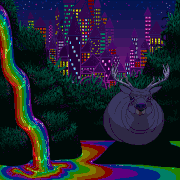|
Not particularly. Good monitors tend to stay in production for at least two or three years rather than be replaced yearly, so there's no seasonal rush to clear them off shelves before new models arrive. Discounts down to record-low prices tend to happen year-round, but the periods with the most discounts tend to be around Amazon Prime Day and Black Friday/Cyber Monday. I think $779 is a pretty decent price for the LG 27GR95QE. There is a 360hz model said to be in development that will eventually replace it, but that may not be out until near the end of next year. We may see further reductions in price before then, but I bet that will be at a pretty gradual pace. At the end of the day, the best time to buy a new monitor is when you decide you want it and have the money for it. It's not worth waiting a few months for it to drop down a little further. edit: actually, the 360hz model probably won't replace the 240hz one, but they'll coexist. LG likes to keep older models around as cheaper alternatives. They're still manufacturing the 27GL83A from over four years ago, after all (though it sold out from every online store selling them just last week when it was discounted to $199, so maybe that's finally it for that one) Dr. Video Games 0031 fucked around with this message at 06:15 on Nov 27, 2023 |
|
|
|

|
| # ? May 28, 2024 15:46 |
|
Hmm, thanks. I'm planning to build a new pc in the spring and thought if I could bide my time for a better monitor price, why not. Guess I'll take this while the gettin's good and just use it in the meantime!
|
|
|
|
Is the LG 27GR95QE the go-to monitor for splurging? A friend of mine wants to buy himself a christmas present for a rough year; I've been looking at this one and a few others. What's considered high end these days without being like, for rich assholes only? Are there good HDR monitors now? Budget's probably like, E: Turns out they want to pay a little less, so I suppose the question becomes "what's better than the budget 1440p IPS without being a thousand dollars." afaict, the LG 27GR95QE is the best OLED you can get for that price range. Appoda fucked around with this message at 22:47 on Nov 27, 2023 |
|
|
|
|
Appoda posted:Is the LG 27GR95QE the go-to monitor for splurging? A friend of mine wants to buy himself a christmas present for a rough year; I've been looking at this one and a few others. What's considered high end these days without being like, for rich assholes only? Are there good HDR monitors now? The ASUS variant, the PG27AQDM, is about $50 and rtings.com rates it higher because it has better peak brightness, but for a 1440p 27" WOLED monitor you can't really go wrong with either. https://www.rtings.com/monitor/tools/compare/lg-27gr95qe-b-vs-asus-rog-swift-oled-pg27aqdm/36349/37157?usage=3623&threshold=0.10 Edit: fwiw I have the LG's bigger 45" brother monitor and if I was picking between the LG and ASUS 27" I'd personally go for the LG. Branch Nvidian fucked around with this message at 22:52 on Nov 27, 2023 |
|
|
|
Branch Nvidian posted:The ASUS variant, the PG27AQDM, is about $50 and rtings.com rates it higher because it has better peak brightness, but for a 1440p 27" WOLED monitor you can't really go wrong with either. In person side to side the brightness difference isn't that big and I dislike the styling of the ASUS. I bought the LG and have been extremely satisfied. Coming from a low-mid range 165hz VA panel to this has been a mind boggling difference. The motion clarity, smoothness and perfect blacks make up for all the annoyances of having an OLED by a huge amount tbh
|
|
|
|
Kagrenak posted:In person side to side the brightness difference isn't that big and I dislike the styling of the ASUS. I bought the LG and have been extremely satisfied. Coming from a low-mid range 165hz VA panel to this has been a mind boggling difference. The motion clarity, smoothness and perfect blacks make up for all the annoyances of having an OLED by a huge amount tbh This is how I feel when I play my Steam Deck OLED at my desk and look up at my IPS monitors TBF
|
|
|
|
Thanks for the feedback y'all. Sounds like he's going for it; I kinda want one myself but I'm probably gonna save my budget for upgrading my PC's internals.
|
|
|
|
|
Why doesn't anyone seem to make a 120hz 1080p HDR monitor? I am having such a hard time finding one. I have a TV connected to my computer that runs games at 120hz 1080p. It has hdr support. I want to just duplicate my main monitors display to be my tv's also since that is way way easier than dealing with extending hte display and the headache of racing from room to room to try and get things properly set up. However it feels like I cannot find a good primary monitor that would be an analog for the tv I want to duplicate to... edit: Maybe this: https://www.amazon.com/ASUS-Strix-Gaming-Monitor-XG256Q/dp/B09TV5JZ6Z?th=1 I know it kinda sucks, and hdr400 is rear end, but in theory it should let me set it to mirror my tv's display no and thus enable hdr? (This would be my second monitor not my primary anyhow) double edit: Can hdmi 2.0 even do 120Hz 1080p w/ HDR? Triple edit: Windows can't enable HDR and duplicate monitors anyhow. How frustrating. Kwolok fucked around with this message at 18:50 on Nov 29, 2023 |
|
|
|
Kwolok posted:I know it kinda sucks, and hdr400 is rear end, but in theory it should let me set it to mirror my tv's display no and thus enable hdr? (This would be my second monitor not my primary anyhow) Can anyone confirm/deny if it actually works as expected where I could have a good HDR image on my OLED and an image that doesn't suck on a desktop LCD at the same time? I don't expect the desktop HDR experience to be mind blowing but it has to be usable and not annoying, VRR is of course the more important part because 4K is pushing a 3070 a bit. quote:double edit: Can hdmi 2.0 even do 120Hz 1080p w/ HDR? Easily. HDMI 2.0 has a raw bandwidth of 18gbit/sec and after 8b10b encoding it can transmit 14.4gbit/sec of video data. Standard 8 bit SDR 1080p120 is just short of 6gbit/sec, common 10 bit HDR brings that up to 7.5, and even going big with 12 bit HDR (which AFAIK isn't really even widely avaialble) still only comes in at 9gbit/sec. wolrah fucked around with this message at 18:55 on Nov 29, 2023 |
|
|
|
wolrah posted:Kinda curious about the same, I've been playing games on my TV a lot recently and it's a bit of a pain to switch all my settings back and forth between WQHD SDR and 4K HDR so if I could get a 4K desktop monitor that could accept a HDR signal and display it in a non-terrible way it seems like mirror mode would make my experience a lot more seamless, I just don't know if 4K HDR VRR and display mirroring really get along. I just went down a woefully long rabbit whole. You simply cannot enable hdr when duplicating a display. It is a limitation in windows, though it comes down to a hardware limitation on the gpu side of things (though why the exact same hdr signal doens't wokr is a mystery to me). So if you want HDR to your tv the only option you have is to extend it. This is a massive pain in the rear end for me as well so I totally get it. Getting my pc in one room to play nice with my tv in the other has been much more of a pain than I was hoping for and its a huge bummer. Thanks for the hdmi clarification. Does converting from display port 1.4a to hdmi 2.0 affect the capability of 120hz 1080p hdr? That is my current setup due to lack of appropriate ports. HDR on PC is a nightmare currently and it sucks. Kwolok fucked around with this message at 19:24 on Nov 29, 2023 |
|
|
|
Kwolok posted:I just went down a woefully long rabbit whole. Why not get an HDMI splitter, so you can send the output to two devices at the same time? They make em with 4k passthru with HDR/HDCP support.
|
|
|
|
Rawrbomb posted:Why not get an HDMI splitter, so you can send the output to two devices at the same time? They make em with 4k passthru with HDR/HDCP support. Do you have a suggestion on such a device. Looking it up online and I find a number of problems. Also, from what I can tell if I pass an hdr1000 signal to an hdr400 monitor (or less or more) it will not look right. Honeslty for a secondary monitor maybe thats fine, but I cannot seem to find a "splitter" that will for sure do 1080p @ 120hz with hdr support. Because I believe the splitter would need to register for that edid right? edit: Maybe this: https://www.amazon.com/OREI-UltraHD-HDMI-Splitter-Port/dp/B07J2Q9NPH?th=1 Kwolok fucked around with this message at 21:08 on Nov 29, 2023 |
|
|
|
Kwolok posted:Do you have a suggestion on such a device. Looking it up online and I find a number of problems. Also, from what I can tell if I pass an hdr1000 signal to an hdr400 monitor (or less or more) it will not look right. Honeslty for a secondary monitor maybe thats fine, but I cannot seem to find a "splitter" that will for sure do 1080p @ 120hz with hdr support. Because I believe the splitter would need to register for that edid right? I only have experience with splitters from my time streaming games on twitch. We'd run the splitter out to do capture card stuff on our devices while also getting live input. We were only doing 1080p non HDR stuff at the time, but didn't run into any issues outputting to both our TV and capture card for our streams. I was looking at this guy on Amazon.ca, here is the US link https://www.amazon.com/HDMI-Splitter-1x2-4K-120Hz/dp/B0B7W94LHB/ I'm not sure what problems you'll run into, but it seems like a way easier option to force the feed to two devices at the same time.
|
|
|
|
If you really must exactly mirror a HDR picture to a SDR display you need to do tone mapping somewhere. HDFury sells several devices that do this but they aren't cheap https://hdfury.com/product/4k-diva-18gbps/.
|
|
|
|
Rawrbomb posted:I only have experience with splitters from my time streaming games on twitch. We'd run the splitter out to do capture card stuff on our devices while also getting live input. We were only doing 1080p non HDR stuff at the time, but didn't run into any issues outputting to both our TV and capture card for our streams. I'm going to try it with the one I purchased above that I linked in my previous post and I will report back. Kwolok fucked around with this message at 23:12 on Nov 29, 2023 |
|
|
|
Interesting analysis of actual perceived black levels/contrast ratios and how they change with ambient light: https://tftcentral.co.uk/articles/the-oled-black-depth-lie-when-panel-type-and-coating-matters  Lots more interesting data and context in the link above. For these charts, if you're wondering about a typical home office environment, you should really be focusing on maybe 40 - 100 lux. Because I'm a huge dork with a colorimeter, I measured the light levels of my home office, and with my curtains closed and my ceiling light on during a cloudy day, the light level is at around 40 - 50 lux. If I wanted to immerse myself in a game, I'd turn off the light and go down to about 10 lux. I believe 500 lux is more like a commercial office environment. The conclusion I'm drawing is that for a decently light controlled home office, OLED will still present much better black levels than LCD. And if you really want to maximize your perceived contrast ratio without having to sit in the dark, then back-lighting is the way to go. This is age-old advice, but it's nice to see some actual numbers attached to it now.
|
|
|
|
Kwolok posted:I'm going to try it with the one I purchased above that I linked in my previous post and I will report back. Preliminary report. The device I got seems to work. I can get 120hz, and hdr because it edid mocks the first input. This means my second monitor whcih gets the duplicated signal is washed out since it doesn't support hdr. I will be getting a cheap crappy hdr capable monitor to see what happens but honestly it already feels like a win.
|
|
|
|
Til vrr over HDMI is only part of the HDMI 2.1 spec. Converting a display port signal to HDMI will not with and HDMI 2.1 needs to be fiber optic over longer distances
|
|
|
|
I just hooked up a Dell G322Q with the DisplayPort cable that came in the box, since apparently my side monitor is ancient and only has an HDMI port and my video card only has one HDMI out. Is that good enough for 4K at 144hz, or do I need to use an HDMI 2.1 cable and work out some sort of adapter situation for the side piece?
|
|
|
|
4k @ 144hz over DP 1.4 is explicitly listed as a supported resolution on the monitors spec sheet that you linked, you'll be fine. Easy way to check is if you're able to select 144hz in windows advanced display settings at native resolution.
|
|
|
|
Fingat posted:Looks like the LG 27GP850-B has dropped even lower to 299 on Amazon. Sold and shipped by Amazon as well. Yoink! Thank you!
|
|
|
|
Is there any actual difference between using DP or HDMI assuming that they are the more recent version? Is one any better than the other?
|
|
|
|
Would the LG 27GP850-B be much of an upgrade over the 27GL83A-B? It seems like slightly better contrast and black levels but fundamentally still similar.
|
|
|
|
Gucci Loafers posted:Is there any actual difference between using DP or HDMI assuming that they are the more recent version? Is one any better than the other? There are some minor differences. I think NVIDIA only supports FreeSync over DP, for instance. Most high refresh monitors I've owned support better refresh rates over DP.
|
|
|
|
the only time you really want to use HDMI for a monitor is if it's an extremely high end one, like 4K 120hz HDR, because HDMI 2.1 has enough bandwidth to run that without compromises and the currently available versions of displayport do not otherwise use displayport
|
|
|
|
Urethane posted:Would the LG 27GP850-B be much of an upgrade over the 27GL83A-B? It seems like slightly better contrast and black levels but fundamentally still similar. No
|
|
|
|
Urethane posted:Would the LG 27GP850-B be much of an upgrade over the 27GL83A-B? It seems like slightly better contrast and black levels but fundamentally still similar. I mean... on the one hand, the panel is four years newer, but between 850 and 83(0), no. (LG has a logical naming schema for their monitors. Unlike loving Acer.)
|
|
|
|
GZZZZIMPTSAMKSDT
|
|
|
|
My Dell SP2309W monitor is getting old. IIt gets little coloured glitchy artifacts buzzing along image edges for a while after turning on or startup, or randomly. The touch buttons do not usually work anymore, when I turn PC to sleep at night it just kind of stays on a black screen instead of turning off, or weirder it'll just hold the image of whatever was on it before I put it to sleep, or once my PC crashed and I restarted it and it kept the image for all of that and only changed when I unplugged and plugged back in. It's not at the point it's completely unusable, just something annoying I'll have to gently caress with twice a day briefly. It's my smallest and most tertiary of the three screens so it having some mild visual glitching was never a huge deal, but having to reach under and unplug then poke around to get it back in from underneath in an awkward position is getting old. Still waiting for that last straw before I consider just ditching it and getting another M27Q -- in the meantime, is there any old mayor's tricks to get this aging crystal window not being weird anymore?
|
|
|
|
|
Khanstant posted:My Dell SP2309W monitor is getting old. IIt gets little coloured glitchy artifacts buzzing along image edges for a while after turning on or startup, or randomly. The touch buttons do not usually work anymore, when I turn PC to sleep at night it just kind of stays on a black screen instead of turning off, or weirder it'll just hold the image of whatever was on it before I put it to sleep, or once my PC crashed and I restarted it and it kept the image for all of that and only changed when I unplugged and plugged back in. It's not at the point it's completely unusable, just something annoying I'll have to gently caress with twice a day briefly. It's my smallest and most tertiary of the three screens so it having some mild visual glitching was never a huge deal, but having to reach under and unplug then poke around to get it back in from underneath in an awkward position is getting old. Sometimes a new power supply will fix a lot of weird issues with aging monitors, but not always, since there's power stuff inside the monitor too. Also, some monitors have an external one and some don't. I've replaced the 12V power supply on my QNix 27" a couple of times now. Based on my order history on Amazon, I replaced it in 2021 when the thing wouldn't come on, and then again a couple of weeks ago. The 12V 4A power supplies on amazon are iffy. The one I just bought is 12V 5A, and while I was hoping it would run cooler and be more stable the monitor still displays wild colors when it turns on sometimes. If I need to replace it again in a couple of years I'll get a UL listed one from Adafruit or something instead of random chinese brand. Edit: Also I knew it was the PSU because I tried an old 12V 3A transformer that looks like it's from the 80s which weighs a couple of pounds and the monitor worked fine with it. I just didn't want to push the old thing to run so many amps so I got a modern switching power supply that looks like a laptop brick.
|
|
|
|
So now I find myself kinda tempted by the AW3423DW(F) to replace my Samsung Neo G7 given the on-going sales and recouping some cost via selling the G7, since I donít feel like Iíve ever fully gotten used to due to the curve and off-color appearance at times when looking non-directly at it. I know there was a lot of past discussion re: OLEDs and non-gaming usage, so I tried to go through those, but if I wanted to use it for office work, but had an aggressive timer for screen saver, display sleep, etc., would that hopefully mitigate a lot of the burn-in concerns as long as Iím not leaving windows fixed and visible for hours on end? Also, on a separate note, Iím not sure what Acerís refurbishment process is like, but they have their relatively-new 27Ē 4K mini-LED monitor (XV275K P3) on sale at eBay now for $368 after adding it to your cart, so might be worth the chance for anyone who has been interested. https://www.ebay.com/itm/2761572202...2fafdfe01860INT
|
|
|
|
I guess it depends on what kind of office work. But personally I still wouldn't bother with OLED for that unless the company was paying. It will burn in, and probably faster than you think. Also the Alienware is less curved, so you would mainly be replacing it just to get better colors when looking at it off center?
|
|
|
|
CAPTAIN CAPSLOCK posted:I guess it depends on what kind of office work. But personally I still wouldn't bother with OLED for that unless the company was paying. It will burn in, and probably faster than you think. I agree that if you buy an OLED monitor right now, itís not gonna make it 10 years it might not even make it five or three so money better not matter too much to you. They have had a lot of time to get the TVs dialed in so that they protect themselves and the computer monitor is the absolute worst case scenario for this application. The computer monitor has a much higher pixel density than the TV. Itís definitely not just the same panels. theyíve been mastering over the last decade. I went with a 240 Hz VA panel and Iím super happy that I donít worry about how static my screen is because as a computer it is very very static.
|
|
|
|
CAPTAIN CAPSLOCK posted:I guess it depends on what kind of office work. But personally I still wouldn't bother with OLED for that unless the company was paying. It will burn in, and probably faster than you think. Well in addition to gaming (very) occasionally on it, which it's been great for, I also use it for my normal day job when teleworking, so usually having Outlook set to half of it, and some other program I'm in/using on the other half, which for this purpose, it's fine/ideal given the static nature of Outlook/etc. But I also do some side work where I do various modeling (CFD, finite, etc.) and for that, at times the gradient of color is helpful for interpretation and reporting, which isn't an issue when I'm looking head-on, but if I'm working on the other display I'll often just monitor the output or let it run in loops for visualization purposes while basically side-eyeing to make sure it seems reasonable, and it's during this that having the washed-out look has proven a bit unappealing. Usually I'll just stop what I'm going to actually look head-on, but I do at times miss the better viewing angle of IPS, which OLED would be equal or superior too, plus the nice color of OLED. But the static elements and burn-in fear have kept me from jumping to OLED for desktop use.
|
|
|
|
repiv posted:the only time you really want to use HDMI for a monitor is if it's an extremely high end one, like 4K 120hz HDR, because HDMI 2.1 has enough bandwidth to run that without compromises and the currently available versions of displayport do not What? DisplayPort 2.1 is available on new Intel Arc/AMD 7000 series cards, and is more than capable of supporting the bandwidth needs. HDMI 2.1 uses the same compression as DisplayPort, when bandwidth is limited for some reason. What compromises are we talking about here?
|
|
|
|
DP2.1 is fine if you have it, but aside from not being supported by nvidia yet it's barely established on the monitor side, as far as i know there's one monitor shipping with it the majority of very high refresh/resolution monitors out there support HDMI 2.1 but only DP1.4, and the former has significantly more bandwidth, so that's the one to use
|
|
|
|
repiv posted:DP2.1 is fine if you have it, but aside from not being supported by nvidia yet it's barely established on the monitor side, as far as i know there's one monitor shipping with it For some reason, I thought my current monitor was 2.0, but nope, its 1.4 like you said. I got it mixed up with the HDMI. 1.4 should support 4k120 +HDR without too much of an issue though, based on its available bandwidth and encoding options. I believe you'd really only need to go to HDMI if you wanted to do over 120hz at 4k.
|
|
|
|
https://en.wikipedia.org/wiki/DisplayPort#Refresh_frequency_limits_for_HDR_video HBR3 (DP1.4) only goes to 98hz at 4K HDR without compression, if you want to push 120hz you have to use chroma subsampling or DSC https://en.wikipedia.org/wiki/HDMI#Refresh_frequency_limits_for_HDR10_video HDMI 2.1 can do 4K 144hz HDR without compression
|
|
|
|
Howdy thread. My kid asked for a Acer Nitro XZ270 Xbmiipx monitor for xmas this year, and I ordered one for like 159 bucks from Amazon while it was on sale. Seemed decent and it's what he asked for. I guess it got destroyed in transit and Amazon issued me a refund. Of course they are out of stock now, and 3rd party sellers are like 240 bucks or more right now. He's just turning 12, and wants something with a higher refresh rate and a little bigger than his current 24" monitor. 1080P gaming is fine, he has a AMD 6600XT video card right now, so no need for 1440p or anything like that. I'm not sure how important the curved screen was, but mostly he liked the up to 240hz refresh rate. Should I try to track down another Acer Nitro, or is there a thread favorite 27" (could be 31.5) 1080P that is freesync compatible I should be looking at?
|
|
|
|

|
| # ? May 28, 2024 15:46 |
|
skipdogg posted:Howdy thread. My kid asked for a Acer Nitro XZ270 Xbmiipx monitor for xmas this year, and I ordered one for like 159 bucks from Amazon while it was on sale. Seemed decent and it's what he asked for. I'm not sure how weird a 1080p 32" will look but there's an acer nitro curved screen in those specs on sale at walmart for $140: https://www.walmart.com/ip/Acer-Nitro-31-5-1500R-Curved-Full-HD-1920-x-1080-Gaming-Monitor-Black-ED320QR-S3biipx/1429913906 As far as I can tell they're both VA, 165hz, 1080p, this one's just bigger and cheaper. There's also this 27" one but it's 2560x1440 so it'll be a little harder to run at $145: https://www.walmart.com/ip/Acer-Nitro-27-1500R-Curved-WQHD-2560-x-1440-Gaming-Monitor-170Hz-1ms-Black-ED270U-P2bmiipx/2064886971 I prefer IPS displays and not curved but some folks like it, so it's kind of personal preference. You can look for some monitor sales on techbargains if you want to browse around a bit for deals, although the two above were most relevant to what you were looking for from a quick look: https://www.techbargains.com/categories/monitors I own one of these 27" 1080p @ 100Hz monitors. It's not as high refresh rate as you'd want for a gaming display (my PC is on a 165hz 1440p) but it's fine for my Switch and was about $110: https://www.amazon.com/Zero-Frame-Monitor-FreeSync-Technology-Refresh/dp/B0BY9NPLP4/
|
|
|