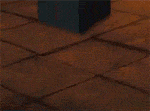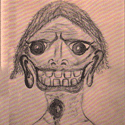|
Computer viking posted:e: Ok there's a bunch of old and new Beelink GTR7 models with different CPUs and embedded graphics, but no matter which one, just go here and click "Download windows drivers", it should automatically detect what you've got. Thanks! In the past trying to find an update for the GTR7's drivers was a nightmare, but this time around it managed to update successfully. Did it stop the glitchiness completely in the snipping tool? Not completely, but it did limit it by a surprising amount, so that's nice. I'll now be currently messing around the Radeon software to see if I can make some new tweaks and see if this will improve video playback and gaming in general.
|
|
|
|

|
| # ? Jun 4, 2024 03:12 |
|
Windows 11 is grouping my windows into groups in the task bar based on parts of the monitor they take up so if I use win+left to set Chrome on half my schreen and win+right to put teams on the other half, now when I hover over either icon in the taskbar there are all the individual windows but also a Group | *stuff* option that pops up. Can I turn this off somehow?
|
|
|
|
Man with Hat posted:Windows 11 is grouping my windows into groups in the task bar based on parts of the monitor they take up so if I use win+left to set Chrome on half my schreen and win+right to put teams on the other half, now when I hover over either icon in the taskbar there are all the individual windows but also a Group | *stuff* option that pops up. Can I turn this off somehow? Not at a Windows PC right now but check out Settings->System->Multitasking, I think it might be in there.
|
|
|
|
Sir Bobert Fishbone posted:Not at a Windows PC right now but check out Settings->System->Multitasking, I think it might be in there. Yes it's in there you can turn it off, from the drop down, something about grouping windows after snapping
|
|
|
|
Thank you! Like a fool I was looking at Taskbar Settings
|
|
|
|
I have a Windows 10 pro machine. Is it possible to export one of its disks as an iSCSI target? This is going to be a temporary arrangement, so I could do it with a linux liveUSB, but I'd prefer to be able to keep using the system in the meantime. I have no experience doing serverish things with windows, so I'm not sure where to even start looking.
|
|
|
|
god please help me posted:https://i.imgur.com/Dg3K3vY.mp4 That is remarkable. Kudos for having such a druggy glitch. Edit: Could this be related to writing input detection? I get the feeling like a new layer is created when switching to that tool and then glitching out. I dunno, just spitballing, anyone have experience with tablet input glitches? down1nit fucked around with this message at 17:27 on Dec 2, 2023 |
|
|
|
I am manually unpacking a large backup of an old computer because reasons (tldr, I trusted Windows Backup from Win7 and it went all fucky The backup consists of a very large number of 200MB .zip files. Most of the files extracted from these zips extract normally and are immediately usable. However, because the maximum size of any one zip file is 200MB, any file larger than 200MB is split across multiple parts. Such files will be unpacked into multiple pieces, which must be concatenated. This works, I've experimented with the copy command and have found that the following works fine: code:Locating which files to do this to is a bit of a pain. The only indicator that a file is split like this comes from its filename. As 7z unpacks these files, any split file will automatically have an underscore and a number appended to its name. Example: Original filename: BigFile.x Extracted part 1: BigFile.x Extracted part 2: BigFile_1.x Extracted part 3: BigFile_2.x I've just done a search of the dumped files and found hundreds which need reassembly as above. I don't want to do them all by hand. Any suggestions for automating this? A .bat script? Chimp_On_Stilts fucked around with this message at 07:21 on Dec 4, 2023 |
|
|
|
That sounds like something that would be way easier in a proper programming language, or even bash. Do you by any chance have python, rstudio, or WSL installed? I'm sure there's some smart way to do it in powershell, but I'll leave that specific rabbit hole to the full-time windows admins.
|
|
|
|
I would autohotkey the gently caress out of that problem
|
|
|
|
|
It's not a direct solution, but I've had good luck having ChatGPT code up a power shell script for problems like this.
|
|
|
|
FunOne posted:It's not a direct solution, but I've had good luck having ChatGPT code up a power shell script for problems like this. After a few iterations, none of which have been successful, I've gotten this PowerShell script out of ChatGPT: code:I don't know much PowerShell so I'm not able to see the problem here. I do think there's a decent chance ChatGPT just made up something that I haven't caught -- it tried to use some switches that don't exist with Copy-Item in some earlier iterations, for example. This is the third or fourth time I've tried to enlist ChatGPT for help with scripts and all have been failures. I hear from lots of people that it's working well for them, unsure why I've struck out so far.
|
|
|
|
Chimp_On_Stilts posted:This is the third or fourth time I've tried to enlist ChatGPT for help with scripts and all have been failures. I hear from lots of people that it's working well for them, unsure why I've struck out so far. Because you have a fundamental misunderstanding of what ChatGPT is. Its job is to generate something that takes the same form as an answer to your question. It makes things that look like they could be correct. It does not understand: Windows, PowerShell, programming, zip files, etc. It is making up something that, at first glance, looks like it could be something like what you're looking for.
|
|
|
|
more falafel please posted:Because you have a fundamental misunderstanding of what ChatGPT is. Its job is to generate something that takes the same form as an answer to your question. It makes things that look like they could be correct. It does not understand: Windows, PowerShell, programming, zip files, etc. It is making up something that, at first glance, looks like it could be something like what you're looking for. The condescension is unnecessary, I understand LLMs better than you might expect. My surprise is not that ChatGPT can (and does) hallucinate bad answers, but rather that I routinely hear from people (including people I know personally and trust) that they're having success enlisting it for help with what I thought were the same kinds of tasks it isn't succeeding at for me. In fact, I've found it helpful when I have questions about APIs and I don't want to scrape through documents myself. It's often able to answer questions outright, and it certainly makes it easier to find what I am looking for so I can verify the answers. I've just not been successful when asking it for Windows scripts. But anyway, this isn't the AI thread.
|
|
|
|
I've used ChatGPT to write a ton of stuff, mostly Autohotkey scripts and Excel macros. It rarely works the first try but with a little back and forth it almost always comes up with what I'm looking for.
|
|
|
|
The key step is using it to write code you are capable of proofreading and sanity checking. I'm not familiar with powershell either but that thing looks way too long for how not difficult a task I would expect this to be
|
|
|
|
|
code:code:For those of you who GAF, my ChatGPT prompting, after my big "be a smart powershell programmer" statement was: Write a power shell script to restore files broken apart by a backup. Look through a specific directory and its sub directories Look for files matching a pattern like File_1.x File_2.x File_3.x Those with the underscore and a number need to be joined into File.x this should be a binary merge so no processing is done on the files. The original parts can be removed after. The script should take a flag to test where it only prints out instead of actually doing any merges or deletes. I then followed up with instructions to replace with copy/b instead of directly doing the merge in the script, defaulting to test mode, etc. Its like working with a Jr.Jr. developer. Edit, to further flame the ChatGPT derail here. I use the Playground with a minimally funded API account instead of the "Chat" interface. In this case I rolled with a "back and forth", but normally I manage the context so its: MAJOR INSTRUCTION, CODE, new question/ask: then I incorporate its changes or work through the dialog then update the code and start over. Keeps it "focused" and saves me token $s. FunOne fucked around with this message at 00:13 on Dec 5, 2023 |
|
|
|
Good news for Windows users. Depending on where you live. Most of the changes are only in the EU and associated countries: https://blog.nicco.love/windows-in-the-eu-is-so-much-better/ https://blogs.windows.com/windows-i...-economic-area/ A couple highlights: quote:All apps in Windows can be uninstalled. Of course, apps can always be installed again from the Microsoft Store and internet. Settings > Apps > Installed apps continue to show all the apps installed on the PC and we’ve added the ability to uninstall: quote:If you liked the idea of searching in the start menu but just... didn't like Bing, fear not. Only for their dear European users Microsoft offers the ability to define custom "Windows Search Providers"; meaning that you'll be able to select any application to grab what you're tying in the search bar and offer you contextual information -- not just Bing.
|
|
|
|
Oh cool, once there's a crack to enable that globally I might actually consider windows 11
|
|
|
|
|
I wish the US would grow some balls and actually push some legislation to make software like less lovely. I more wish Windows didn't suck so loving much that i have to hope for legislation to fix it
|
|
|
|
If you're OK with a third-party tool, O&O App Buster can uninstall the un-uninstallable Windows apps, although I just disabled the core ones like Cortana since I wasn't sure if ripping them out would break a bunch of other stuff.
|
|
|
|
Quixzlizx posted:If you're OK with a third-party tool, O&O App Buster can uninstall the un-uninstallable Windows apps, although I just disabled the core ones like Cortana since I wasn't sure if ripping them out would break a bunch of other stuff. Seconded I liberally removed all the default apps I don't want or use, like Photos and Teams and OneDrive and stuff. The only thing that I regretted was removing the XBox stuff, since I later needed it to play a game with someone, but some messing around and searching online gave me the commands to bring it and its components back. What I recommend is, before removing something, check to see if it's on the Microsoft Store so you can easily reinstall it. Even if it doesn't have a store listing, it may have a hidden store listing or there may be a PowerShell command or two to bring it back. (This is not advice, and there are risks.)
|
|
|
|
more falafel please posted:Because you have a fundamental misunderstanding of what ChatGPT is. Its job is to generate something that takes the same form as an answer to your question. It makes things that look like they could be correct. It does not understand: Windows, PowerShell, programming, zip files, etc. It is making up something that, at first glance, looks like it could be something like what you're looking for. I've had ChatGPT spit out python programs that work perfectly...sooo.... What?
|
|
|
|
Yeah, when I was first mucking about with the code capabilities, I had it generate a jQuery button that changed color on hover and looked like it was pushed when clicked. Dropped it into my sandbox and it worked perfectly on the first try. More complex stuff, like actual applications, etc. Sure. That makes things more difficult. But basic poo poo where there are code examples scattered throughout the greater web, easy peasey.
|
|
|
|
A coworker did manage to create a clone of Nokia worm game on Python with ChatGPT.
|
|
|
|
Is it possible to copy my existing windows install to another, smaller, drive and have it be bootable? I've currently got windows 10 installed on a 2TB nvme and I want to move it to a 225GB ssd (the total used space on the nvme is <225GB). If it is possible, what software could pull it off?
Brutakas fucked around with this message at 01:06 on Dec 9, 2023 |
|
|
|
Brutakas posted:Is it possible to copy my existing windows install to another, smaller, drive and have it be bootable? I've currently got windows 10 installed on a 2TB nvme and I want to move it to a 250GB ssd (the total used space on the nvme is <250GB). If it is possible, what software could pull it off? The free trial of Macrium reflect can theoretically do this: https://www.macrium.com/reflectfree You’ll need to use it to make a bootable USB stick and boot that in order to do it.
|
|
|
|
So I've been using Microsoft Calendar on my home computer for all my personal reminders for ages. Just had it tell me it was now integrating with Outlook which I have no interest in using, but Calendar wouldn't load until I "upgraded". I did and now every single reminder is loving gone. Thanks Microsoft. That's just loving great. Bravo. edit: thank gently caress. Turns out you can revert to old Outlook which causes the original Calendar to reappear with all my dates. Guess I know what I'm doing for the next hour - migrating every single date on my calendar to another app. Megillah Gorilla fucked around with this message at 01:30 on Dec 9, 2023 |
|
|
|
Trying to run a manual backup using the Windows 10 Backup and Restore menu, backing data up to an external hard drive currently connected to my computer. It will run for a few seconds, and then stop with the pop-up error "Your File History drive was disconnected for too long. Reconnect it and then tap or click to keep saving copies of your files". Clicking said pop-up gives a dialogue box stating "Your files will be temporarily copied to your hard drive until you reconnect your File History drive and run a backup". I've successfully used this drive to save backups in the past, but now no amount of reconnecting and reattempting the backup operation will stick. Any idea what's going on and how to get my computer to recognize the external drive again? The drive's behaving normal otherwise (can browse its contents, can write and delete stuff)
|
|
|
|
Brutakas posted:Is it possible to copy my existing windows install to another, smaller, drive and have it be bootable? I've currently got windows 10 installed on a 2TB nvme and I want to move it to a 225GB ssd (the total used space on the nvme is <225GB). If it is possible, what software could pull it off? IIRC Reflect hides cloning behind a trial or paywall. That was at least two years ago though so ignore this if it's just free to use. I use an oldish version of partition master https://filehippo.com/download_minitool-partition-wizard-free/11.5/ Which has no ads, just a splash screen. Looks just like diskmgmt.msc and uses shadow copy service if it can (no reboot to clone)
|
|
|
|
C-Euro posted:Trying to run a manual backup using the Windows 10 Backup and Restore menu, backing data up to an external hard drive currently connected to my computer. It will run for a few seconds, and then stop with the pop-up error "Your File History drive was disconnected for too long. Reconnect it and then tap or click to keep saving copies of your files". Clicking said pop-up gives a dialogue box stating "Your files will be temporarily copied to your hard drive until you reconnect your File History drive and run a backup". I've successfully used this drive to save backups in the past, but now no amount of reconnecting and reattempting the backup operation will stick. Any idea what's going on and how to get my computer to recognize the external drive again? The drive's behaving normal otherwise (can browse its contents, can write and delete stuff) Not familiar with windows file history backup, but as long as you are in this situation, consider why people keep two backups, especially with file history as a feature. If you have the means, adding a second drive to your backup can help streamline problems like this. Apple shoppers were / are encouraged to have two backups. This is a similar backup strategy, and Apple's strategy is seldom perfect for everyone. If I were to guess, something windows used to identify that specific drive is not working right. The usual suspects are filesystem problems (chkdsk), renamed Volume label, windows being windows, anti-virus, a legit virus, registry error, or missing filter driver file.... blah blah blah Good news is, if it's just used as a backup, most folks here would just wipe it and start anew, assuming they didn't desperately need anything from the file history.
|
|
|
|
Honestly I manually back up some of my more important digital stuff to this drive, so wiping it is a no-go. Though you did give me an idea to try which seems to have reestablished backup communication between the two, so thanks
|
|
|
|
Megillah Gorilla posted:So I've been using Microsoft Calendar on my home computer for all my personal reminders for ages. Not sure if this would fit your use case, but EssentialPIM is pretty similar to organizational apps of old, at least it was last time I used it--ten years ago. Its whole reason for being is that it's an old school kind of application. It reminds me of Palm Desktop, which I think will also still run on Windows.
|
|
|
|
C-Euro posted:Honestly I manually back up some of my more important digital stuff to this drive, so wiping it is a no-go. Though you did give me an idea to try which seems to have reestablished backup communication between the two, so thanks Nice lol. Is your "more important digital stuff" actually backed up? Or is it just on this one drive?
|
|
|
|
down1nit posted:Nice lol. Is your "more important digital stuff" actually backed up? Or is it just on this one drive? Yeah this is the ultimate use case for cloud backup, whether it be live backup like OneDrive/Dropbox/Gdrive or cold backup like Backblaze. I lost a bunch of pictures in the early 2000s so I'm ultra paranoid about backup now, I use Backblaze for my whole PC, OneDrive for my documents/pics/etc and also an external drive that I back up to heh.
|
|
|
|
doctorfrog posted:Not sure if this would fit your use case, but EssentialPIM is pretty similar to organizational apps of old, at least it was last time I used it--ten years ago. Its whole reason for being is that it's an old school kind of application. It reminds me of Palm Desktop, which I think will also still run on Windows. Thanks, I'll check it out.
|
|
|
|
down1nit posted:IIRC Reflect hides cloning behind a trial or paywall. That was at least two years ago though so ignore this if it's just free to use. Arivia posted:The free trial of Macrium reflect can theoretically do this: https://www.macrium.com/reflectfree It's a 30 day free trial. It cloned the drive without me needing to defrag or shrink the drive. It appears to have worked flawlessly. I needed to keep my Windows install for work but I wanted to switch to Linux for my daily driver. I'll see about checking out partition master if I need to do this again in the future. Thanks for the help, all.
|
|
|
|
I remember being thrilled* when Reflect came out. EaseUS had some competition finally. And then EaseUS went full shovelware with nearly all their products. What good engineers they may have had, victims of enshittification. A quick buck was made. And at the same time, Macrium started gating features that seemed arbitrary (backup scheduling I think). Soon they gated less arbitrary features like cloning and I stopped recommending Reflect. Excellent software though unless it's gotten enshittified somehow. *when was the last time a bit of software had you "thrilled"?
|
|
|
|
down1nit posted:*when was the last time a bit of software had you "thrilled"? Being able to buy Affinity Photo once every 3-4 years for under £40 when it's on a promotion and be set to make quick lovely photo edits until I feel the need to upgrade to the next release.
|
|
|
|

|
| # ? Jun 4, 2024 03:12 |
|
I have the last version of reflect free from before they went trial only and it clones fine. And I've seen it recommended plenty for that in the last few years for that purpose. I must have missed that window when it apparently wouldn't.
|
|
|