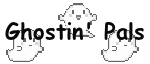|
Canine Blues Arooo posted:If you don't want to use the Brand New Microsoft Photo Viewer™ as your one and only way to view photos and gifs, well gently caress you. You can install something that isn't serving you ads and otherwise isn't a piece of poo poo, but even if you try change the default app that loads various image formats, it will forcibly change it back to Photo Viewer after you load it once with no prompt. Also, the 'Open With' prompt purposely deletes the option to assign a chosen app as the default. If you try to go through the Settings app, all the image formats don't even show up there. This is on Enterprise Windows 11 btw. I haven't seen this behavior, FWIW.
|
|
|
|

|
| # ? May 28, 2024 13:33 |
|
There's ads in the photo viewer? 
|
|
|
|
Doctor_Fruitbat posted:There's ads in the photo viewer? Open the settings page > "Have you heard of One Drive? You have to click through three ad panels to actually get to settings! No, there is no way to close it out before you click through! I hope you love One Drive!" 
Canine Blues Arooo fucked around with this message at 23:02 on Nov 27, 2023 |
|
|
|
So as far as removing bloatware from a new Win11 install goes, is this blogpost still largely accurate? Are there more elegant ways to do it at this point, or is it still largely down to using PowerShell to cleanse with fire?
|
|
|
|
SpaceDrake posted:So as far as removing bloatware from a new Win11 install goes, is this blogpost still largely accurate? Are there more elegant ways to do it at this point, or is it still largely down to using PowerShell to cleanse with fire? A lot of what you are going to have to do is in PS to actually clean everything up. Someone might eventually wrap this all in a UI with options or whatever, but this looks like it all tracks from where I'm standing.
|
|
|
|
SpaceDrake posted:So as far as removing bloatware from a new Win11 install goes, is this blogpost still largely accurate? Are there more elegant ways to do it at this point, or is it still largely down to using PowerShell to cleanse with fire? Something I discovered that I haven't seen anywhere else. There is almost no bloatware if you install Enterprise then convert to Pro.
|
|
|
|
Perplx posted:Something I discovered that I haven't seen anywhere else. There is almost no bloatware if you install Enterprise then convert to Pro. Where does one get the Enterprise ISO and how does one convert to Pro?
|
|
|
|
WattsvilleBlues posted:Where does one get the Enterprise ISO and how does one convert to Pro? I'd have to double check, but the ISO you download from Microsoft has all the versions on it. If it does have Enterprise, install that, active with a Pro key. You can also try to select English, but no country (I can't recall the name of it) during the install. I've read, but not tried, that it installs a pretty plain version of Windows 11 then. I believe this is due to the laws in Europe.
|
|
|
|
WattsvilleBlues posted:Where does one get the Enterprise ISO and how does one convert to Pro? Use the windows media creation tool to make an iso. mediacreationtool.exe /Eula Accept /Retail /MediaArch x64 /MediaLangCode en-US /MediaEdition Enterprise Enter the win 11 enterprise kms key NPPR9-FWDCX-D2C8J-H872K-2YT43 when prompted, its posted on microsoft.com After install go to activation and change your product key, it should change it to Pro* I haven't actually done this with a retail key, just kms. This also has the side benefit of bypassing the microsoft account. Screenshot of an of an test install I just did:  edit fix screnshot Perplx fucked around with this message at 16:54 on Nov 29, 2023 |
|
|
|
Perplx posted:Use the windows media creation tool to make an iso. That's windows 10
|
|
|
|
Whoops I was in a hurry, windows 11 works the same, even uses the same key.
|
|
|
|
Why does scrolling the task manager in W11 feel like 30 fps, why is Microsoft this way
|
|
|
|
What? It has no 'scrolling smoothness' What are you talking about.
|
|
|
|
redeyes posted:What? It has no 'scrolling smoothness' What are you talking about. I assume they mean the Processes tab, App History, and maybe users? (but that's unlikely to scroll). The scroll feels janky, compared to like a website scroll on somethingawful.com or even the services list. I'm guessing no one who works on it cares about this issue, assuming they even see it as an issue.
|
|
|
|
Rawrbomb posted:I assume they mean the Processes tab, App History, and maybe users? (but that's unlikely to scroll). Windows has no smooth scrolling that I can tell. Im not sure if the mouse wheel influences anything because I use older POSs.
|
|
|
|
Google results on this were conflicting, with a lot of comments saying stuff like "risk ruining your Windows install just to get rid of a minor annoyance? LOL NO THANKS!!!!" so I figure I'll ask here. Is there a practical and safe way to disable web results from appearing when I use the the windows search function? I find it simply baffling that the user can click on the windows icon on the taskbar, then click on a search window that says "search for apps, settings, and documents," start typing, and get results from Bing. Even worse, on my lovely work laptop, sometimes it seems that the local results won't load and I only see web results. It seems like the solutions to this involve changing stuff in regedit, which I find kind of scary, but I would love to be able to cut out web results when I'm looking for documents on my HD. I'm using Windows 11 Pro edition.
|
|
|
|
Load Everything search from Voidtools.
|
|
|
|
redeyes posted:Load Everything search from Voidtools. The search utility built into PowerToys is also supposed to be quite good and is official. Personally, I hardly use the search and when I do, it finds the thing I'm looking for before I even notice the web results. 
|
|
|
|
On Pro, maybe the group policy editor looks less scary?code:Flipperwaldt fucked around with this message at 19:18 on Nov 30, 2023 |
|
|
|
Flipperwaldt posted:On Pro, maybe the group policy editor looks less scary? That sounds much less scary, thank you.
|
|
|
|
Is there some kind of setting that controls monitor wakeup differently from the system itself? I built a new PC and sometimes when I power it on, there's zero monitor output until I move the mouse/press esc.
|
|
|
|
That might be one of the power saving option in the bios, tbh.
|
|
|
|
redeyes posted:What? It has no 'scrolling smoothness' What are you talking about. It looks and feels like poo poo
|
|
|
|
Scrolling the task manager seems fine to me, whether by using the mouse wheel or grabbing the bar and moving it
|
|
|
|
Scrolling in the process list feels fine, in the 'Task' list not so much
|
|
|
|
also it's very funny that 23h2 did not fix the explorer focus bug, but at least it seems to happen less often?
|
|
|
|
kirbysuperstar posted:Scrolling in the process list feels fine, in the 'Task' list not so much What's "Tasks", is it the "Details" tab? I guess it uses a different component for the list view. "Details" scrolls by one line while the Processes list can be scrolled by a pixel (with a touchscreen at least). Neither feel laggy or jerky though.
|
|
|
|
kirbysuperstar posted:also it's very funny that 23h2 did not fix the explorer focus bug, but at least it seems to happen less often? I agree it seems to happen less often but it’s still funny that it just pops up when our execs are giving a presentation, etc. Like how has this not pissed off a Microsoft VP during something important?
|
|
|
|
A VP for a large company probably doesn't do much computer using themselves
|
|
|
|
Installed a fresh W11 install on my VM yesterday for my work, added my Office 365 sub and then my Outlook.com email address to Outlook (New!). So far so good, time to add the second email address. ‘This email account has already been added’. Ok well I didn’t do that, and theres no reference to it anywhere in the app, so what the gently caress am I supposed to do then. After delving down the usual rabbit hole of Microsoft Communities where the experts don’t have the English capabilities to understand the questions, I see a suggestion to run ‘outlook /profile’ and I build a new profile including both addresses. That then opens in Outlook (Old!) which I guess was hiding in the system the whole time, and both accounts are visible. And like, whatever. I don’t care, the new Outlook looked awful anyway but it’s just the same goddamned experience with Windows yet again that the most simple, straight forward thing straight out of the box using the ISO they provided incorporating only Microsoft products and services and it still. doesn’t. work.
|
|
|
|
Apparently the preview update released yesterday fixes the Explorer popups https://blogs.windows.com/windows-insider/2023/11/16/releasing-windows-11-builds-22621-2787-and-22631-2787-to-the-release-preview-channel/ but also adds a bunch of lovely Copilot stuff
|
|
|
|
How do I make the taskbar aligned with the left side of the screen? Like not on the bottom with the icons on the left, fully on the left side. I found a regedit tweak that was supposed to do this but every time Explorer restarts it reverts that change. Day 2 with Windows 11 and the amount of things I absolutely hate about it outweigh any improvements over 10 by a factor of 2 at least. I'm not sure I'll be able to hang with it.
|
|
|
|
Mozi posted:How do I make the taskbar aligned with the left side of the screen? Like not on the bottom with the icons on the left, fully on the left side. I found a regedit tweak that was supposed to do this but every time Explorer restarts it reverts that change. You'd need some sort of tool, you cannot by default.
|
|
|
|
....windows 12 release date supposedly june 2024 
|
|
|
|
 i am going to become the joker
|
|
|
|
ai
|
|
|
|
using 300w to
|
|
|
|
Anyone installed the 23H2 update and seen a negative impact to performance? I have a new gaming laptop that I haven't had a reason to use much, and I've been seeing some articles about a possible negative performance impact from this update, but I'm not sure if this is a real concern or one of those minor things that gets blown up a bit to draw readers in to the news sites.
|
|
|
|
Mozi posted:How do I make the taskbar aligned with the left side of the screen? Like not on the bottom with the icons on the left, fully on the left side. I found a regedit tweak that was supposed to do this but every time Explorer restarts it reverts that change. https://www.startallback.com/ This is what you need. The developer used to charge $5 per licence but since Russia attacked Ukraine, I think the payment system he used suspended payments to Russian citizens. The developer is in Russia.
|
|
|
|

|
| # ? May 28, 2024 13:33 |
|
Zoya posted:
Hmmm yes no thank you
|
|
|