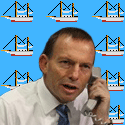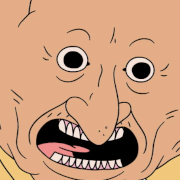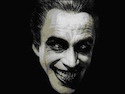|
Quest 2 still sells notably more than Quest 3 https://www.roadtovr.com/meta-quest-2-3-sales-holiday-2023-amazon/
|
|
|
|

|
| # ? Jun 6, 2024 03:32 |
|
Things that matter: $200 Things that don't matter: everything else
|
|
|
|
Yeah seriously you can explain that as "The Quest 2 during this week was literally less than half the price of the Quest 3 while still being relevant hardware", the handwringing over what this means for the Q3 is just scaremongering in a headline.
|
|
|
|
Anyone have a recommendation for a good quest 2 head strap that lets you flip the headset up easily?
|
|
|
|
Speaking of buying cheap headsets, I just bought a pico 4, and I need some advice with getting it working wirelessly with PC VR. I've looked everywhere but I haven't found anything useful, so I'm just gonna ask here if anyone has advice, or a tutorial, or anything really: It's completely impossible for me to connect my pc to my router with an ethernet cable, or move my setup. However, as far as I understand it, I don't need an internet connection, just a LAN connection. Is it possible to connect something like a second router or access point directly to my PC, connect THAT to the headset, and still have internet for both via wifi? I've seen people talk about "dedicated routers" and sharing pc wifi hotspots and network meshing, but I can't find anything that just clearly lays out what to do and how to do it, or if it's even possible. I am not good with computer.
|
|
|
|
You need an internet connection to do it wirelessly. Both Pico Link and Virtual Desktop will look for another device connected to your home wifi running their streamer software. If your main PC is connected over wifi, the Pico will still see it. When talking about hard wiring and dedicated routers people are imo overthinking things massively. I have my PC connected to a bog standard ISP router and have no issues with Virtual Desktop for wireless VR. Basically don't overthink it, just get it going first then if its good enough for you great. If not then you might need to start thinking about additional routers.
|
|
|
|
Anti-Tachyon posted:Speaking of buying cheap headsets, I just bought a pico 4, and I need some advice with getting it working wirelessly with PC VR. I've looked everywhere but I haven't found anything useful, so I'm just gonna ask here if anyone has advice, or a tutorial, or anything really: You're going to have a bad time if your PC is not on a wired connection. A wifi hop adds between 2 to 3ms of latency to a connection. If your headset and your PC are both on wifi, you will have 6ms of latency just from the network connection, and this will be very visible in your connection quality. For comparison's sake, an ethernet connection has an average RTT latency of 0.3ms, so wifi is an order of magnitude worse on the latency front.
|
|
|
|
Lowen SoDium posted:Anyone have a recommendation for a good quest 2 head strap that lets you flip the headset up easily? I haven't seen any with decent reviews that allow you to directly flip it up. Maybe there's just too much weight in it for that to work well? It doesn't flip, but the BoboVR M2 does make getting it on/off a bit easier since it sits on your head like a welding mask instead of being clamped to your face.
|
|
|
|
This is exactly the sort of problem I have whenever I try to look up information on this topic.njsykora posted:You need an internet connection to do it wirelessly. Both Pico Link and Virtual Desktop will look for another device connected to your home wifi running their streamer software. If your main PC is connected over wifi, the Pico will still see it. When talking about hard wiring and dedicated routers people are imo overthinking things massively. I have my PC connected to a bog standard ISP router and have no issues with Virtual Desktop for wireless VR. orange juche posted:You're going to have a bad time if your PC is not on a wired connection. A wifi hop adds between 2 to 3ms of latency to a connection. If your headset and your PC are both on wifi, you will have 6ms of latency just from the network connection, and this will be very visible in your connection quality. I know all of this. I know I don't need a special router. I know not having an ethernet connection is bad. I've tried and my connection is awful and laggy. What I need to know is: is there a way to get functional wireless vr without having to drill holes through 4 different walls to run a cable to my router 2 floors down? Is there a hackjob fix, or is wireless vr just an impossible pipe dream for this situation? My kingdom for a device I can just plug into my pc and connect to the headset directly
|
|
|
|
Anti-Tachyon posted:This is exactly the sort of problem I have whenever I try to look up information on this topic. I have these. https://amzn.to/410fDLW They work great. Lets me play VR outside in the yard just fine. Should be fine for non internet games since you're bypassing the actual local internet connected network to do the VR thing. Sorta. You could use just the single to do what you want probably. They do come in singles. https://amzn.to/3R05v15 Its just. like. For 20 bucks more you get 2. 
EbolaIvory fucked around with this message at 02:17 on Nov 30, 2023 |
|
|
|
Anti-Tachyon posted:This is exactly the sort of problem I have whenever I try to look up information on this topic. For the past couple of years I’ve done wireless VR by having my PC wired into a mesh wifi satellite, as my router is on the opposite side of my apartment. Have found it to be perfectly fine.
|
|
|
|
Hmm maybe I'll try vr again https://www.youtube.com/watch?v=BU-CNhWM42s
|
|
|
|
I use Ethernet over Coax adapters using the MoCA standard. It works great for places that are wired for coax but not Ethernet. However, the latency is about the same as WiFi. But the adapters are going to be less expensive than a 6E WiFi access point. xgalaxy fucked around with this message at 03:03 on Nov 30, 2023 |
|
|
|
Harminoff posted:Hmm maybe I'll try vr again GOTY 2024 already decided.
|
|
|
|
Anti-Tachyon posted:This is exactly the sort of problem I have whenever I try to look up information on this topic. https://a.co/d/8w0qNGu I use this and it works alright, though sometimes it has trouble getting the shared internet from the PC, but it always lets me connect my headset to my PC just fine.
|
|
|
|
Would a LAN via power cables help? I use AVM devices that just put the LAN signal on top of the standard power outlets. Powerline, PowerLAN and dLAN are the standards to search for. I have no idea if it impacts latency tho.
|
|
|
|
Got my first VR-related injury last night. Was playing Eleven Table Tennis ranked, ran for a ball at the edge of the table and absolutely hosed both my shins into the sharp edge of my coffee table cutting them both open. I then took a pretty dramatic fall onto the table, landing, fortunately, on my partner's crochet basket which was nice and soft. The basket got totally annihilated. I have now relocated from the living room in full VR to the bedroom in mixed reality. This is actually much better, as the bed is almost the exact same size and height as a table tennis table. Plus, you know, I can see where I am.
|
|
|
|
Thanks everyone. Now that I have some new terms to search, it seems like I might be able to get away with a mesh or wifi booster and connecting that to the pc via ethernet. I had a very old booster that didn't work, but I think a wifi 6 one might.Biberkopf posted:Would a LAN via power cables help? I use AVM devices that just put the LAN signal on top of the standard power outlets. Powerline, PowerLAN and dLAN are the standards to search for. I have no idea if it impacts latency tho. I tried this, but unfortunately the wiring on my floor is different than the wiring on the router's floor, so the speeds were even worse than wifi. Kazy posted:https://a.co/d/8w0qNGu This... actually seems like exactly what I wanted? I might try this and see if it works, ty. It honestly seems crazy to me that no one is making dedicated 5ghz transmitters for headsets. I've been wondering when something like that would come out ever since the days of people plugging transmitters into their Indexes to cobble together wireless vr. I have no idea that the technical limitations are, but a usb antenna you just plug and connect directly to the headset like a wireless mouse/keyboard seems so obvious that there has to be a reason it doesn't exist, right?
|
|
|
|
https://www.youtube.com/watch?v=OBkpk4dMtWA I didn't know they did a third Warplanes game in their series. I didn't like the first one, because I thought it has a totally bland and very simplistic campaign (It was essentially a basic random mission generator). I heard the second game was very similar to the first one so I skipped it. I guess the third one will be the same? Anyone have tried it?
|
|
|
|
Turin Turambar posted:https://www.youtube.com/watch?v=OBkpk4dMtWA Both the WW1 and WW2 games seem like barely above a phone port. I was in no way expecting a sim but the games are so bare bones. I won't be checking out the new one. Uboat Silent Wolf is out today! Hoping it's good. Looks like there are fun things to do on the boat when you're not in your roles. Beastie fucked around with this message at 17:49 on Nov 30, 2023 |
|
|
|
https://steamcommunity.com/games/593110/announcements/detail/3823053915991825336 Valve joins Virtual Desktop and Air Link in the stream VR games to Quest market. CatHorse fucked around with this message at 19:20 on Nov 30, 2023 |
|
|
|
MikusR posted:https://steamcommunity.com/games/593110/announcements/detail/3823053915991825336 https://www.youtube.com/watch?v=-a_G51fzL3c
|
|
|
|
MikusR posted:https://steamcommunity.com/games/593110/announcements/detail/3823053915991825336 I was having a difficult time parsing this. So basically "Steam Link" will be like an alternative to Virtual Desktop I guess.
|
|
|
|
xgalaxy posted:I was having a difficult time parsing this. So basically "Steam Link" will be like an alternative to Virtual Desktop I guess. Yeah, it's basically the same product role, at least on the side of running games. Whether or not it's better from a technical perspective remains to be seen, reviews will probably shake out with hard comparisons over the next couple of weeks.
|
|
|
|
steam link for quest is out right now and can be downloaded here: https://www.meta.com/experiences/5841245619310585/?utm_source=developer.oculus.com&utm_medium=oculusredirect
|
|
|
|
LIterallyABikeshop posted:steam link for quest is out right now and can be downloaded here: Bozo approves it https://twitter.com/boztank/status/1730337346263077057
|
|
|
|
SteamVR Link supports eye tracked foveated encoding on the Quest Pro. Deckard eye tracking support confirmed
|
|
|
|
I've actually been testing Steam Link on my Quest Pro over the last couple of months, and it does some real wizardry that AirLink and Virtual Desktop don't. No idea how, but they really minimize compression when it comes to scenes with a lot of particle movement and different colors. Definitely worth checking out if you have a Quest. It also feels more lightweight than VD at least, VRC feels like it's bottlenecking when Virtual Desktop is running but doesn't seem to have the issue on Steam Link. Anti-Tachyon posted:This... actually seems like exactly what I wanted? I might try this and see if it works, ty. Figured out the issue with the Internet sharing by the way, the network adapter it uses got set to Public so it wasn't sharing the wifi internet with it. Kazy fucked around with this message at 23:04 on Nov 30, 2023 |
|
|
|
This is probably part of the Steam Link overhaul they've been working on in the big Steam overhaul project, glad to hear it works really well even if us Pico peasants are left out.
|
|
|
|
This rules. Hopefully it's as good as Virtual Desktop, but easier to manage.
|
|
|
|
Kazy posted:I've actually been testing Steam Link on my Quest Pro over the last couple of months, and it does some real wizardry that AirLink and Virtual Desktop don't. As much as I appreciate VD. I'm really hoping this just replaces all that poo poo for most people.
|
|
|
|
EbolaIvory posted:As much as I appreciate VD. I'm really hoping this just replaces all that poo poo for most people. I'm really hoping it alleviates certain games working better via VD and some working better via Airlink. Edit: Gonna try tonight and see if it's good for Tabor at least.
|
|
|
|
Is AirLink totally messed up for anyone else? I picked up a 4090 recently wanted to do some VD vs AirLink comparisons for the hell of it now that I can use the AV1 codec on my Quest 3 and AirLink is completely unusable. Had the issue before I got my GPU upgrade and it still persists so not sure whats going on. A few of my VR buds are having the exact same issue and we have no idea whats going on. Not a big deal as I use VD but just curious to see if anyone else is experiencing this.
|
|
|
|
AccountSupervisor posted:Is AirLink totally messed up for anyone else? I picked up a 4090 recently wanted to do some VD vs AirLink comparisons for the hell of it now that I can use the AV1 codec on my Quest 3 and AirLink is completely unusable. Airlink has been great for me, and the only way I can play Tabor. VD still has stuttering issues in that game. Edit: For reference, running a 4090 and 5800x3d Bondematt fucked around with this message at 00:04 on Dec 1, 2023 |
|
|
|
njsykora posted:This is probably part of the Steam Link overhaul they've been working on in the big Steam overhaul project, glad to hear it works really well even if us Pico peasants are left out. Has it rolled out on PC yet (not just for VR, I mean)? Because I tried Steam Link from my Deck to my TV a while ago and not only was it still apocalyptically terrible quality but when I turned off my TV the Deck poo poo itself so badly it hard reset. It's one thing that Valve just didn't seem to be able to get right, so if they've given it a big overhaul then that's fantastic.
|
|
|
|
for fucks sake posted:Got my first VR-related injury last night. Was playing Eleven Table Tennis ranked, ran for a ball at the edge of the table and absolutely hosed both my shins into the sharp edge of my coffee table cutting them both open. I then took a pretty dramatic fall onto the table, landing, fortunately, on my partner's crochet basket which was nice and soft. The basket got totally annihilated. Yeah I got my bf Q3 and he has been playing Eleven exclusively with the passthrough mode so he doesn't demolish his houseplants.
|
|
|
|
Doctor_Fruitbat posted:Has it rolled out on PC yet (not just for VR, I mean)? Because I tried Steam Link from my Deck to my TV a while ago and not only was it still apocalyptically terrible quality but when I turned off my TV the Deck poo poo itself so badly it hard reset. Not sure if thats a deck issue or not but my actual steamlinks don't have any issues. They work flawlessly.
|
|
|
|
It seems to vary for me, sometimes I've had perfectly acceptable performance and sometimes it is just outright awful, just total variance where other programs like moonlight perform without a single hitch, and it's pretty much been that way since Steam Link first came out on a variety of devices. If they're doing it up though then I'll keep an eye on it.
|
|
|
|
It's spotty but after the SteamVR overhaul they said it was the next part of their stuff that was getting brought up to date. I think it's fine for most games but there are definitely occasions when it completely shits itself. Though I don't think the big update has been finished yet.
|
|
|
|

|
| # ? Jun 6, 2024 03:32 |
|
EbolaIvory posted:As much as I appreciate VD. I'm really hoping this just replaces all that poo poo for most people. Tested Steam Link a bit just now on my Pro and, kinda annoyingly, I don’t think it actually outright replaces anything. Steam Link: best latency, probably best for anything not using OpenXR (or the old Oculus OpenVR) AirLink: likely still holds the crown for bitrate, but VD comes very close. Might need it for certain Oculus titles. Dogshit UI VD: worst latency, best UI (especially for flatscreen), can run most Oculus games without Revive, beta OpenXR runtime gives noticeable performance gains on some OXR titles (MSFS)
|
|
|