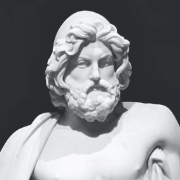|
Back in the day I used to use outlook, but these days Iím very happy with regular old mail. Mail is much better than it was a decade ago, and every other email app Iíve tried has done something to annoy me.
|
|
|
|

|
| # ? May 15, 2024 10:34 |
|
Plain Mail for my Gmail and Outlook for my work email works fine for me. Outlook is a pretty decent client for free.
|
|
|
|
Yeah I like outlook for my work email other than when they switched to the toolbar with ďFeedĒ and ďAppsĒ which I never use.
|
|
|
|
Outlook for work. Spark for mobile. Mail for desktop (love smart inboxes).
|
|
|
|
Fastmail on Mail.app works great for me, very needs suiting
|
|
|
|
Are gmail still blocking push notifications for everything outside their official app?
|
|
|
|
My work prohibits any other besides Outlook, so Iím stuck using them for work. Mail for everything else.
|
|
|
|
Question Mark Mound posted:Are gmail still blocking push notifications for everything outside their official app? As far as I know only for Apple Mail. Outlook and other email apps still have push for Gmail.
|
|
|
|
I am hoping for suggestions on two iPad things. One being a good drawing app for a 6 year old that loves to draw, ideally I spend money on the app and it doesn't require a monthly subscription. The other item being an ipad pen/stylus to use with the app. This is for my kid so I don't have a fixed price amount here beyond just wanting better than trash but not necessarily "I'm a pro digital artist" level of tools. Thanks!
|
|
|
|
tangy yet delightful posted:I am hoping for suggestions on two iPad things. One being a good drawing app for a 6 year old that loves to draw, ideally I spend money on the app and it doesn't require a monthly subscription. The other item being an ipad pen/stylus to use with the app. This is for my kid so I don't have a fixed price amount here beyond just wanting better than trash but not necessarily "I'm a pro digital artist" level of tools. Thanks! For the second one just get whatever Apple Pencil is compatible with your iPad. Save future you the fuss and muss and get the one that will be most supported.
|
|
|
|
Silly Burrito posted:For the second one just get whatever Apple Pencil is compatible with your iPad. Save future you the fuss and muss and get the one that will be most supported. Ok she's got a 9th gen iPad and this links info (https://www.apple.com/apple-pencil/) makes it look like the 1st gen pencil is the compatible one to get. Thanks, I'm sure you're right that I shouldn't mess with third party options and hassle.
|
|
|
|
tangy yet delightful posted:Ok she's got a 9th gen iPad and this links info (https://www.apple.com/apple-pencil/) makes it look like the 1st gen pencil is the compatible one to get. Thanks, I'm sure you're right that I shouldn't mess with third party options and hassle. Yep. Actual artists may have better suggestions but when I bought my artist daughter an iPad about 3-4 years ago, I bought her a first gen Apple Pencil and Procreate and she still uses it to this day. Is Procreate too hard for a six year old? Maybe, but apparently it works well. No subscriptions either and itís $12.99. https://procreate.com/ipad Silly Burrito fucked around with this message at 22:51 on Dec 3, 2023 |
|
|
|
tangy yet delightful posted:I am hoping for suggestions on two iPad things. One being a good drawing app for a 6 year old that loves to draw, ideally I spend money on the app and it doesn't require a monthly subscription. The other item being an ipad pen/stylus to use with the app. This is for my kid so I don't have a fixed price amount here beyond just wanting better than trash but not necessarily "I'm a pro digital artist" level of tools. Thanks! For the first part, my 5 year old loves Pigment. Annual fee but itís reasonable (40 bucks I think?) and you can try it out without the subscription to see if they like it. (Sub unlocks a bunch of brushes and palettes and drawings to color in.)
|
|
|
|
tangy yet delightful posted:Ok she's got a 9th gen iPad and this links info (https://www.apple.com/apple-pencil/) makes it look like the 1st gen pencil is the compatible one to get. Thanks, I'm sure you're right that I shouldn't mess with third party options and hassle. Yeah, for doing art you really want the pressure/tilt sensitivity, which is the expensive part a lot of third parties (for example, Logitech's Pencil) skip. Also, don't get it right away, but if the kid is absolutely definitely using it as a drawing tablet primarily and you want to keep facilitating that, look at a Paperlike screen cover (or an Amazon ripoff, they're pretty much the same thing according to artist friends.) It's like a screen protector, but it adds texture and "tooth" (an art word basically meaning a harder texture that you have to push against, it's a good thing) like real paper would have. The downside is that it makes the iPad harder to navigate solely by touch gesture, so you really only want it if it's a drawing tablet as the overwhelming primary use. Otherwise it'll feel miserable when the kid is flipping around games or something.
|
|
|
|
Silly Burrito posted:Yep. Actual artists may have better suggestions but when I bought my artist daughter an iPad about 3-4 years ago, I bought her a first gen Apple Pencil and Procreate and she still uses it to this day. Is Procreate too hard for a six year old? Maybe, but apparently it works well. No subscriptions either and itís $12.99. Procreate is excellent
|
|
|
|
I'll check out procreate and pigment, thanks.Arivia posted:Yeah, for doing art you really want the pressure/tilt sensitivity, which is the expensive part a lot of third parties (for example, Logitech's Pencil) skip. She definitely also games on it so I'll keep this in mind for a future upgrade to drawing.
|
|
|
|
The Logitech crayon got really high marks when it came out. I think itís still only $70. It lacks pressure sensitivity which matters for fine lines but not for general coloring.
|
|
|
|
Arivia posted:Also [Ö] look at a Paperlike screen cover (or an Amazon ripoff, they're pretty much the same thing according to artist friends.) It's like a screen protector, but it adds texture and "tooth" (an art word basically meaning a harder texture that you have to push against, it's a good thing) like real paper would have. The downside is that it makes the iPad harder to navigate solely by touch gesture, so you really only want it if it's a drawing tablet as the overwhelming primary use. Otherwise it'll feel miserable when the kid is flipping around games or something. tangy yet delightful posted:She definitely also games on it so I'll keep this in mind for a future upgrade to drawing. My wife has a Paperlike on her iPad as she uses (/used) it a lot for Procreate. I remember when I first installed it the screen looked a bit fuzzy for general use but the texture is far closer to drawing on paper rather than smudging around on a glass surface. Over time the texture wears down to a middle ground where itís still grippier, but also has less impact on the picture and touch. So if you try one, do give it a chance to settle in rather than judging/hating/removing it on day 1.
|
|
|
|
Procreate is about the closest you can get to "I have these actual art tools and a piece of paper, it lets me recreate the experience of using them just like in real life" that I'm aware of. Plus a few nice helpers like gestures to make nice uniform circles/ellipses/squares/straight lines that look like you were just really good at drawing them yourself with an actual pencil. (I don't need sketchbooks anymore, now I just have to worry about backups) Other art apps are probably more MSPaint-like, more geared toward specific kinds of projects or goals, like with shapes and fill tools and text and so on, like a kid might be more into. Procreate is totally freeform, with all that implies.
|
|
|
|
|
Getting ready to take a trip and realized my oldest kid really likes Chess so I should get a chess app. Is there a good chess app for iPad (iPhone is secondary) that I can pay one time and not see ads ever? I donít care about leaderboards or anything social. If it has tutorial / training modes thatís a nice to have.
|
|
|
|
Hed posted:Getting ready to take a trip and realized my oldest kid really likes Chess so I should get a chess app. Give Deep Green a try, https://apps.apple.com/us/app/deep-green/id299471086
|
|
|
|
Thanks, that looks great!
|
|
|
|
For that ďadd to Home ScreenĒ button when sharing a website, is there any way to control what type of thing it opens? I have one for Overseerr, which is an app for requesting files, hosted on a computer I own but accessed over the internet. Another one for speed.cloudflare.com. The Overseerr one opens like a tight native app. I wouldnít know it was a website, thereís no UI for safari or anything and it doesnít appear as a tab, just closes like any app. The cloudflare one just opens a new tab in safari. What guides this behaviour? Oops now I found it, of course. Itís up to the developer to include a specific tag https://discussions.apple.com/thread/5967053 tuyop fucked around with this message at 17:47 on Dec 7, 2023 |
|
|
|
|
Kind of a long shot but is anyone else having trouble logging into the Kroger app? The app refuses to let me log in citing incorrect credentials but I can log in on the website just fine and I was logged in in the app until recently. The reason this kinda matters to me is because Kroger has a ton of coupons and savings that arenít advertised in store. The Kroger app can be used to scan barcodes which opens the product page and then you can see if thereís any coupons or cash back to clip to your account. Itís a non-insignificant savings.
|
|
|
Boris Galerkin posted:Kind of a long shot but is anyone else having trouble logging into the Kroger app? The app refuses to let me log in citing incorrect credentials but I can log in on the website just fine and I was logged in in the app until recently. Are you using any content blockers or custom DNS like nextdns or Pihole?
|
|
|
|
|
I am but the first thing I tried was disabling them all.
|
|
|
|
Boris Galerkin posted:Kind of a long shot but is anyone else having trouble logging into the Kroger app? The app refuses to let me log in citing incorrect credentials but I can log in on the website just fine and I was logged in in the app until recently. Oddly was talking to someone last night whose ISP was getting blocked from Kroger temporarily due to some new security measures or threat detection gone awry. You might want to try disabling WiFi and see if you have a different result just using your cellular connection.
|
|
|
|
Has Amazon integration broken for anyone else using Parcel? I log back in and it just brings me to my orders screen and doesnít link up now. It was fine until today.
|
|
|
|
It's been working fine for me as of a day or so ago. I'll try and remember to follow up when my next package ships.
|
|
|
|
EL BROMANCE posted:Has Amazon integration broken for anyone else using Parcel? Just tried and it worked fine for me. It took it a minute. I just let it sit there for a couple seconds and it eventually dismissed the window showing my orders.
|
|
|
|
Weird, it wouldnít work from the Amazon Integration option, but luckily I had a delivery cached and forcing an update in that took me to the page that then logged me back in. Odd, but Iíll take it.
|
|
|
|
I know there has already been some discussion, but itís frustrating that the Journal app does not explain itself before asking for notifs. Is there anything it offers that is worth having another silo for personal media?
|
|
|
|
Journal seems pretty basic so far. It has prompts in case you have writerís block, and you can easily attach multimedia to entries, but thatís about it. No search that I can find, which makes me hesitate going all in. e: and no exporting either, in case you want to back up or print or whatever your style is.
|
|
|
|
Trip report on switching from using the GMail app to just Mail.app: Itís fine. I like that there are no ads and all links just open in Safari. Much easier to read all your mail if you want to vs having stuff get sorted to folders I never read. Dislike how sometimes it takes longer to get an email Iím waiting for. Really dislike how sometimes it downloads the subject of a mail but not the contents. That is not a useful feature in the year 2023. Would recommend.
|
|
|
|
smackfu posted:Trip report on switching from using the GMail app to just Mail.app: Those downsides could be specific to the interaction with Gmail, my email provider is outlook.com and Iíve never had those issues with mail.app.
|
|
|
|
smackfu posted:Trip report on switching from using the GMail app to just Mail.app: Those problems are why I switched from mail.app to the Gmail app years ago. Too many blank emails. Plus its spam filtering was a little too aggressive for my liking.
|
|
|
|
What are y'all using to bypass paywalls? There are quite a few Shortcuts on RoutineHub, but I've found 12ft.io's Shortcut might be the best.
|
|
|
|
I like the one with the same name as yours minus the 2
|
|
|
|
smackfu posted:Trip report on switching from using the GMail app to just Mail.app: FYI, there's no ads in the GMail app if you use the normal inbox instead of their categorised/focussed ones.
|
|
|
|

|
| # ? May 15, 2024 10:34 |
|
Interesting. So maybe the best option would be to use the Gmail app and turn off that stuff, which is basically how Iím using Mail.app anyway.
|
|
|