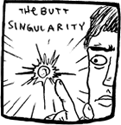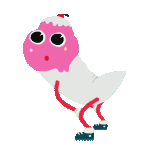|
they asked for AA batteries not 18650s xtar are a reputable maker of lithium battery chargers and amongst other things they sell rechargeable 1.5v lithium AAs, and matching chargers for them https://xtardirect.com/collections/aa-aaa-batteries https://www.xtardirect.com/collections/15v-battery-chargers 1.5v is the key thing to look for, regulating to that voltage means their output is equivalent to non-rechargeable alkalines, unlike conventional rechargeables which put out 1.2v repiv fucked around with this message at 22:55 on Nov 25, 2023 |
|
|
|

|
| # ? May 16, 2024 07:51 |
|
I am currently in the USA, but I am moving to a country that uses the UK/Type G 230v plug. Do I just buy a bunch of plug converters for my PC/stereo/TV? I guess I could just use two power strips and plug everything into them, and them plug the power strip into the converter. Other than amazon, are the discount/cheap websites that sell electronics with this Type G plug? something like Costco and Monoprice?
|
|
|
|
you'll need to check that all your gear supports 220-240v input, it'll be printed on a label near the power input somewhere most stuff made in the last decade or two supports worldwide voltages, but occasionally you come across something where they cut corners there
|
|
|
|
MarcusSA posted:Probably the headphone thread Thanks! I was actually already looking at these (got a big recommendation from a friend), and looks like they're $99 on amazon, with an additional $20 coupon for final price of $80. I'm going to give em a try
|
|
|
|
repiv posted:you'll need to check that all your gear supports 220-240v input, it'll be printed on a label near the power input somewhere Thanks, it should say something like: "Universal mains operation (100-240 V, 50-60 Hz)" ??
|
|
|
|
yeah if it says 100-240v 50-60hz then it will work in any country and all you need is a cheap passive plug adapter, or you can get replacement cables if it's a common type like IEC C8 or IEC C13 just don't go hanging too much stuff from a single power strip, you can run a lot from a ~230v socket (in the UK at least they're good for 13A or 2990 watts) but they still have their limits repiv fucked around with this message at 00:20 on Nov 26, 2023 |
|
|
|
WHY BONER NOW posted:Thanks! I was actually already looking at these (got a big recommendation from a friend), and looks like they're $99 on amazon, with an additional $20 coupon for final price of $80. I'm going to give em a try Nice! Imo they are a steal at that price and incredibly well built. I pimp them every time something like this comes up because I love them.
|
|
|
|
repiv posted:1.5v is the key thing to look for Yeah this is the key - my roku remote functions as a bluetooth headset and its cutoff voltage is right around 1.2v, so the nimh batteries just don't cut it. (It's actually parallel wired, it's making 3v out of the 2x AA's.) We were recharging them in less than a week per charge, and the remote always said they were like 50% power when we put them in there. Plus somehow we were never managing to get good chargers/charges with how they were coming out Thanks for the brand suggestion. Do you know if anyone reputable makes it with the little port right on the battery? https://fenix-store.com/products/fenix-arb-l14-1600u-usb-rechargeable-li-ion-14500-battery These say usable in most AA flashlights - I wonder if that means because they tend to have a lot of extra room in them. H110Hawk fucked around with this message at 00:57 on Nov 26, 2023 |
|
|
|
Fozzy The Bear posted:I am currently in the USA, but I am moving to a country that uses the UK/Type G 230v plug. Nearly anything with a power "brick" or active electronics is going to be fine. You're going to want to pay close attention to anything with a heating element (irons, hair dryers, curling irons, LASER PRINTERS) charging element (power drill battery charger,) or a motor (corded drills, vacuum, hair dryers AGAIN.) For this stuff you should just replace it. For things labeled as you mentioned ("~90-240v/50-60" - the squiggle means AC) stuff like this is what I would aim for: https://www.monoprice.com/product?p_id=7691 https://www.monoprice.com/product?p_id=36384 https://www.newegg.com/p/0Y3-0050-00086 (this one is dangerous - your hair dryer will make a loud POP noise and a lot of smoke will come out for example.)
|
|
|
|
H110Hawk posted:Thanks for the brand suggestion. Do you know if anyone reputable makes it with the little port right on the battery? i don't have experience with them but i found a couple of reputable lithium battery brands selling 1.5v AAs with integrated micro-usb chargers https://liionwholesale.com/products/protected-vapcell-p1418-14500-1-5a-button-top-1800mah-1-5v-usb-battery-genuine?variant=31709291741253 https://www.keeppower.com.cn/products_detail.php?id=672 that fenix one you found is probably also fine couldn't find any ones with the USB-A connector built into the battery by any brand i recognise repiv fucked around with this message at 01:22 on Nov 26, 2023 |
|
|
|
Those are perfect, thanks!
|
|
|
|
H110Hawk posted:Nearly anything with a power "brick" or active electronics is going to be fine. I moved from the US to the EU and brought a squeezebox music streamer thing with me. One day I plugged it in using a basic US to europlug adapter and there was a pop and smoke and a whole show. Then I read the tiny words on the plug "wall wart" and it was 120v only. So definitely worth checking. My stereo receiver and record player were 120v only but for some reason I thought to check them. I guess because they didn't have any kind of adapter, just plain plugs. I actually bought a large power converter thing for them but it was huge and silly and I have since replaced them all with a proper european stereo. By now I don't think we have anything left with US plugs but we have a drawer full of adapters for whenever someone visits.
|
|
|
|
repiv posted:i don't have experience with them but i found a couple of reputable lithium battery brands selling 1.5v AAs with integrated micro-usb chargers I have two of these https://www.monoprice.com/product?p_id=9876 What do you think? Probably bad e: Warning: Do not use with devices requiring a ground/earth connection Ok, so not for any serious electronics Fozzy The Bear fucked around with this message at 01:21 on Nov 26, 2023 |
|
|
|
as h110hawk said, the safest option is to replace the cable altogether if the thing being powered has one of the common standard connections the cables are dirt cheap on monoprice
|
|
|
|
Fozzy The Bear posted:I have two of these I wouldn't trust one of these multi-standard adapters, it's probably full of low quality mechanics. Especially for longer term use I would choose a simple model with no moving parts that only adapts between two standards. But for any device that has removable cable I would buy a new cable in UK, they are much cheaper than even simple adapters. I would also buy a new USB chargers.
|
|
|
|
Azhais posted:Fenix makes good ones, but they are not inexpensive Well then - the 14500's I ordered came in today so that was fast. 2 of the 4 of them are now happily charging on my desk, pray for my fire insurance company. They fit in the Roku remote just fine.
|
|
|
|
i panicked for a sec there because 14500 usually refers to bare lithium cells that are the size of AA batteries but put out unregulated ~3.7v and will cook any regular AA devices you put them in but it seems fenix refers to their 1.5v regulated AAs as 14500s for some reason
|
|
|
|
repiv posted:i panicked for a sec there because 14500 usually refers to bare lithium cells that are the size of AA batteries but put out unregulated ~3.7v and will cook any regular AA devices you put them in Gotcha, technically they are some part number, which they then describe as "a 14500 plus regulation stuff" https://www.fenixlighting.com/products/arb-l14-1600u-built-in-usb-rechargeable-battery
|
|
|
|
Is there some sort of official tool or something to check if I accidentally killed a RAM slot on a motherboard? Because uhhh I think I did, somehow. Nothing I stick in one of the slots is recognized, and using both slots (it’s a lovely little B350 board with only two slots and supports up to 32GB RAM) results in a POST error. Using only the “good” slot is fine, but of course no dual channel support then. I’m planning on reusing this board as an Unraid box, so I don’t think losing dual channel is a huge deal but I figured I’d ask.
|
|
|
|
If a stick works perfectly in a different slot on the same board and it doesn't work at all in that slot, the slot is dead. The lowest-level memory checking tool I can think of is the UEFI itself - if it can't boot even after a reset, then something is hosed. e: I guess it's possible that one of the memory channels coming from the processor is the problem, but that seems less likely considering you said it's a cheap B350 (presumably old) board. I can't think of a way to isolate that without another processor or another board to test with. Eletriarnation fucked around with this message at 02:35 on Nov 30, 2023 |
|
|
|
Worth turning off things like xmp/memory-overclocking first or resetting the motherboard to factory.
|
|
|
|
I haven't thought about it since the early days and the lovely device I bought not working right, but what's good in the world of a usb 3.1 (C or A) hub with support for full 3.1 speeds and multiple other usb ports that I can route from the back of my computer to a useful place? I know the port's working since I got a new cable for my external usb c nvme enclosure.
|
|
|
|
I have an Acasis hub that I like: https://www.acasis.com/products/acasis-portable-10-in-1-hub-with-ssd-enclousre-kickstarter-hot-campaign?variant=40525727924397 But I don't use it every day, or for very long periods of time, but it works fine every time I've needed it.
|
|
|
|
How serious are the PSU power recommendations that are mentioned by a GPU manufacturer? I have a PC I built in 2020 with stuff such as an AMD Ryzen 7 3800X, Nvidia RTX 2080, with a 650W PSU. The rest of the stuff I can dig up but it's very simple, just one SSD, 2x 16GV DDR4, two fans that came with the case, etc. If I wanted to upgrade the GPU only, to for example a 4080, should I definitely upgrade the PSU too since the official recommendation is 750W?
|
|
|
|
JOHN SKELETON posted:How serious are the PSU power recommendations that are mentioned by a GPU manufacturer? Just use an online psu calculator with your various components and it'll tell you what you need.
|
|
|
|
JOHN SKELETON posted:How serious are the PSU power recommendations that are mentioned by a GPU manufacturer? Another way to figure it out: find the power limit of your current GPU, identify the power limit of the GPU you want to buy. Buy a P4460 kill-a-watt EZ ($30) and see what your computer draws during a very demanding game. Subtract current GPU power limit, add in future GPU power limit. If less than PSU watt limit, your current PSU should be able to support it. So for instance if your current system with a RTX 2080 (250w TDP) draws 450w at high demand gaming load, then take the 250w for the 2080 out arriving at a base 200w, then add in 320w for a RTX 4080 ending up with an estimate of 520w. A quality 650w PSU would be able to supply that much. Higher PSU recommendations are due to modern GPUs tendency to have transient power spikes into the killowatt range for less than a millisecond, a bigger PSU has bigger capacitors that can buffer said huge transients better where a smaller PSU may have its caps drained sufficiently to trip its overcurrent protection causing a hard shut down of the system.
|
|
|
|
Darn, I need that, but I need it with three holes for my laptop brick. Amazon doesn't have it either. e: found it " C5 Clover Leaf Power Cable Lead" Fozzy The Bear fucked around with this message at 06:39 on Dec 1, 2023 |
|
|
|
VelociBacon posted:Just use an online psu calculator with your various components and it'll tell you what you need. When using a psu calc like https://outervision.com/power-supply-calculator , should I be entering the cpu and gpu fans as well, or is that included in the W cost of cpu/gpu?
|
|
|
|
PirateBob posted:When using a psu calc like https://outervision.com/power-supply-calculator , should I be entering the cpu and gpu fans as well, or is that included in the W cost of cpu/gpu? You certainly can, but it shouldn’t make a huge difference. I will say depending on the age and quality of your PSU, replacing it wouldn’t be a terrible idea. I definitely was tripping my 550W Seasonic that was rated gold when I upgraded to a 3070, and I too ran the numbers like you’re doing. So feel free to try it, but do consider heeding their recommendation. Not a huge cost in the grand scheme.
|
|
|
|
nitsuga posted:You certainly can, but it shouldn’t make a huge difference. I will say depending on the age and quality of your PSU, replacing it wouldn’t be a terrible idea. I definitely was tripping my 550W Seasonic that was rated gold when I upgraded to a 3070, and I too ran the numbers like you’re doing. Even if I replace my current gpu with a 4090 I won't be close to tripping my 750W Corsair, according to the calc, so I think I'm good.
|
|
|
|
My brother's trying to connect a second monitor to a work laptop, anyone have a recommendation for either a displayport splitter or a USB-A to DP/HDMI adapter? I cannot separate the wheat from the chaff on amazon anymore.
|
|
|
|
I've been helping a friend of mine get setup streaming on Twitch and we decided to make use of some HDMI cameras he had, we could use a Magewell Quad 3D HDMI as a capture device. Unfortunately, I didn't verify the size of the card versus the size of the slots in the streaming pc, so I have a full-height pcie card that needs to connect to a low rise slot. Looking around, I came across a potential solution designed for bitcoin mining. BEYIMEI Mining Riser Card,PCI-E 1X to 16X Adapter Card,with 0.6 m USB 3.0 Extension Cable,6PIN / 4PIN / SATA Interface, for Bitcoin, Crypto Mining Ethereum Mining ETH (VER010-X,1 Pack) https://a.co/d/hVHWPyb Is there any reason something like this wouldn't work in the application I'm describing? I believe the card is a 4X and the slot is 16X, but i don't really understand how that works when the pc side of this adapter is only 1X? If it doesn't work, I will just have to bite the bullet and migrate to a new case, I guess I'm just looking for a shortcut. If it WOULD work, is there a source for an enclosure that I'm just not coming across in my searches? i guess this is fairly niche since this is an adapter with non-standard dimensions, but I'd just like to encase the card when its operating so I don't accidentally short it out. Any input is appreciated, thanks.
|
|
|
|
I have a chance to buy one of the below kits for extremely cheap, probably because the Azure web service it connects to is depreciated and shut-off. My idea was to use it as a cheap security camera. https://www.asus.com/networking-iot-servers/aiot-industrial-solutions/embedded-computers-edge-ai-systems/azure-percept-dk/ Has anyone used the Azure Percept kit? Is there any functionality to it without being able to use the web service? There's zero useful videos about it and presumably the manual doesn't go out of it's way to explain its use in a way that's not intended.
|
|
|
|
Volcott posted:My brother's trying to connect a second monitor to a work laptop, anyone have a recommendation for either a displayport splitter or a USB-A to DP/HDMI adapter? I cannot separate the wheat from the chaff on amazon anymore. Depending the laptop and the intended usage there could be a few different ways to approach it. Is it a Windows laptop with one HDMI port out? Does it have Thunderbolt? What size and resolution are the monitors, and what are the use-cases for each.
|
|
|
|
Work issued windows lappy, 2 USB-As, 1 USB-C that is also the charger, a displayport and a HDMI.The monitor currently in play is a 1080p deal for screen extend, not sure what the other one is used for. Tried getting an anker usb-c media hub but the passthrough charging didn't work, a more expensive version has been ordered and they'll both be returned if it's some kind of fundamental incompatibility, wanted an option if that doesn't work out.
|
|
|
|
Volcott posted:Work issued windows lappy, 2 USB-As, 1 USB-C that is also the charger, a displayport and a HDMI.The monitor currently in play is a 1080p deal for screen extend, not sure what the other one is used for. Tried getting an anker usb-c media hub but the passthrough charging didn't work, a more expensive version has been ordered and they'll both be returned if it's some kind of fundamental incompatibility, wanted an option if that doesn't work out. What actual model of laptop is it? If the same OEM has an official dock for it, that will generally be the best bet.
|
|
|
|
Volcott posted:Work issued windows lappy, 2 USB-As, 1 USB-C that is also the charger, a displayport and a HDMI.The monitor currently in play is a 1080p deal for screen extend, not sure what the other one is used for. Tried getting an anker usb-c media hub but the passthrough charging didn't work, a more expensive version has been ordered and they'll both be returned if it's some kind of fundamental incompatibility, wanted an option if that doesn't work out. If it's got both Displayport and HDMI couldn't it just use two separate cables?
|
|
|
NofrikinfuN posted:I've been helping a friend of mine get setup streaming on Twitch and we decided to make use of some HDMI cameras he had, we could use a Magewell Quad 3D HDMI as a capture device. Unfortunately, I didn't verify the size of the card versus the size of the slots in the streaming pc, so I have a full-height pcie card that needs to connect to a low rise slot. PCIe cards can drop down to use fewer data lanes than their physical connector accommodates if the higher number of data lanes isn't available. If you were to trim out the rear wall of a x1 socket you could hypothetically put any PCIe card into it and it would "work" but have less bandwidth available, and that's basically what the linked adapter is doing. Using it will cut the bandwidth available to the card to 25% of what it was designed for and while that might be OK in some setups, you said "cameras" as in plural and Twitch streaming typically involves sending raw captured video to the CPU to apply overlays and such. I suspect there would be problems. Honestly, anything that isn't a janky mess is going to end up costing more money and involve more frustration than simply migrating to a new case. Crypto mining rigs don't usually bother with protecting the cards in any meaningful way so there's basically no off the shelf enclosure options for the risers. There are purpose build PCIe enclosures which connect via thunderbolt, but those are very pricey and assume you have thunderbolt to begin with.
|
|
|
|
|
How do you affordably print at home?
|
|
|
|

|
| # ? May 16, 2024 07:51 |
|
Print what? 8x11 sheets of B&W text? Business presentations with color? 5x7 photos? Large giclee artworks? 3D printing?
|
|
|








 Associate Christ
Associate Christ