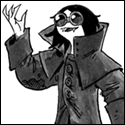|
Aren’t those things 64-bit? I was having general trouble until I put the 64-bit version on there. I think, I may be misremembering.
|
|
|
|
|

|
| # ? May 10, 2024 17:08 |
|
Inept posted:Try imaging one of them with the 10-10 release and see if that works Thanks—I'll give this a try... Bad Munki posted:Aren’t those things 64-bit? I was having general trouble until I put the 64-bit version on there. I think, I may be misremembering. Pi Zero 2 W is 64-bit; the OG Zero W is 32, according to the raspi site. 
|
|
|
|
Maybe try installing the desktop version--the installer should pop up a list of networks, so you can pick yours and sign in to it and it will hopefully handle anything like character escapes behind the scenes. If that does work, the config file should be in /etc/NetworkManager/system-connections/whatever.nmconnection , so you can hopefully use whatever info is there during a Lite installation or just leave that step out and then copy the entire file over once the setup is otherwise complete.
|
|
|
Jeherrin posted:Thanks—I'll give this a try... Oh okay, my mistake.
|
|
|
|
|
I had similar problems and it turned out to be a bad SD card
|
|
|
|
coconono posted:I had similar problems and it turned out to be a bad SD card New thread title?
|
|
|
|
Anyone know of speech recognition software which is light enough to run on a Pi 3 (512MB of memory)? I'm just looking to do a modest set of pre-programmed commands, with one of them being "ship whatever I say next up to a more advanced speech recognition API, if we have network". I remember playing with a program called "cvoicecontrol" way back in like 2003, where you'd speak each command a few times and it did a surprisingly good job, but of course that software's been abandoned for like 15+ years.
|
|
|
|
Pham Nuwen posted:Anyone know of speech recognition software which is light enough to run on a Pi 3 (512MB of memory)? Could Vosk work?
|
|
|
|
overeager overeater posted:Could Vosk work? Looks promising, I'll give it a shot. Thank you.
|
|
|
|
My RPi4 homelab server is at 100% CPU again. It's serving up gitea pages to some web crawler or something, and transcoding a DVD. Sometimes I worry that I should have some overhead CPU left, but then I think, like, why? Other than using more electricity, and me getting my DVD transcoded a little sooner, there's no benefit to me. And I don't really need the DVD any earlier, I can wait. In closing, it's a real nice computer.
|
|
|
|
Unused CPU is like unused RAM: wasted
|
|
|
|
I happened to be at my local Microcenter a couple of days ago, and was pleasantly surprised to see they had a good selection of 5s and 4s and even one type of 3 in stock ready to buy.
|
|
|
|
Nature is healing
|
|
|
|
yeah we're pretty much all on pi's again
|
|
|
|
FISHMANPET posted:I happened to be at my local Microcenter a couple of days ago, and was pleasantly surprised to see they had a good selection of 5s and 4s and even one type of 3 in stock ready to buy. oh poo poo, I gotta swing through my microcenter and see if they have a 5 board in stock. wanna get one of these too: https://www.sunfounder.com/collections/robotics/products/piarm_robot_kit
|
|
|
|
cruft posted:My RPi4 homelab server is at 100% CPU again. Are you using x264 or something else? I've found that x265 / x264 both perform like dogshit on ARM computers of any type, no matter how big or small. Are other encoders any better? Meanwhile, libvpx encodes VP9 impressively fast on ARM. In AV1 land, SVT-AV1 is currently x86-focused too.
|
|
|
|
Twerk from Home posted:Are you using x264 or something else? I've found that x265 / x264 both perform like dogshit on ARM computers of any type, no matter how big or small. Are other encoders any better? Meanwhile, libvpx encodes VP9 impressively fast on ARM. h264. I played around with hardware encoding, but the settings to get decent quality made the files bigger than I wanted, so I just wait. It's not a big problem, I only need to do this every 2 months or so, and these small batch DVDs are typically such a frickin' mess anyway that half of the time is me figuring out how to work around the special mastering quirks unique to just this disc. I think I'm done with the current one. It took me about 2 evenings to sort everything out, but now I have a nice h264 mkv with labeled chapters, and they all play in the right order, in case somebody decides they want to watch reference material for 2˝ hours. e: hm, it seems like VP9 in .webm might have pretty widespread support... cruft fucked around with this message at 23:41 on Dec 14, 2023 |
|
|
|
Twerk from Home posted:Are you using x264 or something else? I've found that x265 / x264 both perform like dogshit on ARM computers of any type, no matter how big or small. Are other encoders any better? Meanwhile, libvpx encodes VP9 impressively fast on ARM. I tested this on Tears of Steel at 1080p (actually 1920×800). This video is encoded with vp8 and vorbis. code:At the end, I got 361 frames transcoded in 4m5.504s code:At the end, I got 1457 frame transcoded in 3m21.265s Is there some sort of quality setting you're using with vp9 to get it so it seems faster than h.264?
|
|
|
|
Currently setting up a project to do S3-local storage (Garage) and adding a USB drive to my RPi 400. I'm running Ubuntu on the RPi, and the drive currently has NTFS as I was using it on Windows. Should I swap the formatting for exFAT? Ext4? I think it'll stay connected to the RPi for the remainder of this project, but curious if there's a recommended format or if it's fine as is. Update: Ended up with XFS based on seeing what Garage & Minio suggest, did it with this documentation. Nybble fucked around with this message at 17:30 on Dec 15, 2023 |
|
|
|
Looks like I just lost /  I was considering switching from Ubuntu to Alpine anyway, because it was so difficult to prevent writes to /. Guess I'll go ahead and do that now. I moved / off the MicroSD card to prevent this situation, but it looks like the MicroSD card outlived the USB drive I moved to. Laaaaaame. What's the thread recommendation for rootfs media? I'll be using alpine in the read-only mode, so it shouldn't get too many writes...
|
|
|
|
Sorta raspberry pi related Is there like, a good temperature sensor off the shelf? Doesn't need to be crazy accurate, within ~1.5F I don't want to build an adafruit kit I just want to buy something off the shelf. Looks like some kind of USB dongle exists but I dunno if I can just query it or what. I want a prometheus scrape point for a temp sensor. That's it. As cheap as is reasonably possible because I want to buy like six of these
|
|
|
|
Hadlock posted:Sorta raspberry pi related DHT11 or similar is cheap, small, and can be hooked directly up to a PI, as many of them as you have free GPIO pins probably. Not amazingly accurate and check the temp range specs. There are some other similar modules with better accuracy and range for a bit more. Not sure if that is what you mean by off the shelf though.
|
|
|
|
DHT11 is poo poo, but a Pi has I2C and the SHT3x and SHT4x sensors are pretty good, also cheap as chips. For off the shelf you can get wireless sensors on 433 / 868 MHz but you need to interface with the base station somehow to get the data. I use ESPhome on NodeMCUs + SHT30 sensors in Home Assistant, very cheap and easy to set up.
|
|
|
|
if you get a dht11, make sure it’s packaged for the pi because the signal has to be 3.3v or less. A 5v signal will fry it. https://www.raspberrypi.com/documentation/computers/raspberry-pi.html I have had luck with a pre-packaged ds18b20 that outputs a 3v signal via the 1wire protocol, that might fit your needs. Not sure about the accuracy, though.
|
|
|
|
Wibla posted:I use ESPhome on NodeMCUs + SHT30 sensors in Home Assistant, very cheap and easy to set up. For something like this that isn't a bunch of electronic kit, the Ecowitt (or other similar clones of whatever the original was) base station plus wireless thermometers is relatively cheap for something you just plug in and add batteries and it all just works over wifi. Add the Home Assistant integration URL to the web interface and all your thermometers appear as entities updating constantly. Figuring out ESPHome on those little boards is great fun and very very easy though. Wibla posted:DHT11 is poo poo, but a Pi has I2C and the SHT3x and SHT4x sensors are pretty good, also cheap as chips. Upon further reflection on my experiences with DHT11s, this is correct, DHT11 is total poo poo and you should not ever use one with all the much better options available. There is a reason none of mine are in use anymore and they're all in the probably-useless parts bucket I never throw away. OnceIWasAnOstrich fucked around with this message at 14:50 on Jan 7, 2024 |
|
|
|
OnceIWasAnOstrich posted:the probably-useless parts bucket I never throw away. I have one of these too. The real kicker is when I actually use something from it once every three years or so.
|
|
|
|
I actually ran DHT11's in my HA setup up until yesterday... knowing full well they were bad. Guess when I swapped in the SHT30
|
|
|
|
cruft posted:I have one of these too. The real kicker is when I actually use something from it once every three years or so. https://www.youtube.com/watch?v=7Fw7bZoPyVU
|
|
|
|
edit: Yeah, basically this ^^^ cruft posted:I have one of these too. The real kicker is when I actually use something from it once every three years or so. Same
|
|
|
|
Ok, I'm running into an issue with my pi camera. I've confirmed its slotted into the CSI properly. When I run code:code:So, I'm kind of confuzzled.
|
|
|
|
AlternateNu posted:Ok, I'm running into an issue with my pi camera. I've confirmed its slotted into the CSI properly. As I understand it, code:code:
|
|
|
|
I was utilizing this walkthrough: https://pimylifeup.com/raspberry-pi-webcam-server/ Edit: So, I was able to detect the camera with code:code:Edit 2: Ok, using code:code:code:AlternateNu fucked around with this message at 02:35 on Jan 16, 2024 |
|
|
|
AlternateNu posted:I was utilizing this walkthrough: https://pimylifeup.com/raspberry-pi-webcam-server/ this may sound annoying as heck but maybe try reinstalling with the 32-bit version of raspberry pi OS. This may be an issue with 64-bit only: https://github.com/kbingham/libcamera/discussions/48 (I noticed you were running 64-bit due to the error/warning in ld_preload) If you don’t mind, can you show us what you see if you type: code:
|
|
|
|
sb hermit posted:If you don’t mind, can you show us what you see if you type: Yup. I got an error that the v4l2-compat.so file didn't exist. I was able to find the solution, though. Motion/MotionPlus just straight up doesn't work with the new camera auto detect in Bullseye. You have to edit /boot/config.txt, removing the line "camera_auto_detect=1", and add "start_x=1" and "gpu_mem=128" , bypassing libcamera and reverting to the old camera stack.
|
|
|
|
What do starting X and setting GPU memory have to do with capturing from the camera?
|
|
|
|
Subjunctive posted:What do starting X and setting GPU memory have to do with capturing from the camera? Raspberry Pi does all kinds of crazy crap from the GPU. IIRC, the GPU is what starts the bootloader. (This may have nothing to do with your question, though)
|
|
|
|
I'm just happy I finished my first dumb RasPi project. I got a couple free Pi's and the 7" touchscreen w/ picamera from work. And I turned it into a combined picture frame/security feed with VNC access.
|
|
|
|
Alright, well, ran into another snag. Running the camera stream appears to be giving me a memory leak because after about 45 minutes, the pi freezes. I need to fiddle with some settings. >_>
|
|
|
|
Based on my recent experiences, betcha it filled the storage 100% with logs and then choked.
|
|
|
|
|

|
| # ? May 10, 2024 17:08 |
|
You should probably be running log2ram out of the box to try and preserve your SD card as much as possible. Throwing on some decent log rotation would be the next thing to do.
|
|
|