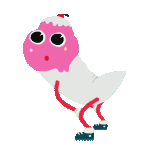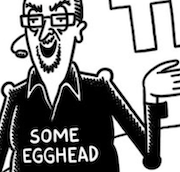|
Shifty Pony posted:PCIe cards can drop down to use fewer data lanes than their physical connector accommodates if the higher number of data lanes isn't available. If you were to trim out the rear wall of a x1 socket you could hypothetically put any PCIe card into it and it would "work" but have less bandwidth available, and that's basically what the linked adapter is doing. Using it will cut the bandwidth available to the card to 25% of what it was designed for and while that might be OK in some setups, you said "cameras" as in plural and Twitch streaming typically involves sending raw captured video to the CPU to apply overlays and such. I suspect there would be problems. Thank you for the response, this is all very helpful information. I kind of stopped keeping up on standards around the time PCI express was rolling out, so about the only thing I was sure of was the X1/X16 was length and presumably bandwidth, I didn't even think to check revisions. It looks like the X16 port on that computer is 3.0, so assuming this adapter is capable of using the max bandwidth available for X1 channels I should be able get up to 2GB/s to the card. I guess depending on whether the card would do compression before passing signal data and how much I can lower resolution, color data and framerate, maybe it will work? You're definitely right about costs, but I think I can get hands on a free case to mount things in temporarily. I ended up pulling the trigger on a kit plus a molex extension cable last night, so $25 at risk, unless I consider the possibility of frying the card and motherboard. I guess you did specify anything that wasn't a janky mess. I guess I have some hope, since I have an alternative route for the main camera in place now and the cameras connected to this card are being used as face cams that will only be shown sometimes in a portion of the stream, so I may be able to drop to as low as 480p30. That still looks feasible without compression, so if the card pulls some weight I can probably do better. Thanks again, I appreciate it.
|
|
|
|

|
| # ? Jun 4, 2024 13:37 |
|
something I've been taught is that you shouldn't leave batteries inside electronics that are going to be inert for a long time, because the batteries will corrode and they're going to take the device along with it have newer devices gotten any better about this? how does this mesh with things like wireless keyboards where they might expect you to leave the batteries in for 24 months at a time before needing replacement? is there a better/alternative practice to removing the batteries from the device entirely?
|
|
|
|
leaking is most common with alkaline batteries, if you use good quality NiMH rechargeables (e.g. eneloops) and don't abuse them (use a smart charger) you'll probably be fine
|
|
|
|
slidebite posted:Print what? 8x11 sheets of B&W text? Business presentations with color? 5x7 photos? Large giclee artworks? 3D printing? Basic documents. Mostly black and white. A home printer that doesn’t cost an arm and a leg to refill.
|
|
|
|
Rinkles posted:Basic documents. Mostly black and white. A home printer that doesn’t cost an arm and a leg to refill. General advice, I believe, is still to buy a laser brother printer. They just work, don't need stupid drivers, and the refills are reasonable. And since its a laser toner cart, its not going to go bad anytime soon. Edit: I believe we bought ours early into the pandemic as neither my wife nor I had a printer at home, and I loving hate printers (as that used to be a job I did). Since its been plugged in, its just worked for and we haven't replaced the starter cart yet. Rawrbomb fucked around with this message at 17:06 on Dec 11, 2023 |
|
|
|
Yeah, buy a brother laser printer IMHO. Maybe they're not good like 10 years ago when I bought mine.
|
|
|
|
Rinkles posted:Basic documents. Mostly black and white. A home printer that doesn’t cost an arm and a leg to refill. Laser. Everytime. Brother always gets recommended, and I own a Brother multifunction colour laser. The best value printer I ever had was a tiny mono Samsung laser, lasted obscenely long on a cartridge, never went wrong, sold it when I bought the Brother, I'd had it for well over 10 years and bought one cartridge for it
|
|
|
|
Printer thread: https://forums.somethingawful.com/showthread.php?threadid=3862377 But yeah, Brother laser. They are pretty solid for color and BW home usage. I personally buy the name brand toners as well but they last me so long the expense isn't much of an issue,
|
|
|
|
I am rocking a Canon MF4270 which is a monochrome laser copier/printer that I bought in 2008. This year, one of the rollers or something seems to have gone a bit wonky because it is starting to leave streaks. Original toner cartridges are dirt cheap on eBay. (They're either genuine or really good counterfeits, either way they print well.) It's lasted so long that modern Windows no longer has a driver for it, so I have to install the Vista-era driver every couple of years when Windows 10 did a stupid.
|
|
|
|
Another satisfied Brother laser printer user here, mine’s been great.
|
|
|
|
JnnyThndrs posted:Another satisfied Brother laser printer user here, mine’s been great. Yep same here. Brother HL-3170CDW (since discontinued) enjoyer. I've had it since 2011.
|
|
|
|
Had a brother at the shop since like 2011 when their popularly started taking off. Toner every 4-6 months since I print quite a bit.
|
|
|
|
Life hack: just print everything at work.
|
|
|
MarcusSA posted:Life hack: just print everything at work. No I'm not side eyeing my loose leaf D&D sourcebooks why do you ask.
|
|
|
|
|
MarcusSA posted:Life hack: just print everything at work. This is valuable life advice. Unless you work at The Mint. Then it's way more valuable.
|
|
|
|
NofrikinfuN posted:Thank you for the response, this is all very helpful information. I kind of stopped keeping up on standards around the time PCI express was rolling out, so about the only thing I was sure of was the X1/X16 was length and presumably bandwidth, I didn't even think to check revisions. So, I just learned that PCIE riser cables exist last night and that should pretty much solve the problem.
|
|
|
|
I think I might have perma-hosed my motherboard (MSI Tomahawk B550) and I'm wondering if anyone has any ideas I haven't tried. Long story short: I tried to use OpenRGB to turn off the lights on my motherboard and that was a big mistake. It did work, but now from the moment my computer starts up, it plays the "device connected" sound on a constant infinite loop. Like once per second, no pauses in between, nonstop. I checked in usbdeview and I see two generic USB devices (one HID, one hub, fwiw) appearing and enumerating and immediately disconnecting every second. Disabling the devices does nothing; uninstalling them shuts the sound up for about 15 seconds then it comes back. I can't fix it through OpenRGB anymore because the motherboard LED device has disappeared. The MSI LED firmware updater leads to a dead link. Whatever is happening, it's very low-level, because the BIOS screen is now laggy(!) and hangs when I try to reboot. I have reflashed with the newest BIOS and cleared the CMOS and neither of those things worked. I would be happy to just perma-disable this device, whatever it is -- I don't care about the lights on the computer and in fact wanted them off -- but I can't figure out a way to do that. I found one reddit post with a guy with a similar problem; he said he fixed it by "resetting the BIOS" (is there some other way I haven't tried?) and/or turning off the windows sounds.  I could try reinstalling Windows, I suppose, but the fact that it's lagging in the BIOS suggests to me that that won't fix it either. Does anyone have any other suggestions before I just buy a new motherboard? I don't want to do that because what a stupid loving reason to junk a piece of perfectly good hardware. But I am running out of ideas and I definitely cannot stand this. Sagebrush fucked around with this message at 04:36 on Dec 14, 2023 |
|
|
|
you could try unplugging the PC and pulling the CMOS battery to maybe reset more of the low level configuration (do motherboards even keep their config in volatile battery backed memory anymore i actually don't know)
|
|
|
|
Does anyone have any hot tips for making Bluetooth less total poo poo? I'm getting a huge amount of packet loss at like six feet, it's kind of obscene. I tried swapping away from all USB3 ports, but that doesn't seem to be enough. Anyone have further ideas?
|
|
|
|
K8.0 posted:Does anyone have any hot tips for making Bluetooth less total poo poo? I'm getting a huge amount of packet loss at like six feet, it's kind of obscene. What equipment? If its your PC you did hook up the external antenna right?
|
|
|
|
K8.0 posted:Does anyone have any hot tips for making Bluetooth less total poo poo? I'm getting a huge amount of packet loss at like six feet, it's kind of obscene. This is not enough detail.
|
|
|
|
I remember there was a bootable thumbdrive utility to stress test the cpu and gpu like memtest but I can't for the life of me find it on google. Anyone remember this? I'm trying to help someone figure out a potential hardware problem and want to be able to ignore whatever Windows mess they might've made.
|
|
|
|
K8.0 posted:Does anyone have any hot tips for making Bluetooth less total poo poo? I'm getting a huge amount of packet loss at like six feet, it's kind of obscene. I bought a recent Asus BT adapter for like $20 and it was dramatically better than the suffering I had with integrated BT and my couple years old receiver 
|
|
|
|
MarcusSA posted:What equipment? If its your PC you did hook up the external antenna right? It's an MSI B650-P Pro Wifi, there is no BT antenna as far as I know. It's most noticeable using an 8Bitdo Pro 2 from my couch, but it also sucks if I use wireless earbuds, the range is much worse than my phone. I get that a PC case is kind of a Faraday cage, but do they really just generally put zero effort into BT and just kind of list it as a box to be checked off? FuzzySlippers posted:I bought a recent Asus BT adapter for like $20 and it was dramatically better than the suffering I had with integrated BT and my couple years old receiver Yeah I assume this is going to have to be the direction I wind up going in, but I thought I would try to see if I can make it less poo poo before adding yet another dongle to my PC.
|
|
|
|
K8.0 posted:It's an MSI B650-P Pro Wifi, there is no BT antenna as far as I know. it'll be using the same antenna as the wifi, you could try getting an antenna with a wire so it can be positioned away from the EMI spewing components
|
|
|
|
Sagebrush posted:I think I might have perma-hosed my motherboard (MSI Tomahawk B550) and I'm wondering if anyone has any ideas I haven't tried. Sounds like it may be time to RMA the board and/or buy a replacement. In the reddit thread the OP says he disabled "a USB port" which may be an option in the bios but I'm not sure how you'd know which USB controller or port to disable. Also, there's a few people in there that had or have the same issue who mostly had to RMA their motherboard to fix it.
|
|
|
|
To my shame, I've never actually set up a dedicated, automated backup system for my personal files before, and I figure I really should get on that. I'm on Windows, so is "just buy a bigass platter external drive and set up SyncFolder" really all I need to do? In the worst case, if I get hit by ransomware, wouldn't it see the backup drive as an attached drive and encrypt that too?
|
|
|
|
CapnAndy posted:To my shame, I've never actually set up a dedicated, automated backup system for my personal files before, and I figure I really should get on that. Yeah, malware could do that. Backups are planning for disaster recovery so having one drive attached to the PC all of the time does run the risk of malware wrecking it, fire in your house burning both, theft, etc. A big external drive is better than nothing but it's not the only option. In addition to a local backup, people tend to set up a physically separate backup of anything that's really important, like a cloud backup service for your digital pics and important documents. You can put a bunch of Linux ISOs and steam games backed up on your external disk so you don't have to download them again if the main computer SSD/HD dies but you don't want to rely on that for stuff you really want to keep due to the aforementioned dangers. The general idea is to have copies of anything you want to keep in at least two places, and in two physical places if you can (cloud backup counts since it's stored in a datacenter somewhere). There's 15GB free from google and ms onedrive gives you 5gb or something free as well. I think I'm paying $20 a year to have 100GB of google storage but it's mostly photos at this point. There's also a bunch of online backup companies that just do that one thing. Costs can get up there but they often have a model that lets you store data cheaply and then you only pay a fair bit if you have to retrieve it, which is a weird pricing model but also not uncommon. The other main thing to do besides coming up with a backup plan is to automate your backups so that you don't have to do it manually. A lot of folks think they will be dedicated enough to remember to do a backup every week or month but humans just aren't. You want an automated schedule for your backups and then just check it now and then to make sure it's working. There's a ton of software to do this, syncfolder is fine if you want to use that.
|
|
|
|
Rexxed posted:There's also a bunch of online backup companies that just do that one thing. Costs can get up there but they often have a model that lets you store data cheaply and then you only pay a fair bit if you have to retrieve it, which is a weird pricing model but also not uncommon. And if I'm doing that, why do I need a backup drive of my own at home? quote:The other main thing to do besides coming up with a backup plan is to automate your backups so that you don't have to do it manually. A lot of folks think they will be dedicated enough to remember to do a backup every week or month but humans just aren't. You want an automated schedule for your backups and then just check it now and then to make sure it's working. There's a ton of software to do this, syncfolder is fine if you want to use that.
|
|
|
|
External hdd is best kept unplugged when not in use, power cycling on/off is the main thing that reduces their lifespan. Online backup and system image, photos and other large files backed up monthly on the external.
|
|
|
|
CapnAndy posted:Yeah, I saw them. CrashPlan and Backblaze look and cost about the same; you're saying pick one of them and pay them too? They both say they offer unlimited storage and don't seem to indicate any retrieval fees. Any opinion on one over the other? You don't strictly need a local backup drive if you're doing cloud backup, it's just that if it's there with you, it's easier to access. Also, it can be used to store large amounts of data locally that you wouldn't put on a cloud service. In the event of a drive failure you could restore a full image of your HD from a local disk but you wouldn't image your whole machine to a cloud service due to price and upload/download times. A lot of folks build or buy a NAS (network attached storage, essentially a lower power PC with some disks in RAID) to keep backups and media on and then have the NAS send the essential backups to cloud storage, and a local disk could be used similarly to a NAS if you don't want to get too into it. The main thing is just to have a backup. I've had drives die over the years and while SSDs die less frequently than HDDs, they can die and if it's catastrophic enough of a failure mode you instantly lose all of the contents of the disk. The same can be true of HDDs but with an SSD, the mapping of what files are where in the flash memory is often stored on the controller and some use on controller encryption, so if you disk controller chip dies you won't ever get the data back.
|
|
|
|
Fruits of the sea posted:Online backup and system image, photos and other large files backed up monthly on the external. Rexxed posted:you wouldn't image your whole machine to a cloud service due to price and upload/download times
|
|
|
|
CapnAndy posted:CrashPlan and Backblaze both offer unlimited storage though, is "it takes a long time to download a terabyte" the remaining reason? (And I assume I should still upload everything anyway, just in case.) Yes, they throttle uploads. Crashplan is limited to something like 10 Gb/day. It's why it's good to back up your documents and digital pictures but not the entire set of dvd rips of three's company you have or whatever.
|
|
|
|
Rexxed posted:Yes, they throttle uploads. Crashplan is limited to something like 10 Gb/day. It's why it's good to back up your documents and digital pictures but not the entire set of dvd rips of three's company you have or whatever. so my action plan is sign up for backblaze and get that running ASAP, and order a 5TB HDD?
|
|
|
|
CapnAndy posted:Sounds like Backblaze it is, then, since they make a big deal out of bragging that they don't do that. Check on https://shucks.top/ for the current deals on external drives, but note that they go for 8TB and up externals with 3.5" drives inside since the primary user of that site wants to shuck the external case and pull the disks out to put in their NAS. If you want a smaller disk that's USB powered only the 5TB is about the limit since they're 2.5" laptop drives in a case. They're usually called portable in the name somewhere. Upside is that they're smaller with fewer wires, downside is they're a little slow and fragile. Fine for backups, though.
|
|
|
|
repiv posted:it'll be using the same antenna as the wifi, you could try getting an antenna with a wire so it can be positioned away from the EMI spewing components Ah, that's interesting and very useful to know. I've never really used BT much on PC and I don't use Wi-Fi on my desktop so I left the antennas in the box since I didn't want them in the way. That certainly explains things, thanks a ton.
|
|
|
|
Sagebrush posted:I think I might have perma-hosed my motherboard (MSI Tomahawk B550) and I'm wondering if anyone has any ideas I haven't tried. Sounds like a rgb controller firmware boot loop. It really could be the bios controlling it too. Do a bios recovery if you can, not a reflash. Other ideas: Reflash the light controller firmware manually? It's likely using an 8mb spi rom or some poo poo (if it's separate from the bios). Keep trying to find that flash file. Combine that file with a ch341 off ebay. Boom, rgb poo poo again at least. Cover rgb with gaffer tape or nail polish like a boss. If you can't, you may be able to remove the enable or the power input for the firmware chip itself, so it never gets power in the first place. No power to crashing firmware? No problem. down1nit fucked around with this message at 06:31 on Dec 15, 2023 |
|
|
|
I believe I'm having an issue with static electricity in my home office. I live in the Northeast US, and I have a home office on the second story of my house. The home office is a typical bedroom with carpet - I have one of those plastic chair mats and an office chair. My monitor is a Gigabyte M32QC with built in KVM - I use this KVM to switch between my home desktop and work laptop. The last ~two weeks or so, sometimes when I roll my chair forward my monitor will cut out - almost like it's resetting the KVM. It comes back after a few seconds, so I'm guessing it's static electricity or something like that from the cold Northeast winter. Any tips on how to prevent this? I've narrowed it down to when I roll the chair forward/backward.
|
|
|
|
It may be the piston on the chair interfering. You can try different or shorter cables. It won't hurt anything though.
|
|
|
|

|
| # ? Jun 4, 2024 13:37 |
|
LRADIKAL posted:It may be the piston on the chair interfering. You can try different or shorter cables. It won't hurt anything though. Yeah, it's just annoying. Also, I'm aware of the EMI spikes when sitting on chairs (we actually went through that at my last job with Displaylink Docks!) but this seems different. I can bounce up and down on the chair all I want - it's specifically when I scoot the chair forward and backwards.
|
|
|