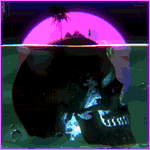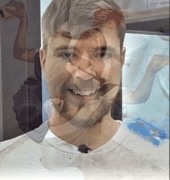|
Rosalind posted:I know I'm a little late to this revelation but chiaki4deck is amazing. Perfect 1080p HDR at 60 FPS with no choppiness or noticeable input lag whatsoever over a wireless connection. I was able to play Elden Ring and Diablo IV seamlessly. Did you have to do anything to get HDR? I upgraded to 1.5.0 this morning but the little HDR logo didn't show up on the brightness slider so it wasn't doing HDR AFAIK. Works on my TV, so it's probably not a PS5 thing. Either way, 1.5.0 has been a massive upgrade for me on chiaki4deck in performance, it was definitely kinda cruddy for me on 1.4.1, with the green/pink tone mapping issue randomly popping up and then occasional dips to single digit FPS for no reason. Seems massively smoother now, though.
|
|
|
|

|
| # ? Jun 1, 2024 05:13 |
|
John Wick of Dogs posted:I'm horrible with fiddling with this kind of thing but I was able to figure out how to get links Awakening running on the steam deck with no real issues just following the information on the itch io community page for it Install Decky Loader then grab the SteamGridDB plugin which lets you modify all the logos, banners, and icons for your games.
|
|
|
|
Happy Noodle Boy posted:Install Decky Loader then grab the SteamGridDB plugin which lets you modify all the logos, banners, and icons for your games. Warning: you will spend a lot of time doing this and getting things perfect cuz it looks so nice 
|
|
|
|
Happy Noodle Boy posted:Install Decky Loader then grab the SteamGridDB plugin which lets you modify all the logos, banners, and icons for your games. Ah ok, I already have that, I just forgot it existed
|
|
|
|
John Wick of Dogs posted:I'm horrible with fiddling with this kind of thing but I was able to figure out how to get links Awakening running on the steam deck with no real issues just following the information on the itch io community page for it Can you link the exact steps?
|
|
|
|
Rolo posted:Can you link the exact steps? Go into desktop mode (Steam button, Power at the very bottom, select Desktop mode). Download the zip file from itch.io Extract the zip wherever you want the game to be, your home folder is fine. Add a non-steam game to steam from the steam ui, and then select the .exe inside the Link's Awakening. Edit properties on the game and force compatibility with Proton Experimental Run it from steam, it will pop up telling you it needs .net. Click "yes" or ok or whtever and it should open a browser page to download the exe. (install protontricks by going to the Discover store and searching "protontricks" then clicking install, if you haven't previously installed it) Right click on the .net installer you just downloaded and choose "Run with Protontricks launcher". It will pop up a list of steam games, select the Link's Awakening from the list. Run the game from Steam and it should work now. Exit the game. Return to Game mode via the link on the desktop. Launch the game from game mode. EVGA Longoria fucked around with this message at 20:52 on Dec 14, 2023 |
|
|
|
Thanks buddy!
|
|
|
|
I added it to steam as a non steam game but when I run it, it just thinks for a second then does nothing.
|
|
|
|
You probably have to go to the settings cog on the game in steam and choose force compatibility and whatever proton version
|
|
|
|
Rolo posted:I added it to steam as a non steam game but when I run it, it just thinks for a second then does nothing. Oh, yes, forgot that step, sorry, change properties on it and force compatibility. I think I used GE something ending in a 5? or maybe experimental?
|
|
|
|
EVGA Longoria posted:Oh, yes, forgot that step, sorry, change properties on it and force compatibility. I think I used GE something ending in a 5? or maybe experimental? Ok great that did it but now I can’t find Proton Tools in discover.
|
|
|
|
EVGA Longoria posted:Go into desktop mode (Steam button, Power at the very bottom, select Desktop mode). Thanks!
|
|
|
|
Rolo posted:Ok great that did it but now I can’t find Proton Tools in discover. It's Protontricks, sorry, was typing from memory.
|
|
|
|
Running NET installer with proton tricks throws an error and crashes. I've reinstalled everything multiple times. I don't think I'm meant to have this working.
|
|
|
|
I used protontricks to install the runtime 6.0 directly through it (ignored the separate download) and it’s working. Maybe. It booted at least. Using GE-Proton8-25
|
|
|
|
Happy Noodle Boy posted:I used protontricks to install the runtime 6.0 directly through it Can you go into more detail on doing this
|
|
|
|
Rolo posted:Can you go into more detail on doing this -Download the game zip file / extract / add to steam as non-steam game, force compatibility to GE-Proton (or experimental / whatever), start it. You’ll get the gotta download windows runtime prompt. Click no / close. - Install/open Protontricks. You’ll get a menu of currently installed games. Link’s Awakening should show as a non-steam shortcut. Select it. (Protontricks is kinda slow it’ll take 5-10 seconds for the next window to show up) - Select the default wineprefix. - You should now be in a “what would you like to do to this wineprefix” window. Select install a windows DLL or component. - Scroll until you see MS. NET Desktop Runtime 6.0 LTS. Select it. - You’ll eventually see the install window show up, go through install. This may show up twice (happened to me, i went through the install twice. Who knows) - Once that’s done you can close Protontricks and the game should now boot and run. Happy Noodle Boy fucked around with this message at 21:18 on Dec 14, 2023 |
|
|
|
I've lost a weird amount of time to what I'd call a "fuckaround game," something I can noodle on without any real commitment while watching TV or something, and it's absolutely lovely on the Deck and clearly not very well known so I wanted to share it! Do you like snow sports and low stakes? Then buddy, play Grand Mountain Adventure. It's nothing massive, just a two-person passion project about skiing, but it has fun controls and reminds me of Ski or Die. You advance by doing little challenges scattered around, or digging up ski passes in the environment off beaten paths, to unlock higher lifts and more mountains. It isn't especially deep, but I keep finding myself launching it when I'm not sure what to play. It's a pretty relaxing way to kill some time, carving S's and listening to music. There are some harder challenges to master, but generally just bouncing around challenges, visiting different mountains, or just skiing around with no goal has been nice. The camera can be a little tricky, but zoomed in a bit it feels right on the Deck. I got it for like $7 in the last sale, and I'm sure it'll come around again. Squiggle fucked around with this message at 21:34 on Dec 14, 2023 |
|
|
|
|
Got NET installed through tricks but when I run the game it still says it’s missing and asks if I want to download it. lol
|
|
|
Rolo posted:Got NET installed through tricks but when I run the game it still says it’s missing and asks if I want to download it. Hm - are the NET and the game both installed to the same prefix?
|
|
|
|
|
I just got it running, although for some weird reason the first time I added it to steam and jumped through the hoops it still refused to start after installing .net. It would just loop back to the play button endlessly. Removing it, restarting the deck and doing it all again from scratch fixed whatever the problem there was though.
|
|
|
|
Rolo posted:Got NET installed through tricks but when I run the game it still says it’s missing and asks if I want to download it. Mine explicitly had to install .NET twice before it worked, no idea why. Holy poo poo it looks so good. I'm actually bummed I very recently replayed it on a little retro handheld because I want to play it like this instead.
|
|
|
|
Can’t swing your sword while holding the shield up what a whoopsie
|
|
|
|
OK update. I made the classic goof and installed the non-desktop NET. Went in, uninstalled both, started over from scratch and did it with Desktop 6.0 and now I just get the bit where it just doesn't open. No notices or anything. I think I've just installed/uninstalled too much poo poo.
|
|
|
|
Steam just dropped the price difference into my wallet from the OG Deck I bought in October, so if you bought in the No Man’s Land between discount sale and OLED release: check your wallets!
|
|
|
|
Decky Loader seems to be broken on the latest experimental firmware for the moment. Aw well.
|
|
|
|
Rolo posted:OK update. I made the classic goof and installed the non-desktop NET. Went in, uninstalled both, started over from scratch and did it with Desktop 6.0 and now I just get the bit where it just doesn't open. No notices or anything. use lutris, add game delete the old prefix if needed, make a new one - the runner i use is lutris-GE-Proton8-25-x86_64 click arrow next to wine glass icon > 'run .exe inside wine prefix' > i used 'windowsdesktop-runtime-6.0.25-win-x64.exe' no need for protontricks, game runs on next launch right-click banner in lutris > create steam shortcut > reboot
|
|
|
|
The switch port is a little easier to play
|
|
|
|
Detective No. 27 posted:Decky Loader seems to be broken on the latest experimental firmware for the moment. Aw well. What does the experimental firmware do and how can you be so brave as to flash experimental firmware on your precious Deck?
|
|
|
|
Subjunctive posted:What does the experimental firmware do and how can you be so brave as to flash experimental firmware on your precious Deck? Goons doing stupid poo poo to expensive hardware/cars/homes/etc is nothing new and should never be surprising. That said, you can always reflash a deck to stock so meh.
|
|
|
|
You just get new features a little bit earlier than on the stable firmware.
|
|
|
|
Are you actually talking about firmware, or the operating system?
|
|
|
|
There's different branches of the OS. You can change it in the settings. He's not flashing random poo poo on there lol
|
|
|
|
Subjunctive posted:Are you actually talking about firmware, or the operating system? OS, you can opt in for beta and experimental releases and preview new updates before they get added to the stable release. You can also go back to stable at any time it's fairly painless.
|
|
|
|
Yes, I know that you can run beta OSes, and I have, but when he said “experimental firmware” I thought he actually meant “experimental firmware” and not “prerelease OS”. I apologize for my error.
|
|
|
|
This upcoming 2.5D Prince of Persia game seems like it'll be great on the Steam Deck.
|
|
|
|
did a test and found that my steam deck le oled has four dead pixels gently caress it, i'm returning it and buying a 512gb model. the body of the LE edition is awesome looking but I want something I can mod and put a screen protector on.
|
|
|
|
Ytlaya posted:This upcoming 2.5D Prince of Persia game seems like it'll be great on the Steam Deck. Yep, hoping Ubisoft release it on Steam. Another to pad out the releases until Silksong arrives.
|
|
|
|
ColdIronsBound posted:until Silksong arrives. lol
|
|
|
|

|
| # ? Jun 1, 2024 05:13 |
|
It's all beta all the time if a $599+ hand held console has buttons stick after ten hours of use.
|
|
|